
Angelouscuitry opened this issue on May 19, 2007 · 72 posts
Angelouscuitry posted Sat, 19 May 2007 at 2:48 AM
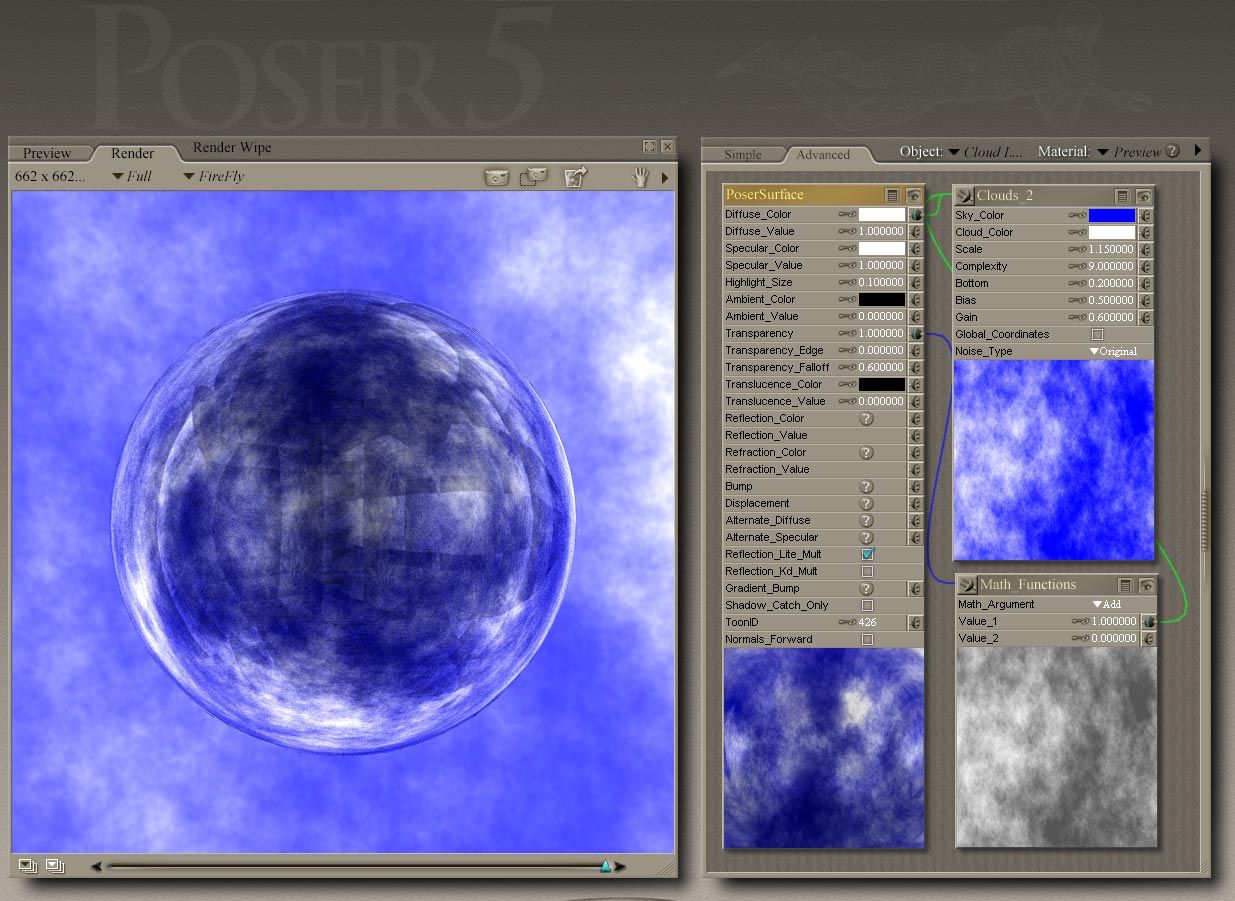
Here is how far I've gotten with just Poser 6! I am very pleased with this WIPs promise of reflectivity! I think it looks hard and shiny!
Basically this scene has 3 Ball Hi-Res props(2 Dome, and one Mirrored Ball.) As you can see the Cloud Dome is semi-transparent, hence the need for a bigger Sky Dome outside.
FYI - This was all rendered with 3 Raytrace bounces.
Next I'll explain how I got started, and then where I think I'm stuck.
Angelouscuitry posted Sat, 19 May 2007 at 2:49 AM

2.) Load it into your scene
3.) Center in the Poser Universe.
4.) Increse it's size to 750,000.
5.) Click the Goup Tool.
6.) Reverse Group Normals button.
7.) Leave the Group Tool Pallete.
8.) Here we are back to our a Smooth Shaded Preview. Note the two strange longditudinal, non-spherical, Deformations; at the top of the prop, where they are most noticeable? They were'nt there before we Reversed Normas? I think whatever is causing these Deformations, is what created the ver straight/dark lines on the surface of the rendered sphere?
I know I'm using a Ball's polygon count, for a Domes', but am inexperienced enough to also know not how far off base that could be?
Lastly, I think the Mirrored Ball is just too dark; but when I tried seeing if the size of the dome mattered, it was hot/cold(a bigger dome burnt highlights fast?)
bagginsbill posted Sat, 19 May 2007 at 7:15 AM
I'm not sure what you're trying to do here. You see, to me a sky dome should not be shaded with light-sensitive features like an ordinary object. Meaning diffuse and specular reflection should not be involved on the dome's shader, because IT IS THE SOURCE OF THE ILLUMINATION. There is no "specular reflection" off the sky - there is no reflection on the sky - the sky is not an object, but rather a glowing sphere-shaped region.
In all my sky shaders, I generate the color patterns I want with nodes and plug them into the Alternate_Diffuse channel. This channel renders what you plug in, no interpretation. I turn off all the other stuff.
Now if you want to use concentric spheres, and transparency, so you can build up layers of clouds, that's fine. Me - I just blend them in the shader directly and have only one sky sphere to manage at all times.
Theoretically, using multiple sky spheres could let you get some "real world" effects like shadows from one cloud layer falling on the next. In such cases, I'd still set up the "sky" sphere to glow. The "cloud" spheres could then be using Diffuse and Specular effects in the shader. Moving the sun around would produce a different sky then. I'm not sure if Poser can handle the scaling though that would lead to real-life perspective.
Assume your clouds are 1 mile high. The radius of a Poser sphere at 100% scale is 5.16 inches. So the scale you need to set to get the radius to be one mile is 100 * 5280 * 12 / 5.16 which is 1,227,907. IIRC, last time I tried a sphere scaled to over a million percent, it didn't render in the reflections at all - it's like it was too far away to be seen.
Oh and the Poser sphere surely has issues with normals and also its UV map is not right. There is always a seam. I found it better to go into some other tool and generate a new sphere of my own, and imported that. I've had no issues since then.
Renderosity forum reply notifications are wonky. If I read a follow-up in a thread, but I don't myself reply, then notifications no longer happen AT ALL on that thread. So if I seem to be ignoring a question, that's why. (Updated September 23, 2019)
patorak posted Sat, 19 May 2007 at 12:22 PM
Hi Angelouscuitry
How's the skydome coming along. If your having problems with poser hires ball. I could send you my sky dome prop from lightwave. Also, how about particles for clouds, that way you could animate them.
Cheers
Patorak
Miss Nancy posted Sat, 19 May 2007 at 2:53 PM
I don't see any lite source in msg1 either. it also appears that increasing the scale of the hi-res poser ball is exposing some deformities that weren't apparent at normal scale, which is counter-intuitive for an infinitely-scaleable object. maybe ya forgot to select all polygons prior to flipping normals.
Angelouscuitry posted Sat, 19 May 2007 at 3:08 PM
I, personally, like bright skies for my backgrounds! Having one to fly around in, is equally exciting! It just happening to make for highly detailed chrome renders is a sidekick, but Poser reflections are really tough, because Poser doesn't have the sense enough to apply the Background Color/image to Raytraced Reflections.? The only way for Reflective Materials to actually reflect things and be shiny; is to either use reflection map(that always needs to be updated when you add/move things within your scene,) ...or just have actually shaded geometry; actually protecting Firefly, from the void Poser Scene Space ends in.
"I'm not sure what you're trying to do here."
Trying to keep a perfect sphere, after Normal Reverse. After I Reversed Normals, the Ball Hi-Res prop Deformed?
And see that weird Window looking artifact, on the right side of the front surface(like a bout nine square panes stack in a square?) That is no object in my scene, I can't imagine where they are coming from?
"You see, to me a sky dome should not be shaded with light-sensitive features like an ordinary object.
When the Normal geometry is Reversed the Diffuses Color > Image_Map is applied to the inside, where it can play well with what needs reflecting with within the scene, and light is allowed to pass through from the outside in.
"IT IS THE SOURCE OF THE ILLUMINATION"
...Maybe, soon, I'll look to develop a White Glow material to apply on a single Sky Dome; that would make for an interesting Global Illumination effect, and I could try it on a 2nd Skin figure.
Currently I'm using Infinite lights. My sky doesn't actually Figure lighting much at all, the amount is not noticeable. With the sky dome Visible, or without, my V3 figure renders as her best. The Scale of the Sky Dome only effects the brightness if reflections, the bigger the dome the brighter they get.
"Now if you want to use concentric spheres, and transparency, so you can build up layers of clouds, that's fine. Me - I just blend them in the shader directly and have only one sky sphere to manage at all times."
I'm sure you could keep things nice and simple, until the cows come home, BB...I'd hoped the 3D Textures > Clouds node would effect the entirety of the inside of my Ball HiRes prop, and have tried to use Displacement, but it looks like we're only working with the surface? Can the interior of my Ball Hi-Res prop be MAT'd as well? Meanwhile I'm still waiting on more Cloud nodes(and/or materials,) and my reason for multiple Transparent Cloud Domes/Layers is eventually postion them at respective Altitudes.
"There is no "specular reflection" off the sky - there is no reflection on the sky"
Ah, The Specular value adds whiteness to the clouds, without any ill effect; although removing that causes the clouds to bleach fast, so I let it be.
"Theoretically, using multiple sky spheres could let you get some "real world" effects like shadows from one cloud layer falling on the next. In such cases, I'd still set up the "sky" sphere to glow. The "cloud" spheres could then be using Diffuse and Specular effects in the shader. Moving the sun around would produce a different sky then..."
Thank you!
"I'm not sure if Poser can handle the scaling though that would lead to real-life perspective."
Hmm, me neither. I switched Measure from Poser Native Units, to Feet, but Parameter > Scale > Value didn't change?
"Assume your clouds are 1 mile high. The radius of a Poser sphere at 100% scale is 5.16 inches. So the scale you need to set to get the radius to be one mile is 100 * 5280 * 12 / 5.16 which is 1,227,907. IIRC, last time I tried a sphere scaled to over a million percent, it didn't render in the reflections at all - it's like it was too far away to be seen."
Ouh, that was cool! I could live with a cloud layers about 3/4 a mi. I see what you're saying about scale over 1,000,000; I tried export/importing the Ball UV, easier I knew the Scale Parameter would reset, but it imported at it's original scale?
"Oh and the Poser sphere surely has issues with normals and also its UV map is not right. There is always a seam. I found it better to go into some other tool and generate a new sphere of my own, and imported that. I've had no issues since then."
and
"If your having problems with poser hires ball. I could send you my sky dome prop from lightwave."
Great things to know! How many polygons are we talking, I'm thinking DAZ Figure Weight. V3 is pretty heavy, she's about 72,000 polygons; but M2 is much lighter, at about 32, 000. I suspect anything under 15,000 would'nt be worth testing?
"Also, how about particles for clouds, that way you could animate them."
Particles sound awsome, do you know of any good examples? I've only seen Poser particles for sale, but haven't purchased any yet.
Angelouscuitry posted Sat, 19 May 2007 at 3:16 PM

I've had the Ball Hi-Res prop selected, when I've opened the Group Tool, and all of the props polys have been selected by by defualt. I did try to Add All, before Reverse Group Normals, but the resulting Deformations still remained. Also, this was done at normal scale.
Miss Nancy posted Sat, 19 May 2007 at 5:04 PM
I searched this forum on how to do this in P6, but most of the results went to messages with dead links. but you see yer problem. the light source is not the skydome, it's not IBL nor HDRI. trying to do this in poser is extremely slow and difficult compared to more modern renderers. in carrara, one can just click a coupla buttons and it's done, but in poser I can't even find an useful thread here that explains it in terms that don't involve various fake tricks. they always seem to degenerate into a scene that uses infinite or spotlites. unfortunately, I wasn't able to find any threads on how to do it in P7 either. they appear to refer to something else, and often contain erroneous info.
patorak posted Sat, 19 May 2007 at 5:50 PM

Angelouscuitry posted Sat, 19 May 2007 at 6:22 PM

The attached image is the same scene(camera/lights) I rendered the first image, of this thread, with. I'm really surprised the Mirrored Ball Hi-Res prop is so dark?
I hope to get a straight answer to a Sphere Prop Proper Resolution, and Mapping. I should like to incorpporate it into many an Empty Scene of mine, as for V3, M2, David...etc.(...cough.) MBs wo'nt hurt much!
patorak posted Sat, 19 May 2007 at 6:30 PM
The sphere I created was qemlossed into a hexagonal pattern then triangulated. If you would like to try it out e mail me at chieftanoclan7@sbcglobal.net
Angelouscuitry posted Sat, 19 May 2007 at 6:40 PM

"let's release it as a freebie when you're done."
:woot: That's a really nice idea! :woot:
Let's weigh 15, 000, and 30, 000?
![]()
patorak posted Sat, 19 May 2007 at 6:45 PM

Angelouscuitry posted Sat, 19 May 2007 at 6:47 PM
patorak posted Sat, 19 May 2007 at 7:58 PM
Lightwave, with sky tracer. The props are on their way, hopefully you'll be able to poserize them.. still working on the volumetrics ( particles ).
Angelouscuitry posted Sat, 19 May 2007 at 10:38 PM

Then a big giant spin of the U and V Scales, I wonder why?
Tweaking with a guaged map.
Not sure why the horizon is split to the top and bottom of the image? I'd thought the sphere may be mapped for a square texture, and was wondering if 2:1 would be an option anytime?
And another dark mirror..?
patorak posted Sat, 19 May 2007 at 10:43 PM
I'll sub patch it. How about 15,000 polys first?
patorak posted Sat, 19 May 2007 at 10:56 PM

patorak posted Sat, 19 May 2007 at 11:03 PM
Well one thing for sure you didn't get the artifact in my prop like you did with the poser hires ball.
Angelouscuitry posted Sat, 19 May 2007 at 11:12 PM

patorak posted Sat, 19 May 2007 at 11:22 PM
*Quote- Anyone, with something really worthy for uv mapping-End quote
*Could you clarify this for me.
Angelouscuitry posted Sat, 19 May 2007 at 11:23 PM
16,000, wow sweet, I bet this could be overkill, how large is the .OBJ export?
I'm definately not one to fight over resolution, Vs. under resoltion; but can anyone vouch any credibility to my one poly/pixle theory? I'msure there is just a sweet spot we need to become familiar with?
*"Could you clarify this for me."
*Something between a 4000, and the 16000 poly model you've generously posted!
patorak posted Sat, 19 May 2007 at 11:31 PM
1.06 mb
Angelouscuitry posted Sat, 19 May 2007 at 11:44 PM
bagginsbill - Any Glow materials in mind, strong enough, to apply to an outer dome? Nothing I have has any effect on other objects, they are'nt casting light(at least inwardly.) I think that is a Gain problem?
Angelouscuitry posted Sat, 19 May 2007 at 11:56 PM
Zarat posted Sun, 20 May 2007 at 12:23 AM
Hmm. What effect you want to have exactly?
After reading the posts I'm somewhat confused about everything except the sphere's internal attributes.
The internal attributes, or the atmosphere, are not existant because the sphere is empty for the renderengine. If you make a massive sphere you have of course material attributes at any point inside the sphere as well as on its surface.It should then be transparent on the inside so that you will see something...
Some atmosphere that comes close to the one you posted in your first msg. would have these attributes:
Light wavelength [R,G,B] = 4e-07, 4.25e-07, 6.15e-07
Star Irradiance [R, G, B] = 1350 1250 1400
Transparency treshold = 0.94
Modifier = 0.97 (for an 150km high atmosphere)
Modifier = 0.8 (for an ~ 3km high atmosphere)
AO modifier = 2.7
Twilight width = 0.005 (for r = 17000 km)
Incidence at horizon = 0.165
Out of some meteorological computing...
now, if you want the blue to be less intense or dark, you would adjust it slightly with color math and primarily via the irradiance, transparency treshold and it's modifier.
BB got it somehow right in the description, I think, and that means that you have to cheat a little since you can not input meteorological data 1 to 1. Rape one of the nodes and use poser math to limit the effects.
The artifact that looks like a object which isn't in your scene should be gone after filtering the results. A colorrramp can do some good here. And of course all the +, -, *, mod and clamp stuff.
I can not rebuild the scene like described in post #2 because I fail to see any 2nd dome there or where it was placed. I only see one sky dome ball prop and one small ball prop there.
patorak posted Sun, 20 May 2007 at 1:24 AM
one poly one pixel theory, 4000x4000 image then that gives us a model with 16 million polys. Do you really want Poser to render 16 million polys?
Angelouscuitry posted Sun, 20 May 2007 at 2:53 AM
I just had an hour long response, but the machine ate it!
I zipped up the two "Cloud Node - Ball Hi-Res scenes I made. I'm tryin to upload them, here, as a .DOC, but it's not working. Any tips, which is actually a .DOC text file?
Temporarily, we can try:
Zarat - What is a Sphere prop, with internal vertices, known as? Was that Poser Atmosphere recipe?
Patorak - Woops. 16,000 is looking better by the minute? As soon as it's UV Mapped, I'll add it to the scene, and calibrate a Cloud node, and Texture!
patorak posted Sun, 20 May 2007 at 3:12 AM

Now let's recap. I sent you a sky dome and sky sphere. I did not send you a reflective sphere prop. If you would like a reflective sphere prop I can make that and send it as well.
BTW Are you trying to create a light probe for an IBL image?
Angelouscuitry posted Sun, 20 May 2007 at 3:45 AM
Wow, the third one is awsome! I'd love to apply that material to all different things! What does the geometry look like? How did you asign material? A Walk Path would look nice!
I just used the dome twice, this is fine.
Nope. I do'nt ever try to get fancy with AO, or IBL, Spot, Etc., I really like even Infinite Lghts?

patorak posted Sun, 20 May 2007 at 4:18 AM
turbulence.
patorak posted Sun, 20 May 2007 at 7:08 AM

Here is the 320 polycount sky sphere, uv mapped by me and texture applied. The lights are default with one infinite added. The render settings are final with smooth polys applied.
Cheers,
Patorak
Zarat posted Sun, 20 May 2007 at 7:14 AM
Quote -
Cute! gg
... No the atmosphere composition was not directly for Poser. the numbers can be useful to apply the settings from picture 1 in this thread to an realistic dimensioned and and functional atmosphere.
What I would like to know is how you have set up the single balls/spheres to get the artifacts.
And if possible, what kind of sky reflection you want finally and what lights you are using and their settings.
Best would be the scene file without copyrighted content of course. :biggrin:
It's less work than listing all light settings and prop coordinates.
16 million polys and Poser sounds not good...
Your use of turbulence looks great patorak. :)
Zarat posted Sun, 20 May 2007 at 7:15 AM
So is this thread now about procedural sky or image mapped sky? confused
bagginsbill posted Sun, 20 May 2007 at 7:41 AM
So sorry I haven't enough time to participate on weekends. Let me just make some brief points - hopefully you can confirm, expand, internalize these on your own.
*) A sky dome is not going to light your scene. You cannot expect the figure to look different by adding a sky dome, except for reflections. The Diffuse and Specular nodes do not look at the environment, even though they should. In other packages, such behavior is called Global Illumination model, or in olden days Radiosity. Poser doesn't have it.
*) Nevertheless, my original point stands. Your should not light your dome! The dome "glows" on its own. You should be able to see the sky even from a scene rendered with no lights. That's what I meant about plugging the sky color (and clouds usually) into the alt-diffuse channel.
*) If you are willing to do the following work, it is worth it. After you have designed a properly glowing sky dome and ground texture, you want to prepare a custom image for IBL that matches the environment. If your central figure is going to be close to any large objects, like a wall, they should be included too. Now I won't go into too much detail, but here's what you do. Put a sphere right where the figure will be. Make it super super tiny. Make your render size square, usually around 500 pixels. Switch to the "Front" camera and adjust dials until the tiny tiny ball exactly fills the preview window. Put a perfect mirror shader on the ball. Turn off all your lights except an IBL, which has BLACK in it to start. Render the scene. This first render, all you should see is glowing sky in the ball. Save the render. Attach it to your IBL - this is your IBL image now. Try setting the IBL strength to somewhere between 50% and 75%. Now render again. The ground is now lit by the sky (and other objects too) and will show up in the mirror ball. Save this render as your new IBL image. Render again, save as IBL image, render again, save as IBL image. Eventually, the amount of light may converge on WHITE or BLACK. If so, lower or raise your IBL strength as appropriate. If it converges on nice mid level tones - you've succeeded in creating a custom IBL image for your scene. You can then continue on as normal.
*) You cannot shade 3d space - I'd sure love to - except using the Atmosphere shader, and that is hard to use and slow and applies everywhere.
*) You can shade multiple cloud layers (domes) - I've never done that very well, but last time I tried I was not so good at shaders as now. I may try again. I can see it being reasonable to light cloud layers with diffuse and specular.
*) A single dome shader can have glowing sky and lit clouds combined. You just do the sky color part without a Diffuse node, and do the cloud part with a Diffuse node. Combining them will look cool and be much easier to give to other people for sky dome work by noobs.
*) This high-resolution business is a waste of time. The no-Diffuse part of the shader gets to decide the color of every single point - it doesn't matter what the geometry is - more polys doesn't change the shading rate. The parameter Min Shading Rate changes that.
*) The Diffuse/Specular part of the shader will be improved by more polys up to a point. However, I think a sphere around 600 polys has achieved 99% of the realism that a 60,000 poly sphere would. Remember that we're really dealing with the difference between the normal on a true sphere, versus the normal on a piece-wise linear approximation of a sphere. Once you have about 30 segments around a circle, the error is very small from the linear approximation. Do not be fooled by the PREVIEW!!! That is not doing per-pixel shading with an interpolated normal. It is doing per-VERTEX shading with an interpolated specular value! This is extremely different (and way way faster) and should not in any way cause a reaction in you as the render will not be using that technique at all. More polys will make the PREVIEW better because, just as you predicted Ay, as you get closer to one-poly equals one-pixel the results look like per-Pixel shading, even though it is per-Vertex preview shading. But who cares about preview?
Renderosity forum reply notifications are wonky. If I read a follow-up in a thread, but I don't myself reply, then notifications no longer happen AT ALL on that thread. So if I seem to be ignoring a question, that's why. (Updated September 23, 2019)
patorak posted Sun, 20 May 2007 at 7:45 AM

I thought this thread was about Angelouscuitry needing a Sky dome/sphere prop. As for the sky,
I feel weather; clouds, tornadoes, lightning, etc should be procedural, better for animation.
Here's a procedural sky with the sky sphere and I still don't see any artifacts.
patorak posted Sun, 20 May 2007 at 8:41 AM

You're absolutely correct. Here's my sky sphere with the image map plugged into the alt-diffuse channel. I used only one light, set to diffuse IBL and intensity set at 32%. I was thinking could we use billboards with procedurals for clouds.
Cheers,
Patorak
patorak posted Sun, 20 May 2007 at 9:05 AM

patorak posted Sun, 20 May 2007 at 9:10 AM

Zarat posted Sun, 20 May 2007 at 9:10 AM
Ok, I think BB will have some fun figuring out how to shade cloud layers. :D
Your method to get an scene-matching IBL image is cool. For some higher quality picture the additional effort surely pays off but the best part is that no other applications are needed except Poser itself.
Patorak, that's as how I understood it at first.
I never saw this kind of artifacts as Angelouscuitry experienced them if doing a skydome.
The confusing part is 1) how exactly he placed the spheres to get these artifacts and 2) what he wants the reflection to look like.
As BB said, the shading area subdivision, or min. shading rate, would make very high poly skydomes useless.
I think up to 1000 ... 5000 polys, depending on hardware performance, are fine for most cases.
Together with figures, hair and clothes that's a heavy load for an PC.
Angelouscuitry, I forgot to answer that sphere-question. A sphere is only the shape, it can be hollow or not like an billard ball, can have an theoretical wall thickness or a real one like an basketball.
The Poser sphere primitive is hollow and that means you can not tell Poser that you want some attributes (colors, shaders) for the sphere volume. There are no points inside the sphere that could store these attributes.
If you model a massive sphere and import it to Poser, you can assign attributes to the volume and create some sort of (animated) atmosphere for example. For an sky you would still need an additional sphere because of the way the texturing works.
1 sphere for the skydome, 1 sphere inside the first one and a tiny bit smaller that simulates some atmosphere that can be faster calculated than the Poser atmosphere node.
For example useful for fog (moving) over the ground, volumetric clouds, rain, ...
Or simply as a mean to apply filter mathematics to the picture. I.e. if you look through sunglassed you would see a filtered version of what you see normally without the sunglasses.
patorak posted Sun, 20 May 2007 at 10:14 AM

SamTherapy posted Sun, 20 May 2007 at 10:30 AM
I haven't read through all the thread so forgive me if I'm repeating info here.
I use a hi res sphere generated in UVMapper pro, chopped in half and normals reversed in Poser's Grouping tool. Then I added a set of my own nodes to create various sky effects. I also set ambient to white, value 1.000 and plugged the shaders into the ambient channel.
The beauty of plugging the shaders into the Ambient channel is that you don't have to worry about illuminating the dome.
I'm not at my own computer at the moment so I can't upload my shaders, unfortunately.
Coppula eam se non posit acceptera jocularum.
patorak posted Sun, 20 May 2007 at 10:44 AM
BB, thanks for the tutorial.
Zarat, I think a 1000 polys would be sufficient for a sky dome/sphere prop. The one I just used is 320 polys.
How about weather next?
Acadia posted Sun, 20 May 2007 at 10:47 AM
Quote - Here's what I got for step 3. ...I think I need to redo step 3.
Step 3? What step 3?
"It is good to see ourselves as
others see us. Try as we may, we are never
able to know ourselves fully as we
are, especially the evil side of us.
This we can do only if we are not
angry with our critics but will take in good
heart whatever they might have to
say." - Ghandi
bagginsbill posted Sun, 20 May 2007 at 12:42 PM
Sam - Ambient channel, Alt Diffuse channel, Alt Specular channel - they all do the same thing - they simply render the exact color of the node that you plug in - no lighting model is applied.
I use alt-diffuse because I only have to set 1 thing, not 2.
Renderosity forum reply notifications are wonky. If I read a follow-up in a thread, but I don't myself reply, then notifications no longer happen AT ALL on that thread. So if I seem to be ignoring a question, that's why. (Updated September 23, 2019)
Miss Nancy posted Sun, 20 May 2007 at 2:24 PM
thanks, bill, for the tutorial. it reminds me of what kupa or colin told me many years ago about a similar technique - put a fisheye camera where the main figure should be, render that, then use it as a reflection map. this was in the days of P3, when things were much simpler. am I correct in assuming that, in the absence of any other light source, the P7 IBL light doesn't allow materials to exhibit optical properties such as reflection, refraction, transparency, shadows, et al.? in olivier's tutorial on IBL, he mentions that they don't produce shadows (hence the need for AO), but I didn't see if he mentioned the other properties.
Angelouscuitry posted Sun, 20 May 2007 at 2:33 PM

Here I am in my actually Poser Based Ball Hi-Res Props Scene. If we'ld need to be stuck with the Ball Hi-Res prop's Mapping, then we're going to need to change the idea for the title of this thread, in the sense that we'll be Importing data, for a better .PZ3 Free Stuff item.
") If you are willing to do the following work, it is worth it. After you have designed a properly glowing sky dome and ground texture, you want to prepare a custom image for IBL that matches the environment. If your central figure is going to be close to any large objects, like a wall, they should be included too. Now I won't go into too much detail, but here's what you do.*
bagginsbill - Thanks, again! My biggest fear of this thread is a big fat dead end, having left Infinite lighting; I've tried every other models, especially IBL, without near the success. For the HDRI(...clouds gather, lightening strikes, and thunder claps...)nature of IBL, I'll give it another try:
* Put a sphere right where the figure will be. Make it super super tiny.*
1.) I did'nt make the dome teeny tiny? This handsized Ball Hi-Res prop, is at the Universe center?
Switch to the "Front" camera and adjust dials until the tiny tiny ball exactly fills the preview window.
2.) I skipped the Front camera, and just 0'd the Orbits of my Main Camera?
Turn off all your lights except an IBL, which has BLACK in it to start.
3.) Thanks to Ockham, for all those nifty Light Pythons!
4.) Light Creation.
5.) Define Model for new Creation.
6.) Position the light behind the camera.
7.) Set Light Color to Black.
Render the scene. This first render, all you should see is glowing sky in the ball.
8.) No Glow. What'd I miss?
Patorak - Yow, even more great work! I hear what BB is saying but, I'll still sacrifice a little space to see a finer Smooth Shadded Preview, it'd just be a thing to avoid. Have you had sucess with bagginsbill's IBL, may I have a copy of the scene, to try to reverse engineer? Are that Combustion data coming around?
Angelouscuitry posted Sun, 20 May 2007 at 2:48 PM
Zarat posted Sun, 20 May 2007 at 2:48 PM

 *
The insert picture button won't do it for me...
*
The insert picture button won't do it for me...
The weather would be a bit more work. A Brownian motion for clouds could be a good start because this fractal is pretty predictable. Turbulence with some tan() and sin() applied to it could look more realistic than fBm.
The next problem would be the pretty low limit for displacement. A cloud would have several 100m up to ~1km "displacement" in real world. Doing miniature clouds would still require a displacement of a couple 10m. If this is possible, - I have not tried it yet -, then it would slow down rendering coz Poser doesn't like a high displacement value much.
FF seems to be optimized for skin and such things with values for displacement way below 1.
Well, the first part is to have the cloud at a predictable height and location. Using U/V on the volume of a sphere is something that might be not possible with Poser. It's not even with most other apps, IIRC.
Next dirty hack would be to make a hollow sphere with many 2 sided planes towards y=0 and many single sided planes towards y=min/max because there is no 2nd side needed.
One would see only one side of effects at greater height and if looking down from above one would see nothing if there r 2 sides and they r used.
For medium heights and near ground level there can be stripes of volumes as well.
These volumes would act as physical volumes then. E.g. for fog or clouds.
This is such a dirty 1990's hack that I have to wash my hands now just for typing it...
A more elegant solution would be a script that creates volumes inside the sky dome sphere at locations determined by gray-values of the math nodes. For example the lighter gray parts of the turbulence stand for clouds and where it fades to darker gray the cloud grows thinner towards object y=0. This volume is then made partially transparent and some shader does the texturing job. This way any light from sun or from surface can easily be taken into account for reflections on clouds. Shaders without y would require the transformation of the theoretical y into the (x,y) matrix with modified riemann mapping theorem. (like it's done when rendering the final 2D pic)
But there's maybe some need for a biholomorphic map for y. Maybe isogonal mapping is enough since the orientation shouldn't change anywas.
That's now BB's job for next week. Period. :tt2:
Angelouscuitry posted Sun, 20 May 2007 at 2:56 PM

Do I really want to lower the Light Intensity; to start pluggin in the renders like this? I plugged it in, after a white light render, and it's made the area I plop rendered much darker?
patorak posted Sun, 20 May 2007 at 2:57 PM
HI Angelouscuitry
Thanks, I'm getting all the files together now. I'll send them later on tonight. I'll start work on the volumetrics later this week.
Cheers
patorak
Zarat posted Sun, 20 May 2007 at 3:11 PM
Err, I mean y into the (x,z) matrix of course, lol... It's late...
@Angelouscuitry: Thanks for the detailed tutorial picture! :D
Now I know what your intention is. g
From what you said, I did it right without using IBL ans without artifacts.
Have not used the Poser ball tho. The only setting on the ball except for the math nodes was "forward normals". No groups changed or whatsoever.
More IBL's to have more brightness? that would cost more resources and you still have no good shadows. IBL + shadow casting on 1 light doesn't work very well.
You would make 1 IBL and 1 light that lights the scene and is responsible for shadows. The IBL only gives some tints to the lighitng but it doesn't do the main lighting part. It's set to a low value.
bagginsbill posted Sun, 20 May 2007 at 6:55 PM
Miss Nancy asked "am I correct in assuming that, in the absence of any other light source,
the P7 IBL light doesn't allow materials to exhibit optical properties
such as reflection, refraction, transparency, shadows, et al.?"
No that is incorrect. The only thing you lose with IBL is specular reflections, i.e. simulation (using specular nodes) of the almost direct reflection of a light source on a surface. Why? I can find no reason, other than they were lazy, or they don't know much about computer graphics past 1990. I say this with some safety because I have implement soft and hard specular effects in shaders using images and the sphere_map node. The sphere_map node and the built-in IBL diffuse illumination are almost exactly the same thing. But I digress.
Ordinary object-to-object reflections are not affected by the types of lights you use and in fact lights are not needed at all to get reflections. You may ask then what could possibly be seen then? The answer is anything you include in the scene that lights itself, i.e. uses ambient or alt-diffuse or alt-specular to force a color into the render even without light.
Renderosity forum reply notifications are wonky. If I read a follow-up in a thread, but I don't myself reply, then notifications no longer happen AT ALL on that thread. So if I seem to be ignoring a question, that's why. (Updated September 23, 2019)
bagginsbill posted Sun, 20 May 2007 at 6:59 PM
Attached Link: Not your average IBL image
Also Olivier (and many other people) are wrong about IBL and shadows. (He knows better now.) An IBL *can* produce directional shadows just fine. I don't know why people just believe this stuff, instead of trying it. I read that a long time ago, and said to myself "Let me see if that is true - I will enable shadows on my IBL - oh look - shadows."Follow the link - you'll see and image lit ONLY by IBL, that has no AO in it - directional shadows were used.
I should write a book. There are so many ways people misuse Poser and get it to do stupid ugly things, and also so many things people believe are limitations when they are not at all.
Renderosity forum reply notifications are wonky. If I read a follow-up in a thread, but I don't myself reply, then notifications no longer happen AT ALL on that thread. So if I seem to be ignoring a question, that's why. (Updated September 23, 2019)
LostinSpaceman posted Sun, 20 May 2007 at 7:08 PM

bagginsbill posted Sun, 20 May 2007 at 7:08 PM
Ay,
I'll try to help in more detail tomorrow. I see once again that I'm not taken literally. Really, when I tell you to do certain things, and you don't do them, you will not get what I'm describing.
First yes the mirror ball must be teeny tiny, or you will get perspective distortion.
Second, you must use the front camera like I said. Zeroing the Main camera will line it up, but you're still getting perspective in the mirror. You can't have that - we need to produce what is called an Angular Map and the only way to do that is with an Orthographic camera, which the Front camera is - orthographic. I can't type any more on that. Just do what I say, always. I never tell you something for no reason. If the camera didn't matter, I would have said "line up your camera".
Third, you did not get glowing sky because you probably are still not doing what I said - plug your colors into Alt Diffuse - make it glow. No lights. I'll say more tomorrow.
Renderosity forum reply notifications are wonky. If I read a follow-up in a thread, but I don't myself reply, then notifications no longer happen AT ALL on that thread. So if I seem to be ignoring a question, that's why. (Updated September 23, 2019)
bagginsbill posted Sun, 20 May 2007 at 7:16 PM
Attached Link: HDRI IBL in Poser using LDRI with Nodes
Of course you can use the MicroCosm SkyDome - that's what it is for. However, I'm not crazy about how that was UV mapped. I don't remember why, I just remember that I could not get the results I wanted as easily as with a sphere.If you read my article on Not your average IBL image, you'll see I did some wacky stuff with spheres.
Also, the article linked here is pretty cool. It covers more on making an environment sphere and IBL that both light your scene and provides the 360 degree background.
Renderosity forum reply notifications are wonky. If I read a follow-up in a thread, but I don't myself reply, then notifications no longer happen AT ALL on that thread. So if I seem to be ignoring a question, that's why. (Updated September 23, 2019)
Angelouscuitry posted Sun, 20 May 2007 at 8:04 PM
Attached Link: Infinite Lights Global Illumination Scenes(289K)

When I map this sphere with texture it is obvious where the props UV seem needs work, could this Window Panes Artifact be that? In these images I've got the Cloud node applied, not a texture. The really strange part is the seem just is'nt in that same place(for the cloud node) as it was so evident(for the texture map?)
"...sky because you probably are still not doing what I said - plug your colors into Alt Diffuse - make it glow. No lights. I'll say more tomorrow."
Oh, for the Sky! I'm sorry bagginsbill, I'll definately pay closer attention to detail, in the future!
...back over to IBL!
patorak posted Sun, 20 May 2007 at 8:38 PM
Hi Angelouscuitry
The files are on their way.
Cheers,
Patorak
Angelouscuitry posted Sun, 20 May 2007 at 8:51 PM

The Cloud Dome loast it's saturation, when I moved the Cloud node, from Diffuse?
I think I can activate the Sky Dome Alternate Diffuse with a Color node around, but did'nt see where to ceate it?
Miss Nancy posted Sun, 20 May 2007 at 11:05 PM
the one on the left looks o.k., anyway. but ya could also use a sky photo. ISTR bill said one can use one dome with clouds only, the other with solid colour. then, the way I understand it, the skydome(s) should have "cast shadows" unchecked. personally i would keep it simple, and just use one skydome. p.s. I found out that, when illuminating a scene with only an IBL, if an object with a reflection channel has reflection_lite_mult checked, this prevents said object from reflecting anything. but if reflection_lite_mult is unchecked, then the object reflects everything normally. however, if it's a spotlite or infinite lite (and no IBL), then the object will reflect everything whether or not reflection_lite_mult is checked.
bagginsbill posted Mon, 21 May 2007 at 6:52 AM
Reflection_lite_mult is bad - it multiples the reflections with the amount of light hitting the object. I have talked about this several times recently, in every posting on reflections. Turn it and the other stupid one Reflect_Kd_Mult off. Always.
Think about this: Imagine a deep whole in a wall, long like you could stick your arm all the way in and it still doesn't reach the back. Now visualize a mirror in the back of this hole. You stand with your face just outside the hole and your face is well lit, but everything inside the hole is almost completely dark.
Should the reflection of your face in the mirror be normal or dark?
The answer is normal. The amount of light hitting the mirror is completely irrelevent when calculating how bright your reflection should be. And yet, that is what Reflect_Lite_Mult does. It Multitplies your Reflection with the amount of lite reaching the mirror. That's stupid.
And you said "if it's a spotlite or infinite lite (and no IBL), then the object will reflect everything whether or not reflection_lite_mult is checked." What you actually experienced was that with a strong light shining on the mirror, multiplied with the reflection, it looked ok. If you had reduced the brightness of your infinite or spot light, you would have found that the reflection actually is being affected. It's just that when the light strength (k) is close to 1, you don't notice k * reflection is the same as reflection. But with k closer to 0, you certainly would notice that k * reflection is nearly zero.
Renderosity forum reply notifications are wonky. If I read a follow-up in a thread, but I don't myself reply, then notifications no longer happen AT ALL on that thread. So if I seem to be ignoring a question, that's why. (Updated September 23, 2019)
Miss Nancy posted Mon, 21 May 2007 at 11:25 AM
o.k., thanks, bill, for that. It's apparently the same with using diffuse colours on objects. multiplying an object's colour by white (1) gives the unmodified colour, but multplying an object's colour by black (0) can only give black as a result. it may just be a bug in my version of P7, but the glass/mirror ball material sets Reflect_Lite_Mult at 1, whereas the metal/chrome material sets Reflect_Lite_Mult at 0, hence the only one that works for me, unmodified (with IBL alone) is the latter.
Khai posted Mon, 21 May 2007 at 11:27 AM
aah so that would stop the additive mirror effect I take it? (setting up an 'infinity' tunnel (2 mirrors refelcting each other) in a lot of renderers causes the reflections to go white instead of black as each reflection is added to the next amplifying it instead of loosing energy and darkening)
Miss Nancy posted Mon, 21 May 2007 at 11:33 PM

Angelouscuitry posted Tue, 22 May 2007 at 1:20 AM

Somehow, when I change my Main Camera's yOrbit from 0 to 90, the mapping show stress/stretch marks (upper right.)
I ran the .OBJ, through UVMapper. Here(lower) is an image of the UV Map. It too looked good to me also, I wanted it for use with 2:1 images and this looks like just that.
Any ideas?
Angelouscuitry posted Tue, 22 May 2007 at 1:38 AM

Angelouscuitry posted Tue, 22 May 2007 at 1:49 AM
*"Cute! gg"
*Thanks, Zarat!
Smiley Xtra 4.1.1 is a Free Firefox Add-On. It's got at least a couple thousand of those little guys, with a URL to each! You just have to figure out how to use the Preview that shows 100, or so, at a time!

Angelouscuitry posted Tue, 22 May 2007 at 7:04 PM
Is there a Mapper in the house? I can see why miss Nancy suggested we do try to use Texture Maps. This is definately an area I'd hoped we would cover with this thread.
Meanwhile, has anyone found a substitute for the Clouds node?
Miss Nancy posted Tue, 22 May 2007 at 7:58 PM
ya wouldn't just use a photo of clouds. it would be a fisheye photo of a cloudy sky, the horizon, and all the objects visible to the camera. my suggestion would be to see if somebody did a lightprobe photo by standing directly above a reflecting mirror ball when they took the photo. none of the light probes in the P7/runtime/textures/P6 folder have good cloud shots IMVHO. they mostly seem to have the photographer squatting about 1 metre to the side of the reflecting ball. dosch has some good sky shots (hdri) and they're gonna cost $$$, but at least they cloned out the photographer. :lol:
Angelouscuitry posted Tue, 22 May 2007 at 8:25 PM

Similarly Bryce has a 360 Panorama render option.
Photographically there is an applicatin to help turn about 8 photos into a similar map, but I need to find it again, it's been years since I'd seen it.
Angelouscuitry posted Tue, 29 May 2007 at 10:56 PM

I see Vue can also export Sphere objects! When this Vue's Sphere prop is imported into Bryce 5, and textured with one of Vue's Sky Export Texture Maps, everything is hunky dorry! This leeds me to believe that the actual Prop and Texture Map are exported fine; and that the err is some kind of Texuring Preferene that Poser is'nt engaging?
FYI - I used Bryce's default Parametric mapping style. I thought I'd need it's Spherical, but did'nt.