philgreg opened this issue on Jun 13, 2007 · 17 posts
philgreg posted Wed, 13 June 2007 at 6:51 PM
Ok Sorry about horrible TXT SPK, but i wanted to get your attention.
Anyone who has read my blog before will know that one of my first posts was concerning the Poser runtime.
Being a Capricorn I have to plod up the mountain taking small steps.
I had to understand what the hell was going on with the runtime qand how i could improve my runtime organisation before i could ever get good with poser.
whether I'm good or not i leave to you to decide. I think I'm improving pretty well. More importantly though...My productivity is up-BIGTIME!!!
"How did you do this" I hear you all Cry at once. The answer is simple, if you can put yourself to sacrifice. Remember put crap in...Get crap out.
Last week I finally got around to buying an external Portable hard drive. I picked up the Western digital 160 GB Passport Drive.
http://www.wdc.com/en/products/Products.asp?DriveID=317
I then proceeded to clean all Poser files, installed and downloaded off my pc hard drive. Boy did that make a massive difference speed wise?
Next I made 2 folders on my Portable. to emulate the ones that had existed on my PC.
these folders were called
1) Poser downloads
This is all the installers and zip files of Stuff I have bought and Freebies etc. This folder is massive and is organised into subfolders and genres. e.g Characters, Props, etc.
2) Poser content
This folder is full of individual runtimes. Yes! I said Individual runtimes. Instead of installing my products into C:/program files/Poser7/Runtime I install each item into its own folder on my Portable.
eg:
!A3
!A3 Body suit
!A3Tail Gunner
!A3 Alice etc etc
!M3
!M3 Warrior
!M3 Desert soldier
!V3
!V4
Something like this...(old photo)
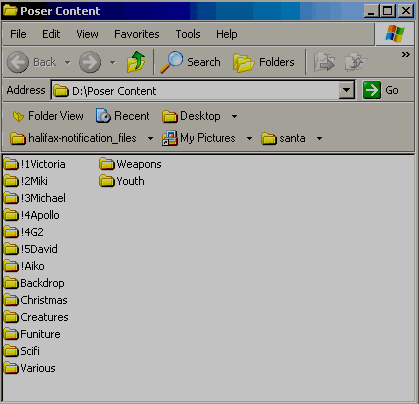
By installing each product separately they are automatically organised by alphabetical order making the Content folder easy to navigate.
Now, when I want to create a scene, I simply load poser with its tiny default runtime. Then Click the plus sign in the figures menu and browse for the product I want to use first, e.g M3.
I load the figure and add morphs etc. Then I get the clothes and hair in the same way. Instead of having a massively bloated runtime loaded up each time you want to make a little scene.
This way I can see at a glance all the products used in the scene by simply clicking the figures tab. It's so easy.
now, I am producing art work every day as opposed to every week or fortnight. Whats really neat too is that the art i'm producing is much more diverse than before because it's so much easier to find the files I want.
The Portable drive works by USB , so I take it and use it on my Mac at work, and my PC's in the office and home. All my runtimes are immediately accessible.
Right enough evangelising, Just a final point. If you want a nice efficient set up like this...you have to buy a decent portable. Also BACK UP, because even portables go down, get stolen, lost or damaged.
Take time to organise your downloaded files and installers into easily searchable categories. Then take time to think about your naming convention for all the separate runtime folders. Make sure you put the name of the figure first, then the clothes or character name. this process is long and boring and almost unfinishable. However, once you do it, you'll never look back, and poser will fly. Your productivity will increase dramatically and you'll wonder why you didn't do this months ago.
If you choose to follow me....Let me know how you get on, or alternatively let me know how you sort your files. I'm still learning.
Phil