
LBJ2 opened this issue on Feb 03, 2008 · 75 posts
LBJ2 posted Sun, 03 February 2008 at 8:58 AM
Hiya
Im not sure if this question is proper for this forum? But im gonna try and ask it.
Some forum moderator will correct me if im on a wrong track i guess.
Breast size and nudity, and publicing gallery posts of those in the USA dont seem to be popular at all. More like some kinda taboo. I dont know how it really is in the USA, but it's very very different from Denmark i kinda recognize.
Im a 46 yo male from Denmark, a small country in Northern Europe. In Denmark full nudity is completly normal. Even in television on public news channels. All broadcasted in television prime time, 6PM to 11PM.
So all this nudity-NO-NO is quite new to me.
Im working Daz Studio 1.8.2.1 and work mostly on mature(30-50yo) females V4.0 - V4.1.
Unfortunately i dont like the silicone-cannonball breasts that can be found on 99% of the excisting V4 models for sale at Daz3d and Renderosity. That is not in my taste at all.
But here comes the question:
Making 30-50yo A-AA-AAA cup realistic breasts seems to be almost impossibly.
Have anyone ever tried that with success?? if yes, how?
I even bought 2 special products at Renderosity to help me solve the prolems.
NGM(Natural Gravity Morphs) for V4, and NGM(Natural Gravity Morphs) petite for V4.
It got a bit better, but not really with a perfect result when it comes to A-cups or lower.
I get some ugly shadows and deperfections when i try to obtain my goals making perfect A-AA-AAA cups.
Its pretty easy to obtain good results as long as the breasts are big, but thats not good enough for me.
I appologize if i offend someone here, that isent my purpose. But i have no idea where to take this question.
Any kinda advice on making small breasts on mature 3D models, will really be appreciated.
Thank you.
Best Regards
LBJ Denmark
pakled posted Sun, 03 February 2008 at 9:51 AM
no prolem. Trekkie Grrrls' from Denmark, but we don't hold that against her either..;)
Renderosity is based in Tennessee, a long state in the middle of the South. They have to obey local laws, and not get sued by some of the more wound-up people in this neck of the woods. That's the main reason for the n*dity restrictions. Plus, some people get annoyed by it, and having the tag gives them a choice whether or not to look.
I'm pretty sure it's the nipple that would cause the problem; not so much what's behind it. Even if the model is completely flat-chested, the tag would still have to be on.
Aside from that, I think you might try moving the dials backwards to see how that works.
I wish I'd said that.. The Staircase Wit
anahl nathrak uth vas betude doth yel dyenvey..;)
johnfields posted Sun, 03 February 2008 at 9:54 AM
use the morphs with V4 and change the lights to wash out any offending shadows
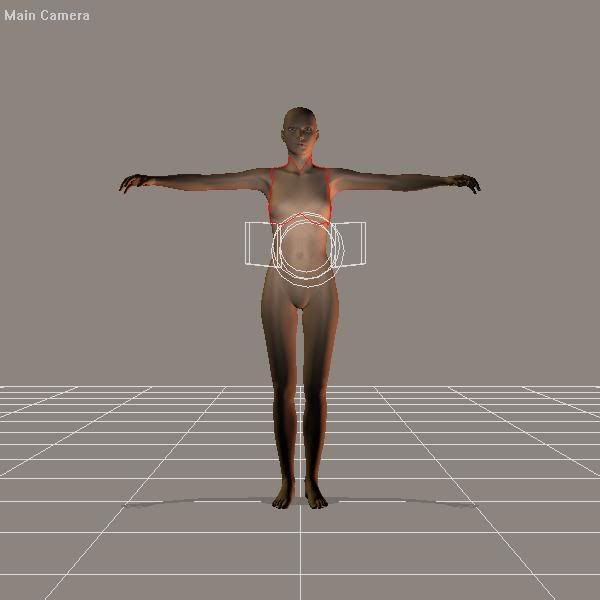
LBJ2 posted Sun, 03 February 2008 at 10:08 AM
Quote - no prolem. Trekkie Grrrls' from Denmark, but we don't hold that against her either..;)
Renderosity is based in Tennessee, a long state in the middle of the South. They have to obey local laws, and not get sued by some of the more wound-up people in this neck of the woods. That's the main reason for the n*dity restrictions. Plus, some people get annoyed by it, and having the tag gives them a choice whether or not to look.
I'm pretty sure it's the nipple that would cause the problem; not so much what's behind it. Even if the model is completely flat-chested, the tag would still have to be on.
Aside from that, I think you might try moving the dials backwards to see how that works.
Hiya
Yes i know about trekkie, i mailed with her once or twice, and bought some of her products too.
Tennessee ok. Thanks for informing me about the local laws matter.
But how can the nipple size wreck it? I try to keep the nipple size lower as i scale down to A-cup.
That dosent seem to help.
I have messed a lot with it in Daz Studio, many many hours/days/weeks. And its the same everytime. As long as the cup is approx. B or higher, there are no problems at all.
But when they are down to A-cups. They end up being malformed everytime. They get a ugly and nonrealistic form(shape).
NGM for V4+NGM petite for V4 products, bought here at Renderosity helps a bit. But it's still not good.
It must be possible to make perfect A-AA or even AAA cups......
I just dont know how..
LBJ2 posted Sun, 03 February 2008 at 10:11 AM
Quote - use the morphs with V4 and change the lights to wash out any offending shadows
Hiya and thanks for the advice.
But wont the problem appear again as soon as the light og camera angle changes?
I mean if the character is posed or turned ?
It might help if i try post a picture of my problems maybe.....
But im not sure how the rules are...
Can i post a nude picture here, IF i tag it as nude content?
If yes.. do i have to remove the nippels, genitals, pubichair aso.?
Best Regards
LBJ Denmark
Jestertjuuh posted Sun, 03 February 2008 at 10:27 AM
As far as I know and have seen.
When you tag your post, you can leave the goodies on (sorry, having a cheesy sunday  )
)
I dont know DAZ-Studio, but cant you do something with magnets?
Just a thought.
I am not a complete idiot, some
parts are missing :)
To go to my home page,
click the banner below.
Check my freebies on a regular base, click the banner below.
geep posted Sun, 03 February 2008 at 11:34 AM
This kind of problem (usually) arises brcause of the number of polygons involved. When the polygon mesh for the breast is flattened, the vertices become grouped extremely close together and can produce different types of artefacts when rendered. The best solution is not to try and create a morph target but to redo the model and remove some of the polygons in the problem area.
Just my $0.02.
cheers,
dr geep
;=]
Remember ... "With Poser, all things are possible, and poseable!"
cheers,
dr geep ... :o]
edited 10/5/2019
pjz99 posted Sun, 03 February 2008 at 12:59 PM

LBJ2 posted Sun, 03 February 2008 at 1:02 PM
Quote - This kind of problem (usually) arises brcause of the number of polygons involved. When the polygon mesh for the breast is flattened, the vertices become grouped extremely close together and can produce different types of artefacts when rendered. The best solution is not to try and create a morph target but to redo the model and remove some of the polygons in the problem area.
Just my $0.02.
cheers,dr geep;=]
Hiya and thanks for the reply
But that sound to me like.... upgrade to V5????
whenever they develop that.. and if they do..
Best Regards
LBJ Denmark
LBJ2 posted Sun, 03 February 2008 at 1:03 PM
Quote - As far as I know and have seen.
When you tag your post, you can leave the goodies on (sorry, having a cheesy sunday
)
I dont know DAZ-Studio, but cant you do something with magnets?
Just a thought.
Hiya and thanks for the reply.
Magnets... thats for clothing isent it?
Best Regards
LBJ Denmark
LBJ2 posted Sun, 03 February 2008 at 1:12 PM
Quote - In my experience with V4/4.1 it can be done, but generally you are on your own; NGM is about making breasts bigger (MUCH bigger) rather than smaller. If you have Poser 7, the morph tool can be quite helpful in adjusting the shape a bit and smoothing an undesirable bump or dent. Example here took a couple of minutes, no morph tool was required.
Hiya and thanks for the reply.
NGM petite for V4 should not make anything big.. rather the opposite.
But NGM for V4 makes them bigger yes...
NGM petite for V4 is kinda like a expansion for the main product.
Im about to obtain Poser 6. But so far i use Daz Studio v1.8.2.1.
Looks very nice on the picture.
But the women i try to pose/create is aged 35-50yo.
At that age "things" hang a little and crimple a little.
But thats called charm and life experience.
Best Regards
LBJ Denmark.
Jestertjuuh posted Sun, 03 February 2008 at 1:18 PM
Quote - Hiya and thanks for the reply.
Magnets... thats for clothing isent it?
Best Regards
LBJ Denmark
You can use magnets to deform anything.
From the magnets you can create morphs which you can store/safe and reuse again.
You find more about magnets and morphing at DrGeep.
His tutorials are for poser but might also work for DAZ.
**Magnets1
I am not a complete idiot, some
parts are missing :)
To go to my home page,
click the banner below.
Check my freebies on a regular base, click the banner below.
LBJ2 posted Sun, 03 February 2008 at 2:11 PM
Quote - > Quote - Hiya and thanks for the reply.
Magnets... thats for clothing isent it?
Best Regards
LBJ DenmarkYou can use magnets to deform anything.
From the magnets you can create morphs which you can store/safe and reuse again.You find more about magnets and morphing at DrGeep.
His tutorials are for poser but might also work for DAZ.**Magnets1
Hiya
Thanks for the links.
I better try learn about magnets. I thought they were for clothes only.
So i havent payed much attention to them so far.
Thanks for the tip.
Acadia posted Sun, 03 February 2008 at 2:12 PM
Welcome :)
I learned Danish about 6 or 7 years ago (long story), but I don't remember much of it at all anymore because it's not my first language and I didn't use it much.
So far as realistic breasts for women 30 to 50 years, that's a tough one mainly because there is no "standard" look/shape.
As a nurse I see way more naked people than I care to even think about. I've seen women who are 30 years with their boobs pointing downward and hanging to their belly buttons. And I've seen women who are 60 years old who have perkier boobs than some 20 year olds.
Yes, as we age gravity does take effect, as does weight gain, weight loss, child birth/nursing. But with exercise us girls can get those puppies pretty darn toned no matter what our age! hehe
"It is good to see ourselves as
others see us. Try as we may, we are never
able to know ourselves fully as we
are, especially the evil side of us.
This we can do only if we are not
angry with our critics but will take in good
heart whatever they might have to
say." - Ghandi
LBJ2 posted Sun, 03 February 2008 at 2:33 PM
Quote - Welcome :)
I learned Danish about 6 or 7 years ago (long story), but I don't remember much of it at all anymore because it's not my first language and I didn't use it much.
So far as realistic breasts for women 30 to 50 years, that's a tough one mainly because there is no "standard" look/shape.
As a nurse I see way more naked people than I care to even think about. I've seen women who are 30 years with their boobs pointing downward and hanging to their belly buttons. And I've seen women who are 60 years old who have perkier boobs than some 20 year olds.
Yes, as we age gravity does take effect, as does weight gain, weight loss, child birth/nursing. But with exercise us girls can get those puppies pretty darn toned no matter what our age! hehe
Hiya lol
And thanks for the reply.
Yes i know what you mean. But i speak more in general. There will always be exceptions.
This isent about women being able to sustain a teen body all their life.
I just try to recreate in Daz studio what i like to look at.
And thats petite midaged women who dosent have a perfect(in the eyes of most people but not me) body.
I use the age 30-50 mostly to make it clear that i dont want to sculpture the body of a 20yo.
Maybe 40-50yo would be more correct.
It more like a metafor if you understand what i mean.
Best Regrads
LBJ Denmark
Jestertjuuh posted Sun, 03 February 2008 at 3:09 PM
Quote - I learned Danish about 6 or 7 years ago (long story)
If the story runs for 7 years, yup indeed..thats a long story.
ggghihihihihii
runs and hides
:lol:
I am not a complete idiot, some
parts are missing :)
To go to my home page,
click the banner below.
Check my freebies on a regular base, click the banner below.
Acadia posted Sun, 03 February 2008 at 5:39 PM
Quote - > Quote - I learned Danish about 6 or 7 years ago (long story)
If the story runs for 7 years, yup indeed..thats a long story.
ggghihihihihii
runs and hides
:lol:
:laugh: Nope! The short version: My ex is Danish and his parents live in Denmark and didn't speak English, so I wanted to learn their language so I could talk to them :) With his help and "Colloquial Danish", I didn't do too badly. But we broke up about a year later.
"It is good to see ourselves as
others see us. Try as we may, we are never
able to know ourselves fully as we
are, especially the evil side of us.
This we can do only if we are not
angry with our critics but will take in good
heart whatever they might have to
say." - Ghandi
pakled posted Sun, 03 February 2008 at 7:15 PM
oh THAT guy...;) longer story..;)
And long story short; you can post 'em almost as unclothed as you want, shy of getting the bodies 'too close' ...if''n you know what I mean. All you have to do is flag 'nudity' on a pic, and you're set. Bein' the married grandpa I am, I don't look at nudity, mainly to avoid frying-pan-shaped dents in my noggin'...;)
I wish I'd said that.. The Staircase Wit
anahl nathrak uth vas betude doth yel dyenvey..;)
Jestertjuuh posted Sun, 03 February 2008 at 7:28 PM
Maybe reposition your comp so you can see the door 
Oh, and dont hang a life size mirror behind you, as I one's did see somebody do.
:lol:
I am not a complete idiot, some
parts are missing :)
To go to my home page,
click the banner below.
Check my freebies on a regular base, click the banner below.
operaguy posted Mon, 04 February 2008 at 5:12 AM
There is absolutely no problem getting small breasts on V4 with the morph dials, magnets and the MorphBrushTool, as shown in pjz99's post above.
And there is no TOS violation here to show the nude torso with nipples, right, as long as the nudity flag is on?
Why not post a render of your best effort to reach your desired look?
::::: Opera ::::
Acadia posted Mon, 04 February 2008 at 5:47 AM
Quote - And there is no TOS violation here to show the nude torso with nipples, right, as long as the nudity flag is on?
Right. Just so long as:
1. If the image is posted in the gallery, the thumbnail doesn't show the nipples or areola, or pubic hair or genitals or bare buttocks (even with a thong panty)
2. The character does not look to be under the age of 18 years old. For purposes of 3D images, age is largely, but not exclusively, determined by how old/young the face looks. For example, a set of 99 ZZZ boobs on a character that looks 12 years old in the face is considered a child. Whenever I've seen an image in the gallery that looks "young", it's usually with Aiko. With her slight body and the fact that so many merchants play up the "child-like" features (large doe eyes, larger forehead), she often looks quite young.
"It is good to see ourselves as
others see us. Try as we may, we are never
able to know ourselves fully as we
are, especially the evil side of us.
This we can do only if we are not
angry with our critics but will take in good
heart whatever they might have to
say." - Ghandi
operaguy posted Mon, 04 February 2008 at 8:46 AM
thanks for the clarification, that is just as I thought, no problem. It is a fair policy and the original poster might consider posting an image that will help us understand the problem at hand.
LBJ2 posted Mon, 04 February 2008 at 11:36 AM
Quote - There is absolutely no problem getting small breasts on V4 with the morph dials, magnets and the MorphBrushTool, as shown in pjz99's post above.
And there is no TOS violation here to show the nude torso with nipples, right, as long as the nudity flag is on?
Why not post a render of your best effort to reach your desired look?
::::: Opera ::::
Hiya and thanks for the reply.
Gonna try post a render to explain the problem. With nudity flag tagged i suppose.
Gimme 5 mins.
Best regards
LBJ Denmark
LBJ2 posted Mon, 04 February 2008 at 11:41 AM

I kinda want breast moved closer to the body in the arrow direction.
And avoid the strange effect seen in the red eclipse/circle.
Best Regards
LBJ Denmark
LBJ2 posted Mon, 04 February 2008 at 11:46 AM

Fullbody morphs applied is bodybuilder, fitness, emeciated, thin and young.
If i dont apply those there is no problem HAHA
Best Regards
LBJ Denmark
LBJ2 posted Mon, 04 February 2008 at 12:57 PM
Maybe i should mention too..
That the product "NGM petite for V4" is applied too.
But it only give me more options to shape the breasts. If NGM petite is applied or not isent affecting the problem i experience, trying to obtain the breast shape partly showed in the 2 pictures i posted in the replies above.
Best Regards
LBJ Denmark
operaguy posted Mon, 04 February 2008 at 4:37 PM
well.....i have to assume you don't like the way this looks. To me the shadows under the breast are not that ugly. But if you don't agree then please try to answer the following: are the shadows you don't like being cast by lights, or are they the result of what's on the skin texture?
If you can determine that they are NOT being caused by lighting, then your answer is to open up the .jpg file that serves as the torso skin texture in a 2D editing program and adust it to remove the darkness!
I have done this before, because I took a run at creating a male morph for V4, and opening the Daz-supplied Hi-Res texture in 2D revealed that the skin under the breast is indeed darker and differenltly textured. This may be because, despite all attempts at flat lighting when creating a skin texture, there is still some shadowing there. It might also be 'nature's way'; women have slightly darker or different skin under average-sized breasts.
So...take a shot at looking real close at the skin texture and learn how to change it to your liking.
::::: Opera :::::
LBJ2 posted Mon, 04 February 2008 at 7:09 PM

Hiya and thanks for the reply.
It's too hard to explain. But i took the render into photoshop and made the modification i want as the final result from a clean render. Im not a specialist working in Photoshop. But i got pretty close to the desired result. Try look at this picture compare to the similar one with the red markings.
Changing the texture wont do it. There are simply too much space between the breast and the body. And i cant seem to get the lower breast closer to the body in any way.
Best Regards
LBJ Denmark
LBJ2 posted Mon, 04 February 2008 at 7:29 PM

On the picture in this post.
The left one is what i get from a clean render.
The right one(postworked in PS7) is what i want from a clean render.
Best Regards
LBJ Denmark
operaguy posted Mon, 04 February 2008 at 7:53 PM
A-ha.
Magnets or MorphBrushTool would be my suggestion if all morph-dialing has failed.
::::: Opera :::::
LBJ2 posted Mon, 04 February 2008 at 8:00 PM
Quote - A-ha.
Magnets or MorphBrushTool would be my suggestion if all morph-dialing has failed.
::::: Opera :::::
Hiya and thanks for the reply.
Yes i have tried to dial my way in Daz Studio for 100 hours or so :)
No good.
But isent magnets for Poser only?
Where can i find MorphBrushTool?
Best Regards
LBJ Denmark
operaguy posted Mon, 04 February 2008 at 8:08 PM
my apologies....did not pick up on your DazStudio usage. Others will be of more help....magnets and MorphBrushTool are Poser.
::::: Opera :::::
LBJ2 posted Mon, 04 February 2008 at 8:11 PM
Quote - my apologies....did not pick up on your DazStudio usage. Others will be of more help....magnets and MorphBrushTool are Poser.
::::: Opera :::::
Hiya and thanks
Nah it's my fault :)
I posted this in Poser forum since i figured that there are more Poser users than D|S users.
I kinda hoped to get more response that way.
Best Regards
LBJ Denmark
modus0 posted Tue, 05 February 2008 at 1:20 AM
I'd suggest, just to double check, setting the Emaciated morph to 0 and see if that's satisfactory.
Also, what is the amount you have each of the morphs set at?
________________________________________________________________
If you're joking that's just cruel, but if you're being sarcastic, that's even worse.
LBJ2 posted Tue, 05 February 2008 at 8:32 AM
Quote - I'd suggest, just to double check, setting the Emaciated morph to 0 and see if that's satisfactory.
Also, what is the amount you have each of the morphs set at?
Hiya and thanks for the reply
I can make the problem go away if i modify the fullbody morphs a bit.
But thats not what i wanna do since i want a bit of a hardbody look on the model.
But i think that i may have found a way to solve the breast problem.
Im exporting the V4.1 breast section from Daz studio as a wavefront object.
Then i imported it into Hexagon modeler and made the wanted modifications to the grid.
Exported the wavefront object from hexagon again.
Imported it back into Daz studio using morphloader.
It solves the breast problem, but has a strange side-effect, it seem to rotate the breast section on the Y-axis a bit.
A dude on Daz forum told me that Hexagon kinda MANGLES the new morph.
But there should be a script somewhere that solve the problem.
And it is that script im searching for at the moment.
Best Regards
LBJ Denmark
jjroland posted Tue, 05 February 2008 at 10:15 AM
I believe it is ockhams.
I am: aka Velocity3d
LBJ2 posted Tue, 05 February 2008 at 11:29 AM
Quote - I believe it is ockhams.
Hiya
Excuse me for being from Denmark.
I dont really get it.
What are you trying to tell me?
Best Regards
LBJ Denmark
nruddock posted Tue, 05 February 2008 at 3:31 PM
Attached Link: http://www.renderosity.com/mod/forumpro/showthread.php?message_id=3027044&ebot_calc_page#message_3027044
> Quote - > Quote - I believe it is ockhams. > > > What are you trying to tell me?I think jjroland is referring to the script in the linked post.
Please be sure to read the instructions carefully and take note of the limitations.
kobaltkween posted Tue, 05 February 2008 at 8:31 PM
just posting to say that NGM Petite is not for large breasts, but does require NGM. even NGM isn't technically for larger breasts. it's for applying realistic, parallel to the body gravity morphs (as opposed to NBS, which is under development, and for gravity morphs due to movement). they go to pretty large cup sizes, but iirc, it's supposed to be about B-DDD. that's kind of a debatable sizing because we're not talking about a real woman, and as far as i've seen from people's posts, there's a pretty wide range of people's estimates of cup sizes on these figures. i will say they look pretty large to me, but then i haven't used them alone and tried to get them to work with V4's other morphs to make smaller cup sizes. i've only used NGM Petite so far. those I can say would probably do what you want to at least A cup. look carefully at the promos and Posermatic's gallery and see what you think, because you would need to purchase both NGM and NGM petite.
i'm tagging this post with nudity due to linking to Posermatic's gallery, which holds nudity.
Posermatic's Store
Posermatic's Gallery
silverblade33 posted Wed, 06 February 2008 at 5:56 AM
I don't use Poser in great detail, as I export Poser folk to other apps for renders, but, as an Idea...
You can also improve the look after you render, in 2D, ie, paint out problems in Photoshop, or the like? :)
Old tutorial of mine ;)
http://www.silverblades-suitcase.com/artofadreamer/tutorials/htm/sb1.htm
"I'd rather be a
Fool who believes in Dragons, Than a King who believes in
Nothing!" www.silverblades-suitcase.com
Free tutorials, Vue & Bryce materials, Bryce Skies, models,
D&D items, stories.
Tutorials on Poser imports
to Vue/Bryce, Postwork, Vue rendering/lighting, etc etc!
LBJ2 posted Wed, 06 February 2008 at 8:19 AM
Quote - just posting to say that NGM Petite is not for large breasts, but does require NGM. even NGM isn't technically for larger breasts. it's for applying realistic, parallel to the body gravity morphs (as opposed to NBS, which is under development, and for gravity morphs due to movement). they go to pretty large cup sizes, but iirc, it's supposed to be about B-DDD. that's kind of a debatable sizing because we're not talking about a real woman, and as far as i've seen from people's posts, there's a pretty wide range of people's estimates of cup sizes on these figures. i will say they look pretty large to me, but then i haven't used them alone and tried to get them to work with V4's other morphs to make smaller cup sizes. i've only used NGM Petite so far. those I can say would probably do what you want to at least A cup. look carefully at the promos and Posermatic's gallery and see what you think, because you would need to purchase both NGM and NGM petite.
i'm tagging this post with nudity due to linking to Posermatic's gallery, which holds nudity.
Hiya and thanks for the reply.
The pictures i posted in "V4 Mature A-AA-AAA cup creation" thread
is made with Both NGM products. Since NGM petite demands that you own NGM for V4.
I bought both here at Renderosity.
But they dont seem to be able to do the job. Yes for the smaller sizes matter they are perfect.
But i cant get to the shape i want(i posted pictures of that earlier in this thread)
Im looking for a 40-50yo petite hangers look. If you get my point :)
A kind of realistic and natural look.
Best Regards
LBJ Denmark
LBJ2 posted Wed, 06 February 2008 at 8:25 AM
Quote - I don't use Poser in great detail, as I export Poser folk to other apps for renders, but, as an Idea...
You can also improve the look after you render, in 2D, ie, paint out problems in Photoshop, or the like? :)
Old tutorial of mine ;)
http://www.silverblades-suitcase.com/artofadreamer/tutorials/htm/sb1.htm
Hiya and thanks for the reply.
Yes i know about the postwork in PS7 or other apps. I use postwork for single renders.
But thats a lotta work if you do a series of 50-100 renders.
I would like the morphs themselves to deliver the desired results.
And thanks for the tutorial. :)
Best Regards
LBJ Denmark
kobaltkween posted Wed, 06 February 2008 at 10:05 AM

actually, it shouldn't be much work at all, especially if you have a tablet. about 10 to 20 seconds work with the Liquify tool and you're done. even for 100 images, that's what, a little more than half an hour? say another half an hour total for opening each image, opening the Liquify tool? even doubling that, it'd only be 2 hours work. though i realize the shadow still needs work, i'm pretty sure that'd only take me a little longer.
kobaltkween posted Wed, 06 February 2008 at 10:10 AM

LBJ2 posted Wed, 06 February 2008 at 10:47 AM
Quote - yep, about another 30 seconds. is that acceptable?
Hiya and thanks for the reply.
Im not a PS7 shark, so i would like to achieve as much as possible from morphs as possible.
Its is close for the shape.
But they "Sit" too good, considering age should be 40-50yo. (And yes i know they sit very different even at age45+).
But the look i wanna achieve, need more hang . A little flatter and a little lower.
Its because i dont really like the perfect(in the eyes of the world) look on almost every V4 model i have seen so far. All the silicon/cannonball look isent really up my alley.
I like things to be more like ordinary and realistic. Just like natural women not filled with chemicals everywhere and so.
I can get to results almots like the one you just did.
The problem appears when i apply fullbody morphs, like emeciated, fitness, thin and young. All with very Hardbody/skinny looking values.
Try and put V4.1 fullbody morph(from V4.1++ morph pack i believe) values for:
Definition 2.0
Thin 0.40
Young 0.25
I would think you should be able to see the spacing between lower breast and body, illustrated by my picture posts earlier in this thread.
(the aging look will of course have to come from the MATS).
Best Regards
LBJ Denmark
kobaltkween posted Wed, 06 February 2008 at 11:21 AM
i don't know if what you're thinking is quite realistic (i don't think even at 50 you'd see that line at that angle and breast size), but i was certainly able to achieve drooping with NGM Petite. what are your settings? and can you find any photos of the angle and effect you want?
definition 2.0? that might be your culprit right there. usually, morphs aren't made to go above 1.0. well, non-Apollo morphs, that is.
yeah, i definitely think the morph is preferable. that's why i suggested the custom morph. personally, i don't think magnets are at all good at this kind of fine morphing in the hands of ordinary individuals (read, people who are not Capsces), so it's probably better if you have Poser 7 and the morph brush, Zbrush, or some other program you can make custom morphs in. but if you use a program external to Poser, you'd probably want to start from your present morph. which would mean you'd have the other morphs as part and parcel of your new morph. which might take some finagling to work with. either you'd want a whole, new, single Full Body Morph (not a bad thing) or you'd have to make sure to reverse the settings on the chest if you set the other body parts with FBMs. either way, you wouldn't be able to distribute it, but i don't know if that would be a problem?
but even not being a postwork maven, it's really not hard. if i wanted the harsh line you're talking about (which again, i don't think is quite possible with the breasts you're showing), it still wouldn't be long or difficult with liquify, blur, and a quick low opacity paint with a noisy brush . using a pen and tablet with Photoshop is much easier, but this isn't major surgery. i've had to do a lot more extreme stuff to most of my images. especially for V4, but even more for Aiko and others.
silverblade33 posted Wed, 06 February 2008 at 12:51 PM
Quote -
And thanks for the tutorial. :)Best Regards
LBJ Denmark
NPB :)
I agree, female breasts are nothing like those in many Poser renders, no offence to artists, it's the model/morph set up that's very limiting and unrealistic :/
"I'd rather be a
Fool who believes in Dragons, Than a King who believes in
Nothing!" www.silverblades-suitcase.com
Free tutorials, Vue & Bryce materials, Bryce Skies, models,
D&D items, stories.
Tutorials on Poser imports
to Vue/Bryce, Postwork, Vue rendering/lighting, etc etc!
LBJ2 posted Wed, 06 February 2008 at 1:08 PM
Quote - i don't know if what you're thinking is quite realistic (i don't think even at 50 you'd see that line at that angle and breast size), but i was certainly able to achieve drooping with NGM Petite. what are your settings? and can you find any photos of the angle and effect you want?
definition 2.0? that might be your culprit right there. usually, morphs aren't made to go above 1.0. well, non-Apollo morphs, that is.
yeah, i definitely think the morph is preferable. that's why i suggested the custom morph. personally, i don't think magnets are at all good at this kind of fine morphing in the hands of ordinary individuals (read, people who are not Capsces), so it's probably better if you have Poser 7 and the morph brush, Zbrush, or some other program you can make custom morphs in. but if you use a program external to Poser, you'd probably want to start from your present morph. which would mean you'd have the other morphs as part and parcel of your new morph. which might take some finagling to work with. either you'd want a whole, new, single Full Body Morph (not a bad thing) or you'd have to make sure to reverse the settings on the chest if you set the other body parts with FBMs. either way, you wouldn't be able to distribute it, but i don't know if that would be a problem?
but even not being a postwork maven, it's really not hard. if i wanted the harsh line you're talking about (which again, i don't think is quite possible with the breasts you're showing), it still wouldn't be long or difficult with liquify, blur, and a quick low opacity paint with a noisy brush . using a pen and tablet with Photoshop is much easier, but this isn't major surgery. i've had to do a lot more extreme stuff to most of my images. especially for V4, but even more for Aiko and others.
Hiya and thanks for the reply.
Well i would'nt want to make this into a debate on how 40-50yo small hanging breasts look.
I used the term "40-50yo mature A-AA-AAA cup" as a metafor. To make sure that people dont think i want to create something young and firm that sticks out into the air, like gravitation simply dident excist.
And no i dont use Poser yet. I use Daz Studio 1.8.2.1 and Hexagon 2.1.
And thanks for the Photoshop tips. But that isent the way i want to achieve my goal.
I want it from a dial/morph
But i really think that things have gone too far beyond my current skills on this matter.
Its getting way too complicated for a very small modification of V4.1 breast i think.
Even if the year is 2008, and the human race is capeable of sending people too the moon and so on...It seems that even small modifications to a simple 3D breast is so complicated that it would take too much time and effort to achieve.
Maybe some day i will be able to do it. But i only worked with this for 3 months.
And it's way too complicated for me.
I better sit down and wait untill someone developes
"Senior A-Cup hangers for V4.99" or so :laugh:
But thanks for trying to explain it to me anyway. I do appreciate that.
Best Regards
LBJ Denmark
LBJ2 posted Wed, 06 February 2008 at 1:17 PM
Quote - > Quote -
And thanks for the tutorial. :)
Best Regards
LBJ DenmarkNPB :)
I agree, female breasts are nothing like those in many Poser renders, no offence to artists, it's the model/morph set up that's very limiting and unrealistic :/
Hiya :)
True true....
But WHY do they all make V4's that look the same, only with different textures?
When you have seen one... you have seen them all i think... Botox, Cannonballs, Silicone aso... too much Hollywood :(
Maybe the new Victoria 4.2 from Daz would provide better breast adjustments... who knows
It should have been released yesterday, but was pulled back because of some last minute glitch i read.
It sound to me that we all have a V4.2 very very soon. Within a 1-2 weeks.
But i kinda fear its mostly some male V4.2 morphs... maybe they could help.. dunno yet.
But else im gonna await a maybe future product called. "Senior A-AAA cup hangers for V5.0"
Haha.
Best Regards
LBJ Denmark
kobaltkween posted Wed, 06 February 2008 at 2:01 PM
all i can say is that the pic i did using NBM petite had my boyfriend calling them "banana boobs." and i hadn't maxed out the hang, and wasn't working on a very old figure. now that said, i was going for a softer body, so i sure didn't try those other settings. but then i think a thinner body wouldn't have so much droop. i guess what i'm saying is that you guys seem to be saying you can't get realistic (standing) gravity effects with V4 and present morphs, and i really have not found that to be true. i've got some serious problems with V4, i'm really eager to see NBS for V4, i've had a lot of difficulty getting most figure's breasts to behave realistically in a lot of different posses, and I think shaping morphs are always great. but i've definitely achieved breasts that aren't "perky" or "Hollywood" or "Silicone."
the problem i think you'll have isn't that the product doesn't exist. you want to use this custom morph with multiple morphs, at least one of which is i'm pretty sure is set to double what it was designed for. i don't know that anyone's product will ever meet your needs, because those other morphs are changing the breasts, and i suspect substantially doing so.
i found some possible reference images, though. before photos on a plastic surgery site. i think i see what you're intending, but they're not smaller than A. and the bodies i'm finding aren't nearly so bony (not thin at all, in fact). i'll keep looking though, because i've got a vague notion of seeing how hard such a morph is to make.
if you have Hex, why don't you try using that to make a custom morph? and i realize that you don't want to do it in Photoshop, it just seems to me that taking maybe two minutes in a tool you already have is preferable to just giving up. but if you'd rather wait for someone else to come along and match your artistic vision, it's certainly your choice and the one that most of us make most of the time. i really sympathize with your frustration. but i do think you should keep trying rather than giving up. after all, how are things going to change if people like you don't show how beautiful difference can be?
LBJ2 posted Wed, 06 February 2008 at 3:23 PM

Hiya and thanks for the reply.
Well first of all BF's/men are very different. But from my experience most boys/men from 15-35yo is cannonballers :)
Im a 46yo male and dont like all the unnatural stuff. I like it natural.
Most women above 40 will start to hang here and there unless they chose to fill themselves with chemicals, of which i dont approve. One dont need to look like a 20yo to be beautiful.
The natural aging proces of women and men is beautiful and charming by itself imo.
But most wont agree i guess.. so nvm.
And...Even skinny bodies with A-AAA cups can hang heavily, believe me.
I think my primary problem is, that i am to unexperienced with 3D yet.
I only worked with Daz Studio 1.8.2.1 for 3 months, and Hexagon 2.1 1 week.
And this kind of technical modifications is way over the head of a newbie.
I have made a custom morphin Hexagon, and import it back into D|S using Daz Morph Loader,
many many times, but the morph screws up the ribcage instead of fixing the breast mods i did in hexagon on the polygons.
No im not giving up, just expanding my timeline for getting it done :)
But Maybe i will learn to do it as time goes by. Take time to learn i think.
And thanks for your sympathy btw.
This is the best photos i've been able to find, Not all what i want, but its getting pretty close.
Best Regards
LBJ Denmark.
kobaltkween posted Wed, 06 February 2008 at 4:13 PM
yeah, i would have said that body was much softer and younger than what you're going for. i've found older, and maybe one thin, but none as thin as your V4. the older thin women i know personally don't seem to have much droop at all, but i'll keep looking. though it's very depressing. all the images i find are on plastic surgery sites, and they're all the befores. the afters are mostly lifts and "augments." pretty much none stayed the same size.
it's messing up the rib cage? maybe you want to consult someone knowledgeable in morphing. are you starting with the chest morphed or in default? because if it's morphed, you need to undo the application of the morphs or they'll be doubled. obvious, i know, but i thought i'd mention it.
and good to know you're not giving up.
LBJ2 posted Wed, 06 February 2008 at 4:27 PM

Hiya and thanks for the reply
Maybe this picture collage shows it better...
Yes something happen withwhole chest, not just the breasts on the morphs i make....
Its a strange problem. If i dont apply the wanted body morphs V4.1++ (fitness, thin, young emeciated) the breast problem dont appear.
But i actually think that its the fullbodymorphs that cause the trouble.
But if i dont apply them first... the problem wont appear when i get the wavefront object into Hexagon, and then there are nothing to modify from in hexagon...
I only used Hexagon for a week, bu i followed a tutorial everytime, making sure i did everything right.
Best Regards
LBJ Denmark
kobaltkween posted Wed, 06 February 2008 at 6:51 PM
to my eyes, none of those look any smaller than an A (i'd say a couple were larger) and heavier than your V4. one looks like she might actually have something one site called a deformity (don't ask me, i don't make these rules up about women's breasts). but that does give me reference.
wait, you're turning the morphs back off after loading the morph, right? because otherwise you're doubling the applied morphs. if you applied these as FBMs, you'll have to apply the negative of the morph amount on the appropriate body part.
bantha posted Thu, 07 February 2008 at 7:35 AM
Which morph settings do you use for the body, LBJ2? I can try to make the morph for you, but since you already use a lot of morphs, I would need the values, or the new morph would not work. You probably use the already-morphed mesh as a base, which basically means that you double all previously applied morphs.
If you want to do it for yourself you will have to remove all previous morphs after loading the morph target, export the OBJ again and load the exported OBJ as the morph target. So jous should get an obj-file with your changes only, whithout other morphs applied.
A ship in port is safe;
but that is not what ships are built for.
Sail out to sea and do new things.
-"Amazing
Grace" Hopper
Avatar image of me done by Chidori.
LBJ2 posted Thu, 07 February 2008 at 10:32 AM
Quote - Which morph settings do you use for the body, LBJ2? I can try to make the morph for you, but since you already use a lot of morphs, I would need the values, or the new morph would not work. You probably use the already-morphed mesh as a base, which basically means that you double all previously applied morphs.
If you want to do it for yourself you will have to remove all previous morphs after loading the morph target, export the OBJ again and load the exported OBJ as the morph target. So jous should get an obj-file with your changes only, whithout other morphs applied.
Hiya and thanks for the reply.
I only worked with Daz studio for 3 months, and Hexagon 1 week.
So excuse me for asking stupid questions :)
What i use is:
Daz Studio v.1.8.2.1
V.4.1
NGM for V4
Ngm Petite for V4
1 homemade morph made in Hexagon 2.1 and imported to D|S using Morph Loader for D|S
And 55-60 different dials(most for breasts and NGM)
Yes i would love some help on this since im stuck.
But this would take that you have the 2 NGM products too, and Daz Morph Loader ?
And my custom morph(however i can distribute that to you) made in hexagon2.1?
"If you want to do it for yourself you will have to remove all previous morphs after loading the morph target,"
Not sure i understand that. Im not sure what Loading the morph target really means.
the term for "loading the morph target"?
Remove all previous morphs from what?
Remove all previous morphs on the full character before i export the chest from D|S to a wavefront object?
Remove all previous morphs on the chest before i export it from D|S to a wavefront object?
Remove all previous morphs on the chest,
after i have imported back into Daz Studio, the chest(wavefront object) modified in Hexagon,
exported from Hexagon as wavefront, and imported into Daz Studio using the Daz Morph loader.? This is SO hard to explain..
"export the OBJ again and load the exported OBJ as the morph target. So jous should get an obj-file with your changes only, whithout other morphs applied"
I got kinda lost there haha...
export the chest obj from Daz studio without any morphs applied to the chest i export?
This is the tutorial i follow when messing with it:
http://www.daz3d.com/i.x/tutorial/tutorial/-/?id=1771
I do exactly what it says, except for that the tutoriale is for a head instead of a chest.
Sorry for being a smuck on explaining and understanding![]()
Best Regards
LBJ Denmark
LBJ2 posted Thu, 07 February 2008 at 10:52 AM
Quote - to my eyes, none of those look any smaller than an A (i'd say a couple were larger) and heavier than your V4. one looks like she might actually have something one site called a deformity (don't ask me, i don't make these rules up about women's breasts). but that does give me reference.
wait, you're turning the morphs back off after loading the morph, right? because otherwise you're doubling the applied morphs. if you applied these as FBMs, you'll have to apply the negative of the morph amount on the appropriate body part.
Hiya and thanks for the reply.
Well lets forget about age and cup size. Most dont seem to get my point anyway.
Its the shape im refering to and a approximate size. Just look at the pictures.
"wait, you're turning the morphs back off after loading the morph, right?"
I dont understand exactly what you mean ..??
Truning what morphs off? for what object? i which program?
Hexagon? Daz studio?
Since im very new in all this. I follow this tutorial from Daz very closely:
http://www.daz3d.com/i.x/tutorial/tutorial/-/?id=1771
"if you applied these as FBMs, you'll have to apply the negative of the morph amount on the appropriate body part."
I apply Full body morphs(FBM i guess) definition(2.0), thin(0.30) and young(0.60)
to the full character in Daz studio before i export anything.
I have to do it first or else the breast problem wont excist.
Its especially the Definition dial that makes the problem(shown at pictures earlier in this thread)
But thats the dial providing a rather hardbody look, so i kinda need to apply it.
But are you saying?:
"if you applied these as FBMs, you'll have to apply the negative of the morph amount on the appropriate body part."
That i need to subtract 50% of the values, for the chest only FBM's, AFTER i import the modified work back into Daz studio using the Daz Morph Loader?
Best Regards
LBJ Denmark
bantha posted Thu, 07 February 2008 at 10:59 AM
No problem with that, this stuff is complicated.
I do have both NGM products, yes. I would do the morphs with Silo, not Hexagon, but just that's no big difference. I don't need Morph Loader since I have Poser.
The tutorial is for making a morph for an unmorphed figure. If you export a shape which is already morphed, your new morph will have the old one too.
After loading your morph, try to set all other morphs to zero, and apply your new morph only to the morphed body part. So, if you use a full body morph, you would go to the body part you created your own morph and set the respective body morph to the same negative value as you have set the full body morph.
A ship in port is safe;
but that is not what ships are built for.
Sail out to sea and do new things.
-"Amazing
Grace" Hopper
Avatar image of me done by Chidori.
bantha posted Thu, 07 February 2008 at 11:19 AM

A ship in port is safe;
but that is not what ships are built for.
Sail out to sea and do new things.
-"Amazing
Grace" Hopper
Avatar image of me done by Chidori.
bantha posted Thu, 07 February 2008 at 11:20 AM

A ship in port is safe;
but that is not what ships are built for.
Sail out to sea and do new things.
-"Amazing
Grace" Hopper
Avatar image of me done by Chidori.
kobaltkween posted Thu, 07 February 2008 at 11:20 AM
sort of!
ok, it's like this.
forget about Hexagon. just focus on exporting and importing your morph.
let's say you apply Random Full Body Morph X (FBM X) at 100%.
then you export the chest as Chest Morph Y.
then without making any changes, you import Chest Morph Y into the chest of your figure.
let's say you have FBM X still applied to your figure. importing Chest Morph Y morphs the chest to 100% of FBM X. FBM X is also morphing the chest to 100%. so you're doubling the effect of FBM X on the chest.
now, FBM X affects lots of body parts. you don't want to dial them in manually. so you want to select the chest, and dial the equivalent chest morph to negative the amount of FBM X in Chest Morph Y. in this case, that means dialing in -100% FBM X.
so, in your specific case, every amount you dial into the Full Body Morphs that has an equivalent in the chest and gets exported in the morph needs to be dialed in negatively in the chest. if you have Young 0.5, Toned 0.4 and Thin 0.2 dialed in the Body (sorry, i don't remember your actual values), export the chest with those morphs included, make your correction in Hex, and then import the corrected morph to the chest, you need to dial Young -0.5, Toned -0.4, Thin -0.2 on the chest.
you aren't actually following the tutorial precisely, because it's starting with the figure at default. though skimming it, i don't see that mentioned as a requirement (and it really should be). because you're making that change, you need to change the process accordingly.
the thing to remember in this process is that your custom morph has lots of other commercial morphs in it. this prohibits you from ever sharing or selling your custom morph with anyone else. otherwise, you'd be distributing other people's work. so if you catch the Hex bug and find you really enjoy making morphs, you have to work with the figure fully at default. there are other intellectual considerations for distribution as well, but i think that's beyond this discussion.
does that help at all?
bantha posted Thu, 07 February 2008 at 11:20 AM

A ship in port is safe;
but that is not what ships are built for.
Sail out to sea and do new things.
-"Amazing
Grace" Hopper
Avatar image of me done by Chidori.
bantha posted Thu, 07 February 2008 at 11:21 AM

A ship in port is safe;
but that is not what ships are built for.
Sail out to sea and do new things.
-"Amazing
Grace" Hopper
Avatar image of me done by Chidori.
kobaltkween posted Thu, 07 February 2008 at 11:22 AM
oops! cross post! didn't mean to interrupt bantha's tutorial.
bantha posted Thu, 07 February 2008 at 11:24 AM
As you can see the - since the new morph includes the old one, the abdomen now has the original morph twice. And my changes once. That's at least a part of your problem.
So the best thing to do is probably to load your original exported OBJ (before morphing) as morph and set it to -1. That should fix it.
Tutorial ended - others may post again.... 
Just thought pictures would make it easier to understand.
A ship in port is safe;
but that is not what ships are built for.
Sail out to sea and do new things.
-"Amazing
Grace" Hopper
Avatar image of me done by Chidori.
LBJ2 posted Thu, 07 February 2008 at 12:19 PM
Hiya Bantha and Coaltdream.
Thanks to both of you for trying to teach me this.
I THINK i understand this...maybe haha ![]()
SO.. what i actually do... as far as i understand... IS
That after loading my new custom morph with the Daz Morph Loaders ....
I apply the FBM's(Definition, Thin and young) ..2 times for the chest and only 1 time for the rest of the body, when i spin my new dial?
And i have to subtract the original FBM values(definition 2.0, thin 0.30, young 0.60)
from the equivalent FBM's for the chest part only?
Or do i have to subtract ALL dialed values for the chest an breasts(applied at the first step exporting the chest only from Daz) ? or is it ONLY the Full body morphs that screw it?
If i understood this correctly...
The reply to this post should be YES :) Almost haha
Best Regards
LBJ Denmark
LBJ2 posted Thu, 07 February 2008 at 12:27 PM
Hiya
Bantha and Coaltdream i gatered this to 1 reply. Look above.
LBJ2 posted Thu, 07 February 2008 at 12:27 PM
Hiya
Bantha and Coaltdream i gatered this to 1 reply. Look above
bantha posted Thu, 07 February 2008 at 12:31 PM
Yes, I think you got it right.
The easiest way would be to load the OBJ from which you made the morphs as morph target too and set it at -1 - that should correct it. Most body morphs in V4 are hidden so you cannot apply a partial body morph. So just subtract where you started from.
A ship in port is safe;
but that is not what ships are built for.
Sail out to sea and do new things.
-"Amazing
Grace" Hopper
Avatar image of me done by Chidori.
bantha posted Thu, 07 February 2008 at 12:32 PM
I still see nothing. Picture too big? Not JPG? More than 400K?
A ship in port is safe;
but that is not what ships are built for.
Sail out to sea and do new things.
-"Amazing
Grace" Hopper
Avatar image of me done by Chidori.
LBJ2 posted Thu, 07 February 2008 at 12:51 PM
Quote - I still see nothing. Picture too big? Not JPG? More than 400K?
I dident post a picture......did you?
LBJ2 posted Thu, 07 February 2008 at 12:53 PM

Left pic: undesired spacing between lower breast and body.
Right pic: Wanted result (postworked in PS7 to correct insufficient render result)
LBJ2 posted Thu, 07 February 2008 at 1:31 PM
Quote - Actual problem
500x444 120kb approx.Left pic: undesired spacing between lower breast and body.
Right pic: Wanted result (postworked in PS7 to correct insufficient render result)
Im trying to recreate all since all the mods throughout the last week has messed it up.
And im troubled byt what version of my files has what kind of modification.
From scratch it is:
Standard v4.1 loaded in D|S
Applied simple mat and Light.
Applied 3 FMB. Definition(2.0), Thin(0.30), Young(0.60)
5 simple breast dials to get a approx. a-cup or so.
BreastsSize -16%
BreastsLarge -20%
BreastsNatural +100%
BreastsDroop +27%
AereolaSize -100%
That is my starting point.
Shaping them from here on, and make them hang and become flatter is the real challenge :)
Im gonna try obtain the wanted breast shape without the NGM products.
My thoughts about it is like.. a kind of KISS convention. KISS= Keep It Simple Stupid.
The less modifications involed. The easier to debug or whatevet its called in 3D.
Anyway .. im trying to shape the breasts as good as i can from a standard v4.1.
If its possible. I will post the result as soon as its ready.
Best Regards
LBJ Denmark
bantha posted Thu, 07 February 2008 at 2:01 PM
Blackhearted mentioned a while ago that it's easier to flatten the chest and redo the breast from there than shaping a preformed breat. If it don't work out you may try it his way. Good Luck!
A ship in port is safe;
but that is not what ships are built for.
Sail out to sea and do new things.
-"Amazing
Grace" Hopper
Avatar image of me done by Chidori.
kobaltkween posted Thu, 07 February 2008 at 4:45 PM
just to say, you can take the body part specific morphs in your custom morph to 0. if something just affects the chest and it's already in the custom morph, you don't need the original anymore.
i will say this. i don't think that if you don't solve this problem that any merchant will happen to make this specific morph, unfortunately. especially if NBS isn't doing it for you. you might try starting with noggin's Molly at DAZ? i think she's much older than you're wanting, but maybe you can use her morph as an addition to your others? sorry, just trying to come up with a good answer...