
Rosemaryr opened this issue on Feb 04, 2008 · 59 posts
Rosemaryr posted Mon, 04 February 2008 at 11:50 AM
Attached Link: Blog Entry: HDRI/IBL In Bryce...A New Approach
Over at the Delphi Bryce Forum, I started a thread showing some of my experiments in the HDRI/IBL area of the Sky Lab. These several message entries have now been condensed into a blog, with some of my conclusions about the HDRI/IBL functions withing Bryce.Drop on by the blog, and see if any of it is of interest to you.
bobbystahr posted Mon, 04 February 2008 at 1:23 PM
Attached Link: HDRIShop
**Nice summary...do you use HDRIShop at all in preparation of the HDR images you use? It's available at the link and Ver.I.0 is free. I'd recommend trying it out if you haven't.. ...**
Once
in a while I look around,
I see
a sound
and
try to write it down
Sometimes
they come out very soft
Tinkling light sound
The Sun comes up again
FranOnTheEdge posted Mon, 04 February 2008 at 2:55 PM
Bobby,
She mentioned using it to convert images directly to .hdr - in that blog.
Rosemaryr,
What size are the images you made?
Come to that, how the heck did you make that bendy multicoloured image?
Measure
your mind's height
by the shade it casts.
Robert Browning (Paracelsus)
bobbystahr posted Mon, 04 February 2008 at 4:28 PM
D'oh...musta been the colours on the page (excuses excuses) LOL.. ...
Once
in a while I look around,
I see
a sound
and
try to write it down
Sometimes
they come out very soft
Tinkling light sound
The Sun comes up again
dhama posted Tue, 05 February 2008 at 2:57 AM
Hi Rosemaryr, I took a look at that yesterday and was put off by it's technicallity LOL. I use the right side of my brain incidently :blink: so I need more practical on hands use like put A here and put B there. I really am thick when it comes to tecnical stuff, I usually just guess and stumble on something new with Bryce. :biggrin: I do watch Start Trek regualarly though, but it don't help none. 
duo posted Tue, 05 February 2008 at 5:17 AM
INTERESTING POST! :)
I wil try some experiment!
Rosemaryr posted Tue, 05 February 2008 at 9:40 AM
Oh....okay. Let's try to address some of these responses.
Fran....The initial renders were larger....for my test renders I run around 600x600 or 800x800. I kept the images small to keep the blog entry fairly light weight. I can post some of them here if you want ....I can show a few more (larger) renders here if people want.
As for making the initial "bendy multi-colored image"..I started with a square-aspect new image in Photoshop. Made straight-edged selections (use the 'shift' key to confine the selection to pure vertical, horizontal, or 45-degree lines) to make the triangle shapes, filled them with the colors, then circular selections to cut the white and black in.....Quicker to do than to explain it. grin
Dhama.....if you want I'll post some test .hdr images for you.... Here is the steps:
Step 1) Save the .hdr files somewhere on your computer where you can find them again.
Step 2) Create a basic scene... Add some primitives, color them flat white (the better to see the effects)
Step 3) Kill the sun and any or all lights.
Step 4) Enter the HDRI/IBL section of the Sky Lab. Click on "Use HDRI image" and locate where the file was stored in Step1.
Step 5) Set the following settings: (adjust later as needed)
Quality: 256 (about halfway on the slider)
Intensity: 5-15 (as needed)
HDRI Effect: 100 (percent)
Step 6) Render.
Step 7) Experiment....
bobbystahr posted Tue, 05 February 2008 at 10:23 AM
Jeez...now i really want Bryce6..ah...the lot of the impoverished Mod....LOL.....someday soon.. ...
Once
in a while I look around,
I see
a sound
and
try to write it down
Sometimes
they come out very soft
Tinkling light sound
The Sun comes up again
Rosemaryr posted Tue, 05 February 2008 at 11:13 AM

Rosemaryr posted Tue, 05 February 2008 at 11:17 AM

ps. "nudity" flag for just in case...she does wear sufficient clothes, but don't want the mods to get annoyed grin
(Clicky on piccie for even larger version)
Rosemaryr posted Tue, 05 February 2008 at 12:54 PM
I have prepared a zip file of various hdri images, mostly based on gradients, but also including the "Multi-colored box" used in one of the above examples. Anyone who would like to experiment with them, just drop me a line....either through a IM here, or by email....and I will email the zip file to you.
The zip file is ~480 Kb, if that makes any difference.
bobbystahr posted Tue, 05 February 2008 at 1:08 PM
No boobs[nipples covered] or pubes...you're O K ....LOL.. ...
Once
in a while I look around,
I see
a sound
and
try to write it down
Sometimes
they come out very soft
Tinkling light sound
The Sun comes up again
Rosemaryr posted Tue, 05 February 2008 at 1:10 PM
aaah, gee, Bobby! Didn't that just annoy you??? ROFL
bobbystahr posted Tue, 05 February 2008 at 1:16 PM
**@Rosemaryr....why not post it in Bryce Free Stuff...you have a captive Free Stuff Mod here[me] who could approve it nearly instantly.....
**
Once
in a while I look around,
I see
a sound
and
try to write it down
Sometimes
they come out very soft
Tinkling light sound
The Sun comes up again
FranOnTheEdge posted Tue, 05 February 2008 at 1:27 PM
Rosemaryr,
YES!!!! Pulease!!!!
(I couldn't make one myself even with your explanation, I guess I'm like dhama, I need the 'put a here then put b there' type of explanation)
Fran - jumping up and down frantically.
Measure
your mind's height
by the shade it casts.
Robert Browning (Paracelsus)
ThunderStone posted Tue, 05 February 2008 at 4:51 PM
Quote - And for a more 'real-world' application, I used my test Poser subject, called "Red" (for obvious reasons grin).... This shows how it affects skin tones. I used a simple linear gradient (shown in the inset box on the lower left.... blue for sky, and pink-red for earth). Same method as described above in my notes to dhama..No other sunlight or other lights here...just the hdri image.
ps. "nudity" flag for just in case...she does wear sufficient clothes, but don't want the mods to get annoyed grin
(Clicky on piccie for even larger version)
You call that nudity??!!?? Heck, that rates an easy G or PG-13 rating.... LOL... I ain't the mod but I was ROFLMBO...
===========================================================
OS: Windows 11 64-bit
Poser: Poser 11.3 ...... Units: inches or meters depends on mood
Bryce: Bryce Pro 7.1.074
Image Editing: Corel Paintshop Pro
Renderer: Superfly, Firefly
9/11/2001: Never forget...
Smiles are contagious... Pass it on!
Today is the tomorrow you worried about yesterday
Rosemaryr posted Wed, 06 February 2008 at 9:18 AM
ou call that nudity??!!?? Heck, that rates an easy G or PG-13 rating.... LOL... I ain't the mod but I was ROFLMBO...
Well, call me a bit old-fashioned, I guess. While I do enjoy the beauties of the male and female human form as an artist, in real-life, I would blush if I ever encountered "Red" on the street!! LOL!
Fran, bobby...I'll see what I can do to post it in FreeStuff.... that'll be a New Thing for me.
Rosemaryr posted Wed, 06 February 2008 at 9:28 AM
Okay, I have navigated the FreeStuff uploading, so now it's a matter of approval....I'll let you guys know when.
As for playing with these, one way of 'seeing' the effects of it, is to make the camera the "parent" of every object in your scene, then rotate the camera on the World z-axis. This allows a view of all the various color gradations effecting the objects.
bobbystahr posted Wed, 06 February 2008 at 10:38 AM
All done...they're now available in Free Stuff.. ...
Once
in a while I look around,
I see
a sound
and
try to write it down
Sometimes
they come out very soft
Tinkling light sound
The Sun comes up again
FranOnTheEdge posted Wed, 06 February 2008 at 11:55 AM
Er... Bobby,
Rosemaryr,
something's not working there, I'm getting this error message when I try downloading:
Sorry,
an unexpected error has occured.
The URL you are looking for may require a trailing slash (/) at the end, like http://www.servername.com/foldername**/**. If this does not work, plese contact the hostmaster.
Rosemaryr, I tried going further back, by cutting off all but:
http://www.rosemaryr.com - but there seems to be no other route to it that way, so... Help???
Measure
your mind's height
by the shade it casts.
Robert Browning (Paracelsus)
Rosemaryr posted Wed, 06 February 2008 at 12:17 PM
Attached Link: http://www.rosemaryr.com/ZIP/HDRIs4Bryce.zip
My Bad....I'll get it fixed.Try this direct link:
http://www.rosemaryr.com/ZIP/HDRIs4Bryce.zip
Trying to rush it too much; leads to error, leads to confusion. Again, my bad!
Rosemaryr posted Wed, 06 February 2008 at 12:20 PM
I'm also working on making some others. So keep your eyes peeled for more test renders, and more freebies.
bobbystahr posted Wed, 06 February 2008 at 12:46 PM
Worked fine for me but it may have been fixed before I just tried it...works fine from the Free Stuff page as well now.. ...
Once
in a while I look around,
I see
a sound
and
try to write it down
Sometimes
they come out very soft
Tinkling light sound
The Sun comes up again
FranOnTheEdge posted Wed, 06 February 2008 at 12:58 PM
That's better....
Measure
your mind's height
by the shade it casts.
Robert Browning (Paracelsus)
FranOnTheEdge posted Wed, 06 February 2008 at 1:11 PM
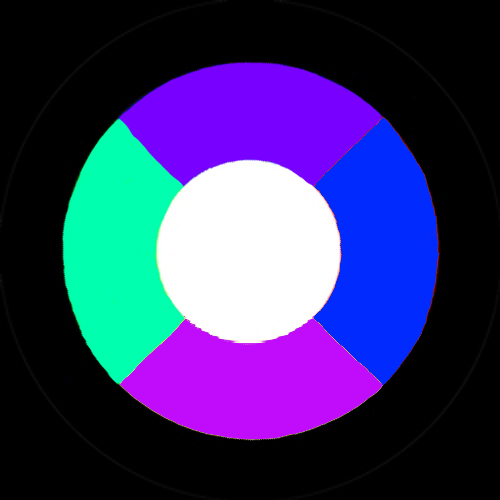
Didn't know how to make one but figured out how to adjust one pretty quickly.
With this as the Hdr:
Measure
your mind's height
by the shade it casts.
Robert Browning (Paracelsus)
FranOnTheEdge posted Wed, 06 February 2008 at 1:12 PM

Measure
your mind's height
by the shade it casts.
Robert Browning (Paracelsus)
FranOnTheEdge posted Wed, 06 February 2008 at 1:28 PM

Measure
your mind's height
by the shade it casts.
Robert Browning (Paracelsus)
FranOnTheEdge posted Wed, 06 February 2008 at 1:50 PM

Measure
your mind's height
by the shade it casts.
Robert Browning (Paracelsus)
FranOnTheEdge posted Wed, 06 February 2008 at 1:50 PM

Measure
your mind's height
by the shade it casts.
Robert Browning (Paracelsus)
FranOnTheEdge posted Wed, 06 February 2008 at 2:34 PM

Gonna see what happens when I rotate the hdr's 90 degrees next... I'm having so much fun with this, I can't thank you enough Rosemaryr, for coming up with this...
Measure
your mind's height
by the shade it casts.
Robert Browning (Paracelsus)
bobbystahr posted Wed, 06 February 2008 at 2:52 PM
Oh, I am sooo envious of this ability....some day soon.. ...
Once
in a while I look around,
I see
a sound
and
try to write it down
Sometimes
they come out very soft
Tinkling light sound
The Sun comes up again
dhama posted Wed, 06 February 2008 at 4:15 PM
My brain thanks you Rosemaryr. :thumbupboth:
I will test it out on some of my Landscapes.
FranOnTheEdge posted Wed, 06 February 2008 at 7:55 PM

Measure
your mind's height
by the shade it casts.
Robert Browning (Paracelsus)
FranOnTheEdge posted Wed, 06 February 2008 at 8:21 PM

I find it absolutely fascinating that a simple change like rotating the image can make such a difference to the scene's colours.
Measure
your mind's height
by the shade it casts.
Robert Browning (Paracelsus)
bobbystahr posted Wed, 06 February 2008 at 9:28 PM
Fran, if you do a search on the net there are a fair number of HRDIs out there to play with. Although I don't have Bryce 6, we over in the Imagine forum tho not having true HDRI capabilities have a user who wrote a script that uses the light gen plugin to freate arrays of light based on the image that very closely approximates HDRI renders so I obviously went out and found bunches of em. Sorry now I didn't save the links but I got em with Google so you can too.. ...
Once
in a while I look around,
I see
a sound
and
try to write it down
Sometimes
they come out very soft
Tinkling light sound
The Sun comes up again
Rosemaryr posted Wed, 06 February 2008 at 9:46 PM
Attached Link: http://photo.net/photodb/member-photos?user_id=2231437&include=all
Seems like Fran is onto the experimental track full-speed ahead! Great stuff there alright!I'm working on one that will imitate fire-light at night with random candles.... Sure, it could be done with actual lights in the scene, but this way you don't have to actually have them, which will increase render speeds, especially if the candles and fire aren't visible in the view. You can get the effects without the cost of the lights.
I'm also working on some to imitate sunlight in a dense forest....and other natural lighting of that sort.
As an OT, concerning lighting and color, I was just pointed to this site:
http://photo.net/photodb/member-photos?user_id=2231437&include=all
This guy really understands lighting!
This is kinda what I hope to achieve with this.
bobbystahr posted Wed, 06 February 2008 at 11:27 PM
Hoooeee...mucho gracias for that ...I've sent the link to my whole address book.. ...
Once
in a while I look around,
I see
a sound
and
try to write it down
Sometimes
they come out very soft
Tinkling light sound
The Sun comes up again
FranOnTheEdge posted Thu, 07 February 2008 at 8:03 AM

I was just intrigued by the thought of using images that aren't scenic, as hdr's.
I believe Agent Smith (our Kirk) did a few experiments into this, but I guess I just wasn't enough up to speed with B6 at the time to follow much of what he was saying, anyway I think he only used 1 non scenic hdr image and that was black and white.
Doesn't have quite the same appeal to the child in me, as all these colours do.
I'm now experimenting with red and green hdr's, and sometimes adjusting the sunlight, with or without, direction, colour, etc
Fascinating....
I've also tested out changing the amount and position of the red and the green and the strength of the colour, the strength of colour it seems doesn't make a lot of difference, since you can adjust that in Bryce's IBL via Intensity and HDRI Effect - or you can adjust it in HDRShop via Gamma Curve.
Measure
your mind's height
by the shade it casts.
Robert Browning (Paracelsus)
Rosemaryr posted Sat, 09 February 2008 at 9:55 AM

Area "1" will be directly in 'front' of the default scene.
Area "2" will condense to an area similar in size to area 1, but 'behind' your scene.
Area "3" will be 'overhead', and area "4" will be underneath.
Areas "5" and "6" to either side.
By using these, you can pre-plan where your major lighting effects will come from:
Do you want 'noon-time sunlight'? Put a yellowish light in area 3. Windows or doorways would be in 1, 2, 5, or 6.
Lighting from the spooky dungeon...from below, in area 4.
This will also help you anticipate the major lighting from hdri's you find out on the web, as well.
Cheers.
bobbystahr posted Sat, 09 February 2008 at 2:05 PM
Brilliant work Rosemary...I'da never thunk that out in a ba-zillion years...thanks...really.. ...
Once
in a while I look around,
I see
a sound
and
try to write it down
Sometimes
they come out very soft
Tinkling light sound
The Sun comes up again
FranOnTheEdge posted Sat, 09 February 2008 at 9:36 PM
Thanks Rosemaryr,
That's exactly what I was beginning to wonder about.
If it wasn't 20 to 4 in the morning here - I'd try that out.
yawn, night night.
Measure
your mind's height
by the shade it casts.
Robert Browning (Paracelsus)
Rosemaryr posted Sun, 10 February 2008 at 11:58 AM

Rosemaryr posted Sun, 10 February 2008 at 12:18 PM
Actually, I do have an addendum to make about the 'layout' hdri image.
I said originally, that this is how it would look at the 'Default' camera position...but it turns out you actually have to set the camera to 0-0-0 rotation, and position, (in the attributes menu) to see 'area 1' directly in front. My error in the original post.
FranOnTheEdge posted Sun, 10 February 2008 at 4:10 PM
Ah so what effect does it have on the Director's viewpoint? I never use anything else.
Measure
your mind's height
by the shade it casts.
Robert Browning (Paracelsus)
FranOnTheEdge posted Sun, 10 February 2008 at 4:32 PM

Tried what you posted, but with the camera at 0,0,0, position and 0,0,0, rotation all I see is this:
(top image)
which isn't too surprising when you see where 0,0,0, & 0,0,0, puts the camera (bottom image).
So for me, that doesn't work.
Measure
your mind's height
by the shade it casts.
Robert Browning (Paracelsus)
Rosemaryr posted Mon, 11 February 2008 at 9:36 AM
For these, I've been mostly using the 'Camera' view. But that was mostly because I linked the scene's objects to the camera, in order to keep them in position as I rotated the camera, so I could 'see' the different areas of the background render.
If you are happier/work easier with rotating the hdri image's colors, then do what's best for your working style.
Experimentation is at the heart of all this, and I certainly don't claim to be the end-of-the-line authority on it all! grin
FranOnTheEdge posted Mon, 11 February 2008 at 6:05 PM
Awwwau! I thought you'd come up with this brilliant solution to easily figure out what colour does what, where, to what! Now you go tell me you're fallible.
shakes head sadly
Lol!
I certainly think you've managed to wrap your head around this subject somewhat better than I've managed so far, so no running away just when it's getting interesting.
raises admonitory finger at you
and tries to look as scholarly as possible
fails miserably
ROFL!
Measure
your mind's height
by the shade it casts.
Robert Browning (Paracelsus)
FranOnTheEdge posted Sun, 17 February 2008 at 6:14 AM
Hey Rosemaryr, have you got any further with this?
What about the firelight effect?
Ditto candles?
Oh, and you said you were going to have some more freebies???
I like freebies.
I was also just wondering if anyone wanted to try out any of my rainbow.hdr's?
What about the dense forest sunlight you were trying out? Did that work?
Can we see your trials on it? Pretty please?
I'd really love to know how you'd even start with that!
Would you have to put lots of trees in a scene first?
Cos that'll slow down a render right from the start!
Please, please let us in on all the secret trials?
I mean the end results are great, but the trials would be so much more informative!
Measure
your mind's height
by the shade it casts.
Robert Browning (Paracelsus)
Rosemaryr posted Sun, 17 February 2008 at 12:16 PM
Heh.... been a bit busy in real-life....
I promise to get back to this Monday morning, when I get home from work.... (...night-shift... blehhhhh... plays havoc with my sleep cycle!)
FranOnTheEdge posted Sun, 17 February 2008 at 4:51 PM
Goody goody,
*rubs hands gleefully...
Measure
your mind's height
by the shade it casts.
Robert Browning (Paracelsus)
Rosemaryr posted Mon, 18 February 2008 at 12:03 PM
Attached Link: More experimental HDRI images
Okay, here are some more experiments: *very* experimental....mixed results. I tried to imitate fires, candles, nightime windows, and deep forest with sun. The wonderful blending of the colors shown in previous examples holds true for these....to the detriment of any use of the hdris as background images....details blur when the light intersects the objects. The overall *lighting* effects are pretty nearly what I expected....fairly dramatic in some cases. Anyway, I will be posting them to the Freestuff area, but if you don't want to wait pick them up here:http://www.rosemaryr.com/ZIP/MoreHDRIs.zip
Rosemaryr posted Tue, 19 February 2008 at 9:05 AM
While these images can do the job, I wouldn't call them 100% successful. But that's the whole point of experimenting.
I've realized doing these, that if you want a clear image to use as a backdrop, or are using highly reflective materials, then it's best to use one of the high-res images available on the web. But if your goal is to provide 'mood-lighting', then one of these types of simpler color 'splotch' images will do the trick nicely. It all depends on what your goal is for your render.
FranOnTheEdge posted Tue, 19 February 2008 at 4:00 PM
Interesting effects, so what sort of set up are you using in a scene to test these?
Could you let us in on what is or isn't working as well as you'd like and what you think might improve things?
What settings are you using in the IBL Lab?
Measure
your mind's height
by the shade it casts.
Robert Browning (Paracelsus)
Rosemaryr posted Wed, 20 February 2008 at 9:29 AM
My general IBL /sky lab settings are as described earlier:
Usually the sunlight is disabled, and no other lights are in the scene. The IBL settings, usually:
Quality: 256 (about half)
Intesity: 5-15, (depending on how bright the image is to start with)
HDRI effect: 100
I am not using any reflective objects in my tests; these just show the pixelation of the HDRI far too much... and my focus was more on the effects of these colors on non-reflective surfaces. So the objects in my scene are all flat white diffuse color...from the 'Simple' category of the materials.
Most of my finished renders tend to be Poser people, rendered out in Bryce, so unless they are wearing or using glossy metal armor, the lighting information I need is more oriented to how these colors will look on skin tones, or leather/cloth/etc. What I've found is that the non-glossy/ matte surfaces will 'blend' the IBL image's colors into a smooth gradation. This smooth gradation can give me the effect I previously had to get by adding a whole bunch of colored lights...which slows down the render times. Now, with just the IBL, and maybe either the sun, or one added light for shadows, I can get the same results for much less work.
Vile posted Tue, 26 February 2008 at 5:51 PM
I am still not sure what the point of this exercise was and my head hurts from the colors. LOL If you are using a single or even multiple color image from this technique saved as a .hdr are you only creating an easier way of making ambient light? Is this faster then using True ambience.
Rosemaryr posted Wed, 27 February 2008 at 9:01 AM
"Is this faster then using True ambience.?"
shrug I haven't got a clue, Vile. I haven't done any investigations into the comparative uses of TA vs. hdri. This was purely an exercise in self-created hdri applications. There are so many things about Bryce I still don't know after all these years playing in my fave program. My to-do list is already a mile long, and it grows daily.
Vile posted Wed, 27 February 2008 at 7:56 PM
I think you were just trying to make me dizzy! :P
Rosemaryr posted Thu, 28 February 2008 at 9:20 AM
Retaliation for that hypnotic staring green eye of yours, that's all! grin
But, in terms of a thought-experiment, it would seems that the two functions would do essentially the same thing, but, for True Ambience you would actually need to have the objects in the scene to create the ambient light, whereas with the lighting from the hdri images, you could 'fake it', thus saving yourself some mesh weight in the scene......
Just a guess....the hypothesis would have to be tested.
Rayraz posted Fri, 29 February 2008 at 12:22 PM
IBL and TA do entirely different thigns.
IBL simulates light cast by a dome around the scene, and doesnt include any calculations to attempt to estimate how light bounces off objects.
TA simulates indirect lighting throughout the entire scene, not just the sky, but other objects in it too, including an estimation of bounced light. Actually you can even control the amount of bounces with the ray depth.
(_/)
(='.'=)
(")(")This is Bunny. Copy and paste bunny into your
signature to help him gain world domination.