
bagginsbill opened this issue on Aug 13, 2008 · 158 posts
bagginsbill posted Wed, 13 August 2008 at 12:21 AM
Attached Link: GenIBL freebie
Ever wish you could make your own IBL, exactly matched to the environment you've set up in your Poser scene? Now you can.Follow the link to get a Poser prop set that you can use to render an IBL probe directly in Poser. You can then save the resulting probe image and load it like any other.
No it's not a mirror ball. It's much more precise than that. Mirror ball makes inaccurate IBL probes. My GenIBL prop for Poser makes accurate Angular Map images for you.
Renderosity forum reply notifications are wonky. If I read a follow-up in a thread, but I don't myself reply, then notifications no longer happen AT ALL on that thread. So if I seem to be ignoring a question, that's why. (Updated September 23, 2019)
bagginsbill posted Wed, 13 August 2008 at 12:22 AM
Attached Link: Environment Sphere thread
On a related note, if you don't have my environment sphere, go get it. The EnvSphere and GenIBL work together really well to make accurately lit 3d environments.Renderosity forum reply notifications are wonky. If I read a follow-up in a thread, but I don't myself reply, then notifications no longer happen AT ALL on that thread. So if I seem to be ignoring a question, that's why. (Updated September 23, 2019)
bagginsbill posted Wed, 13 August 2008 at 12:27 AM

Renderosity forum reply notifications are wonky. If I read a follow-up in a thread, but I don't myself reply, then notifications no longer happen AT ALL on that thread. So if I seem to be ignoring a question, that's why. (Updated September 23, 2019)
dphoadley posted Wed, 13 August 2008 at 12:48 AM
Will it work in Poser 5?
I was given a copy of Poser Pro for my birthday, so that I could import Poser scenes into 3ds Max, but I still prefer my old Poser 5 for regular stuff.
DPH
bagginsbill posted Wed, 13 August 2008 at 1:03 AM
Poser 5 could be used to generate the IBL image, but you can't actually use the resulting image in Poser 5. Poser 5 doesn't support image based lights at all. So I can't see what use it is to render these in P5, unless you just enjoy making strangely distorted images.
Plus, my experiences with P5 and reflection/refraction were less than ideal.
Renderosity forum reply notifications are wonky. If I read a follow-up in a thread, but I don't myself reply, then notifications no longer happen AT ALL on that thread. So if I seem to be ignoring a question, that's why. (Updated September 23, 2019)
Faery_Light posted Wed, 13 August 2008 at 1:15 AM Online Now!
Thank you! I was just thinking of trying to make one myself by following a tutorial I downloaded. Now I can take my time learning that procedure. :)
Let me introduce you to my multiple personalities. :)
BluEcho...Faery_Light...Faery_Souls.
momodot posted Wed, 13 August 2008 at 2:04 AM
You have some URLs for panaramics listed on your EnvSphere pages but still I want to ask here... what are the easiest pages for getting hold of panaramics to use with your GemIBL?
Thank you for sharing these tools!
richardson posted Wed, 13 August 2008 at 4:34 AM
c h o m p
mrsparky posted Wed, 13 August 2008 at 5:07 AM
Bill - thanks - I look forward to playing with these
momodot - these might help. http://www.sparkyworld.co.uk/3d9own.htm
EnglishBob posted Wed, 13 August 2008 at 5:30 AM
This is excellent, thanks. I like simple stuff which does clever things.
If you have any wisdom to share on procedural geometry generation some time, I for one would be interested to hear it.
wolf359 posted Wed, 13 August 2008 at 7:56 AM
Quote - Will it work in Poser 5?
I was given a copy of Poser Pro for my birthday, so that I could import Poser scenes into 3ds Max, but I still prefer my old Poser 5 for regular stuff.
DPH
Ive read that MAX comes with Vray bundled in
is this true??
dphoadley posted Wed, 13 August 2008 at 8:08 AM
Quote - > Quote - Will it work in Poser 5?
I was given a copy of Poser Pro for my birthday, so that I could import Poser scenes into 3ds Max, but I still prefer my old Poser 5 for regular stuff.
DPHIve read that MAX comes with Vray bundled in
is this true??
Max comes bundled with Mental Ray. Vray is a plugin that one must acquire seperately.
DPH
bagginsbill posted Wed, 13 August 2008 at 8:16 AM
Quote - You have some URLs for panaramics listed on your EnvSphere pages but still I want to ask here... what are the easiest pages for getting hold of panaramics to use with your GemIBL?
Thank you for sharing these tools!
There is a very active and growing community of folks at flickr.com making equirectangular images. The search was listed in my EnvSphere links page. As I'm writing this, there are 7,982 such images on flickr. Is that not enough? LOL
Many of them are governed by Creative Commons licenses. I found almot 1900 such images that can be used free for non-commercial derivative works, as long as you give credit to the original photo author. Still, if you're going to post using one of them, I'd just email the author. Most of them are in it for the fun, and would enjoy knowing you found their work useful. (Same as me)
Use flickr's advanced search. Scroll to the bottom. You can then filter by license type.
Renderosity forum reply notifications are wonky. If I read a follow-up in a thread, but I don't myself reply, then notifications no longer happen AT ALL on that thread. So if I seem to be ignoring a question, that's why. (Updated September 23, 2019)
bagginsbill posted Wed, 13 August 2008 at 8:19 AM
Quote - Bill - thanks - I look forward to playing with these
momodot - these might help. http://www.sparkyworld.co.uk/3d9own.htm
FYI, many of Sparky's panoramas are incomplete. They are not full spherical panoramas. They will produce seams and distortion if you put them on an environment sphere.
Use one of the other thousands of images I've pointed you to.
Renderosity forum reply notifications are wonky. If I read a follow-up in a thread, but I don't myself reply, then notifications no longer happen AT ALL on that thread. So if I seem to be ignoring a question, that's why. (Updated September 23, 2019)
Realmling posted Wed, 13 August 2008 at 12:33 PM
Ohh...so have to remember to snag this when I get home.
Thanks BB! =)
Crazy alien chick FTW! (yeah....right....)
Realm of Savage - Poser
goodies and so much more!
~~
mrsparky posted Wed, 13 August 2008 at 2:03 PM
many of Sparky's panoramas are incomplete
They are not full spherical panoramas
I know :) These ones are over 4-5 years old.
Do you know which ones would work OK on a environment sphere?
These have no restrictions so they might still prove usefull to those folks with no time to chase down and get consent from the artist.
bagginsbill posted Wed, 13 August 2008 at 3:44 PM
Hmm. Well with some effort on your part, they are all "useable". The issue is that these images do not cover the entire universe. Only a subset, both horizontally and vertically, is included.
By rotating the EnvSphere 180 degrees, and carefully adjusting the Image_Map node's scales and offsets (with tiling turned off), you can make a partial panoramic photo map onto the correct subset of the sphere, so that straight lines become straight. You cannot zoom way out, though because you'll see the edges of the photo at top and bottom. And you can't rotate 360 degrees, because large sections are missing. If you're using the photo as a background, I suppose this is ok, but you won't get much in the way of reflections of things behind the camera, because there is nothing there. And you can't try to make a full environment IBL probe from it - too much is missing, particularly the sky, which is 80% of the light.
Renderosity forum reply notifications are wonky. If I read a follow-up in a thread, but I don't myself reply, then notifications no longer happen AT ALL on that thread. So if I seem to be ignoring a question, that's why. (Updated September 23, 2019)
bagginsbill posted Wed, 13 August 2008 at 3:46 PM

A very unfortunate thing is that Poser preview will not show the scaled image in correct proportions or position. It ignores those parameters altogether in preview. So you have to guess and test render over and over to get it right.
Looking at the material room surface preview, you can see how very much is missing.
Renderosity forum reply notifications are wonky. If I read a follow-up in a thread, but I don't myself reply, then notifications no longer happen AT ALL on that thread. So if I seem to be ignoring a question, that's why. (Updated September 23, 2019)
bagginsbill posted Wed, 13 August 2008 at 3:47 PM

Renderosity forum reply notifications are wonky. If I read a follow-up in a thread, but I don't myself reply, then notifications no longer happen AT ALL on that thread. So if I seem to be ignoring a question, that's why. (Updated September 23, 2019)
lululee posted Wed, 13 August 2008 at 4:36 PM
Thank you so much bagginsbill.
cheerio lululee
mathman posted Wed, 13 August 2008 at 4:51 PM
Fantastic, bagginsbill.
Thank you so much !!
I really love your inventive tools !
Synthetic posted Thu, 14 August 2008 at 12:31 PM
Synthetic posted Thu, 14 August 2008 at 12:34 PM
Hi BB--
the enviro sphere and IBL tool work extremely well; i'll probly use them for all my renders :) from now on.
thanks so much-genius work!
roger
Synthetic posted Thu, 14 August 2008 at 5:09 PM
btw--
thoughts on the following and its effects:
make a scene, which includes both the envirosphere, a ground object, and some other objects.
make a fresh n' tasty IBL probe image from all this.
put a character in the scene.
create a new IBL light w/ the map you just created. keep, but perhaps adjust your old lights.
do some renders.
i'm imagining that what this will do is add a sort of a radiosity lighting effect, just as if the environmental lights were bouncing/reflecting off objects in the scene and providing diffuse, coloured lighting onto the character.
seem right? and thought about the usefulness of this method>?
i'm gunna do some tests and see if i can get neat results.
r/.
Acadia posted Thu, 14 August 2008 at 5:37 PM
Thanks so much :)
"It is good to see ourselves as
others see us. Try as we may, we are never
able to know ourselves fully as we
are, especially the evil side of us.
This we can do only if we are not
angry with our critics but will take in good
heart whatever they might have to
say." - Ghandi
bagginsbill posted Thu, 14 August 2008 at 7:46 PM
Synthetic,
I've used the iterative IBL generation technique you describe. It works. I wrote about it more than a year ago. Can't remember the thread.
Renderosity forum reply notifications are wonky. If I read a follow-up in a thread, but I don't myself reply, then notifications no longer happen AT ALL on that thread. So if I seem to be ignoring a question, that's why. (Updated September 23, 2019)
Synthetic posted Thu, 14 August 2008 at 7:53 PM
thanks--good info.
i'll see if i can do some nice renders to show it off. keep ya posted.
i actually had been wanting to try and "generate" tailored IBLs for a scene to use in this way...so i am super glad you made the huge effort and tools to pull it off. nice work, man!
Synthetic posted Thu, 14 August 2008 at 8:45 PM
gunna try a small "interior" first to for the radiosity test. any tips on setting up the probe/camera so i can grab the inside of a smaller enviro than the big dome>?
r/.
Synthetic posted Thu, 14 August 2008 at 9:19 PM

nuthin' special going on there...but here's what i want to do (see next post):
Synthetic posted Thu, 14 August 2008 at 9:27 PM

now--i've done this before and it looks great with lights etc attached or coming thru the "windows." you get great reflections on floor etc.
what would be a neat next step is to use your tool to generate an IBL/reflection map for the room. then w/ a new ibl light, perhaps i could get a radiosity-like lighting effect coming off the glow-plates or windows??? or even a out-of-sight skylight above. normally, raytrace does this for you--but i am thinking about putting a simpler 'colour casting' effect into the ibl map. thoughts?
also--for quick render products for the general public, i could use this same approach to bake a lot of detail into a nice spherical reflection map which could give OK results w/o raytrace times for a typical user (my machine is very fast--but i know not everyone has such).
thoughts everyone on this approach (will it work like i think it does?) and also how to get the probe creation process into the little room instead of the big sky dome>
have a great night!
estherau posted Thu, 14 August 2008 at 10:14 PM
quote:- "(Nice boat - I want one.)
Well if you start charging for some of these wonderful things you make, you could start saving for, hmm, well maybe the steering wheel at least.
Seriously, you should charge for some of your stuff.
Love esther
I aim to update it about once a month. Oh, and it's free!
jartz posted Thu, 14 August 2008 at 10:39 PM
This is a fascinating tool to use -- way to go BB!
Still learning as I go along and your methods and tricks are very helpful.
I like the Environmental Sphere and the IBL Gen Tool. I think you hit a goldmine here.
JB
____________________________________________________________________________________________________________________________
Asus N50-600 - Intel Core i5-8400 CPU @ 2.80GHz · Windows 10 Home/11 upgrade 64-bit · 16GB DDR4 RAM · 1TB SSD and 1TB HDD; Graphics: NVIDIA Geforce GTX 1060 - 6GB GDDR5 VRAM; Software: Poser Pro 11x
mathman posted Fri, 15 August 2008 at 3:38 AM
Can I ask a couple of dumb questions, bagginsbill ?
... that is, if you want to load up an EnvSphere, and then load up the IBL Gen tool, what sort of lights should you have loaded up at the beginning before you load up the EnvSphere ?
.... then, once you have created your IBL probe, should you re-load the original light set as well as creating the new IBL light ?
estherau posted Fri, 15 August 2008 at 9:18 AM

I aim to update it about once a month. Oh, and it's free!
bagginsbill posted Fri, 15 August 2008 at 4:26 PM
You used my material? Did you change any settings?
Renderosity forum reply notifications are wonky. If I read a follow-up in a thread, but I don't myself reply, then notifications no longer happen AT ALL on that thread. So if I seem to be ignoring a question, that's why. (Updated September 23, 2019)
mrnarna posted Fri, 15 August 2008 at 5:45 PM
**bagginsbill
you just have too much talent
this method for ibl probes works flawlessly
kudos to you
**
estherau posted Fri, 15 August 2008 at 7:41 PM

IIset the IBL Contrast from 1, to 3.
I aim to update it about once a month. Oh, and it's free!
estherau posted Fri, 15 August 2008 at 7:42 PM

I aim to update it about once a month. Oh, and it's free!
IsaoShi posted Fri, 15 August 2008 at 7:54 PM
hi estherau - I think you should be changing the Gamma In value in the shader to 1.0 for an HDR image.
"If I were a shadow, I know I wouldn't like to be half of
what I should be."
Mr Otsuka, the old black tomcat in Kafka on the Shore (Haruki
Murakami)
estherau posted Fri, 15 August 2008 at 7:59 PM
you mean the gamma out value for the sphere?
I aim to update it about once a month. Oh, and it's free!
IsaoShi posted Fri, 15 August 2008 at 8:30 PM
I just checked bb's EnvSphere notes again... this is what he says for Poser Pro...
If used in Poser Pro, the use of PPro built-in gamma correction may produce undesirable results. If you're going to use Poser gamma correction, set Gamma In and Gamma Out = 1.0 in the EnvPanoramic and EnvPanoramicEffects shaders. The effects will produce different results in PPro+Gamma because it changes the interpretation of shader colors.
"If I were a shadow, I know I wouldn't like to be half of
what I should be."
Mr Otsuka, the old black tomcat in Kafka on the Shore (Haruki
Murakami)
estherau posted Fri, 15 August 2008 at 9:12 PM
I can't find an environments effects shader?
But I can change some settings in th envsphere prop materials.
Love esther
I aim to update it about once a month. Oh, and it's free!
Synthetic posted Fri, 15 August 2008 at 9:28 PM

here's the IBL map generated from that scene w/ bill's tool.
Synthetic posted Fri, 15 August 2008 at 9:36 PM

i won't bother y'all with another upload--but suffice it to say that illuminated w/ just the base lights she doesn't look 1/2 as good. the IBL adds nice modelling to the shape.
best of all--while the pose it highly sensitive to the placement of the original lights--and actually looks bad from many angles due to the very striking lighting. ...with the IBL added it--she's now pretty bulletproof--great in any pose and from any angle.
bagginsbill, thanks again for the great tools. i will likely use this method for any fancy promo-type renders i do from now on....i've been wanting to try something like this....so this is cool!
question: can i make slight positioning tweaks to the tool object/camera so i can generate spherical reflection maps tuned to anywhere in the world? dunno if that will even work.
r/.
mathman posted Fri, 15 August 2008 at 9:43 PM
Can I ask a couple of dumb questions, bagginsbill ?
... that is, if you want to load up an EnvSphere, and then load up the IBL Gen tool, what sort of lights should you have loaded up at the beginning before you load up the EnvSphere ?
.... then, once you have created your IBL probe, should you re-load the original light set as well as creating the new IBL light ?
IsaoShi posted Fri, 15 August 2008 at 9:51 PM
Hi estherau - the second of your two screen captures above shows the Gamma In and Gamma Out settings that bagginsbill is referring to in his note, I think. If you are using PPro gamma correction (in your render settings) then these two values need to be set to 1.0, not 2.2.
:O)
"If I were a shadow, I know I wouldn't like to be half of
what I should be."
Mr Otsuka, the old black tomcat in Kafka on the Shore (Haruki
Murakami)
estherau posted Fri, 15 August 2008 at 10:33 PM

I aim to update it about once a month. Oh, and it's free!
IsaoShi posted Fri, 15 August 2008 at 11:09 PM
Hehe - okay, it's not that then! Have to wait for the guru, in that case...
:O)
"If I were a shadow, I know I wouldn't like to be half of
what I should be."
Mr Otsuka, the old black tomcat in Kafka on the Shore (Haruki
Murakami)
bagginsbill posted Sat, 16 August 2008 at 6:46 AM
Quote -
gunna try a small "interior" first to for the radiosity test. any tips on setting up the probe/camera so i can grab the inside of a smaller enviro than the big dome>?
I see you already figured this out, but all there is to do is make sure the dolly camera and probe are in the room. Move the camera, not the probe. Don't rotate.
Place the camera roughly in the same location as the focus of your subject will be.
Renderosity forum reply notifications are wonky. If I read a follow-up in a thread, but I don't myself reply, then notifications no longer happen AT ALL on that thread. So if I seem to be ignoring a question, that's why. (Updated September 23, 2019)
bagginsbill posted Sat, 16 August 2008 at 6:51 AM
Quote -
Can I ask a couple of dumb questions, bagginsbill ?... that is, if you want to load up an EnvSphere, and then load up the IBL Gen tool, what sort of lights should you have loaded up at the beginning before you load up the EnvSphere ?
.... then, once you have created your IBL probe, should you re-load the original light set as well as creating the new IBL light ?
Lights don't matter to the EnvSphere. The EnvSphere is not reacting to light. If you point a flashlight at the sky does it light the sky? Nope.
If you're outdoors and have buildings and such, light them with an infinite and maybe some very mild even white IBL. Record them, load your probe into a light. Record a probe again. If it is very different the second time, load it again, and repeat.
Outdoor scenes should have one main infinite light for the sun. For sunny days, make it really bright - like 90%. For overcast days, reduce 40 to 60 %? I've not experimented with all cases yet.
Renderosity forum reply notifications are wonky. If I read a follow-up in a thread, but I don't myself reply, then notifications no longer happen AT ALL on that thread. So if I seem to be ignoring a question, that's why. (Updated September 23, 2019)
bagginsbill posted Sat, 16 August 2008 at 6:55 AM
Quote - and your sphere
Looking at the sphere, it is not washed out too bad in preview. But the IBL you made is washed out.
Did you render with Poser Pro gamma turned on? Just turn it off - set it to 1.0, until you understand what's going on.
Also, if the incoming image is HDRI, set the "Gamma In" on the EnvSphere to 1.0.
Renderosity forum reply notifications are wonky. If I read a follow-up in a thread, but I don't myself reply, then notifications no longer happen AT ALL on that thread. So if I seem to be ignoring a question, that's why. (Updated September 23, 2019)
bagginsbill posted Sat, 16 August 2008 at 6:55 AM
Quote - hi estherau - I think you should be changing the Gamma In value in the shader to 1.0 for an HDR image.
Yes - this is right. Did you do that?
Renderosity forum reply notifications are wonky. If I read a follow-up in a thread, but I don't myself reply, then notifications no longer happen AT ALL on that thread. So if I seem to be ignoring a question, that's why. (Updated September 23, 2019)
bagginsbill posted Sat, 16 August 2008 at 6:56 AM
Quote - I just checked bb's EnvSphere notes again... this is what he says for Poser Pro...
If used in Poser Pro, the use of PPro built-in gamma correction may produce undesirable results. If you're going to use Poser gamma correction, set Gamma In and Gamma Out = 1.0 in the EnvPanoramic and EnvPanoramicEffects shaders. The effects will produce different results in PPro+Gamma because it changes the interpretation of shader colors.
Also - in Poser Pro, did you remember to tell POSER, (not my shader) that the image is HDR and requires a Gamma In of 1.0?
Renderosity forum reply notifications are wonky. If I read a follow-up in a thread, but I don't myself reply, then notifications no longer happen AT ALL on that thread. So if I seem to be ignoring a question, that's why. (Updated September 23, 2019)
bagginsbill posted Sat, 16 August 2008 at 6:57 AM
Quote - I can't find an environments effects shader?
But I can change some settings in th envsphere prop materials.
Love esther
The EnvSphereEffects shader is in the package in the materials folder.
Renderosity forum reply notifications are wonky. If I read a follow-up in a thread, but I don't myself reply, then notifications no longer happen AT ALL on that thread. So if I seem to be ignoring a question, that's why. (Updated September 23, 2019)
bagginsbill posted Sat, 16 August 2008 at 6:58 AM
Quote - ..and here is a test render of Blackhearted's GND2 with a new IBL light (using the map above) added into the scene. the previous lights remain unchanged.
i won't bother y'all with another upload--but suffice it to say that illuminated w/ just the base lights she doesn't look 1/2 as good. the IBL adds nice modelling to the shape.
best of all--while the pose it highly sensitive to the placement of the original lights--and actually looks bad from many angles due to the very striking lighting. ...with the IBL added it--she's now pretty bulletproof--great in any pose and from any angle.
bagginsbill, thanks again for the great tools. i will likely use this method for any fancy promo-type renders i do from now on....i've been wanting to try something like this....so this is cool!
question: can i make slight positioning tweaks to the tool object/camera so i can generate spherical reflection maps tuned to anywhere in the world? dunno if that will even work.
r/.
Cool - move the camera anywhere you like. Just never rotate it.
Renderosity forum reply notifications are wonky. If I read a follow-up in a thread, but I don't myself reply, then notifications no longer happen AT ALL on that thread. So if I seem to be ignoring a question, that's why. (Updated September 23, 2019)
bagginsbill posted Sat, 16 August 2008 at 7:00 AM
Quote - okay - did that.
Here's how my pic looks now.
Love esther
Are you using Poser Pro gamma? (What is your rendering gamma?)
I'm going out all day today shortly - sorry I won't be around to sort this out with you interactively.
I'll check back later.
Renderosity forum reply notifications are wonky. If I read a follow-up in a thread, but I don't myself reply, then notifications no longer happen AT ALL on that thread. So if I seem to be ignoring a question, that's why. (Updated September 23, 2019)
IsaoShi posted Sat, 16 August 2008 at 7:40 AM
*Quote - Also - in Poser Pro, did you remember to tell POSER, (not my shader) that the image is HDR and requires a Gamma In of 1.0?
The Poser Pro reference manual states: "HDRI files will be read and written in a linear fashion with a Gamma value of 1.0, ignoring whatever gamma value might be specified in that location."
Well, so they say. I'm not sure I believe it, so I'm on a mission now to find out if it's true, unless someone can save me the trouble!
/me walks away looking over shoulder...
"If I were a shadow, I know I wouldn't like to be half of
what I should be."
Mr Otsuka, the old black tomcat in Kafka on the Shore (Haruki
Murakami)
estherau posted Sat, 16 August 2008 at 9:31 AM

I aim to update it about once a month. Oh, and it's free!
estherau posted Sat, 16 August 2008 at 9:34 AM
Oh, forgot to ask,
do I need to use/do anything with this:-
The EnvSphereEffects shader is in the package in the materials folder.
I haven't looked outside of my poser scene for this yet as my image is looking pretty nifty now already.
Love esther
I aim to update it about once a month. Oh, and it's free!
bagginsbill posted Sat, 16 August 2008 at 3:29 PM
Esterau,
You were using Poser Pro with built-in gamma turned on. This causes all kinds of changes I didn't prepare you for. I built the EnvSphere shaders and GenIBL shaders for old-style Poser rendering. I can make everything work right under Poser Pro, but I have to do the opposite of various things.
Question: Is that image really HDR? It looks gamma corrected to me, even after you turned off gamma correction in Poser. Where did you get it? If that image is actually gamma corrected already, even if it is HDR, then you need to set Gamma In to 2.2, Gamma Out to 2.2.
Also, you used GenIBL with Render Gamma = 2.2. You made a bad IBL probe. Do it over again.
As for you shadow, why do you even have one? There are no shadows in the photo. If you want a shadow that long, you need to make the ground cover more space. The shadow has to fall on the ground - it can't extend beyond the ground - there's nothing there.
Also, to get the shadow to be the right color, you really need to use my new shadow catcher, which I have not released yet.
Renderosity forum reply notifications are wonky. If I read a follow-up in a thread, but I don't myself reply, then notifications no longer happen AT ALL on that thread. So if I seem to be ignoring a question, that's why. (Updated September 23, 2019)
estherau posted Sun, 17 August 2008 at 8:56 AM

I aim to update it about once a month. Oh, and it's free!
estherau posted Sun, 17 August 2008 at 8:59 AM
yes it was dosch,
oh and my spotlight above is partially underground - oops.
I aim to update it about once a month. Oh, and it's free!
bagginsbill posted Sun, 17 August 2008 at 9:11 AM
No I don't think you want a spotlight. Look at the photo. Do you see any shadows anywhere? I don't. It looks like an overcast day. You have not shown me the whole panorama so i can't be sure, but it looks like there are poles or something on the left and they cast no shadows.
This is a case where you should only have contact shadows, not directional shadows. Contact shadows can be calculated using AO. My new shadow catcher will do those for you.
Renderosity forum reply notifications are wonky. If I read a follow-up in a thread, but I don't myself reply, then notifications no longer happen AT ALL on that thread. So if I seem to be ignoring a question, that's why. (Updated September 23, 2019)
estherau posted Sun, 17 August 2008 at 9:15 AM
okay, well I am looking forward to the shadow catcher. I will wait.
Love esther
I aim to update it about once a month. Oh, and it's free!
bagginsbill posted Sun, 17 August 2008 at 9:16 AM
If that was a freebie can you tell me where to get it? I'll be able to help you much better if I can work with the image myself.
So far, what I see is a washed out, low contrast gamma corrected image with poor resolution. I suspect this may be your doing, not Dosch, so I'd like to sort this out for you. There's a hundred things you could be doing wrong which could take days to sort out if it is you or the image, whereas I'll go straight to the best render of that image on my own. Then I'll know for sure if you can do better or it's hopeless.
Renderosity forum reply notifications are wonky. If I read a follow-up in a thread, but I don't myself reply, then notifications no longer happen AT ALL on that thread. So if I seem to be ignoring a question, that's why. (Updated September 23, 2019)
Synthetic posted Sun, 17 August 2008 at 3:35 PM
BB--
thanks. could you give me a few more tips as to exactly placing the dolly cam? i'm having trouble grasping the relation between the IBL (viewpoint) i generate and where i put the camera.
do i essentially want to pretend that the dolly cam is the "eye" or viewpoint for whatever POV i am going to render from? and then generate IBL from there?>
perhaps just a link to how the contents of the IBL sphere map relate to a 360 degree environment would be handy to if you have one.
thanks a bunch!
r/.
bagginsbill posted Sun, 17 August 2008 at 4:18 PM
The GenIBL-Lens and Probe are the devices that are sampling your environment. The camera is 42 inches "south" of those, but because of the way the lens works, it's as if the camera is 42,000,000 inches "south".
So all that really matters is where the lens is, because it is the image on the lens that is being rendered into your IBL probe.
The data collected by the lens is the light reaching that point in space, from all directions. So you should position the Dolly Camera so that the light being sampled by that lens is the light you want to use to light your main subject - usually a figure.
Depending on the scale of the environment, this can matter more or matter less.
For example, if sampling a football stadium, anywhere near the center, even 50 feet off, is about the same as anywhere else.
On the other hand, sampling inside a closet, you'd better be within a few inches of the actual position of your subject.
Regarding human figure lighting - you have to choose whether you want to sample from just above the floor (like a few inches) or chest height, or head height. Again, the issue is it depends on what is nearby.
The impact of a wall or floor that is only an inch from the lens is going to be huge compared to the same wall or floor that is 60 inches from the lens, unless that wall or floor is already enormous, in which case it won't matter much.
Look, just pretend you're an IBL probe. Stand somewhere in a room and pick an object such as a door. Imagine the door is lighting you. Move closer to do the door. Now imagine the door is lighting you in this situation. Which way does the door make a bigger influence on how you are lit? Obviously when you're closer to it, so that it subtends a larger angle, therefore is contributing a greater percentage of the total ambient light reaching you.
When you use my EnvSphere, and measure lighting from it, every surface of the sphere is 750 feet from the origin. Moving the probe a few dozen feet won't make any noticeable difference. It will in a room that is only 20 feet long.
Renderosity forum reply notifications are wonky. If I read a follow-up in a thread, but I don't myself reply, then notifications no longer happen AT ALL on that thread. So if I seem to be ignoring a question, that's why. (Updated September 23, 2019)
bagginsbill posted Sun, 17 August 2008 at 4:19 PM
By the way, use your main camera. Look at your lens and probe. Make the dolly camera visible, just like any other prop. Now you can drag the dolly camera around with the mouse, and you'll see where the IBL probe ends up.
Renderosity forum reply notifications are wonky. If I read a follow-up in a thread, but I don't myself reply, then notifications no longer happen AT ALL on that thread. So if I seem to be ignoring a question, that's why. (Updated September 23, 2019)
estherau posted Sun, 17 August 2008 at 6:55 PM
Attached Link: http://www.doschdesign.com/information.php?p=1
The file was called DoschHDR-ExtremeHires.hdr and came free with my C4D proggie in a folder called 3rd Party Textures 1 - it is a 42 MB fileaha, found the hdri, here, and there's a free car here too BTW. I am thinking of buying one the dosch packs for the city at night. I've beens spending hours trying to make a vue city at night and I think maybe I'll just go the backgrounds.
Love esther
I aim to update it about once a month. Oh, and it's free!
bagginsbill posted Sun, 17 August 2008 at 10:03 PM
OK Estereau,
Dosch screwed up on this one. That image is gamma corrected - it is not linear color space.
So - even though it is an HDR image, you should treat it like a JPEG - use Gamma In = 2.2 and Gamma Out = 2.2.
This is a case where Poser Pro will do the wrong thing. It must not ignore the input gamma on this image because it is wrong. You must use a Gamma In of 2.2 to fix this image. I will show you some more things in a minute.
Renderosity forum reply notifications are wonky. If I read a follow-up in a thread, but I don't myself reply, then notifications no longer happen AT ALL on that thread. So if I seem to be ignoring a question, that's why. (Updated September 23, 2019)
bagginsbill posted Sun, 17 August 2008 at 10:08 PM

Here is a wide-angle view of that courtyard you're working with. This is using Gamma In = 2.2 and Gamma Out = 2.2 in my shader. Effectively, we can render it straight because it is already gamma corrected.
Key things to note: the sun is from the left and the entire courtyard is in shadow. Thus we see no ground shadows as there is no direct lighting going on there.
Renderosity forum reply notifications are wonky. If I read a follow-up in a thread, but I don't myself reply, then notifications no longer happen AT ALL on that thread. So if I seem to be ignoring a question, that's why. (Updated September 23, 2019)
bagginsbill posted Sun, 17 August 2008 at 10:10 PM

If you use Poser Pro built-in gamma, you will get this.
If you tell my shader to use Gamma In = 1.0 (for HDR images) you will get this.
For this image, we must treat it as gamma corrected, as if it was a JPEG.
Renderosity forum reply notifications are wonky. If I read a follow-up in a thread, but I don't myself reply, then notifications no longer happen AT ALL on that thread. So if I seem to be ignoring a question, that's why. (Updated September 23, 2019)
bagginsbill posted Sun, 17 August 2008 at 10:12 PM

I'm showing you this one for a different reason. Looking in this direction, we can see the exact angle of the sun by the shadow across the building faces! Very useful to have an element like this in the image.
Renderosity forum reply notifications are wonky. If I read a follow-up in a thread, but I don't myself reply, then notifications no longer happen AT ALL on that thread. So if I seem to be ignoring a question, that's why. (Updated September 23, 2019)
bagginsbill posted Sun, 17 August 2008 at 10:27 PM

If I was going to show something in sunlight here, I'd do this first. With some trial and error, I have made an infinite light cast shadows at the same angle that I see on the buildings in the photo.
However, looking in the opposite direction at somebody standing in the courtyard, there will be no sun. We will want to use a small amount of directional light for the hazy specular produced by the sun in that part of the sky. We'll come to that in a minute.
Renderosity forum reply notifications are wonky. If I read a follow-up in a thread, but I don't myself reply, then notifications no longer happen AT ALL on that thread. So if I seem to be ignoring a question, that's why. (Updated September 23, 2019)
bagginsbill posted Sun, 17 August 2008 at 10:33 PM
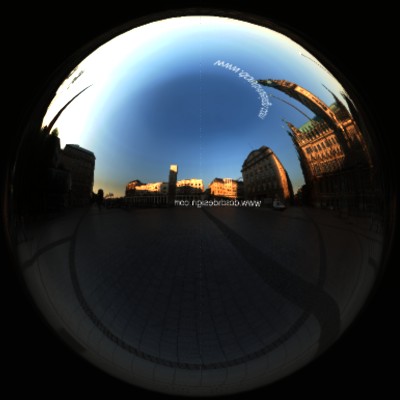
WIth the proper gamma correction applied to begin with, we see my IBL is much darker and richer. This is as it should be.
However, I'm concerned that I've lost some of the really bright stuff in the west (left side). So I'm going to render this one at half brightness, and use 200% intensity in the IBL light itself.
Renderosity forum reply notifications are wonky. If I read a follow-up in a thread, but I don't myself reply, then notifications no longer happen AT ALL on that thread. So if I seem to be ignoring a question, that's why. (Updated September 23, 2019)
estherau posted Sun, 17 August 2008 at 10:37 PM
funny thing was when I changed the gamma in and out in your dome back to 2.2 (leaving poser gamma off in render settings) there was absolutely no difference in my render.
love esther
I aim to update it about once a month. Oh, and it's free!
bagginsbill posted Sun, 17 August 2008 at 10:38 PM

To increase the range, decrease the brightness of the Lens Alternate_Diffuse. In my GenIBL page I said decrease the Color_Math to 127. That is wrong. Decrease the PoserSurface:Alternate_DIffuse to 127.
This is the result. The sunny sky area now has a nice gradient. The ground and buildings seem almost black - but that's just because your monitor sux. :) They are not black at all. Do not worry. This is what linear images look like.
Renderosity forum reply notifications are wonky. If I read a follow-up in a thread, but I don't myself reply, then notifications no longer happen AT ALL on that thread. So if I seem to be ignoring a question, that's why. (Updated September 23, 2019)
bagginsbill posted Sun, 17 August 2008 at 10:40 PM
Quote - funny thing was when I changed the gamma in and out in your dome back to 2.2 (leaving poser gamma off in render settings) there was absolutely no difference in my render.
love esther
That's because Gamma In and Gamma Out are opposite effects. If they have the same value, you cannot tell them apart, but ONLY if you do nothing in the middle. If you had done something in the middle, such as increase saturation, or decrease brightness, the difference between Gamma In/Out = 1 versus Gamma In/Out = 2.2 would be apparent. This is the whole point of the gamma issue. When you do math on the image, are you doing it in linear color space or not? The only accurate math is in linear color space, so you must bring the image into that space before applying math.
Until you use effects, the actual gamma will not matter as long as they are equal. But I want to teach you to think about gamma - be aware of gamma - make sure your gamma is always right. Then you have more options and get better results when you use those options.
Renderosity forum reply notifications are wonky. If I read a follow-up in a thread, but I don't myself reply, then notifications no longer happen AT ALL on that thread. So if I seem to be ignoring a question, that's why. (Updated September 23, 2019)
bagginsbill posted Sun, 17 August 2008 at 10:46 PM

So I add a figure and a few props. I use the grid of my ground plane to figure out how to position my camera so that perspective matches up with the photo.
Renderosity forum reply notifications are wonky. If I read a follow-up in a thread, but I don't myself reply, then notifications no longer happen AT ALL on that thread. So if I seem to be ignoring a question, that's why. (Updated September 23, 2019)
bagginsbill posted Sun, 17 August 2008 at 10:48 PM
I attached the dark IBL I made above to my IBL and set it to 200% intensity.
I kept my Infinite, but at 50% intensity, with a yellow tone (RGB 1, 1, .7), and Shadow intensity .5, and ray trace shadow with blur radius of 10 pixels. All just guesswork. Let's see how it renders.
Renderosity forum reply notifications are wonky. If I read a follow-up in a thread, but I don't myself reply, then notifications no longer happen AT ALL on that thread. So if I seem to be ignoring a question, that's why. (Updated September 23, 2019)
bagginsbill posted Sun, 17 August 2008 at 10:49 PM

Renderosity forum reply notifications are wonky. If I read a follow-up in a thread, but I don't myself reply, then notifications no longer happen AT ALL on that thread. So if I seem to be ignoring a question, that's why. (Updated September 23, 2019)
estherau posted Sun, 17 August 2008 at 10:54 PM

I aim to update it about once a month. Oh, and it's free!
estherau posted Sun, 17 August 2008 at 10:57 PM
can you please show how you attached the IBL to the IBL that was set to 200?
Love esther
I aim to update it about once a month. Oh, and it's free!
bagginsbill posted Sun, 17 August 2008 at 10:58 PM

Is your IBL contrast = 1?
If you're using the darker one, make sure your IBL intensity is 200% (or 2.0 in the material room).
If you're using the lighter one, make sure your IBL intensity is 100%.
While we cross posted, I made a couple material changes on the pole and box - just to give a sense of real material - nothing fancy.
Renderosity forum reply notifications are wonky. If I read a follow-up in a thread, but I don't myself reply, then notifications no longer happen AT ALL on that thread. So if I seem to be ignoring a question, that's why. (Updated September 23, 2019)
bagginsbill posted Sun, 17 August 2008 at 11:00 PM

Sure.
Renderosity forum reply notifications are wonky. If I read a follow-up in a thread, but I don't myself reply, then notifications no longer happen AT ALL on that thread. So if I seem to be ignoring a question, that's why. (Updated September 23, 2019)
estherau posted Sun, 17 August 2008 at 11:03 PM

I aim to update it about once a month. Oh, and it's free!
estherau posted Sun, 17 August 2008 at 11:04 PM
when I changed the camera focallEngth should i have made a new IBL?
I aim to update it about once a month. Oh, and it's free!
bagginsbill posted Sun, 17 August 2008 at 11:10 PM

I know you are anxious for contact shadows in this image, so here I give you the simplest possible contact shadow catcher. I'm making a much more sophisticated one, but this will do for you. Only two nodes needed.
Change your ground shader to this. In the MaxDist of the AO node, I wrote 200, but Poser changed it to 199.99. Also, my 200 is with display units in Inches. You must convert, or switch your units to Inches temporarily, before typing in 200.
Renderosity forum reply notifications are wonky. If I read a follow-up in a thread, but I don't myself reply, then notifications no longer happen AT ALL on that thread. So if I seem to be ignoring a question, that's why. (Updated September 23, 2019)
bagginsbill posted Sun, 17 August 2008 at 11:15 PM

Renderosity forum reply notifications are wonky. If I read a follow-up in a thread, but I don't myself reply, then notifications no longer happen AT ALL on that thread. So if I seem to be ignoring a question, that's why. (Updated September 23, 2019)
estherau posted Sun, 17 August 2008 at 11:17 PM
okay - thanks
have top go - baby crying
I aim to update it about once a month. Oh, and it's free!
bagginsbill posted Sun, 17 August 2008 at 11:17 PM

Here are the render settings I used in the last image. Make a render of your own, then change to these settings, and render again. Study the differences, if any.
Renderosity forum reply notifications are wonky. If I read a follow-up in a thread, but I don't myself reply, then notifications no longer happen AT ALL on that thread. So if I seem to be ignoring a question, that's why. (Updated September 23, 2019)
bagginsbill posted Sun, 17 August 2008 at 11:18 PM
Enjoy your baby :)
Mine are in high school.
OK I think you're all set to play now. I'm going to bed. It is 12:18 am and I have to leave for work at 6:15.
Talk to you tomorrow.
Renderosity forum reply notifications are wonky. If I read a follow-up in a thread, but I don't myself reply, then notifications no longer happen AT ALL on that thread. So if I seem to be ignoring a question, that's why. (Updated September 23, 2019)
estherau posted Mon, 18 August 2008 at 6:20 AM
HIgh school - that should make for a fairly quiet house at times then. Mine haven't started school yet but my 16 month old boy has just learnt to climb.
Well they are both asleep now, but sadly so are you and now I am stuck.
I just can't get shadows right. Now, silly question I know, but you do have to have shadows on for the IBL light don't you? And then you had an infinite light as well, also with shadows on? And you had a diffuse light too? Do these all have shadows on or off. If I turn off all shadows I get no shadows, even using that ground material setting for shadow catching that you showed me, and shadows on for render settings.
Love esther
PS I have to work tomorrow, and when I get home you will be asleep, but I look forward to seeing "lighting for dummies" in the posts here.
I aim to update it about once a month. Oh, and it's free!
estherau posted Mon, 18 August 2008 at 7:03 AM

I aim to update it about once a month. Oh, and it's free!
estherau posted Mon, 18 August 2008 at 7:19 AM

I aim to update it about once a month. Oh, and it's free!
bagginsbill posted Mon, 18 August 2008 at 4:02 PM
I see the AO. Sometimes Poser AO misbehaves, especially at certain shallow camera angles like this one.
I usually raise the Irradiance Cache value and it fixes it. Of course, that costs render time.
Renderosity forum reply notifications are wonky. If I read a follow-up in a thread, but I don't myself reply, then notifications no longer happen AT ALL on that thread. So if I seem to be ignoring a question, that's why. (Updated September 23, 2019)
bagginsbill posted Mon, 18 August 2008 at 4:06 PM
*Now, silly question I know, but you do have to have shadows on for the IBL light don't you? *
No I don't. I'm using no shadows on the IBL - I always use material based AO - more control and better quality. Fewer odd behaviors, less grainy, and faster usually.
*And then you had an infinite light as well, also with shadows on? *
Yes. But the shadow catcher I showed you is not doing directional shadows at all, so it doesn't matter.
*And you had a diffuse light too?
Just the IBL and the infinite. That's all. Sometimes you want to make the infinite only do specular. This is one of those times.
*Do these all have shadows on or off.
Shadows on for the infinite - this is so you don't get highlights on the 3D in wrong places. However, the shadow catcher using only AO will not catch directional shadows. My super duper new shadow catcher can do directional only, AO only, or both.
*If I turn off all shadows I get no shadows, even using that ground material setting for shadow catching that you showed me, and shadows on for render settings.
Probably because of the Irradiance Caching.
Material-based AO never needs a shadow on the light - but you do have to enable ray-tracing and enable shadows in render options.
Renderosity forum reply notifications are wonky. If I read a follow-up in a thread, but I don't myself reply, then notifications no longer happen AT ALL on that thread. So if I seem to be ignoring a question, that's why. (Updated September 23, 2019)
vincebagna posted Mon, 18 August 2008 at 4:40 PM
Your super duper new shadow catcher seems very intriguing... :)
estherau posted Tue, 19 August 2008 at 5:37 AM

I aim to update it about once a month. Oh, and it's free!
estherau posted Tue, 19 August 2008 at 5:38 AM

In both I had the irradiance cache turned up to 100%.
There is definitely a contact shadow that can be seen where the ball meets the ground which I presume is the shadowcatcher working.
Love esther
I aim to update it about once a month. Oh, and it's free!
bagginsbill posted Tue, 19 August 2008 at 6:13 AM
Uuuh, those two images are identical.
Yes there is contact shadow. If you want to see how much it contributes, simply hide the ground (Ctrl-G) and render without it.
Also, you can alter the Ambient_Occlusion node properties. I was just giving a starting point.
If you want bigger contact shadow, increase the MaxDist value.
Renderosity forum reply notifications are wonky. If I read a follow-up in a thread, but I don't myself reply, then notifications no longer happen AT ALL on that thread. So if I seem to be ignoring a question, that's why. (Updated September 23, 2019)
estherau posted Wed, 20 August 2008 at 5:45 AM

okay will try that
I aim to update it about once a month. Oh, and it's free!
estherau posted Wed, 20 August 2008 at 6:30 AM
I tried the bigger shadow and I"m very happy with it - thanks.
I have decided I like hdri backgrounds - a lot!
Love esther
I aim to update it about once a month. Oh, and it's free!
estherau posted Wed, 20 August 2008 at 7:01 AM
and I like your dome and light and shadow thingy
Love esther
I aim to update it about once a month. Oh, and it's free!
kobaltkween posted Mon, 22 September 2008 at 1:24 PM
ok, this might be a dumb question, but...
let's say i want to do an indoor scene, and not from a photo. this tool, wonderfully, solves the problem i always had with IBL, which is that i'm only interested in CG scenes. but i'm wondering about the initial lighting. should it just be the directional lights? should it be the directional lights with a dim white IBL? or should i try to approximate the colors of the scene? or does it not matter, because of how the tool works?
i haven't tried it yet, because i haven't needed to (i like plain backgrounds and empty scenes, actually), but i think i'll be wanting to have some fun with it soon.
Synthetic posted Mon, 22 September 2008 at 1:36 PM
no time at the moment--but i've actually made an interior scene and used bill's stuff to CREATE a radiosity IBL map from it.
i then create a new light using that IBL, drop a character in, and my god-it looks fantastic.
more later if you like!
r/.
kobaltkween posted Mon, 22 September 2008 at 1:48 PM
yes, more, please. specifically, in that first render, how did you light your scene?
Synthetic posted Mon, 22 September 2008 at 1:59 PM
take a look btw at my prev post (page #2) to see it.
base scene lights were strong, contrasty, simple:
a point light behind where the character was gunna be placed. bluish and set so that it falls off quick--this hits the floor and back walls in a cool tone.
front of scene was a spot light--yellowish aiming where char was to be placed. this made my foreground very hot/warm.
i added some objects to 'fake' those skylights--they are just self-illuminated boxes (turn ambient up)--they don't cast light but fake it for the IBL map.
place bill's tool (check prev posts---pretty sure you put it where the 'eye' of camera is), render out your HDR map.
hborre posted Mon, 22 September 2008 at 2:41 PM
Thank very much. I was just at your site prior to checking the forum here and I noticed your post. Again I want to thank you personally. Can't wait to try these.
kobaltkween posted Mon, 22 September 2008 at 2:57 PM
interesting. so you can use this IBL tool to make rough area lights. i hadn't thought of that. that's good to know. i wonder how this would work with a Stonemason SF set? he often has areas set for lights.
Synthetic posted Mon, 22 September 2008 at 3:55 PM
i am sure it would work well.
stonemason includes a spherical reflection map based off a render....so this is like making a radiosity IBL to go with!
good luck! keep base light clean and strong
operaguy posted Mon, 22 September 2008 at 4:19 PM
Wolf, VRay does not come with Max; you have to license it separately for Max, about $1000.
::::: Opera :::::
bagginsbill posted Mon, 22 September 2008 at 4:54 PM
To be honest, I've not worked out the exact lighting to maximize your simulation of radiosity.
Synthetic gives a good workflow. Use simple direct lighting to generally illuminate the props. Place any "glowing" props you like to create localized "area lighting". Render the IBL, save it, and now load that image onto an IBL light. Render again, save load. I don't know how many times it is worth repeating. However, do note that if your props generate more "reflected diffuse" light than actually arrives (not uncommon with some of the naive shaders that just add diffuse and specular together) then repeating this process will create "LASER" - LOL. Well not really, but you will be causing light amplification through over stimulation of your shaders.
Renderosity forum reply notifications are wonky. If I read a follow-up in a thread, but I don't myself reply, then notifications no longer happen AT ALL on that thread. So if I seem to be ignoring a question, that's why. (Updated September 23, 2019)
Synthetic posted Mon, 22 September 2008 at 5:08 PM
gosh--thanks, bill.
i seriously DOUBT it is accurate, BUT it looks OK! :)
Suthers posted Thu, 16 October 2008 at 11:25 PM
I am just now learning of this and it seems fascinating. I am wandering if you could post a diagram of the calculus behind the process with side notes.
Another thing, what do you figure would come from me having the attatched IBL light setup in the material room? I have done this to increase the range of lighting.
Suthers posted Fri, 17 October 2008 at 7:27 AM
Sorry about the picture. I figured out how it would be affected. By the way, this is JUST FANTASTIC!! It works better than I could have imagined. You can't go wrong with calculus, it cleans things up nice and neat. I am looking into snell's law once again to try and figure out why the probe is shaped that way. Did you want to give it a handle or is it that long for a reason?
I had just recently figured out what IBL and AO was all about. I realized that it is good for the main purpose of indirect light or Global illumination. Once I had the "overall light" I could add extra lights to simulate Direct Illumination, like the sun or a lamp. Can IBL be used for Direct illumination? How can this probe make it easier and more efficient (Direct illumination that is)?
Could you by chance simulate the same effect in 3ds max or Blender. The diagram would be helpful.
Sorry about all of the questions, it is just so very interesting.
kobaltkween posted Fri, 17 October 2008 at 1:13 PM
i'm not bagginsbill (or even a lesser substitute), but the following are problems i've read about and observed in the forums with Poser IBL being directional light::
it doesn't affect specular properties
it doesn't cast shadows
it's very inaccurate and low resolution, so you won't get the same precision as with a directional light
i've been using Synthetic.'s iterative process, and starting with a plain IBL of 10 to 20% with my directional lights, and making a new IBL, then using that to generate the next IBL, and keeping my directional lights. i think that process has worked pretty well for me. the only downside i'm experiencing so far is that i can't capture anything in the center of the stage. soon i'm going to make an image of a woman in a red dress in a white room, and i'd love to see the red on the walls and such. there's probably a way to do this, but i right now i'm working on another image.
Latexluv posted Fri, 17 October 2008 at 3:43 PM
On the question of an IBL being able to cast shadows, bagginsbill has stated that, yes, it can produce a shadow. I was skeptical but tried it and it is true. IBL can cast a shadow. I didn't find the shadow very satisfactory, so I have turned shadows off for the HDRI lights that I'm creating.
"A lonely climber walks a tightrope to where dreams are born and never die!" - Billy Thorpe, song: Edge of Madness, album: East of Eden's Gate
Weapons of choice:
Poser Pro 2012, SR2, Paintshop Pro 8
kobaltkween posted Fri, 17 October 2008 at 4:53 PM
let me put it differently: it can't cast shadows based on its source and therefore light. iirc, it casts shadows as if it were an infinite light. so you could kind of sorta fake the direction of light in an outdoor IBL. not so great if you were using the IBL for an indoor scene, or anything with multiple light sources. imho, that's pretty much the same as not doing it, because it doesn't cast shadows in the direction and intensity that it lights.
bagginsbill posted Sat, 18 October 2008 at 8:34 AM
CB and LL:
Nice. My cult grows. LOL
You guys got it right - must have been paying attention. IBL can make shadows, but they behave like an infinite light. Good for outdoor IBL with a sun in it. Not good for indoor multi-light scenarios. Better to use IBL for fill and use actual Poser lights for distinct, strong light sources.
Suthers:
A math cultist? I will prepare some diagrams. (I will first write a program to generate said diagrams easily. I've been wanting one for a long time. There is some really fascinating stuff in math for CG, but most people cannot visualize it like I do in my head. I need a very fast math function interactive diagramming tool. Have played with a few free ones - I see flaws. Will write my own. Be back later).
In the meantime, here's a clue, and you should be able to work out some of the rest. Viewing the radial cross section of the probe as a function f(x), the derivative f'(x) = tan(x).
Some thought provoking questions for you:
What is f?
What is the value of f(pi/2)?
Why is f(pi/2) interesting or important?
How long should the probe really be?
What did I do about it and why?
Renderosity forum reply notifications are wonky. If I read a follow-up in a thread, but I don't myself reply, then notifications no longer happen AT ALL on that thread. So if I seem to be ignoring a question, that's why. (Updated September 23, 2019)
SSAfam1 posted Sat, 18 October 2008 at 8:44 AM
Speaking of lights...
Let's say you have 3 lights in a scene. All 3 Infinite. When and why would you recommend turning on shadows for more than 1 of those lights?
I examined Bagginsbill's light set. He had 1 infinite and 1 IBL. Shadows were turned on for the Infinite.
I examined another light set with 3 Infinites, 2 out of the 3 lights were turned on. In which scenario, is it best/necessary for good lighting to turn on more than one shadow?
bagginsbill posted Sat, 18 October 2008 at 9:23 AM
In general, the use of an infinite or spot or point light is simulating a real light source (or a concentrated reflection of a light source as from a mirror) and should have shadows enabled.
The IBL should have AO shadows enabled, but Poser light-based AO is buggy prior to Poser 7 SR3. That is why I suggest material-based AO for the general public. Mat AO is also faster in some cases (because you can skip it where you don't need it) and gives more control (because you can vary the parameters across the scene.)
So the overall answer is - all lights should have shadows.
Renderosity forum reply notifications are wonky. If I read a follow-up in a thread, but I don't myself reply, then notifications no longer happen AT ALL on that thread. So if I seem to be ignoring a question, that's why. (Updated September 23, 2019)
hborre posted Sat, 18 October 2008 at 9:24 AM
@ SSAfam1: It really depends on the particular situation of the scene as set up. You create one dominant light with shadows turned on and then find certain areas on your figure or scene lacking highlights or detail. By creating additional fill lights pointing towards those areas, you cast accenting illumination without introducing extra unwanted shadows. The scene should be thoroughly examined through several renders to find the right balance pleasing to you and technically correct.
bagginsbill posted Sat, 18 October 2008 at 9:26 AM
Fill lights are usually spot lights, and are there for artistic reasons, as hborre says.
If you're using an infinite light, it should have shadows, otherwise, you probably should not be using an infinite light.
The original question was about 3 infinite lights. I say shadows on all.
Renderosity forum reply notifications are wonky. If I read a follow-up in a thread, but I don't myself reply, then notifications no longer happen AT ALL on that thread. So if I seem to be ignoring a question, that's why. (Updated September 23, 2019)
SSAfam1 posted Sat, 18 October 2008 at 11:59 AM
Latexluv posted Sat, 18 October 2008 at 3:28 PM
I do have a question about lights that I've been wondering about since I began Poser back in 1998. I've downloaded a heck of a lot of light sets from free stuff over the years and have purchased some. In some light sets, there have been lights present that are not even turned on. Now I ask, why have a light in the set up that isn't even turned on? Could there be some esoteric reason for that or did the artist simply goof and forget to turn on a light while creating the light set?
"A lonely climber walks a tightrope to where dreams are born and never die!" - Billy Thorpe, song: Edge of Madness, album: East of Eden's Gate
Weapons of choice:
Poser Pro 2012, SR2, Paintshop Pro 8
bagginsbill posted Sat, 18 October 2008 at 5:47 PM
The reason (hopefully) is to give the user some simple variations.
It would be like me giving you a shader option with an initial value of 0, which does nothing. You could turn it to 1 and it does something.
For example, I gave out a light set that had a rim light already set up behind the figure (tricky thing for some people apparently), as well as two main lights - one for a dramatic facial closeup and one for a full body portrait. All you have to do is turn one off and turn the other on to switch.
Why not two light sets? Well suppose you wanted to slightly adjust that rim light while working on a full body shot. Then later you want the corresponding facial closeup. If they were in separate light sets, any modification you made to the rim would be lost when you load the closeup light set.
So by combining the two scenarios, you take advantage of the common factors which you can then adjust ONE time instead of two.
Renderosity forum reply notifications are wonky. If I read a follow-up in a thread, but I don't myself reply, then notifications no longer happen AT ALL on that thread. So if I seem to be ignoring a question, that's why. (Updated September 23, 2019)
bagginsbill posted Sat, 18 October 2008 at 5:50 PM
Of course maybe I'm being overly generous. It may be with some older sets containing 25 or more lights that people don't even know what the hell they were doing with them.
I'm like that with more than 30 nodes in a shader. I have no idea what I was trying to do with them anymore. That's when I go to matmatic instead of the material room.
Renderosity forum reply notifications are wonky. If I read a follow-up in a thread, but I don't myself reply, then notifications no longer happen AT ALL on that thread. So if I seem to be ignoring a question, that's why. (Updated September 23, 2019)
Latexluv posted Sat, 18 October 2008 at 5:52 PM
nodding I see what you are saying, bagginsbill. But I suspect that in some of those really old light sets that it was simply that they forgot to turn a light on in their set or forgot to delete the light all together. Maybe the creators of those light sets intended to do as you just explained and didn't put that in their readme. Of course, some of the lights I still have in P4 (practically fossils), did not come with readme files.
"A lonely climber walks a tightrope to where dreams are born and never die!" - Billy Thorpe, song: Edge of Madness, album: East of Eden's Gate
Weapons of choice:
Poser Pro 2012, SR2, Paintshop Pro 8
ice-boy posted Sat, 18 October 2008 at 5:55 PM
i never got why would you buy light sets. your scene is set up by you so you and only you know how to set up the lights.
kobaltkween posted Sat, 18 October 2008 at 7:10 PM
just to say....
it's probably due to what i consider a bug in Poser. there's a reason there's a "delete lights" script. i pretty much always do my own lights, so i haven't checked the situation variables involved, but when you apply a new light set, the old lights usually get turned off instead of replaced. some people seem to have written their light setting properly and it does replace them, but a lot of lights (especially in PPP times) just overlaid your present lights. do that a few times, even with your own light sets, and what you've got is a huge number of lights that aren't doing anything. add in the past use of 10+ lights to imitate global lighting, and you've got a light set that's kind of hard to manage. iirc, there was a script in free stuff to clean up your lights. or maybe more than one. i can remember the thumbnail for it. it gets rid of lights that are off. it might still be there.
kobaltkween posted Sat, 18 October 2008 at 7:15 PM
Quote - i never got why would you buy light sets. your scene is set up by you so you and only you know how to set up the lights.
well, that's how i feel. but i will say the exception is the same as the one where i might need lots of lights. if you have a prop or scene with a significant number of light sources, and in Poser there's no way to make illuminating materials... well, you might turn to someone else to create the effect of, say, the lights going down Stonemason's Skyline hallway or his GSFC. long ago, i tried to light the latter with points, and really i should have tried about 4 or more point lights with particular settings to duplicate their effect. now, i might try this IBL tool, but i'm not sure Poser's IBL is that precise.
estherau posted Sat, 18 October 2008 at 7:59 PM
I use semideiu's scripts for the deleting and creating lights from shaderworks at runtimedna.
Love esther
I aim to update it about once a month. Oh, and it's free!
estherau posted Sat, 01 November 2008 at 11:35 PM

I aim to update it about once a month. Oh, and it's free!
estherau posted Sat, 01 November 2008 at 11:36 PM

I aim to update it about once a month. Oh, and it's free!
bagginsbill posted Sat, 01 November 2008 at 11:49 PM
You forgot to disable shadow catch only. You don't want the built-in shadow catcher.
Also, your transparency falloff should be 0.
Or, just go get my official shadow catcher and figure it out :)
http://sites.google.com/site/bagginsbill/free-stuff/shadow-catcher
Renderosity forum reply notifications are wonky. If I read a follow-up in a thread, but I don't myself reply, then notifications no longer happen AT ALL on that thread. So if I seem to be ignoring a question, that's why. (Updated September 23, 2019)
estherau posted Sun, 02 November 2008 at 4:45 AM
I'll do both. Thankyou very much!
Love esther
I aim to update it about once a month. Oh, and it's free!
ice-boy posted Wed, 04 February 2009 at 3:20 PM
i was searching in this thread the answer but i couldnt find it.
i have in the render settings GC turned on. poser PRO. what should i do now about the IBL image? are the settings 1 or 2,2?
hborre posted Wed, 04 February 2009 at 5:59 PM
Best bet, settings for IBL image should be 1. With GC turned on for the render settings, your image will double up if left at 2,2.
bagginsbill posted Wed, 04 February 2009 at 6:08 PM
Hi ice-boy.
I assume you're asking if the lens should have a 2.2 in it or not. If you are asking something else, forgive me for all that I'm about to make you read. I'm answering this question: There is a 2.2 in the GenIBL-Lens shader - what should that be if I'm doing a GC render in Pro?
This is very confusing, and I had to think this through and experiment for over an hour to verify my answer.
The answer is it depends on whether or not you are going to save your new probe in HDR or LDR format. If HDR use 1.0. If LDR use 2.2, same as always.
Before I explain anything else, let me make this point really clear. Do not use GC shaders with a GC render in PRO. If you're going to let PRO handle GC, then every shader you use should be generating linear output. Otherwise, the math gets really crazy, and the correct value for GenIBL is neither 1 nor 2.2, but rather 4.84. I don't even want to go there.
I am also going to answer this question: what should the incoming image gamma be set to when doing a GC render in Pro?
So hopefully I'll be covering everything you need; how to make a probe, and how to use a probe.
OK, first, let's talk about probes. Not necessarily ones you make with this tool, but rather IBL probes in general.
When you load a probe image into the IBL, you want it to be feeding linear data. If the incoming image is already linear, you can just plug it in and it will work, as long as PRO uses an Image Gamma = 1.0. So if you have a linear image, and you have render GC off (a linear render - old style like P7), you're fine. If you have render GC on, you must make sure that Pro is using the image as-is, so you have to set the incoming texture gamma to 1.0 for images that PRO will believe are sRGB, not linear.
By default, PRO believes all HDR and EXR images are linear, and all LDR images (JPEG, GIF, TIF, PNG) are sRGB. So watch yourself with LDR images and Render GC enabled. (Also, watch for HDR images that are actually sRGB. I've seen at least one from Dosch.)
If your incoming image actually is sRGB, you want to make sure that a 2.2 anti gamma is applied to it, to make it linear. If Render GC is off, Poser will not do this for you, and you will have to user a Color_Math:Pow node and plug in the number 2.2 in Value_2.
Summary:
linear image, linear render - just connect the image.
linear image , GC render - select 1.0 for image gamma.
sRGB image, linear render - use a Pow(2.2) node.
sRGB image, GC render - select 2.2 for image gamma OR select 1.0 and use a Pow(2.2) node.
OK? That's how to use probes.
Now how to make probes.
I'm going to make the suggestion that it is best if probes are always linear. Because you'll notice that in our little how-to-use summary, we never need a node if we're dealing with linear images. Also, linear is what the IBL actually expects, regardless of a linear render or a GC render.
So!
Here's the deal. When you do a GC render with HDR optimized output turned on, two images are produced internally. Otherwise, only one is made. You can see one of these on your screen. That is the sRGB 8-bit image. There is also an HDR linear image produced. If you save the render as HDR or EXR, it is this linear image that is saved.
My GenIBL-Lens has an anti-gamma 2.2 in it. This is because prior to Pro and the option to do a GC render, the only info we get from reflect and refract is what would normally be put out on the final image. That means the info is in sRGB format. But we want to produce a linear format render. So I do an anti-gamma 2.2 as the last step; sRGB ^ 2.2 = linear.
Now if you're doing a GC render, then the data coming from reflect and refract is already linear! That's one of the great features of a GC render - you're operating strictly on linear data. All the math works right. So it would seem that my last step is bad: linear ^ 2.2 = garbage, right?
Except that the GC render adds an extra gamma correction at the end. So the true math is this:
(linear ^ 2.2) ^ (1 / 2.2)
Recall that (x ^ y) ^ z = x ^ (y * z).
So the above becomes:
linear ^ (2.2 / 2.2) = linear ^ (1) = linear
Hah! So the 2.2 works out, but for a completely different reason!
However, that hidden HDR image that PRO makes is different. PRO does not apply that last gamma correction to it. In this case, you want to stop the lens from doing that. So you should go into the GenIBL-Lens shader and change the 2.2 to 1.0.
Now of course, your sRGB image, which is what you see on the screen in Poser, is going to look different. Pay no attention to that. Just save as HDR and the correct information will be there. I have verified this by loading the resulting HDR image back and rendering it without GC (doing a linear render). It looks the same as the LDR sRGB image.
In summary:
linear render, LDR output - use 2.2
GC render, LDR output - use 2.2
linear render, HDR output - use 1.0
GC render, HDR output - use 1.0
Renderosity forum reply notifications are wonky. If I read a follow-up in a thread, but I don't myself reply, then notifications no longer happen AT ALL on that thread. So if I seem to be ignoring a question, that's why. (Updated September 23, 2019)
bagginsbill posted Wed, 04 February 2009 at 6:09 PM
Quote - Best bet, settings for IBL image should be 1. With GC turned on for the render settings, your image will double up if left at 2,2.
Nope. We cross posted. Read me. :)
Renderosity forum reply notifications are wonky. If I read a follow-up in a thread, but I don't myself reply, then notifications no longer happen AT ALL on that thread. So if I seem to be ignoring a question, that's why. (Updated September 23, 2019)
hborre posted Wed, 04 February 2009 at 7:10 PM
BB, you have been read. Thanks.
ice-boy posted Thu, 05 February 2009 at 4:17 AM
Quote - Hi ice-boy.
I assume you're asking if the lens should have a 2.2 in it or not. If you are asking something else, forgive me for all that I'm about to make you read. I'm answering this question: There is a 2.2 in the GenIBL-Lens shader - what should that be if I'm doing a GC render in Pro?
This is very confusing, and I had to think this through and experiment for over an hour to verify my answer.
The answer is it depends on whether or not you are going to save your new probe in HDR or LDR format. If HDR use 1.0. If LDR use 2.2, same as always.
Before I explain anything else, let me make this point really clear. Do not use GC shaders with a GC render in PRO. If you're going to let PRO handle GC, then every shader you use should be generating linear output. Otherwise, the math gets really crazy, and the correct value for GenIBL is neither 1 nor 2.2, but rather 4.84. I don't even want to go there.
I am also going to answer this question: what should the incoming image gamma be set to when doing a GC render in Pro?
So hopefully I'll be covering everything you need; how to make a probe, and how to use a probe.
OK, first, let's talk about probes. Not necessarily ones you make with this tool, but rather IBL probes in general.
When you load a probe image into the IBL, you want it to be feeding linear data. If the incoming image is already linear, you can just plug it in and it will work, as long as PRO uses an Image Gamma = 1.0. So if you have a linear image, and you have render GC off (a linear render - old style like P7), you're fine. If you have render GC on, you must make sure that Pro is using the image as-is, so you have to set the incoming texture gamma to 1.0 for images that PRO will believe are sRGB, not linear.
By default, PRO believes all HDR and EXR images are linear, and all LDR images (JPEG, GIF, TIF, PNG) are sRGB. So watch yourself with LDR images and Render GC enabled. (Also, watch for HDR images that are actually sRGB. I've seen at least one from Dosch.)
If your incoming image actually is sRGB, you want to make sure that a 2.2 anti gamma is applied to it, to make it linear. If Render GC is off, Poser will not do this for you, and you will have to user a Color_Math:Pow node and plug in the number 2.2 in Value_2.
Summary:
linear image, linear render - just connect the image.
linear image , GC render - select 1.0 for image gamma.
sRGB image, linear render - use a Pow(2.2) node.
sRGB image, GC render - select 2.2 for image gamma OR select 1.0 and use a Pow(2.2) node.OK? That's how to use probes.
Now how to make probes.
I'm going to make the suggestion that it is best if probes are always linear. Because you'll notice that in our little how-to-use summary, we never need a node if we're dealing with linear images. Also, linear is what the IBL actually expects, regardless of a linear render or a GC render.
So!
Here's the deal. When you do a GC render with HDR optimized output turned on, two images are produced internally. Otherwise, only one is made. You can see one of these on your screen. That is the sRGB 8-bit image. There is also an HDR linear image produced. If you save the render as HDR or EXR, it is this linear image that is saved.
My GenIBL-Lens has an anti-gamma 2.2 in it. This is because prior to Pro and the option to do a GC render, the only info we get from reflect and refract is what would normally be put out on the final image. That means the info is in sRGB format. But we want to produce a linear format render. So I do an anti-gamma 2.2 as the last step; sRGB ^ 2.2 = linear.
Now if you're doing a GC render, then the data coming from reflect and refract is already linear! That's one of the great features of a GC render - you're operating strictly on linear data. All the math works right. So it would seem that my last step is bad: linear ^ 2.2 = garbage, right?
Except that the GC render adds an extra gamma correction at the end. So the true math is this:
(linear ^ 2.2) ^ (1 / 2.2)
Recall that (x ^ y) ^ z = x ^ (y * z).
So the above becomes:
linear ^ (2.2 / 2.2) = linear ^ (1) = linear
Hah! So the 2.2 works out, but for a completely different reason!
However, that hidden HDR image that PRO makes is different. PRO does not apply that last gamma correction to it. In this case, you want to stop the lens from doing that. So you should go into the GenIBL-Lens shader and change the 2.2 to 1.0.
Now of course, your sRGB image, which is what you see on the screen in Poser, is going to look different. Pay no attention to that. Just save as HDR and the correct information will be there. I have verified this by loading the resulting HDR image back and rendering it without GC (doing a linear render). It looks the same as the LDR sRGB image.
In summary:
linear render, LDR output - use 2.2
GC render, LDR output - use 2.2
linear render, HDR output - use 1.0
GC render, HDR output - use 1.0
to much info for me to handle.
i explained it like that: when baginsbill(you) made the GC shaders in poser 7 you never said we should gamma correct the IBL in the material room. so i had the GC shaders on my figure but never on my IBL. just the image. so if i now renderin poser pro with GC turned on i need to set it in the IBL material room to 1.
i will never use bad IBL images because i use your images or i make them myself with the IBL generator.
but now that i think about it..........am i right? he he
bagginsbill posted Thu, 05 February 2009 at 6:48 AM
Quote - in poser 7 you never said we should gamma correct the IBL in the material room
I never said anything about how IBL should be done because it isn't changed by using GC shaders. In particular, if you're using GC shaders, you're clearly not using render GC, which means that there is no chance Poser (P7) is going to change the interpretation of one of my IBL probes. So why mention it?
Quote - so if i now renderin poser pro with GC turned on i need to set it in the IBL material room to 1.
Correct. IBL images that I make or you make with GenIBL are linear already, even if they are LDR (JPEG) images. That's why I said this above:
linear image, linear render - just connect the image.
linear image , GC render - select 1.0 for image gamma.
Renderosity forum reply notifications are wonky. If I read a follow-up in a thread, but I don't myself reply, then notifications no longer happen AT ALL on that thread. So if I seem to be ignoring a question, that's why. (Updated September 23, 2019)
ice-boy posted Thu, 05 February 2009 at 7:04 AM
thanks i got it now.
different questions.
can i make from a normal reflection image map a HDR IBL? lets say i know in the image what is brighter ? should i use photoshop ?
ice-boy posted Tue, 23 June 2009 at 7:51 AM
can we use the IBL generator if its not in the middle of the room? can we move the dolly?
bagginsbill posted Tue, 23 June 2009 at 9:31 AM
Sure you can move the dolly camera to anyplace you want.
However, don't rotate it. If you do, the "front" of the IBL will not be lined up with where Poser places the image in world space.
When you are working in an interior, moving the probe will change the perspective regarding what is large (close) and what is small (farther away). Regardless of where you place them, center or not, IBL is a compromise. The actual ambient lighting near the ceiling, for example, is supposed to be dominated by the ceiling, but IBL doesn't work that way.
We can only optimize (maximize correctness) of the ambient lighting for one position in 3D space. All other positions will receive the same ambient illumination and this is not how reality works. But it's better than nothing.
I did an experiment in Poser to improve this situation. I hoped to create multiple probes, sampled from different points in the scene, and then use a multi-image light shader that would interpolate between these probe images based on actual position of the rendered object. In theory, this would have gone a long way to improve the realism, allowing a single IBL to produce different lighting at various points in the scene. Unfortunately, Poser defied me. The P (position) node does not work in an IBL shader. So I was unable to perform the interpolation.
If Poser were to implement a proper shader SDK for lights and materials, I could fix it.
Renderosity forum reply notifications are wonky. If I read a follow-up in a thread, but I don't myself reply, then notifications no longer happen AT ALL on that thread. So if I seem to be ignoring a question, that's why. (Updated September 23, 2019)
ice-boy posted Tue, 23 June 2009 at 9:56 AM
i am asking because i want to make specular maps for the figure. so that way it doesnt have to be in the middle.
ice-boy posted Tue, 23 June 2009 at 10:00 AM
Quote -
We can only optimize (maximize correctness) of the ambient lighting for one position in 3D space. All other positions will receive the same ambient illumination and this is not how reality works. But it's better than nothing.
I did an experiment in Poser to improve this situation. I hoped to create multiple probes, sampled from different points in the scene, and then use a multi-image light shader that would interpolate between these probe images based on actual position of the rendered object. In theory, this would have gone a long way to improve the realism, allowing a single IBL to produce different lighting at various points in the scene. Unfortunately, Poser defied me. The P (position) node does not work in an IBL shader. So I was unable to perform the interpolation.
If Poser were to implement a proper shader SDK for lights and materials, I could fix it.
i think in 3ds max and maya they basicly project the IBL on simple geometry. so then its more realistic and more correc.t
bagginsbill posted Tue, 23 June 2009 at 12:42 PM
I don't understand what you're saying about specular maps for the figure. Why would a specular map need to come from a different viewpoint? The Sphere_Map node implements reflection angle lookup - it does not use the simple surface normal the way diffuse mapping does. So even with exactly the same map, you get different results from a map plugged into the Sphere_Map node.
Renderosity forum reply notifications are wonky. If I read a follow-up in a thread, but I don't myself reply, then notifications no longer happen AT ALL on that thread. So if I seem to be ignoring a question, that's why. (Updated September 23, 2019)
bagginsbill posted Tue, 23 June 2009 at 12:44 PM
Why do you think max and Maya project the IBL onto anything other than an infinite sphere?
Are you saying you get different lighting from to props in different places in the scene? If so, how does it know how far away to make the virtual environment? Realistically, the floor/ground is only 5 feet away, whereas the sky is miles away. How would it know where to put these things?
Renderosity forum reply notifications are wonky. If I read a follow-up in a thread, but I don't myself reply, then notifications no longer happen AT ALL on that thread. So if I seem to be ignoring a question, that's why. (Updated September 23, 2019)
ice-boy posted Tue, 23 June 2009 at 1:14 PM
Quote - I don't understand what you're saying about specular maps for the figure. Why would a specular map need to come from a different viewpoint? The Sphere_Map node implements reflection angle lookup - it does not use the simple surface normal the way diffuse mapping does. So even with exactly the same map, you get different results from a map plugged into the Sphere_Map node.
i didnt mean for the env_sphere. i forgot to writte it. i have a 3d room. and i want to make a ENV_texture from this room. my figure is not standing in the middle. thats why i asked.
ice-boy posted Tue, 23 June 2009 at 1:20 PM
Quote - Why do you think max and Maya project the IBL onto anything other than an infinite sphere?
Are you saying you get different lighting from to props in different places in the scene? If so, how does it know how far away to make the virtual environment? Realistically, the floor/ground is only 5 feet away, whereas the sky is miles away. How would it know where to put these things?
i think its real geometry. i think i was reading somewhere that they build simple geometry. then project the IBL on the geometry. so then the geometry is lighting the props,figure,....
bagginsbill posted Tue, 23 June 2009 at 1:54 PM
Quote - > Quote - I don't understand what you're saying about specular maps for the figure. Why would a specular map need to come from a different viewpoint? The Sphere_Map node implements reflection angle lookup - it does not use the simple surface normal the way diffuse mapping does. So even with exactly the same map, you get different results from a map plugged into the Sphere_Map node.
i didnt mean for the env_sphere. i forgot to writte it. i have a 3d room. and i want to make a ENV_texture from this room. my figure is not standing in the middle. thats why i asked.
Oh well then, yes, you should move the Gen-IBL probe to where the main subject of your lighting will be - then the probe image you get is with respect to that position.
Renderosity forum reply notifications are wonky. If I read a follow-up in a thread, but I don't myself reply, then notifications no longer happen AT ALL on that thread. So if I seem to be ignoring a question, that's why. (Updated September 23, 2019)
ice-boy posted Tue, 23 June 2009 at 2:02 PM
the doly camera is parented to the props. so i just move the doly camera right?
bagginsbill posted Tue, 23 June 2009 at 2:16 PM
Props parented to the camera (you said the opposite) but yes just move the camera.
It may load invisible. While looking through another camera, select Dolly Camera in the Properties window and enable "Visible" Then you can drag it around with the mouse..
Renderosity forum reply notifications are wonky. If I read a follow-up in a thread, but I don't myself reply, then notifications no longer happen AT ALL on that thread. So if I seem to be ignoring a question, that's why. (Updated September 23, 2019)
ice-boy posted Tue, 23 June 2009 at 2:22 PM
ok.
thanks .
hborre posted Tue, 23 June 2009 at 2:29 PM
Ice-boy, what you described I have already done. If your main camera already covers the room, the IBL dolly camera will fall right into place.