
TrekkieGrrrl opened this issue on Aug 14, 2009 · 29 posts
TrekkieGrrrl posted Fri, 14 August 2009 at 5:11 AM
Last night when I was trying out a Poser scene with indirect lights I started looking at the task manager and [ressourceovervågning] - sorry I don't know what that is in English, it's the button on the taskmanager as shown on my pic... and noticed that at no time was the computer using more than half of the physical memory. Now.. There's no idea in having 4Gb Ram if the computer only uses two.. so how can I coax it into using it all?
And btw I let this render sit for 1 hour exactly, and not ONE Red Ant™ had started invading the pic. It's a "normal" scene, not overly complexe, but not just a box with a sphere either. Still I would have thought that after 1 hour at least something should have started to happen... Except it didn't. Nothing - unless you count the CPU running at 100% in an hour something.
Any ideas?
Here's what the taskmanager ect looked like during the rendering attempt:
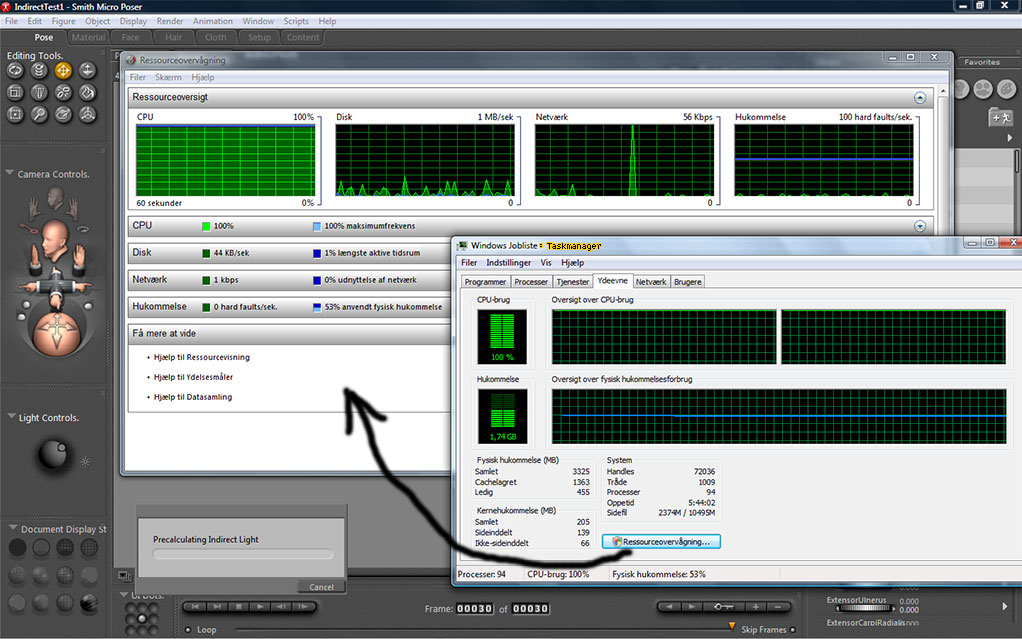
And here are the computer specs as Windows lists them:
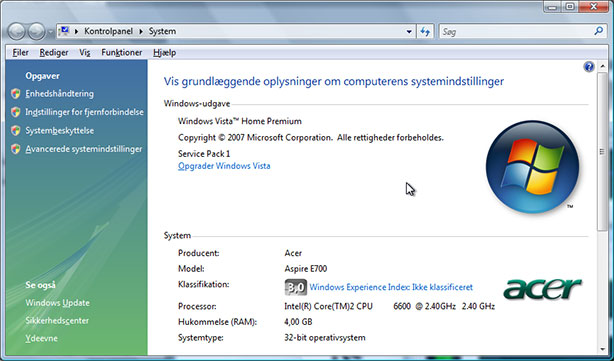
Do I just have a shitty computer? I didn't think so, but the insane rendering hours I have compare to what others mention makes me think there's something wrong...
FREEBIES! | My Gallery | My Store | My FB | Tumblr |
You just can't put the words "Poserites" and "happy" in the same sentence - didn't you know that? LaurieA
Using Poser since 2002. Currently at Version 11.1 - Win 10.
Dale B posted Fri, 14 August 2009 at 5:23 AM
You can't, TG.
P8 is still a 32 bit app with an address limitation of 2 gigabytes. Your OS is also 32 bit. Now there are tricks that can enable extended addressing (basically it just forces the OS to use the first gigabyte, then tricks the app into using the next two, but even with tricks 2 gigabytes is the maximum address space you can get out of a 32 bit address bus).
My guess, since this is IDL precalc, is that there is some location(s) in your scene where there is a lot of indirect reflections....possibly even some combination of lighting and geometry that has created an infinite loop. But assuming you opened the task manager and resources windows during this, I would tend to my first guess.
Dizzi posted Fri, 14 August 2009 at 5:25 AM
Under 32 bit windows a process can only use 2 GB adress space (for Poser around 1.7 GB is a good value). You'd have to use the /3GB in Windows so Poser can use up to 3GB (but leaving less resources, so that may just not work/crash with your PC configuration).
Better use a 64 bit OS so Poser can use up to 4GB.
There's been quite a few threads about that over the last years, try to search for "3GB switch".
TrekkieGrrrl posted Fri, 14 August 2009 at 5:31 AM
So selling computers with 4GB and Vista 32 bit installed is basically a scam? Lovely.
I can't afford buying a 64 bit vista an AFAIK the processor is a 32 bit one anyway, so would a 64 bit Vista run on it at all? (sorry if it's a stupid question, I haven't read much about all the 32/64 bit things yet since I didn't have anything 64 bit)
I'll look up the 3GB switch thing. Seems silly not to use as much of the Ram as possible :)
FREEBIES! | My Gallery | My Store | My FB | Tumblr |
You just can't put the words "Poserites" and "happy" in the same sentence - didn't you know that? LaurieA
Using Poser since 2002. Currently at Version 11.1 - Win 10.
bantha posted Fri, 14 August 2009 at 5:38 AM
You seem to have an Intel dual core, they are all 64-bit capable AFAIK. The switch will help you to use more RAM, but if you want to use it all you will need a 64-bit OS. In fact that's the only reason to use a 64 bit OS.
A ship in port is safe;
but that is not what ships are built for.
Sail out to sea and do new things.
-"Amazing
Grace" Hopper
Avatar image of me done by Chidori.
cspear posted Fri, 14 August 2009 at 6:26 AM
There are two 'switches' that can be thrown to enable a 32-bit system / app to use a maximum of 3Gb RAM.
To enable the 3GB switch on Windows Vista™
To turn off the 3GB switch
For more information on the 3GB switch, refer to the following Microsoft MSDN article:
http://msdn2.microsoft.com/en-us/library/ms791558.aspx
It is then necessary to make the app 'large address aware', but since this was already enabled for Poser 7, it's probably also true of Poser 8.
All this is, of course, at your own risk!
Windows 10 x64 Pro - Intel Xeon E5450 @ 3.00GHz (x2)
PoserPro 11 - Units: Metres
Adobe CC 2017
aeilkema posted Fri, 14 August 2009 at 6:41 AM
Quote - So selling computers with 4GB and Vista 32 bit installed is basically a scam? Lovely.
I can't afford buying a 64 bit vista an AFAIK the processor is a 32 bit one anyway, so would a 64 bit Vista run on it at all? (sorry if it's a stupid question, I haven't read much about all the 32/64 bit things yet since I didn't have anything 64 bit)
I'll look up the 3GB switch thing. Seems silly not to use as much of the Ram as possible :)
No it isn't. Here's what to do, besides the advice given. Go to Poser's general preferences (under the edit menu item). Now go to the render tab and select seperate process and press OK.
What will happen now is that if you have more then 2GB installed, the Poser scene will use a certain amount and the render will be assigned a certain amount as well, apart from Poser.
Normally if for example, Poser and the scene you've created take up 1Gb and the rendering engine needs 1.2Gb for rendering, Poser will crash. You crossed the limit. But if you tell the rendering engine to a seperate process, Poser will be assigned a maximum of 2Gb and the rendering engine will be assigned a maximum of 2Gb, in theory of course. This works great and allows you to render larger scenes that normally would crash, since both Poser and Firefly get their own memory assigned, instead of shared memory.
Artwork and 3DToons items, create the perfect place for you toon and other figures!
http://www.renderosity.com/mod/bcs/index.php?vendor=23722
Due to the childish TOS changes, I'm not allowed to link to my other products outside of Rendo anymore :(
Food for thought.....
https://www.youtube.com/watch?v=pYZw0dfLmLk
Dizzi posted Fri, 14 August 2009 at 6:48 AM
Well, judging from the screenshot, your OS is using 3GB of the 4GB. That the OS cannot use the full 4GB isn't completely the OS' fault, it's got to do with the hardware architecture, too.
TrekkieGrrrl posted Fri, 14 August 2009 at 7:10 AM
cspear: Thanks for the explanation. I'll try that ^_^
aeilkema: - I'm already rendering in a separate process :) And four threads. I read somewhere that the number of threads should be the double of whatever many cores you had. And Poser 7 also ran fine with the threads set to four. Not sure there's much difference between two and four in my case but I'm chancing it..
And I have yet to expirience a Poser 8 crash knocks on wood
Dizzi: Where do you see 3GB used? I can't seem more than 1.74 / 51%. Not saying it isn't so, just that I don't know what to look for :)
FREEBIES! | My Gallery | My Store | My FB | Tumblr |
You just can't put the words "Poserites" and "happy" in the same sentence - didn't you know that? LaurieA
Using Poser since 2002. Currently at Version 11.1 - Win 10.
Lucifer_The_Dark posted Fri, 14 August 2009 at 7:48 AM
Trekkie go here www.grc.com/securable.htm grab the little gizmo Securable & it'll tell you if your processor is 64bit or not. From your screen shot I'm almost 100% certain it is 64bit.
Windows 7 64Bit
Poser Pro 2010 SR1
bagginsbill posted Fri, 14 August 2009 at 8:03 AM
There are a few misconceptions here. Rather than quote each one I'll just tell you the story my way.
First of all, trying to get Poser to use ALL of your memory is not the same as trying to get Poser to use ALL of your CPU. These are different, because there is no limit to how fast Poser can run, so more CPU is always better. But there is a limit to how big Poser needs to be for any given scene. It's like trying to argue with a cup of water, telling it to be a gallon, just because you put it in a gallon bottle.
If Poser doesn't have enough objects it is working on to fill up memory, then offering it more memory does nothing at all. You could have a terabyte available in a 64-bit computer running Poser Pro 64-bit, but with the scene you were rendering above, it would still only use 1.7 GB.
I hope that is clear.
Now a 32-bit address bus can reach 4 GB of memory, not the 2 GB claimed above. 2 to the 32nd power is 4 billion something. So the most memory that such a computer can manage is 4 GB.
Because of how the address space is organized in Windows, no single application can normally have an address space bigger than 2GB, unless you do something explicitly to re-arrange it to be 3 GB. The last GB of address space (not memory, but process address space) is reserved by the OS. Don't confuse the two.
Despite this limitation, 4 GB on a Vista 32 machine is decidedly NOT a scam. No single program would normally get 2 GB, but you can run more than one at once! If you have 3 such programs, you need 6 GB of RAM, even if none of these programs itself is a 64-bit app. It is true that that Poser does not take advantage of such an arrangement, as it only runs one copy of itself, and although it can multithread, these threads are in the same process, so they have to share the 2 GB limit. However, if you render in a separate process, then the Poser GUI, Pose Room, Material Room, etc. can have 2 GB and the FFRender process can also have 2 GB, which means that Poser 7 and 8 can use 4 GB of RAM, altogether. Without 4 GB, you could not render a 2 GB scene and keep working on other things, without doing a crapload of swapping.
Renderosity forum reply notifications are wonky. If I read a follow-up in a thread, but I don't myself reply, then notifications no longer happen AT ALL on that thread. So if I seem to be ignoring a question, that's why. (Updated September 23, 2019)
Dale B posted Fri, 14 August 2009 at 8:44 AM
Bleh....
I knew that. Never try and abbreviate tech talk before dashing off to work... :P
MistyLaraCarrara posted Fri, 14 August 2009 at 9:02 AM
In Poser 7 (remember the good ole days of 7?),
I've found that sometimes a render which would hang,
will usually work if I do the make movie out put to Image thing.
It's still the Firefly engine, first guess is the technology is a tad different. Something like rendering to disk. It's still rendering shadows and smoothing, so it must still be reading the render settings, even though the make movie tab is a bit spare with options.
♥ My Gallery Albums ♥ My YT ♥ Party in the CarrarArtists Forum ♪♪♪ 10 years of Carrara forum ♥ My FreeStuff
Dizzi posted Fri, 14 August 2009 at 9:41 AM
Talking about misconceptions...
Quote -
Despite this limitation, 4 GB on a Vista 32 machine is decidedly NOT a scam. No single program would normally get 2 GB, but you can run more than one at once! If you have 3 such programs, you need 6 GB of RAM, even if none of these programs itself is a 64-bit app.
They don't use RAM (as in random access memory) but virtual memory (combination of RAM, swap file,...) That's why you can run a bunch of programs which need more than the RAM available in the PC at the same time, because there's enough virtual memory via the swap file available.
Quote - Without 4 GB, you could not render a 2 GB scene and keep working on other things, without doing a crapload of swapping.
Her OS is only using 3 GB, as shown under physical memory. That's because the hardware (like the graphics card) is using part of the same adress space as the RAM and there's no remapping done.
Well, it's getting more and more complicated, I guess... But the important things have been said :-)
dadt posted Fri, 14 August 2009 at 10:09 AM
If your processor is a 64 bit one then you do not need to buy the 64 bit version of Vista, just get an upgrade from MS. It will only cost you the postage cost for the CD.
markschum posted Fri, 14 August 2009 at 10:14 AM
The 2gb limit on 32 bit apps is program space, there is also 2gb of system space allocated. So a single app can use 4 gb of memory, 2g for application and 2gb for system. That is also per application , so run Poser, a web browser, search for a file and you are potentially using 10 gb of memory .
Khai-J-Bach posted Fri, 14 August 2009 at 10:16 AM
and in other good news : Windows 7 will be shipped with Both versions on the disk. (32/64)
msg24_7 posted Fri, 14 August 2009 at 11:04 AM
Quote - There are two 'switches' that can be thrown to enable a 32-bit system / app to use a maximum of 3Gb RAM.
To enable the 3GB switch on Windows Vista™
- Right-click Command Prompt in the Accessories program group of the Start menu. Click Run as Administrator.
- At the command prompt, enter "bcdedit /set IncreaseUserVa 3072"
- Restart the computer.
To turn off the 3GB switch
- Right-click on Command Prompt in the Accessories program group of the Start menu. Click Run as Administrator.
- At the command prompt, enter "bcdedit /deletevalue IncreaseUserVa"
- Restart the computer.
For more information on the 3GB switch, refer to the following Microsoft MSDN article:
http://msdn2.microsoft.com/en-us/library/ms791558.aspx
It is then necessary to make the app 'large address aware', but since this was already enabled for Poser 7, it's probably also true of Poser 8.
All this is, of course, at your own risk!
So, if I interpret the linked Microsoft page and the table at the bottom of the page correctly, than Vista 32 and XP 32 make use of upto 4GB anyway
and the 3GB switch doesn't have any effect at all on those operating systems.
Yesterday's the past, tomorrow's the future, but today is a gift. That's why it's called the present.
pakled posted Fri, 14 August 2009 at 10:25 PM
now, there used to be a way to change the priority of the threads running each program, but this is a dangerous tool, and I hesitate to recommend it. If you bump the priority on a program up too high, you can bollix the Operating system. Maybe someone will let me know (heck, I'm still running Windows 2000, XP, and Ubuntu...;) if this still is even an option.
I wish I'd said that.. The Staircase Wit
anahl nathrak uth vas betude doth yel dyenvey..;)
Believable3D posted Sat, 15 August 2009 at 1:44 AM
It can still be done in XP. And Bagginsbill was just referencing this the other day... I assume he runs Vista somewhere.
In Windows Task Manager, select the Processes tab and right click on the application name. There's a Set Priority option.
______________
Hardware: AMD Ryzen 9 3900X/MSI MAG570 Tomahawk X570/Zotac Geforce GTX 1650 Super 4GB/32GB OLOy RAM
Software: Windows 10 Professional/Poser Pro 11/Photoshop/Postworkshop 3
TrekkieGrrrl posted Sat, 15 August 2009 at 3:16 AM
Quote -
So, if I interpret the linked Microsoft page and the table at the bottom of the page correctly, than Vista 32 and XP 32 make use of upto 4GB anyway
and the 3GB switch doesn't have any effect at all on those operating systems.
Can anyone verify this? I don't want to start poking and prodding at the intestines of my computer if it doesn't matter anyway...
Pakled, I've occasionally set Poser to a higher priority while rendering something. Never seen any noticeable effect of it though. It's easily done on a case -to-case basis from Taskmanager, by rightclicking on the process. And the startup switch to set Poser permanently in High Priority was mentioned in another thread recently :)
FREEBIES! | My Gallery | My Store | My FB | Tumblr |
You just can't put the words "Poserites" and "happy" in the same sentence - didn't you know that? LaurieA
Using Poser since 2002. Currently at Version 11.1 - Win 10.
cspear posted Sat, 15 August 2009 at 3:48 AM
Quote - > Quote -
So, if I interpret the linked Microsoft page and the table at the bottom of the page correctly, than Vista 32 and XP 32 make use of upto 4GB anyway
and the 3GB switch doesn't have any effect at all on those operating systems.Can anyone verify this?
Well, yes, that's what the page says. Which raises the question, why is there so much information about how to enable the /3Gb switch on Vista 32 out there?
I'm on Vista 64 so I can't test the method I gave previously - probably safest to ignore that for now.
Windows 10 x64 Pro - Intel Xeon E5450 @ 3.00GHz (x2)
PoserPro 11 - Units: Metres
Adobe CC 2017
Dizzi posted Sat, 15 August 2009 at 6:56 AM
You're interpreting the page wrong.
Physical memory=RAM=4GB max that can be accessed by the OS. So if you had 6GB of RAM, for Regular Windows Vista, it would only use 4GB, the /3GB switch doesn't have anything to do with RAM usage there. For Vista Datacenter edition it has to do with RAM usage, too.
Still, the 3GB switch (or "bcdedit /set IncreaseUserVa 3072" on Vista) changes the way a process and windows share the 4GB of address space (that has absolutely nothing to do with RAM).
You may have 10 processes with 2+2GB address space or with /3GB switch 10 processed with 3+1GB running, providing there's enough virtual memory (via RAM or swap file) running at the same time.
Without the /3GB switch, Poser will only use up to 2 GB, Windows reserves the other 2. With /3GB switch, Poser can use up to 3GB and Windows only reserves 1GB.
cspear posted Sat, 15 August 2009 at 7:17 AM
Dizzi, thanks for clearing that up... I was well confused by all the bumf I'd been reading.
Windows 10 x64 Pro - Intel Xeon E5450 @ 3.00GHz (x2)
PoserPro 11 - Units: Metres
Adobe CC 2017
mackis3D posted Sat, 15 August 2009 at 2:21 PM
Quote - If your processor is a 64 bit one then you do not need to buy the 64 bit version of Vista, just get an upgrade from MS. It will only cost you the postage cost for the CD.
She would be better off is she would use Windows XP Professional 64 bit. Vista 64 is sometimes when it's doing nothing already into 1GB of RAM, she would gain nothing with it.
Solo761 posted Sat, 15 August 2009 at 7:39 PM
On my system Vista x64 takes about 1.4GB of ram after the boot, but that's because I have 8GB. If I take 4GBs out, initial usage is 700-800MB. But that's the point, memory is there to be used, that's what it's supposed to do. It doesn't do anything good if it just sits empty. If there is need for more memory it will free what it doesn't need. XP takes much less ram after the boot, but that doesn't necessarily means it's better, it's more that it doesn't know what to do with it. XP is 9 years old, when it came out 256MB was a lot.
I switched to Vista one and a half year ago just because of poser. I was pure luck that I tried vista back then, but I noticed something interesting with it. I was rendering animation back then, quite a lot of animated scenes and I was using XP. Around that time I gathered some courage to install vista and see what the fuss was about. I finished playing with it but it was already too late so I just ran poser, loaded a scene and let it render over night, with return to XP delayed for the next day. Next morning I was surprised, it finished rendering, that same scene (content and length wise) took more time on XP. So I started few more scenes and noticed the difference. Under XP poser loaded textures and all that what it does before rendering for every frame, rendering took about a minute per frame, and all that prework took 3 minutes. Under vista first frame took the same amount of time as XP, 4 minutes all together, but every frame after that took only a minute. Texture loading and prework just blinked, and it immediately started to render. I guess that's just because of the way vista uses memory in comparison to XP. XP was made for different amount of RAM in mind, it loads what it needs, do with it what was asked for, flushes it and waits for new task. Now memory is relatively cheap, amount that was norm for XP is kinda ridiculous now, so why not change that philosphy and keep stuff in RAM untill that space is needed for something else, it's also way faster than 9 years ago so flushing it just before it's needed is fast enough.
As for Red ants™, I guess that's normal for IDL at the moment. Some models increase render time exponentially when IDL is used. I toyed with two scenes, both had one character and both were interior scenes. One had all doodads that interior scene should have, chairs, table, and 2-3 more props. Other was more simple (free supermarket model I got from somewhere), and most objects in the scene were just cubes, and variations on that theme. First scene took about 10 hours to render, second one took 15 minutes, same lights were used in both. After that I gave up on IDL. I could have deleted everything from first scene and then slowly add stuff to see which prop caused all these trouble but I didn't had the patience to do it.
P.S.
Ressourceovervågning is Resource Monitor on english Windows. :)
Dizzi posted Sun, 16 August 2009 at 4:55 AM
Quote - > Quote - If your processor is a 64 bit one then you do not need to buy the 64 bit version of Vista, just get an upgrade from MS. It will only cost you the postage cost for the CD.
She would be better off is she would use Windows XP Professional 64 bit. Vista 64 is sometimes when it's doing nothing already into 1GB of RAM, she would gain nothing with it.
She's already using Vista and Vista64 would allow P8 to use the full 32bit address space of 4GB, so she'd benefit from it.
TrekkieGrrrl posted Sun, 16 August 2009 at 1:53 PM
Quote -
Still, the 3GB switch (or "bcdedit /set IncreaseUserVa 3072" on Vista) changes the way a process and windows share the 4GB of address space (that has absolutely nothing to do with RAM).
Whoa? What's this now? bcedit something... Do I type that somewhere ? For various reasons I haven't had time to actually apply this 3BG thingie (My computer has been busy!) and then it appeared it wouldn't do any good anyway so I scrapped the idea. But I see now that it IS a good idea. So... Where do I use this bcedit? In a shell? (Mind you I used to be good at DOS but that's so many years ago.. I miss the simplicity sometimes)
FREEBIES! | My Gallery | My Store | My FB | Tumblr |
You just can't put the words "Poserites" and "happy" in the same sentence - didn't you know that? LaurieA
Using Poser since 2002. Currently at Version 11.1 - Win 10.
Solo761 posted Sun, 16 August 2009 at 2:00 PM
Yes, shell, elevated shell if you have UAC enabled, i.e. instead of just starting command prompt, right click it and select Run as administrator.