
DCArt opened this issue on Aug 20, 2009 · 139 posts
DCArt posted Thu, 20 August 2009 at 9:53 AM

I've never had this sort of results from any previous Poser-supplied figure ... just wanted to show folks that she DOES have really good possibilities. I'm pretty happy with this!
(larger version in my gallery)
geep posted Thu, 20 August 2009 at 10:28 AM
Nicely done Deece  ... she bears a resemblance to Lauren Bacall.
... she bears a resemblance to Lauren Bacall.
cheers,
dr geep
;=-]
Remember ... "With Poser, all things are possible, and poseable!"
cheers,
dr geep ... :o]
edited 10/5/2019
andolaurina posted Thu, 20 August 2009 at 10:31 AM
Very nice work! Glad you like the Nadia texture. ;-)
Poser Ambassador;
Poser 11 & 12 / DS4 / Metasequoia / Silo / Zbrush / realityPaint / UVMapperPro / XD 4
/ Ps CC / Fw / Ai / Painter 12 / Clip Studio Paint / Comipo /
Reality 3 / Windows 10 /
Units = Poser Native
DCArt posted Thu, 20 August 2009 at 10:34 AM
Thanks Geep and andolaurina (the texture is very nice).
I kind of thought she had a little bit of a Grace Kelly thing going on too! 8-)
andolaurina posted Thu, 20 August 2009 at 3:18 PM
I showed my husband your render. He was really impressed, too. You really nailed the 1940s/50s starlet. Great work. :-)
Poser Ambassador;
Poser 11 & 12 / DS4 / Metasequoia / Silo / Zbrush / realityPaint / UVMapperPro / XD 4
/ Ps CC / Fw / Ai / Painter 12 / Clip Studio Paint / Comipo /
Reality 3 / Windows 10 /
Units = Poser Native
TrekkieGrrrl posted Thu, 20 August 2009 at 5:07 PM
Awesome!
I'm working on a character/texture pack for her right now, too. She's absolutely the best morphable character for Poser so far. I've always had problems getting Victoria (in any iteration) to look like anything BUT Victoria (with a few notable exceptions...) but Alyson is very easy to make look like a whole new figure!
Here's what my version looks like (I don't want to spam your thread with pictures of mine, but if anyone's interested... ;) )
FREEBIES! | My Gallery | My Store | My FB | Tumblr |
You just can't put the words "Poserites" and "happy" in the same sentence - didn't you know that? LaurieA
Using Poser since 2002. Currently at Version 11.1 - Win 10.
DCArt posted Thu, 20 August 2009 at 5:12 PM
pjz99 posted Thu, 20 August 2009 at 5:14 PM
It's a great pic overall, but the chin - bring the chin and the jawline up. Like half an inch, maybe more.
DCArt posted Thu, 20 August 2009 at 5:21 PM
andolaurina posted Thu, 20 August 2009 at 5:26 PM
Wow, that's really interesting that you guys think she's easy to morph. I think she's by far the hardest. There are some really wonky things about her mesh that can go haywire (especially in that cheek dimple area). I personally felt like Sydney was much easier to manipulate. V4 is a piece of cake. Miki2 is a good mesh, too (similar to the G2 females...except G2 Jessi who also has some mesh weirdness).
I like your character, TrekkieGirl. She's great & fun!! It's so nice to see some variety in the Poser girls.
pjz99, yep, Alyson's chin is by default way too low/long. But, you have to be careful when morphing her because, unlike some other meshes, her jaw isn't easily aligned with head morphing. You can easily get her teeth and jaw out of alignment with the face/skin if you're not careful. (and the interior mouth/tongue can break, too).
Poser Ambassador;
Poser 11 & 12 / DS4 / Metasequoia / Silo / Zbrush / realityPaint / UVMapperPro / XD 4
/ Ps CC / Fw / Ai / Painter 12 / Clip Studio Paint / Comipo /
Reality 3 / Windows 10 /
Units = Poser Native
andolaurina posted Thu, 20 August 2009 at 5:28 PM
Oh, and it seems like Alyson is much farther off from normal female head proportions than the other figures. Not a criticism really...just an observation.
Poser Ambassador;
Poser 11 & 12 / DS4 / Metasequoia / Silo / Zbrush / realityPaint / UVMapperPro / XD 4
/ Ps CC / Fw / Ai / Painter 12 / Clip Studio Paint / Comipo /
Reality 3 / Windows 10 /
Units = Poser Native
DCArt posted Thu, 20 August 2009 at 5:31 PM
It can be done but it's a bit tricky ... will take a bit of time.
Yes, the cheek/dimple area is rough .. hard to smooth out. But as far as flexibility goes she's defintely more malleable. It was really hard to "Un-Sydney" Sydney, for example .. the more stylized a character is, the harder it is to morph away from it.
pjz99 posted Thu, 20 August 2009 at 6:33 PM
Yeah there was never anything wrong with Sydney's looks (at least to me) but the geometry around the eye was VERY distinctive, quite difficult to get away from that certain "look".
andolaurina posted Thu, 20 August 2009 at 8:07 PM
I agree, pjz99. I like Sydney a lot as is.
All of the G2 Poser characters seem to have too thick of a lower eyelid and not enough upper eyelid fold. Alyson is a little better about that. Sydney also has an Asian face structure. It always seem to me that it's harder to morph from Asian to Caucasian than from Caucasian to Asian.
Poser Ambassador;
Poser 11 & 12 / DS4 / Metasequoia / Silo / Zbrush / realityPaint / UVMapperPro / XD 4
/ Ps CC / Fw / Ai / Painter 12 / Clip Studio Paint / Comipo /
Reality 3 / Windows 10 /
Units = Poser Native
Believable3D posted Thu, 20 August 2009 at 8:36 PM
Ditto on Sydney. I never understood people who said she was either ugly or unrealistic (we're talking the head here). But I don't know how to un-Sydney-fy her eyes. I think I've seen one or two Sydney characters that couldn't be spotted as such from a mile away.
Back on track: Deecey, I think your character is fabulous. Lovely render.
One minor quibble tho: I'd still want to do something about that neck/collarbone area, which is the worst part of Alyson, IMO.
______________
Hardware: AMD Ryzen 9 3900X/MSI MAG570 Tomahawk X570/Zotac Geforce GTX 1650 Super 4GB/32GB OLOy RAM
Software: Windows 10 Professional/Poser Pro 11/Photoshop/Postworkshop 3
DCArt posted Thu, 20 August 2009 at 8:39 PM
Yup ... have another render coming shortly with another character. It's not a final render, it's a WIP test render. But she's cute 8-)
DCArt posted Thu, 20 August 2009 at 8:43 PM
andolaurina posted Thu, 20 August 2009 at 8:51 PM
Very good! I like her even better than the first.
Poser Ambassador;
Poser 11 & 12 / DS4 / Metasequoia / Silo / Zbrush / realityPaint / UVMapperPro / XD 4
/ Ps CC / Fw / Ai / Painter 12 / Clip Studio Paint / Comipo /
Reality 3 / Windows 10 /
Units = Poser Native
3dactor posted Fri, 21 August 2009 at 12:37 AM
I love it! The first one.
I actually like the taller face and think it works perfect for the era you were going for.
The 2nd I like the eye shape.
cmcc posted Fri, 21 August 2009 at 1:20 AM

DCArt posted Fri, 21 August 2009 at 1:27 AM
andolaurina posted Fri, 21 August 2009 at 1:33 AM
I agree, Deecey. She looks very French. Nice job, cmcc.
Poser Ambassador;
Poser 11 & 12 / DS4 / Metasequoia / Silo / Zbrush / realityPaint / UVMapperPro / XD 4
/ Ps CC / Fw / Ai / Painter 12 / Clip Studio Paint / Comipo /
Reality 3 / Windows 10 /
Units = Poser Native
DarksealStudios posted Fri, 21 August 2009 at 2:17 AM

karanta posted Fri, 21 August 2009 at 2:18 AM
DarksealStudios posted Fri, 21 August 2009 at 2:20 AM
DarksealStudios posted Fri, 21 August 2009 at 2:25 AM
3dactor posted Fri, 21 August 2009 at 2:44 AM
cmcc: I like the round face and what you have done with the lips. nice job!
phionix: Brooke has that action hero body, similar to lara croft. I also like what you have done with her nose and lips.
karanta posted Fri, 21 August 2009 at 3:22 AM
SeanMartin posted Fri, 21 August 2009 at 5:14 AM
These all look great, but may I cavel on something?
In order to do this, you had to take it into Zbrush, in effect rearranging the mesh to make it happen. Nothing wrong with that, but unless one actually has Zbrush, it's not exactly playing fair (Hang on, that doesnt mean what you automatically think it does). Look at it this way. If I had Zbrush, I could take Bong in the program, rearrange the polygons, and make him look (sorta) like Michael 4. But I certainly woldnt be able to do that within the program itself.
I'm not complaining about the quality of your work, which is excellent and a real enhancement to a mesh that needs all the help it can get. But the original idea with these figures was to provide morphs with the program that would allow the user to create whatever "look" s/he wanted. And in that regard, from what I've seen thus far, P8 fails.
docandraider.com -- the collected cartoons of Doc and Raider
TrekkieGrrrl posted Fri, 21 August 2009 at 5:28 AM
I absolutely do not agree, Sean. It's a question of which program you feel at home in. The Poser 8 figures have OODLES of morphs, both expressionwise and shaping morphs. They have far better shaping morphs than any other native Poser character. And do not forget the Face Room. While it sucks at getting your Poser character to look like a picture of someone particular, it is GREAT for changes outside of the provided morphs - and the new/enhanced morph putty tool shouldn't be forgotten either.
Just because people take the characters into ZBrush (or, in my case, Blacksmith3D) doesn't mean you can't do anything with them from Inside Poser. You can. And cmcc showed an example of that!
As for Alyson's "long shin" - she has a generally long face. Nothing wrong with that. She doesn't look out of proportions to me. Some people have long faces, some have short/round faces. Both are normal :)
We've been "polluted" with the Vickie way of looking at Poser peole, I think :)
Here's a body shot of my Alice, straight out of Poser. I did some work on her overall shape (breasts , navel and I tried to do something about the collar bones) while I was at it...

FREEBIES! | My Gallery | My Store | My FB | Tumblr |
You just can't put the words "Poserites" and "happy" in the same sentence - didn't you know that? LaurieA
Using Poser since 2002. Currently at Version 11.1 - Win 10.
SeanMartin posted Fri, 21 August 2009 at 5:39 AM
I think we'll have to agree to disagree on that point, TG. Every morph Ive seen made inside the program doesnt alleviate the hardness of the face. She's scowling no matter what one does, which is a variation on the same problem I had working with Sydney -- I tried using her for a series of exercise videos for a client, and I just couldnt get the "Hey baby..." look off her face. But now, it's the "what are YOU looking at?" expression that seems cast in granite.
Just my 0.02. Worth every penny.
docandraider.com -- the collected cartoons of Doc and Raider
TrekkieGrrrl posted Fri, 21 August 2009 at 5:49 AM
OK Now there's a challenge if I ever saw one L
Hmm.. I WAS busy finishing up Alice.. but this.. I must try...
GAHDAMNYOUSEAN! :lol:
FREEBIES! | My Gallery | My Store | My FB | Tumblr |
You just can't put the words "Poserites" and "happy" in the same sentence - didn't you know that? LaurieA
Using Poser since 2002. Currently at Version 11.1 - Win 10.
TrekkieGrrrl posted Fri, 21 August 2009 at 8:40 AM
OK.. here's an Alyson who has been morphed ONLY with the includedmorphs. No face room. I did use my own texture though and it made a huge differece even right out of the box. It seems like a lot of her percieved scowl is caused by how the brows are placed on the defauly texture O.o
I'm not quite satisfied with her mouth, but again this was just a quick job done to see if it was possible to make her look less nonplussed :) I'd say it is.
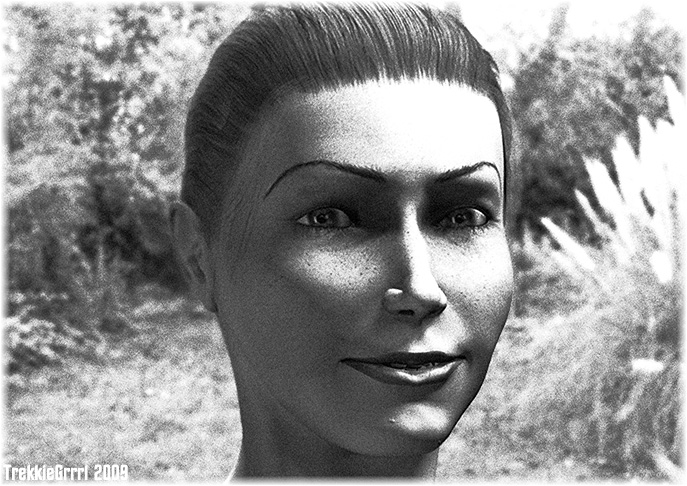
Oh and another thing: The focal length of the camera has a HUGE impact, too. Just if someone had forgotten :)
FREEBIES! | My Gallery | My Store | My FB | Tumblr |
You just can't put the words "Poserites" and "happy" in the same sentence - didn't you know that? LaurieA
Using Poser since 2002. Currently at Version 11.1 - Win 10.
andolaurina posted Fri, 21 August 2009 at 8:52 AM
Well, I've done all my work in Poser 8, not Zbrush. What'cha think?
/Alyson%20Face%20Bundle%20by%20Andolaurina%2002.jpg)
/Alyson%20Face%20Bundle%20by%20Andolaurina%2003.jpg)
/Alyson%20Face%20Bundle%20by%20Andolaurina%2004.jpg)
/Alyson%20Face%20Bundle%20by%20Andolaurina%2005.jpg)
/Alyson%20Face%20Bundle%20by%20Andolaurina%2006.jpg)
This is my 5-face pack over at cp.
Poser Ambassador;
Poser 11 & 12 / DS4 / Metasequoia / Silo / Zbrush / realityPaint / UVMapperPro / XD 4
/ Ps CC / Fw / Ai / Painter 12 / Clip Studio Paint / Comipo /
Reality 3 / Windows 10 /
Units = Poser Native
andolaurina posted Fri, 21 August 2009 at 8:57 AM
And, here's Nadia. Also created in Poser 8 with the morph brush tool. She's also over at cp.
/Nadia%20for%20Alyson%2007%20-%20Copyright%20Andolaurina%202009.jpg)
/Nadia%20for%20Alyson%2009%20-%20Copyright%20Andolaurina%202009.jpg)
/Nadia%20for%20Alyson%2010%20-%20Copyright%20Andolaurina%202009.jpg)
Poser Ambassador;
Poser 11 & 12 / DS4 / Metasequoia / Silo / Zbrush / realityPaint / UVMapperPro / XD 4
/ Ps CC / Fw / Ai / Painter 12 / Clip Studio Paint / Comipo /
Reality 3 / Windows 10 /
Units = Poser Native
karanta posted Fri, 21 August 2009 at 9:15 AM

I don't think she's ugly.
SeanMartin posted Fri, 21 August 2009 at 9:34 AM
I dunno, guys. I mean, not to put too fine a point on it, but look at these. Most of them just seem to say "Yeah, I'm Alyson. WHAT'S IT TO YA." The eyebrows, the mouth... again, in most instances (granted not all, but still...) this is a broad with anger issues... :)
docandraider.com -- the collected cartoons of Doc and Raider
carodan posted Fri, 21 August 2009 at 9:42 AM
Suggestion - let's see some renders of these morphs without textures applied.
PoserPro2014(Sr4), Win7 x64, display units set to inches.
www.danielroseartnew.weebly.com
vilters posted Fri, 21 August 2009 at 9:56 AM

Poser 1, 2, 3, 4, 5, 7,
P8 and PPro2010, P9 and PP2012, P10 and PP2014 Game
Dev
"Do not drive
faster then your angel can fly"!
DCArt posted Fri, 21 August 2009 at 9:59 AM
Quote - this is a broad with anger issues... :)
I think this has been a trend with the Poser figures since 5 or 6, both male and female ... and a large reason for that is the shaping of the brow area. There aren't enough built-in shapes to soften the shape of them. Unless I'm missing something ... I see morphs to adjust the inner height and the outer height, but nothing to soften the overall curve.
andolaurina posted Fri, 21 August 2009 at 10:08 AM
Quote - I dunno, guys. I mean, not to put too fine a point on it, but look at these. Most of them just seem to say "Yeah, I'm Alyson. WHAT'S IT TO YA." The eyebrows, the mouth... again, in most instances (granted not all, but still...) this is a broad with anger issues... :)
Geez, you're a tough critic. :-)
She's not smiling because she's in the default pose. Look at any woman who is completely relaxed and not smiling and she looks the same: a little bit of a sad, scowl look. V4 has abnormally wide-open eyes and flat/upturned mouth. Same with V3. Miki2 even has her mouth open in the default pose (which you can close with the embedded morphs).
One thing a bit odd about Alyson's default mouth is that it's really, really wide.
But, hey, not everyone is going to like every figure. I don't like G2 Jessi at all...no matter how much she's morphed. I guess it's just personal preference. I'm sure a lot of people detest V4, Miki 2 or Terai Yuki, too (although everyone should like TY, she's adorable! :-) )
Poser Ambassador;
Poser 11 & 12 / DS4 / Metasequoia / Silo / Zbrush / realityPaint / UVMapperPro / XD 4
/ Ps CC / Fw / Ai / Painter 12 / Clip Studio Paint / Comipo /
Reality 3 / Windows 10 /
Units = Poser Native
andolaurina posted Fri, 21 August 2009 at 10:09 AM
Oh...as far as them all looking like Alyson...
All of my morphs are major changes to the face mesh...all over the head. I don't think anyone could identify my morphs as being Alyson if I had not identified them as such. And, I'm not the only one. I see other ones on here that are unidentifiable as Alyson.
Poser Ambassador;
Poser 11 & 12 / DS4 / Metasequoia / Silo / Zbrush / realityPaint / UVMapperPro / XD 4
/ Ps CC / Fw / Ai / Painter 12 / Clip Studio Paint / Comipo /
Reality 3 / Windows 10 /
Units = Poser Native
vilters posted Fri, 21 August 2009 at 1:51 PM

Still do not know if I like that IDL thing.
Constant problems in and around the arm pit.
One light at 50% from your right, (to get a shadow n that area) one at 100% from the right.
Poser 1, 2, 3, 4, 5, 7,
P8 and PPro2010, P9 and PP2012, P10 and PP2014 Game
Dev
"Do not drive
faster then your angel can fly"!
JenX posted Fri, 21 August 2009 at 2:40 PM
Please remember to tag your post with nudity if your image contains nudity or sheer clothing.
Sitemail | Freestuff | Craftythings | Youtube|
Knowledge is knowing a tomato is a fruit. Wisdom is not putting it
into a fruit salad.
wheatpenny posted Fri, 21 August 2009 at 3:06 PM Site Admin
I have to say I'm really impressed with Alyson. I don't have P8 yet, but this new figure looks good from the renders I've seen.
Jeff
Renderosity Senior Moderator
Hablo español
Ich spreche Deutsch
Je parle français
Mi parolas Esperanton. Ĉu vi?
3Dream posted Fri, 21 August 2009 at 3:14 PM
Hello
I am sorry for my bad English - Sometimes people don't understand what I am trying to say in English .
I really like Alyson figure. She is very versatil and very well made. I made 3 free original face morphs that are available in the Renderosity Free Stuff secction.
I hope that several artists (merchants or not) create a lot of stuff for her. She deserves a lot of related products (free or commercial).
Here is a little image of my last free face morph for Alyson:

Thank you very much for your attention
I wish you a excellent day!
Jose Silva
>>> 2nd Face - a cool way to change a figure's face | Renderosity
DCArt posted Fri, 21 August 2009 at 3:29 PM
Very cute!
How is everyone distributing these ... should it be in PMD or INJ/REM? (I'm a clothing person, have never packaged face morphs before). I have another render of the Asian face coming with Kozaburo's hair ... and I would like to pass her on.
karanta posted Fri, 21 August 2009 at 3:46 PM
DCArt posted Fri, 21 August 2009 at 3:57 PM

Now ... this has some original morph data in it, so I can't just distribute it as a Face file. I'm not sure whether the best route would be a PMD with JUST this character in it, or something else. I could distribute the morph data too.
What's the normal approach these days? LOL
DCArt posted Fri, 21 August 2009 at 4:17 PM
Teyon posted Fri, 21 August 2009 at 4:47 PM
All I can say is wow. You guys and gals rock.
Tashar59 posted Sat, 22 August 2009 at 12:55 AM

I finally had time to do a proper morph. Still needs a bit of tweeking but close.
3Dream posted Sat, 22 August 2009 at 3:49 AM
My 3 free face morphs without textures:

My free face morphs change the head and eyes group.
The scalp shape is manteined.
In my free face morphs, I have changed a lot the default Alyson face. I made a lot of changes in the eyes, lashes, lips, nose, ears...
Sorry for my bad English.
>>> 2nd Face - a cool way to change a figure's face | Renderosity
SeanMartin posted Sat, 22 August 2009 at 4:51 AM
" Geez, you're a tough critic. :-)"
LOL -- maybe so. But look at the arch of the eyebrows, how they're vectored down to the nose, how the eyes almost always seem to be squinting. In the default, that mouth looks positively feral in some of the images.
If I aw this woman in a bar, I'd make a point of either (1) making sure she had my back or (2) staying on the other side of the room.
docandraider.com -- the collected cartoons of Doc and Raider
carodan posted Sat, 22 August 2009 at 11:14 AM
Quote - Just for grins, here's the untextured version for Carodan
I know it sounds strange to see a face without textures, but with a character morph what we're primarily dealing with is the underlying poly/vertex placement. Details like eyebrows, lips and skin shading in diffuse texture maps can often obscure morph structure that might not become apparent until rendered in certain lighting conditions - that's why I think it's important to morph on an untextured model. Although it's also important to refer to how the existing textures are affected by new morph shapes (to prevent unsightly stretching or drifting of details like brows and lips), it's also desirable to achieve smooth and realistic features in the morph itself. I actually would prefer to have to do a little work on the texture details in Photoshop than to try and make the morph work with the textures, but perhaps that's just me.
We can see with Alyson's default face in preview mode or from an untextured render a few potential problems in her mesh - those dimples in her cheeks and the polys around the eyebrows. When rendered these can look rather ugly and cause all kinds of artifacts with RT shadows.
I've been finding these areas on Alyson inparticular are difficult to deal with using the morph brush for example - try smoothing the cheek dimples using the morph brush. I get sharp creases developing.
When you take a look at her untextured face you also notice the sharp modelling around the top of the upper lip. This looks better when rendered with polygon smoothing enabled but all the same I'd prefer to smooth them out a little before.
I think that SM's strategy of returning to base figures with a multitude of shaping morphs for character diversity is a sound move, I just think there are a few problems inherent in the mesh that reveal themselves when some of the morphs are applied (even in quite moderate strength).
PoserPro2014(Sr4), Win7 x64, display units set to inches.
www.danielroseartnew.weebly.com
EClark1894 posted Sat, 22 August 2009 at 2:55 PM
Different strokes for different folks, Sean. I happen to like most of these morphs. Especially Taya from Deecey.
3Dream: Can we see that anime face textured and rendered?
DCArt posted Sat, 22 August 2009 at 3:03 PM

8-)
In the meantime I'm also working on a smooth body morph too ... want a quick preview? I have to smooth the transition from Taya's head to the smoothed body because I did the heads before I did the body. That will be taken care of before I put her up.
Taya, Grace, and the "Smooth Operator" body will all be in the same file. I'm thinking it would be best to distribute as an injectable PMD file so that it can be added to default Alyson.
HeyDork posted Sat, 22 August 2009 at 3:26 PM
Alysons lips are brutal, wayyyyy toooo wide.
3Dream seems to have tackled it though.
DarksealStudios posted Sun, 23 August 2009 at 6:19 AM
I agree, 3d's lips and nose look goood.
I just hate the way these eyelashes get in the way of my zbrushing. I remember seeing a tut on how to export without them but I forget now and dont want to run into the wrong # of verts.
Believable3D posted Sun, 23 August 2009 at 10:01 AM
I think if you look in the Antonia thread, you'll find something about using grouping in order to hide "parts" you don't want to see (and then export). Should be about 4 pages or so from the end of the thread.
Of course... who wants to export from Poser?
______________
Hardware: AMD Ryzen 9 3900X/MSI MAG570 Tomahawk X570/Zotac Geforce GTX 1650 Super 4GB/32GB OLOy RAM
Software: Windows 10 Professional/Poser Pro 11/Photoshop/Postworkshop 3
andolaurina posted Sun, 23 August 2009 at 11:27 AM
3Dream, how did you keep the dimple area so smooth? I really had to fight with that. Nice work. I love all your stuff, especially your incredible hair models. (And, your English is just fine.)
Carodan, totally agree with your post. Well said.
When it's all said & done, I wonder why some of these big modeling houses like SM don't hire that 3D scanning mobile truck company they use out in Hollywood and have a full body scan done of a beautiful model (who is not a waif). Those people are experts in smoothing out the mesh and reducing the poly count. I can't think of the name of the company right now. Anyway, maybe it's too expensive. But, starting with real human head would go a long way for realism. I thought that's the way DAZ did it for their Elite morphs. I would be shocked if Alyson was a 3D scan of a real human head based on the unusual proportions.
Poser Ambassador;
Poser 11 & 12 / DS4 / Metasequoia / Silo / Zbrush / realityPaint / UVMapperPro / XD 4
/ Ps CC / Fw / Ai / Painter 12 / Clip Studio Paint / Comipo /
Reality 3 / Windows 10 /
Units = Poser Native
3Dream posted Sun, 23 August 2009 at 1:05 PM
Hello Andolaurina
My free face morphs for Alyson get very smooth in the dimple area because I make the morphs using the low resolution Alyson figure.
It's easier to me to create the face morphs with the low resolution figure.
Then, I convert the morph I have created to the high resolution figure.
This is the reason why my morphs look smooth in the dimple area.
Please do not ask me how do I convert the morphs because the way I make it, it's a tooooooo complicated process that it's very dificult to explain and that includes several aplications/programs.
Maybe someone can find a less complicated process than mine to convert the morphs from the LR figure to HR figure
>>> 2nd Face - a cool way to change a figure's face | Renderosity
andolaurina posted Sun, 23 August 2009 at 3:15 PM
Ah ha, that explains it. Thanks, 3Dream.
Poser Ambassador;
Poser 11 & 12 / DS4 / Metasequoia / Silo / Zbrush / realityPaint / UVMapperPro / XD 4
/ Ps CC / Fw / Ai / Painter 12 / Clip Studio Paint / Comipo /
Reality 3 / Windows 10 /
Units = Poser Native
vilters posted Sun, 23 August 2009 at 5:48 PM
Well, I can make the morphs in the Lo Res figures,
subdevide the mesh,
import in Poser as morph target for the high res versions,
Everything works.
Exept the morph. if applied, al the poly's im-ex-plode and all go wild.
Any solution is welcome, thanks.
Poser 1, 2, 3, 4, 5, 7,
P8 and PPro2010, P9 and PP2012, P10 and PP2014 Game
Dev
"Do not drive
faster then your angel can fly"!
DCArt posted Tue, 25 August 2009 at 8:32 PM

Anyway, look for "Smooth Operator" ... free is good, right? 8-)
3dactor posted Tue, 25 August 2009 at 8:54 PM
vilters: the problem with that solution is that the low res figure has a different poly count and can't be used for morph targets for the high res version. I suspect the workflow 3Dream had mentioned involves a 3rd party app and some retargeting of morph from low to high in that app before exporting there and importing as a morph target. sounds too much for me.
Why not just morph the high res figure? if that is your target.
Deecey: Thanks!
TrekkieGrrrl posted Tue, 25 August 2009 at 9:09 PM
3Dream and Deecey! Your morphs are both LOVELY!
I went a different route with my Alice.. one of my friends called her a drag queen >_< I don't personally think she looks like that though but...

I've never sold directly from CP.. are they any good, saleswise?
FREEBIES! | My Gallery | My Store | My FB | Tumblr |
You just can't put the words "Poserites" and "happy" in the same sentence - didn't you know that? LaurieA
Using Poser since 2002. Currently at Version 11.1 - Win 10.
DCArt posted Tue, 25 August 2009 at 9:14 PM
To be honest, I'm not sure ... I only just recently resigned up again so that I could put the freebies up. Did commission work for them in the past, and only had a small handful of other items that I did with Arien there, but that was a long while back.
It might be a while before I have the time to do a full-blown retail quality product, so you might do better asking someone else LOL
And your Alyson morph honestly DOES remind me of someone, but honest to God I can't think of who. All I know is I've seen that face before!
TrekkieGrrrl posted Tue, 25 August 2009 at 9:32 PM
She personally reminds me of some Vicky version. Not sure but it might be V2. It wasn't intentional though. But when she was done, she reminded me of someone, too :)
Actually I'd like to know who ...
FREEBIES! | My Gallery | My Store | My FB | Tumblr |
You just can't put the words "Poserites" and "happy" in the same sentence - didn't you know that? LaurieA
Using Poser since 2002. Currently at Version 11.1 - Win 10.
Tashar59 posted Tue, 25 August 2009 at 9:58 PM
Quote - vilters: the problem with that solution is that the low res figure has a different poly count and can't be used for morph targets for the high res version. I suspect the workflow 3Dream had mentioned involves a 3rd party app and some retargeting of morph from low to high in that app before exporting there and importing as a morph target. sounds too much for me.
Why not just morph the high res figure? if that is your target.Deecey: Thanks!
Why use the LR insted of HR is simply put. It is easier to work with the LR.
Now if 3Dream could at least tell us what software he used for the process. That would give us a hint on the hows without telling us his secretes.
Many of us have more than one app and may even have the same ones. I had thought that maybe UVMapper Pro could fix the switch after the modeling process but I have not had luck with that.
DCArt posted Tue, 25 August 2009 at 10:05 PM
I've been experimenting too .. the low res mesh does subdivide to the same poly count as the high res mesh.
UV Mapper Pro is definitely helpful for a go-between, from the original OBJ to your modeling app to Poser, to make sure that the vertices don't get reordered. Another key is to probably use the ENTIRE OBJ file and not divide it into individual body parts.
I know it can be done, but there is a lot of back and forth between the apps, and passing through UV Mapper Pro to verify UV mapping and grouping.
Tashar59 posted Tue, 25 August 2009 at 10:15 PM
That was my next test, using the full body instead of just the group. Yep, My original thought was using the vertorder tool in UVMpro. Also maybe save out the UV's as well and see if loading them to the new .obj as well.
Right now it just a guessing game. But it's something to do. LOL.
Karth posted Wed, 26 August 2009 at 1:09 AM

Is anyone here doing clothes for her and has a hint how to fix the armpit zone....
im going crazy here with the joints for a jacketg
The choice of using more spherezones make it not easier
Greets Karth
DCArt posted Wed, 26 August 2009 at 1:23 AM
Ah, I think I see what you mean ... there is a Smooth Operator dial showing beneath the body. Hmmm ... I will investigate how that ended up there, seems to me it shouldn't be there.
Just use the Taya, Tamyra, or Grace character dials ... the Smooth Operator ones might be there from a previous version and I forgot to remove them. I'll correct that as soon as I can and let you know. Till then, don't tweak the SmoothOperator dials.
PS ... thanks for your render, I will enjoy seeing people using them!
cmcc posted Wed, 26 August 2009 at 1:43 AM
Attached Link: http://www.renderosity.com/mod/gallery/index.php?image_id=1936491
guys all i can say is i'm really impressed with all the morphing capabilies in poser 8 right now. everything seems to be working better. the hair room . render time even the cloth dynamics. this poser is the poser that i had wished poser 5 was and wasn't. my only bitch is that i get wierd crashes and i'm always having to back up my work. my latest upload to the poser gallery is a jessi everything was morphed within poser.. i used the modeling tool to even morph the dent in the hat. the bracelet i made with wings 3d.DCArt posted Wed, 26 August 2009 at 1:44 AM
DarksealStudios posted Wed, 26 August 2009 at 3:51 AM
Here's a few I took some time on. This is my "Brooke" for Alyson with my fantasy ears set. All images contain nudity, so don't click if you would be "offended". Hair is "Twelfie tails" from Zackrael2002



smallspace posted Wed, 26 August 2009 at 3:36 PM
Has anyone talked about how amazingly short Alyson's arms are? I bring this up because I've always found arm length to be one of the hardest things to change in a character without causing joint problems. "X Scaling" the arms never really works very well and morphs that change the overall length always runs afoul of the bone structure so you almost have to re-rig the character.
I'd rather stay in my lane than lay in my stain!
vilters posted Wed, 26 August 2009 at 3:44 PM
Th Lo res version does indeed subdevide into the High res version.
The poly count and everything is OK.
Poser does NOT give an error when importing the morph. So poly count is OK.
Only, when you apply the morph, the poly's distrub. . . .
Poser 1, 2, 3, 4, 5, 7,
P8 and PPro2010, P9 and PP2012, P10 and PP2014 Game
Dev
"Do not drive
faster then your angel can fly"!
vilters posted Wed, 26 August 2009 at 3:46 PM
For the arm I went to
Collars 120%
Schoulders 120%
Seems to work, but I made a sugestion to SM.
Poser 1, 2, 3, 4, 5, 7,
P8 and PPro2010, P9 and PP2012, P10 and PP2014 Game
Dev
"Do not drive
faster then your angel can fly"!
3dactor posted Wed, 26 August 2009 at 4:29 PM
smallspace: check out the Poser8 Blog there is some info how to make the adjustments to arm length using dependent parameters.
http://poser8.smithmicro.com/
DarkEdge posted Wed, 26 August 2009 at 6:13 PM
Yes, Vilters I've experienced the same thing...it explodes.
UVMapper won't reorder the verts either, it brings up an error code when you try. As Deecey stated going to try and use the whole mesh next time. We are all hitting around the mark, sooner or later someone will crack the code and share, even if it is complicated. 
Tashar59 posted Wed, 26 August 2009 at 6:24 PM
Quote - Yes, Vilters I've experienced the same thing...it explodes.
UVMapper won't reorder the verts either, it brings up an error code when you try. As Deecey stated going to try and use the whole mesh next time. We are all hitting around the mark, sooner or later someone will crack the code and share, even if it is complicated.
Yes, that " facet error"
Still get it with the full body too.
DCArt posted Wed, 26 August 2009 at 6:30 PM
Still trying to figure out the right workflow. I haven't had a chance to try the full body yet .. but here is what I suspect might work ... ready?
Create your morph using the low poly Alyson
Subdivide ONE TIME ... it should result in 4 times the original poly count.
Use UV Mapper Pro to copy the UVs from Alyson Hi Res to your subdivided mesh.
Then use the REORDER VERTICES command to reorder the UVs to match Alyson Hi Res original. Yes, it will look VERY FUNKY in UV Mapper Pro. But there is a method to my madness. Save this as MY CHARACTER REORDERED.OBJ
Go into Poser. Delete everything from the scene.
Load in the ORIGINAL Alyson Hi Res OBJ - NOT the CR2 file.
Load your MY CHARACTER REORDERED.OBJ as a MORPH TARGET to the original OBJ. Hopefully it will work.
Haven't tested it, but in theory it should work.
3dactor posted Wed, 26 August 2009 at 6:38 PM
ok, So I am not 100% on this, but it is roughly how my friend Darrell explained it to me.
inside of 3d studio max I would add this new mesh as a morph target to the original head mesh, add a subdivision layer to it then bring the high res mesh and use the skin wrap modifier to wrap the high res to the low res mesh.
does that make sense?
DarkEdge posted Wed, 26 August 2009 at 6:39 PM
Deecey, it goes wrong when you reorder the verts in UVMapper, error, error, tilt, tilt, tilt. 
DarkEdge posted Wed, 26 August 2009 at 6:42 PM
Quote - ok, So I am not 100% on this, but it is roughly how my friend Darrell explained it to me.
inside of 3d studio max I would add this new mesh as a morph target to the original head mesh, add a subdivision layer to it then bring the high res mesh and use the skin wrap modifier to wrap the high res to the low res mesh.does that make sense?
Kind of and I have Max. Can't try it out right now but hopefully tomorrow sometime. I'll post my results. Sorry trying to finish a project for a client.
DCArt posted Wed, 26 August 2009 at 8:14 PM
The Smooth Operator file has been updated ... I changed from CR2 to Inject PMD files. Start with Alyson, inject one of the morphs, and add your favorite texture ... so you might want to redownload the new pack.
Now ... as for the topic at hand in doing lo and hi res morphs. Seems we have a solution in Max, and that is to use shrink wrapping from one version to the other.
Still searching for other solutions. Polygon count is the same between Hi Res Alyson and the subdivided Lo Res Alyson, so there is hope ... vertex counts are different so it might relate to group boundaries.
Teyon posted Wed, 26 August 2009 at 8:49 PM
Are we talking transferring morphs between figures? Poser can do this right out of the box. It's called the cloth room. :) It's best to work from the High res to the low res (assuming the models are roughly the same size/shape to start)
Here's a good thing to try.
Load the High res figure into Poser
Load the low res figure into Poser
Set your animation frames to about 10
Move to frame 10 and apply the morph to your high res model
Move to the cloth room.
Create a new simulation (default settings should be fine - tweak if needed)
Make sure the number of frames in the calc equals that of the number of frames in your animation
Do NOT start from zero pose ( this usually causes probs)
Clothify the LOW RES model
Collide against the HI RES model
Edit Constrained Group - ADD ALL (the entire low res mesh should show with red verts)
Calculate simulation.
To speed up the calculation, switch to outline mode before running the calc.
This should get you most of the way done. Some morphs may require clean up in areas like the eye or mouth that can be done in any modeling app.
DCArt posted Wed, 26 August 2009 at 8:57 PM
Teyon posted Wed, 26 August 2009 at 9:07 PM
Anytime. I'm trying to recall if I missed a step or not in all that but I think it's all there.
Tashar59 posted Wed, 26 August 2009 at 10:36 PM
Quote - It's best to work from the High res to the low res.
We are trying to get from low to high. Will it work that way?
cmcc posted Wed, 26 August 2009 at 10:56 PM
about arm length with allyson. lets say you want to make allyson taller. go to body and scale up y. everything gets longer except the arms. they actually get a little wider. to get the arms to keep in sinc go to an arm part and scale it larger in the scale x. do that with each arm part and the arms match your new body length.
cmcc posted Wed, 26 August 2009 at 11:06 PM
another thing i tried is just scale the whole bode along x get the arms the length u want then play with the other 'skinny' morphs to get the body u want with the length of arms u want.
Believable3D posted Wed, 26 August 2009 at 11:13 PM
cmcc, I think the earlier point was that x-scaling on the arms doesn't work all that well. I haven't tried it with Alyson though... haven't had good experience with other figures.
______________
Hardware: AMD Ryzen 9 3900X/MSI MAG570 Tomahawk X570/Zotac Geforce GTX 1650 Super 4GB/32GB OLOy RAM
Software: Windows 10 Professional/Poser Pro 11/Photoshop/Postworkshop 3
Teyon posted Thu, 27 August 2009 at 3:31 AM
Quote - > Quote - It's best to work from the High res to the low res.
We are trying to get from low to high. Will it work that way?
I think it should but may require much more cleanup than going in the other direction. The problem is that the higher resolution mesh will pick up the blocky aspect of the lower resolution mesh. Truth told, I've only ever tried it going from high to low but the guy who made the figures went in the other direction initially too and found the result less than desirable. Max seemed not as affected by this as the cloth room was (he uses Max) but Max doesn't exactly turn the high res into cloth either, ya know?
Teyon posted Thu, 27 August 2009 at 3:35 AM
OH! I knew I left out some stuff -
Okay instead of loading the actual low res figure, you want to use the OBJ for the low res figure. The whole point is to get a full body morph out of it and to do that, you need to use an unrigged OBJ for this to work. I completely spaced on that. After you're calc is done, export the low res as an OBJ using the name of the morph. Then, start the process all over again if you have more morphs to do.
That was kind of an important part to mess up. Sorry about that folks.
3Dream posted Thu, 27 August 2009 at 11:47 AM
Attached Link: http://www.arrow3d.com
I am tottally sure that someone can find a easier way that mine to convert the LO morphs to the HR morphs.
BTW, if you visit my web page you will see 3 new and original face morphs to Alyson.
I wish you a excellent day!
>>> 2nd Face - a cool way to change a figure's face | Renderosity
cmcc posted Fri, 28 August 2009 at 9:47 AM
Attached Link: http://www.renderosity.com/mod/gallery/index.php?image_id=1938570
ok i tried lengthening the arms wth the scaling x and then worked with it. this is what i got. be forwarned raw, savage nudity. open at ur own risk. ur perspective on life is never going to be the same again.cmcc posted Fri, 28 August 2009 at 11:14 AM

3Dream posted Sat, 29 August 2009 at 4:15 PM
Very nice work with Alyson face. It's excellent to see new faces for her!
Alyson arms require a very special attencion at the time you are posing her.
IMO, I think that the secret is in her Foreams movements. If you just want to bend the Forearms try to be very attention and do not only use the BEND movement but also some of SIDE-SIDE and TWIST. Her arms require special attention but at the end you can have natural and beautiful results.
You also need to be very attention to the Collar groups movements and use them a lot to avoid high shoulders that only intensify the small arms of Alyson.
At the end, I really like Alyson figure!!!

>>> 2nd Face - a cool way to change a figure's face | Renderosity
DCArt posted Sat, 29 August 2009 at 5:00 PM
Talisman posted Tue, 01 September 2009 at 11:30 AM
Wow...I would definitely like to see an Alyson in my runtime that looks like that...
Care to share?
3Dream posted Tue, 01 September 2009 at 11:47 AM
Hello Talisman
There are really nice freebies for Alyson at Renderosity Free Stuff.
You can take a look at them with this link:
http://www.renderosity.com/mod/freestuff/index.php?section_id=430
Alyson it's a really nice figure!
>>> 2nd Face - a cool way to change a figure's face | Renderosity
metabog posted Tue, 01 September 2009 at 1:36 PM
3Dream has also created some nice face morphs for the P8 Ryan figure - which has been so criticized by some on this forum and just about universally over on Daz fanboy land. This thread proves the point that these figures can be unlocked to great potential in spite of the heavy criticism they've received.
I appreciate all the positive discussion Deec has opened up with this topic! Its great to see!
3Dream posted Tue, 01 September 2009 at 3:30 PM
Yes, I also agree with you metabog. The P8 figures are very versatil and usefull as the most famous figures.
The creators/artists/merchants (if they want) just need to dedicate their skills to develop nice things to P8 figures.
I hope that other artists use my P8 creations in images or videos!
I just would like to say that my free face morphs for Alyson are original and the 3 free face morphs for Ryan are simple face poses because they change Ryan's face using it's own morphs.
ENJOY P8 figures!!!
>>> 2nd Face - a cool way to change a figure's face | Renderosity
Talisman posted Tue, 01 September 2009 at 5:23 PM
Many thanks, 3Dream, for your efforts to support Alyson.
I really do like the figure you have shown above; too bad you do not offer a body morph as well as the lovely face...
In any case, I applaud your efforts, and this from a hobbyist who still uses a lot of P6 James/Jessi characters in renders!
If ever you change your mind about the body model you have shown, please let me know, ok? I've not had nearly such good results in my efforts with Alyson.
DCArt posted Tue, 01 September 2009 at 5:50 PM

Time permitting (usually very late night and weekends) I've been working on refitting my Bootie to Alyson .. and have also asked Arien if I could include some of her textures as freebies along with it. She's agreed.
I still have some work to do on it, which I hope to complete in the next week or two ... but thought I'd throw it out there that if anyone else has done a product with a custom body morph that I can include it built in to the Bootie ... I've been adding the morphs with "Morphing Clothes" and it's done a pretty good job of adding all of Alyson's body morphs, as well as my Taya (here), Tamyra, and Grace.
If you have a FBM and don't mind donating a copy to me I can add it into the Bootie. Just send me a PM here. And give me a week or two to release it, as I've been working on it as time permits.
vilters posted Tue, 01 September 2009 at 6:25 PM
Yeah, Aly is a nice Lady.
I'm making a character right now.
But in the meantime testing the IDL light to get the most out of it.
it is 2AM here in Belgium right now, and wayyyy paaaast bed-time, so pics will have to wait a bit.
But P8 is a big improvement , as are the figures.
Poser 1, 2, 3, 4, 5, 7,
P8 and PPro2010, P9 and PP2012, P10 and PP2014 Game
Dev
"Do not drive
faster then your angel can fly"!
stepson posted Tue, 01 September 2009 at 6:26 PM
Thanx 3Dream and Deecey, These look fantastic.
I really am enjoying P8 and the new figures. True they were ugly when I first looked at them (but hey most of us are) But I have found them easy to morph and work with. Plus I love the new morph brush. I am not nearly as good as you two but just being able to make my own morphs now, right in Poser without having to export to other apps, finally a person like me who does not own or know alot about other 3D apps can have fun creating my own stuff.
So thank you, to you people who show us what can be done if we just try, and thanks to Smith Micro for making it possible.
Life is hard, but what a ride.
DCArt posted Tue, 01 September 2009 at 6:47 PM
Just to clarify ... the "Bootie" is the outfit that Taya is wearing in the above render. It's basically a catsuit with feet.. There are some additional morphs that I have to add and I also need to tighten the morph up in places. It's the clothing piece that I wanted to add the FBMs to, not Alyson. (Sorry I wasn't more clear earlier).
3Dream posted Wed, 02 September 2009 at 12:51 PM
Hello
Deecey, the clothes look super excellent! You are doing a excellent work for Alyson!
Talisman, in the big image I have just use the Alyson smooth body morph, nothing else.
The face morph is the first one of this freebies:
http://www.arrow3d.com/3Dream-FreeFaceMorphs.htm
The clothes, hair and pose belong to one of my commercial products: HOT HOT HOT
In the render I used the Ultimate Alyson MAT pose. The postwork was made in photoshop. I add a little of make-up, but the image it's almost identical to the render that I made in Poser.
Stepson, it's excellent to know that people are creating more morphs for the P8 figures. I wish you an excellent work.
GOOD NEWS!!!
I made another freebie for Alyson! It's 2 sensual poses + 2 mirror poses.
The freebie will appear in Renderosity free stuff but you can download it by cliking in the image:
I hope you use this poses in your renders. I had a lot of fun creating them.
The poses can be used in commercial and non-commercial galleries/images/ renders but you cannot use them (partial, re-worked or complete) to create poses for freebies or commercial products.
Sorry for my bad English.
>>> 2nd Face - a cool way to change a figure's face | Renderosity
Talisman posted Wed, 02 September 2009 at 1:23 PM
I am shocked...she has such strange proportions to begin with! If 'smooth body' works such wonders, I shall be very pleased.
I tried her with the 'fashion model' height instead of 'ideal adult' and got some very strange, twisting distortions of her upper arms.
In any case, that taller figure height gives better proportions for her generally, save for the distortion.
I loaded her in a scene with P6 Jessi, without tweaking anything on either model, and the proportion differences are fairly great.
In any case, I shall give that 'smooth body' dial a twirl and see what results...many thanks for the continued interest in the model. I too, use the head morph and the higher quality materials for the model texture.
I am certain that my fascination with the P6 versions is not as anamolous as first I feared, and I still tweak and play with some of the G2 versions, but mostly the males...they are actually quite good.
3Dream posted Wed, 02 September 2009 at 2:07 PM
Hello Talisman
A simple pose can change a lot the figure appearence. This happen to any human figure!
I think that my 2 free poses are nice and I think that they "give" Alyson a nice body appearence.
Nice poses = Better body appearence
>>> 2nd Face - a cool way to change a figure's face | Renderosity
MikeJ posted Thu, 03 September 2009 at 12:50 AM
A couple of things I've noticed about Alyson...
I had the chance earlier today to observe the mesh in a modeling program, and there are (at least) 15 points in the mesh that are not welded.
Oddly, they are all in her butt region.
Not to get into details here, but someone seems to have had an interest in making sure certain orifices can be easily opened by those with the modeling tools to do so....
It kinda surprises me that while they were at it they didn't make it so for certain other areas in that region, but to each his own, I guess. ;-)
On a similar note, I also had a chance to mess with Poser 8 today, on a very capable and high-powered computer. And I should know, since I built it. ;-)
For now, I will not mention what I thought of it, but I will say it seems to be working fine on that machine, and it's nice to see Smith Micro has brought raytracing render speeds up to the standards to compete with the quality and speed of other apps.... five years ago...
My only real complaint about Alyson though is that it seems kinda silly that the arms were mapped vertically, where it would have been easier on developers to map them horizontally, IMO.
metabog posted Thu, 03 September 2009 at 5:49 AM
Quote - A couple of things I've noticed about Alyson...
Oddly, they are all in her butt region.
Not to get into details here, but someone seems to have had an interest in making sure certain orifices can be easily opened by those with the modeling tools to do so....
It kinda surprises me that while they were at it they didn't make it so for certain other areas in that region, but to each his own, I guess. ;-)
OMG! Digital Sodomy?
Talisman posted Thu, 03 September 2009 at 8:39 AM
Many thanks to all of you who have such positive energy about making this model useful and attractive.
Thanks, 3Dream, for the suggestion about the 'body smoothing' morph. I tried it and was very pleased with the results.
I see that we have discovered many eccentricities about Alyson, particularly concerning the length of her arms, but I discovered last night, tinkering with her, that the 'shortness' issue is apparently an optical illusion.
When you compare her 'zeroed' figure to other, more acceptable 3D models, her armspan is about right. What is not apparent is that her abdomen is too long, vertically.
I did the following:
1) increased her whole body scale to 109%; and
2) decreased her abdomen 'y-scale' to 75%.
Now her arms appear to be relatively correct in length, and her overall stature is about right compared, say, to standard P6 Jessi. I try to align Alyson's crotch and breasts to the model I like by adjusting Alyson's abdomen length.
The stock poses seem to apply correctly, and I see no apparent distortions using these settings.
I'm working on an IL render of her, and I will try to post the results this evening.
In my opinion, she looks really cute now.
milanautica posted Thu, 03 September 2009 at 10:40 AM
@3Dream
thank you very much for your alyson freebies!
i tested your face morph and this lovely pose:

texture: maria
hair: hebe hair
string and sticky tapes: made by me
vilters posted Thu, 03 September 2009 at 2:58 PM
"talisman"
did you scale the abdomen or the waist to 75%?
Poser 1, 2, 3, 4, 5, 7,
P8 and PPro2010, P9 and PP2012, P10 and PP2014 Game
Dev
"Do not drive
faster then your angel can fly"!
mylemonblue posted Thu, 03 September 2009 at 3:44 PM
Quote - @3Dream
thank you very much for your alyson freebies!
i tested your face morph and this lovely pose:
texture: maria
hair: hebe hair
string and sticky tapes: made by me
Wow!
Now all we need is one of the communities awesome uber riggers to lengthen the arms of her .obj base geometry slightly and it's rigging to match and she's perfect. Wooooot!
My brain is just a toy box filled with weird things
Talisman posted Thu, 03 September 2009 at 5:19 PM

I scaled the whole figure up first to 109%, then the ABDOMEN down to 75%...here's a render of her, with 3Dream's nice face morph.
DCArt posted Thu, 03 September 2009 at 5:21 PM
vilters posted Thu, 03 September 2009 at 6:53 PM
Very well done.
i thought you'd take the waist, as it is larger (higher) so more flexible to work with.
Nice render, and great light.
Just one remark; The shadows are a little HARD., Sharp. Brutal.
And a question (again)
The public hair is a displacement map, or noice node with a mask?
Or?
Poser 1, 2, 3, 4, 5, 7,
P8 and PPro2010, P9 and PP2012, P10 and PP2014 Game
Dev
"Do not drive
faster then your angel can fly"!
Talisman posted Thu, 03 September 2009 at 7:22 PM
I am a bit curious about the body shadows myself, since the render is one point light with IL; I've a weak system, and this took a long time to render. With IL, I'd thought to get softer shadow blends.
In any case, I probably have messed up my render settings somewhere, and I'll have to sort that out.
The pubic hair is actually a free V4 prop, acting as an independent figure, whose compressed folder has no ownership details, so I can't tell you where, in the wilds of the vast Internet, I found it.
It comes in six variations, and I have found many uses for it over the intervening years. I think it was on Renderotica, but it has been quite a while since I first saw it.
Her hair is the Portia model by AprilYSH.
I made some dial adjustments on the body shape, just to suit my particular likes.
bagginsbill posted Thu, 03 September 2009 at 7:48 PM
Even with IDL, if there's nothing around your figure reflecting light onto her, then the areas in shadow will be black. Here and there, her own lit skin can light other nearby skin areas. But in this render, for example, her right wrist can only be lit by her right buttock. Since both are in shadow, both are black.
I don't know how you did the background. Unless it is a real object behind her, such as an image attached to a square, then there's no ambient light around her at all. (The Poser "Background" is not an object - it is what your virtual "paper" has on it before the figure is drawn on top.)
Build a room around her, and you'll get ambient reflected light. Place my environment sphere around her, and you'll get ambient light from the environment sphere. If you do neither of those things, then she'll look like she's being photographed floating in space with nothing around for millions of miles. In that case you should use an IBL to provide synthetic ambient lighting. With IDL, the IBL provides the starting point for ambient lighting. Then IDL will bounce it around amongst your actual 3D objects.
As for the hard edge on the shadows, you probably didn't change the shadow blur radius, so the radius is 0, i.e. no blur at all. Soft shadows are accomplished by specifying a blur value. Many people think that's only for depth-mapped shadows, but it isn't. With a point light, only ray-traced shadows are possible, but they can be soft if you set it up that way.
However, a point light is more complicated than a spotlight, resulting in extra rendering time that you don't really need. A point light is best used in a 3D room to model a light bulb located within that room, throwing light in all directions. If you're just going to do an isolated portrait like this, you'd do better to use a spotlight. Of course, you'll want to position the spotlight and adjust its cone angle and angular falloff to create a nice effect.
Lighting in Poser seems mysterious, but with Poser 8 it can be very realistic and easy to set up. The thing to realize is that if you don't know how to light a subject in a blackened studio, then you're not going to know how to light a subject in Poser, either.
With Poser 8, you can actually use spotlights, gobos, reflectors, walls, etc to create interesting lighting.
Renderosity forum reply notifications are wonky. If I read a follow-up in a thread, but I don't myself reply, then notifications no longer happen AT ALL on that thread. So if I seem to be ignoring a question, that's why. (Updated September 23, 2019)
bagginsbill posted Thu, 03 September 2009 at 8:10 PM

The figure on the left is standing in empty space. The figure on the right is standing in a corner of the Poser 8 prop "StudioBackdrop". There is a single infinite light. I set the studio to not cast a shadow so the wall between the two figures doesn't prevent the one on the left from receiving light. (Can't do that in a real studio.)
Observe how the isolated figure is in stark light/shadow. We can't even see his right arm. The other figure looks much more natural. Observe his shadow on the backdrop. See how the edges are soft? That's because I set the Shadow Blur Radius to 3 on the light.
Renderosity forum reply notifications are wonky. If I read a follow-up in a thread, but I don't myself reply, then notifications no longer happen AT ALL on that thread. So if I seem to be ignoring a question, that's why. (Updated September 23, 2019)
Talisman posted Fri, 04 September 2009 at 11:40 AM
I confess that you have the right of it; she stands alone in a vast electronic wasteland with nothing to reflect upon. I kinda wondered about that.
I took your suggestion and put her in a small enclosure and made a very simple, infinite white light of zero-zero-zero orientation upon her with IDL. The shadows will fall where they may.
I did notice that, even with IDL triggered in the render settings, I can still adjust light shadow % in the light dialogue, so I set it to .500.
I really don't know how light shadow % and IDL interact; it seems like the same function to me, making raytraced shadows less intense.
In my earlier render, I had left the point light at 1.000, which also contributed to the harsh shadows.
In any case, I set the edge to 3 and let my creaky old gear get to cranking on the render...it may take days. After an hour or so, it was still 'precalculating', which doesn't bode well. I am well-and-truly CPU bound.
Many thanks for the suggestions, and the free tools you offer; I shall work on the environment sphere and the IBL probes that you have conjured.
I had always, for my IBL purposes, just rendered a high-resolution, reflective ball set large in the middle of my render scene (sans actors, of course), and used that as my IBL image...seemed to work., but who knows?
vilters posted Fri, 04 September 2009 at 11:56 AM
just a tip, certainly for "long renders"
if during the precalculation, you see "highlighted area's".
You will get too much reflection in the final render on those spots.
bright to bright orange. . . .
Armpits are prone to this.
Or any other "close together area".
Reduce the Diffuse setting to .8 on the texture can help.
Or play with the amount of light you are giving. .
Poser 1, 2, 3, 4, 5, 7,
P8 and PPro2010, P9 and PP2012, P10 and PP2014 Game
Dev
"Do not drive
faster then your angel can fly"!
bagginsbill posted Fri, 04 September 2009 at 12:42 PM
Talisman,
Reducing shadow strength is a hack. It simply let's a certain amount of the light pass through objects as though they are partially transparent. This is better than a totally black shadow, but it's completely inferior to any other technique. It's a legacy from Poser 5 days when we had no way to easily manage some sort of ambient lighting.
With IBL, you can fill the shadows easily, albeit not with the precise and accurate results you can get with IDL.
When IDL fills the shadows, it doesn't do it by simply adding some light the way IBL does. It examines all the other object nearby and let's them contribute secondary light. So all manner of effects including occlusion and color bleeding work correctly. You don't get color bleeding with IBL+AO, and AO provides only an approximation of the effect of objects blocking ambient light. IDL fully takes everything into account, giving by far the most realistic results.
Renderosity forum reply notifications are wonky. If I read a follow-up in a thread, but I don't myself reply, then notifications no longer happen AT ALL on that thread. So if I seem to be ignoring a question, that's why. (Updated September 23, 2019)
Talisman posted Fri, 04 September 2009 at 1:20 PM
Thank you, Vilters, for the tip; I wondered what those little 'sparkles' in the pre-render view were for...I'll try the diffusion reduction, too. And, btw, I also tried your suggestion to foreshorten 'waist' as well, and the results seem worthwhile...I sorta combined the two 'y-axis ' reductions to get the appearance I was looking for. I also lengthened her legs at the thigh and shin in small increments. Now she's all beautiful and leggy, too!
Bagginsbill, I am glad to hear what you've offered by way of the various lighting clarifications. I can see that Poser did these work-arounds to get an effect, even if it was not entirely correct.
Given your thoughts on this, should I set light shadow to zero? and if I use IDL, should I eliminate any AO/IBL in the scene, including textures that have 'AO' built-in? Many modellers offer AO and non-AO versions of their textures.
I think the render times should shrink dramatically if poor Poser only has to do one set of light calculations. Hopefully, I'm heading in the right direction here.
bagginsbill posted Fri, 04 September 2009 at 3:29 PM
Shadows at zero? No, the shadow should be 100%.
IBL is fine to use with IDL - in that case, IBL pretends to be a glowing environment sphere. There's no need to remove the AO on an IBL light because IDL automatically ignores light-based AO. However, you should get rid of material-based AO. Not only will it introduce inaccuracy because it is an approximation, it will also double the occlusion that's already properly calculated by IDL, and it will add render time exponentially.
Renderosity forum reply notifications are wonky. If I read a follow-up in a thread, but I don't myself reply, then notifications no longer happen AT ALL on that thread. So if I seem to be ignoring a question, that's why. (Updated September 23, 2019)
vilters posted Fri, 04 September 2009 at 5:56 PM
I just hope that SR1 comes with a IDL user guide.
Now, we get a lot of very usefull information, but it's all over the net.
Ok, today, tomorrow i'll find it back, but in a month or so?
Yes BB, you told before that AO should be removed from materials. I remebered.
But it would be nice to have info like that in a more " rigid" and permanent form.
In one to 2 months we'll be about a 1000 post further on. so. . . . .
forum info gets lost. . .
But we thank you , oh do we ever thank you. . . . .
Poser 1, 2, 3, 4, 5, 7,
P8 and PPro2010, P9 and PP2012, P10 and PP2014 Game
Dev
"Do not drive
faster then your angel can fly"!
bagginsbill posted Fri, 04 September 2009 at 6:53 PM
Once the render engine changes stop, I'll make some guides on my web site and collect all the info. Maybe some videos, too.
Renderosity forum reply notifications are wonky. If I read a follow-up in a thread, but I don't myself reply, then notifications no longer happen AT ALL on that thread. So if I seem to be ignoring a question, that's why. (Updated September 23, 2019)
vilters posted Sat, 05 September 2009 at 2:30 AM
Neat, and a very good idea. Thanks.
But I know, a thank you does not bring bread on the table. ;-(
Poser 1, 2, 3, 4, 5, 7,
P8 and PPro2010, P9 and PP2012, P10 and PP2014 Game
Dev
"Do not drive
faster then your angel can fly"!
Teyon posted Sat, 05 September 2009 at 6:04 PM
wow you guys are really working this mesh. :) Very cool.
Believable3D posted Sun, 06 September 2009 at 9:48 AM

______________
Hardware: AMD Ryzen 9 3900X/MSI MAG570 Tomahawk X570/Zotac Geforce GTX 1650 Super 4GB/32GB OLOy RAM
Software: Windows 10 Professional/Poser Pro 11/Photoshop/Postworkshop 3
rofocale posted Sun, 06 September 2009 at 12:30 PM
How about her joints, does she bend her legs and arms in good way?
Also, how is she when it comes to extreme bending?
Could her joints and bending be compared with the G1 or G2 figures and Miki 1020 or Miki2 , or perhaps DAZ Generation 3 and 4 figures?
Would be great to know :)
Cheers
Talisman posted Mon, 07 September 2009 at 6:27 AM

I see the usual knee geometry breaking in extreme bends, and her shoulders are really problematical, but, like 3Dream says, just be mindful of how you do it and the results are quite nice.
Here is another render of the poor, ugly girl. I really don't know why I let her clutter up my runtime...
serene posted Sat, 18 September 2010 at 4:29 PM

The morph was made largely using the morphs included with Alyson, but I had to resort to using Zbrush for eye shaping and adjusting the forehead.