
lkendall opened this issue on Mar 10, 2010 · 185 posts
lkendall posted Wed, 10 March 2010 at 11:10 AM
Folks:
I hope it is not a violation to mention that Poser Pro 2010 is now available. I put this in a seperate thread for those not reading other threads.
Information about Poser Pro 2010 can be found at Smith Micro's site:
http://poser.smithmicro.com/poserpro.html
LMK
Probably edited for spelling, grammer, punctuation, or typos.
Darboshanski posted Wed, 10 March 2010 at 11:18 AM
Maybe I need the mods to delete my post prior to this one about this subject so there is no confusion.
lkendall posted Wed, 10 March 2010 at 11:26 AM
Pagan Artist:
It just occured to me that a lot of forum readers and guests might not look in some of the on-going threads. I guess we posted at about the same time. I stand in good company. :)
LMK
Probably edited for spelling, grammer, punctuation, or typos.
Darboshanski posted Wed, 10 March 2010 at 11:30 AM
It's okay I've asked that my post be removed since time has ran out for me to do it myself. It will save us from those whining that "There are already X amounts of posts on this subject already!!!" Hehehee you know what I mean LOL!!!
Greebo posted Wed, 10 March 2010 at 11:31 AM
Downloading now. Keeping my fingers crossed that it doesn't drive me as batty as the intial release of P8.
ice-boy posted Wed, 10 March 2010 at 11:36 AM
''Create photo real images''
there is not a single render in the gallery that is 60% close to photorealism. since you can not get renders like this out ask Carodan to share hes renders for promotion. because hes renders from 3 years ago are 100 if not 250 times better then the ones in the gallery.
not saying that the renders are bad. they are good. but not close to photorealism.
Vestmann posted Wed, 10 March 2010 at 12:08 PM
Downloading now (giggle). Photo real images or not, the excitement is overbearing! Can't wait to hug the 64bit background renderer! ;)
gagnonrich posted Wed, 10 March 2010 at 12:29 PM
Attached Link: http://poser.smithmicro.com/comparison.html
Anybody who owns Poser 8 or Poser Pro can get it for $50.There's a feature comparison chart to show the differences from Poser 8. It would have been nice to provide links to each feature to further explain the advantages. There are a lot that aren't explained at SmithMicro, such as:
Parameter change indicator
Recent Render palette
Conforming with scaling
Auto conform on drag and drop
Joint strength indicator
Full Body Part Morph Import
Most of the above features sound as if they will eventually get folded into the next version of Poser since they don't seem to be high end features as much as enhancements that Poser ought to have.
My visual indexes of Poser
content are at http://www.sharecg.com/pf/rgagnon
lkendall posted Wed, 10 March 2010 at 12:30 PM
???
What's real about fairies, dragons, women warriors in skimpy armor, and dueling robots? Give me hyperealism!
I agree with ice-boy, there are some artists that did more realistic appearing work with older versions of Poser than some are doing with newer versions. But, I do think that new features avialable in the newest Poser products give artists a lot more tools to work with.
Let's see some renders!
Well, 66% downloaded!
LMK
Probably edited for spelling, grammer, punctuation, or typos.
Vestmann posted Wed, 10 March 2010 at 12:34 PM
bagginsbill posted Wed, 10 March 2010 at 12:40 PM
Quote - There's a feature comparison chart to show the differences from Poser 8. It would have been nice to provide links to each feature to further explain the advantages. There are a lot that aren't explained at SmithMicro, such as: Parameter change indicator
Recent Render palette
Conforming with scaling
Auto conform on drag and drop
Joint strength indicator
Full Body Part Morph Import
Funny - the comparison doesn't mention gamma correction at all. That's like the #1 reason I used Poser Pro and that I missed in Poser 8.
I know that's not different from PPro vs. PPro 2010, but many of the other listed features aren't new to Pro, either, but they are different from P8.
I don't know what all those you mentioned are, but I know these two:
Recent render palette - very nice feature. Shows all recent renders as thumbnails and one-click let's you review them full size.
Conforming with scaling - when you drag clothing or other conforming items onto a figure, it autoconforms and autoscales. Big time saver!
Renderosity forum reply notifications are wonky. If I read a follow-up in a thread, but I don't myself reply, then notifications no longer happen AT ALL on that thread. So if I seem to be ignoring a question, that's why. (Updated September 23, 2019)
seachnasaigh posted Wed, 10 March 2010 at 12:43 PM
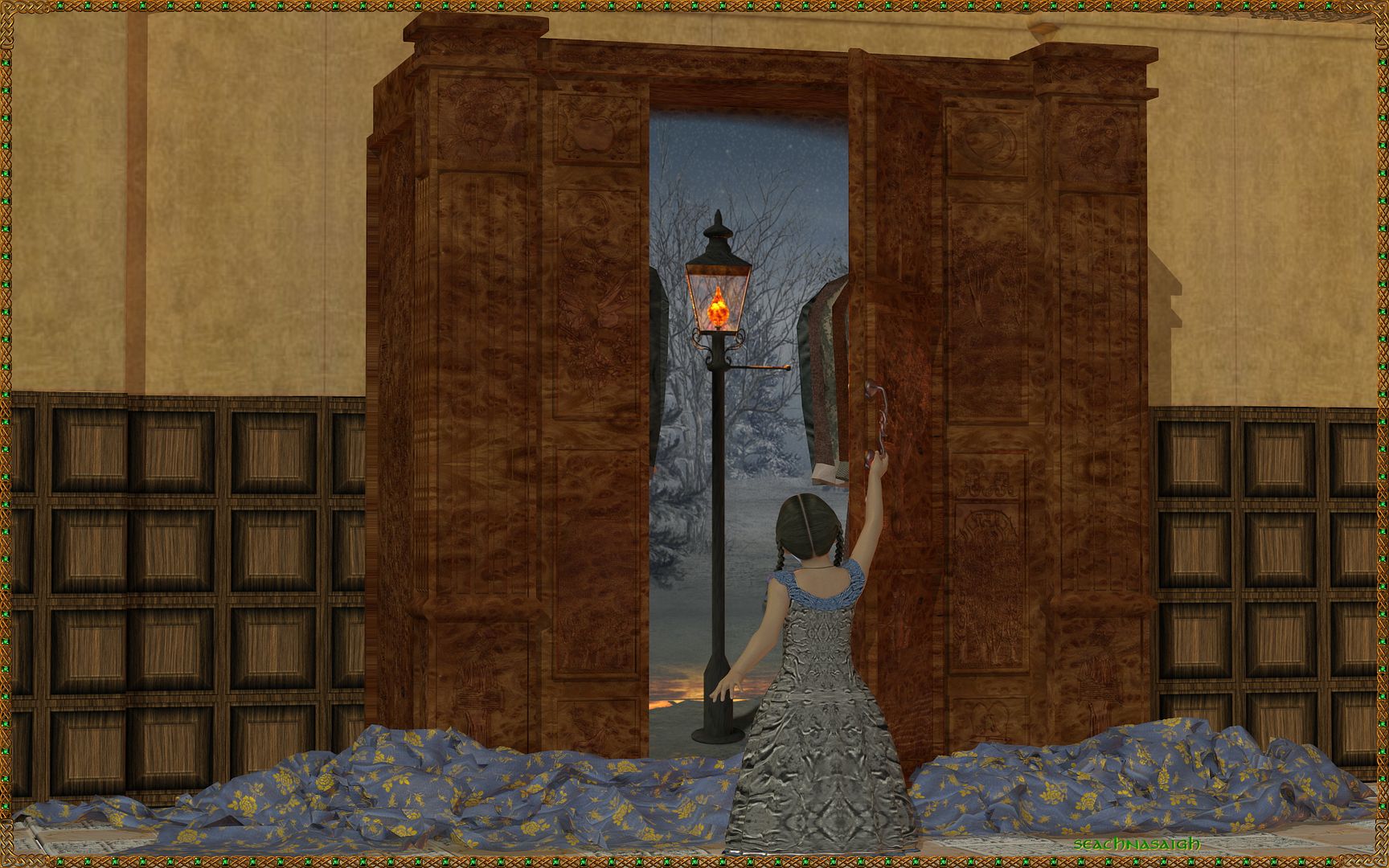

Poser 12, in feet.
OSes: Win7Prox64, Win7Ultx64
Silo Pro 2.5.6 64bit, Vue Infinite 2014.7, Genetica 4.0 Studio, UV Mapper Pro, UV Layout Pro, PhotoImpact X3, GIF Animator 5
seachnasaigh posted Wed, 10 March 2010 at 12:49 PM
Luke3, Laura 3, Maddie 3 Ghostbusters

Mel and Lu! sailing

Poser 12, in feet.
OSes: Win7Prox64, Win7Ultx64
Silo Pro 2.5.6 64bit, Vue Infinite 2014.7, Genetica 4.0 Studio, UV Mapper Pro, UV Layout Pro, PhotoImpact X3, GIF Animator 5
Acadia posted Wed, 10 March 2010 at 12:50 PM
Hmmm.
I'm still reading threads about Poser 7 and Poser 8, and it seems they are still buggy after all this time based on all of the complaints I've still been reading about.
Now along comes Poser 2010 and what's changed? Everyone knows that a first release is riddled with bugs, but does that stop them from leaping onto the bandwagon to get the newest? Nope! So they pay money to drive themselves crazy when they could have saved money and continued to drive themselves crazy with the previous version that they already have.
I have to ask, why don't they fix one version completely before they go and release another one and completely drop supporting/fixing their earlier versions?
"It is good to see ourselves as
others see us. Try as we may, we are never
able to know ourselves fully as we
are, especially the evil side of us.
This we can do only if we are not
angry with our critics but will take in good
heart whatever they might have to
say." - Ghandi
efstarlet posted Wed, 10 March 2010 at 12:57 PM
Quote - Anybody who owns Poser 8 or Poser Pro can get it for $50
You have to own BOTH Poser 8 and Poser Pro to get Poser Pro 2010 for $50.
Upgrade details here:
http://poser.smithmicro.com/upgrade.html
redarti posted Wed, 10 March 2010 at 1:09 PM
I purchased the "Poser 8" sidegrade to "Poser Pro" with the promise of a free upgrade to "Poser Pro 2010". How do I access that download?
It's "mind over matter". If I don't mind,it don't matter.
lkendall posted Wed, 10 March 2010 at 1:13 PM
POSER PRO 2010 has finished downloading!
I have it on my thumbnail flash drive to take home after work.
If the problems with scaling and confoming cloths have been fixed, there will no longer be an excuse for not making figures that scale properly and conforming cloths for those figures that also scale properly.
To upgrade for those who have Poser Pro, and Poser 8, go here:
http://poser.smithmicro.com/upgrade.html
LMK
Probably edited for spelling, grammer, punctuation, or typos.
Vestmann posted Wed, 10 March 2010 at 1:18 PM
Aaargh my download failed at 91%!! Deep breaths, it's only another hour... Anyone know a good story...?
bevans84 posted Wed, 10 March 2010 at 1:20 PM
Hmmm, mine is operating under the Beta 2010 registration. ????
efstarlet posted Wed, 10 March 2010 at 1:27 PM
Quote - I purchased the "Poser 8" sidegrade to "Poser Pro" with the promise of a free upgrade to "Poser Pro 2010". How do I access that download?
Check your email for instructions if you purchased from store.smithmicro or Content Paradise. If you did not receive an email, perhaps try contacting customer service later today and they should be able to assist you.
FrankT posted Wed, 10 March 2010 at 1:41 PM
all I need is full Collada export unfortunately so it's a bit overkill for me to upgrade :(
Ghostofmacbeth posted Wed, 10 March 2010 at 2:01 PM
Argh!!, too soon, I didn't have a chance to get Poser Pro (not Poser Pro 2010).
LaurieA posted Wed, 10 March 2010 at 2:02 PM
Quote - It's okay I've asked that my post be removed since time has ran out for me to do it myself. It will save us from those whining that "There are already X amounts of posts on this subject already!!!" Hehehee you know what I mean LOL!!!
That doesn't normally happen right away - only after weeks and weeks...lol.
And weeks...
;o)
Laurie
thefixer posted Wed, 10 March 2010 at 3:06 PM
Am I reading it right? $200 for a sidegrade from Poser 8?
That's a lot of money for such a quick turn around of the app, I mean how long has P8 been out now?
I prolly won't bother anyway, it's not that long ago since shelling out on P8...
Injustice will be avenged.
Cofiwch Dryweryn.
Silke posted Wed, 10 March 2010 at 3:27 PM
EF Starlet, I'm having issues with the coupon.
And your support page keeps hanging as well. (Product require a value - but you can't actually select a value, it doesn't show up.)
The coupon I was sent by email is all very well, I can paste it into the box on the store -- and when I click "Apply Coupon", it just sits there and does nothing.
(Firefox and IE, doesn't matter which one)
Yes I am logged in, and the button does nothing. Nothing at all.
It works now :)
Silke
toulouse2k posted Wed, 10 March 2010 at 4:00 PM
Just tried the Poser Fusion C4D 11.5 plugin...the main reason I bought the update. Much sadness. The plugin crashes C4D on import. I sent a bug report to both Maxon and Smith Micro.
They DO test this stuff....don't they?
ice-boy posted Wed, 10 March 2010 at 4:11 PM
any features about rendering out different parts from the render? like matte's,reflection,specular,...
?
Believable3D posted Wed, 10 March 2010 at 5:08 PM
Hm, what about those of us who have PP2010 beta? Should we uninstall that before installing the final version? What have y'all been doing?
______________
Hardware: AMD Ryzen 9 3900X/MSI MAG570 Tomahawk X570/Zotac Geforce GTX 1650 Super 4GB/32GB OLOy RAM
Software: Windows 10 Professional/Poser Pro 11/Photoshop/Postworkshop 3
LostinSpaceman posted Wed, 10 March 2010 at 5:30 PM
Quote - Hm, what about those of us who have PP2010 beta? Should we uninstall that before installing the final version? What have y'all been doing?
The readme very clearly states that you should uninstall the Beta first.
Believable3D posted Wed, 10 March 2010 at 5:39 PM
What are readmes? :tongue1:
Anyway, I had pretty much decided to do that regardless. Thanx!
______________
Hardware: AMD Ryzen 9 3900X/MSI MAG570 Tomahawk X570/Zotac Geforce GTX 1650 Super 4GB/32GB OLOy RAM
Software: Windows 10 Professional/Poser Pro 11/Photoshop/Postworkshop 3
Silke posted Wed, 10 March 2010 at 5:54 PM
Make sure you change your serial from the beta to the real one too.
Okay... is that Air Library dockable? Because right now the thing annoys the crap out of me.
Silke
thinkcooper posted Wed, 10 March 2010 at 6:32 PM
Silke, there's a preference setting in the actual Library, you can access that by clicking on the "Klingon Toothpick" at the bottom of the library pane. If you expand "General" you'll see a checkbox for "Always on Top". Toggle that off, if the Library is always floating atop PP2010. You'll be able to pop-up the library at any time by clicking on the new "Library pop-up" widget in the upper right hand corner. Then when you hit PP2010 again, the Library is sent to the background. You can also pop-up the library by clicking on it's icon in the OS' tray. I run Win 7, so my tray is in the default position at the bottom of the screen.
Diogenes posted Wed, 10 March 2010 at 9:16 PM
Installing now :biggrin: Had to wait till I got home to install :cursing: Downloaded at work, the boss man was berry angwy with me!!!!! I keep trying to get him to try Poser. I know if I can just get him hooked we can spend endless hours at work playing in Poser
Diogenes posted Wed, 10 March 2010 at 9:46 PM
What is this? Happens every time I start up PPro. Does not seem to effect anything but I probably should resolve it.
FAULT Detected!
[FaultEvent fault=[RPC Fault faultString="HTTP request error" faultCode="Server.Error.Request" faultDetail="Error: [IOErrorEvent type="ioError" bubbles=false cancelable=false eventPhase=2 text="Error #2032" errorID=2032]. URL: http://www.contentparadise.com/api/search_params.aspx"] messageId="A2083297-FC51-5D94-791B-4B490C1EA3B4" type="fault" bubbles=false cancelable=true eventPhase=2]
ratscloset posted Wed, 10 March 2010 at 10:33 PM
Quote - Am I reading it right? $200 for a sidegrade from Poser 8?
That's a lot of money for such a quick turn around of the app, I mean how long has P8 been out now?
I prolly won't bother anyway, it's not that long ago since shelling out on P8...
Poser 8 and Poser Pro 2010 are separate Products (just as Poser 7 and the original Poser Pro were separate Products) The timeframe on the releases were about the same for both..
Poser Pro 2010 does not replace Poser 8. Poser Pro has features and plug ins for those using Poser content and scenes in conjunction with other Applications, such as Maya, Cinema 4D, and 3Ds Max (Lightwave Poser Fusion Plug In to come in the future) Poser Pro also has some features that may appeal to users involved in animation including Rendering and other work flow enhancements.
ratscloset
aka John
Diogenes posted Wed, 10 March 2010 at 10:51 PM
FAULT Detected!
[FaultEvent fault=[RPC Fault faultString="HTTP request error" faultCode="Server.Error.Request" faultDetail="Error: [IOErrorEvent type="ioError" bubbles=false cancelable=false eventPhase=2 text="Error #2032" errorID=2032]. URL: http://www.contentparadise.com/api/search_params.aspx"] messageId="A2083297-FC51-5D94-791B-4B490C1EA3B4" type="fault" bubbles=false cancelable=true eventPhase=2]
I think its something to do with the library, but what? How to fix? anyone know? Or is it something to do with the internet? (no connection to that computer, not ever)
ice-boy posted Thu, 11 March 2010 at 1:41 AM
if i want in the future to buy this new poser :
has it alll the features from poser 8 with gamma correction?
Believable3D posted Thu, 11 March 2010 at 1:43 AM
Certainly, and a great deal more. There's even a full body morph import now (one of the items requested in the PP2010 feature request thread from last fall - thanks SM!).
______________
Hardware: AMD Ryzen 9 3900X/MSI MAG570 Tomahawk X570/Zotac Geforce GTX 1650 Super 4GB/32GB OLOy RAM
Software: Windows 10 Professional/Poser Pro 11/Photoshop/Postworkshop 3
LostinSpaceman posted Thu, 11 March 2010 at 1:51 AM
Quote - Certainly, and a great deal more. There's even a full body morph import now (one of the items requested in the PP2010 feature request thread from last fall - thanks SM!).
How exactly does that work? You morph the exported full body OBJ and then morph it in another program and then reload it as a morph?
Believable3D posted Thu, 11 March 2010 at 1:59 AM
I haven't figured out the proper workflow yet, to be honest. I've tried several things, and the only one that worked properly was an import of a sculpt I had done in Argile last year. I think what I did with that one was use a copy of the milWom object file, extract the UVs in UV Mapper, import into Argile, export, and reattach the UVs. At any rate, I was able to import that .obj file as a morph and it worked great.
A couple of new attempts in Argile did not work (one exploded the mesh; others had no affect whatsoever, i.e. the morph simply didn't do anything), so I've got to figure out what precisely are the no-nos to watch out for.
______________
Hardware: AMD Ryzen 9 3900X/MSI MAG570 Tomahawk X570/Zotac Geforce GTX 1650 Super 4GB/32GB OLOy RAM
Software: Windows 10 Professional/Poser Pro 11/Photoshop/Postworkshop 3
ice-boy posted Thu, 11 March 2010 at 2:09 AM
if they have a function for a full body morph then it needs to work withut workarounds.
Greebo posted Thu, 11 March 2010 at 2:36 AM
I'm with Silke on the library thing. I guess it's great if you have a dual monitor setup but it's annoying as hell on a single.
DCArt posted Thu, 11 March 2010 at 3:51 AM
Quote - I haven't figured out the proper workflow yet, to be honest. I've tried several things, and the only one that worked properly was an import of a sculpt I had done in Argile last year. I think what I did with that one was use a copy of the milWom object file, extract the UVs in UV Mapper, import into Argile, export, and reattach the UVs. At any rate, I was able to import that .obj file as a morph and it worked great.
A couple of new attempts in Argile did not work (one exploded the mesh; others had no affect whatsoever, i.e. the morph simply didn't do anything), so I've got to figure out what precisely are the no-nos to watch out for.
I don't think the FBM input will work without groups intact, otherwise it won't know how break the morph apart into the different body parts on the figure. If you try it with a model that doesn't have the groups intact, you won't see any morph data at all.
Silke posted Thu, 11 March 2010 at 4:24 AM
Silke posted Thu, 11 March 2010 at 4:30 AM
Oh, and I don't want the library always open, I only use it in the material room usually. Or to add a runtime.
I use a 3rd party Library, which I much prefer to the Poser one. Especially one that floats. (Hate floating things :))
I want Poser to open with the library closed. If I want it open, I'll click it thank you.
Not found a way to do that yet.
Silke
Silke posted Thu, 11 March 2010 at 4:52 AM
And another thing that annoys the crap out of me with that air library, and gives me yet another reason to ditch a poser library...
When I add a pose / figure / camera --- anything --- to the library, it doesn't get focus on the "Name" part. I have to click the input every time to name the item. How on earth did that get overlooked?
Silke
Diogenes posted Thu, 11 March 2010 at 7:51 AM
Silke: I am running both. I get the same message with both only when the library first starts up. I have not found any adverse effects from what ever it is, but it worries me that something may be wrong. LOL. I will contact SM and see what they tell me the problem is, just hate to bother them with problems that are likely my fault.
InfoCentral posted Thu, 11 March 2010 at 8:05 AM
I have Poser Pro but I think I will skip this release and catch the GPU accelerated version. If you already own it you can use Octane Render in the interm.
Believable3D posted Thu, 11 March 2010 at 9:14 AM
Observations about a couple glitches so far:
Props aren't selected when added to the scene.
Queue Manager's "Suspend" function doesn't really work (image keeps rendering - sometimes more quickly than when not suspended)
Queue Manager forgets that it's a queue and renders multiple images simultaneously (add this together with the previous observation and you can see that this can be a real resource problem)
______________
Hardware: AMD Ryzen 9 3900X/MSI MAG570 Tomahawk X570/Zotac Geforce GTX 1650 Super 4GB/32GB OLOy RAM
Software: Windows 10 Professional/Poser Pro 11/Photoshop/Postworkshop 3
Paloth posted Thu, 11 March 2010 at 9:38 AM
(Lightwave Poser Fusion Plug In to come in the future)
Not counting the secret Core development club, it seems we've been on Lightwave 9.6 for the last two or three years. It's not like aiming for a moving target. How could this not be ready, I wonder?
Download my free stuff here: http://www.renderosity.com/homepage.php?page=2&userid=323368
lkendall posted Thu, 11 March 2010 at 12:18 PM
phantom3D:
The Poser Library uses internal Interet Explorer communications "channels." It is not connecting to the Internet, and does not need to.
I don't know about the error message you are getting. I get an error message about Vittorio everytime I start Poser, and have not been able to get rid of it. It doesn't seem to hurt the function of Poser though.
LMK
Probably edited for spelling, grammer, punctuation, or typos.
InfoCentral posted Thu, 11 March 2010 at 3:54 PM
Quote - (Lightwave Poser Fusion Plug In to come in the future)
They said not til Lightwave CORE is released. I think that Collada will likely be the bridge.
bagginsbill posted Thu, 11 March 2010 at 4:06 PM
Quote - Silke: I am running both. I get the same message with both only when the library first starts up. I have not found any adverse effects from what ever it is, but it worries me that something may be wrong. LOL. I will contact SM and see what they tell me the problem is, just hate to bother them with problems that are likely my fault.
You're firewall has erroneously been configured to not allow Poser or the Library GUI (or both) to use the communications facilities. These happen to be shared with the Internet access, but they are not the same. However, most people who get this error had the firewall set to deny Poser access to the TCP stack.
I can't explain this too well over and over. Is there a readme in the package? It must have explained this. We went through the same question a bazillion times with Poser 8.
I explained it two days ago in another thread.
Just search for the word "appConfig" in this forum - I'm sure you'll find the other threads.
Renderosity forum reply notifications are wonky. If I read a follow-up in a thread, but I don't myself reply, then notifications no longer happen AT ALL on that thread. So if I seem to be ignoring a question, that's why. (Updated September 23, 2019)
Diogenes posted Thu, 11 March 2010 at 6:02 PM
Thanks bagginsbill, first error I've ever had with P8 or Pro 2010, everything works fine though. I figured it was probably something I had set up wrong.
Marque posted Thu, 11 March 2010 at 6:07 PM
It is supposed to be a free upgrade??? I thought it was only the amount it would cost over and above Poser 8. If it was supposed to be free I just got ripped off because I bought the physical shipment just now. Anyone know?
Marque posted Thu, 11 March 2010 at 6:14 PM
Ok just called Smith Micro and it is not a free upgrade, if you bought Poser 8 they take that amount off the price of 2010, which is what I thought it was. Now to wait for them to ship it. Probably take 2 weeks from what she just told me for them to ship it out and another week for me to get it so start posting renders and bugs...lol
shedofjoy posted Thu, 11 March 2010 at 6:19 PM
I was expecting an increase in speed with the 64bit pro2010, but sadly it renders at the same speed as Poser8 (32bit), so i can either guess that the 64bit pro2010 doesnt work well on my i7 or it just doesnt give you extra render speed
Getting old and still making "art" without soiling myself, now that's success.
seachnasaigh posted Thu, 11 March 2010 at 9:20 PM
Quote - I was expecting an increase in speed with the 64bit pro2010, but sadly it renders at the same speed as Poser8 (32bit), so i can either guess that the 64bit pro2010 doesnt work well on my i7 or it just doesnt give you extra render speed
Compared to Poser Pro, Poser Pro 2010 is faster throughout the performance envelope.
Compared to P8, Poser Pro 2010 is about equal (perhaps slightly slower due to extra features like gamma correction) within the limitation of about a three and a half Gb render load; beyond that, P8 will slow and drop to its knees, while Poser Pro 2010 will just keep on runnin'.
So, any render project which draws, say, 5Gb or 10Gb is Poser Pro 2010's realm - P8 can't do it.
Poser 12, in feet.
OSes: Win7Prox64, Win7Ultx64
Silo Pro 2.5.6 64bit, Vue Infinite 2014.7, Genetica 4.0 Studio, UV Mapper Pro, UV Layout Pro, PhotoImpact X3, GIF Animator 5
Dead_Reckoning posted Fri, 12 March 2010 at 7:38 AM
Calling BB
Is there any way to Dock the Library with Win 64bit??
Not anything major, I am getting used to Alt+ Tab, but a bit old fashioned with my Poser Gui Look. I always left the PP2010 Beta Library Docked
Thanks
"That government is
best which governs the least, because its people discipline
themselves."
Thomas Jefferson
infinity10 posted Fri, 12 March 2010 at 9:07 AM
Poser Pro 2010 library rocks !
Eternal Hobbyist
infinity10 posted Fri, 12 March 2010 at 9:14 AM
Shaderworks Runtime Builder works fine with Poser Pro 2010, and the external library auto-refreshes !!!
COOL
Eternal Hobbyist
NanetteTredoux posted Fri, 12 March 2010 at 12:25 PM
Ordered the upgrade. $50 too good to pass up, since I own both Poser Pro and Poser 8. It will probably take a good three weeks to get here. I'll breathe deeply and try to be patient......
Poser 11 Pro, Windows 10
Auxiliary Apps: Blender 2.79, Vue Complete 2016, Genetica 4 Pro, Gliftex 11 Pro, CorelDraw Suite X6, Comic Life 2, Project Dogwaffle Howler 8, Stitch Witch
ice-boy posted Mon, 15 March 2010 at 6:31 AM
can someone try to render out two spheres like in this example?

one can be a normal material the other a mirror material. but dont use lights but bagginsbill's envsphere. so the lighting should be only from IDL.use default IDL settings.
thanks.
Vestmann posted Mon, 15 March 2010 at 11:31 AM
Vestmann posted Mon, 15 March 2010 at 12:09 PM

Well here it is. The color on the red ball is pure red (255,0,0) and the reflection is set at 0.8 on the mirror ball. Environment sphere has the EnvGradient applied. Default render settings at Final with IDL (default) and GC at 2,2.
ice-boy posted Mon, 15 March 2010 at 12:15 PM
Quote - What would be the purpose of this little experiment?
do you see the red ball shadows in the mirror ball ?
they look horrible.
this is what i wanted to see. so if you want normal, not best or perfect but just normal shadows you need to use perfect IDL settings.
this is not good IMO.
Vestmann posted Mon, 15 March 2010 at 12:35 PM
Quote - > Quote - What would be the purpose of this little experiment?
do you see the red ball shadows in the mirror ball ?
they look horrible.
this is what i wanted to see. so if you want normal, not best or perfect but just normal shadows you need to use perfect IDL settings.
this is not good IMO.
Well technically we can't see any shadows since there is no light in the scene but I see your point.
ice-boy posted Mon, 15 March 2010 at 1:39 PM
the mirror needs to pick up everything around him.
shadows are not only from lights. if we have an ensphere and IDL then we are lighting the scene and get soft shadows.
its like if you use IDL dont use reflections. its all raytraceeeeeeeeeeeed. this is 2010 and not 1995 anymore. if poser is not able to have reflections and IDL together for a 2 minute render with two primitive spheres then they need to stop with Poser.
its an insult that i see the same problems in PP 2010 from Poser 8 that i noticed in november. that is almost 5 months later. insulting.
carodan posted Mon, 15 March 2010 at 1:57 PM
ice-boy - I take it you've reported the issue to SM(?)
This is related to the shadow and light-leak artifacts we've been getting with near and intersecting surfaces, I'm sure. You can see it in the ordinary shadowing under the red sphere. I'm guessing it's proving more difficult to resolve. Not knowing anything about coding a 3d app I can't say whether we should be expecting more from the engineers at SM or not.
PoserPro2014(Sr4), Win7 x64, display units set to inches.
www.danielroseartnew.weebly.com
ice-boy posted Mon, 15 March 2010 at 2:13 PM
i remember that someone reported it in 2009.
but even if i didnt ,someone from the SM team would had to notice it . i bet someone used IDL with mirror materials.
maybe i am overreacting hehe he. ;)
hborre posted Mon, 15 March 2010 at 2:19 PM
Ice-boy, you know what they say about ASSUME.
ice-boy posted Mon, 15 March 2010 at 2:52 PM
what do you mean assume?
hborre posted Mon, 15 March 2010 at 3:15 PM
Make an ASS of U and ME. Life lesson, never assume. Either you get your information from the best authority or you initiate the effort on your own; that way there is no doubt about whether it was done or not.
ice-boy posted Mon, 15 March 2010 at 5:21 PM
well it was not fixed since we see it in the render.
but i know that they knew.
carodan posted Mon, 15 March 2010 at 7:12 PM
I'll report it again when I get a chance tomorrow.
PoserPro2014(Sr4), Win7 x64, display units set to inches.
www.danielroseartnew.weebly.com
bagginsbill posted Mon, 15 March 2010 at 8:51 PM
Don't bother. It's already in the system. It's not easy to fix.
Renderosity forum reply notifications are wonky. If I read a follow-up in a thread, but I don't myself reply, then notifications no longer happen AT ALL on that thread. So if I seem to be ignoring a question, that's why. (Updated September 23, 2019)
ice-boy posted Tue, 16 March 2010 at 7:40 AM
i am reading something about auxiliary render date. is this like rendering in passes for photoshop,gimp,... ?
bagginsbill did you test this out? is it good? how much control do you have? can you make a z-depth pass? or an AO pass? or maybe an specular,diffuse pass?
bagginsbill posted Tue, 16 March 2010 at 8:05 AM
Quote - i am reading something about auxiliary render date. is this like rendering in passes for photoshop,gimp,... ?
bagginsbill did you test this out? is it good? how much control do you have? can you make a z-depth pass? or an AO pass? or maybe an specular,diffuse pass?
I tested it - it works. I don't know what you mean by how much control you have. How much control do you need on a given pass? Note it does them all at once.
Renderosity forum reply notifications are wonky. If I read a follow-up in a thread, but I don't myself reply, then notifications no longer happen AT ALL on that thread. So if I seem to be ignoring a question, that's why. (Updated September 23, 2019)
Vestmann posted Tue, 16 March 2010 at 9:37 AM
Quote - i am reading something about auxiliary render date. is this like rendering in passes for photoshop,gimp,... ?
bagginsbill did you test this out? is it good? how much control do you have? can you make a z-depth pass? or an AO pass? or maybe an specular,diffuse pass?
I think the auxiliary render data is one of best features of PPro2010. There are five data channels you can check which are, Normal, Toon ID, Z Depth, Position and Texture Coordinates. There are also 3 Custom channels that can be linked to the base node in the material room. If you leave those nodes empty they will render out Diffuse, Specularity and Shadow.
The list looks like this:
Normal
Toon ID
Z Depth
Position
Texture Coordinates
Custom 1 (Diffuse)
Custom 2 (Specularity)
Custom 3 (Shadow)
You can render it out to a layered PSD or if you render out to TIFF it will render each channel to a separate image. I use the Z Depth a lot and it works great as you can finally use advanced camera controls like fstop.
DCArt posted Tue, 16 March 2010 at 9:51 AM
Vestmann .. have any examples you can show of what you can do with it? (before and after compositing?) Would be really cool to see!
Vestmann posted Tue, 16 March 2010 at 10:29 AM
Quote - Vestmann .. have any examples you can show of what you can do with it? (before and after compositing?) Would be really cool to see!
I´ll post something in a little moment (I´m working on a little experiment with VSS ;). Do you have PPRO2010?
DCArt posted Tue, 16 March 2010 at 10:42 AM
Indeed I do 8-) I played with the feature while doing the documentation and I think it's pretty slick. But I would love to see what others do with it too!
Vestmann posted Tue, 16 March 2010 at 12:07 PM

Ok here's the test I did. I used VSS to channel the Skin material to Custom 1. This gave me a render that I could load into an alpha channel to mask it out. I then used a Z Depth render with DOF Pro and changed the color of the image without changing the skin color. What do you think?
ice-boy posted Tue, 16 March 2010 at 12:20 PM
Quote - > Quote - i am reading something about auxiliary render date. is this like rendering in passes for photoshop,gimp,... ?
bagginsbill did you test this out? is it good? how much control do you have? can you make a z-depth pass? or an AO pass? or maybe an specular,diffuse pass?
I tested it - it works**. I don't know what you mean by how much control you have.** How much control do you need on a given pass? Note it does them all at once.
i meant if you can do some custom passes.
and i see that you can do custom passes. this looks fantaaaaaaaaaaaaaaaaaaaaaaaaaaaaaastic.
but i need to ask a very important question. i was reading some forums months ago and some people complained that the passes were not rendered linear. so the passes were not gamma corrected. my question now is. the Z-pass ca nnot be gamma corrected becasue its depth information. but what about the diffuse,specular passes? are they gamma corrected?
i dont understand what the bottom 2 does passes do . can someone explain?
-Position
-Texture Coordinates
thanks
ice-boy posted Tue, 16 March 2010 at 12:26 PM
Quote - (Click for full size)
Ok here's the test I did. I used VSS to channel the Skin material to Custom 1. This gave me a render that I could load into an alpha channel to mask it out. I then used a Z Depth render with DOF Pro and changed the color of the image without changing the skin color. What do you think?
sorry for asking this but i dont understand what you did here.
you created two VSS skin materials ? the first oen goes in the diffuese alternate like BB did. then you copy/paste the nodes and connected them in Custom 1?
you also said that you connected this in the alpha channel to mask it out? so you can choose what materials to change in photoshop?
thanks.
ice-boy posted Tue, 16 March 2010 at 12:27 PM
bagginsbill posted Tue, 16 March 2010 at 12:30 PM
I haven't tested the GC on the layers, so I don't know which way it goes with render GC.
If I were to choose what I think it should do, I'd say that render GC should not be performed on the output of any passes at all. Here's why:
Note: I'm going to talk about grayscale color values (simple numbers) because it's just just easier than doing tuples of RGB in my description. You should understand that I'm actually talking about a single color channel, but that the math applies to all three in parallel.
Suppose the linear diffuse value is .25 and the linear specular value is also .25. The final value with the two added together is .5. When I composite the two layers via addition, I should get .5 (linear). The final gamma-corrected color should be .5 ** (1/2.2) = approximately .73. In my post-work composition, I'd simply add the two layers and then apply GC.
But if each pass is gamma corrected separately, the result of diffuse is about .53 and so is the specular. Adding these together I get 1.06 - totally wrong.
In order to use gamma corrected passes in post-work composition, I'd have to anti-GC each pass first to recover the linear values, add them together, and then GC the sum. While it is possible to do that, it is annoying. The compositing of layers must happen in linear color space. Only the FINAL pixel values of the composite should be gamma corrected.
If somebody was complaining that GC was not applied to the separate passes, it wasn't because they know what they're doing.
On they other hand, if they were complaining that anti-GC was not being performed on the input data to the passes, then they were making a valid complaint.
Renderosity forum reply notifications are wonky. If I read a follow-up in a thread, but I don't myself reply, then notifications no longer happen AT ALL on that thread. So if I seem to be ignoring a question, that's why. (Updated September 23, 2019)
DCArt posted Tue, 16 March 2010 at 12:41 PM
Quote - (Click for full size)
Ok here's the test I did. I used VSS to channel the Skin material to Custom 1. This gave me a render that I could load into an alpha channel to mask it out. I then used a Z Depth render with DOF Pro and changed the color of the image without changing the skin color. What do you think?
Very slick!
There's another way you can single out the skin material as well, just as a FYI. You can go through all of the various skin materials in the character and assign them to the same Toon ID. Now in my experimentation with Toon ID I found that the greater the distance between the numbers, the greater the distance there will be in the colors used to represent the different toon IDs.
So, let's say you have a character, and the clothing in the scene and you want to separate them from the background.
Assign all of the materials in the skin to Toon ID 100000
Assign all of the materials in the clothing to Toon ID 200000
When you choose your auxilary render info, make sure that Toon ID is selected. The layer will be called ID in Photoshop.
Vestmann posted Tue, 16 March 2010 at 12:42 PM

Here's a screenshot of the material settings I used for Template Skin in VSS along with the rendered output files. If you render to PSD you would get these in layers but I like to render out to TIFF so I get each pass in a separate image file. I just copied the custom 1 file to a new alpha channel in the original render.
The cool thing about the custom channels is that I could have loaded the clothing and props into it as well to have the whole character on a separate layer.
Vestmann posted Tue, 16 March 2010 at 12:45 PM
Quote - > Quote - (Click for full size)
Ok here's the test I did. I used VSS to channel the Skin material to Custom 1. This gave me a render that I could load into an alpha channel to mask it out. I then used a Z Depth render with DOF Pro and changed the color of the image without changing the skin color. What do you think?
Very slick!
There's another way you can single out the skin material as well, just as a FYI. You can go through all of the various skin materials in the character and assign them to the same Toon ID. Now in my experimentation with Toon ID I found that the greater the distance between the numbers, the greater the distance there will be in the colors used to represent the different toon IDs.
So, let's say you have a character, and the clothing in the scene and you want to separate them from the background.
Assign all of the materials in the skin to Toon ID 100000
Assign all of the materials in the clothing to Toon ID 200000
When you choose your auxilary render info, make sure that Toon ID is selected. The layer will be called ID in Photoshop.
Ahh that is a clever little tip. Thanks. Does it render out to a single ID layer or is there a layer for each ID?
ice-boy posted Tue, 16 March 2010 at 12:45 PM
Quote - I haven't tested the GC on the layers, so I don't know which way it goes with render GC.
If I were to choose what I think it should do, I'd say that render GC should not be performed on the output of any passes at all. Here's why:
Note: I'm going to talk about grayscale color values (simple numbers) because it's just just easier than doing tuples of RGB in my description. You should understand that I'm actually talking about a single color channel, but that the math applies to all three in parallel.
Suppose the linear diffuse value is .25 and the linear specular value is also .25. The final value with the two added together is .5. When I composite the two layers via addition, I should get .5 (linear). The final gamma-corrected color should be .5 ** (1/2.2) = approximately .73. In my post-work composition, I'd simply add the two layers and then apply GC.
But if each pass is gamma corrected separately, the result of diffuse is about .53 and so is the specular. Adding these together I get 1.06 - totally wrong.
In order to use gamma corrected passes in post-work composition, I'd have to anti-GC each pass first to recover the linear values, add them together, and then GC the sum. While it is possible to do that, it is annoying. The compositing of layers must happen in linear color space. Only the FINAL pixel values of the composite should be gamma corrected.
If somebody was complaining that GC was not applied to the separate passes, it wasn't because they know what they're doing.
On they other hand, if they were complaining that anti-GC was not being performed on the input data to the passes, then they were making a valid complaint.
i think the guy was complaining that since the diffuse pass was not GC that its useless to him since hes whole render was 2.2 .
DCArt posted Tue, 16 March 2010 at 12:47 PM
Yeah there is a single ID layer ... which is why you want to create stark color variations between the different toon ID's.
I tried to predict the colors used for the toon ID colors, even going as far as to enter something like 255255255 to see if it created a white area, but that didn't pan out. Maybe stewer can pop in and offer a clue. LOL
I think the Toon ID has the potential of being the most powerful of the lot.
ice-boy posted Tue, 16 March 2010 at 12:48 PM
Quote - > Quote - > Quote - (Click for full size)
Ok here's the test I did. I used VSS to channel the Skin material to Custom 1. This gave me a render that I could load into an alpha channel to mask it out. I then used a Z Depth render with DOF Pro and changed the color of the image without changing the skin color. What do you think?
sorry for asking this but i dont understand what you did here.
you created two VSS skin materials ? the first oen goes in the diffuese alternate like BB did. then you copy/paste the nodes and connected them in Custom 1?
you also said that you connected this in the alpha channel to mask it out? so you can choose what materials to change in photoshop?
thanks.
Here's a screenshot of the material settings I used for Template Skin in VSS along with the rendered output files. If you render to PSD you would get these in layers but I like to render out to TIFF so I get each pass in a separate image file. I just copied the custom 1 file to a new alpha channel in the original render.
The cool thing about the custom channels is that I could have loaded the clothing and props into it as well to have the whole character on a separate layer.
holly s...... this. looks fantaaaaaaaaaaaaaaastic. i want this ..............now
bagginsbill posted Tue, 16 March 2010 at 12:50 PM
Quote -
but i need to ask a very important question. i was reading some forums months ago and some people complained that the passes were not rendered linear. so the passes were not gamma corrected.
Upon reading this more carefully, I confess I can't figure out what the complaint was.
You said, in the same sentence, "not rendered linear" and "not gamma corrected".
That's a contradiction. A render is either linear or gamma corrected. It can't be both, and it can't not be both. Unless we're talking about something completely different that is neither linear nor gamma corrected, but just wrong.
Renderosity forum reply notifications are wonky. If I read a follow-up in a thread, but I don't myself reply, then notifications no longer happen AT ALL on that thread. So if I seem to be ignoring a question, that's why. (Updated September 23, 2019)
bagginsbill posted Tue, 16 March 2010 at 12:53 PM
I tried to do a test with a pre-release PPro2010 but the results had artifacts. I am installing the final software now. I'll be back.
Renderosity forum reply notifications are wonky. If I read a follow-up in a thread, but I don't myself reply, then notifications no longer happen AT ALL on that thread. So if I seem to be ignoring a question, that's why. (Updated September 23, 2019)
ice-boy posted Tue, 16 March 2010 at 12:58 PM
Quote - > Quote -
but i need to ask a very important question. i was reading some forums months ago and some people complained that the passes were not rendered linear. so the passes were not gamma corrected.
Upon reading this more carefully, I confess I can't figure out what the complaint was.
You said, in the same sentence, "not rendered linear" and "not gamma corrected".
That's a contradiction. A render is either linear or gamma corrected. It can't be both, and it can't not be both. Unless we're talking about something completely different that is neither linear nor gamma corrected, but just wrong.
my mistake. i confused something with the world linear. it was meant GC. its all good i see that you have full control what passes to make.
could we make a reflection pass with the edge blend?
bagginsbill posted Tue, 16 March 2010 at 1:06 PM
OK with the shipped software I get good results. The passes are not gamma corrected. This is good.
Renderosity forum reply notifications are wonky. If I read a follow-up in a thread, but I don't myself reply, then notifications no longer happen AT ALL on that thread. So if I seem to be ignoring a question, that's why. (Updated September 23, 2019)
bagginsbill posted Tue, 16 March 2010 at 1:15 PM
ice-boy - guess what I found? The reflection data is included in the specular pass!
Renderosity forum reply notifications are wonky. If I read a follow-up in a thread, but I don't myself reply, then notifications no longer happen AT ALL on that thread. So if I seem to be ignoring a question, that's why. (Updated September 23, 2019)
ice-boy posted Tue, 16 March 2010 at 1:17 PM
i only understand the ID,z-depth and custom pass.
but i dont understand what the position,normal and texture coordinates do. i googled it for 3dsmax and i found nothing. i never read about that kind of passes used on movies.
bagginsbill posted Tue, 16 March 2010 at 1:17 PM

This is the full render layer (the normal render).
Renderosity forum reply notifications are wonky. If I read a follow-up in a thread, but I don't myself reply, then notifications no longer happen AT ALL on that thread. So if I seem to be ignoring a question, that's why. (Updated September 23, 2019)
bagginsbill posted Tue, 16 March 2010 at 1:19 PM

Renderosity forum reply notifications are wonky. If I read a follow-up in a thread, but I don't myself reply, then notifications no longer happen AT ALL on that thread. So if I seem to be ignoring a question, that's why. (Updated September 23, 2019)
ice-boy posted Tue, 16 March 2010 at 1:19 PM
Quote - ice-boy - guess what I found? The reflection data is included in the specular pass!
so you can use in photoshop a pass for only reflections?
fantaaaaaaaaaaaaaaastic.
stewer posted Tue, 16 March 2010 at 1:19 PM
My suggestion for those interested a linear workflow is to use OpenEXR where ever possible. That format is specified to be linear and most software seems to respect that.
Unfortunately, the Photoshop support for OpenEXR is very basic and it doesn't show extra outputs. There are 3rd party plugins like ProEXR.
To come up with an ObjectID from a color, it's red * 65536 + green * 256 + blue, assuming that your colors are in the 0-255 range. Yes, it is quite similar to the way colors in the UI XML are specified.
bagginsbill posted Tue, 16 March 2010 at 1:20 PM

Notice the banding on the back wall. There was some very weak specular on the wall - I always do that for walls. Anyway, the banding is because I used photoshop levels to sort of GC the image so it would be easier to see the details. This is actually a bit of a problem.
For this reason, Stewers suggestion to use an HDR format is really important. Since we're dealing with linear colors, very dark things will only occupy the numbers from 0 to 10. If you post GC that, you lose the smooth gradients that are actually possible.
Renderosity forum reply notifications are wonky. If I read a follow-up in a thread, but I don't myself reply, then notifications no longer happen AT ALL on that thread. So if I seem to be ignoring a question, that's why. (Updated September 23, 2019)
DCArt posted Tue, 16 March 2010 at 1:22 PM
Quote - My suggestion for those interested a linear workflow is to use OpenEXR where ever possible. That format is specified to be linear and most software seems to respect that.
Unfortunately, the Photoshop support for OpenEXR is very basic and it doesn't show extra outputs. There are 3rd party plugins like ProEXR.
To come up with an ObjectID from a color, it's red * 65536 + green * 256 + blue, assuming that your colors are in the 0-255 range. Yes, it is quite similar to the way colors in the UI XML are specified.
AHA!! Thanks for that!!
ice-boy posted Tue, 16 March 2010 at 1:28 PM
stewer do you know what the texture coordinates,position and normal passes do? where can we use them?
thanks
bagginsbill posted Tue, 16 March 2010 at 1:32 PM
Slow down ice-boy - I saw your question. It takes me some time to do the demos.
If I use words, people may not understand. You've asked like twenty questions already today and I'm going as fast as I can. (I'm at work, so have to sneak my Poser demos into the day.)
Renderosity forum reply notifications are wonky. If I read a follow-up in a thread, but I don't myself reply, then notifications no longer happen AT ALL on that thread. So if I seem to be ignoring a question, that's why. (Updated September 23, 2019)
ice-boy posted Tue, 16 March 2010 at 1:37 PM
Quote - Slow down ice-boy - I saw your question. It takes me some time to do the demos.
If I use words, people may not understand. You've asked like twenty questions already today and I'm going as fast as I can. (I'm at work, so have to sneak my Poser demos into the day.)
sorry BB. i am so excited about PP 2010 now.
Vestmann posted Tue, 16 March 2010 at 1:45 PM
Quote - Slow down ice-boy - I saw your question. It takes me some time to do the demos.
If I use words, people may not understand. You've asked like twenty questions already today and I'm going as fast as I can. (I'm at work, so have to sneak my Poser demos into the day.)
Will you be going through each pass?
bagginsbill posted Tue, 16 March 2010 at 1:51 PM

Let's start with the Normal pass.
The surface normal is expressed as a vector in XYZ, but the Normal pass converts this to a color. Red for X (left-right), Green for Y (up-down), and Blue for Z (forward-backward).
Using this information you can perform modulated effects based on the direction the surfaces face.
Unlike the N node, which produces components from -1 to 1, the Normal layer produces values from 0 to 1. (Or 0 to 255 if you prefer thinking in 8-bit integers)
It's not for looking at. It is for creating masks based on directions.
Depending on what tools you have, this may be only a little bit useful, or extremely useful.
Renderosity forum reply notifications are wonky. If I read a follow-up in a thread, but I don't myself reply, then notifications no longer happen AT ALL on that thread. So if I seem to be ignoring a question, that's why. (Updated September 23, 2019)
bagginsbill posted Tue, 16 March 2010 at 1:53 PM

Now how can you use this? An easy thing is just fill with white. Instant snow!
Renderosity forum reply notifications are wonky. If I read a follow-up in a thread, but I don't myself reply, then notifications no longer happen AT ALL on that thread. So if I seem to be ignoring a question, that's why. (Updated September 23, 2019)
Vestmann posted Tue, 16 March 2010 at 1:55 PM
bagginsbill posted Tue, 16 March 2010 at 1:57 PM

Again, this is not to look at. It is for making masks.
Renderosity forum reply notifications are wonky. If I read a follow-up in a thread, but I don't myself reply, then notifications no longer happen AT ALL on that thread. So if I seem to be ignoring a question, that's why. (Updated September 23, 2019)
bagginsbill posted Tue, 16 March 2010 at 1:57 PM

I then invert the selection, and fill with white. Instead fog!
Renderosity forum reply notifications are wonky. If I read a follow-up in a thread, but I don't myself reply, then notifications no longer happen AT ALL on that thread. So if I seem to be ignoring a question, that's why. (Updated September 23, 2019)
DCArt posted Tue, 16 March 2010 at 2:00 PM
bagginsbill posted Tue, 16 March 2010 at 2:10 PM

Can you think of the most powerful procedural image manipulation tool we all have at our disposal? The Poser material room!
We can load these layers as images into a background material and then combine them using nodes to do various things after rendering.
So - to continue - let's look at the UV layer.
This is not 3D XYZ data, but 2D UV data, mapped onto blue and green. I cannot think of a single thing to use this for in Photoshop. But I can think of some interesting things to use this for in preparing textures. The biggest I can think of is baking 3D node and lighting effects into a texture!
We can render any effect we want into a layer. For example, we could render AO into a layer and simultaneously render the UV coordinates of what was rendered. Using this information, and doing some tricks with nodes, I can convert that back into a texture map for the prop or figure with the AO baked in!!!
Demonstrating this will take some time as it isn't easy, and will almost certainly require a matmatic script. I don't want to deal with all the necessary nodes by hand.
Give me some time to make a demo.
Perhaps Stewer can suggest other uses for the UV data. I don't actually know what he was thinking other than it was easy to do, so I'm just guessing about all the possible uses.
Renderosity forum reply notifications are wonky. If I read a follow-up in a thread, but I don't myself reply, then notifications no longer happen AT ALL on that thread. So if I seem to be ignoring a question, that's why. (Updated September 23, 2019)
bagginsbill posted Tue, 16 March 2010 at 2:39 PM
Hmm. On looking at the algorithm more deeply, it isn't possible to bake a texture in Poser even with this data. I would have to write a program to do it.
But the data is there - it is possible to do this.
I did think of another thing one could do, but it would just be an "etude" rather than a useful workflow as I can't think of a problem it solves.
I could replace the color map texture used on something in the render with a different texture, without rendering again. But I can't think of why I'd want to do this instead of just rendering again. For a figure, with multiple UV zones (think V4) it would be incredibly tedious. You'd need a mask id for each zone and it would be a pile of spaghetti nodes.
So - let's ask Stewer - why do we want the UV layer?
Renderosity forum reply notifications are wonky. If I read a follow-up in a thread, but I don't myself reply, then notifications no longer happen AT ALL on that thread. So if I seem to be ignoring a question, that's why. (Updated September 23, 2019)
stewer posted Tue, 16 March 2010 at 2:57 PM
One of the intentions behind the P, N, uv and ObjectID layers was that they allow (Python) developers to write software that applies custom shading.
For example, we've seen some incredible work from Olivier and other when it comes to non-photorealistic shading and this should enable them to do a lot more. Basically, when you're writing a full shader in source code, be it Cg, OpenGL Shading Language or Renderman Shading Language, you mostly use P, N, uv as the input data. With those new custom channels, one could take the output from Poser and implement a completely custom shading engine or just individual effects on top of it, for example screen space AO or sketch rendering. Or one render unlit plain colors and textures to the custom channels, which then an OpenGL application with the aid of the P and N channels could apply realtime per-pixel lighting on.
UV specifically could be used as just one example in a sketch rendering application to determine the stroke direction.
ice-boy posted Tue, 16 March 2010 at 3:03 PM
someone was asked why they used the position pass on the movie District 9.
forums.cgsociety.org/showthread.php
this is the answer
''The P-ref pass, in our case is reference position, or pose. It was xyz world space coordinates at the pose position of the model/character. (standing pose at 0,0,0).
One very nice thing about this is that you can always find the same place on the surface that you want, no matter where the character is, or oriented.
You can use these coords as sort of UVs if you want.. stick mattes, textures, to the character with the STMap node.... with one great benifit, you don't have 100+ different patches to deal with, just one.
You can always use these coords to run gradients, noise functions, etc. through/across the whole surface..
It's not necessarily for re-lighting per say.. it can be used in combination with.. normals, z-depth, world/local xyz coords.. for 100s of different things.. I created reflections, refraction, environment maps, lights, multi-texture sub-surface passes / sub-dermal textures in the soft skin.. in the close-up shots.
-Ben Pierre''
ice-boy posted Tue, 16 March 2010 at 3:09 PM
i forgot about the old poser pro.but when we use envspheres and bump maps. do we need to set the GC to 1 or do we let it at 2.2.
i am asking because if i would start to use PP 2010 what would i need to change in materials.
bagginsbill posted Tue, 16 March 2010 at 3:22 PM
Bump maps always at 1.
A self-lit EnvSphere directly viewed doesn't matter. But it does in reflections. Any image that is color data should be anti-GC'd on the way in at 2.2 unless you know the image is already linear.
And any time you're using Poser Pro render GC, turn off any shader GC by setting my Gamma nodes to 1.
Renderosity forum reply notifications are wonky. If I read a follow-up in a thread, but I don't myself reply, then notifications no longer happen AT ALL on that thread. So if I seem to be ignoring a question, that's why. (Updated September 23, 2019)
ice-boy posted Tue, 16 March 2010 at 3:26 PM
i think now that PP is realesed we can clean the VSS skin shaders of all the nodes. it can also be used for Tone mapping.
i will try it this week.
bagginsbill posted Tue, 16 March 2010 at 3:38 PM
I don't think you can get back to 2-node shaders, but certainly they can be simpler. You still need Blinn for specular and my Shine logic to keep it simple to adjust one parameter. And subtract that from the Diffuse_Value for conservation of energy. You still need to subtract .5 from bump maps to make them work right. You still might want a little SSS. You still want to be able to tint the skin. You still want to be able to use the Boost to control overall brightness.
You can get rid of the GC stuff, but that is hardly worth the effort - just set it to 1. Only a handful of nodes deal with GC.
Renderosity forum reply notifications are wonky. If I read a follow-up in a thread, but I don't myself reply, then notifications no longer happen AT ALL on that thread. So if I seem to be ignoring a question, that's why. (Updated September 23, 2019)
ice-boy posted Tue, 16 March 2010 at 3:46 PM
i dont mean 2 node shaders. but we can basicly throw out everything that was done for gamma correction. and there are a lot of nodes for this.
plus it would be easier to find every for little changes
bagginsbill posted Tue, 16 March 2010 at 3:50 PM
The GC is two math nodes and two Color_Math:Pow nodes - total of 4. Then one more to combine diffuse + specular could be skipped. So you'd save 5.
Renderosity forum reply notifications are wonky. If I read a follow-up in a thread, but I don't myself reply, then notifications no longer happen AT ALL on that thread. So if I seem to be ignoring a question, that's why. (Updated September 23, 2019)
ice-boy posted Tue, 16 March 2010 at 3:52 PM

ok so i found this screenshot from the material room in one thread. so i see now the custom-output
so if we connect now a white diffuse shader we would get then a pass that is black/white. if we do this we would get a matte for lights right? i could then use a white light in poser and render it out. then in photoshop i could change the colors right? this would give us 100% control.
and we wouldnt even need to change every material because we could use a python script where we would add a diffuse node to every material.
this could be done right?
bagginsbill posted Tue, 16 March 2010 at 4:32 PM

Renderosity forum reply notifications are wonky. If I read a follow-up in a thread, but I don't myself reply, then notifications no longer happen AT ALL on that thread. So if I seem to be ignoring a question, that's why. (Updated September 23, 2019)
ice-boy posted Tue, 16 March 2010 at 4:44 PM
i see. i would have to use one light seperate. eh thats to much work he he :)
bagginsbill posted Tue, 16 March 2010 at 5:03 PM
Oh you were planning to change the light color, not the material color. Sorry, I misunderstood.
Well if you wanted to adjust the overall lighting, you don't need this. You just edit the diffuse layer. If you wanted to adjust the individual lighting per light, then what you're asking won't help.
You'd still need to turn each light on by itself and render that alone.
However!
There are scripts that do this already, including one that comes with Poser. It's in the menu Scripts/RenderControl/RenderPasses. I just tested it in PPro2010. It saved multiple layers of PNG files for each light, one pass per light. Cool! So I got a separate diffuse, specular, and shadow render for each of my lights, stored as PNG files. Because I had 3 lights, I got 9 files out of 3 renders.
It would not be hard to change it so that each pass was just one PSD file or any other kind of file you want.
Renderosity forum reply notifications are wonky. If I read a follow-up in a thread, but I don't myself reply, then notifications no longer happen AT ALL on that thread. So if I seem to be ignoring a question, that's why. (Updated September 23, 2019)
Vestmann posted Tue, 16 March 2010 at 5:31 PM

ice-boy posted Thu, 18 March 2010 at 11:04 AM

can i ask why this didnt work in previous versions? can SmithMicro make a SP3 that would fix this? come on. not everyone can buy PP 2010 . and everyone deserves this function. how many time did someoen had to spend hours and hours to load all body morps seperate. here its 100 times easier.
ice-boy posted Thu, 18 March 2010 at 11:19 AM
i mean a fix for Poser 8
bagginsbill posted Thu, 18 March 2010 at 11:50 AM
Quote - i can confirm that full body morphs work on the whole body.
can i ask why this didnt work in previous versions?
Yes, you can ask. But the answer is obvious isn't it? It wasn't implemented at the time previous versions were released.
Quote - can SmithMicro make a SP3 that would fix this?
Yes, they can. They could add any feature of Pro to P8, since they are built on a common code base now.
Quote - come on. not everyone can buy PP 2010 .
That is the central premise of having two products. You're looking at it wrong. Poser Pro is not a super version of regular Poser. Rather, regular Poser is a cheaper version of Poser Pro with some important workflow enhancements removed, in order to reach a larger market who just don't care about these features. Of course I don't know the exact figure, but I think it is fair to guess that a very large majority of Poser users never make their own morphs, nor do they make their own materials. You could almost argue that the material room (shader design) and the setup room (rigging) should be a Pro-only features, since the vast majority of users have zero use for those.
Quote - and everyone deserves this function.
And I deserve a Nikkor 500mm f/4 VR lens so I can more easily take pictures of birdies, but it is $8000 and I'm not getting one. Instead I have the Nikkor 70-300 VR ($450) and sometimes I scare the birdies away and have to walk farther, but I can still take pictures of birdies with this "reduced functionality" lens.
Questions like these are not Poser questions. They are marketing questions and are very complicated and there are no "correct" answers.
SM is a for-profit company with shareholders. They will (must in fact) do what maximizes shareholder value. They are not a philanthropic organization. They could make one product with all the features and sell it for $100, but the people who would make such decisions would be fired. They could sell one product at $500 but they would only reach a smaller market. By having two products at different price points, they can sell to a larger market. The hobbyist market (generally non-content creators with a lot of time on their hands) would not actually care for the FBM feature you're talking about, and they would not be willing to pay.
In the end, they have to choose some features to exclude from the lower price point product. Arguing about which exact set of those to exclude from the point of view of an individual's needs is fruitless. The decision has to be made on the basis of market segment statistics, optimizing the sale of 10's of thousands of units. Even if you could personally name 300 users for whom this matters, you're not even beginning to make a legitimate argument about the market.
It doesn't take a rocket scientist to understand these principles, but it does require that you take off your "user" hat and put on your "businessman" hat.
Having said all that, it may well be that P8 SR3 will have this feature in it. I'm not involved in these conversations so I don't know. There is a beta of SR3 available to me but I have not downloaded it yet, so I can't say what's in it because I don't know.
Renderosity forum reply notifications are wonky. If I read a follow-up in a thread, but I don't myself reply, then notifications no longer happen AT ALL on that thread. So if I seem to be ignoring a question, that's why. (Updated September 23, 2019)
ice-boy posted Thu, 18 March 2010 at 12:01 PM
fullbody morph should have worked 4 years ago.it was already in poser but it chashed poser.
without full body morph you would need the whole day to load all parts seperate and then you would need to write a CR2.
i disagree that this function should only be in PP 2010. its a basic function that would make a lot of things easier.
bagginsbill posted Thu, 18 March 2010 at 12:04 PM
Well it's free anyway.
http://forum.daz3d.com/viewtopic.php?p=2241486&sid=804edf1d7f7eb8f9d8bdacabd3cfee84&flatnum=1
Renderosity forum reply notifications are wonky. If I read a follow-up in a thread, but I don't myself reply, then notifications no longer happen AT ALL on that thread. So if I seem to be ignoring a question, that's why. (Updated September 23, 2019)
ice-boy posted Thu, 18 March 2010 at 12:08 PM
if it works then this is fantastic for poser 8 users.
lkendall posted Thu, 18 March 2010 at 4:10 PM
The utility for full body morphs from the thread linked above, is presently unavailable. For the time being, the author suggests using Kaweki's utility in Renderosity FreeStuff. It is called Morpher.
Do a search, if I provide a link, it breaks the page.
LMK
Blast! I think I broke it anyway!
LMK
Probably edited for spelling, grammer, punctuation, or typos.
bagginsbill posted Thu, 18 March 2010 at 6:44 PM
I have a test copy of P8 SR3 patch. Where do I look for this full body morph feature? I don't know what to look for to see if it is in there.
Renderosity forum reply notifications are wonky. If I read a follow-up in a thread, but I don't myself reply, then notifications no longer happen AT ALL on that thread. So if I seem to be ignoring a question, that's why. (Updated September 23, 2019)
crucibelle posted Thu, 18 March 2010 at 6:53 PM
Well, I just bought Poser Pro 2010, but I'm scared to death to install it. I'm afraid of compatibility issues with some of my content. Silly, I know.
nruddock posted Thu, 18 March 2010 at 8:19 PM
Quote - I have a test copy of P8 SR3 patch. Where do I look for this full body morph feature? I don't know what to look for to see if it is in there.
It's probably the Morph Brush tool that now works across body part group boundaries.
For previous versions it was always possible to load an OBJ, create a morph and then use the existing scripts to import as an FBM, but it's obviously a lot more convenient to have it work directly on a figure.
bagginsbill posted Thu, 18 March 2010 at 10:50 PM
Quote - > Quote - I have a test copy of P8 SR3 patch. Where do I look for this full body morph feature? I don't know what to look for to see if it is in there.
It's probably the Morph Brush tool that now works across body part group boundaries.
For previous versions it was always possible to load an OBJ, create a morph and then use the existing scripts to import as an FBM, but it's obviously a lot more convenient to have it work directly on a figure.
No, the morph brush tool working across boundaries was introduced in Poser 8 already. ice-boy is talking about the ability to load a full body morph all at once across multiple actors, instead of having to load each actor as a PBM and then make an FBM to control them all.
I found it in Poser Pro 2010 under Figure/Load Full Body Morph. P8 doesn't have that.
Renderosity forum reply notifications are wonky. If I read a follow-up in a thread, but I don't myself reply, then notifications no longer happen AT ALL on that thread. So if I seem to be ignoring a question, that's why. (Updated September 23, 2019)
ice-boy posted Fri, 19 March 2010 at 12:49 AM
i think its
object / load morph target
Dead_Reckoning posted Fri, 19 March 2010 at 6:07 AM
Quote - I have a test copy of P8 SR3 patch. Where do I look for this full body morph feature? I don't know what to look for to see if it is in there.
I just read about that in the PP2010 Manual.
Hopefully the same with Poser 8??????
Load Full Body Morphs: OBJ files can now be loaded as full body morphs without the need to break the OBJ into individual body parts beforehand. This is discussed further in “Loading Full Body Morphs” on page 490.
To load the modified body shape into Poser, follow these steps:
Load the original figure from the library into your scene, and select it to make it active.
Choose Figure > Load Full Body Morph. The Load Morph Target dialog appears.
Click the button to the right of the Geometry file section to locate the morphed OBJ file that you exported from your modeling application.
Enter a name for your morph in the Label field. This is the name that will be assigned to the parameter dials in the Body and individual body actors in the Parameters window.
Choose OK to complete the process. You should see morph dials in the body and under each individual body part.
Test the morph by adjusting the dial in the Body section of the Parameters palette.
• If the morph does not work, it may mean that the OBJ you imported did not contain groups. Check to see if a dial appears in any of the individual body parts. If they are absent, your OBJ file did not contain groups. Consult the documentation for your modeling program to determine how to export the groups with your OBJ file.
• If the morph works but it makes the figure “explode”, repeat the process. This time, check the Attempt Vertex Order Correction option in the Load Morph Target dialog. This might resolve the problem.
"That government is
best which governs the least, because its people discipline
themselves."
Thomas Jefferson
Dizzi posted Fri, 19 March 2010 at 6:13 AM
Well, one could just search the Poser Pro manual for "full body" and find:
Quote -
You can use a third-party application to create a full body morph for a Poser figure, and then use the Figure > Load Full Body Morph command to apply the complete morph to your figure. The Load Full Body Morph command will then split the morphs across each individual body part and create a parameter dial in the Body actor to control all of the individual body part morphs.
DCArt posted Fri, 19 March 2010 at 6:18 AM
The Figure > Load Full Body Morph command was added in PP2010, which is what I think folks are referring to here.
It is different than the Object > Load Morph Target command (which is available in all previous versions of Poser, including P8). That command loads OBJ files as morph targets on only one body part at a time.
It's also different than the Figure > Create Full Body Morph command, which basically just links individual morph dial settings under a single "Body" morph dial.
Dead_Reckoning posted Fri, 19 March 2010 at 6:31 AM

Ok, as you mention, in PP2010 it is there.
"That government is
best which governs the least, because its people discipline
themselves."
Thomas Jefferson
Dead_Reckoning posted Fri, 19 March 2010 at 6:32 AM
Quote - I have a test copy of P8 SR3 patch. Where do I look for this full body morph feature? I don't know what to look for to see if it is in there.
I replied with the PP2010 Instructions below.
Maybe you see it there in P8 SR-3 Beta??
OR
It is in a different location in P8 SR-3 Beta?
"That government is
best which governs the least, because its people discipline
themselves."
Thomas Jefferson
Dead_Reckoning posted Fri, 19 March 2010 at 6:44 AM
Quote - Well, I just bought Poser Pro 2010, but I'm scared to death to install it. I'm afraid of compatibility issues with some of my content. Silly, I know.
I have P5,P6,P7,PP,P8 and PP2010 Installed.
I haven't encountered any problems to date. PP2010 installs as it's own program.
PP2010 is my Fav version of Poser.
"That government is
best which governs the least, because its people discipline
themselves."
Thomas Jefferson
DCArt posted Fri, 19 March 2010 at 6:51 AM
Dead_Reckoning posted Fri, 19 March 2010 at 7:05 AM
Quote - Yup Poser Pro 2010 is definitely a winner!
It hasn't taken me long to grow fond of the Floating Library in 64 bit.
"That government is
best which governs the least, because its people discipline
themselves."
Thomas Jefferson
bagginsbill posted Fri, 19 March 2010 at 7:22 AM
Quote - i think its
object / load morph target
Everybody seemed to just blow past my second post on this, without reading what I said. When I first asked the question I was at work and didn't have time to look it up. When NR posted in the evening, I looked it up.
I repeat:
Quote - I found it in Poser Pro 2010 under Figure/Load Full Body Morph. P8 doesn't have that.
Renderosity forum reply notifications are wonky. If I read a follow-up in a thread, but I don't myself reply, then notifications no longer happen AT ALL on that thread. So if I seem to be ignoring a question, that's why. (Updated September 23, 2019)
DCArt posted Fri, 19 March 2010 at 7:32 AM
Nope, I noticed what you said, I just expanded upon it and pointed out the differences between the various commands people were tossing around.
;-)
ice-boy posted Fri, 19 March 2010 at 2:57 PM
Quote - Well, one could just search the Poser Pro manual for "full body" and find:
Quote -
You can use a third-party application to create a full body morph for a Poser figure, and then use the Figure > Load Full Body Morph command to apply the complete morph to your figure. The Load Full Body Morph command will then split the morphs across each individual body part and create a parameter dial in the Body actor to control all of the individual body part morphs.
they should have added in the manual that its important to have the boy groups inside the OBJ object. if its not inside it will not work.
ice-boy posted Fri, 19 March 2010 at 3:22 PM

ice-boy posted Fri, 19 March 2010 at 3:23 PM

bagginsbill posted Fri, 19 March 2010 at 3:39 PM
IDL keeps getting better and faster. I only do test renders without it now.
Renderosity forum reply notifications are wonky. If I read a follow-up in a thread, but I don't myself reply, then notifications no longer happen AT ALL on that thread. So if I seem to be ignoring a question, that's why. (Updated September 23, 2019)
DCArt posted Fri, 19 March 2010 at 4:41 PM
Quote - > Quote - Well, one could just search the Poser Pro manual for "full body" and find:
Quote -
You can use a third-party application to create a full body morph for a Poser figure, and then use the Figure > Load Full Body Morph command to apply the complete morph to your figure. The Load Full Body Morph command will then split the morphs across each individual body part and create a parameter dial in the Body actor to control all of the individual body part morphs.they should have added in the manual that its important to have the boy groups inside the OBJ object. if its not inside it will not work.
It's in there. There is a note that immediately follows this paragraph that says:
In order for the Load Full Body Morph command to work properly, the OBJ file must be grouped the same as the original figure. If the morphed figure does not contain groups, you will only see a parameter dial in the Body actor, and you will not see any change occur when you adjust the dial.
;-)
crucibelle posted Fri, 19 March 2010 at 8:14 PM
Quote - > Quote - Well, I just bought Poser Pro 2010, but I'm scared to death to install it. I'm afraid of compatibility issues with some of my content. Silly, I know.
I have P5,P6,P7,PP,P8 and PP2010 Installed.
I haven't encountered any problems to date. PP2010 installs as it's own program.PP2010 is my Fav version of Poser.
Thank you so much for the info, mariner. That is great to know!!
crucibelle posted Fri, 19 March 2010 at 8:16 PM
Quote - i dont know if my computer is having a good day or what. but this is a test render. it rendered very fast. and the IDL is very good for those settings. IC 30 and IDL quality 30. this is very low. and yet very good for a test render.
ice-boy -- Wow, that looks amazing!! I can't believe that it's only a test render!! 0_0
ice-boy posted Sat, 20 March 2010 at 2:37 AM
i remember asking bagginsbill months ago if there was a chance in poser to change it so that we could use seperate lights for seperate objects.
for example a seperate light for hair.and i remember that he said that this was not possible.
any chance if we could do something similar now? for example have a python script where we tell poser to ignore lights on some objects? for example to tell him that light_3 should ignore Box_1?
if we could do at least something similar and hack it then i can tell you right now that we will get faster render time with hair.
ice-boy posted Sat, 20 March 2010 at 4:57 AM
what numbers should i insert in the toonID to get different color passes in PSD?
ghonma posted Sat, 20 March 2010 at 5:56 AM
Seems to be web hex format. ie RGB in hex, hex, hex and then converted to decimal. So eg
pure red would be FF0000 = 16711680
pure green would be 00FF00 = 65280
pure blue would be 0000FF = 255
And so on. If you have photoshop you can use its color picker to get the hex value for each color (or google for a conversion tool) then use window's calculator to convert to a decimal number and use that.
ice-boy posted Sat, 20 March 2010 at 7:00 AM
to bad that poser doesnt automatic make different colors with each object
ice-boy posted Sat, 20 March 2010 at 7:01 AM
to bad that poser doesnt automatic make different colors with each object
DCArt posted Sat, 20 March 2010 at 9:29 AM
Quote - Seems to be web hex format. ie RGB in hex, hex, hex and then converted to decimal. So eg
pure red would be FF0000 = 16711680
pure green would be 00FF00 = 65280
pure blue would be 0000FF = 255And so on. If you have photoshop you can use its color picker to get the hex value for each color (or google for a conversion tool) then use window's calculator to convert to a decimal number and use that.
Yup, that's correct. If you want to figure out other colors, Stewer clarified it earlier
It's (RED * 65536) + (GREEN * 256) + BLUE
ice-boy posted Wed, 21 April 2010 at 2:52 AM
if i want to render a HDRI render what format should i use? what is better?
OpenEXR or HDR?
thanks
ghonma posted Wed, 21 April 2010 at 3:52 AM
OpenEXR. HDR is also ok, but doesn't support alpha.
ice-boy posted Wed, 21 April 2010 at 4:15 AM
thank you.
ice-boy posted Sat, 24 April 2010 at 4:40 PM
can we set different crease angle settings on one prop?
is this ''assigning smoothing id''?
ice-boy posted Sun, 25 April 2010 at 3:15 AM
i read teh manual and it says that i should use assigning smoothing id to seperate what parts have smooting on. but what should i type in?
ghonma posted Sun, 25 April 2010 at 3:38 AM
I don't think it matters. Just remember to use the same number for polys you want to smooth together and different numbers for polys you want to have a crease between. eg here i've used numbers 123, 124 and 125 for the 3 sections:

ice-boy posted Sun, 25 April 2010 at 4:55 AM
i dont want to add a crease.
i want to control where the smoothing is.
ghonma posted Sun, 25 April 2010 at 5:10 AM
Maybe you could post an example of what you're trying to do ?
IsaoShi posted Sun, 25 April 2010 at 5:45 AM
You can disable smoothing across the boundaries of groups with different smoothing IDs, but you can't change the smoothing parameters (on/off and angle) individually for each smoothing group. These are set for the whole object (prop or actor).
To do what you want, I'm fairly sure you will have to split the object up into separate props or actors.
"If I were a shadow, I know I wouldn't like to be half of
what I should be."
Mr Otsuka, the old black tomcat in Kafka on the Shore (Haruki
Murakami)
ice-boy posted Mon, 17 May 2010 at 12:31 PM
Quote - Seems to be web hex format. ie RGB in hex, hex, hex and then converted to decimal. So eg
pure red would be FF0000 = 16711680
pure green would be 00FF00 = 65280
pure blue would be 0000FF = 255And so on. If you have photoshop you can use its color picker to get the hex value for each color (or google for a conversion tool) then use window's calculator to convert to a decimal number and use that.
i searching now in photoshop where i can find out the colors with the hex values.
but i can not find them. can anyone help?
hborre posted Mon, 17 May 2010 at 12:39 PM
The color picker in Photoshop is located at the bottom of the tools palette. There are 2 boxes for background and foreground colors. The hex values should be located on the bottom preceded by #.
ice-boy posted Mon, 17 May 2010 at 1:18 PM
and those numbers are used in the photoshop toonID for AUX render data?
ice-boy posted Sat, 29 May 2010 at 7:24 AM

why are teh edges so bad? why are they not mooth?
render settings were ok. every pass has good edges. only the toonID has this.
pixel samples : 3
shading rate : 1
ice-boy posted Tue, 01 June 2010 at 4:45 AM
what does ''Include morphs when conforming '' and '' Include scales when conforming '' mean?
for example if i use the superhero morph on M4 it will fit all clothes to the body?
because this doesnt work.
raven posted Tue, 01 June 2010 at 6:27 AM
If the clothing you load has the same morphs and you tick the box for the clothing then those morphs should automatically get used, a bit like superconforming. It doesn't transfer morphs to clothing.
If your figure uses scaling then again ticking the scaling box on the clothing should transfer the scaling to the clothing enabling it to fit correctly. I've had mixed results with the scaling, some items are ok, others aren't.
MatCreator posted Wed, 02 June 2010 at 11:04 AM
Sorry if I seem dull on the subject, I am currently downloading the trial of Poser 8 (do they have a trial version of pro 2010?!?) and want to know if its the correct version to do what i am "thinking" of doing...
(and yeah, its the FBM thing =P)
I want to know if this feature is what we've been dreaming for for so long. Can I assume that I would be able to import the original geometry of a figure into another 3d application, morph the figure in its entirety and then have Poser 8 morph (and save) the distortion?!? Obviously w/o having to go through each individual body group, making the morph, applying the morph throughout the figure, and then spawning the FBM? I have actually avoided this for so long of dread of that "process"... Shame on me =/
Also, I currently own Poser 5, so what would be my best upgrade options?!?
Thanks for any help or advice =)
There are 3 kinds of people in the
world. Those that can count, and those that can't..
ice-boy posted Sat, 07 August 2010 at 6:53 AM
Quote - i exported the toonID pass. auxiliary render
why are teh edges so bad? why are they not mooth?
render settings were ok. every pass has good edges. only the toonID has this.
pixel samples : 3
shading rate : 1
i have now the service pack 1 instaled.
and it looks like that the auxiliary passes still render without smooth edges. like pixel samples was 1.
the strange part is that the main render has good edges.am i doing something wrong or is this a bug?

bagginsbill posted Sat, 07 August 2010 at 7:21 AM
I have no experience with postwork compositing. I understand that compositing is a specialty in the CG world, and as with any specialty there is knowledge that is often gained only through experience.
I do not know whether compositors prefer aliased or anti-aliased layers. So I don't know if this behavior is a bug or feature.
Think about this: suppose you were trying to do a "blue screen" type of composite. Suppose you through away everything in your previous render that is red. What you are left with is completely blue.
But if the edges were smooth, there would be a few thousand pixels that are purple - neither blue nor red, but some mixture. How would you deal with those if you were compositing? How would you avoid a purple fringe on the figure?
Renderosity forum reply notifications are wonky. If I read a follow-up in a thread, but I don't myself reply, then notifications no longer happen AT ALL on that thread. So if I seem to be ignoring a question, that's why. (Updated September 23, 2019)
ice-boy posted Sat, 07 August 2010 at 8:13 AM
how else would you be able to use tose renders as matte's.
for example DOF pass. if i use it with the lens blur then i will get ugly edges.
bagginsbill posted Sat, 07 August 2010 at 3:15 PM
I repeat.
I have no experience with postwork compositing. I understand that compositing is a specialty in the CG world, and as with any specialty there is knowledge that is often gained only through experience.
Since I do not have such experience, I therefore do not have such knowledge.
"how else would you use those renders"
I imagine that people who do compositing have tools for that purpose. Perhaps these tools do their own anti-aliasing.
I understand also that there are postwork motion blur techniques, so that composited images can be combined with motion blur that was not present in all of the original content.
There are many things about compositing that together represent a specialty within CG. I can only assume that the people who do this expect certain things to NOT be done.
For example, you know that I am a specialist in materials and shaders. You know that I cannot stand burned-in specular in a color map. Yet there are hundreds of color map vendors who believe they are doing the world a favor by including photo-realistic lighting effects in their texture sets. I, on the other hand, think they are foolish, do not listen very well, do not understand shaders, and therefore they miss the whole goddamned point of shaders. I also think that they are obnoxious for constantly and consistently ignoring what people are telling them about how to properly do textures for use in proper CG workflow. These vendors believe they are doing us a good service by including such features in their maps. They are wrong, but they don't understand or refuse to understand, because they believe they know how CG works best in all phases, despite the fact that they have no experience, and therefore no knowledge, of how their components are used later in the CG workflow.
Similarly, I have to believe that the inclusion of anti-aliasing in these layers, like burned-in speculars, represents a disservice to compositors, and it isn't there for the same reason. If you want it anti-aliased, you are looking for a shortcut that causes trouble down the line.
I therefore assume that Stephan Werner, who put this feature in, knows how it is to be used and did so in a manner that is acceptable and convenient to those in the CG community whose specialty is compositing.
Renderosity forum reply notifications are wonky. If I read a follow-up in a thread, but I don't myself reply, then notifications no longer happen AT ALL on that thread. So if I seem to be ignoring a question, that's why. (Updated September 23, 2019)