
LaurieA opened this issue on May 02, 2010 · 181 posts
LaurieA posted Sun, 02 May 2010 at 8:02 PM

As you may or may not know, I've recently learned a few meager modeling skills with which I apply mostly to dynamic clothes as of late. Anyway, I'm no cloth dynamics guru by any stretch of the imagination - I'm definitely not dynamic cloth's answer to bagginsbill's shader genious...lol. What I would like though, are any thoughts, tips, suggestions - anything really on your experience with dynamic cloth. There's so little information on it, even still. I know there are quite a few of you out there who use it, some more of you who model it. I'd like to pick the brains of anyone who knows about it so that my models get better and better ;o). It will benefit the community as a whole as I normally give away the lion's share of what I make. I have no aspirations of becoming rich at making Poser content (even if I were the world's most capable modeler I don't think I could do that...lol).
Anyway, what do ya say? World's longest dynamic cloth thread? ;o).
I'll start...
I made this dress for Eepo. It has a row of buttons down the back. In this render, the buttons are in a soft decorated group, but obviously, I'd rather have them stay rigid. But when I put them in a rigid group, they do odd things. Sometimes, depending on the pose, the mesh even explodes at the buttons if I put them in a rigid group. So, what would you suggest? Leave them in a soft decorated group since they're small? The bodice they are sitting on is in a constrained group, btw. I made it so that there is dress underneath that bodice so that the bodice and buttons could be hidden for just a straight, smooth dress.
Thanks :o).
Laurie
coltrace posted Sun, 02 May 2010 at 8:17 PM
Hi,
Good idea.
How about a wireframe showing the mesh setup you're using. Both for the cloth and for the buttons.
Plus how did you "attach" the buttons..? Seperate mesh or part of the whole object or parenetd perhaps.?
Keep up the good work, Laurie.
LaurieA posted Sun, 02 May 2010 at 8:20 PM
Actually, the buttons are welded to the bodice by one vertex at the back of the button ;o). The buttons don't have many verts...I tried to keep them as simple as possible because they didn't need to bend. I'll show a wireframe in a bit...
Laurie
LaurieA posted Sun, 02 May 2010 at 8:26 PM
Laurie
Belladzines posted Sun, 02 May 2010 at 8:50 PM
i would love to learn how to do dynamic clothing ... ..... i'll keep an eye on this one!!!
stimuli posted Sun, 02 May 2010 at 8:56 PM
Hello.
Though I've never created any meshes for Poser I have worked with dynamic cloth extensively in Poser.
One thing I've noticed when particular parts of a mesh start "exploding" or doing weird things, the problem is often in the vertices selection process. Even though you drag-click a box over an area, sometimes not all points in that box get selected and you have to zoom way in (obviously you should be viewing things in wireframe mode) and make sure all the points you want selected actually are.
Dunno if this will help but it was the first thing that came to mind =P
LaurieA posted Sun, 02 May 2010 at 9:00 PM
Actually, that can't happen with my meshes stimuli. I make groups based on my material zones, which I set up in Wings with an eye toward the groups in the cloth room ;o). If I chose a particular material zone, ALL the verts in that zone are selected. I don't have to use hand done selections. On purpose...lol.
Laurie
Diogenes posted Sun, 02 May 2010 at 9:11 PM
LaurieA posted Sun, 02 May 2010 at 9:12 PM
Expanding on my previous post and group selections...
What I normally do when I make a clothing item is divide it up into either groups or material zones based on what I want to use in the cloth room as either constrainted, soft decorated, whatever. I think it makes things easier for the end-user. I think so anyway...does it? Does it make it easier for you if you can just, let's say, select a particular material zone as a group rather than having to chose your own verts in the mesh? I would think so, but what do the rest of you think?
Laurie
LaurieA posted Sun, 02 May 2010 at 9:50 PM
Something else that may be interesting (or not...lol)...
When I model a piece of clothing, I start with a cube or a cylinder. From there, I tend to push vertices around at first and when I have them in a basic setup, I start to add rows of edges, slide them to where I want them and then move those verts around, etc. Because I'm an old graphic artist (literally) I understand splines and nurbs more than pushing points in 3D space because of years and years of using programs like Adobe Illustrator ;o). However, I've found that plain old box modeling is not only quicker, but easier in the end.
Because I use Wings, I've set up ready-to-use files with just a figure in them, ready to be modeled over ;o). Makes things quicker since I've already got a file ready to go all nice and merged into one solid group with all the material zones I don't need to worry about deleted. I just do a Save As when I start a new piece of clothing with one of these files. I keep the figure locked so I don't erroneously select any vertices on it while I'm working on the clothing. I also save incrementally cause, well, I just never know when I'm going to do something seriously stupid and have to go back to an earlier iteration ;o). Happens often enough that I learned to do this pretty quick...lol. Programming from being a graphic artist maybe, but a good practice nonetheless...hehe.
I also tend to run lots of what I call "experiments" in Poser. If there's something that I want to try and not sure how it will work, I'll export it out and run a few sims. It helps me get a feeling of what I need to change, what works and what doesn't or if I need to fix/change a material zone for use as a dynamic group. Sometimes I don't know if something will work at all, so I test it just to see if it does. It's why I model hems into all my clothes now...they work and it makes the clothing look more realistic and I'm all for that ;o).
I hope this helps someone. Yeah, they are only ramblings, but it might give someone some ideas that they maybe didn't have before. I think dynamic clothes are great and there should be more of them. I figure, if people have someplace to go to get the info they need, they'll be more willing to try the cloth room. And maybe some modelers will be more willing to make dynamic clothes. So, I have ulterior motives...lolol.
Laurie
Belladzines posted Sun, 02 May 2010 at 9:58 PM
helps me cause i want to learn this, i've done a basic course in Maya and so i know a lil bit of modelling
Vestmann posted Sun, 02 May 2010 at 10:21 PM
Thanks for this thread LaurieA! It's much needed. One thing I love about dynamic clothes is its cross figure ability, meaning you can use dynamic clothing that's designed for one figure on another figure. For example, I've used your Summer Dress for Angela on V4 and it was only a matter of fitting V4 into the dress before calculating. After calculations I spawn a morph target on the dress and save it in the library.
RobynsVeil posted Sun, 02 May 2010 at 10:28 PM
Thanks so much for starting this thread, Laurie. I've started using TY2 and there is really hardly anything available for her, so I was going to start making a few dynamic blouses and tops and skirt for her in Blender (it's what I know). I was wondering if we could start an accompanying thread called The Cloth Room For The Compleat Moron?
Monterey/Mint21.x/Win10 - Blender3.x - PP11.3(cm) - Musescore3.6.2
Wir sind gewohnt, daß die Menschen verhöhnen was sie nicht verstehen
[it is clear that humans have contempt for that which they do not understand]
LaurieA posted Sun, 02 May 2010 at 10:29 PM
I thought it was needed. I've heard some people say that they don't understand whey their clothes always slide off, and even that they're flat-out afraid of the material room...lol. Since it's really so simple, I thought a thread might teach people how to set up groups, how to fit to another figure as you suggested, even make the clothes ;o). Edumacate folks you might say...lol. I'm not very good at writing tutorials, but I'm much better at giving what I know in small doses. I know I'm more confusing that way, but at least I get some kind of message across. Also, it might get some of the more knowledgeable folks in here who might give me a flash of brilliance so that I can make something better next time ;o). I don't know nearly as much as I probably should and any knowledge I do get I can put to good use. Right now I've seemed to make it my mission to see just how detailed I can get on a model before the whole thing gets too unwieldy. I've had some success in adding all kinds of parts and have them all behave the way I think they should. Still working on it, but the more I know, the more I can make it work...lol.
Mostly tho, I just don't want people to be afraid to use the cloth room. It's so very simple, really.
Laurie
LaurieA posted Sun, 02 May 2010 at 10:32 PM
Quote - Thanks so much for starting this thread, Laurie. I've started using TY2 and there is really hardly anything available for her, so I was going to start making a few dynamic blouses and tops and skirt for her in Blender (it's what I know). I was wondering if we could start an accompanying thread called The Cloth Room For The Compleat Moron?
Oh, that sounds like something I need...lol ;o). Maybe we should do it in increments - 1 a week...The Cloth Room for the Complete Moron: Episode 1, etc....lmao.
It doesn't matter what modeler you use to make the clothes in. Actually, I would think that box modeling would be the same pretty much from modeler to modeler so if it came up, it shouldn't be too hard to follow no matter what proggie you use. After all, it's all just pushing points...lol.
Laurie
kobaltkween posted Mon, 03 May 2010 at 12:31 AM
joining in!
i haven't tried anything with hard decorated groups, but i'm definitely interested in your solution. my guess is that the issue is that vertice in the back. is it part of the cloth or part of the hard decoration? i can say that reading the manual (which, for a change, was useful), i solved a problem with a hem i had made soft decorated to keep from stretching. it went right through the floor and i couldn't figure out why. it turns out that if a decorated group shares vertices with the dynamic group, it doesn't handle collisiions properly.
Quote -
If the decorations group shares vertices with the cloth mesh, the decorations
vertices will not be simulated. This causes the simulator to treat these areas as
boundaries, resulting in increased movement of these areas compared to
neighboring regions of the cloth.Welding accessories to the cloth mesh often creates a complex mesh where one
edge is shared by more than two polygons.
i think despite what people think, you're not supposed to attach decorated groups.
kobaltkween posted Mon, 03 May 2010 at 12:40 AM
oh, and here's another piece of information that makes me think you're supposed to just lay decorated parts on top:
Quote - These are usually items sitting on another cloth group and have only passive movement, either following underlying body movement or other parts of the cloth.
i haven't put it to test yet, though. LaurieA, you've certainly worked more with ribbons than i have.
oh, and i don't do box modeling or NURBs and splines in general. i mean, i think i need to learn more about NURBS because they make a nice regular surface, but i use a highly altered version of the tutorial by Adorana at RDNA. i converted her methodology to Blender. i'm also not nearly as wed to using the exact process a seamstress would, but i'm pretty conscious of how the clothes are actually built. between thinking about modeling and creating dynamic groups in terms of how clothes should actually work and using Blender's cloth dynamics to build the clothes, i get pretty good results. i wish i understood more about how to control stretching in Blender's cloth, but all in all, i'm pretty pleased with the results.
seachnasaigh posted Mon, 03 May 2010 at 12:55 AM
Attached Link: pantsuit with belled sleeves (2Mb animation)
I don't have much experience with making clothes, but I've begun, at least. I've used Phil Cooke's *Clothing Designer* plugin within Poser to get a basic shape, but then I use *Silo* to modify it.Antebellum ball gown, with the doll kneeling on the floor: (Goth isn't my thing, but someone requested this for use as an avatar)

Poser 12, in feet.
OSes: Win7Prox64, Win7Ultx64
Silo Pro 2.5.6 64bit, Vue Infinite 2014.7, Genetica 4.0 Studio, UV Mapper Pro, UV Layout Pro, PhotoImpact X3, GIF Animator 5
seachnasaigh posted Mon, 03 May 2010 at 12:59 AM
Attached Link: Tink's school for fish (Flash animation)
And my favorite subject, TinkerBell. ^^Poser 12, in feet.
OSes: Win7Prox64, Win7Ultx64
Silo Pro 2.5.6 64bit, Vue Infinite 2014.7, Genetica 4.0 Studio, UV Mapper Pro, UV Layout Pro, PhotoImpact X3, GIF Animator 5
LaurieA posted Mon, 03 May 2010 at 8:38 AM
@kobaltkween...
I'll try bringing the dress into Poser without the buttons welded and see if that makes a difference ;o). I have had problems with hems falling thru themselves if I add them to a soft decorated group and there is a dynamic group underneath. I guess what's happening is that the dynamic group underneath is passing through the soft decorated group somehow causing ugly things to happen ;o). I still need to work more on this...lol. Maybe I'll try moving the hem away from the dress just a tiny, tiny bit in Wings and see if that works....maybe by .0001 or something really small and not noticeable.
Thanks for the input - I really appreciate it! :o).
Laurie
Plutom posted Mon, 03 May 2010 at 9:37 AM
Laurie two things first that cute Morris avatar (remains me of my Jeffrey that passed away last year at the very young age of 23 plus - human years), love her/him.
Now back to ye olde thread: Since I can't get my dumb brain around Wings, I use Carrara (the sister Hexagon is too complicated for me). I'm going to be a LURKER and follow your thread closely-something will sink in. Okay one question, can you go over again how you do grouping in Wings eg do you make separate boxes for arms, legs then weld them together??? I must be missing something simple errgh. Jan
LaurieA posted Mon, 03 May 2010 at 9:55 AM
Thanks Jan...first things first ;o). The Morris avatar is actually my own little kitty Stinky, who looks as though she's smiling while getting a bath from her big sister Tinks...lol. I love mine too :o). You'll have to forgive the names as my kids named them when they were still at home. Since they're 6 and 7 respectively, I'm not gonna change em now (the cats, not the kids...lol) ;o).
Now, ye olde thread you say? LOL...k....I don't model separate boxes. I model everything from the same box or cylinder. Therefore everything's already welded. The only things that aren't are things that I shell extrude or extract from that "box" or add on separately, such as buttons. If you do happen to have more than one box, you can bridge the faces between two objects and have them merge into one that way. Far as I know (I'm still learning modeling), those two faces must have the same number of verts (at least in Wings they do). For me, it's just easier to keep the thing whole while I'm doing it. Normally I'm working on one half of a mirrored object that I freeze later on when I think I'm done. Then I add the details like hems, buttons, ribbons, etc. What kobaltkween said gave me pause for thought, so I'm gonna go back a few dress iterations and restart on another dress; this one with the hems separate and not welded to the rest of the dress with the tiniest of gaps and see what happens. I do small experiments in Poser with dynamic cloth all the time just to see what happens...lol. A lot of the time I'm pleasantly suprised ;o).
As for grouping, I do that all with material zones. Sometimes I do actual grouping and leave groups in the finished prop, but it seems I have better luck if I make one solid group and just have material zones do all the grouping for constrained, soft decorated, et al. I set these zones up as I'm making the dress in Wings, selecting faces for each material zone and assigning them while I'm working.
If someone has a better way, please chime in...lol. I'm always looking for a better way ;o).
I hope I've explained myself in a way you can understand. I'm not always very glib...lol.
Laurie
Plutom posted Mon, 03 May 2010 at 10:23 AM
Thanks Laurie, I've got to copy your last message to me Word Processor, blow it up and tackle each sentence one at a time. -hate it getting old, never had a need for glasses twenty years ago, could read a newspaper across the room, now I need computer glasses and bifocals arrgh. Jan
Plutom posted Mon, 03 May 2010 at 10:46 AM
Hi Laurie, me again. I transfered your instructions to my word processor and blew it up 200 percent so I can read it. Got it I think!
Now I'm confronted with another problem that Wings has a solution for, you call it locking so its vertices don't interfere with the mesh you are modeling. Since I'm attempting to do it in Carrara, I opened a thread in that forum to see if Carrara can do something similiar.
Why did I post this here? Well there are a lot of Carrara users that also view Poser threads and vice versa besides me that may want to know or already know a solution.
Again Laurie, thanks for starting this thread. Jan
LaurieA posted Mon, 03 May 2010 at 10:59 AM
Well, this thread won't be purely Poser due to the nature of what I'd started....not just the cloth room, but modeling the cloth too. Since it does relate to Poser in the end, I don't think the mods will have a problem with the mention of all the modelers any given person may be using to get the clothes ;o). After all, final compatibility with and usage in Poser is what we're after. Was a good idea to though to place a question in the forum of your modeler: there will be people there that can help you better and you may get a tip that you can place in here...lol.
I wish I could help you with your locking question in Carrara. I have 7 pro and I never took to it, like you didn't take to Wings...lol. Got it as a gift though so I'm not really out any big bucks thank goodness ;o).
Laurie
kobaltkween posted Mon, 03 May 2010 at 5:32 PM
Quote - As for grouping, I do that all with material zones. Sometimes I do actual grouping and leave groups in the finished prop, but it seems I have better luck if I make one solid group and just have material zones do all the grouping for constrained, soft decorated, et al. I set these zones up as I'm making the dress in Wings, selecting faces for each material zone and assigning them while I'm working.
in my experience, it doesn't matter so much how you define the zones, as the fact that you have to be careful with actual group names. for instance, it will mess things up if you want to change how a group is handled if you named it "constrained."
that said, it's probably better in general to use real groups, not materials, because materials cover polygons, which isn't how grouping works. grouping works on vertices. using materials leaves questions, imho, about how borders will be handled when you set up your groups in the cloth room. which group do they belong to? the one you define first, or the one you define second? vertice groups are much clearer.
Ghostofmacbeth posted Mon, 03 May 2010 at 5:38 PM
Shall I post my renders of things shredded and lying on the floor? Snicker
LaurieA posted Mon, 03 May 2010 at 6:19 PM
@kobaltkween:
I'd love for you to show me an example of your work so that you could show me what you mean...
:o)
Laurie
LaurieA posted Mon, 03 May 2010 at 6:20 PM
Quote - Shall I post my renders of things shredded and lying on the floor? Snicker
Yep, then we can figure out how to fix it ;o)...lol
Laurie
kobaltkween posted Tue, 04 May 2010 at 12:53 AM
hmmmm. let me see if i can start something from scratch.
so, let's say i want to make a T-shirt. just something simple.
kobaltkween posted Tue, 04 May 2010 at 1:24 AM

i also have an extra edge loop at the shoulder that i'm hoping will help with posing later.
just as an FYI, the mannequin is a V4 posed by me to have as much straight lines as possible. i had some problems with making pants using my methods and just an awful time trying to model shoes in general, so i thought this might be better. i've saved the pose to the library, so i can include it with the clothing.
kobaltkween posted Tue, 04 May 2010 at 2:01 AM

Fugazi1968 posted Tue, 04 May 2010 at 3:19 AM
Hi poeples :)
Great to see some people getting into the dynamic cloth stuff. I love it and have a mission to spread the word :) In my opinion it is the easiest way to get people making their own clothes and using them, without all that fiddling around with bones and joints and stuff.
You may be interested to know that on my you tube page I have four videos on the cloth room. I did them ages ago but I think they might help a bit. Im afraid I cant post the link cos I am at work and cant get to you tube, but if you go there and look for Fugazi3D you'll find me.
There is also a merchant resource in the marketplace here that contains some cloth meshes and some cr2s for conforming. The meshes could be used to make dynamic stuff easily, while you work on your modelling techniques (vendor OCKRMP they have dev packs for a few figures).
While I will go on ad infinitum about the joys of 3D Coat, it is the perfect tool for creating dynamic clothes. I know not everyone can afford it but I thought I'd mention it anyway (there are some videos about using 3d coat for making cloth meshes on my you toob too).
I'm intending on doing a video tute for 3D Hobby Mag for the next issue, if you have any thoughts about an aspect of the cloth room you'd like explored please let me know and I will see if I can work it in.
I also have a freebie dynamic dress and some cloth room python scripts over at 3D Hobby which you might find useful. The scripts set the cloth parameters to make the mesh behave like certain cloth types, it also has a blank one which you can use to make your own presets. I think it's pretty useful, well I'd be lost without it.
Last of all and I can't remember if it's been mentioned, I use shrink wrapping alot in the cloth room. So once I've made my mesh and got it into Poser, if it's a little rough I shrink wrap it onto the model in the cloth room, that can save alot of grief, especially with socks and stockings anf the like.
Also in the later versions of Poser I use the morph tool to fix minor poke through issues when they arise. Together the shrink wrapping and morph tool can take some of the squarer edges off a mesh.
Oh Oh and not forget about the shrink wrap method of converting cloth from one figure to another :)
I'll shut up now
John.
Fugazi (without the aid of a safety net)
https://www.facebook.com/Fugazi3D
kobaltkween posted Tue, 04 May 2010 at 4:13 AM
Quote - While I will go on ad infinitum about the joys of 3D Coat, it is the perfect tool for creating dynamic clothes. I know not everyone can afford it but I thought I'd mention it anyway (there are some videos about using 3d coat for making cloth meshes on my you toob too).
ok, now i'm curious. why is 3d Coat the perfect tool for creating dynamic clothes? edited to add: i'd always been interested in it as a substitute for getting ZBrush.
kobaltkween posted Tue, 04 May 2010 at 4:39 AM

Fugazi1968 posted Tue, 04 May 2010 at 4:52 AM
Quote - > Quote - While I will go on ad infinitum about the joys of 3D Coat, it is the perfect tool for creating dynamic clothes. I know not everyone can afford it but I thought I'd mention it anyway (there are some videos about using 3d coat for making cloth meshes on my you toob too).
ok, now i'm curious. why is 3d Coat the perfect tool for creating dynamic clothes? edited to add: i'd always been interested in it as a substitute for getting ZBrush.
Well it goes like this :)
3D Coat can import V4 (or whoever) as a voxel mesh, you can then sculpt the voxel mesh like clay to get your garment shape. You can also add primitives to V4 to do skirts and stuff or add bulky detail. 3D Coat has a full set of primitives including Free Forms which I use alot.
Once you have your garment shaped you can then add the poly mesh. Every vertex or poly you add in sticks to the Voxel like glue. I start off putting big polys on the mesh then use the subdivide and relax tools to get the detail in. every time you subdivide 3DC will automatically snap the new vertices and polys to the voxel mesh, so you dont have to worry about moving them around too much. The relax tool then will adjust them poly mesh to fit the voxel better, loosening up snarl points and evening up the poly sizes.
You can then add material groups and create a uvmap. The uving is so simple, add seams with the loops tool and unwrap it. Relax the uvmap to flatten it and you are done.
Then it's a question of exporting the mesh and importing it to poser. 3DC will preserver the size and origin of the original V4, so as long as you don't move it around suring the scuplt and retopology tasks it will fit perfectly when you import into poser.
That in itself is worth alot, but 3D Coat also has a painting feature, so you can create your texture maps in there too. It has a great range of tools for the job but also can integrate and synchronise with a traditional layered 2D painting program like Photoshop or PSP. I've got all sorts of videos on my you tube site that shows you that stuff.
Oh and 3D Hobby have got about an hour of my videos in a resonable high resolution available as part of their first issue. It's not clothes related but goes through the process of voxel sculpting, making the poly mesh and texturing which should give you a good idea of how 3DC works.
Hope that helps :)
John.
Fugazi (without the aid of a safety net)
https://www.facebook.com/Fugazi3D
Fugazi1968 posted Tue, 04 May 2010 at 4:53 AM
PS if you want the mag have a look over in the Daz Commons Forum, I think there is a 50% discount voucher there ;)
John
Fugazi (without the aid of a safety net)
https://www.facebook.com/Fugazi3D
adp001 posted Tue, 04 May 2010 at 5:03 AM
Quote -
that said, it's probably better in general to use real groups, not materials, because materials cover polygons, which isn't how grouping works. grouping works on vertices.
It's possible to import all vertices from a polygonal (material-) group and name the imported group the way you like. So what's the problem you see?
How do you import groups of vertices into Poser?
Using Posers grouping-tool is only a way to go with simple meshes or some fine-tuning.
kobaltkween posted Tue, 04 May 2010 at 5:20 AM
Quote -
It's possible to import all vertices from a polygonal (material-) group and name the imported group the way you like. So what's the problem you see?
where materials join. so let's say i have a material called "top" for the top of a dress and a material called "skirt" for the bottom of the dress. where they meet is a line of vertices. if you select the top material, it will include the vertices of the join. if you select the skirt material, it will include the vertices of the join. when you go to make those into groups, which are defined by vertices, i don't know how you'd control which group the line of vertices belonging to both the top and skirt goes to. the one you defined last? the one you defined first? i just don't know. not a huge deal, but if i'm doing something fancy with my skirt, i want to be pretty precise about where it starts. especially if my top is a little lower res vertically because it doesn't move as much or have as much material (as might happen with a gatthered skirt).
Quote - How do you import groups of vertices into Poser?
that's what i'm showing. you make the groups in your app, then export them. you do it basically the same as in Poser: name your group, select vertices, and assign them to the group. but no matter what app you use, it's probably a lot easier to do that there than in Poser.
Quote - Using Posers grouping-tool is only a way to go with simple meshes or some fine-tuning.
did i say anything about using the Poser grouping tool? i don't think i did. i didn't mean to imply that you should use it. sorry if that's what it sounded like i was saying.
Fugazi1968 posted Tue, 04 May 2010 at 5:32 AM
I do it with materials. If I was doing a dress I'd divide into 3 mat groups Top, Skirt and Waist. The waist mat group is like a belt between the top of the skirt and the bottom of the top (:?). Depending on the garment I make it from make it as wide as is necessary. But if it's a dress I usually make it one poly thick.
it's easy then to add the Waist Mat group to the constrained group to keep the skirt part from slipping too far.
With a bit of work you can also use that Wait Material as one of the Dynamic groups, then set the cloth properties on that group to act like an almost elasticated strip, or at least a piece of cloth that does not deform too much so it stays more or less where it should be. This can avoid bunching issues around the waist during the simulation.
John.
Fugazi (without the aid of a safety net)
https://www.facebook.com/Fugazi3D
kobaltkween posted Tue, 04 May 2010 at 5:37 AM
Fugazi1968 - thanks so much for the info! i think it helps. i know it's made me curious. and it's certainly given me a lot to think about. i wouldn't want to make clothes that way, i think. i'm a bagginsbill follower, and i chose Adorana's method because it works with Loom and other procedural patterns as well as textures, and making cloth like it's clay tends not to work well with textures that follow polygon flow rather than UV. it's actually easier to UV map than the method you described, too. the stretching i get is purely due to me not mastering Blender cloth (yet), and it's also somewhat realistic because it's where cloth is actually being stretched. but i love the general concept and am seriously intrigued by the whole notion of voxel sculpting.
i'm going to have to read your post through a couple of times to even begin to understand the workflow. thanks again for sharing the information. question: can you use 3dCoat to morph existing meshes? or does working with it require starting from scratch?
kobaltkween posted Tue, 04 May 2010 at 5:41 AM
Quote - I do it with materials. If I was doing a dress I'd divide into 3 mat groups Top, Skirt and Waist. The waist mat group is like a belt between the top of the skirt and the bottom of the top (:?). Depending on the garment I make it from make it as wide as is necessary. But if it's a dress I usually make it one poly thick.
but wait, that really creates a weird situation. let's say you create that waist section first. it's only 1 poly thick. it doesn't actually exist as a vertex group. if you create your waist constrained group, then create the top dynamic group from the top material which holds the top set of vertices from waist, and then create the bottom dynamic group from the skirt material which holds the bottom set of vertices from waist, isn't the constrained group now empty? or can the vertices belong to two groups?
Fugazi1968 posted Tue, 04 May 2010 at 5:49 AM
Quote -
i'm going to have to read your post through a couple of times to even begin to understand the workflow. thanks again for sharing the information. question: can you use 3dCoat to morph existing meshes? or does working with it require starting from scratch?
It's no problem at all, though I'm not sure I really said ti all right :)
The clay part is just getting a basic shape, for a body suit for instance you'd hardly have to do any sculpting at all (just fill in a few errr bits). The really brilliant thing is the retopolgy room, where you add the polymesh :) It makes things so so easy :)
Using the workflow I use I can get a garment made, into Poser and simulated in the cloth room in about 45 minutes.
Saying all that I personally believe that 3D Coat in convjunction with a traditional Poly modeller gives you an enormously powerfull toolset. I was working on a conforming piece yesterday, the basic mesh was made in 3D Coat, then exported to Hex where I added some harder edges and finished off the seams to give it depth.
As to morphs you can use existing meshes, just import them and go to the polymesh sculpt room and you can work away to your hearts content. Again :) I have a video on you tube for that.
John :)
Fugazi (without the aid of a safety net)
https://www.facebook.com/Fugazi3D
kobaltkween posted Tue, 04 May 2010 at 6:16 AM
if i weren't such a dweeb, i could probably do it in less than 45 Adorana's way. or if i had a computer less than 5 years old. it's really, really easy to make clothes by cloth sim, and for me way easier than sculpting (because i am not so great at that yet). but i almost always make a mistake and forget something or do something out of order. i'm the kind of person who couldn't type without the backspace. and i tend to like to sculpt in little wrinkles and things. which i'm betting would be easier in 3d Coat or ZBrush. have you used Zbrush? can you compare the two?
Fugazi1968 posted Tue, 04 May 2010 at 7:07 AM
Quote - > Quote - I do it with materials. If I was doing a dress I'd divide into 3 mat groups Top, Skirt and Waist. The waist mat group is like a belt between the top of the skirt and the bottom of the top (:?). Depending on the garment I make it from make it as wide as is necessary. But if it's a dress I usually make it one poly thick.
but wait, that really creates a weird situation. let's say you create that waist section first. it's only 1 poly thick. it doesn't actually exist as a vertex group. if you create your waist constrained group, then create the top dynamic group from the top material which holds the top set of vertices from waist, and then create the bottom dynamic group from the skirt material which holds the bottom set of vertices from waist, isn't the constrained group now empty? or can the vertices belong to two groups?
I kinda get what you are saying :) and it does tie my head in knots. The only answer my poor brain comes up with is that when you have vertices that essentially belong to two groups it treats the join as a weld. Otherwise the mesh would fall apart. I would suspect there is then a group priority applied to the weld point, so that the vertex behaves in a sensible fashion. I suspect that the constrained group would have a high priority, so over rides and other group behaviours a the weld point :)
I think that makes sense, though I'm not sure.
John.
Fugazi (without the aid of a safety net)
https://www.facebook.com/Fugazi3D
Fugazi1968 posted Tue, 04 May 2010 at 7:19 AM
Quote - if i weren't such a dweeb, i could probably do it in less than 45 Adorana's way. or if i had a computer less than 5 years old. it's really, really easy to make clothes by cloth sim, and for me way easier than sculpting (because i am not so great at that yet). but i almost always make a mistake and forget something or do something out of order. i'm the kind of person who couldn't type without the backspace. and i tend to like to sculpt in little wrinkles and things. which i'm betting would be easier in 3d Coat or ZBrush. have you used Zbrush? can you compare the two?
I have used ZBrush and it is an excellent tool. However it's interface confused me and I found it too labourious to get a consistent workflow going.
3D Coat however I found to be much simpler to understand, it didn't take too long to get to grips with the interface at all. Once I'd worked with it for a little while it had a very natural feel to it. There are some quirks of course, all programs have them,
Features wise there are features missing in 3d Coat that are in ZBrush and vice versa. But take it from one who uses 3DC every day to make something other. If it's not in 3D Coat, I'm not missing it yet.
As someone who has learned both apps I would say that 3D Coat would be my recommendation. It had loads of great tools for modelling and painting, and more importantly it's learning curve isn't near impossible.
John
Fugazi (without the aid of a safety net)
https://www.facebook.com/Fugazi3D
kobaltkween posted Tue, 04 May 2010 at 7:27 AM

oh, and i tend to get annoyed at how constrained groups distort when you morph your figure. i like to dial spin. a lot. so i just use friction most of the time. do you have a way to keep constrained groups from distorting?
oh and this is my shirt after letting it settle as a cloth sim, doing a little sculpting to add a touch of wrinkles, subdiving and smoothing it (modifiers), and giving the hems a thickness. selected are the new seam vertices. i added some for the shoulder seam. and in the corner is the panel in Blender 2.49 for creating vertex groups. i probably wouldn't actually do this with a soft shirt like this, but it's not bad for demo purposes, i think.
Fugazi1968 posted Tue, 04 May 2010 at 7:43 AM
It's all a bit brain straining I know. All I can say as I've been doing it that way for some years now and it works.
I know what you mean about the constrained group bunching things up sometimes, thats why I mentioned the Dynamic group option. You use the waist group to give it its own cloth properties, somethin along the lines of leather would do it. It will move a little but not too far, and will reduce the bunching effect.
There are times when the top of the dress is tight that I will constrain the whole of the top group, which works pretty well too.
Nice shirt :) nice neat mesh, always nice to see.
John
Fugazi (without the aid of a safety net)
https://www.facebook.com/Fugazi3D
kobaltkween posted Tue, 04 May 2010 at 7:54 AM
Quote -
I have used ZBrush and it is an excellent tool. However it's interface confused me and I found it too labourious to get a consistent workflow going.3D Coat however I found to be much simpler to understand, it didn't take too long to get to grips with the interface at all. Once I'd worked with it for a little while it had a very natural feel to it. There are some quirks of course, all programs have them,
Features wise there are features missing in 3d Coat that are in ZBrush and vice versa. But take it from one who uses 3DC every day to make something other. If it's not in 3D Coat, I'm not missing it yet.
As someone who has learned both apps I would say that 3D Coat would be my recommendation. It had loads of great tools for modelling and painting, and more importantly it's learning curve isn't near impossible.
John
oh, thanks so very much. i've been wondering how they compare, and trying to base it on galleries. which doesn't really work that well since ZBrush is an older industry standard and has its pick of images from some of the best CG artists in the world, while 3d Coat is relatively new and probably doesn't have that kind of easy visibility yet.
still, i think i'll check out its gallery again.
and tying this into dynamic clothes, i do find sculpting matters in dynamic clothes, but not in the same way it does in conforming. something made to stand out from the body will droop if there's nothing to collide it against. which is great if you want it to, and not so much if you don't. if you, for instance, do some nice sculpting in the chest area on a default figure to get those fine wrinkles between the breasts, then morph it to a more boyish physique in the final frame of your Poser sim, it will accurately look like a petite woman borrowing a more curvy woman's clothes.
some wrinkles will just fallout in draping, and some won't depending on how the mesh is made and your cloth settings. i definitely have more playing around to do in that area.
Fugazi1968 posted Tue, 04 May 2010 at 8:37 AM
Attached Link: 3D Hobby Freebies
> Quote - > oh, thanks so very much. i've been wondering how they compare, and trying to base it on galleries. which doesn't really work that well since ZBrush is an older industry standard and has its pick of images from some of the best CG artists in the world, while 3d Coat is relatively new and probably doesn't have that kind of easy visibility yet. > > still, i think i'll check out its gallery again. > > and tying this into dynamic clothes, i do find sculpting matters in dynamic clothes, but not in the same way it does in conforming. something made to stand out from the body will droop if there's nothing to collide it against. which is great if you want it to, and not so much if you don't. if you, for instance, do some nice sculpting in the chest area on a default figure to get those fine wrinkles between the breasts, then morph it to a more boyish physique in the final frame of your Poser sim, it will accurately look like a petite woman borrowing a more curvy woman's clothes. > > some wrinkles will just fallout in draping, and some won't depending on how the mesh is made and your cloth settings. i definitely have more playing around to do in that area.Ah I may have been mildy misleading, when I say sculpt I dont mean details like folds and wrinkles. As you say that would be lost in the dynamic simulation.
What I do mean is adding to the base figure to get the shape of your garment. For example I always fill in the space below V4s breasts, and her cleavage. meaning that when I make a top the cloth doesnt start out being tight to her body. You might not get that with the blender method you use, I'm not sure. Also fill in the space between her bottom cheeks for pants, and use a light fill over the details on her tummy to remove those details.
On top of that for skirts I'll add in a cone primative to form the skirt part.
The key difference between 3d Coat and poly modellers is that when I'm adding the poly mesh I can't add polys anywhere outside the voxel mesh. So unless I have a cone there for the skirt part, I'd only be able to make pants.
This is both a blessing and a curse. It's a blessing because once the sculpt is done the mesh takes care of itself. On the other hand it's a curse because sometimes I forget.
But the good bits outweigh the bad heavily, you can always add to the voxel mesh, so that's not too much of a problem.
The sculpting part is really quite minimal and does not capture small details at all. You can add some very fine details though and preserve them in the Normal Map. 3D Coat can automatically create a normal map which will preserve very fine detail and apply it to a low poly mesh. Poser can do Normal Maps now so thats a real bonus.
If you check the attached link I have 3 Freebies in there all made with 3d Coat, a little RocketShip, some Makeup Layers and a top and skirt for V4. they might give you an idea of whats possible with 3DC.
As to galleries and the like to see 3D Coat in action, the 3D Coat website has loads in it now, and I think it's pretty impressive stuff (I may be easily impressed though). Phil Nolan also has some nice stuff, he uses 3D Coat as part of his toolkit I believe. His Bruce Willis was certainly done in 3D Coat.
John
Fugazi (without the aid of a safety net)
https://www.facebook.com/Fugazi3D
kobaltkween posted Tue, 04 May 2010 at 9:32 AM

oh! i see! yes, that would pretty much kill it for creation for me, i think . it's hard to say without understanding the mesh it makes better. the thing is, wide skirts and trains with a topology like a cone can have really bad problems. i learned that the hard way on my first piece. i actually don't think it's posted here. i messed up pretty thoroughly. like mega bad. i had to take it back into Blender and subdiv and smooth it. now when i want (big) circular skirts and trains, i give them a grid topology rather than a radial one. that isnt' to say that's the correct answer, just whew that first big wide circular train i made was just really awful. i just didn't think enough about the topology.
with the method i'm using, which is derived from Adorana's using C4D, the cloth works as much like the real cloth would as i can make it. meaning, if i cut it small, and give it what i at least think is a stretchy material (i really wish it just had a stretch property) with an overall smoothness but ability to crumple and wrinkle, then it will act like lycra and fit pretty tightly. there are cotton, silk, denim and rubber presets, and i try to work from those. again, i think i have a lot to learn.
so it's not shrink wrapped to anything, per se, and i don't have to sculpt to create, say, a gathered skirt. i just actually take a plane, make it cloth, gather it, then sew it into a skirt. how closely it follows the body depends on the kind of fabric i make it and how small i cut it. silk follows every curve, pretty much, while even cotton is much less specific. if i make something rubber, it won't show much detail at all. and it all kind of helps, because from the beginning, it works as cloth. there are definite differences in Blender and Poser cloth, but judging the effects of, say, edge loop placement and poly density can happen while i'm still modeling rather than after i'm all done.
does that make sense? i'm still trying to imagine exactly what you're doing, so i'm not sure if it would address the issue you're talking about or not.
nice gallery! i like the Anime girl's outfit. and the Star Wars ships are impressive. i've seen some good stuff on the 3D Coat site last i looked, but it feel just a bit short of the ZBrush gallery, imho. not quite as real, not quite as natural looking. but very, very close, so i can't tell whether i'm seeing just the difference between the very best CG people in the world and the next to very best CG people in the world or not. or even a difference in renderers, which isn't so relevant to me.
on the wrinkles: well it would really depend. i just simmed that t-shirt i just made, and i can still see remnants of those slight wrinkles i put in there. but i'm less worried about tiny wrinkles and more interested in serious wrinkles like in togas and such that might be easier to sculpt than sim. well, for me at least, building a properly bunched and gathered greek style that has wrinkles like a Renaissance or Pre-Raphaelite painting hasn't worked out so well. and i've seen a Zbrush tutorial for making such wrinkles, as well as frequent wrinkles like that in their galleries.
just to clarify, i'm not saying the material method wouldn't work, or would necessarily make problems. i'm just saying, it's easy to avoid confusion and therefore avoid any potential problems by just using vertex groups in the first place. i've used materials myself a lot.it makes sense when you already have a material, right? but there's no need to make materials that don't need to be there just to add structure to the piece, either. i mean, it would be kind of confusing to any texture maker to see a seams material. and i can make a single line of vertices into a vertex group, which i can't as a material.
LaurieA posted Tue, 04 May 2010 at 9:46 AM
Quote - ...oh! i see! yes, that would pretty much kill it for creation for me, i think . it's hard to say without understanding the mesh it makes better. the thing is, wide skirts and trains with a topology like a cone can have really bad problems. i learned that the hard way on my first piece. i actually don't think it's posted here. i messed up pretty thoroughly. like mega bad. i had to take it back into Blender and subdiv and smooth it. now when i want (big) circular skirts and trains, i give them a grid topology rather than a radial one. that isnt' to say that's the correct answer, just whew that first big wide circular train i made was just really awful. i just didn't think enough about the topology.
...
That's where I'm at right now. Skirts don't drape quite like I want them to. I mean, they don't look horrible, but just not as good as I think they could. Maybe I'll have to rethink what I'm doing there... The only downside is, it's not as easy to do what you did in Blender in Wings...lol. It can be done, but not as easily as you seem to have done. And there's no cloth sim in Wings, so I'll have to bounce back and forth from Wings to Poser, which really isn't that bad a deal...lol.
I wish I could wrap my head around Blender, but it just won't sink in...hehe.
Laurie
Fugazi1968 posted Tue, 04 May 2010 at 9:58 AM
The blender plugin looks like it works like the Max garment maker. I've had experience of that and it's pretty good fun :)
I know what you mean about using Cones for skirts, it can cause odd results.The type of skirt I'm doing dictates what I use. If its a tightish shirt I will use a cylinder, merge it into V4 and go from there. For a looser flowing skirt I use a cone, but it might as well be a flat disk with the angles I use :)
As to the poly placement you have reminded me of something I'd forgotten. Max doesn't use regular polys at all in the garment maker, it makes a fairly random arrangement of quads to fill the space. This gave a really nice flow to the cloth, I'm gonna to a skirt that way when I get home :) see how it comes out.
3D Coat is pretty alien as far as traditional polymodellers go, so I often forget to mention things that people wouldnt know if they didnt use it. So appologies for the confusing descriptions :)
John,
Fugazi (without the aid of a safety net)
https://www.facebook.com/Fugazi3D
kobaltkween posted Tue, 04 May 2010 at 10:39 AM
oh, no, don't apologize. i think you've done a very good job of describing something that works very differently than polygon modelers.
in terms of the cone vs, cylinder: i do kind of the same thing. so for a circular skirt i try to work with an actual circle. it's kind of tricky my way because of how everything works. right now i "sew" the top, then attach the skirt. i may find a better way to join the two. for something that's more A line or straight hem skirt, i work with planes and just "sew" them like i did the shirt. my latest skirt was gathered, so you can still use that method on a loose, flowing skirt. but i suspect it will work much like a skirt actually made that way and not bell out in a circle. on the other hand i have a sort of princess dress with a big long train that i made that way.
oh, and LaurieA, i totally understand about Blender. i think comfort with modeling programs is really individual. i'd think you could do the same thing in Wings? so let me see...
LaurieA posted Tue, 04 May 2010 at 11:09 AM
I can do the same thing in Wings, it'll just take more time and effort. Not that I didn't want to learn Blender anyway, but for me being a new modeler that's never really modeled, Wings was the thing ;o). I guess I'll pony up the bucks and buy the manual for Blender. That might go a long way to helping me understand it...
Laurie
kobaltkween posted Tue, 04 May 2010 at 11:10 AM

kobaltkween posted Tue, 04 May 2010 at 11:20 AM
LaurieA - think you'll be much better than i am at it in a short time. you've already made clothes a lot more complex than i know how to.
LaurieA posted Tue, 04 May 2010 at 11:36 AM

Also, in this image the dress is tri'd. Kaibach suggested it to me. It makes sense, since you want the verts to bend in any direction. And I did it [X] tri'd, not [/] tri'd. Still looks nice ;o).
Laurie
LaurieA posted Tue, 04 May 2010 at 11:36 AM
Don't know if this would work in all cases, but I got the cloth density pretty high .200 and the fold resistance pretty low 0.500. I'll have to do more experiments with different poses...lol.
Laurie
kobaltkween posted Tue, 04 May 2010 at 11:43 AM
wow, cool! i've been avoiding tris because someone advised against them in Poser. i'd heard that they were good for cloth for exactly the reason you give, but then i read never use them in Poser. this is very helpful information to have.
LaurieA posted Tue, 04 May 2010 at 11:46 AM
You can thank the eager mind of Kaibach for that one....lolol. I'd heard the same thing you heard and so I'd avoided them too...lol.
Laurie
Plutom posted Tue, 04 May 2010 at 11:47 AM
Hi folks, just got a reply from Mark Bremmer-the BB of Carrara. There is no mesh locking available. However, beginning with Carrara 7, you can do all your fitting in the assembly room and work your way around the manikin-plus you can use the whole figure. In Carrara 5 Pro, you have to work with hips, chest, thighs, shoulders etc separately in the vertex room and fit them together in the assembly room errrgh, errgh, triple errgh.
Just info for the Carrara model builders that are also Poser addicts (like me).
Laurie, what a neat looking dress, love it. Jan
LaurieA posted Tue, 04 May 2010 at 11:48 AM
Well, when you think about tris for dynamics it makes sense. You wouldn't need them in a figure or a conformer, because those don't need to bend in EVERY direction. Dynamics potentially does ;o).
Laurie
LaurieA posted Tue, 04 May 2010 at 11:51 AM
Thanks Jan. Too bad your version of Carrara won't lock parts, but would be a good time to upgrade...lol ;o).
Laurie
Plutom posted Tue, 04 May 2010 at 1:19 PM
Hi Laurie, LOL--waiting to get me hands on a free copy of Carrara 6 Pro-if it showed up in Creative Arts, just waiting for it to show up in 3D World. I'm cheap-never been the first person to buy something new-when its new to me it's old for everyone else. Okay I broke down and purchased v3 and v4 morph ++. Besides, for me to download Carrara 7 pro, well, the sun will probably become a planetary nebula before the download finishes (4.5 billion years from now). Jan
Fugazi1968 posted Tue, 04 May 2010 at 1:21 PM

Oh it has not constrained groups at all, one nice thing about 3d coat is that you can model so close to the original that slippage becomes much less of an issue.
John
Fugazi (without the aid of a safety net)
https://www.facebook.com/Fugazi3D
LaurieA posted Tue, 04 May 2010 at 1:30 PM
Quote - Just had a go at a quick skirt, what do ya think?
Oh it has not constrained groups at all, one nice thing about 3d coat is that you can model so close to the original that slippage becomes much less of an issue.
John
Hey John, do you find that it drapes nicer for you if you tri the model? Just asking folks to see what they think ;o). Seems to work better on my dress at least ;o).
Laurie
Fugazi1968 posted Tue, 04 May 2010 at 1:55 PM
Quote -
Hey John, do you find that it drapes nicer for you if you tri the model? Just asking folks to see what they think ;o). Seems to work better on my dress at least ;o).
Laurie
Hiya Laurie :)
I think it does you know :) and I didnt make the quads ordered either, I started with big tris which 3d Coat turns into quads when you subdivide. Then I used the triagulate mod in Hex to get the effect you were talking about :) So I kinda took the ordered polys out to start with, then made even more flexible with your tri thingy :)
I use tris in all sorts of places that people tell me not to, mostly because I havn't really found a problem in doing so. I am reliably told that Daz Studio really doesnt like tris, do if I were doing something for that I'd leave em out.
John.
Fugazi (without the aid of a safety net)
https://www.facebook.com/Fugazi3D
LaurieA posted Tue, 04 May 2010 at 2:06 PM
I don't think we have to worry about dynamic props in D|S anyway. Not compatible ;o).
I started with my quaded dress and just tesselated it into triangles to get mine. So far, it's working...
Laurie
kobaltkween posted Tue, 04 May 2010 at 7:53 PM
Quote - Just had a go at a quick skirt, what do ya think?
Oh it has not constrained groups at all, one nice thing about 3d coat is that you can model so close to the original that slippage becomes much less of an issue.
John
very cute! i'm curious, what is the UV map like? i have very little experience dealing with UV mapping things that aren't flat.
just a comment: in my experience, regular topology is much more important than tris vs. quads. a long thin tri is going to be a problem like a long thin quad would. even if you want tris in your final mesh, the way you make it should give you as regular a topology as you can make.
and a quick question: how does this affect your polygon count? can you get more flexibility with a lower resolution, do you need a higher poly count, or is about the same?
Fugazi1968 posted Wed, 05 May 2010 at 4:46 AM
Attached Link: max garment maker
> Quote - > > very cute! i'm curious, what is the UV map like? i have very little experience dealing with UV mapping things that aren't flat. > > just a comment: in my experience, regular topology is much more important than tris vs. quads. a long thin tri is going to be a problem like a long thin quad would. even if you want tris in your final mesh, the way you make it should give you as regular a topology as you can make. > > and a quick question: how does this affect your polygon count? can you get more flexibility with a lower resolution, do you need a higher poly count, or is about the same?The UVMap is pretty flat, the skirt itself was mapped when it was flat, so has no real distortions in it. The Waist part is unwrapped using the ABF method so it pretty flat. It would be better if it were made with flat panels of course, I will work on that in the future.
You are right, the polys should be of a more uniform size, it was just a quick test so I wasnt really thinking about that.
The polycount I suspect should be roughly the same, since I would not subdivide as far. The las subdivide I would normally make would be replaced by a triangulation modifier, which is essentially a different way of subdividing.
Check out the link above, it shows some images of how the Max Garment modifier arranges the polys for a good cloth simulation. As per Lauries suggestion it's all tris except they are arranged in a non linear manner, thats the effect I'm trying to get :)
John.
Fugazi (without the aid of a safety net)
https://www.facebook.com/Fugazi3D
kobaltkween posted Wed, 05 May 2010 at 6:02 AM
Fugazi1968 - oh! the comment wasn't on the skirt. it was on the whole tris vs. quads thing, and i was thinking about any lurkers here who haven't modeled dynamic clothes yet. the mesh looks more than regular enough to work well.
just for discussion: have you done much using the opposite effect? using topology to create structure and invoke folds where you want them to be? and have any of you done much work with pleats? i have a vague idea for a process for making them, but i'm still kind of stumped.
Fugazi1968 posted Wed, 05 May 2010 at 6:36 AM
Quote - Fugazi1968 - oh! the comment wasn't on the skirt. it was on the whole tris vs. quads thing, and i was thinking about any lurkers here who haven't modeled dynamic clothes yet. the mesh looks more than regular enough to work well.
just for discussion: have you done much using the opposite effect? using topology to create structure and invoke folds where you want them to be? and have any of you done much work with pleats? i have a vague idea for a process for making them, but i'm still kind of stumped.
No worries, I didnt take offence or anything, I can see several places on that skirt that need a lil work :)
I have done pleats in the past, though to various levels of effect. I hope I can explain this properly without the aid of pictures.
instead of starting with a circle I modelled each strip of skirt individualy, comeing off the waistband area. The first step was to bring a single quad, from the wait down to the hem. I would repeat this right around the skirt.
At this stage you have a kind of roman centurian skirt, lots of single unconnected strips, with a trangle between each one. I then place a single tri in each gap to join everything together.
Now it depends on how you want your pleats, but a good wat of doing it is to grap the bottom line of every other quad and move then away from the original hemline, then scale them up a little to add some overlap to the underlying quads. Then select the bottom line of the underlying quads and apply the same scale.
Lastly all you need to do is slice across the skirt to get a good mesh resolution. Once you run the sim (with self collision on) the skirt will flatten onto itself, the overlapping polys giving a pleated effect. The tris betweet the quad slat mean that the pleats will me more apparant the lower down the skirt goes.
Hope that helps :)
I havent done muck in the way of carving folds and then adding the mesh just yet, though I can see it would be an advantage. One thing I have done is put a mesh through a simulation to get the folds, then take it back into my modeller to level the hem of the skirt out, so it doesn't look too wonky :)
John
Fugazi (without the aid of a safety net)
https://www.facebook.com/Fugazi3D
kobaltkween posted Wed, 05 May 2010 at 7:02 AM
hmmmmmmmm. i think i see. i'd have to try it out. but if the image in my head isn't mistaken, this gives you double-sided pleat, sort of like a gear? not a one sided pleat, like a saw?
Fugazi1968 posted Wed, 05 May 2010 at 7:23 AM
Quote - hmmmmmmmm. i think i see. i'd have to try it out. but if the image in my head isn't mistaken, this gives you double-sided pleat, sort of like a gear? not a one sided pleat, like a saw?
If Im thinking right :) you could use that meshign method, then instead of movine the edges, simply move a vertex out from the skirt and overlap it with the poly below, then would give you a saw shape instead of a gear.
John
Fugazi (without the aid of a safety net)
https://www.facebook.com/Fugazi3D
kobaltkween posted Wed, 05 May 2010 at 7:27 AM
yeah, i'm kind of playing with it now and i think i see how to do it. i still need to think about the math if i want it clean, but i think i see now. thanks!
Fugazi1968 posted Wed, 05 May 2010 at 7:49 AM
Quote - yeah, i'm kind of playing with it now and i think i see how to do it. i still need to think about the math if i want it clean, but i think i see now. thanks!
Now I think about it a bit more I think it is a question of movin the bottom verts of the tris. If you pull one out and bring it just over the center of the tri, then pull the other one underneath it, so that the tri kinda flips over, forming the underside of the pleat.
John
Fugazi (without the aid of a safety net)
https://www.facebook.com/Fugazi3D
coltrace posted Thu, 06 May 2010 at 8:35 PM

If you use the common Poser type mesh you will find your garment will show creases and
distortions in a horrible way. This is seen especially where the garment may collide with either itself or where it may collide with the ground or some other prop.
Also because of the calculations involved, you will find that "chicken wire" clothing will take about twice as long to calculate than it should !!
Your mesh should not be a uniform or "chicken wire" type.
This type can be seen as nice neat squares, sometimes triangulated, but stll looking like a "wire fence".
In real life cloth has a very random pattern and that's why cloth when created for 3D must follow this randomness in order to look and perform correctly. Delaunay mesh is a name given to this "correct" mesh and it is a simple task to convert your linear type mesh to this type.
3dsMax has a modifier that will perform this function at a click of a button.
If you don't use Max then I'm sure your application will have a similar function.
Try it and be surprised at the way your cloth looks and performs dynamically !
Cheers
Khai-J-Bach posted Thu, 06 May 2010 at 8:47 PM
"3dsMax has a modifier that will perform this function at a click of a button.
If you don't use Max then I'm sure your application will have a similar function."
I've never seen that function on any modeler.... (and I've looked at many over the years....)
odf posted Thu, 06 May 2010 at 9:02 PM
Actually, although I agree that triangles will behave much better in dynamic cloth than quadrangles, I'm not quite convinced yet that randomization is so crucial. What I'd like to see is a comparison between a grid made of equilateral triangles, six around a corner, and a randomized Delaunay mesh of the same average density. Any volunteers? looks around desperately
-- I'm not mad at you, just Westphalian.
LaurieA posted Thu, 06 May 2010 at 9:03 PM
I know mine doesn't have it. Not sure about Blender or not...haven't gotten that far. Oh, and odf, I'd show you if I could, but I use the same program you use...lmao.
Will MeshLab or PoseRay do it I wonder?
Laurie
LaurieA posted Thu, 06 May 2010 at 9:14 PM
I'm gonna look thru MeshLab and see if I can find something in there that will do it.
Laurie
Khai-J-Bach posted Thu, 06 May 2010 at 9:22 PM
negative on Poseray...
nothing I can find in Wings3D plugins.
grichter posted Thu, 06 May 2010 at 9:23 PM
I use C4D and I can triangulate and untriangulate. Never found anything like this. But I am a rookie with C4D
Gary
"Those who lose themselves in a passion lose less than those who lose their passion"
odf posted Thu, 06 May 2010 at 9:24 PM
If all else fails, I could probably provide a simple, randomized mesh for testing. It would just be a flat table cloth or something like that. I've got some Java code for computing Delaunay triangulations flying around from my teaching days.
-- I'm not mad at you, just Westphalian.
LaurieA posted Thu, 06 May 2010 at 9:32 PM
MeshLab has a Delaunay Triangulation, but I can't figure out how to use it. It turns anything I have loaded into a pile of mixed up vertices ;o). I can't do anything with it.
Laurie
odf posted Thu, 06 May 2010 at 9:43 PM
Quote - MeshLab has a Delaunay Triangulation, but I can't figure out how to use it. It turns anything I have loaded into a pile of mixed up vertices ;o). I can't do anything with it.
Laurie
I have no experience with MeshLab, but had a quick peek at the documentation just now. It seems the Delaunay Triangulation filter gives you a 3d triangulation of the convex hull of your mesh. That's not what you want. The Alpha Shape function - with a suitable value for alpha - should be more useful, but only if you can figure out a way to extract just the outer surface of what it produces.
-- I'm not mad at you, just Westphalian.
LaurieA posted Thu, 06 May 2010 at 10:01 PM
Hehehe...it's all Greek to me dear ;o). I've not been doing this nearly long enough to know what any of what you just said even means...lol.
![]()
Laurie
coltrace posted Thu, 06 May 2010 at 10:30 PM

coltrace posted Thu, 06 May 2010 at 10:37 PM

It can be used after clothing is made if you wish...!
If you don't use Max very often then probably read the "Help" file.
I'm off or I'll get throttled to death !!
Khai-J-Bach posted Thu, 06 May 2010 at 10:38 PM
the problem is not having max.
I can't spend $4000 on it.. I just don't have $4000 !
LaurieA posted Thu, 06 May 2010 at 10:44 PM
Yup, we have to work with what we've got...lol.
Laurie
rjjack posted Thu, 06 May 2010 at 11:19 PM
well i can buy it but i am happy with my current tools :lol:
Personnaly i continue with quads, i have not problems with my meshs, they collide against a curvy girl not against an angular piece and are made of 7k to 20k quads.
I work in subdivision and get quads in the end, this week-end i try if triangles work for me, on Silo it's just a CTRL+SHIFT+T more
kobaltkween posted Thu, 06 May 2010 at 11:22 PM
well, and i've had pretty good results with my quad meshes and those of people whose stuff i've converted. even something with kind of bad topology like the the MFD add-ons has been OK for me. and i'm purely in love with the Lady Littlefox meshes i've converted. i mean, it's nice to know it can get better, but it seems like it might not be worth all the trouble it would need just to make it work properly. you're basically eliminating the ability to add structure after the fact, and making creating structure harder. most clothes should have some sort of structure, and if you don't give them any you get the burlap bag effect.
templargfx posted Fri, 07 May 2010 at 2:08 AM
I have attempted to follow the "instructions" to convert a cloth mesh I have already into this "jumbled" format, but the "garment maker" is not available (grayed out) I was under the impression that is for actually making garments, not editing them.
Even so, simply triangulating a quad mesh improves the dynamics (at least in high animation scenarios)
TemplarGFX
3D Hobbyist since 1996
I use poser native units
odf posted Fri, 07 May 2010 at 2:17 AM
The longer I think about this "Delaunay-cloth" idea, the less plausible does it seem to me. Most real cloth I've heard of is either woven or knitted, which means it is in fact based on a rectangular grid. I think the the 'cross-hatch' pattern that LaurieA showed earlier makes much more sense than willy-nilly randomization. I may be wrong, but I'd like to see some proof that random meshes perform better than that particular pattern, not just a straight rectangular grid.
-- I'm not mad at you, just Westphalian.
kobaltkween posted Fri, 07 May 2010 at 3:03 AM
ok, i just did some tests in Blender's cloth sim. what i'm seeing is this:
it's definitely not scientific, but i'd say it's still better to model in quads and control topology for structure, convert to tris if it won't kill your poly count and making running a sim a pain, and use some sort of randomizing method only if you want lots of bending and crumpling.
templargfx posted Fri, 07 May 2010 at 3:38 AM
I think the fact that making clothing in MAX automatically uses Delaunay method is enough for me to think its the better method. that program isnt cheap!
TemplarGFX
3D Hobbyist since 1996
I use poser native units
kobaltkween posted Fri, 07 May 2010 at 4:01 AM
no, but that doesn't mean it's better. that's like saying because Max can do highly translucent SSS based skin, it must be better to do it that way. a lot of the complaints i've read about dynamic clothes center around lack of detail. a major aspect of lack of detail in dynamic clothing is lack of a proper structure to the clothing. randomizing means more lack of structure. in real life, most people don't want clothes that crumple a lot. in my experience, the conforming clothes that are more popular are either fairly structured and tightly fitted.
dynamics simulate cloth. a lot of the aspects i've seen complained about as "errors" are simply the simulator working like it's supposed to. when you make a dynamic outfit with no structure to it or shape it so that in real life it would gap and sag, it will sim exactly like you made it and look as poorly made as a real outfit made that way would.
lots of cloth folds differently than it sheers. randomizing your topology gets rid of the whole notion of direction in terms of the cloth and how it folds. maybe the Delaunay method works better if you do some fancy simming to counteract the effects of randomization, but it seems to me like a waste of time to counteract something you don't need to do in the first place.
that isn't to say cloth that crumples like it folds and crumples a lot can't be useful. but i personally wouldn't use it on something like a fitted bodice or a dress shirt.
templargfx posted Fri, 07 May 2010 at 7:50 AM

exactly the same scene, exactly the same positions and exactly the same cloth settings.
I attempted to match the numbers of poly's per plane as much as I could, but I couldnt get it exact.
In THIS example, the Delaunay method came out far superior, it looks like cloth draped over some objects, the unified quad mesh however looks terrible, it looks like I took a piece of heated plastic and let it partially melt over the objects before hardening again.
Of particular note is in the top image, one of the folds above the sphere has creased, it looks very realistic, while the bottom image is a smooth curving fold
TemplarGFX
3D Hobbyist since 1996
I use poser native units
odf posted Fri, 07 May 2010 at 8:21 AM
No offense, templargfx, but I think both of those pictures look quite terrible, and not like any real cloth I've come across, except maybe spandex. From what it looks like, the stretch resistance seems way to low (Edit: or maybe it just seems plasticky because of the material settings?). Sure, that'll make the randomized mesh look a bit more wrinkly because it has more ways to bend. But that alone doesn't make it realistic. I'm sure randomized meshes are good in certain situations, or 3dMax wouldn't offer them. But at this point, I'm still not convinced that they are right for most types of woven or knitted cloth.
And people, you need to test things in Poser if that's what you'll be working with in practice. Cloth simulation is ridiculously complicated. Your results will depend significantly on the implementation you're using. If Delaunay works best in 3dMax, that does not mean it will in Poser, which for all I know could be optimized to deal with quadrangles exclusively. Besides, if someone can dish out several thousands of dollars for a high-end application, they might in fact use specialized add-ons for things like cloth simulations if and when they really need them to work, and never touch the one in the base program at all. So, the "it must be good because it's expensive" argument is not necessarily something I'll buy into.
What I'm saying is, we need to do the research, or we'll just keep guessing. We need to do it in Poser, and we need to use parameters that make sense for the kind of cloth we are interested in.
I'll see if I can whip up some test meshes with a range of regular and randomized topologies over the weekend, so you guys can do some serious testing if you want. I'll have a play in the cloth room myself, but I'm not well-versed in the art of setting up a simulation and picking the right combination of parameters.
-- I'm not mad at you, just Westphalian.
RobynsVeil posted Fri, 07 May 2010 at 8:27 AM
On this thread on BlenderArtists GrayTrace offers a script that appears to my untrained eyes to create a Delaunay triangulation type mesh in Blender... he offers a How-I-Did-It pdf as well. An interesting read, that pdf... and this thread as well.
Personally, I can kind-of see KobaltKween's approach of pattern-cut materials with seams as anchor-points and using this Delaunay mesh as your fabric ... could work, you know. Worth a try, anyway!
Wish I understood sewing better... I did make an evening gown on a lark, cut on the bias, with an empire waistline, but that doesn't really qualify me as a seamstress by any stretch (pun not intended) of the imagination.
Monterey/Mint21.x/Win10 - Blender3.x - PP11.3(cm) - Musescore3.6.2
Wir sind gewohnt, daß die Menschen verhöhnen was sie nicht verstehen
[it is clear that humans have contempt for that which they do not understand]
kobaltkween posted Fri, 07 May 2010 at 8:45 AM
personally, i wasn't testing in Poser because i go between the Blender and Poser cloth sims pretty frequently. i have a pretty good sense of how close they are, how they respond differently and how they're the same.
and it won't help to have an unstructured test. you should probably try making some actual clothes.
but i think the details are somewhat moot. most people here don't have Max, and can't use this exact method. i can say the general principle of breaking your mesh into random tris means exactly what the major difference between those two renders is. one is much more random, crumples more, and has much noisier folds than the other.
imho, there are times i'd want results kind of like the quad mesh and some times i'd like results kind of like the Delauney mesh. i would almost never want something that wrinkled like the Delauney that as general clothes. not as a person (i hate ironing), and not in 3d. but i might want crumpling and wrinkling like that if i wanted very classical, draping clothes (which i sometimes do). the quad mesh has much smoother folds in certain areas, and i'd definitely want something more like that if i wanted to duplicate any of the large percentage of women's clothes that have some amount of lycra or spandex in them to make them drape properly and keep from wrinkling. looking at the smoothness of the quad's folds between the sphere and the pointy thing, i'm pretty sure i'd want that for just about anything heavy, too, like leather, wool, or denim. natural silk or very, very fine linen would be another issue.
templargfx posted Fri, 07 May 2010 at 8:47 AM
the idea was not to make it look realistic, but to see how different the cloth reacts with exactly the same settings and as close to the same polycount as I could get. the cloth settings are poser's default, which is glue drenched cotten :p
I can see the advantage, with a quad based mesh, your folds will tend to be predictable. which is ok if your mesh is extremely dense, but if its not, that movement will not be very realistic, as cloth can fold anywhere (basically), however with Delaunay triangulation on a similar dense mesh is much more likely to have random folding occur due to the unique angles at which each polygon joins to one another
TemplarGFX
3D Hobbyist since 1996
I use poser native units
kobaltkween posted Fri, 07 May 2010 at 8:59 AM
Quote - which is ok if your mesh is extremely dense, but if its not, that movement will not be very realistic, as cloth can fold anywhere (basically),
ah. i see. there's where we disagree. no, it doesn't bend just anywhere, not in general. it bends in very specific ways given certain properties. but if you think that all fabric just bends any which way, yes, the Delaunay method will give you the results you're looking for.
RobynsVeil - ooo, thanks for that info! no, it would still be pretty bad for most things i'd want to make because they really should have more structure and form than that. if you look at the edges/hems of the fabric in templargfx's renders, you'll see exactly what i mean. it would be a bear to piece something like that together, and i'd just have to fight to get it to wrinkle smoothly. but for anything that shouldn't have structure, and would just be a single piece with a single set of dynamic settings, it would be great.
it's definitely the answer i was looking for with some of my early attempts. thanks so much!
odf posted Fri, 07 May 2010 at 9:26 AM
As it turns out, it's in Python, not Java, and uses Tk, so it runs nicely within Poser (tested just now with P6 and P8). It doesn't make anything useful for Poser yet, but I think you folks might like to have a play. Use the left mouse button to add a point, the middle one to drag, and the right button to delete a point.
It should be easy enough for anyone versed in the Poser API to create a regular grid of points, disturb it randomly and write the result out as a prop. I'll have a go at it myself, but don't let that hold anyone back. :laugh:
-- I'm not mad at you, just Westphalian.
Khai-J-Bach posted Fri, 07 May 2010 at 9:43 AM
okies if I may?
I think we're starting to over think the poly structure of the cloth a bit now. ok we have 2 basic states - quadded and Tri'd - plus an experiemental state - delaunay.
ok. now.. what can we do with this?
are their clothes we can't make? how do the groups work? can we work out cloth settings more easily for cloth types...?
TrekkieGrrrl posted Fri, 07 May 2010 at 6:43 PM
Here's a little something I did after reading this thread. It's all made in Hexagon and I used the "Loop Subdivision" (whatever that means.. I just tried them all until I found something where I liked the results) so it's subdivided (3 times) into nice tris.
The cloth calculation went FAST,whether that was because if the tris or not, I don't know. The first pic shows more or less how dimpe the dress is without the subdivisions,it's the "polygons" I work with in Hex. It was all made from a box btw and I didn't do much in the ways of actually fitting it to Sydney, I just made sure there wasn't a lot of pokethru before I exported it to Poser.
I like how it falls. I used a material from the Magic Touch collection, it's supposed to be wool. Now I know those materials doesn't take the cloth room settings into consideration, but to me, this looks like actual fabric.
This was just a very quick model I made in less than 30 minutes, I made it to see what knds of subdivision is possible in Hexagon so .. yes it could have been better L But it proves the point I think: Tris falls in a nice way.
Now I should of course try the same one with a regular "chicken mesh" mesh... I'm not sure I can go back though (My computer started acting up and required a reboot) so.. anyway.. IMO.. tris looks nice! And Poser can absolutely handle them just fine!
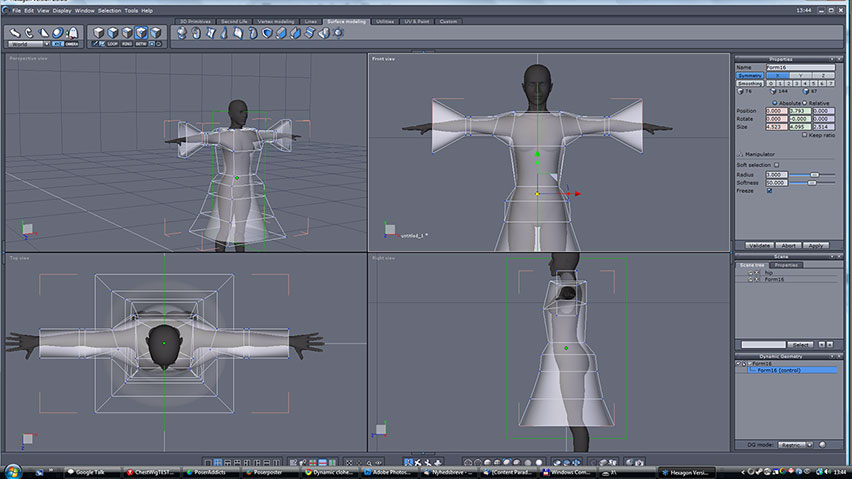
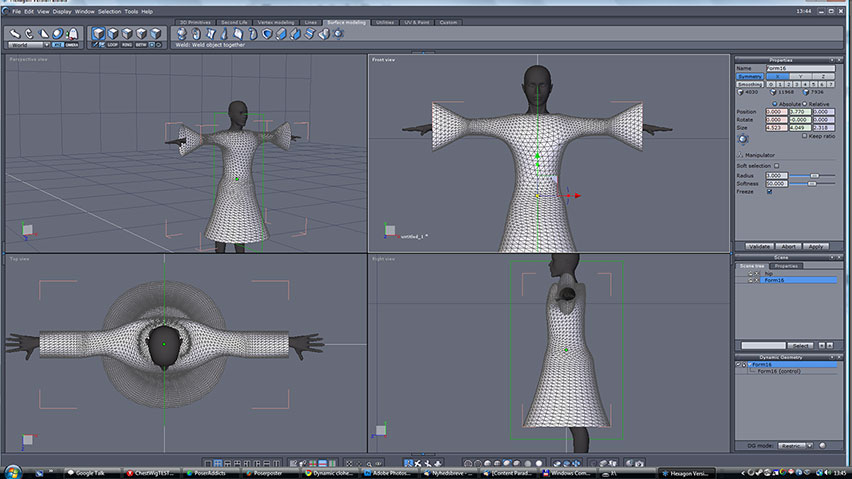
The rendered version:

FREEBIES! | My Gallery | My Store | My FB | Tumblr |
You just can't put the words "Poserites" and "happy" in the same sentence - didn't you know that? LaurieA
Using Poser since 2002. Currently at Version 11.1 - Win 10.
LaurieA posted Fri, 07 May 2010 at 7:02 PM

What I've found is that (of course) the higher the resolution, the nicer it drapes, no matter if it's quads or tris. However, being Poser, there is a fine line between being a nice resolution and being beyond the point of usefulness ;o). Therefore, we're stuck with mediocre unless we have lots and lots of patience...lolol.
The dress now is incredibly dense. Suffice it to say that while the sim was running I could get a cup of coffee and read a section of the newspaper before it was finished ;o). But it drapes nicely. Not so nice that I'd want to wait that long for a sim to finish though...lolol.
Laurie
LaurieA posted Fri, 07 May 2010 at 7:44 PM

Nicest drape I've gotten so far, but the densest mesh.
Yes, I do a lot of these "worthless" experiments in Poser...in case you were wondering...lol. Thing is though, every time I do them I realize something I didn't realize before, so they are productive in some ways.
Laurie
rjjack posted Fri, 07 May 2010 at 8:29 PM

rjjack posted Fri, 07 May 2010 at 8:32 PM

LaurieA posted Fri, 07 May 2010 at 8:38 PM
Oooo...very nice :o).
Do you really need a constrained group though? That hole for the neck looks small enough that it won't slip off...of course, that's not to say that in the right pose her breast might not pop out of it ;o).
How does it handle sitting poses?
Laurie
TrekkieGrrrl posted Fri, 07 May 2010 at 8:41 PM
Interesting. I hadn't thought of further subdividing the finished model. I tried it and came up with an interesting pattern og polygons here... It's the loop subdivision further subdivided with the standard catmull clark subdivision method, all still in Hexagon.
For some reason, Hex won't show me the new polygons so I turned to Poser and its Hidden Line preview
Here it is when rendered

and here's the preview:
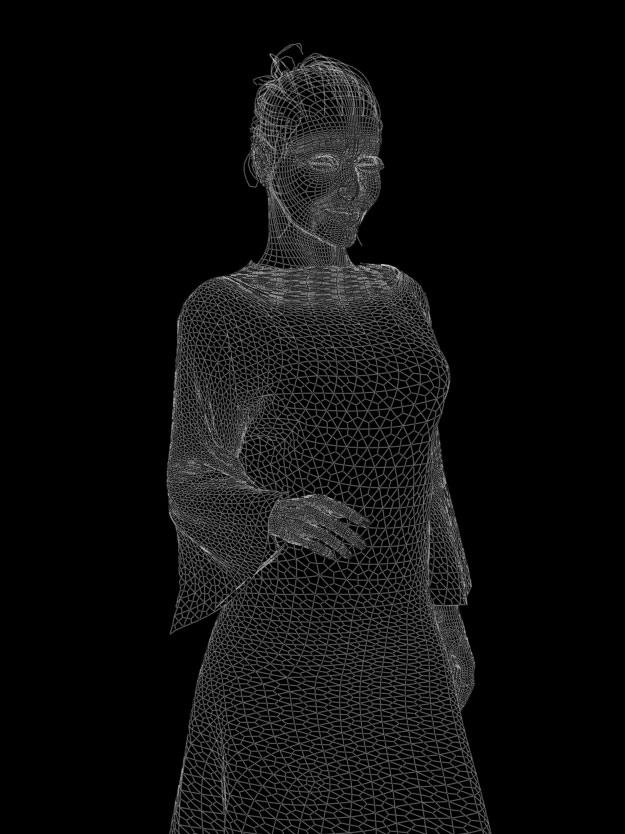
I don't think it drapes that much better that the quadrupling (or whatever) of the polygons is warranted.
FREEBIES! | My Gallery | My Store | My FB | Tumblr |
You just can't put the words "Poserites" and "happy" in the same sentence - didn't you know that? LaurieA
Using Poser since 2002. Currently at Version 11.1 - Win 10.
LaurieA posted Fri, 07 May 2010 at 8:48 PM
Looks like you have quads there Trekkie...lol. Hex must smooth back to quads too.
Laurie
MatrixWorkz posted Fri, 07 May 2010 at 9:20 PM

That looks a lot like the output I get from Virtual Fashion 1.0 for Poser. You can look at all my freebies in Wireframe to see it. Here's one of the first dresses I did with some curved cuts in the mesh in the front.
kobaltkween posted Fri, 07 May 2010 at 10:59 PM

i also didn't convert my "seams" group or my hems. seams and hems don't generally fold along their length, so i'd pretty much never want them to be made for that. and just a quick mention, the difference in the clearance above her shoulders is due ot me trying out the morph brush. i just acquired P7 recently, and i've always wanted to see how much it could help with dynamic clothes.
i think one of the next things i need to try is handles for choreographed groups. has anyone here tried to do that?
rjjack posted Sat, 08 May 2010 at 9:47 AM

no so badly
LaurieA posted Sat, 08 May 2010 at 10:07 AM
So, rjjack, you are using Silo? I've been looking at that program and it looks awesome. Seems an easy one to transition to for me having learned modeling in Wings ;o). You like it? Sorry to go off-topic for a minute, but inquiring minds wanna know...lol.
BTW, the dress, for being low poly, doesn't look bad in a sitting position :o). I'm quite surprised ;o).
Laurie
rjjack posted Sat, 08 May 2010 at 10:58 AM
Quote - So, rjjack, you are using Silo? I've been looking at that program and it looks awesome. Seems an easy one to transition to for me having learned modeling in Wings ;o). You like it? Sorry to go off-topic for a minute, but inquiring minds wanna know...lol.
BTW, the dress, for being low poly, doesn't look bad in a sitting position :o). I'm quite surprised ;o).
Laurie
Personally i cannot imagine using something else, i have tried most modeler and Silo was the one for me, it's not a perfect program, on the forums severals peoples report crash on their machines but i never experienced a crash on my own machines
The best is to try it, the demo work 30 days, if you try it PM me for some advices/settings
For the dress they are some artifacts but they don't show on the compressed jpg, on the waist i have a crumple of polygons and Poser render a black hole, i am trying the same dress triangulated now
R.J.Jacques
TrekkieGrrrl posted Sat, 08 May 2010 at 5:26 PM
I ran into a slightly annoying problem here.. I made me a halter top (after seeing rrjack's beautiful halter neck dress, I'd never thought of making one of those) and while the dynamics works ok, it gets ... flappy no matter what I do.. well except if I do this, which is I grew poor Alyson's breasts into ginormous proportions AND shrunk the halter top to 75% in the process. Then it looks sorta ok... But I modeled it to fit so.. hm...
Anyway.. breast proportions aside, I like this result :)

FREEBIES! | My Gallery | My Store | My FB | Tumblr |
You just can't put the words "Poserites" and "happy" in the same sentence - didn't you know that? LaurieA
Using Poser since 2002. Currently at Version 11.1 - Win 10.
LaurieA posted Sat, 08 May 2010 at 6:20 PM
Go back into your modeler and make the top portion a little closer to the figure. You might have too much "fabric" there ;o). I tend to model very close to the figure. Not always the way to go depending on what you're trying to achieve, but I have a tendency to make a more fitted bodice.
Can we see the mesh? :o)
Laurie
RobynsVeil posted Sat, 08 May 2010 at 6:27 PM
Quote - Personally i cannot imagine using something else, i have tried most modeler and Silo was the one for me, it's not a perfect program, on the forums severals peoples report crash on their machines but i never experienced a crash on my own machines
The best is to try it, the demo work 30 days, if you try it PM me for some advices/settings
May I PM you for advice / settings also?
I've had nothing but crashes and when I reported it on the Silo forums, they basically told me I was doing something wrong. People there are singularly rude and unhelpful. It's actually refreshing to encounter someone who 1) has had a good experience with it who 2) doesn't treat non-Silo users (i.e., Blenderites - on that forum, you might as well say 'leper') like they should stop whingeing and learn a real programme.
The Greg Southern tutorials are excellent - for the last major version. When I asked what the comparable function was for duplicating mesh, I got very confused answers and was basically told that the tutorial was fine: I just had to sort-of get into it more and it would all make sense.
That didn't answer my questions... and from that point on further questions were essentially ignored.
Is Silo still being developed? I have Silo 2.1.1 Professional. I really wish I could get it working... the sculpting and retopology tools look awesome. I actually tried to get a Silo forum going here - put in a formal requestion - but it wasn't on the cards, I guess.
Monterey/Mint21.x/Win10 - Blender3.x - PP11.3(cm) - Musescore3.6.2
Wir sind gewohnt, daß die Menschen verhöhnen was sie nicht verstehen
[it is clear that humans have contempt for that which they do not understand]
TrekkieGrrrl posted Sat, 08 May 2010 at 9:55 PM
Quote -
Can we see the mesh? :o)Laurie
Certainly. Sorry for not showing it earlier:
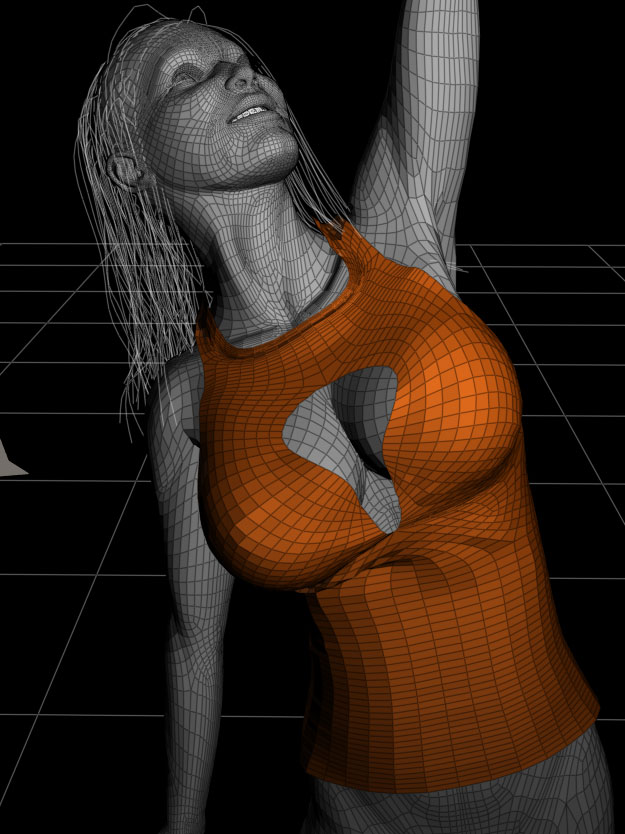
And of course I wouldn't be me if I didn't do a new dynamic robe for my Snape ;) So here's what I spent the evening amusing myself with:

And it's wireframe:
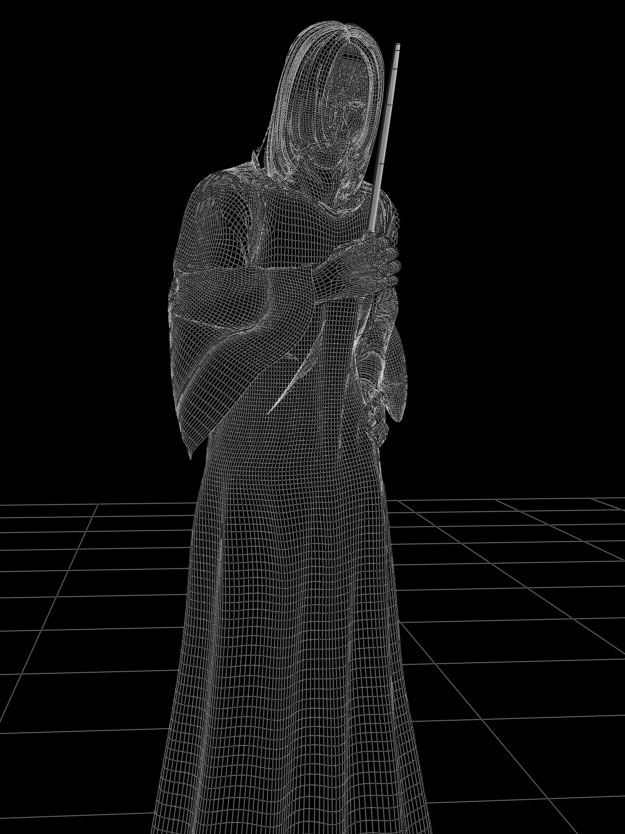
FREEBIES! | My Gallery | My Store | My FB | Tumblr |
You just can't put the words "Poserites" and "happy" in the same sentence - didn't you know that? LaurieA
Using Poser since 2002. Currently at Version 11.1 - Win 10.
rjjack posted Sun, 09 May 2010 at 2:54 AM
Quote -
May I PM you for advice / settings also?
I've had nothing but crashes and when I reported it on the Silo forums, they basically told me I was doing something wrong. People there are singularly rude and unhelpful. It's actually refreshing to encounter someone who 1) has had a good experience with it who 2) doesn't treat non-Silo users (i.e., Blenderites - on that forum, you might as well say 'leper') like they should stop whingeing and learn a real programme.
The Greg Southern tutorials are excellent - for the last major version. When I asked what the comparable function was for duplicating mesh, I got very confused answers and was basically told that the tutorial was fine: I just had to sort-of get into it more and it would all make sense.
That didn't answer my questions... and from that point on further questions were essentially ignored.Is Silo still being developed? I have Silo 2.1.1 Professional. I really wish I could get it working... the sculpting and retopology tools look awesome. I actually tried to get a Silo forum going here - put in a formal requestion - but it wasn't on the cards, I guess.
you are welcome, a beta version 2.2 exists, you have to download the installer and an additional zip with a no time limited exe, maybe this fix some of yours crashs.
The video tutorials don't work well for me, my native language is French, and most of time they speak too fast for my old half-century brain ;-)
It's obvious than Silo is no more the main application of NeverCenter but if they publish bug fix from time to time, it's fine for me.
RobynsVeil posted Sun, 09 May 2010 at 5:34 AM
Je vous remercie infiniement, Jacques - tres gentile de votre part...
French is my third language, mais je n'ai pas d'occasion de parle en Francais, malheusement, donc ca m'echappe petit a petit. Dommage.
Monterey/Mint21.x/Win10 - Blender3.x - PP11.3(cm) - Musescore3.6.2
Wir sind gewohnt, daß die Menschen verhöhnen was sie nicht verstehen
[it is clear that humans have contempt for that which they do not understand]
odf posted Sun, 09 May 2010 at 6:51 AM
I envy people with third languages. I only speak two and a half.
-- I'm not mad at you, just Westphalian.
LaurieA posted Sun, 09 May 2010 at 8:11 AM
I only speak a half of one ;oP Unless you count gibberish, which I speak fluently...lol
Laurie
odf posted Sun, 09 May 2010 at 8:30 AM
Well, I can embarrass myself fluently in two languages. That's got to be an achievement.
-- I'm not mad at you, just Westphalian.
kobaltkween posted Sun, 09 May 2010 at 11:38 AM
on the halter top: i had a problem with gapping on a racer back swimsuit i made that was cut wrong, and had to use constrained groups (which i tend to avoid) to keep it from gapping in certain poses, despite the tight fit and friction. it was OK, but it was still (very) wrong in shape, so i started to look for more references and information about how to actually sew one. i immediately encountered information about how to cut a swimsuit so it didn't gap.
apparently, anything that hugs the body at an angle like that has to be dealt with carefully in real life. this is what i meant by aspects that might appear to be bugs but in reality are just cloth behaving like cloth. there's a reason some clothing designs fit well, and some sag and gap in unattractive ways. and why some fit very well and some require double-sided tape or constant tugging to keep in place (see Star Trek).
making dynamic clothes is as much like making real clothes as the simulator can make it. cut and fit are very important. that said, i'd still like a tension setting so it wouldn't be necessary to scale up figures to create tight clothes. if we could just say the initial state had a certain tightness, it would be much better.
oh, and just to make another point about topology- LaurieA's dress is a good example of how you can use it to your advantage. so far we've been addressing tris vs. quads and subdivisions as whole mesh transformations. as a result, her dress has the highest poly density where it doesn't need it and the lowest density where it does need it, like at the bottom of the skirt. the differential in the original wasn't a big deal (imho), but as the whole thing was subdivided, the top and upper arms became very resource heavy while the bottom of the dress just reached medium high (imho) resolution.
i'm not exactly sure of the solutions, and i'm sure what you would do would depend on how much structure you want to add to your piece, but getting your resolution highest where you need it most seems pretty important.
oh! and i don't think it changes anything to scale the outfit during the sim. i'm pretty sure if it's 100% at the start, it simulates as if it's 100%. i tried scaling the swimsuit down (by a lot), and it had no effect at all. not that this is what TrekkieGrrrl did, her comment about scaling just brought it to mind.
LaurieA posted Sun, 09 May 2010 at 12:01 PM
If you scale, you have to export it at that scale and then back in again...
As for subdividing, I already know that subdividing all over was NOT the right thing to do...lmao. But like I said, doing seemingly stupid stuff helps me learn ;o). Since I don't have someone to sit beside me and teach me how to model, I have to find things out on my own. I think I know how I'd do the skirt now and I'm learning a lot about poly flow by watching videos on modeling. Little by little, it sinks in ;o).
Laurie
rjjack posted Sun, 09 May 2010 at 12:55 PM

You can adjust the mesh density with some additional cut where you need them, in the picture from left to right :
i will use this technique on my halter neck dress to make a better simulation, but the bodice don't really need more polygons
TrekkieGrrrl posted Sun, 09 May 2010 at 1:38 PM
Yea I also always make the mesh denser at bends, such as elbows and knees etc. On the halter top I tried to get some loops where the breasts are, but something went wonky along the way (still not sure what I did wrong this time) and while fiddling with it, I accidentally deleted a polygon resulting in the hole. Well I liked the effect so I kept it L But I didn't plan on it being open from the beginning...
Stuff like pleats are best at least partially modelled in and if you're modelling from extruded circles like I did with the Wizard robe, it's easy. Not so much with box modelling though, at least not in Hexagon, there's too few polygons to make the pleats (yes I tried!)
Then again Hexagon does't whow the actual subdivided mesh in its normal state, IMO it's great because it makes it easier to make soft, organic flowing things, but it also sometimes makes it hard to model small details.
I just saw a tutorial though that used the displacement brush in Hexagon to create wrinkles... I will have to look more into that, because it might do what I want :)
FREEBIES! | My Gallery | My Store | My FB | Tumblr |
You just can't put the words "Poserites" and "happy" in the same sentence - didn't you know that? LaurieA
Using Poser since 2002. Currently at Version 11.1 - Win 10.
Khai-J-Bach posted Sun, 09 May 2010 at 1:40 PM
one idea I've been toying with (right now I can't spend the time learning to model clothes or I'd test this myself) is to selectively Tri and Quad.
eg large areas such as a skirt, leave as Quads. but bend areas such as elbows have as Tri'd to allow more bend in the sim.
kobaltkween posted Sun, 09 May 2010 at 3:23 PM
Quote -
eg large areas such as a skirt, leave as Quads. but bend areas such as elbows have as Tri'd to allow more bend in the sim.
sounds like a good strategy. just going by photos, i was thinking about something sort of the opposite of that myself. most photos of short-sleeved shirts have less crumpling than my quad image and way less than my tri one. on the other hand, most photos i've seen of long dresses and trains have a lot of crumpling and bending. so i think i'd want even more loop cuts at the areas i want to bend in one direction but not really another, like shoulders and elbows. but less directional topology where the fabric was less structured and fitted. but that's just my own thinking, and i'd bet your way would get realistic results, too.
LaurieA - oh, i know you were just testing and experimenting. i just thought i'd mention the issue for general discussion purposes, not to be pointed. from being a bagginsbill follower, i know at some point people will come to this thread for reference, so i thought it worth mentioning.
i wonder if there's a way to make a suggestion to Smith Micro about adding initial tension as a factor? it already seems to be part of the sim, since you can achieve it through scaling.
TrekkieGrrrl - what kind of pleats do you mean? Fugazi1965's advice on flat box and knife pleats earlier in the thread helped me a lot in terms of figuring out how to make them. i haven't actually tried using them yet. i've never tried to make accordion, wrinkled, or projecting pleats, though my gathering experiment came out pretty well. do you have any examples?
TrekkieGrrrl posted Sun, 09 May 2010 at 4:08 PM
Quote -
TrekkieGrrrl - what kind of pleats do you mean? Fugazi1965's advice on flat box and knife pleats earlier in the thread helped me a lot in terms of figuring out how to make them. i haven't actually tried using them yet. i've never tried to make accordion, wrinkled, or projecting pleats, though my gathering experiment came out pretty well. do you have any examples?
Pleats or folds, I'd make them the same way, here's what I mean (shown in Hexagon but the principle should work in all programs)
Note that I'd usually build this around a mannequin, this is just a 10-minute model to show what I mean :)
First: Make a circle (line) and extrude that twice.
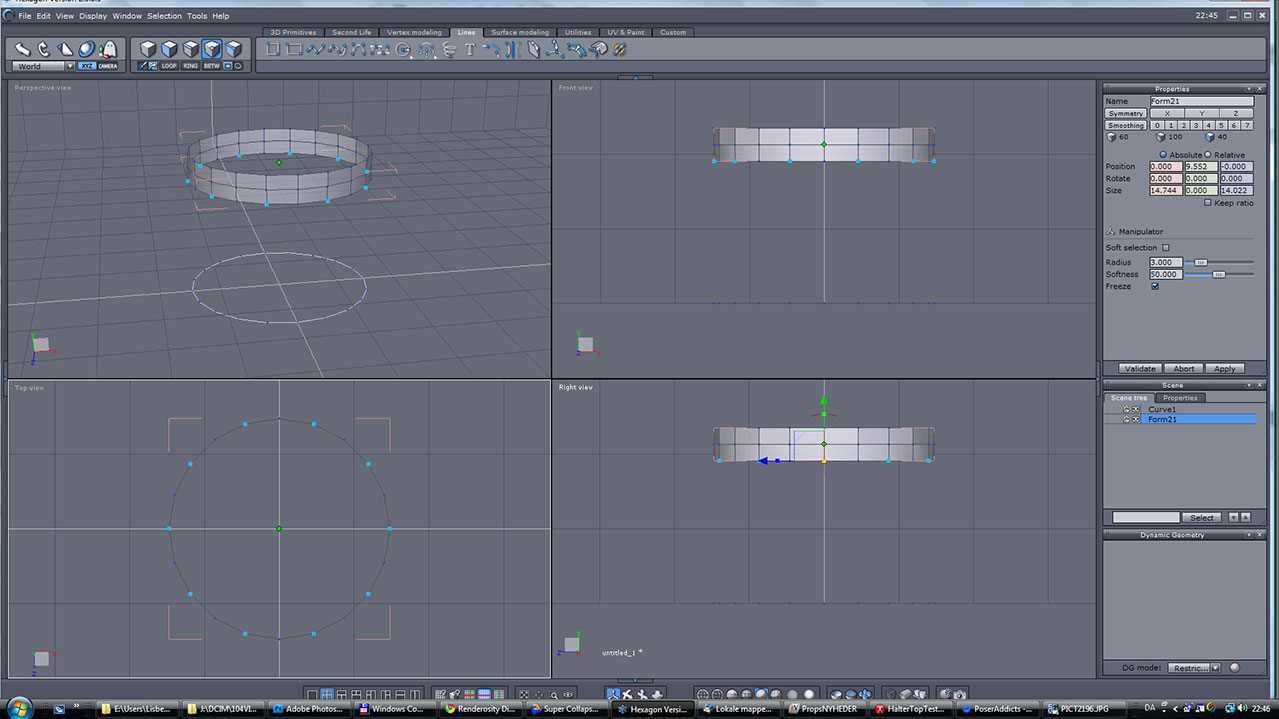
Select every second point and scale them inwards, making a star shape:
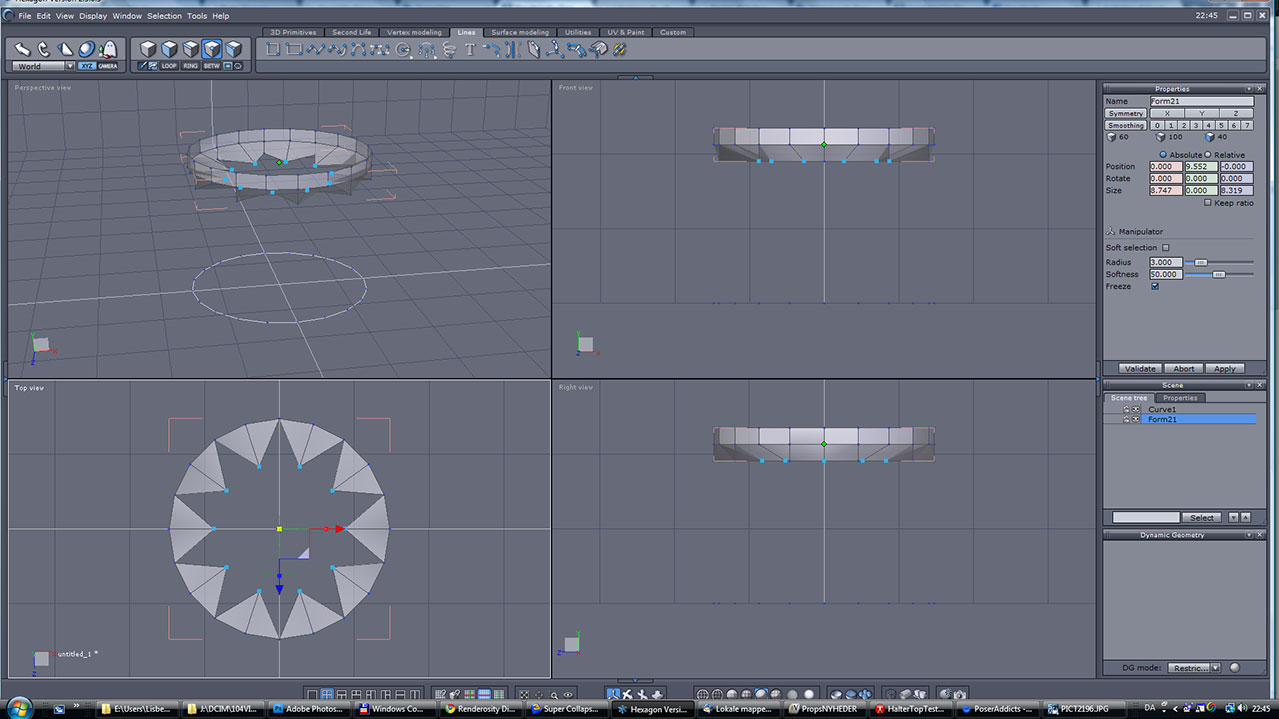
Extrude the "star" further to desired length:
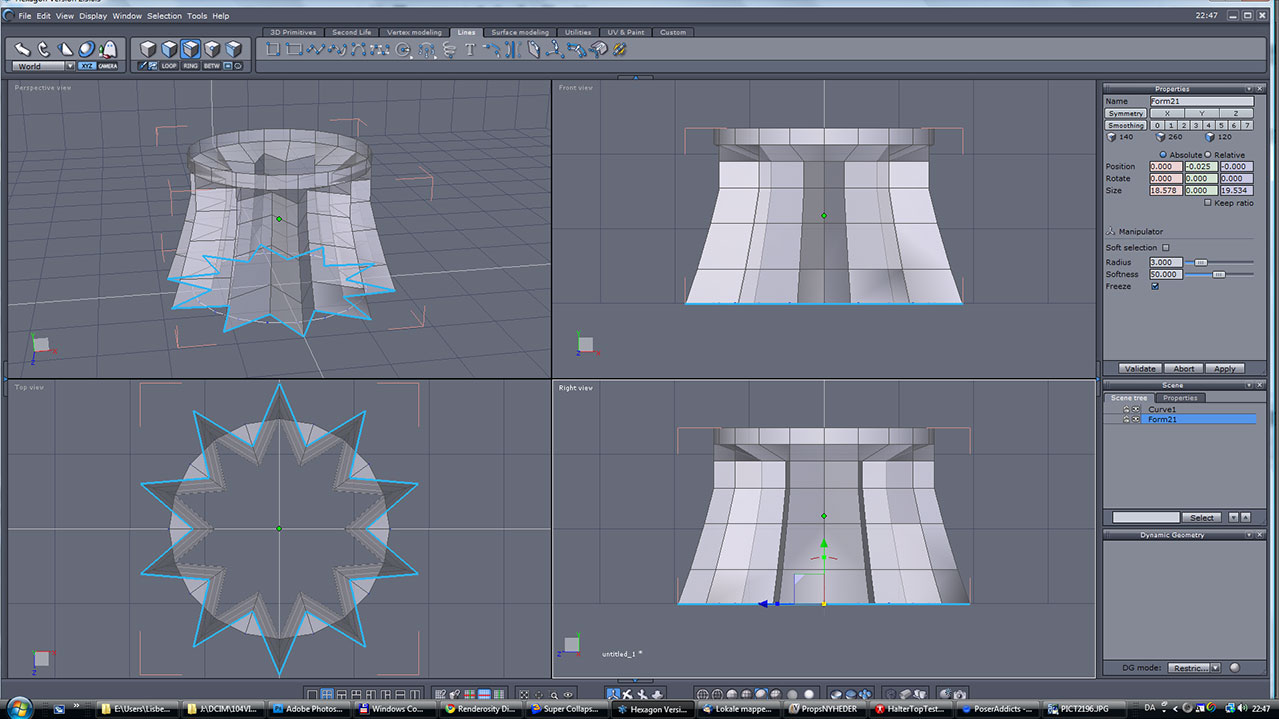
Smooth and make the waistband by scaling and beveling.
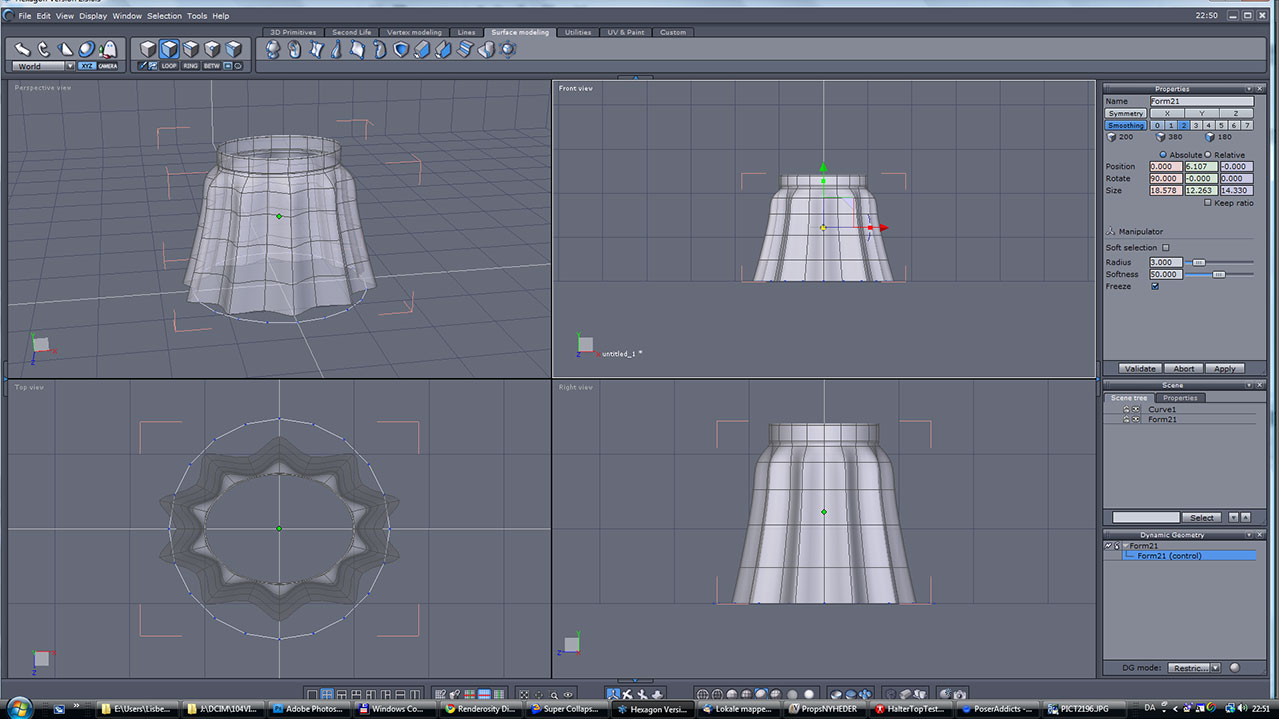
The resulting mesh when exported:
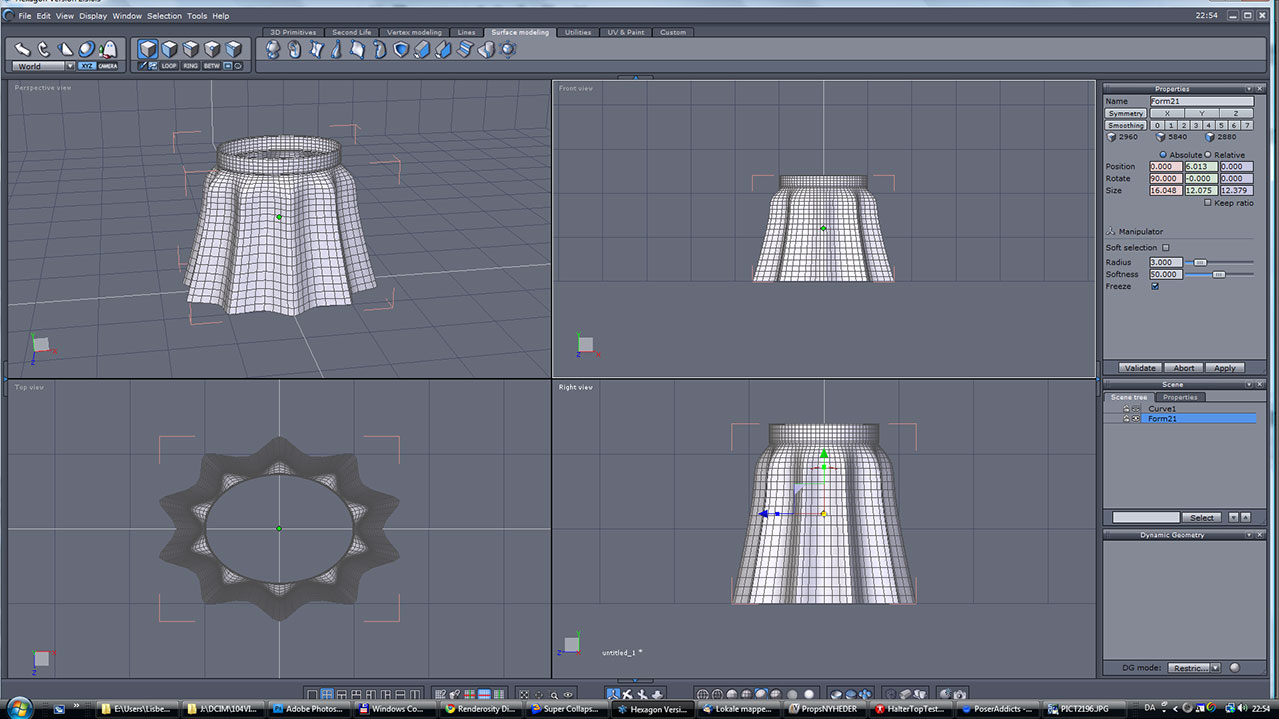
For sharper pleats like harmonica folds I'd use a circle with more than 20 points as my starter and use another sort of subdivision that keeps the creases a little sharper. But this makes nice folds that tends to drape well in Poser.
FREEBIES! | My Gallery | My Store | My FB | Tumblr |
You just can't put the words "Poserites" and "happy" in the same sentence - didn't you know that? LaurieA
Using Poser since 2002. Currently at Version 11.1 - Win 10.
kobaltkween posted Sun, 09 May 2010 at 4:38 PM
ah! nice quickie tutorial. so you mean accordion pleats and folds? the results are sort of similar to the gathering experiments i've done. much more structured, though. i'm about to try something in Blender that avoiding triangles prevented. i'll see how it works out.
ice-boy posted Mon, 10 May 2010 at 4:49 AM
how should i model clothes that have tickness on the edges without crashin the simulation?
i for example use fold 50 but then the tickness collapses together
EnglishBob posted Mon, 10 May 2010 at 8:58 AM

(Edited to add: that's a small section of the hem of svdl's dynamic singlet, from freestuff here.)
hemi4261 posted Mon, 10 May 2010 at 10:23 AM

Free
Centaur morphs for V4,M4,M3,AM,A3 and the Daz Millennium
Horse
ice-boy posted Mon, 10 May 2010 at 10:50 AM
Quote - Do this.
(Edited to add: that's a small section of the hem of svdl's dynamic singlet, from freestuff here.)
but doesnt is collapse together?
EnglishBob posted Mon, 10 May 2010 at 11:24 AM
No - but don't ask me to explain why. :-)
LaurieA posted Mon, 10 May 2010 at 11:26 AM
Because the edges are close to the edge right next to them. I'm at a loss how to explain what I mean...lol. If they were further away, they would smooth more. Because they're close to another edge, you have more of a crease there - a "harder" edge if you will ;)
Laurie
ice-boy posted Mon, 10 May 2010 at 11:48 AM

adp001 posted Mon, 10 May 2010 at 12:47 PM
Quote - i meant this. i dont want this. but i allways get this.
Make the hem a seperate group or material. Add a stiff material to this group.
Hems and seams are not elastic on real clothes, too. I do this since the first time a clothroom was available for Poser.
I''ve some samples in the freestuff (www.renderosity.com/mod/freestuff/index.php)
kobaltkween posted Mon, 10 May 2010 at 1:46 PM
just to say, i've never had that happen even when i didn't have a separate group for the hem (which is my standard practice). in fact, i've seen others manage soft body dynamics on items that were as thick as average objects. what are your simulation settings? do you have self-collisions on?.
ice-boy posted Mon, 10 May 2010 at 2:49 PM
my settings are bad.
what settings do you use for a shirt ?
kobaltkween posted Mon, 10 May 2010 at 3:33 PM
sorry, i wasn't very clear. i meant that literally, not generally. when you create your simulation, you should have some options under Simulation Settings. it has a start frame, an end frame, steps per frame, 3 check boxes for different types of collision and a number of draping frames. the only reason i won't check all three boxes is if i really run into performance issues, and even then i'm more likely to look at the mesh than sacrifice a type of collision testing.
for the Dynamics Controls it completely depends on the conformation of the shirt or other outfit. i have different settings for different parts, depending on the type of clothing it's supposed to be. i usually have very little stretch, and i generally use various types of friction to accomplish what many do with constrained groups, but that's about the only constants.
the controls are ridiculously difficult to interpret though, and would be much better with simple interface enhancements. if they named parameters based on what they actually meant to normal people, allowed you to set mass or weight instead of density, and normalized the controls so they all generally worked along the same scale (0 to 1, 0 to 10, etc.), it would immediately make the cloth room easier to use. and the simulations could work exactly the same with the application translating internally. if anyone knows how to make these suggestions to Smith Micro, i'd definitely follow up on it.
grichter posted Mon, 10 May 2010 at 11:20 PM
Not to confuse everybody, but there are some settings that are hidden that you can't get to via the normal settings like FRICTIONVELOCITYCUTOFF, SPRINGRESISTANCE and USEEDGESPRINGS which I have never played with. They can be changed via a script however.
Gary
"Those who lose themselves in a passion lose less than those who lose their passion"
coltrace posted Tue, 11 May 2010 at 8:25 PM
Jeez Grichter, they're all having enough trouble as it is !! :)
It's a very amusing thread to watch.
Some of those meshes have more polys than than sense but that's part of the learnin' curve.,
Not using or having no access to Delaunay mesh must be driving thoses CPU's crazy !!!
LaurieA posted Tue, 11 May 2010 at 10:19 PM
Well, mine had more polys than sense, but I knew that before I posted it...lolol.
Laurie
TrekkieGrrrl posted Wed, 12 May 2010 at 2:40 PM
Dunno if my robe has more polys than sense, but it calculates FAST and that's what matters to me.
Right now I'm working on a pair of dynamic jeans for M4, and although they're not too bad, polygon wise, they calculate a lot slower. I wonder if it's because M4 has more polygons though? (more collisions to calculate as opposed to a lower rez character? )
Anyway, here they are as they look so far. I like how they fold around the feet, makes them look a lot like real jeans IMO

And the wireframe:
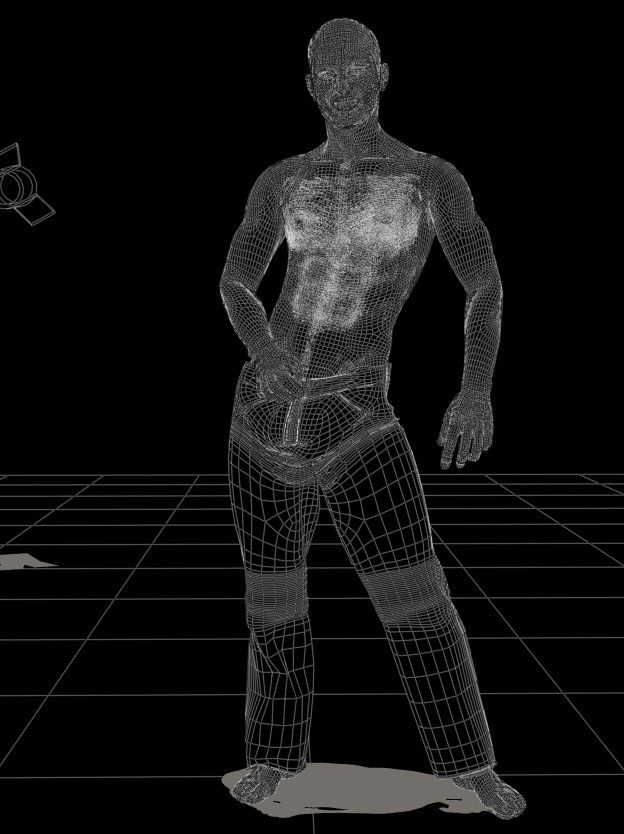
I have a question, since I'm not sure it's my Poser acting weird (dynamic clothes really seems to trigger the memory leak, when I've made several calculations, Poser can't find my textures all of a sudden >_<) But: A constrained group is still supposed to move with the figure it's colliding with, right? Asking because If I constrain a row of polygons aliong the lining to stop the pants from riding too low, they won't move properly with M4.. and as I understand it, they should.. right?
FREEBIES! | My Gallery | My Store | My FB | Tumblr |
You just can't put the words "Poserites" and "happy" in the same sentence - didn't you know that? LaurieA
Using Poser since 2002. Currently at Version 11.1 - Win 10.
rjjack posted Wed, 12 May 2010 at 4:18 PM

To give the illusion of thickness I tried a new technique, once the dress was finished I made a copy, scaled 1.02 times in the X and Z axis, assigned different materials to each part, and linked the two together by two strips of polygons assigned to a third material.
Of course the option 'cloth self-collision' must be checked or the inner part can pass through the outer part.
The disadvantage is that the polygon count is twice than a single layer version.
The advantage is to assign each layer to a dynamic group with different settings, one inner layer with a high static friction and an outer layer more flexible, the dress has no straps and no constrained group and she don't not fall
The thickness illusion is less than expected, i need to play with the seams material or maybe scaling 1.02 time is not enough.
rjjack posted Wed, 12 May 2010 at 4:18 PM

TrekkieGrrrl posted Wed, 12 May 2010 at 4:28 PM
Have you considered using displacement to get the thickness? If you plug a pure colour into the displacement channel it should displace everything equally...
In my experience, double sided cloth is a b*tch to work with when it comes to dynamics, but since displacement is calculated at render time, it MAY work.
So far I've only used displacement for details like buttons ect on dynamic clothes because those are so tricky to do what with the welding and all, but at least theoretically it should be possible to add a general thickness to something with displacement.
FREEBIES! | My Gallery | My Store | My FB | Tumblr |
You just can't put the words "Poserites" and "happy" in the same sentence - didn't you know that? LaurieA
Using Poser since 2002. Currently at Version 11.1 - Win 10.
EnglishBob posted Wed, 12 May 2010 at 4:41 PM
That's interesting, rjjack. I may have to experiment with that approach. Which way do the "inside" polygons face? It's been my experience that the cloth simulation doesn't deal so well with collision from the way the polygons face - it's as if it's been biased to deal better with the inside of clothing, which is reasonable since that's the usual situation. I imagine the two layers would tend to collapse together during simulation, which may be why it doesn't give as much thickness as you'd expected.
TG, it's genuinely double sided polygons that the cloth room really doesn't like. I can see that this would simulate all right if one was careful, since it's really two dresses layered together. Displacement doesn't give you thickness at the cloth edge the way this does.
TrekkieGrrrl posted Wed, 12 May 2010 at 5:39 PM
Well I once dynamicified the PoserWorld Wizard School robes, those have two sides with a coloured lining and a black outer. And the Cloth room did NOT like them much, even with collissions on. Granted those weren't made to be dynamic so it may have influenced on their performance. But those are my "bad example" L It looks like the cloth is falling quite nicely on Tink.
FREEBIES! | My Gallery | My Store | My FB | Tumblr |
You just can't put the words "Poserites" and "happy" in the same sentence - didn't you know that? LaurieA
Using Poser since 2002. Currently at Version 11.1 - Win 10.
rjjack posted Wed, 12 May 2010 at 6:06 PM
Quote - That's interesting, rjjack. I may have to experiment with that approach. Which way do the "inside" polygons face? It's been my experience that the cloth simulation doesn't deal so well with collision from the way the polygons face - it's as if it's been biased to deal better with the inside of clothing, which is reasonable since that's the usual situation. I imagine the two layers would tend to collapse together during simulation, which may be why it doesn't give as much thickness as you'd expected.
the inner polygons face inside and yes the two layers collapse , the Collision Depth is for the object you can have many layers they will be more or less at the same distance from the collided object, IMO if some days we have a Collision Depth by dynamic group the multilayer approach can work
rjjack posted Wed, 12 May 2010 at 6:59 PM

left : dress without displacement, the inner layer poke here and there
middle : with 3mm of displacement the dress seem thicker
right : the material used for the test
TrekkieGrrrl posted Wed, 12 May 2010 at 8:56 PM
Oooh I like this! It definitely has thickness now! Good job!
I still wonder though if you can get the same effect by applying that displacement to a single.sided cloth :)
FREEBIES! | My Gallery | My Store | My FB | Tumblr |
You just can't put the words "Poserites" and "happy" in the same sentence - didn't you know that? LaurieA
Using Poser since 2002. Currently at Version 11.1 - Win 10.
wisq posted Wed, 12 May 2010 at 8:58 PM
Quote -
To give the illusion of thickness I tried a new technique, once the dress was finished I made a copy, scaled 1.02 times in the X and Z axis, assigned different materials to each part, and linked the two together by two strips of polygons assigned to a third material.
Just want to point out that the "Shell" command in Silo will do that for you - Just remember, you may need to to reverse normals afterwards depending on the direction you "Shell".
LaurieA posted Thu, 13 May 2010 at 12:22 AM

I made these in the normal way that I would make them; all quads. Substantial, but not ridiculous resolution. Well, not ridiculous for dynamics anyway...lol.
Laurie
rjjack posted Thu, 13 May 2010 at 12:27 AM
Quote - Oooh I like this! It definitely has thickness now! Good job!
I still wonder though if you can get the same effect by applying that displacement to a single.sided cloth :)
if you have only one layer you just move the mesh in one direction, maybe this work, the better is to try it
rjjack posted Thu, 13 May 2010 at 12:37 AM
Quote -
Just want to point out that the "Shell" command in Silo will do that for you - Just remember, you may need to to reverse normals afterwards depending on the direction you "Shell".
yes but your displacement is 'baked' on the mesh and you cannot adjust it anymore on render.
EnglishBob posted Thu, 13 May 2010 at 4:51 AM
Quote - Yeah !! found a solution, the two layer are facing in opposite direction, i have applied a linear displacement of 3mm and the dress seem thicker, 3mm is probably too much and need some adjustment
So, "shell" plus displacement - that sounds like a plan! I have some clothing that is already made like that, and has different materials for inside and outside, so it should be easy to try it for myself.
Quote - > Quote - I still wonder though if you can get the same effect by applying that displacement to a single.sided cloth :)
if you have only one layer you just move the mesh in one direction, maybe this work, the better is to try it
I don't think it will have any useful effect either - but don't listen to me, I haven't tried it either. ;)
Quote - > Quote -
Just want to point out that the "Shell" command in Silo will do that for you - Just remember, you may need to to reverse normals afterwards depending on the direction you "Shell".
yes but your displacement is 'baked' on the mesh and you cannot adjust it anymore on render.
I don't know about Silo, but in Anim8or the shell tool does just what you described in your first post - duplicates the surface, and joins the two surfaces around the edges. It's much easier that way, and you have interactive control over the thickness of the result. Just drag the mouse further to increase the distance. I find it's a good idea to bevel the edges after "shelling" to smooth the result.
wisq posted Thu, 13 May 2010 at 5:35 AM
Quote -
I don't know about Silo, but in Anim8or the shell tool does just what you described in your first post - duplicates the surface, and joins the two surfaces around the edges. It's much easier that way, and you have interactive control over the thickness of the result. Just drag the mouse further to increase the distance. I find it's a good idea to bevel the edges after "shelling" to smooth the result.
Yep, that's exactly what the Silo "shell" does.
So, to replicate what I thought rjjack was doing:
At least, that's how I read it, but I've been wrong before :)
EnglishBob posted Thu, 13 May 2010 at 5:43 AM
Quote - Select internal polygons and set their normals to point away from V4
rjjack said "the inner polygons face inside" - which I took to mean that he hadn't reversed the normals. Doing that would cause render artifacts, anyway, because of the change of normal direction at the edge join.
(Yes, I do know that Poser makes its own normals and ignores those in the geometry file - if present - but the term is a convenient one.)
wisq posted Thu, 13 May 2010 at 6:04 AM
Quote -
rjjack said "the inner polygons face inside" - which I took to mean that he hadn't reversed the normals. Doing that would cause render artifacts, anyway, because of the change of normal direction at the edge join.
(Yes, I do know that Poser makes its own normals and ignores those in the geometry file - if present - but the term is a convenient one.)
I read that as "face inside the mesh" , so generating my own confusion :)
rjjack posted Thu, 13 May 2010 at 6:44 AM

ShaaraMuse3D posted Thu, 13 May 2010 at 7:00 AM
Quote -
I still wonder though if you can get the same effect by applying that displacement to a single.sided cloth :)
Awesome thread! I'm a big lover of dynamic clothes... In fact that's all I have in my store and freestuff lol.. Been modelling dynamic clothing in Wings since last summer and I love it. :)
Very convenient discussion about the jeans.. I'm currently working on some dynamic jeans.. :)
I've played around with displacement maps for the more subtle decorations such as pockets and seams, and it actually works really well. For the belt and hoops I use a constrained group, and I'm putting buttons in a rigid decorated group... This combination seems to be the most "safe" for the cloth simulations so far, and yields nice results.
Got some really nice texture materials too, from 3d.sk, which I'm hoping will help give that realistic look.
TrekkieGrrrl posted Thu, 13 May 2010 at 7:13 AM
I'm mucking around in the Cloth room again and.. Has anyone ever done a comprehensive description of the various settings? Especially the folding and the cloth density. I'm trying to make a piece of cloth appear thinner... but no matter what I try, it looks the same or close to the same...
FREEBIES! | My Gallery | My Store | My FB | Tumblr |
You just can't put the words "Poserites" and "happy" in the same sentence - didn't you know that? LaurieA
Using Poser since 2002. Currently at Version 11.1 - Win 10.
LaurieA posted Thu, 13 May 2010 at 7:20 AM
I use Shell extrusions in Wings to get hems and seams.
Laurie
ShaaraMuse3D posted Thu, 13 May 2010 at 7:40 AM
Quote - I use Shell extrusions in Wings to get hems and seams.
Laurie
That's what I do too.. But I have a hard time getting nice seams other than in constrained groups, unless I use displacement maps which works pretty well. Do you have any other method that works particularily well?
TrekkieGrrrl posted Thu, 13 May 2010 at 8:05 AM
I suppose this Shell thing is the same as Thickness in Hexagon? I can't for the life of me figure out how to use that on only PARTS of the mesh. When I try, no matter if I have something selected or not, it adds thickness to the WHOLE thing. Every time :(
Any Hex-knowable people here?
FREEBIES! | My Gallery | My Store | My FB | Tumblr |
You just can't put the words "Poserites" and "happy" in the same sentence - didn't you know that? LaurieA
Using Poser since 2002. Currently at Version 11.1 - Win 10.
rjjack posted Thu, 13 May 2010 at 8:11 AM
Attached Link: Poser Tuts
> Quote - I'm mucking around in the Cloth room again and.. Has anyone ever done a comprehensive description of the various settings? Especially the folding and the cloth density. I'm trying to make a piece of cloth appear thinner... but no matter what I try, it looks the same or close to the same...http://poser.smithmicro.com/tutorials/cloth_collision_parameters.html
http://poser.smithmicro.com/tutorials/cloth_parameters.html
wisq posted Thu, 13 May 2010 at 8:16 AM
Anyone tried adding a hem using a soft decorated group ?
Copy the polys where you need thickness, shell them and give them their own material, then assign that material to the soft decorated group.
Just an idea :)
ShaaraMuse3D posted Thu, 13 May 2010 at 8:26 AM
Quote - Anyone tried adding a hem using a soft decorated group ?
Copy the polys where you need thickness, shell them and give them their own material, then assign that material to the soft decorated group.
Just an idea :)
The problem I have with soft decorated groups is that they don't collide with the figure, they follow the dynamic group.. So if I make a hem with a soft decorated group, it has a tendency to intersect with the figure..
LaurieA posted Thu, 13 May 2010 at 8:52 AM
Quote - > Quote - I use Shell extrusions in Wings to get hems and seams.
Laurie
That's what I do too.. But I have a hard time getting nice seams other than in constrained groups, unless I use displacement maps which works pretty well. Do you have any other method that works particularily well?
I put all the seams and hems in soft decorated groups. Seems to work ;)
Laurie
LaurieA posted Thu, 13 May 2010 at 8:53 AM
Quote - I suppose this Shell thing is the same as Thickness in Hexagon? I can't for the life of me figure out how to use that on only PARTS of the mesh. When I try, no matter if I have something selected or not, it adds thickness to the WHOLE thing. Every time :(
Any Hex-knowable people here?
I don't know about Hex, but in Wings you can select a line of faces and either Extract which duplicates the faces into a separate group or Shell extrude which duplicates those faces and adds depth into a separate group. If you can Extract faces, you can certainly extrude that new group of faces I would think.
Laurie
LaurieA posted Thu, 13 May 2010 at 8:54 AM
Quote - Anyone tried adding a hem using a soft decorated group ?
Copy the polys where you need thickness, shell them and give them their own material, then assign that material to the soft decorated group.
Just an idea :)
That's exactly what I do...lol.
Laurie
LaurieA posted Sun, 16 May 2010 at 1:06 PM
for those following dynamics, here's another thread you might wanna follow ;o)
http://www.renderosity.com/mod/forumpro/showthread.php?thread_id=2800118&page=3#message_3645465
Laurie