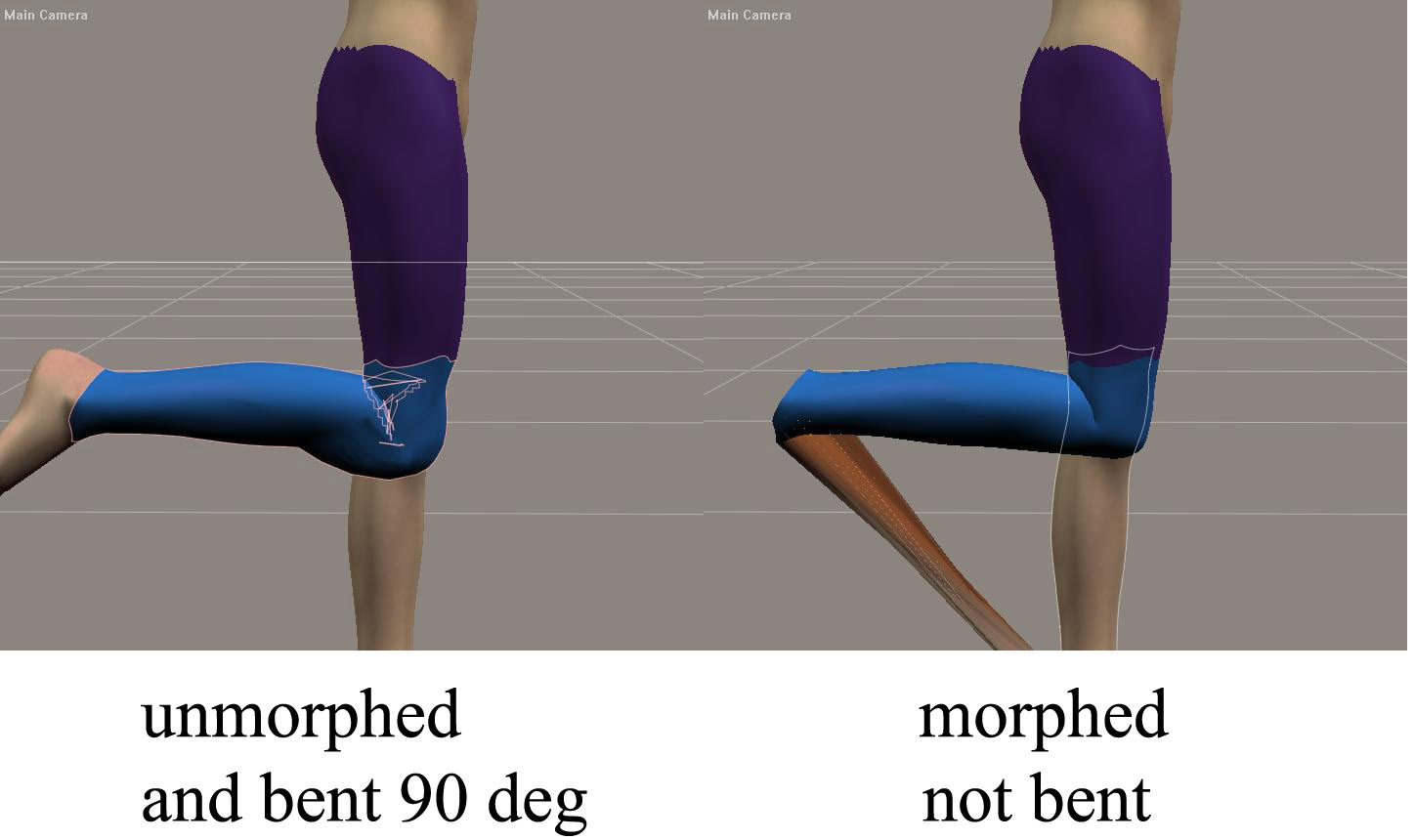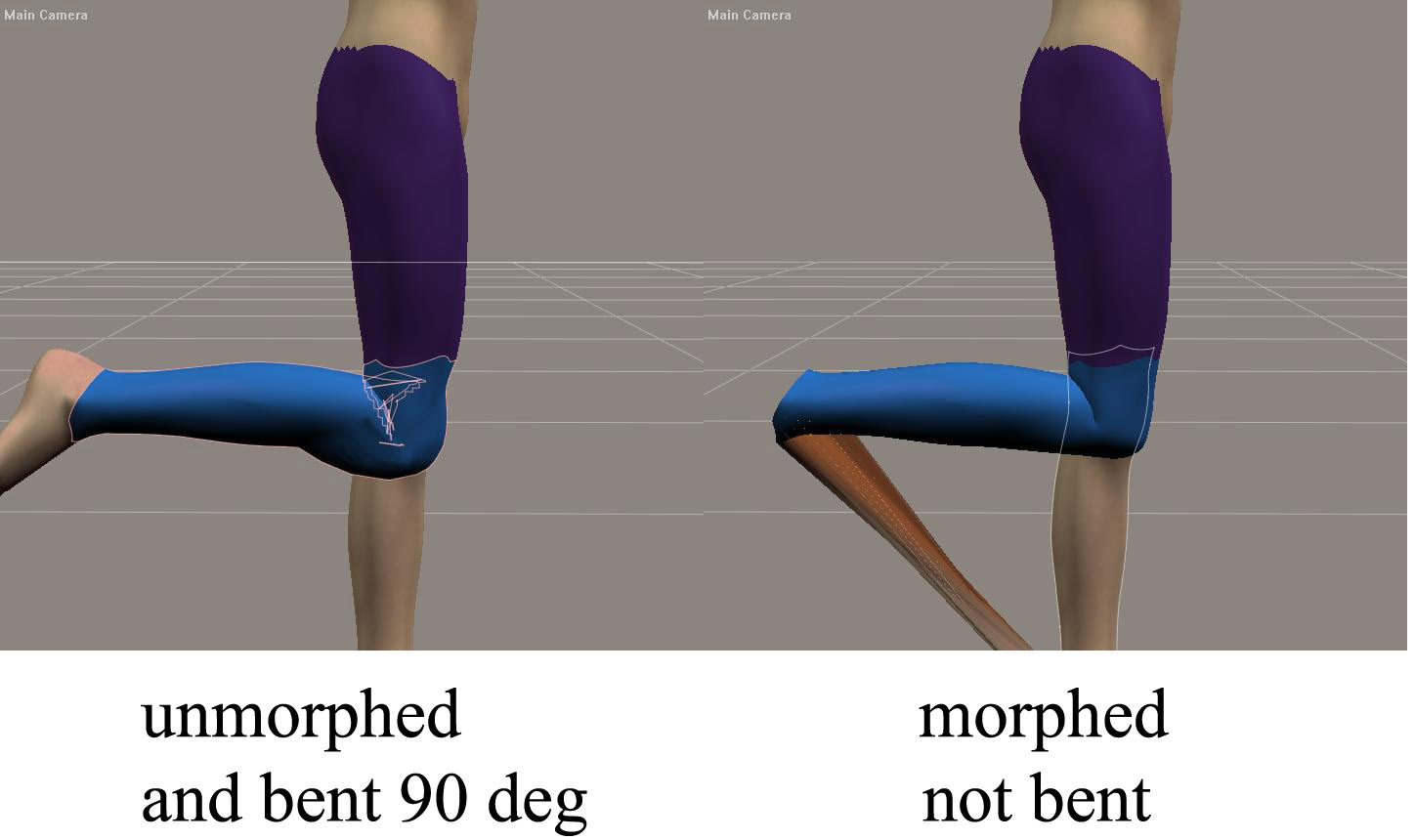
I made some adjustments to the K4 figure including stretching the legs. I have made some adjustments to the Joint Parameters to compensate for the figure morphs I have made, but despite a lot of fiddling around the best I can get is still very poor (maybe I just suck at JPs or maybe the rig simply cannot be adjusted?)
I made a correction morph on the bent knee and loaded that as a morph. This is shown on the right side of the attached image. As this is a morph the foot is still on the ground and if I dial a 90 degree bend on the Right Shin then the mesh is completly screwed up.
I have tried deducting the unmorphed but 90 degree bent shin object from my correction morph but that still does not work; the leg bends normally but the final result does not look like my morphed knee.
So, does anyone know the right procedure for making a correction morph to a bent joint, or know of a tutorial that explains the procedure?
I know I could use the morphing tool in Poser since this already takes into account the bent knee position, however, this is a crude tool and cannot span two objects, such as the shin/thigh boarder.
regards,
Isaacnewton