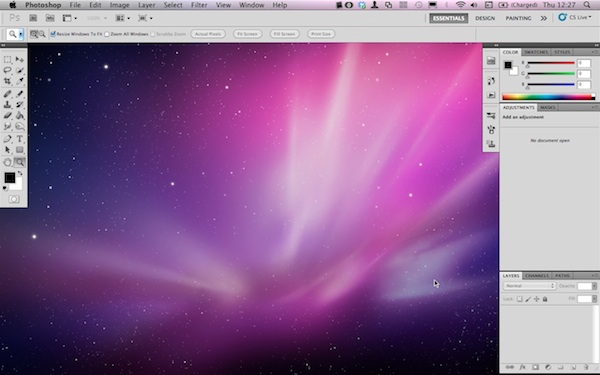Forum: Photoshop
Subject: Photoshop Solid Background in CS5
StealthWorks opened this issue on Jul 22, 2010 · 7 posts
StealthWorks posted Thu, 22 July 2010 at 6:36 AM
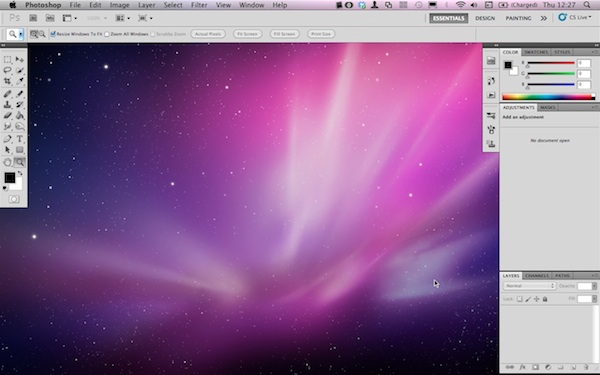
Hi
I've just upgraded to PS CS5 from version CS2 and when I open the application I see the screen shown in the attached screenshot. In my previous version (on PC rather than Mac) the workspace background was a solid grey but in this version only the toolbars are visible and you can see through to the background desktop. I prefer having the solid grey background but can't seem to figure out where I change this. I think this default view is confusing as it can start to look cluttered if I have other applications open at the same time (since you see the other applications in the background space and the PS tools and palettes around it).
Any help would be greatly appreciated
Thanks
qoob posted Thu, 22 July 2010 at 7:18 AM
there's an easy way.
first open an image or create a new one, this enables the icons so you can use them.
Now you can play around with the two icons indicating a screens and the arrangement of your workspace in the line with the PS-logo. Click the symbol with the screen an the four arrows on each corner and select the second item (should be "fullscreen and menu" in English, or something similar). Et voilà ...
StealthWorks posted Thu, 22 July 2010 at 7:34 AM

Hi There
Thanks for the suggestion but its not exactly what I wanted. I can make the image fullscreen and it blocks out the background but I'll just see one image. Say I have two images open and I want to see both of them at once. In the screen shot above, both images are shown but so is the Renderosity forum page in the background and my mail client to the left of the screen. It all looks very cluttered . I just want the whole background to be grey so all I'm seeing are the two images. Surely there is a simple way to do this?
Another question. Can I make photoshop run in a resizeable window rather than in the full screen mode?
qoob posted Thu, 22 July 2010 at 8:40 AM

Hmmm...
Sorry, I don't know. my screenshot shows the solution (I can give) that comes most near your wish. It has the palette docked and managed the opened files via the described icons as standard mode (cause with two files opened the fullscreen doesn't function, as you noticed already) and '2 next to each other'. But there's still some space where you can see the programs running in background (Renderosity in Safari and the finder on the right).
About the possibility to resize it, I don't have a suggestion.
dreamer101 posted Thu, 22 July 2010 at 9:13 AM
I don't have a Mac but I do know you can go to Window > Application Frame to toggle it off and on. You can see through Photoshop or not.
StealthWorks posted Thu, 22 July 2010 at 9:19 AM
Perfect! Thats exactly what I was looking for!!!!!
Thanks so much dreamer101
Cheers :-)
lkiilerich posted Thu, 22 July 2010 at 9:39 AM
Hi:-) I just found out as I have the same problem :-)
You just have to mark the Application Frame and the background turn grey and it also make Photoshop run as a resized windows:-)