
McGyver13 opened this issue on Oct 14, 2010 · 5 posts
McGyver13 posted Thu, 14 October 2010 at 12:06 PM
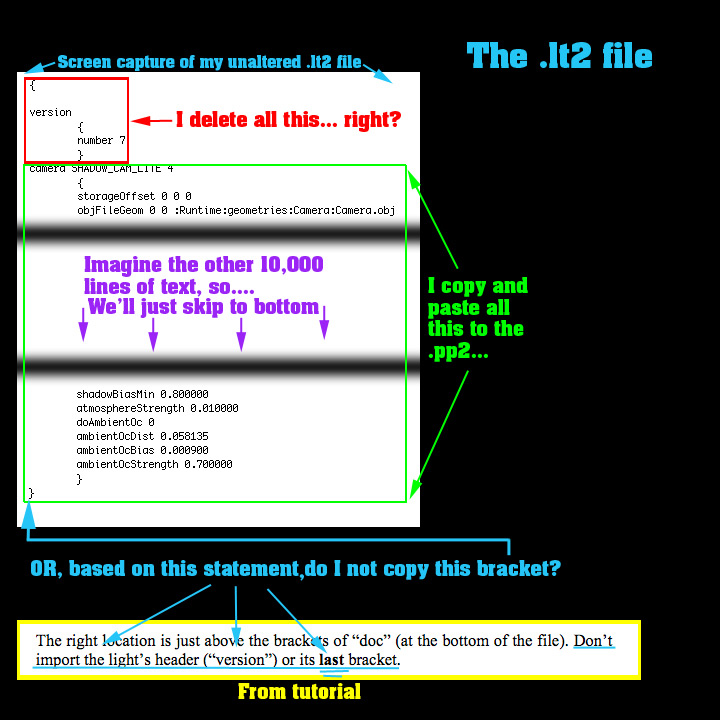
What I want to do: Make a Prop(which I have already created)have a light(or lights) parented to it so that it can be used as a smart prop, which will only require the user to click it's icon to load it.
This is for a BIG architectural freebie model I made and I want it to contain some lighting.
The problem:
I'm trying to follow a tutorial by Webtigress (or N8Dreams) "How to light Poser props"
http://www.sharecg.com/v/25791/PDF-Tutorial/How-to-Light-Poser-Props?interstitial_displayed=Yes
What I want to do is (as the tutorial says I can) is to Parent a light to a poser prop by altering the .pp2 to include the .lt2 data. Only problem is that despite several attempts, it won't work. I've tried several variations of the methods described but they don't work either. I searched the web for other tutorials but that yielded a lot of nothing.
I'm guessing that I'm missing something, or placing something in the wrong spot...
Rather than describe the tutorial, I figured I'd try and illustrate what I'm talking about using some screen captures...
The first is of My unaltered LT2 file, the second image shows the PP2... I'm guessing that proper(exact) placement of the copied data is real important and I'm really not clear if I'm on target... Just to be clear, I think the tutorial is great, I just think I may not be interpreting it correctly.
(so thanks Webtigress... or N8Dreams for the tutorial it is very helpful).
Anyway thank you in advance for any suggestions or advice you may have.
-Edit I don't see a way to post more than one picture per post...
This set up is different from other forums I visit... I'll post The PP2 image right after this(a new post)....