
3dstories opened this issue on Oct 17, 2010 · 11 posts
3dstories posted Sun, 17 October 2010 at 9:40 AM
When can I look forward to saving *.Jpeg images again, Please?
When Rosity changed the format and put those scrolling Java Script images at the top, it was annoying enough. But I just wanted to let you folks know, that I haven't forgotten.
Every time I order from Renderosity and go to archive the support images for future disk reference I actively curse you guys under my breath.
If a vendor opts to put their entire thread and all images under the editorial banner, I am much happier and say to myself, "good vendor, nice vendor."
I try to avvoid the Rosity java scrpit scolling because it also has another problem in that the whole thing doesn't fit my screen. At least on sites like, I believe, RDNA, their scroll link both fits my screen adn can be saved to jpeg. sample:
http://www.runtimedna.com/Vivianne-V4-2010.html
There's way too much clicking going on just get the picture of a vendor's wares. Someone like Ilona loses out to me because it's too painful to see all of the poses. Just try it. Go see.
http://www.renderosity.com/mod/bcs/index.php?vendor=16295
And if you're going to take the time to check, don't cheat and look at only one. Try looking at at least three or four of her pose packs. Can you see the poses at once or do you have to spend a bunch of time fiddling around??? How do you think this compares to one click and scrolling down the screen like it was before, and then being able to save the poses as JPEGS?
Just reminding you, haven't forgotten and am still waiting for changes, thank you.
3dstories posted Sun, 17 October 2010 at 11:04 AM
Intended the above as straightforward matter-of-fact, as I am cleaning up some purchases earlier in the week, but it came out a bit harsher.
Debbie M. posted Sun, 17 October 2010 at 11:10 AM
What browser are you using?
Debbie M.
3dstories posted Mon, 18 October 2010 at 7:28 AM
FIrefox mostly. Can use IE
3dstories posted Mon, 18 October 2010 at 7:35 AM
The big thing for me, though, would be the ability to directly download a Jpeg again, rather than have to have only the ability to Save a web page and then extract a Jpeg. In itself, if it worked as it is supposed to the Right-left scrolling doesn't really add anything from the up-down scrolling you had before. But if you like it and it keeps up with the Joneses, fine.
And so far the description and editorial tabs really don't seem to add much. Just make for more needless clicking. Maybe get rid of one of them so the editorial tab is already on the page?
Debbie M. posted Mon, 18 October 2010 at 11:13 AM
Ok, I know there is a way to do it in FF, but I can't remember how at the moment, however, in IE you can save the lightbox images quite easily.
Open the lightbox image you're wanting to save, and then move your mouse near the very center of the image. The "hand" will turn into your regular "arrow pointer". Once you have it turned into the arrow pointer, you can right click and save image as just like you're accustomed to doing.
As soon as I remember how to do it in FF, I'll let you know :)
Let me know if you have any problems in IE though.
Debbie M.
3dstories posted Tue, 19 October 2010 at 10:01 AM
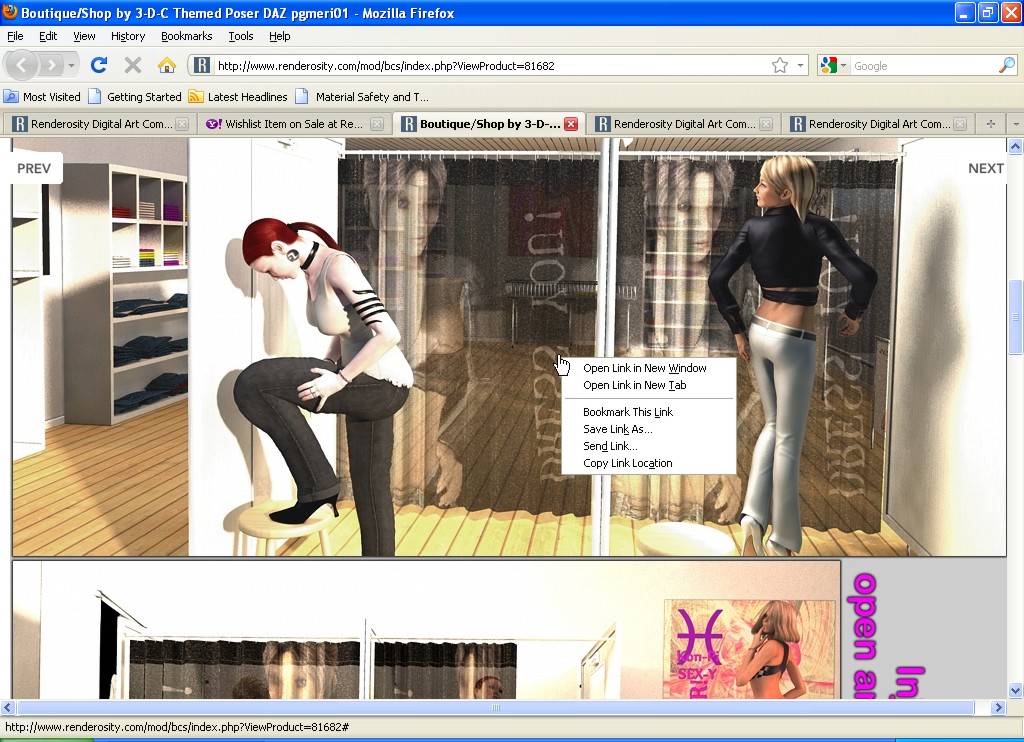
Then what you see are my choices after right clicking.
No way to get the image.
Maybe it is a simple software fix to enable save as Jpeg?
Conditions:
Windows XP
Firefox:
Mozilla/5.0 (Windows; U; Windows NT 5.1; en-US; rv:1.9.2.10) Gecko/20100914 Firefox/3.6.10
While I say I can use IE, I will have to make a special effort to download it and upgrade just for Renderosity.
Thank you.
3dstories posted Tue, 19 October 2010 at 10:02 AM
Note also that the image is much larger than the screen and you have to click around multiple times to see what's all there.
Debbie M. posted Tue, 19 October 2010 at 10:16 AM
Did you try the steps in IE that I explained above?
Debbie M.
3dstories posted Wed, 20 October 2010 at 10:41 AM
The short answer, apologetically, is no.
I can confirm that on another machine that has older version of IE (5 or 6) which is no longer stable the typical right click option does exist.
But As I said, I have to download IE and then make sure my registry is documented before hand and then load it on my machine. The only reason I will do this is for Renderosity, so I'm not anxious to do so, but it is a possibility. IE gave me conflict problems before with one of my antivirus programs and that is why I stopped using it.
I don't have this problem with Runtime DNA, etc. so I just wonder what the difference is. I really think it has to be something simple like a toggle.
If you can't help, at least thank you for listening and pointing out that a different browser can support saving jpegs.
Debbie M. posted Wed, 20 October 2010 at 4:28 PM
Ok, got it for FireFox now :) Thank you for bearing with me.
In FireFox, when you open the product page and see the lightbox thumbnails below the main image, simply right click on one, select "open Link in New Window", then the large image opens in a new window. Then all you need to do is right click and select "Save Image As".
If you have any problems, please let me know.
Debbie M.