
lesbentley opened this issue on Feb 18, 2011 · 176 posts
lesbentley posted Fri, 18 February 2011 at 8:04 PM
I have started this thread to discuss issues relating to the proposed update to Antonia for Wardrobe Wizard support, and how this may relate to the Walk Designer. Please note that this thread relates to a proposed new version of Antonia, not to the current "Antonia v1.0.0" version.
SaintFox posted Fri, 18 February 2011 at 8:06 PM
Is this only related to the Walk Designer? I am testing PuppetMaster Biped Support at the moment and would like to know if you recommend to post results here or in the "classic" Antonia thread (as far as you want to see the super-ugly results...).
I'm not always right, but my mistakes are more interesting!
And I am not strange, I am Limited Edition!
Are you ready for Antonia? Get her textures here:
The Home Of The Living Dolls
SaintFox posted Fri, 18 February 2011 at 8:13 PM

I'm not always right, but my mistakes are more interesting!
And I am not strange, I am Limited Edition!
Are you ready for Antonia? Get her textures here:
The Home Of The Living Dolls
lesbentley posted Fri, 18 February 2011 at 8:15 PM
Quote - Is this only related to the Walk Designer? I am testing PuppetMaster Biped Support at the moment and would like to know if you recommend to post results here or in the "classic" Antonia thread (as far as you want to see the super-ugly results...).
Yes I think this would be a good place to discuss those issues, as they are probably similar to the Walk Designer issues.
This would save cluttering up the "Antonia - Opinions?" thread with technical details that may only be of interest to a few.
SaintFox posted Fri, 18 February 2011 at 8:21 PM

I'm not always right, but my mistakes are more interesting!
And I am not strange, I am Limited Edition!
Are you ready for Antonia? Get her textures here:
The Home Of The Living Dolls
lesbentley posted Fri, 18 February 2011 at 8:21 PM
SaintFox,
The dat files are from PuppetMaster, yes?
I don't have PuppetMaster, so probably can't help much. But it looks like you might have IK turned on for both hands and feet. If so, you might try turning IK off, as a first step.
odf posted Fri, 18 February 2011 at 8:25 PM
Previously in the Antonia thread... :laugh:
Just for people who may know about Walk Designer, but not Antonia: the issue is that Antonia has a non-standard rig in the abdomen-hip region. In the current version, we have a hip actor which is at the root of the actor hierarchy and thus works pretty much like the hip in traditional Poser figures. We also have an actor hip2, which is a child of hip and the parent of the thigh actors. That hip2 actor takes up most of the figure's actual hip region.
Now in order to make Wardrobe Wizard support possible, we are planning to rename the current hip actor to waist and the current hip2 actor to hip. The hierarchy, however, will not be changed, because having a hip that can be posed independently of the rest of the body is immensely useful. So in summary, we'll end up with a figure that's rooted at the waist actor instead of the hip, which obviously causes a number of problems with software that assumes figures can be picked up and shoved around at the hip.
... and now the conclusion:
(well, hopefully!)
-- I'm not mad at you, just Westphalian.
Cage posted Fri, 18 February 2011 at 8:54 PM
Well, interesting. :blink:
Apparently they've changed the Walk Designer since I used it, back in the early P5 days. In earlier versions, I recall being able to paste in pose files and have them show up in the designer. This no longer seems to be true. :sad:
But I'm not convinced that we need it. Who has tested the Walk Designer so far, and what did they do? Because I'm not seeing any oddities in the results. If I select the correct Antonia .cr2 file as the "Figure Type", it correctly applies translations to the Waist actor and keyframes the Hip (former Hip2) with zero translations through the whole animation.
So it sort of looks like the WD can already handle Antonia, assuming you specify the Figure Type and don't just try to run the default. I'll try again and make sure this wasn't some odd fluke result. :unsure:
===========================sigline======================================================
Cage can be an opinionated jerk who posts without thinking. He apologizes for this. He's honestly not trying to be a turkeyhead.
Cage had some freebies, compatible with Poser 11 and below. His Python scripts were saved at archive.org, along with the rest of the Morphography site, where they were hosted.
lesbentley posted Fri, 18 February 2011 at 9:08 PM
Cage,
Quote - Apparently they've changed the Walk Designer since I used it, back in the early P5 days. In earlier versions, I recall being able to paste in pose files and have them show up in the designer. This no longer seems to be true.
Oh bugger! I hope not. I'm using P6, and can still add new poses. But note that you have to restart Poser, before the WD will read in the new poses. That may be your problem. Please check that and report back.
SaintFox posted Fri, 18 February 2011 at 9:14 PM
I am sorry, I have absolutely no experience with the walk designer so far so I am afraid that I am not of any help here.
I'm not always right, but my mistakes are more interesting!
And I am not strange, I am Limited Edition!
Are you ready for Antonia? Get her textures here:
The Home Of The Living Dolls
Cage posted Fri, 18 February 2011 at 9:21 PM
Quote - Oh buggar! I hope not. I'm using P6, and can still add new poses. But note that you have to restart Poser, before the WD will read in the new poses. That may be your problem. Please check that and report back.
I re-started Poser twice, but no dice. :sad: There's a set of the old P4 walk poses in the WD folder and they don't show up in the designer, either. I don't see any kind of configuration file or setting I can tweak to try to get it to recognize the new files. It does look to me like they must have changed something.
And... the results I'm seeing are the result of locking the translation on the Hip. I keep forgetting about that.  With those limits removed, it bobs up and down. :sad:
With those limits removed, it bobs up and down. :sad:
===========================sigline======================================================
Cage can be an opinionated jerk who posts without thinking. He apologizes for this. He's honestly not trying to be a turkeyhead.
Cage had some freebies, compatible with Poser 11 and below. His Python scripts were saved at archive.org, along with the rest of the Morphography site, where they were hosted.
Cage posted Fri, 18 February 2011 at 9:36 PM
Yeh. Sigh. The hip moves improperly on Y if it doesn't have limits, but the figure moves like a robot if it does have them. The best idea I have is still unlocking the Hip (to allow the WD to apply its posing to the figure) and then using a script to transfer its settings to the Waist. Either that or use a pre-WW version of Antonia with the WD and creating poses which can be converted with the actor renaming process.
So... not a very technical thread at all. :lol: There don't seem to be many options, and they've all probably been hashed out in the main thread, anyway.
@SaintFox: Is Puppet Master the Poser add-on by... umm. He's not Darth_Logice any longer. Oh, dang.  Anyway, what's the format of the data files?
Anyway, what's the format of the data files?
===========================sigline======================================================
Cage can be an opinionated jerk who posts without thinking. He apologizes for this. He's honestly not trying to be a turkeyhead.
Cage had some freebies, compatible with Poser 11 and below. His Python scripts were saved at archive.org, along with the rest of the Morphography site, where they were hosted.
SaintFox posted Fri, 18 February 2011 at 9:41 PM

My personal solution so far is using Antonia (first final version) with puppet Master, tweak the poses and save them, the run the script and volià, here are Antonia-for-WW2-ready poses. No biggie IMHO as long as we can offer the first Antonia along with the renamer for use with Puppet Master. May the same thing work with the walk designer?
I'm not always right, but my mistakes are more interesting!
And I am not strange, I am Limited Edition!
Are you ready for Antonia? Get her textures here:
The Home Of The Living Dolls
odf posted Fri, 18 February 2011 at 9:46 PM
Excuse my ignorance, but googling "poser walk designer" I found some products by Nerd3D which supposedly introduce new walk cycles for the DAZ figures into Walk Designer. It seems to me that that's exactly what we would need to do: create a number walk cycles specifically designed for Antonia's rig and convince Walk Designer to use those. Now to find out how to do that kind of thing...
-- I'm not mad at you, just Westphalian.
SaintFox posted Fri, 18 February 2011 at 9:48 PM
Yes, Cage, Puppet Master is the tool made by PhilC. He sold it to Smith Micro and they no longer offer any support on it, unfortunatly - and after the forum was closed when Smith Micro rebuilt Content Paradise (after buying this and Poser and whatnot from Efrontier) the situation is even worse. Back then you where able to discuss such things with other members and there was always one to help you or to pass you a dat-file.
The format of the dat-files is, well... dat  You can open it with any text editor and it contains the names of the bodyparts and data:
You can open it with any text editor and it contains the names of the bodyparts and data:
waist 0.000000 0.381689 -0.028740 0.000000 0.407000 -0.022000
hip 0.000000 0.407000 -0.035000 0.000000 0.507000 -0.035000
abdomen 0.000000 0.449000 -0.035000 0.000000 0.549000 -0.035000
and so on.
And you have a text file that contains the joint rotation order in the form of
YZX waist
YZX hip
YZX abdomen
and so on.
I'm not always right, but my mistakes are more interesting!
And I am not strange, I am Limited Edition!
Are you ready for Antonia? Get her textures here:
The Home Of The Living Dolls
lesbentley posted Fri, 18 February 2011 at 9:50 PM
Quote - The best idea I have is still unlocking the Hip (to allow the WD to apply its posing to the figure) and then using a script to transfer its settings to the Waist.
That sounds at least worth a try. It would also solve some of the problems associated with applying poses from other figures, including previous versions of Antonia.
Cage posted Fri, 18 February 2011 at 9:50 PM
Quote - My personal solution so far is using Antonia (first final version) with puppet Master, tweak the poses and save them, the run the script and volià, here are Antonia-for-WW2-ready poses. No biggie IMHO as long as we can offer the first Antonia along with the renamer for use with Puppet Master. May the same thing work with the walk designer?
That's looking best to me, too. The Walk Designer doesn't want to play nice. :lol:
@Les:
Poser 8 can still import walk poses. I was loading them into my P7 Runtime, which is still my main use Runtime. :blushing: No wonder they didn't show up.
Unfortunately once they do show up, they don't seem to make a difference. The Hip actor still bobs on Y.
So, to quote a former employer of mine, "Sht! Dmm*t! It ain't gonna work!" :sad:
===========================sigline======================================================
Cage can be an opinionated jerk who posts without thinking. He apologizes for this. He's honestly not trying to be a turkeyhead.
Cage had some freebies, compatible with Poser 11 and below. His Python scripts were saved at archive.org, along with the rest of the Morphography site, where they were hosted.
Cage posted Fri, 18 February 2011 at 9:53 PM
Quote - Excuse my ignorance, but googling "poser walk designer" I found some products by Nerd3D which supposedly introduce new walk cycles for the DAZ figures into Walk Designer. It seems to me that that's exactly what we would need to do: create a number walk cycles specifically designed for Antonia's rig and convince Walk Designer to use those. Now to find out how to do that kind of thing...
That's what we were hoping to accomplish here. :laugh:
A quick, very limited, uncontrolled, and haphazard test seems to show that the actor named "Hip" will still end up with undesirable translations on Y.
I kind of hope the test was wrong.
===========================sigline======================================================
Cage can be an opinionated jerk who posts without thinking. He apologizes for this. He's honestly not trying to be a turkeyhead.
Cage had some freebies, compatible with Poser 11 and below. His Python scripts were saved at archive.org, along with the rest of the Morphography site, where they were hosted.
markschum posted Fri, 18 February 2011 at 10:11 PM
pardon my posting here but I am used to telling the walk designer in Poser what cr2 is being used before fiddling the walk parameters. It was my understanding that the walk designer used the cr2 to calculate the required angles for each figure.
Am I saying anything meaningful ?
Cage posted Fri, 18 February 2011 at 10:13 PM
Quote - The format of the dat-files is, well... dat
You can open it with any text editor and it contains the names of the bodyparts and data:
waist 0.000000 0.381689 -0.028740 0.000000 0.407000 -0.022000
hip 0.000000 0.407000 -0.035000 0.000000 0.507000 -0.035000
abdomen 0.000000 0.449000 -0.035000 0.000000 0.549000 -0.035000and so on.
Those look like they're probably origin and endpoint listings for the actors. Possibly if those are edited along with the names and rotation orders, the results will be better. Or possibly not. :lol:
===========================sigline======================================================
Cage can be an opinionated jerk who posts without thinking. He apologizes for this. He's honestly not trying to be a turkeyhead.
Cage had some freebies, compatible with Poser 11 and below. His Python scripts were saved at archive.org, along with the rest of the Morphography site, where they were hosted.
odf posted Fri, 18 February 2011 at 10:20 PM
Quote - > Quote - Excuse my ignorance, but googling "poser walk designer" I found some products by Nerd3D which supposedly introduce new walk cycles for the DAZ figures into Walk Designer. It seems to me that that's exactly what we would need to do: create a number walk cycles specifically designed for Antonia's rig and convince Walk Designer to use those. Now to find out how to do that kind of thing...
That's what we were hoping to accomplish here. :laugh:
A quick, very limited, uncontrolled, and haphazard test seems to show that the actor named "Hip" will still end up with undesirable translations on Y.
I kind of hope the test was wrong.
I meant create walk cycles externally (and admittedly, I have no idea how). Everything Walk Designer now uses is designed for figures with the hip actor at the root, so it's not surprising that we get strange effects, and it does not seem likely that any amount of tweaking within Walk Designer will fix that.
But maybe I misunderstood what you've been testing. What's this thing about loading poses into Walk Designer? How is that done, and what is it supposed to accomplish?
If anyone had a nice non-video tutorial on advanced walk-designering in Poser handy, that would be very much appreciated.
-- I'm not mad at you, just Westphalian.
SaintFox posted Fri, 18 February 2011 at 10:25 PM
Before we make ourself completely mad: How many people do actually use Puppet Master and Walk Designer? I can only speak for Puppet Master - whenever I mention it I get reactions like "Puppet What?!" by the majority and very few "I should try this as well...".
I think that both tools are something advanced users have and use while WW2 and the Crossdresser are pretty popular (especially as long as a figure is new and has few native clothes). So if the solution is to leave Antonia in this state each version may go along with a counterpart for users of these tools or people who want to try to use poses of other figures directly on her. Of course: Translating them to WW2-Antonia requires saving the poses and running the script.
Another solution would be to have a script that deals with clothes that come out of WW2 and rename their body-parts to work with Antonia "classic" (maybe this is more elegant?).
I'm not always right, but my mistakes are more interesting!
And I am not strange, I am Limited Edition!
Are you ready for Antonia? Get her textures here:
The Home Of The Living Dolls
lesbentley posted Fri, 18 February 2011 at 10:39 PM
I made a walk blend with all the hip transforms all set to zero, to see if the WD added any. Unfortunately when I try to apply the blend in the WD, the slider keeps resetting to zoro. I have several other custom walk blends, and dontt have a problem with the slider resetting on any of those. I'm testing on the P4 man, so the figure is not the problem. No idea what's up with it. :sad:
SaintFox posted Fri, 18 February 2011 at 10:44 PM
I am sorry that I have to leave you at this stage. I just tried out the Walk designer but I am so not used to it that all I get is a kind of zombie-walk :blushing:
But as we want to go out in the afternoon and as it's already 5.40 am I have to get some sleep or I will fall asleep tomorrow regardless how load the crowd will be...
I am checking back as soon as possible and hope that we figure out a useful solution that makes everybody happy (I know how this sounds: Impossible...).
I'm not always right, but my mistakes are more interesting!
And I am not strange, I am Limited Edition!
Are you ready for Antonia? Get her textures here:
The Home Of The Living Dolls
Cage posted Fri, 18 February 2011 at 10:48 PM
@odf: That's pretty much what I was proposing, before we moved to this new thread. The Walk Designer poses do contain translation keyframes for the Hip actor, so it was hoped that this meant the Walk Designer wasn't hard-coded to apply translations to any actor named "Hip".
To test this, I ran your script on the set of Poser 4 walk cycle poses, re-naming Hip to Waist. I pasted these into the Runtime:Libraries:Pose:Walk Designer folder. I then tested using these on two versions of the GitHub Antonia 1.0.1 build, one with Hip translations forced to zero, the other with those limits removed. In the former case, there were no undersirable Hip translations on Y, but the walk cycle was rigid and robotic, with the Waist actor not being translated on Y either. In the latter case, the Hip actor was translated on Y, as seen previously. These results were the same as those I could achieve using walk cycle poses which hadn't been converted for Antonia 1.0.1.
So it looks like the pasted-in walk cycle poses made no difference at all. My tests, however, were not carefully applied, and I'm not experienced with the Walk Designer.
Loading poses into the Walk Designer pose folder should do just as you hoped, above, and as markschum suggests. The new poses should allow for properly-calibrated results for a non-standard figure rig. The poses need to be designed for the figure, however. Unfortunately these poses don't seem to play any role in determining which actor is translated on Y during the walk animation.
===========================sigline======================================================
Cage can be an opinionated jerk who posts without thinking. He apologizes for this. He's honestly not trying to be a turkeyhead.
Cage had some freebies, compatible with Poser 11 and below. His Python scripts were saved at archive.org, along with the rest of the Morphography site, where they were hosted.
Cage posted Fri, 18 February 2011 at 10:54 PM
Quote - Another solution would be to have a script that deals with clothes that come out of WW2 and rename their body-parts to work with Antonia "classic" (maybe this is more elegant?).
I'd have thought it more elegant, but PhilC really didn't seem to like the idea when it came up. Which doesn't prevent us as individual users from following that approach. The formal release of Antonia will be WW-compatible, but we could do other things, as well. That might serve to confuse matters, however. :unsure:
Quote - I made a walk blend with all the hip transforms all set to zero, to see if the WD added any. Unfortunately when I try to apply the blend in the WD, the slider keeps resetting to zoro. I have several other custom walk blends, and dontt have a problem with the slider resetting on any of those. I'm testing on the P4 man, so the figure is not the problem. No idea what's up with it.
This Walk Designer thingie may be one of the answers to the question, "Why do 3DCG professionals scoff at Poser?" :lol: We seem to be running out of possible solutions rather quickly.... :sad:
===========================sigline======================================================
Cage can be an opinionated jerk who posts without thinking. He apologizes for this. He's honestly not trying to be a turkeyhead.
Cage had some freebies, compatible with Poser 11 and below. His Python scripts were saved at archive.org, along with the rest of the Morphography site, where they were hosted.
odf posted Fri, 18 February 2011 at 11:02 PM
@Cage: Thanks for the explanation! It all makes a bit more sense to me now. I may do some experiments of my own, if I find the time.
-- I'm not mad at you, just Westphalian.
lesbentley posted Fri, 18 February 2011 at 11:09 PM
Quote - So it looks like the pasted-in walk cycle poses made no difference at all. My tests, however, were not carefully applied, and I'm not experienced with the Walk Designer.
You can tell when someone has a lot of experience in the Walk Designer. They have a gaunt haunted look in their faces, their eyelids tend to twich a lot, and they st-st-st-stam-am-am-mer.
Cage posted Fri, 18 February 2011 at 11:59 PM
Quote - You can tell when someone has a lot of experience in the Walk Designer. They have a gaunt haunted look in their faces, their eyelids tend to twich a lot, and they st-st-st-stam-am-am-mer.
I'm betting they walk kind of funny, too. :lol:
:unsure:
Yeah, that's kind of mean. 
It looks like we're down to three options for the Hip translation problem with the Walk Designer. We could use a proxy figure with the "classic" Antonia rigging with the WD, generating poses for the renaming conversion and final application to WW-Antonia. We could run the WW-Antonia through the WD, then transfer the translations and rotations applied to Hip back to Waist, where we need them to be, using a script. Or we could all start using the classic rig and just use the WW version for clothing conversion, as SaintFox suggests, up there. :laugh:
But these ideas only address the problem of the unwanted Hip translations and don't touch upon the quality of the posing results with the WD. With any of these, a set of Walk Designer animations which is specially tailored for Antonia will still help matters immensely.
Having the translations for the Hip actor locked as they are in the current GitHub build doesn't seem to help with the WD, and may actually create problems, depending on which of the above solutions is preferred.
Are there other possibilities which don't occur to me? 
===========================sigline======================================================
Cage can be an opinionated jerk who posts without thinking. He apologizes for this. He's honestly not trying to be a turkeyhead.
Cage had some freebies, compatible with Poser 11 and below. His Python scripts were saved at archive.org, along with the rest of the Morphography site, where they were hosted.
lesbentley posted Sat, 19 February 2011 at 12:49 AM
Let me say from the start, I am not keen on this idea. It seems a bit clunky and complex. But you asked if there were other possibilities, and this may be possible.
An extra set of transform channels in the hip. Take ytran as an example. We make it so we have this:
actor hip:1
{
channels
{
translateY ytran
{
name ytranHID
hidden 1
#etc
}
translateY ytran2
{
name ytran
hidden 0
#etc
valueOpDeltaAdd
Figure
BODY
HIP_ytran_Kludge
deltaAddDelta -1.000000
}
}
}
We have a valueParm in the BODY named "HIP_ytran_Kludge", it is slaved to ytran in the hip. Then ytran in the waist is slaved to the valueParm, so it inherits the translation of the hip. Meanwhile back in the hip, ytran2 is also slaved to the valueParm, but with a negative deltaAddDelta, so that it cancels out the pose applied to the hip.
The waist has now adopted the pose applied the the hip, and the hip has not changed. If the user wants to ytran the hip they use ytran2 (display name "ytran").
Poses made from other figures, and those used as walk blends in the WD will be posing the waist, when they "think" they are posing the hip. Transforms applied manually get applied to ytran2 (and yrot2, etc), and pose the hip as intended, without affecting the waist. Poses saved from this figure will save data from both sets of transform channels, and so restore what ever state the figure was in when the pose was saved.
Forign poses and the Walk Designer will be unaware of the extra channels and slaving, and apply the data to the hip. Antonia will surreptitiously cancel the data in the hip and move the values to her waist.
That's the theory, any rate. I'm not saying that we should do it, or that it would work. But you asked for other possibilities, and this may be possible.
odf posted Sat, 19 February 2011 at 1:02 AM
@lesbentley: That's an interesting idea. I'm not sure it's worth incorporating into the base figure, but I for one would like to see if it works.
In general, I think I agree with SaintFox. We need to find workarounds for these problems, but we don't need them to be extremely simple and user-friendly. Creating a special CR2 for use with Walk Designer and then having to post-process anything WD spits out - just to name one of the options that have been discussed - would not seem too terrible a solution in my eyes.
-- I'm not mad at you, just Westphalian.
GeneralNutt posted Sat, 19 February 2011 at 1:02 AM
Cage posted Sat, 19 February 2011 at 1:18 AM
Edit: oopsie. Cross-posted.
@Les: That doesn't sound so bad to me, but I do tend to make things kind of complicated at times. :lol: Will a pose save the ERC-imposed dial settings? I thought poses ignored any ERC. 
It's a solution which wouldn't require scripting and/or alternate figures. That seems like a plus. Of the ideas I mentioned, the first one seems likely to generate Y translation errors, as I think you noted in the other thread. Which makes the second one look best, but perhaps a bit tacky. So far, I like your idea best. It's better than setting the limits on the Hip translation dials, IMO.
===========================sigline======================================================
Cage can be an opinionated jerk who posts without thinking. He apologizes for this. He's honestly not trying to be a turkeyhead.
Cage had some freebies, compatible with Poser 11 and below. His Python scripts were saved at archive.org, along with the rest of the Morphography site, where they were hosted.
odf posted Sat, 19 February 2011 at 1:23 AM
Quote - Les, that sounds rather elegant and smart, maybe because I don't understand the down side.
It's a booby trap for anyone who tries to modify the rig in the future.
-- I'm not mad at you, just Westphalian.
lesbentley posted Sat, 19 February 2011 at 1:30 AM
odf,
Quote - @lesbentley: That's an interesting idea. I'm not sure it's worth incorporating into the base figure, but I for one would like to see if it works.
OK, I will rig a test figure and post it on the developers site. I'm a bit busy, we have visitors, so it may take me a couple of days.
GeneralNutt,
Quote - Les, that sounds rather elegant and smart, maybe because I don't understand the down side.
I feel the same. It is one thing to have an Idea. It is a totally different thing trying to persuade Poser to agree with that idea, and without a down side! Poser always seems to have a down side to spoil the best laid plans...
lesbentley posted Sat, 19 February 2011 at 1:37 AM
Cage,
Quote - Will a pose save the ERC-imposed dial settings? I thought poses ignored any ERC.
The pose does not need to save ERC settings. The pose saves the transform values. When the pose is applied the ERC is still in the figure, and does the same thing it did before the pose was saved, it reads the values from the transform channels and does its job.
lesbentley posted Sat, 19 February 2011 at 1:50 AM
One down side is this. Any poses fixed to work with the current WW version, will not work with this new version in respect to the hip. They will refer to ytran, when they should be refering to ytran2. It would be simple to fix them, but I think after fixing them once, people might hunt me down with pitchforks, if I asked them to fix the poses again for a new, new version. :scared:
GeneralNutt posted Sat, 19 February 2011 at 1:53 AM
lesbentley posted Sat, 19 February 2011 at 1:56 AM
Quote - But the poses made for 1.0.0 would still work right?
They should do if I have thought this out correctly.
lesbentley posted Sat, 19 February 2011 at 2:01 AM
So perhaps I won't be hunted with pichforks, if people have kept their old version of the poses!
:biggrin:
odf posted Sat, 19 February 2011 at 5:24 AM
It's always possible to offer alternate versions of the CR2s for people with particular requirements who know what they're doing. That's the beauty of having an open source figure.
There could be a WD-optimised Antonia that comes with her tweaked CR2s and a script for adjusting pose files and such, if you think that's the most elegant solution. We could have multiple solutions for WD support and see which one ends up the most popular or the most compatible with other software.
I really hope I find some time to play with WD over the next few days. I'd like to understand what's going on with the missing hip swings.
-- I'm not mad at you, just Westphalian.
flaviok posted Sat, 19 February 2011 at 5:56 AM

Walk Designer normal em PoserPro 2010
Pose V4 norma
http://www.renderosity.com/mod/gallery/index.php?image_id=2171365
odf posted Sat, 19 February 2011 at 5:57 AM
Hey guys, I'm starting to get the feeling that we're hunting a problem that doesn't exist. I just tried the P8 "Sexy" walk on Antonia, and the hip is swinging just fine. I'm not particular liking the cycle, but it doesn't look any weirder on Antonia than Alyson. The hip swings, and the abdomen swings in the opposite direction to compensate. The upper torso is bent back too much and the arms could be straighter, but I'm pretty sure that's just due to the natural differences between the figures.
Maybe the WD default walk is simply a zombie walk, and there's nothing wrong with Antonia at all?
Note that Alyson has a waist and hip like Antonia, only the hip is at the root of the hierarchy, not the waist.
-- I'm not mad at you, just Westphalian.
SteveJax posted Sat, 19 February 2011 at 6:11 AM
Quote - Forign poses and the Walk Designer will be unaware of the extra channels and slaving, and apply the data to the hip. Antonia will surreptitiously cancel the data in the hip and move the values to her waist.
And shortly thereafter she will succeed in taking over the world.....bwhahahaha.... sorry. I just had images of Antonia gaining sentience in my head and ruling over us all!
Back to your regularly schedualed tech talk.
Oh. PS - Puppet Master Bi-Ped and Puppet Master Quadruped weren't written by PhilC. They were hosted by him but written by Kamiliche who then sold them to eFrontier who then killed them both after stealing what they could from them to create Universal Poses....
DRAKELOT posted Sat, 19 February 2011 at 11:34 AM
Cage posted Sat, 19 February 2011 at 12:43 PM
Quote - Hey guys, I'm starting to get the feeling that we're hunting a problem that doesn't exist. I just tried the P8 "Sexy" walk on Antonia, and the hip is swinging just fine. I'm not particular liking the cycle, but it doesn't look any weirder on Antonia than Alyson. The hip swings, and the abdomen swings in the opposite direction to compensate. The upper torso is bent back too much and the arms could be straighter, but I'm pretty sure that's just due to the natural differences between the figures. Maybe the WD default walk is simply a zombie walk, and there's nothing wrong with Antonia at all?
The current GitHub build, with the translations locked in the Hip, produced fairly decent-looking results for me. But the Walk Designer seems to apply vertical motion to the walk using an internal process which forces translation on the actor named Hip. We're blocking that part of the results, with the set translation limits. Which just means Antonia can't get fully "correct" results from the WD, not that the results necessarily look horrible.
So far all of the animations I see have hip swing in place, which is good, but they all stay level on Y, which looks kind of weird to me. :lol:
===========================sigline======================================================
Cage can be an opinionated jerk who posts without thinking. He apologizes for this. He's honestly not trying to be a turkeyhead.
Cage had some freebies, compatible with Poser 11 and below. His Python scripts were saved at archive.org, along with the rest of the Morphography site, where they were hosted.
lesbentley posted Sat, 19 February 2011 at 1:40 PM
Quote - ... they all [hip and above] stay level on Y [tran], which looks kind of weird to me.
I think a real hip would move up and down as you walk. I'd also be surprised (pleasantly) if the legs did not bend too much or too little at the knees with the hip translations forced, but from what odf says, it sounds like that is not the case.
lesbentley posted Sat, 19 February 2011 at 5:08 PM

lesbentley posted Sat, 19 February 2011 at 5:15 PM

odf posted Sat, 19 February 2011 at 5:30 PM
Ah, now I understand what all this is about. I guess I'm being a bit dense this weekend.
-- I'm not mad at you, just Westphalian.
Cage posted Sat, 19 February 2011 at 6:23 PM
Excellent illustrations of the problem, Les! :thumbupboth:
Quote - Ah, now I understand what all this is about. I guess I'm being a bit dense this weekend.
I've been affected that way this weekend, as well. :lol:
If we use Antonia 1.0 as a proxy figure for the Walk Designer, everything we need is already in place. The walk cycle would need to be saved as an animated pose, then converted like other poses, using the existing script. We'd just have to keep version 1.0 in circulation for this purpose. And Puppet Master, if I understand that part of the discussion. :unsure:
===========================sigline======================================================
Cage can be an opinionated jerk who posts without thinking. He apologizes for this. He's honestly not trying to be a turkeyhead.
Cage had some freebies, compatible with Poser 11 and below. His Python scripts were saved at archive.org, along with the rest of the Morphography site, where they were hosted.
lesbentley posted Sat, 19 February 2011 at 7:00 PM
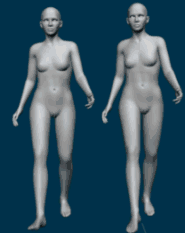
P.S.
Having tremendous problems with my connection tonight! :cursing:
odf posted Sat, 19 February 2011 at 7:09 PM
Okay, there's not only the problem with the missing y-translations in the one on the right, but also the y-rotation doesn't seem to be fully applied to the hip. Except for the jumping knee, I'd say the one on the left looks just fine.
So I guess what Cage suggested could be a workable solution: keep Antonia 1.0.0 (or a cut-down version of it) around for use with Walk Designer and post-process the animations it produces.
-- I'm not mad at you, just Westphalian.
Cage posted Sat, 19 February 2011 at 7:15 PM
Quote - Except for the jumping knee, I'd say the one on the left looks just fine.
We really could use a special walk animation set for Antonia. If we had the right walk pose files, presumably we'd get better results.
Maybe one of Poser's notorious Twelve Animators will become interested in Antonia. :laugh:
===========================sigline======================================================
Cage can be an opinionated jerk who posts without thinking. He apologizes for this. He's honestly not trying to be a turkeyhead.
Cage had some freebies, compatible with Poser 11 and below. His Python scripts were saved at archive.org, along with the rest of the Morphography site, where they were hosted.
odf posted Sat, 19 February 2011 at 7:18 PM
Quote - > Quote - Except for the jumping knee, I'd say the one on the left looks just fine.
We really could use a special walk animation set for Antonia. If we had the right walk pose files, presumably we'd get better results.
Maybe one of Poser's notorious Twelve Animators will become interested in Antonia. :laugh:
I was wondering if that might be an IK related glitch in the animation(s) Les showed.
-- I'm not mad at you, just Westphalian.
lesbentley posted Sat, 19 February 2011 at 7:42 PM

Cage posted Sat, 19 February 2011 at 7:59 PM
@Les:
How did your efforts with that pose mixing script we wrote work out? Would it be worth trying to correct some existing walk cycles for Antonia using that apporach, or did it turn out to be flawed?  I have a version which can derive the bias settings from a pose, if the process is any good. That could possibly help correct files for any of the existing walk poses.
I have a version which can derive the bias settings from a pose, if the process is any good. That could possibly help correct files for any of the existing walk poses.
===========================sigline======================================================
Cage can be an opinionated jerk who posts without thinking. He apologizes for this. He's honestly not trying to be a turkeyhead.
Cage had some freebies, compatible with Poser 11 and below. His Python scripts were saved at archive.org, along with the rest of the Morphography site, where they were hosted.
lesbentley posted Sat, 19 February 2011 at 8:34 PM
@Cage,
Quote - If we use Antonia 1.0 as a proxy figure for the Walk Designer, everything we need is already in place. The walk cycle would need to be saved as an animated pose, then converted like other poses, using the existing script.
Perhaps, but it may not be that simple. As I have noted previously, what you put into the WD as a walk blend (animated pose applied via the WD), is usually not exactly the same as what you get out as a walk cycle (actual animation). It may be close enough, it may not.
@odf,
Quote - Except for the jumping knee, I'd say the one on the left looks just fine.
The jerking knee could probably be fixed by a custom walk blend.
@Cage,
Quote - We really could use a special walk animation set for Antonia. If we had the right walk pose files, presumably we'd get better results.
I had a go at making a custom walk cycle for Antonia, but was not very successful. It's harder than it sounds, at least I found it so. I have a short attention span, so as other issues came up I moved on the other things, and forgot about the walk cycle. Perhaps I will have another go, now that it is the hot topic again. That's only a "perhaps" so don't let that stop anyone who wants to have a go. Besides two heads are better than one, and out of two partially functioning poses, we may be able to make one good one.
@odf,
Quote - I was wondering if that [jumping knee] might be an IK related glitch in the animation(s) Les showed.
I had IK turned off when I made the animation, but I'm fairly certain that the WD uses some sort of IK, irrespective of the state of the figure's IK switch. So yes, it probably is IK related, I think it is also related to the default walk that the WD uses(which I assume is "walk.pz2"). The jerk only happens in one knee, and the Walk Designer poses seem to be asymmetrical. My advice is to start with a symmetrical pose, by which I mean that the left side should be doing exactly the same as the right, but offset by the required number of frames. I think it's 15 frames. I find that trying to work with an asymmetrical pose is a good way to bring on a nervous breakdown. But perhaps others could have success with a freehand approach.
lesbentley posted Sat, 19 February 2011 at 8:43 PM
@Cage,
Quote - How did your efforts with that pose mixing script we wrote work out? Would it be worth trying to correct some existing walk cycles for Antonia using that apporach, or did it turn out to be flawed?
It's so long ago now that I forget the details. Your script did help a lot, but I think I asked for the wrong script, and made the work flow much harder as a result. It was my innitial conception of the work flow [edit] and how the script should fit into it, that was the problem, not your script itself, which did exactly what I had asked.
lesbentley posted Sat, 19 February 2011 at 9:26 PM
It's interesting to note the asymmetry in the way the feet move in my animations. The left foot seems to go a long way below the ground, and also flaps a lot. Again I suspect this may be due to asymmetries in the default walk blend.
flaviok posted Sat, 19 February 2011 at 10:18 PM

Antonia - V4
Cage posted Sun, 20 February 2011 at 12:06 AM
I'm testing the pose mixer script. It does do a very good job of correcting the positioning of the limbs, but there's trouble with the feet sliding. I think Les noted that before, when working on it. I think that might have something to do with the differing twist angles between the P4 source figure and Antonia, but I'm not sure.  Of course, there seems to be some foot sliding in Posette, too....
Of course, there seems to be some foot sliding in Posette, too....
My .gif maker won't work on Vista, so I uploaded a test animation to youtube, but it's hard to get a sense of the whole cycle because it won't loop. :unsure: Anyway, fixed Antonia is on the left, source Posette in the middle, and non-fixed Antonia on the right.
http://www.youtube.com/watch?v=eh-sLwLuPIQ
The script might help create some basic Antonia walk cycles from which to work. I'll tinker with it.
===========================sigline======================================================
Cage can be an opinionated jerk who posts without thinking. He apologizes for this. He's honestly not trying to be a turkeyhead.
Cage had some freebies, compatible with Poser 11 and below. His Python scripts were saved at archive.org, along with the rest of the Morphography site, where they were hosted.
lesbentley posted Sun, 20 February 2011 at 12:27 AM

Cage,
You were asking about the bias files we were playing with. Here is an animation of two standard Antonia figures. Both have 50% Sexy Walk applied. The one on your left is without the bias, the one on the right is with bias applied. As you can see there is still a jerk in the left knee, but with 50% Sexy Walk there is an even worse jerk in the right knee for both figures (Les puts head in hands and sobs).
Like I said, I'm struggling to remember details. I will give you more info, when and if my memory kicks into gear. The basic process of producing the above animation was to inject some slaving code, then inject bias settings. Then run the WD, then turn the ERC on.
The ERC version would be useless as input to the WD, because the WD does not understand ERC. I think the idea was, that once I had the bias settings figured out, your script could then apply the settings to a pose file, and that pose could be used as a new walk blend. There again, I may have got that bit completely wrong. I'm still struggling to remember.
The idea shows some promise, the biased walk does look a bit better IMO, but is still a long way off being good. The real holy grail is to produce a walk blend that outputs a good walk, without the need for further tweaking.
P.S. I suspect the knee twitch may be due the the hip being too low in that frame, and IK is throwing the knee to the side because it does not understand which way to bend it. That's one of the big problems. We can't just come up with walk poses that look good when applied as animated poses, we also have to take account of how IK will handle the pose when it is used as a walk blend in the WD. I think that hip altitude, and possibly residual thigh and shin rotations may be the key factors here.
lesbentley posted Sun, 20 February 2011 at 12:31 AM
@flaviok,
Thanks for the input. I looks like you are getting better results than me, no knee twitch. I wonder if that is a version thing? I'm still on P6, they may have made improvements to the Walk Designer since then.
GeneralNutt posted Sun, 20 February 2011 at 12:38 AM
GeneralNutt posted Sun, 20 February 2011 at 12:40 AM
odf posted Sun, 20 February 2011 at 12:49 AM
Quote - Above the thigh, the one the right looks pretty good.
Not just pretty good. I think it looks amazing.
-- I'm not mad at you, just Westphalian.
Cage posted Sun, 20 February 2011 at 12:55 AM
I converted all of the P4 walk cycles for Antonia, and the results look pretty good. I don't see any real ugliness in it, but I'm hardly expert in this.... :unsure:
The link is a Flash .swf, exported from Poser. Sorry.  I really need to get a new GIF maker.
I really need to get a new GIF maker.
http://www.the.cage.page.phantom3d.net/Antonia/test/antonia_walk.htm
===========================sigline======================================================
Cage can be an opinionated jerk who posts without thinking. He apologizes for this. He's honestly not trying to be a turkeyhead.
Cage had some freebies, compatible with Poser 11 and below. His Python scripts were saved at archive.org, along with the rest of the Morphography site, where they were hosted.
lesbentley posted Sun, 20 February 2011 at 1:00 AM
Cage,
Quote - I'm testing the pose mixer script. It does do a very good job of correcting the positioning of the limbs, but there's trouble with the feet sliding. I think Les noted that before, when working on it. I think that might have something to do with the differing twist angles between the P4 source figure and Antonia, but I'm not sure. Of course, there seems to be some foot sliding in Posette, too....
Yes I think there was a problem with the feet sliding. There are two kinds of sliding, side-side is one, or the BODY moving forwards at a different rate than the feet (which I think is called "skating"), so that the foot that should be planted, is sliding forwards or backwards over the ground. I think it was this skating that was the big problem, but there may also have been a bit of side-side sliding. It may be due to twist angles, there again it may be related to differences in leg length between Antonia and P4 figures, or the proportionality between thigh length and shin length. Have you noticed these parameters in the Poser walk files?
thighLength 0.213434
feetDistance 0.045139
hipHeight 0.405027
I think the last two were added in P6, I certainly don't remember them in P4, though thighLength was there.
lesbentley posted Sun, 20 February 2011 at 1:04 AM
The Flash looks good Cage, no thigh jump there. Perhaps the arms are swinging too far out to the side though.
Cage posted Sun, 20 February 2011 at 1:05 AM
Quote - Have you noticed these parameters in the Poser walk files?
Yes, but I'd always just deleted them. :lol: Are they standard values, the same in all cases, or something we can re-set for Antonia's characteristics?
I'm not seeing any of the leg-twitching or other oddities with these converted walk poses I'm testing.
===========================sigline======================================================
Cage can be an opinionated jerk who posts without thinking. He apologizes for this. He's honestly not trying to be a turkeyhead.
Cage had some freebies, compatible with Poser 11 and below. His Python scripts were saved at archive.org, along with the rest of the Morphography site, where they were hosted.
Cage posted Sun, 20 February 2011 at 1:07 AM
Quote - The Flash looks good Cage, no thigh jump there. Perhaps the arms are swinging too far out though.
I've altered the script so the pose bias settings can be derived from an Antonia in the scene. Antonia is posed to align her limbs as well as possible with Posette's. Then the script is run. I think the alignment could be improved. The fingers could be aligned, to correct the hand poses.
Part of the arm swing may be coming from the pose mixture. I added in some of the power walk. These results are coming from the Walk Designer, not straight from a converted pose.
I'm going to tinker with this a bit more tomorrow. It's looking fairly promising.
===========================sigline======================================================
Cage can be an opinionated jerk who posts without thinking. He apologizes for this. He's honestly not trying to be a turkeyhead.
Cage had some freebies, compatible with Poser 11 and below. His Python scripts were saved at archive.org, along with the rest of the Morphography site, where they were hosted.
lesbentley posted Sun, 20 February 2011 at 1:09 AM
Quote - Yes, but I'd always just deleted them. Are they standard values, the same in all cases, or something we can re-set for Antonia's characteristics?
I seem to remember that they are figure specific.
odf posted Sun, 20 February 2011 at 1:29 AM
You guys are on fire. Very happy to see it.
-- I'm not mad at you, just Westphalian.
GeneralNutt posted Sun, 20 February 2011 at 1:47 AM
In that flash, the side of her head looks like it's getting a double chin, is that just the lighting?
lesbentley posted Sun, 20 February 2011 at 1:48 AM
I just checked. Antonia always gets:
thighLength 0.173937
So yes it definately is figure specific. I think the length of antonias thigh, origin to end point is 0.173 PNU.
P6 does not write out the "feetDistance" or "hipHeight", even though it is there in the WalkDesigner poses. It's probably something they were working on at the time, and did not implement the routine to write it to pz2 in P6. This may be why some of you are getting better results regarding the knee jump. If one of you gets a chanse, could you pass on the values Poser writs out for feetDistance and hipHeight. Even though P6 does not write those, it may be able to read them.
lesbentley posted Sun, 20 February 2011 at 1:57 AM
As fare as I am concerned at the moment, she can have seven chins, so long as the knees stay where they are supposed to be! :tongue2:
lesbentley posted Sun, 20 February 2011 at 5:58 AM
Well I seem to have found a way to avoid the knee jump I was getting. I set the limits in the shins to to stop them twisting or swinging, also set limits in the feet to prevent swing, then turned limits on for the figure.
This set up gives me a few glitches in the feet, but these should be easier to correct than the knee jump. It was Cage mentioning joint twisting as a possible cause that put me onthe right track. Thanks Cage.
flaviok posted Sun, 20 February 2011 at 7:38 AM
lesbentley
Poserpro2010, carregar cr2 Antonia 1.0 - sexy 20
NOVO VIDEO YOUTUBE
SaintFox posted Sun, 20 February 2011 at 12:58 PM
Wow, you came a long way in such a sort time. From what I see the arms are now more unnatural in their movement than the legs and the hips are!
And I do not mind to convert the poses again. As said I keep all versions of what I create (and buy a lot of harddrives...) to be able to go back to the original and try another version. As long as I get such sweet things like the little renamer script I will leave my fork in the locker :laugh:
About:
Oh. PS - Puppet Master Bi-Ped and Puppet Master Quadruped weren't written by PhilC. They were hosted by him but written by Kamiliche who then sold them to eFrontier who then killed them both after stealing what they could from them to create Universal Poses....
Of course you are right, it was Kamiliche's work! And about killing it after making those half-baked Universal Poses: Tue true, unfortunatly!*
I'm not always right, but my mistakes are more interesting!
And I am not strange, I am Limited Edition!
Are you ready for Antonia? Get her textures here:
The Home Of The Living Dolls
Cage posted Sun, 20 February 2011 at 1:30 PM
@ Les:
Any idea about the feetDistance and hipHeight values for the poses? A fully-compatible Antonia set should probably have those in place.
I guess I'll use Python to compare the values in some existing poses with the geometries to which they apply so I can try to derive the correct Antonia values, if the Antonia values aren't known.
Are you using a full set of converted walk cycle poses for Antonia? I'm using a full set and I'm not encountering anything like the knee jump. I think that may be present if the default walk has much influence. If you have an Antonia pose set, presumably the Antonia Walk pose should be used instead of allowing any influence by the Poser default.
===========================sigline======================================================
Cage can be an opinionated jerk who posts without thinking. He apologizes for this. He's honestly not trying to be a turkeyhead.
Cage had some freebies, compatible with Poser 11 and below. His Python scripts were saved at archive.org, along with the rest of the Morphography site, where they were hosted.
Cage posted Sun, 20 February 2011 at 2:33 PM
Interesting. The feetDistance value seems to help the Walk Designer determine... how far apart to place the walking feet. It delivers what it promises. :lol:
I'm working with poses converted from Posette to Antonia. For these, Antonia basically is posed to match Posette's default pose and this is mixed in with the Posette walk cycle. So we're using the distance between Posette's feet for the purpose of this cycle, not Antonia's. If we change the feetDistance value to an Antonia estimate (0.1332 PNU), the Walk Designer actually undoes the pose corrections for the legs, giving her that wide stance of which I've read in the news. Erm. :unsure:
The hipHeight is hard to understand as a precise value. It doesn't match the hip joint center for Posette or P4 Dork. It doesn't correspond with the top or bottom of the hip geometry for either. It isn't an average of their two centers. It doesn't look like the center of the hip geometry for either figure. It's pretty close to being Antonia's hip center, though, so I assumed that was the intent and plugged Antonia's hip center into the hipHeight line. I'm not sure whether it helps or not, but it doesn't hurt anything.
Here are the values I tested:
feetDistance 0.1332
hipHeight 0.381689
===========================sigline======================================================
Cage can be an opinionated jerk who posts without thinking. He apologizes for this. He's honestly not trying to be a turkeyhead.
Cage had some freebies, compatible with Poser 11 and below. His Python scripts were saved at archive.org, along with the rest of the Morphography site, where they were hosted.
Cage posted Sun, 20 February 2011 at 5:59 PM
The values don't match those in the old P4 walk cycle poses, however, which is frustrating. I think I recall a lot of fuss at one point about the length of the PNU having changed. Possibly that's what's reflected here.
These are the values I get for Antonia and Posette, using the script:
AntoniaA
hipHeight 0.381689
feetDistance 0.079002
thighLength 0.173937
Posette
hipHeight 0.396901
feetDistance 0.043000
thighLength 0.203177
The thighLength value is the distance between the Origin and EndPoint of the Thigh actor, which makes sense.
Note, however, that if we're converting the pose using the pose mixing script, the feetDistance value for the original figure from which the pose was saved should be used. A more accurate value can be derived with Python by getting the bounding boxes for the worldspace geometry of one of the feet and doubling the distance of the inner box boundary from the world origin.
===========================sigline======================================================
Cage can be an opinionated jerk who posts without thinking. He apologizes for this. He's honestly not trying to be a turkeyhead.
Cage had some freebies, compatible with Poser 11 and below. His Python scripts were saved at archive.org, along with the rest of the Morphography site, where they were hosted.
Cage posted Sun, 20 February 2011 at 7:45 PM
Ah. No, that's wrong, about the feetDistance. It has nothing to do with actor geometries, which again makes sense. It's the X offset of the Origin of the left foot. Getting posed Origin positions is not as simple a coding task. :crying: But the approximation through use of the source figure's feetDistance seems to work decently.
It looks like some problems in an animation crop up when the special settings of the Walk Designer are used. The "Align head to..." options and the settings for stride length, arm swing, head bob, etc. The "Align to" settings caused the neck geometry to explode in animation, for a few frames. The other settings worsen any animation I've tested so far, but with less disastrous results.
===========================sigline======================================================
Cage can be an opinionated jerk who posts without thinking. He apologizes for this. He's honestly not trying to be a turkeyhead.
Cage had some freebies, compatible with Poser 11 and below. His Python scripts were saved at archive.org, along with the rest of the Morphography site, where they were hosted.
Cage posted Sun, 20 February 2011 at 8:02 PM
Leg-popping: I find that the knees will buckle in an animation which follows a walk path, but not in the same animation if the figure walks in place. This suggests that the buckling may have something to do with how the Walk Designer is handling the legs when rotating the walking figure's body, rather than necessarily being flaws in the animated poses themselves.
On the other hand, even these converted walk poses are not specifically designed for Antonia. Differences in default orientation of limbs may be having more of an effect than I, at least, would like to hope. :unsure:
There's also the possibility that the Walk Designer may be relying on joint rotation limits being set, to prevent unrealistic effects. 
Hoping I haven't chased all of you away.... :scared:
===========================sigline======================================================
Cage can be an opinionated jerk who posts without thinking. He apologizes for this. He's honestly not trying to be a turkeyhead.
Cage had some freebies, compatible with Poser 11 and below. His Python scripts were saved at archive.org, along with the rest of the Morphography site, where they were hosted.
lesbentley posted Sun, 20 February 2011 at 8:09 PM
Cage,
Quote - Any idea about the feetDistance and hipHeight values for the poses? A fully-compatible Antonia set should probably have those in place.
I would guess that the vaslue "hipHeight" is equal to the origin of the hip, and that feetDistance is equal disisance between the origins of the feet. But that's just guess, it needs confirming. I'll check if it if I find time, but a lot is happening, and I'm being pulled in several diffrent directions at once.
Oh! I just read one of your later posts, so "hipHeight" is not the hip origin! Quote: "It's pretty close to being Antonia's hip center, though". Perhaps it is the center of the bounding box?
Quote - I think I recall a lot of fuss at one point about the length of the PNU having changed. Possibly that's what's reflected here.
No, PNU never changed, I think that would be theoretically impossible. What changerd was the conversion factor used to convert PNU units into real world units, and vice versa. The conversion factor is just a convention, it has no inpact on the internal workings of Poser. In other words, if your Poser interface uses inches, a Poser box scaled at 100% might be reported as a diffrent number of inches high in diffrent versions, but it would always be the same number of PNU high.
Cage posted Sun, 20 February 2011 at 9:07 PM
Quote - Oh! I just read one of your later posts, so "hipHeight" is not the hip origin! Quote: "It's pretty close to being Antonia's hip center, though". Perhaps it is the center of the bounding box?
The hipHeight value is the origin of the hip. In that earlier post, I was checking Posette's hip origin against the hipHeight listing in the P4 walk cycles. The values in those walk cycles are strange, not matching anything. 
But Poser Python can return a figure's hipHeight and feetDistance using one of the built-in methods. I used this command to get the correct data for both Antonia and Posette, as listed above. This verified hipHeight as the Y component of the hip origin.
Quote - No, PNU never changed, I think that would be theoretically impossible. What changerd was the conversion factor used to convert PNU units into real world units, and vice versa.
Ah. I understand. I still don't see where they got the values for hipHeight and feetDistance in the P4 walk poses, but oh well. :shruggy guy: :lol:
===========================sigline======================================================
Cage can be an opinionated jerk who posts without thinking. He apologizes for this. He's honestly not trying to be a turkeyhead.
Cage had some freebies, compatible with Poser 11 and below. His Python scripts were saved at archive.org, along with the rest of the Morphography site, where they were hosted.
Cage posted Sun, 20 February 2011 at 9:55 PM
More on the "popping knees" problem. I'm wondering if this could relate to the default handling of the leg IK chains. There's a trick which allows you to define which way the joint will bend with IK, but I don't remember how it works.  I think it has something to do with memorizing the figure state in the correct pose, rather than setting joint bending limits.
I think it has something to do with memorizing the figure state in the correct pose, rather than setting joint bending limits.
Does anyone recall how to do that?
===========================sigline======================================================
Cage can be an opinionated jerk who posts without thinking. He apologizes for this. He's honestly not trying to be a turkeyhead.
Cage had some freebies, compatible with Poser 11 and below. His Python scripts were saved at archive.org, along with the rest of the Morphography site, where they were hosted.
lesbentley posted Sun, 20 February 2011 at 10:47 PM
Quote - Leg-popping: I find that the knees will buckle in an animation which follows a walk path, but not in the same animation if the figure walks in place. This suggests that the buckling may have something to do with how the Walk Designer is handling the legs when rotating the walking figure's body, rather than necessarily being flaws in the animated poses themselves.
Yes, the animated pose can be OK, as a pose, but not OK when used as a walk blend. I think that frame 15 (k 14 in the pose) usually seems to be a bad frame for knee bukle. Is it just a coincidence that this is exactly half way through the walk cycle?
The knee bukle seems to me to be one of the bigest problems, because we don't understand it properly. If we understood how and why it is happening, it might make a solution easier.
I think it is the IK solver trying to reconsile the distance between the foot and the hip by rotations of the shin and/or thigh, that is at the root of the problen. Setting limits on the twist and swing of the shin seems to go a long way towarsd resolving the problem, but is not without concequences for the feet, and perhaps other actors. A more elegant solution may be possible by adjusting the hip ytran in the pose, for problem fremes, but that is just a theory, I have not tested it. The 'hipHight' and 'thighLength' may also have a bearing on this. If the WD thinks the hip is higher or lower than it actually is, or that the thighs are longer or shorter that they actually are, that could contribute to the problem.
But all the above is just the idle rambelings of my mind, I may be completely on the wrong track.
lesbentley posted Sun, 20 February 2011 at 10:52 PM
I Kind of cross-posted there.
Quote - There's a trick which allows you to define which way the joint will bend with IK, but I don't remember how it works.
That would be a handy trick to know!
Cage posted Sun, 20 February 2011 at 11:06 PM
Quote - Yes, the animated pose can be OK, as a pose, but not OK when used as a walk blend. I think that frame 15 (k 14 in the pose) usually seems to be a bad frame for knee bukle. Is it just a coincidence that this is exactly half way through the walk cycle?
I'm only noticing this problem when a walk path is involved. When walking in place, I don't see a problem with any blend of the poses (other than some trouble with the fingers). I'll run a test and see if I'm overlooking something. 
Apparently the trick for setting the "favored IK angles" is discussed in Bloodsong's book, *Secrets of Figure Creation with Poser 5. * Google books previews the opening paragraphs of that section, but omits the part where the secret is revealed. :lol:
What limits are you setting on the joints? That does sound like a move in the right direction.
===========================sigline======================================================
Cage can be an opinionated jerk who posts without thinking. He apologizes for this. He's honestly not trying to be a turkeyhead.
Cage had some freebies, compatible with Poser 11 and below. His Python scripts were saved at archive.org, along with the rest of the Morphography site, where they were hosted.
Cage posted Sun, 20 February 2011 at 11:15 PM
Okay, I see it, now that I'm looking for it. Sort of looks like she hesitates a bit before placing her left foot, in the middle of the animation. :cursing:
===========================sigline======================================================
Cage can be an opinionated jerk who posts without thinking. He apologizes for this. He's honestly not trying to be a turkeyhead.
Cage had some freebies, compatible with Poser 11 and below. His Python scripts were saved at archive.org, along with the rest of the Morphography site, where they were hosted.
lesbentley posted Mon, 21 February 2011 at 12:29 AM

Here is what Frame 11 of your AP4 walk.pz2 looks like in P6, when implimented in different ways. The green outline is the pose used as an animated pose, with no involvement of the WD. White is the figure following a straight path in the WD. The solid figure is using Walk in Place in the WD.
All look quite diffrent. The animated pose and walk in place look identical above the thighs, but the legs are brought together a lot using Walk in Place.
I'm still geting some knee bukle with your poses when following a path. Do you get that in P8, or what ever you are using?
Quote - I'm only noticing this problem when a walk path is involved. When walking in place, I don't see a problem with any blend of the poses (other than some trouble with the fingers). I'll run a test and see if I'm overlooking something.
Yes I'm talking about following a path. I have not really tested Walk in Place to see if it happens there.
lesbentley posted Mon, 21 February 2011 at 12:32 AM
Note tht the hip seems to be lower, and her right foot higher in the walk path than in the animated pose!
lesbentley posted Mon, 21 February 2011 at 12:52 AM
Cage, you asked about the limits I was using in the shins. I forced yrot (twist) to zero, and right and left zrot (swing) to -1.5 and 1.5 respectively. The zrot setting is just personal taste, zero should work just as well. I also forced the foot swing to zero, though I should probably have given it a bit of an outwards bias. I left the limits un-forced so I could turn them on/off via the Figure menu.
Cage posted Mon, 21 February 2011 at 12:59 AM
I am using Poser 8, yes. I have noticed the knee buckling problem in the middle of a mixed animation using walk in place. So it isn't wholly the path-following function, but I think that complicates matters. I think part of it, with paths, is that it's trying to calculate the stride lengths to fit the characteristics of the path. When the figure turns, it puts down a foot and pivots on the weight. Which is as it should be, but I think in order to accomplish that many other things get snafu'd. :lol:
Basically, our problem is whatever automatic posing is being applied by the WD, rather than the input poses. And that's where we really can't control things. :sad:
I'd be interested in seeing a control test, using Posette or another figure, to see if the peculiarities with which we're struggling show up for other figures.  That should help us understand what may be able to be corrected and what we just have to accept. I was planning to try this today, but I've been distracted. :lol:
That should help us understand what may be able to be corrected and what we just have to accept. I was planning to try this today, but I've been distracted. :lol:
What can we vary, to try to control results? I have:
The first three are apparently now correct for the figure. I'm not sure how to set the IK angles (drat the search functions in this place :lol:). Setting up joint limits, at least in the legs, may help us, but I wouldn't want to force unnatural limits.
Is there anything else you can think of? Perhaps it really is the source poses and we have euler problems of some sort, due to the differing joint defaults?
===========================sigline======================================================
Cage can be an opinionated jerk who posts without thinking. He apologizes for this. He's honestly not trying to be a turkeyhead.
Cage had some freebies, compatible with Poser 11 and below. His Python scripts were saved at archive.org, along with the rest of the Morphography site, where they were hosted.
lesbentley posted Mon, 21 February 2011 at 2:10 AM
Quote - Setting up joint limits, at least in the legs, may help us, but I wouldn't want to force unnatural limits.
Well real shins don't do zrot (at least mine don't). I don't think they yrot either. When it looks like those things are happening, I think it's really thigh twist that we are seeing. Besides I not suggesting forcing the limits, just setting them, so they can be turned on and off via the File menu.
Quote - Is there anything else you can think of?
in the pose file:
hip ytran
shin and thigh yrot
As well as hipHight (the parmeter), I think actual ytran value if the hip in the pose is worth investigating. bringing it up a bit might prevent the buckling. Playing with the yRotations of the shin and thigh may also help, but sounds devilishly complicated.
jancory posted Mon, 21 February 2011 at 6:09 AM
i've got bloodsong's book. is this the info you were looking for? p.159, Initial pose, IK favoring, memorizing "The other reason for posing the figure is the Favored IK Angles.... To get your limbs to bend properly when IK is on, you should bend them slightly (3-5 degrees is plenty) in the direction they are supposed to bend. Your thigh, for example, should bend forward and the shin bend back. Then, when the IK is applied, the limb will tend to continue bending towards these favored angles.... The Favored IK angle works with the initial pose, or with the current state of the limbs when the user turns it on. It is not dependant on the memorized state of the figure."
lost in the wilderness
Poser 13, Poser11, Win7Pro 64, now with 24GB ram
ooh! i guess i can add my new render(only) machine! Win11, I7, RTX 3060 12GB
Cage posted Mon, 21 February 2011 at 12:47 PM
Quote - Well real shins don't do zrot (at least mine don't). I don't think they yrot either. When it looks like those things are happening, I think it's really thigh twist that we are seeing. Besides I not suggesting forcing the limits, just setting them, so they can be turned on and off via the File menu.
Sorry. Poor choice of words. :lol: Really, it may not be bad to set up some more restrictive joint limits on a special Antonia-WD build. Assuming we'd use the figure solely for generating poses for the main Antonia version, restrictions which help create the best walk poses might be a good thing. :unsure:
Quote - As well as hipHight (the parmeter), I think actual ytran value if the hip in the pose is worth investigating. bringing it up a bit might prevent the buckling. Playing with the yRotations of the shin and thigh may also help, but sounds devilishly complicated.
I'll try a version with the hipHeight raised on Y.
If we can determine consistent changes which are needed for any limb in the poses, we can apply them using a script, much like what's been done so far. I'm afraid the worst troubles really are coming out of the default handling applied by the Walk Designer itself, however, regardless of the poses. :sad:
Quote - i've got bloodsong's book. is this the info you were looking for?
p.159, Initial pose, IK favoring, memorizing....
Thank you, jancory! I'm thinking about picking up the book on Amazon next month. :laugh:
The trick is more straightforward than I thought, but unfortunately I don't see how it will actually help us here. So I'm sad. :sad:
Although, it would be good to create a "Favored IK" pose for Antonia.
@odf: If you're there, what do you think about adding an IK-priming pose to the main distribution when version 1.0.1 comes out? 
===========================sigline======================================================
Cage can be an opinionated jerk who posts without thinking. He apologizes for this. He's honestly not trying to be a turkeyhead.
Cage had some freebies, compatible with Poser 11 and below. His Python scripts were saved at archive.org, along with the rest of the Morphography site, where they were hosted.
lesbentley posted Mon, 21 February 2011 at 3:24 PM

Cage, here is a result I got using your AP4 walk, and setting limits before applying the walk cycle. It seems to completely cure the knee buckle. I think the legs are now a bit too close together, but perhaps that can be fixed by modifying the pose file. I like the fact that using limits has brought the legs closer together (not intentional), but think it may have gone a little too far.
Overall I'm quite pleased with the result, I think it is an improvement, but this is early days, and just one test of one walk blend.
There are problems with the feet, the toes are going below the ground, but that was also happening before limits were applied.
So from where I am now, I see three major problems remaining. Getting a bit more separation in the legs, and fixing the feet so the toes do not go below the ground, and curing any sliding that is happening for the feet. I have not checked for foot sliding so far.
I will attach a pose for the limits in my next post.
Quote - If we can determine consistent changes which are needed for any limb in the poses, we can apply them using a script, much like what's been done so far. I'm afraid the worst troubles really are coming out of the default handling applied by the Walk Designer itself, however, regardless of the poses.
Yes, I agree, it's the default handling applied by the Walk Designer itself. The up shot of that is that it may be better in terms of results to apply corrections after running the WD, rather than applying them to the pose before running the WD. This is more inconvenient for the user, because it mean an extra step, but may not be avoidable.
What we really need is a better Walk Designer, but until that happens, we must continue to do battle with what we have.
I think the Favoured IK Angles would apply to the current pose in the current frame. I seems bloodsong is suggesting other wise, so I may be wrong. On the other hand, bloodsong might not be thinking in terms of animation, but talking about one static frame. In that case a priming pose would probably be of little use.
lesbentley posted Mon, 21 February 2011 at 3:44 PM
P.S.
In a previous post where I told you the limits I was using, I got the values for R and L shins the wrong way round.
Cage posted Mon, 21 February 2011 at 3:47 PM
It looks like the problem with the feet penetrating the ground may be inherited from (at least some of) the P4 pose files. 
Any adjustment to how far apart the legs are is a fairly easy tweak, modifying the seed pose from which the bias values for the script are being derived. Currently I've tried to line up the innermost points of Antonia's feet with those on Posette. That ignores any difference in alignment of the legs, however, so it could create trouble in the knee area. Ideally, the joint center for Antonia's feet should be aligned as well as possible with the joint center for Posette's feet. I'll try setting that up.
===========================sigline======================================================
Cage can be an opinionated jerk who posts without thinking. He apologizes for this. He's honestly not trying to be a turkeyhead.
Cage had some freebies, compatible with Poser 11 and below. His Python scripts were saved at archive.org, along with the rest of the Morphography site, where they were hosted.
SaintFox posted Mon, 21 February 2011 at 3:51 PM
Beside the too poking through the ground this looks amazing, lesbentley! Especially the way how arms and shoulders move is very natural!
I'm not always right, but my mistakes are more interesting!
And I am not strange, I am Limited Edition!
Are you ready for Antonia? Get her textures here:
The Home Of The Living Dolls
lesbentley posted Mon, 21 February 2011 at 4:25 PM

AP4 walk, limits on.
Here is a side view of frame 11, the right toe is way below the ground. I also notice that the hip is zTranslated out in front of the BODY by 0.0583265 in all frames, this value seems to come from the pose, though slightly modified by the WD. In the pose the value is 0.0583264993891. In the image, the rear cross is directly below the BODY origin, and the front cross direct below the hip. I wonder if setting the value of the hip ztran to zero in the pose would have any affect on how the feet work?
SaintFox,
Everything above the thighs, in my previous image, is down to Cage's "AP4 walk.pz2". All I did was to apply some limits to the legs. It's a small easy tweak, but has a big effect on the legs.
Cage posted Mon, 21 February 2011 at 4:30 PM
That's a fairly easy pose edit, to test the idea. Just delete the Z Tran keyframs for the actor in a copy of the file.
I'll try to get some adjusted poses together in a bit.
The poses I'm producing are created using a version of the correction script which Les requested. So LB should get credit for any progress here. :laugh:
===========================sigline======================================================
Cage can be an opinionated jerk who posts without thinking. He apologizes for this. He's honestly not trying to be a turkeyhead.
Cage had some freebies, compatible with Poser 11 and below. His Python scripts were saved at archive.org, along with the rest of the Morphography site, where they were hosted.
lesbentley posted Mon, 21 February 2011 at 4:51 PM
I had a theory that the toes going below the ground was due to the length of Antonia's feet (the actual foot actor is short because of the instep). I thought that the WD was rotating the foot untill the front edge touched the ground. in some tests it looks like this theory had to be right, but in others it looks like it has to be wrong.
odf posted Mon, 21 February 2011 at 4:58 PM
Quote - @odf: If you're there, what do you think about adding an IK-priming pose to the main distribution when version 1.0.1 comes out?
You mean version 1.2.0?
There is a pose called "Standard" by phantom3D a.k.a. Diogenes in the distro that does exactly that. It used to be Antonia's default pose back in the day, but I decided it was better to load her all zeroed out. Maybe I should rename this pose to something more obvious. How about "IK-friendly"? 
-- I'm not mad at you, just Westphalian.
lesbentley posted Mon, 21 February 2011 at 5:02 PM
Quote - The poses I'm producing are created using a version of the correction script which Les requested. So LB should get credit for any progress here.
That's very gratious of you Cage, and if I had written the script it would also be true. All I did was have an idea, it's you who did the work to put it into practise. I also have an idea for world peace, now if I can find someone to put that into practice!
lesbentley posted Mon, 21 February 2011 at 5:04 PM
"IK-friendly" sounds good to me!
odf posted Mon, 21 February 2011 at 5:08 PM
Quote - I had a theory that the toes going below the ground was due to the length of Antonia's feet (the actual foot actor is short because of the instep). I thought that the WD was rotating the foot untill the front edge touched the ground. in some tests it looks like this theory had to be right, but in others it looks like it has to be wrong.
I thought it was because of the instep actor. If WD assumed the feet to be rigid, it would place them with their lowest points on the ground and further geometry attached at their ends would then be below ground in some positions.
-- I'm not mad at you, just Westphalian.
lesbentley posted Mon, 21 February 2011 at 5:16 PM
I tried zeroing the hip ztran, whilst it did have an effect on the way the WD applied the walk cycle, it did not cure the problem. :sad:
lesbentley posted Mon, 21 February 2011 at 5:30 PM
Whilst the toes are going slightly below the ground in the pose in some frames, especially fremes 28 through 30, It's the WD that's adding the vast bulk of the problem!
lesbentley posted Mon, 21 February 2011 at 5:41 PM
Quote - I thought it was because of the instep actor. If WD assumed the feet to be rigid, it would place them with their lowest points on the ground and further geometry attached at their ends would then be below ground in some positions.
Exactly my thoughts. However I seem to have seen situations where this is not happening, or at least not happening in all frames. It's very confusing. I think the length of the foot geometry, or the position of its end point does play a part. But there also seem to be other factors which I don't understand. I seem to remember that injecting a longer foot geometry did help, in tests I did some months ago, but I don't think it cured the problem completely. Memory is a bit fuzzy on that though. Perhaps I should try that again, but its an inconvenience for the end user.
odf posted Mon, 21 February 2011 at 5:45 PM
I think the ideal solution, aestetically, would be to bend the instep and toe to make up for the ground penetration. But I don't know whether that's feasible technically. Could it be included in the source walk cycles?
-- I'm not mad at you, just Westphalian.
Cage posted Mon, 21 February 2011 at 6:12 PM
Okay. I think I understand what's happening with the toes going through the floor. That doesn't happen with "walk in place". It's being applied by the Walk Designer, when a path is used. It looks like the WD is assuming that the ball of the foot will be part of the Foot actor. Watch how it happens. The toe and instep actors go through the floor and the penetration stops at the front of Antonia's Foot. She then puts her weight at the front of her foot and pivots.
I think we have a disagreement between the actor divisions in the geometry and the expectations of the WD. The only way to fix this may be to have the feet cut differently on a WD-compatible Antonia.
Assuming I'm not completely wrong again. :lol:
===========================sigline======================================================
Cage can be an opinionated jerk who posts without thinking. He apologizes for this. He's honestly not trying to be a turkeyhead.
Cage had some freebies, compatible with Poser 11 and below. His Python scripts were saved at archive.org, along with the rest of the Morphography site, where they were hosted.
Cage posted Mon, 21 February 2011 at 6:15 PM
Quote - You mean version 1.2.0?
There is a pose called "Standard" by phantom3D a.k.a. Diogenes in the distro that does exactly that. It used to be Antonia's default pose back in the day, but I decided it was better to load her all zeroed out. Maybe I should rename this pose to something more obvious. How about "IK-friendly"?
Ooh! Great! From the thumbnail, I thought it was a copy of the "Attention" pose, with a different name. 
And, yes. Antonia 1.2.0, now that that's been decided. :woot:
Y'know, if you release it on Saturday, that will make it special for Cage. :b_funny:
(Fixed a typo which changed meanings disastrously)
===========================sigline======================================================
Cage can be an opinionated jerk who posts without thinking. He apologizes for this. He's honestly not trying to be a turkeyhead.
Cage had some freebies, compatible with Poser 11 and below. His Python scripts were saved at archive.org, along with the rest of the Morphography site, where they were hosted.
lesbentley posted Mon, 21 February 2011 at 6:17 PM

WOW! That's a huge improvement!:biggrin: Frame 11, exactly the same set up as previous image, but with new foot geometry. White outline is old position of foot. The new geometry stretches one vertex in the foot out the the start of the toe actor.
For the left foot this is close to a complete cure, however the right foot, though better, is still going badly below the ground in some fremes. Why should it fix one foot, but not the other. Is it something in the pose?
And I'm still not very happy about asking the user to inject new geometry. If there is a better solution, I would like to find it.
Cage posted Mon, 21 February 2011 at 6:23 PM
Quote - For the left foot this is close to a complete cure, however the right foot, though better, is still going badly below the ground in some fremes. Why should it fix one foot, but not the other. Is it something in the pose?
And I'm still not very happy about asking the user to inject new geometry. If there is a better solution, I would like to find it.
You're testing the new poses?
The bias pose I'm using is symmetrical, so if the problem is coming from the poses, it's there in the P4 original.
If we can come up with a solution requiring no geometry changes, that would be good. My theory, though, is that the Walk Designer will fight our efforts until we give it a Foot actor which includes the ball of the foot. I don't think we'd need to inject geometry. Odf writes about distributing a stripped-down version for the Walk Designer. We could ship just a low-res Antonia, but one with the feet re-cut, or something. :unsure:
===========================sigline======================================================
Cage can be an opinionated jerk who posts without thinking. He apologizes for this. He's honestly not trying to be a turkeyhead.
Cage had some freebies, compatible with Poser 11 and below. His Python scripts were saved at archive.org, along with the rest of the Morphography site, where they were hosted.
odf posted Mon, 21 February 2011 at 6:37 PM
Quote - Y'know, if you release it on Saturday, that will make it special for Cage. :b_funny
Why? Is that your birthday?
Quote - I don't think we'd need to inject geometry. Odf writes about distributing a stripped-down version for the Walk Designer. We could ship just a low-res Antonia, but one with the feet re-cut, or something. :unsure:
Ideally, users would just call Walk Designer on the default figure, and get out their animations without further ado. But if that's not possible, using a special WD figure to create the walks and then some post-processing to make it work with the "normal" Antonia does not seem too bad to me. Cleaner than injecting geometry, anyway, if that's the alternative.
If a special figure is used and the instep actors remain rigid, maybe it's possible to just combine foot and instep for this "WD-Antonia", so that no point pushing or extra adjustment will be needed? If I understand correctly, the output of WD will simply be an animated pose, so if the instep actor is not mentioned in that, no harm will be done.
-- I'm not mad at you, just Westphalian.
lesbentley posted Mon, 21 February 2011 at 6:44 PM

"AP4 walk" with limits set and new geom. Here is a are 29 frames of the walk cycle on a straight path (29 loops better than 30). As you can see, the left foot is fairly good, but the right foot still goes below the ground in places. The new geom helps a lot , but is not a complete cure.
odf posted Mon, 21 February 2011 at 6:46 PM
Weird! I'd really like to know where those strange assymetries come from.
Has anyone tried this kind of thing with stock figures? If the same problems occur on P4, at least we know it's not entirely "our fault".
-- I'm not mad at you, just Westphalian.
Cage posted Mon, 21 February 2011 at 6:48 PM
Quote - If a special figure is used and the instep actors remain rigid, maybe it's possible to just combine foot and instep for this "WD-Antonia", so that no point pushing or extra adjustment will be needed? If I understand correctly, the output of WD will simply be an animated pose, so if the instep actor is not mentioned in that, no harm will be done.
That's correct. We'd generate an animation which will have the actors re-named, for use of Proper Antonia.
If the instep actors include the right portion of the foot geometry and my guess about what's happening is correct, merging the foot and instep seems like it would do the trick.
But we'll have to distribute these poses somehow, too. I don't think we can distribute poses which are derived from the P4 walk cycles, can we? If not, we'll need to encode them, or something. But I notice that Poser 8 doesn't include the P4 animations. So how can we distribute these walk cycles? 
===========================sigline======================================================
Cage can be an opinionated jerk who posts without thinking. He apologizes for this. He's honestly not trying to be a turkeyhead.
Cage had some freebies, compatible with Poser 11 and below. His Python scripts were saved at archive.org, along with the rest of the Morphography site, where they were hosted.
Cage posted Mon, 21 February 2011 at 6:50 PM
Quote - Has anyone tried this kind of thing with stock figures? If the same problems occur on P4, at least we know it's not entirely "our fault".
I think that's the next logical step. I'll try it, but I'm not as observant as Les is, with these things. :lol: I was ready to decide it was good enough a bit ago, when it clearly wasn't. Cough.
===========================sigline======================================================
Cage can be an opinionated jerk who posts without thinking. He apologizes for this. He's honestly not trying to be a turkeyhead.
Cage had some freebies, compatible with Poser 11 and below. His Python scripts were saved at archive.org, along with the rest of the Morphography site, where they were hosted.
Cage posted Mon, 21 February 2011 at 6:52 PM
Quote - "AP4 walk" with limits set and new geom. Here is a are 29 frames of the walk cycle on a straight path (29 loops better than 30). As you can see, the left foot is fairly good, but the right foot still goes below the ground in places. The new geom helps a lot , but is not a complete cure.
Overlooked this, due to cross-posting.
Are you using a walk path? Does this show up in the walk-in-place, or when the walk is applied as a regular pose? 
===========================sigline======================================================
Cage can be an opinionated jerk who posts without thinking. He apologizes for this. He's honestly not trying to be a turkeyhead.
Cage had some freebies, compatible with Poser 11 and below. His Python scripts were saved at archive.org, along with the rest of the Morphography site, where they were hosted.
odf posted Mon, 21 February 2011 at 6:55 PM
Quote - I think that's the next logical step. I'll try it, but I'm not as observant as Les is, with these things. :lol: I was ready to decide it was good enough a bit ago, when it clearly wasn't. Cough.
Honestly, whenever I get a notification that Les post in the main thread, I panic a little, because he tends to spot all those little glitches that I've never noticed or hoped I could get away with. Of course, I'm always glad afterwards that he did.
-- I'm not mad at you, just Westphalian.
Cage posted Mon, 21 February 2011 at 6:58 PM
Quote - Of course, I'm always glad afterwards that he did.
Absolutely. I wish I was so observant. :thumbupboth: I'm laughing at myself, because I'm so hopeless in that area. :lol:
===========================sigline======================================================
Cage can be an opinionated jerk who posts without thinking. He apologizes for this. He's honestly not trying to be a turkeyhead.
Cage had some freebies, compatible with Poser 11 and below. His Python scripts were saved at archive.org, along with the rest of the Morphography site, where they were hosted.
lesbentley posted Mon, 21 February 2011 at 7:35 PM
Quote - Ideally, users would just call Walk Designer on the default figure, and get out their animations without further ado. But if that's not possible, using a special WD figure to create the walks and then some post-processing to make it work with the "normal" Antonia does not seem too bad to me. Cleaner than injecting geometry, anyway, if that's the alternative.
Another whole new version just for the the WD "Cleaner than injecting geometry", not too sure about that, how many versions are we going to end up with? Sounds like it could get confusing.
Quote - maybe it's possible to just combine foot and instep for this "WD-Antonia".
Would it be possible to have one orphan vertex out near the start of the toes? Personally I like that idea better, but don't know if it is possible to have an orphan vertex, and if it is, if the WD would recognise it.
Quote - If I understand correctly, the output of WD will simply be an animated pose
Not exactly. The output of the WD is an animated figure in the Document Window. You could then save an animated pose from that figure. But this would create a LOT of extra steps for the end user, and I don't think it is a viable solution.
In that system, the user would have to load a new version of Antonia into the scene, might have to hide the old version, which would be superimposed, then run the new version through the WD, then save a pose, then hide the new version and show the old version, then apply the pose. That's just the simple scenario, assuming that the walk cycle is not being applied part way through an existing animation, and assuming that the user has P7 or later, because an animated pose won't save the BODY translations in P6. No that's not a viable solution.
Using a special figure to produce walk blends for use in the WD is OK, because you only have to do that once, then you can distribute the blend poses. The blends can then be used to create numerous specific walk cycles. Asking the end user to use a special figure to produce a specific walk cycle, then transfer the results to another figure, is not an acceptable option, in my opinion.
lesbentley posted Mon, 21 February 2011 at 7:44 PM
Quote - Has anyone tried this kind of thing with stock figures? If the same problems occur on P4, at least we know it's not entirely "our fault".
I don't think the assymetries are our fault. The poses used in the WD have assymetries built in to them. Cages poses (don't know bout the new set) are based on the P4 poses, and probably contain the same assymetries.
lesbentley posted Mon, 21 February 2011 at 7:48 PM
Quote - Are you using a walk path? Does this show up in the walk-in-place, or when the walk is applied as a regular pose?
Using a path. Have no interest in Walk in Place, unless as a step towards following a path.
odf posted Mon, 21 February 2011 at 7:49 PM
Quote - Using a special figure to produce walk blends for use in the WD is OK, because you only have to do that once, then you can distribute the blend poses. The blends can then be used to create numerous specific walk cycles. Asking the end user to use a special figure to produce a specific walk cycle, then transfer the results to another figure, is not an acceptable option, in my opinion.
You may have a point there. But is it really necessary to have the WD-Antonia loaded into Poser in order to create walks for her? Maybe I remember it wrongly, but I thought one told WD which figure to use as a template (via the "figure type" button or whatever it's called) and it then created the walk from that, to be applied to the selected figure. So the only problem then would be that WD would try to pose the "hip2" actor, which does not exist in the standard Antona.
If we made the "new" hip (formerly hip2) the root of the actor hierarchy in WD-Antonia like it is in the P8 figures and then fixed the generated animation via a post-processing script, might that work? Or alternative, switch the actor names hip and waist in WD-Antonia and switch it back in post?
-- I'm not mad at you, just Westphalian.
lesbentley posted Mon, 21 February 2011 at 8:06 PM
In the pose the toe does go slightly below the ground in frames 28 through 30. Note that frames 28 through 30 are cured in my last animation, but now there is a problem with the right foot in frames 9 through 11 in the animation (though they are improved) . I don't know that happens with Walk in Place I have not tested that.
lesbentley posted Mon, 21 February 2011 at 8:42 PM
Quote - I thought one told WD which figure to use as a template (via the "figure type" button or whatever it's called).
I have always suspected that the "figure type" button only sets the figure to be used in the preview window in the WD. But I may be wrong.
Quote - You may have a point there. But is it really necessary to have the WD-Antonia loaded into Poser in order to create walks for her?
The WD can only output a walk into a figure loaded in the current document. In the WD you get a list of figures in the document, and must choose one of those to apply the walk to.
odf posted Mon, 21 February 2011 at 9:09 PM
Quote - > Quote - You may have a point there. But is it really necessary to have the WD-Antonia loaded into Poser in order to create walks for her?
The WD can only output a walk into a figure loaded in the current document. In the WD you get a list of figures in the document, and must choose one of those to apply the walk to.
Sorry, I phrased that wrongly. What I meant is, could you select WD-Antonia as the figure type and then apply the walk to default Antonia. I did a quick test a while back, using Alyson as the figure type in WD (but applying the walk to Antonia), and that seemed to produce better results with the built-in blends than picking Antonia.
-- I'm not mad at you, just Westphalian.
GeneralNutt posted Mon, 21 February 2011 at 9:18 PM
By doing what odf suggested, and the thing with the IK, I was getting a walk without going throught the floor, but not as nice a walk as les has been getting.
lesbentley posted Mon, 21 February 2011 at 9:58 PM
Quote - Sorry, I phrased that wrongly. What I meant is, could you select WD-Antonia as the figure type and then apply the walk to default Antonia. I did a quick test a while back, using Alyson as the figure type in WD (but applying the walk to Antonia), and that seemed to produce better results with the built-in blends than picking Antonia.
I don't know the answer, but it's got to be worth a try.
Cage posted Mon, 21 February 2011 at 10:28 PM
@Les: I just tried applying your leg-limits pose. In the three walk animations I've tested since loading it, Antonia steadily rises into the air as the walk progresses. It's kind of surreal, actually. :blink:
Anyway, I'll try it again. Something weird is happening.
@odf: I just tried your suggestion of animating Antonia 1.2 but selecting Antonia-WD as figure type. This seems to generate walk cycles in which the Hip is not moving independently of the upper body. (However, this test overlaps with the one mentioned above, so things are somewhat in need of sorting out, here....)
===========================sigline======================================================
Cage can be an opinionated jerk who posts without thinking. He apologizes for this. He's honestly not trying to be a turkeyhead.
Cage had some freebies, compatible with Poser 11 and below. His Python scripts were saved at archive.org, along with the rest of the Morphography site, where they were hosted.
lesbentley posted Mon, 21 February 2011 at 10:50 PM
Quote - @Les: I just tried applying your leg-limits pose. In the three walk animations I've tested since loading it, Antonia steadily rises into the air as the walk progresses. It's kind of surreal, actually. :blink:
Anyway, I'll try it again. Something weird is happening.
Have you tried attaching weights to her feet? :lol: :lol: :lol:
Seriously though. I had that happen once, but in a totally difrent context. I think one figure was parented to another when it hapened, or perhaps to a prop. I have not had any levitation experiences with Antonia.
lesbentley posted Mon, 21 February 2011 at 11:00 PM
P.S.
Sorry about the levitation crack, I had failed to comprehend the gravity of your predicament! :lol:
Cage posted Mon, 21 February 2011 at 11:02 PM
Very strange. It's like the Z translation has been linked to the Y translation. :scared:
===========================sigline======================================================
Cage can be an opinionated jerk who posts without thinking. He apologizes for this. He's honestly not trying to be a turkeyhead.
Cage had some freebies, compatible with Poser 11 and below. His Python scripts were saved at archive.org, along with the rest of the Morphography site, where they were hosted.
lesbentley posted Mon, 21 February 2011 at 11:09 PM
News flash:
In a statement released early this morning, a NASA spokesperson, denied reports that a Poser scientist had beat them to the invention of the first practical anti-gravity drive. The spokesperson said that Professor Cage's invention was a hoax, and could not possibly work.
odf posted Mon, 21 February 2011 at 11:11 PM
Quote - P.S.
Sorry about the levitation crack, I had failed to comprehend the gravity of your predicament! :lol:
:laugh: :lol: 
-- I'm not mad at you, just Westphalian.
lesbentley posted Mon, 21 February 2011 at 11:31 PM
Cage,
Perhaps the WD thinks that the knees are bent too much, or that the feet are too low, and is trying to raise the hip to compensate?
SteveJax posted Mon, 21 February 2011 at 11:55 PM
You guys crack me up! ![]()
Cage posted Tue, 22 February 2011 at 1:18 AM
Quote - Cage,
Perhaps the WD thinks that the knees are bent too much, or that the feet are too low, and is trying to raise the hip to compensate?
If that's what was happening, it just kept going and going. :scared: I didn't save the file and the results didn't recur when I applied your pose to a freshly-loaded Antonia.
Something really weird happened, though. I'm not making this up! :lol: It might happen to you, some day, when you least expect it.
As I like to say, Poser has the gremlins! :lol:
===========================sigline======================================================
Cage can be an opinionated jerk who posts without thinking. He apologizes for this. He's honestly not trying to be a turkeyhead.
Cage had some freebies, compatible with Poser 11 and below. His Python scripts were saved at archive.org, along with the rest of the Morphography site, where they were hosted.
lesbentley posted Tue, 22 February 2011 at 1:29 AM

This is the WD output from Cage's "AP4 walk", tweaked by hand after it came out of the WD, to stop the toes going through the floor. Next I'm going to feed it back into the WD as a walk blend, and produce a new walk cycle from it. I am not particularly hopeful, I predict that the WD will mess it up.
lesbentley posted Tue, 22 February 2011 at 2:03 AM
My "fixed" pose won't work in the WD, when I try to apply it the slider just resets to zero. :crying:
I'm going to bed. Had enough for one day.
Cage posted Tue, 22 February 2011 at 1:24 PM
Quote - My "fixed" pose won't work in the WD, when I try to apply it the slider just resets to zero.
How did you create the fixed pose?  You might need to edit the hipHeight, thighLength, and feetDistance back into a library-saved pose, in order to make it Walk Designer compatible. I'm not sure whether there's anything else about such poses which differentiates them from regular poses. :unsure:
You might need to edit the hipHeight, thighLength, and feetDistance back into a library-saved pose, in order to make it Walk Designer compatible. I'm not sure whether there's anything else about such poses which differentiates them from regular poses. :unsure:
===========================sigline======================================================
Cage can be an opinionated jerk who posts without thinking. He apologizes for this. He's honestly not trying to be a turkeyhead.
Cage had some freebies, compatible with Poser 11 and below. His Python scripts were saved at archive.org, along with the rest of the Morphography site, where they were hosted.
lesbentley posted Tue, 22 February 2011 at 1:47 PM
Quote - How did you create the fixed pose?
Just moving the feet and hip around in Poser. I also played around in the Graph Editor, so I guess it's possible I did something to the spline type settings, or lost some key frames.
Cage posted Tue, 22 February 2011 at 2:00 PM
You saved it to the library, I assume? Have you looked at it in a .cr2 editor?
===========================sigline======================================================
Cage can be an opinionated jerk who posts without thinking. He apologizes for this. He's honestly not trying to be a turkeyhead.
Cage had some freebies, compatible with Poser 11 and below. His Python scripts were saved at archive.org, along with the rest of the Morphography site, where they were hosted.
lesbentley posted Tue, 22 February 2011 at 2:52 PM
Quote - You saved it to the library, I assume? Have you looked at it in a .cr2 editor?
Yes, and yes. I have made a new version. Some of the fremes were not key framed, so I fixed that. Deleted the centre of mass stuff that Poser had added. Included Morph channels, because I think the P4 files do that, added the feetDistance, hipHeight stuff, deleted some junk from the end of the file. Still not working. Yet I have made poses in the past that worked in the WD. Very strenge.
Cage posted Tue, 22 February 2011 at 3:25 PM
Maybe you could try running ExamDiff or something on your new pose, to compare it to an existing one and see what could be causing the trouble. If it comes down to it, a script can be created to port your changes to an existing walk pose which does work.
Poser. Gremlins. :unsure:
===========================sigline======================================================
Cage can be an opinionated jerk who posts without thinking. He apologizes for this. He's honestly not trying to be a turkeyhead.
Cage had some freebies, compatible with Poser 11 and below. His Python scripts were saved at archive.org, along with the rest of the Morphography site, where they were hosted.
lesbentley posted Tue, 22 February 2011 at 4:24 PM

I have given up on my "fixed" pose, at least for the moment. I wanted to see if the thighLength, feetDistance, and hipHeight parameters in the pose were making any difference to the WD output. So I did this test.
The wire frame is the standard P6 (not P4) walk. The solid figure is is the same walk, but using Antonia specific parameters, namely:
thighLength 0.175231
feetDistance 0.079002
hipHeight 0.381689
My new foot geometry was used in the figure, but, unlike previous tests, limits were turned off.
As you can see there is a considerable difference the separation of the feet, presumably due to different "feetDistance". In side view there has also been an effect on the amount of xrot (kick) applied to the thighs, presumably due to "thighLength". "hipHeight" on the other hand, does not seem to have had any visible affect on the altitude of the hip. However the ytran values are slightly different.
-0.012452 for standard P6 blend,
versus
-0.013336
For Antonia specific
The default P6 values seems to give better results than the Antonia specific values, in this test. Perhaps the important thing to note is that we appear to be able to tweak WD output by changing these values.
Cage posted Tue, 22 February 2011 at 5:14 PM
Interesting. Is it handling better without limits, now that the alternate foot geometry is in use?
I'm curious about thighLength, particularly. The other two are obviously used by the Walk Designer only, but thighLength is included in all poses. How is Poser using it, outside of the WD?
===========================sigline======================================================
Cage can be an opinionated jerk who posts without thinking. He apologizes for this. He's honestly not trying to be a turkeyhead.
Cage had some freebies, compatible with Poser 11 and below. His Python scripts were saved at archive.org, along with the rest of the Morphography site, where they were hosted.
lesbentley posted Tue, 22 February 2011 at 5:56 PM
Quote - Is it handling better without limits, now that the alternate foot geometry is in use?
No, but I did not want the limits interfering with the changed parameters, that might have muddied the waters, and made the results of the test harder to interprite.
Quote - I'm curious about thighLength, particularly. The other two are obviously used by the Walk Designer only, but thighLength is included in all poses. How is Poser using it, outside of the WD?
I don't think it is used outside of the Walk Designer. It's being written into the file in case the file is to be used in the WD. "thighLength" has been around since at least P4. I don't think feetDistance, and hipHeight existed in the original P4 version of the files that shipped with P4.
lesbentley posted Tue, 22 February 2011 at 6:37 PM

The image above uses the default P6 walk blend with Antonia parameters, except for hipHeight, which has been set to 0.100000.
thighLength 0.175231
feetDistance 0.0652754
hipHeight 0.100000
Cage posted Tue, 22 February 2011 at 7:09 PM
Ooh! So if we need her thighs to bend less, we can raise that value. That might help with the knee-buckling problem.
===========================sigline======================================================
Cage can be an opinionated jerk who posts without thinking. He apologizes for this. He's honestly not trying to be a turkeyhead.
Cage had some freebies, compatible with Poser 11 and below. His Python scripts were saved at archive.org, along with the rest of the Morphography site, where they were hosted.
lesbentley posted Tue, 22 February 2011 at 8:02 PM
That sounds like a reasonable assumption. In your AP4 walk.pz2 we have "hipHeight 0.381689", I will try raising that value to 0.400000, and to 0.430000, and see what happens.
This could have other concequences, like shortening the stride, making the feet slide, or making the legs bend less at the knees, which might make the walk look stiff. We will just have to see.
I think I'm going to have to start looking at feet sliding, have you noticed any so far with your AP4 poses?
Cage posted Tue, 22 February 2011 at 9:15 PM
Did you get the updated walk cycles I made yesterday? I think I've already set Antonia's hipHeight at 0.4 in those. 
===========================sigline======================================================
Cage can be an opinionated jerk who posts without thinking. He apologizes for this. He's honestly not trying to be a turkeyhead.
Cage had some freebies, compatible with Poser 11 and below. His Python scripts were saved at archive.org, along with the rest of the Morphography site, where they were hosted.
lesbentley posted Tue, 22 February 2011 at 10:43 PM

Two completely standard instances of Antonia-1.0.0, no special geometry nothing done to the limits. Using your "AP4 walk" (the original one, not the new one).
The figure on your left uses the unaltered pose with "hipHeight 0.381689".
The figure on your right uses "hipHeight 0.430000".
Quote - Did you get the updated walk cycles I made yesterday? I think I've already set Antonia's hipHeight at 0.4 in those.
I did get them, but must admit, I have not tested them yet.
Cage posted Tue, 22 February 2011 at 10:53 PM
That's looking pretty good. There's still a bit of knee-buckling, or at least an abrupt bending of the knee in the middle of the animation. How is it looking, in terms of feet penetrating the floor?
The newer walk set integrates some of the changes we discussed earlier, but it's no biggie.
Is there anything I can test, with the walk process, right now?
===========================sigline======================================================
Cage can be an opinionated jerk who posts without thinking. He apologizes for this. He's honestly not trying to be a turkeyhead.
Cage had some freebies, compatible with Poser 11 and below. His Python scripts were saved at archive.org, along with the rest of the Morphography site, where they were hosted.
lesbentley posted Tue, 22 February 2011 at 10:59 PM

Here is exactly the same thing from the side. Original hipHight in white outline, greater hipHight in solid figure.
lesbentley posted Wed, 23 February 2011 at 12:03 AM
Quote - That's looking pretty good. There's still a bit of knee-buckling, or at least an abrupt bending of the knee in the middle of the animation. How is it looking, in terms of feet penetrating the floor?
Raising the hip has not helped the knee bukle, in fact, contrary to our expectations, it seems to have made it worse, though that will be hard for you to see in these small animations.
Quote - Is there anything I can test, with the walk process, right now?
As I feel like I'm walking through trekle in the dark, hoping to bump into something useful. I think you should follow your own intuition as to what to test. However there is something you mightbe able to do, if you feel like it. In your "AP4 walk", if you could mirror the values from the left leg, in frames 16 through 30, over to the right leg in frames 1 through 15. Then I might be able to get a walk without the toes going below the ground, though I would still need to use the injected geometry to achive this. Only if you feel like it. I tried but keep messing it up.
At the moment I can get the left toes to stay above the ground, but not the right toes, the right toes are still a problem in frames 7 through 11.
Cage posted Wed, 23 February 2011 at 12:11 AM
Do you want to have both legs mirrored this way? That is, can the poses simply be flipped, so frames 1-15 are the same as 16-30, but flipped left ro right? Or just the one leg?
===========================sigline======================================================
Cage can be an opinionated jerk who posts without thinking. He apologizes for this. He's honestly not trying to be a turkeyhead.
Cage had some freebies, compatible with Poser 11 and below. His Python scripts were saved at archive.org, along with the rest of the Morphography site, where they were hosted.
lesbentley posted Wed, 23 February 2011 at 12:38 AM
Frames 7 through 11 in the right leg are "broken", meaning they don't work OK under my system. So I don't want the "broken" right leg mirrored to the good left leg, or at least not frames 7 through 11, where the problem is.
lesbentley posted Wed, 23 February 2011 at 6:29 PM
Cage,
Some good news and some bad news. The AP4 walk_flip3.pz2 pose that I requested, and that you kindly made for me, does, as I had hoped, prevent the toes going through the floor, when used in combination with my geometry injection for the feet.
Now for the bad news. Whilst the problem with the toes has been fixed, there are now some new problems. The WD wants to create a much smaller number of frames for this new walk blend, 84, as opposed to 158 for the standard "AP4 walk" (old version). If I accept this number the figure strides ahead of her twin who is using the old walk. Manually setting the figure to use 158 frames for the walk, does not dampen her desire to stride out ahead of her twin. There are also problems with the right leg flying out too far behind in some frames, and the feet not being in contact with the ground when they should be.
It's early days, and I'm just reporting my first results, I will get back to you when I know more. At first sight, it seems we have solved one problem, only to find we have created several others.
Cage posted Wed, 23 February 2011 at 7:01 PM
Hmm. Very strange. 
All I changed for the pose was the keyframing for the trans and rot dials for the right thigh, right shin, and right foot. Possibly the translation keyframing could create some issues, but it looked like there were already keys for each frame for the trans dials of all actors in the pose.
If the stride length of the right leg was increased by mirroring from the left side, that would explain the discrepancy in the number of frames, perhaps. I'm more toubled by the leg flying out behind.
Something I didn't do was adjust the hip rotation in the altered frames. Possibly that should mirror the hip rotation in the frames from which we've borrowed?
===========================sigline======================================================
Cage can be an opinionated jerk who posts without thinking. He apologizes for this. He's honestly not trying to be a turkeyhead.
Cage had some freebies, compatible with Poser 11 and below. His Python scripts were saved at archive.org, along with the rest of the Morphography site, where they were hosted.
Cage posted Wed, 23 February 2011 at 7:36 PM
Hmm. Looking at the edited pose with the mirroring, it looks like the rotation order for the right foot is different. I pasted in the whole actor blocks from a pose I saved out of Poser. Poser saved the Antonia pose with a different rotation order.
Which may raise some questions. Does the order of the rotation parameters in a pose affect anything? Do the rotation orders in our Posette source poses match those of Antonia? Possibly we can improve results by making sure the orders are correct for Antonia. Some of the trouble we're seeing could be strange euler rotation problems because Poser's application or an ordered rotation is being foiled by incorrect poses.
===========================sigline======================================================
Cage can be an opinionated jerk who posts without thinking. He apologizes for this. He's honestly not trying to be a turkeyhead.
Cage had some freebies, compatible with Poser 11 and below. His Python scripts were saved at archive.org, along with the rest of the Morphography site, where they were hosted.
lesbentley posted Wed, 23 February 2011 at 8:04 PM

I finally got round to doing a comparison between your "AP4 walk", old and new versions (nothing to do with walk_flip3). This is the output, after using them as walk blends at 100% in the WD. Seen from the front you have to look very hard to pick any difference. Seen from the side, there is more difference, the whole figure is shifted back in the new version, and there are differences in the amount of thigh and shin xrot, but not a lot. Personally I could not pick one as being better than the other.
Solid figure is the new version, yellow outline is the old version.
I will get back to walk_flip3 in my next post.
lesbentley posted Wed, 23 February 2011 at 8:44 PM
Quote - All I changed for the pose was the keyframing for the trans and rot dials for the right thigh, right shin, and right foot. Possibly the translation keyframing could create some issues, but it looked like there were already keys for each frame for the trans dials of all actors in the pose.
The only actors that should (possibly) have none zero translations are the hip, feet, and hands. I have checked, all the translations are the same in flip3, and AP4 walk.
Now this is interesting. For the right foot the translations also seem the match between files. But in both files, all the translations are zero until frame k 15.
This does not happen in the left foot, in the left foot all translations have none zero values. This does not tell us anything specific about flip3, but it probably explains why I am seeing the right toe going under the ground, but not the left. If I am right, it's an important discovery.
lesbentley posted Wed, 23 February 2011 at 9:01 PM
Quote - Which may raise some questions. Does the order of the rotation parameters in a pose affect anything?
I don't think the rotation order makes any diffrence in a pose file, I think the figure applies them in the order they are in in the cr2, irrispective of the pose. I just think that, I have never done any tests to prove it, and what goes for a pose used as a normal pose, may not apply to a pose used in the WD.
Cage posted Wed, 23 February 2011 at 9:59 PM
Quote - Now this is interesting. For the right foot the translations also seem the match between files. But in both files, all the translations are zero until frame k 15.
This does not happen in the left foot, in the left foot all translations have none zero values. This does not tell us anything specific about flip3, but it probably explains why I am seeing the right toe going under the ground, but not the left. If I am right, it's an important discovery.
That is interesting, and it sounds important! If the WD is operating as though IK were on, foot translations could make a great deal of difference.
Quote - I don't think the rotation order makes any diffrence in a pose file, I think the figure applies them in the order they are in in the cr2, irrispective of the pose.
I'm not sure.  When I was trying to write a Poser pose exporter for Blender, the results differed when I switched the rotation orders. But that could have had less to do with anything on the Poser end than on the Blender end, where the euler ordering may have been different with the changed order. Hmm.
When I was trying to write a Poser pose exporter for Blender, the results differed when I switched the rotation orders. But that could have had less to do with anything on the Poser end than on the Blender end, where the euler ordering may have been different with the changed order. Hmm.
===========================sigline======================================================
Cage can be an opinionated jerk who posts without thinking. He apologizes for this. He's honestly not trying to be a turkeyhead.
Cage had some freebies, compatible with Poser 11 and below. His Python scripts were saved at archive.org, along with the rest of the Morphography site, where they were hosted.
SaintFox posted Fri, 25 February 2011 at 6:51 PM
Hmmmm.... the rotation order is what you need to write down for Puppet Master, the program creates a txt-file containing the order but you have to look through it (the script will remind you to do this so it's not a bug) and there is always something that needs fixing.
As the walk designer is as well a kind of pose-converter it may be necessary to tell it the rotation order (somewhere). I've looked into the Walk designer folder in the Pose Folder and found a "Don for Walk Designer.pwd". It's not plain text so so far I am not sure what it contains. So I am not sure if this is the file that may contain the rotation order. However: If the rotation order is of any need for you let me know and I upload a txt file that contains it.
I'm not always right, but my mistakes are more interesting!
And I am not strange, I am Limited Edition!
Are you ready for Antonia? Get her textures here:
The Home Of The Living Dolls
Cage posted Sun, 27 February 2011 at 5:28 PM
The .pwd file is a bit of a mystery. I assume it's a new binary file type used internally by Poser. It's probably just what we need in order to customize a wilk to a figure, too. :lol:
I think Les is probably right, and the order in which rotations are presented in a pose doesn't make any difference. Although I haven't tested that.
===========================sigline======================================================
Cage can be an opinionated jerk who posts without thinking. He apologizes for this. He's honestly not trying to be a turkeyhead.
Cage had some freebies, compatible with Poser 11 and below. His Python scripts were saved at archive.org, along with the rest of the Morphography site, where they were hosted.
SteveJax posted Tue, 01 March 2011 at 1:16 AM

Cage posted Tue, 01 March 2011 at 1:19 AM
You need to use the old Antonia 1.0 (or any version prior to 1.2), which should still be available at the Free Site.
===========================sigline======================================================
Cage can be an opinionated jerk who posts without thinking. He apologizes for this. He's honestly not trying to be a turkeyhead.
Cage had some freebies, compatible with Poser 11 and below. His Python scripts were saved at archive.org, along with the rest of the Morphography site, where they were hosted.
SaintFox posted Tue, 01 March 2011 at 6:06 PM
Yes, Cage is right. I use Antonia 1.0 to create the poses and then run the script we are talking about in the Opinions-Thread. I kept a copy of all 1.0 poses anyway at the moment, just for the case (whatever case this may be, but I am a kind of hamster when it comes to WIP).
I'm not always right, but my mistakes are more interesting!
And I am not strange, I am Limited Edition!
Are you ready for Antonia? Get her textures here:
The Home Of The Living Dolls