
gagnonrich opened this issue on Mar 11, 2011 · 13 posts
gagnonrich posted Fri, 11 March 2011 at 2:01 PM
I need to create a very thick hollow translucent ball. I'll worry about the scaling in Poser, but the dimensions would be a ball that has an 8 foot radius that's 6 feet thick, with the inner 2 feet being hollow. Can this be created in Poser using the primitives?
My visual indexes of Poser
content are at http://www.sharecg.com/pf/rgagnon
Winterclaw posted Fri, 11 March 2011 at 2:49 PM
If you really knew what you were doing, you could probably do it with one sphere and creative use of the mat room.
WARK!
Thus Spoketh Winterclaw: a blog about a Winterclaw who speaks from time to time.
(using Poser Pro 2014 SR3, on 64 bit Win 7, poser units are inches.)
Winterclaw posted Fri, 11 March 2011 at 3:01 PM

WARK!
Thus Spoketh Winterclaw: a blog about a Winterclaw who speaks from time to time.
(using Poser Pro 2014 SR3, on 64 bit Win 7, poser units are inches.)
seachnasaigh posted Fri, 11 March 2011 at 3:02 PM
Load a sphere primitive and scale it to an 8ft radius. Edit/ duplicate object, and scale the second sphere to a 2ft radius. In the material room, use the grouping tool to select all of the facets of the inner sphere and reverse normals.
Faster and easier to make this in a modeler program, though.
Poser 12, in feet.
OSes: Win7Prox64, Win7Ultx64
Silo Pro 2.5.6 64bit, Vue Infinite 2014.7, Genetica 4.0 Studio, UV Mapper Pro, UV Layout Pro, PhotoImpact X3, GIF Animator 5
Winterclaw posted Fri, 11 March 2011 at 3:40 PM

WARK!
Thus Spoketh Winterclaw: a blog about a Winterclaw who speaks from time to time.
(using Poser Pro 2014 SR3, on 64 bit Win 7, poser units are inches.)
SteveJax posted Fri, 11 March 2011 at 4:20 PM
You can't really create thickness unless you model it in some way. All geometry in Poser is pretty mcuch hollow by default. It's not like Bryce where you can use volumetric geometry.
BionicRooster posted Fri, 11 March 2011 at 5:21 PM Forum Moderator

Poser 10
Octane Render
Wings 3D
Miss Nancy posted Fri, 11 March 2011 at 5:39 PM
we may hafta wait til poser 9 for it to calculate transparency color and transmitted translucency, but it may be possible to fake it in earlier versions. at least refraction works to some extent in poser, other than the tendency of a 100% transparent surface to darken what's behind it, when "visible in raytracing" is checked.
markschum posted Sat, 12 March 2011 at 10:43 AM
rename from txt to obj
gagnonrich posted Wed, 16 March 2011 at 4:29 PM

I wound up having to fake it with multiple spheres.
I should have specified that I was under a time constraint and had to get something done Friday afternoon. It was also a case where I had an initial concept in mind and, as I played around with different things, the concept changed. I was trying to depict something with a plus and minus parameter with an interior safe zone (in meters--I said feet to stick to American units to make things easier). The first thought was to have a maximum and minimum radius and dark shade the area outside of the safe radius (the thickness of the hollow sphere).
I tried to create a boolean sphere in Bryce, but all the glass settings I tried looked weird. The core always wound up looking larger than its dimensions.
The image evolved from the original idea to one where it was necessary to show the plus/minus distances.
Now that I've played with Mark's sphere, I'm not getting the transparency look that I initially wanted. The inner core always seems to look like a solid sphere rather than a void. That doesn't seem to be duplicating what I'm familiar with when I look at a thick glass object with a hollow center. Maybe a cross section would be closer to what I'd initially envisioned. I don't need that since the faked graphic satisfied the people that needed it.
My visual indexes of Poser
content are at http://www.sharecg.com/pf/rgagnon
gagnonrich posted Wed, 16 March 2011 at 4:56 PM

My visual indexes of Poser
content are at http://www.sharecg.com/pf/rgagnon
seachnasaigh posted Wed, 16 March 2011 at 8:12 PM
This is a fairly simple material for a luminous spectre...
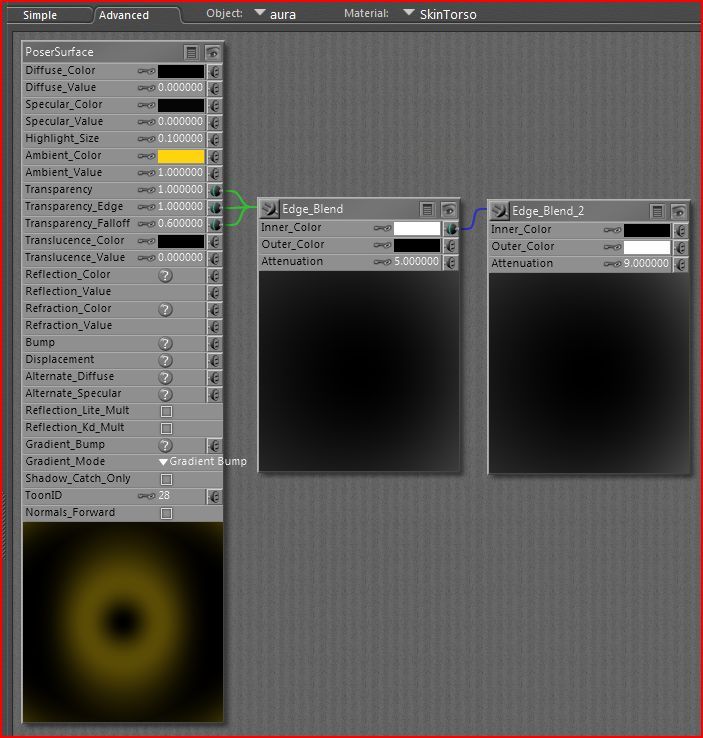
This is what it looks like when rendered...

Remember to make mat zones such as inner mouth, teeth, tongue, eyelashes, pubic hair. etc invisible.
Poser 12, in feet.
OSes: Win7Prox64, Win7Ultx64
Silo Pro 2.5.6 64bit, Vue Infinite 2014.7, Genetica 4.0 Studio, UV Mapper Pro, UV Layout Pro, PhotoImpact X3, GIF Animator 5
seachnasaigh posted Wed, 16 March 2011 at 8:17 PM
Attached Link: fire genie 4,637 KB ShockWave Flash animation
Animated "spectre" texture, segueing between skin and flame...Poser 12, in feet.
OSes: Win7Prox64, Win7Ultx64
Silo Pro 2.5.6 64bit, Vue Infinite 2014.7, Genetica 4.0 Studio, UV Mapper Pro, UV Layout Pro, PhotoImpact X3, GIF Animator 5