
MistyLaraCarrara opened this issue on Sep 20, 2011 · 131 posts
MistyLaraCarrara posted Tue, 20 September 2011 at 11:34 AM
you luckies. the entire internset is slowed down by your poser downloads. 
(with any luck i'll find p9 in my christmas stocking this year. and 64bit compy under the tree. can only hope and dream, c'ept i'm surely made it to Santa's naughty list. tee hee )
♥ My Gallery Albums ♥ My YT ♥ Party in the CarrarArtists Forum ♪♪♪ 10 years of Carrara forum ♥ My FreeStuff
Teyon posted Tue, 20 September 2011 at 11:40 AM

no lights in the scene:

Dregon:

James Johnson:
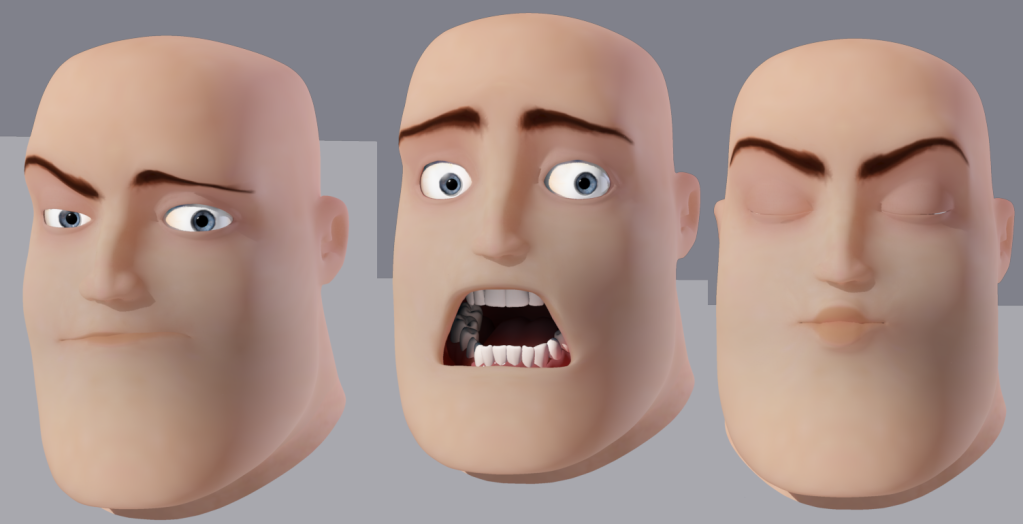
and I've attached a pic of Dregon with the Sub-Dragon
seachnasaigh posted Tue, 20 September 2011 at 11:40 AM

The "not visible to camera" IDL emitter enables the LightSabre to cast light, and the subsurface scattering shows this light passing through Simon's right ear.
Poser 12, in feet.
OSes: Win7Prox64, Win7Ultx64
Silo Pro 2.5.6 64bit, Vue Infinite 2014.7, Genetica 4.0 Studio, UV Mapper Pro, UV Layout Pro, PhotoImpact X3, GIF Animator 5
LaurieA posted Tue, 20 September 2011 at 11:42 AM
Quote - you luckies. the entire internset is slowed down by your poser downloads.
(with any luck i'll find p9 in my christmas stocking this year. and 64bit compy under the tree. can only hope and dream, c'ept i'm surely made it to Santa's naughty list. tee hee )
Just a tip...if you do manage to swing a 64 bit computer, you may wanna think about Pro 2012 rather than 9 since 9 is 32 bit and Pro is 64 :).
Laurie
MistyLaraCarrara posted Tue, 20 September 2011 at 12:33 PM
is P9 giving more Z depth?
♥ My Gallery Albums ♥ My YT ♥ Party in the CarrarArtists Forum ♪♪♪ 10 years of Carrara forum ♥ My FreeStuff
Teyon posted Tue, 20 September 2011 at 1:47 PM
You know, I honestly don't know if we did anything with that. So much got tweaked and enhanced in this version, kinda hard to keep track.
ghosty12 posted Tue, 20 September 2011 at 1:50 PM
Here is my render done with Poser 9 with IDL, SSS and AO used the default lights that come when P9 starts. It came out ok but still got to work on it lol. :)

You know you enjoy 3D Art when you realize that your life is a piece of 3D Art. :)
AMD 7900X3D, 64 GB Corsair Vengeance DDR5 Ram, Asus Prime X670-P Wifi MB, PNY RTX 4070Ti Super 16GB, 14TB SSD's & HDD, Windows 11, Poser 9 / Pro 2012 / Pro 2014, Daz Studio 4.22.
rokket posted Tue, 20 September 2011 at 3:47 PM
Quote -
The "not visible to camera" IDL emitter enables the LightSabre to cast light, and the subsurface scattering shows this light passing through Simon's right ear.
Damn, that right there is worth the upgrade. Everything else seems about the same. I guess Firefly render engine, huh?
If I had a nickle for ever time a woman told me to get lost, I could buy Manhattan.
seachnasaigh posted Tue, 20 September 2011 at 3:55 PM
Firefly render. It seems to render faster than in P8/PP2010. I re-rendered that LightSabre scene (1920x1200 pixels) several times during testing, and even with twelve raytrace bounces, it finished in eighteen and a half minutes.
LightSabres (P8 version and P9 version) are in the Community Gifts area of the RDNA forum.
Poser 12, in feet.
OSes: Win7Prox64, Win7Ultx64
Silo Pro 2.5.6 64bit, Vue Infinite 2014.7, Genetica 4.0 Studio, UV Mapper Pro, UV Layout Pro, PhotoImpact X3, GIF Animator 5
Teyon posted Tue, 20 September 2011 at 4:06 PM

bagginsbill posted Tue, 20 September 2011 at 4:15 PM
Don't forget to tell them it is 10x too large - otherwise the skin would look very different. You almost think there is no scatter here. But there is - just scatter distances are off by 10x.
Renderosity forum reply notifications are wonky. If I read a follow-up in a thread, but I don't myself reply, then notifications no longer happen AT ALL on that thread. So if I seem to be ignoring a question, that's why. (Updated September 23, 2019)
Teyon posted Tue, 20 September 2011 at 4:17 PM
YES! Very important to remember that too! :) lol
Marque posted Tue, 20 September 2011 at 4:55 PM
Looking good have to wait until tonight to dl my 2012 and 9, on sat with a fap..grrrr Renders look pretty good though.
Deeee posted Tue, 20 September 2011 at 5:39 PM
Anyone else having a render problem with Poser 2012 Pro? Any render with the new content - sketch or firefly - generates a flat gray screen and the machine seems to lock up.
Importing Poser 8 content renders fine.
Any suggestions? Am using a Mac i7 3.4 Hz 4gig and Snow Leapard 10.6.8. Install went fine and program loads new Poser 2012 content, just can't render any scene with it.
Help appreciated!
Thanks.
EClark1894 posted Tue, 20 September 2011 at 6:21 PM
seachnasaigh posted Tue, 20 September 2011 at 7:24 PM
Attached Link: Lothlorien - 1920x1200
My first subsurface scattering test scene...
Self-lit low-poly buildings which also cast light onto their surroundings, to fill the neighborhood around TinkerBell's Drive-In Cafe'

Pixie dust! Not postworked, it's a simple four-node Poser material. :D
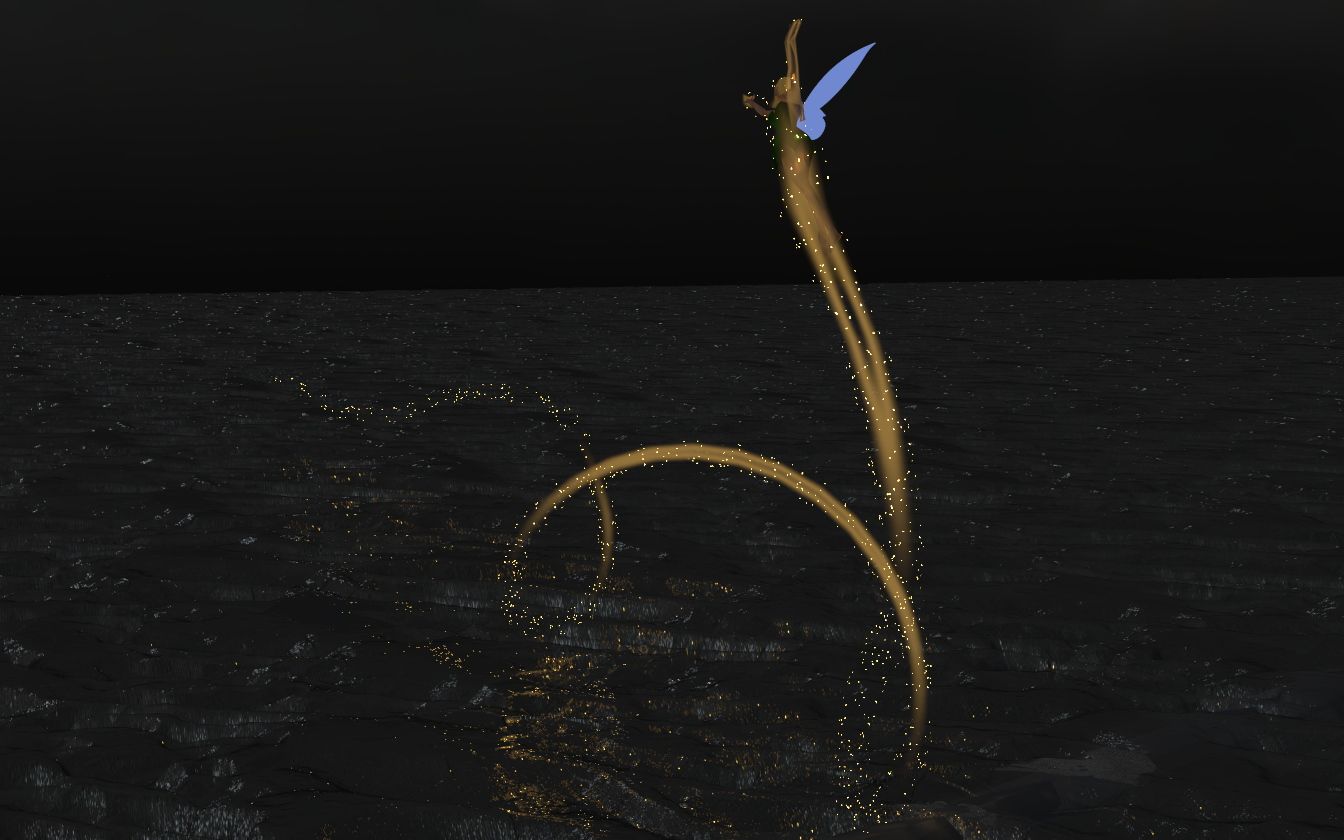
Glowy IDL effects... ^^


Poser 12, in feet.
OSes: Win7Prox64, Win7Ultx64
Silo Pro 2.5.6 64bit, Vue Infinite 2014.7, Genetica 4.0 Studio, UV Mapper Pro, UV Layout Pro, PhotoImpact X3, GIF Animator 5
rokket posted Tue, 20 September 2011 at 7:48 PM
Wow, the lighting is definitely a big improvement. A lot of the stuff I've seen posted here is lightyears ahead of what I could do with Poser 8 out of the box. I think I will have to seriously consider getting Poser 2012 Pro and upgrading my system to 64 bit.
If I had a nickle for ever time a woman told me to get lost, I could buy Manhattan.
Eric Walters posted Tue, 20 September 2011 at 8:26 PM
Thanks everyone for posting- awaiting my Ppro2012 physical version. Luckily. I have Lightwave to play with SSS and skin- nothing really pre-set though. I've yet to get the ear glow right. Patience, must....have....patience! :-)
Teyon posted Tue, 20 September 2011 at 8:41 PM

RedPhantom posted Tue, 20 September 2011 at 8:42 PM Site Admin
These are so cool. I can't wait to try it.
Available on Amazon for the Kindle E-Reader Monster of the North and The Shimmering Mage
Today I break my own personal record for the number of days for being alive.
Check out my store here or my free stuff here
I use Poser 13 and win 10
EClark1894 posted Tue, 20 September 2011 at 9:22 PM

Medzinatar posted Tue, 20 September 2011 at 9:55 PM

3DFineries posted Wed, 21 September 2011 at 7:28 AM

Called Finally.
Have a creative day!
********
MistyLaraCarrara posted Wed, 21 September 2011 at 7:47 AM
the promo page says they improved the hair room ![]()
♥ My Gallery Albums ♥ My YT ♥ Party in the CarrarArtists Forum ♪♪♪ 10 years of Carrara forum ♥ My FreeStuff
bagginsbill posted Wed, 21 September 2011 at 7:53 AM
What promo page? The rendering of dynamic hair is faster and that's the only description I found. There are no changes to the hair room.
Renderosity forum reply notifications are wonky. If I read a follow-up in a thread, but I don't myself reply, then notifications no longer happen AT ALL on that thread. So if I seem to be ignoring a question, that's why. (Updated September 23, 2019)
MistyLaraCarrara posted Wed, 21 September 2011 at 8:01 AM
i thought i had read faster dynamics.
there's still 9 days to get the p9 upgd for 99.99.
i went near my piggy bank with a hammer, but it started cringing ...
quote:
Faster Dynamic Hair
Our engineers spent time under the hood to speed up Dynamic Hair. Now Poser’s powerful Dynamic Hair calculates collisions faster and renders it faster as well.
http://poser.smithmicro.com/poser9-poserpro2012/index.html?/#new
♥ My Gallery Albums ♥ My YT ♥ Party in the CarrarArtists Forum ♪♪♪ 10 years of Carrara forum ♥ My FreeStuff
722 posted Wed, 21 September 2011 at 8:11 AM
Quote - Ok here's that render done right.
Amazing skin, how you do that
MistyLaraCarrara posted Wed, 21 September 2011 at 8:13 AM
Quote - Ok here's that render done right.
iz that normal maps magic?
♥ My Gallery Albums ♥ My YT ♥ Party in the CarrarArtists Forum ♪♪♪ 10 years of Carrara forum ♥ My FreeStuff
bagginsbill posted Wed, 21 September 2011 at 8:15 AM
Oh, I see. The way I parse English, I do not consider the hair simulation to be the same as the hair room. Yes you do the sim faster, but the hair room itself is not improved, not in the same way that the material room has improved (with new nodes.)
Renderosity forum reply notifications are wonky. If I read a follow-up in a thread, but I don't myself reply, then notifications no longer happen AT ALL on that thread. So if I seem to be ignoring a question, that's why. (Updated September 23, 2019)
bagginsbill posted Wed, 21 September 2011 at 8:17 AM

I did that skin - it's a 100% procedural skin that I gave up on a while back until we have real SSS. Now you see what it can do.
Here's another example, a hybrid procedural and texture skin.
There is a color map here, but no bump map, and the blemishes and spots are procedural.
Renderosity forum reply notifications are wonky. If I read a follow-up in a thread, but I don't myself reply, then notifications no longer happen AT ALL on that thread. So if I seem to be ignoring a question, that's why. (Updated September 23, 2019)
bagginsbill posted Wed, 21 September 2011 at 8:19 AM
Quote - > Quote - Ok here's that render done right.
iz that normal maps magic?
It may become that, but no. I started a thread about elderly skin at RDNA. Teyon jumped in and made that face in a few frickin minutes in ZBrush, and then he put the shader on it.
The face on the right is over 5 million polygons.
Renderosity forum reply notifications are wonky. If I read a follow-up in a thread, but I don't myself reply, then notifications no longer happen AT ALL on that thread. So if I seem to be ignoring a question, that's why. (Updated September 23, 2019)
bagginsbill posted Wed, 21 September 2011 at 8:24 AM
The elderly skin thread is here.
http://www.runtimedna.com/forum/showthread.php?64446-Elderly-Skin
I get the impression that a lot of Rendo users are not aware of what is going on in the official P9/PP2012 forum at RDNA. There is 10,000 times more information over there, whereas here is mostly people talking about installation problems.
I already posted over 100 renders there.
Suggest you catch up over there.
Renderosity forum reply notifications are wonky. If I read a follow-up in a thread, but I don't myself reply, then notifications no longer happen AT ALL on that thread. So if I seem to be ignoring a question, that's why. (Updated September 23, 2019)
bagginsbill posted Wed, 21 September 2011 at 8:26 AM

Renderosity forum reply notifications are wonky. If I read a follow-up in a thread, but I don't myself reply, then notifications no longer happen AT ALL on that thread. So if I seem to be ignoring a question, that's why. (Updated September 23, 2019)
bagginsbill posted Wed, 21 September 2011 at 8:26 AM

Renderosity forum reply notifications are wonky. If I read a follow-up in a thread, but I don't myself reply, then notifications no longer happen AT ALL on that thread. So if I seem to be ignoring a question, that's why. (Updated September 23, 2019)
bagginsbill posted Wed, 21 September 2011 at 8:27 AM

Renderosity forum reply notifications are wonky. If I read a follow-up in a thread, but I don't myself reply, then notifications no longer happen AT ALL on that thread. So if I seem to be ignoring a question, that's why. (Updated September 23, 2019)
bagginsbill posted Wed, 21 September 2011 at 8:29 AM

Renderosity forum reply notifications are wonky. If I read a follow-up in a thread, but I don't myself reply, then notifications no longer happen AT ALL on that thread. So if I seem to be ignoring a question, that's why. (Updated September 23, 2019)
bagginsbill posted Wed, 21 September 2011 at 11:49 AM

Post simple but surprising stuff - like this Poser cylinder, a point light, and the ground.
Render time - 2 minutes 50 seconds on my I7 860.
The wax material is just four nodes - Reflect, Fresnel_Blend, Scatter, and Blinn.
Renderosity forum reply notifications are wonky. If I read a follow-up in a thread, but I don't myself reply, then notifications no longer happen AT ALL on that thread. So if I seem to be ignoring a question, that's why. (Updated September 23, 2019)
bagginsbill posted Wed, 21 September 2011 at 11:57 AM

Render time - 1 minute 12 seconds.
Renderosity forum reply notifications are wonky. If I read a follow-up in a thread, but I don't myself reply, then notifications no longer happen AT ALL on that thread. So if I seem to be ignoring a question, that's why. (Updated September 23, 2019)
richardson posted Wed, 21 September 2011 at 12:07 PM
bagginsbill,
How was the rendertime on the green eyed girl? And has the camera been improved?
bagginsbill posted Wed, 21 September 2011 at 12:12 PM
Do you mean depth of field? If so, yes that is vastly improved.
The green eyed girl was a demo of scatter and DoF and IDL with transmapped hair. Altogether a generally impossible task for PP2010. PP2012 rendered that in about 21 minutes.
[EDITED] Quoted wrong render time.
Renderosity forum reply notifications are wonky. If I read a follow-up in a thread, but I don't myself reply, then notifications no longer happen AT ALL on that thread. So if I seem to be ignoring a question, that's why. (Updated September 23, 2019)
bagginsbill posted Wed, 21 September 2011 at 12:18 PM

2 minutes 49 seconds
Renderosity forum reply notifications are wonky. If I read a follow-up in a thread, but I don't myself reply, then notifications no longer happen AT ALL on that thread. So if I seem to be ignoring a question, that's why. (Updated September 23, 2019)
richardson posted Wed, 21 September 2011 at 12:23 PM
You answered all my intended questions. Looks like you are doing all the work again..
The eyewhites on Simon are some of the best I've seen. Is there sss attached to them?
bagginsbill posted Wed, 21 September 2011 at 12:26 PM
[EDITED]
Correction - I said yes but I misread your question.
The image of James (not Simon) on this page (2) has Scatter on the eyes.
The image of Simon on the previous page does not - only the skin head.
Renderosity forum reply notifications are wonky. If I read a follow-up in a thread, but I don't myself reply, then notifications no longer happen AT ALL on that thread. So if I seem to be ignoring a question, that's why. (Updated September 23, 2019)
TrekkieGrrrl posted Wed, 21 September 2011 at 1:36 PM
Well I only just got nime last night so I havne't been playing a LOT yet. But done a simple render:

With the P8 Soft Lighting Scene from BB - that one has been my startup scene since I first tried it.
I let the Material Room add SSS to the skin. Not quite sure what I think of it. But it is of course dependent of the light in the scene...
FREEBIES! | My Gallery | My Store | My FB | Tumblr |
You just can't put the words "Poserites" and "happy" in the same sentence - didn't you know that? LaurieA
Using Poser since 2002. Currently at Version 11.1 - Win 10.
richardson posted Wed, 21 September 2011 at 1:50 PM
Anybody tried a glass of 2% Milk in the morning light with blurred DoF, Fresnel, Refraction on a checkerboard tiled tabletop yet? Physical shipments of PPro want to know.
bagginsbill posted Wed, 21 September 2011 at 1:52 PM
TG - The wacro? Trouble with it is it is trying to do skin really simple, and guess what - it's just not simple. It's a heck of a lot simpler than before, but a good quality skin shader has to recognize that there are three different effects (specular, diffuse, scatter) that have to be balanced and built in the right way, and second it has to have a really good bump map, and third it has to recognize that we have hair painted on our skin maps, and deal with it.
You want to use my setup that I posted in the RDNA thread regarding SSS on humans.
And no shader should be excused because of the lighting. It should look like skin that is being lit however it is you're lighting it, even if you're lighting it in a poor way.
Renderosity forum reply notifications are wonky. If I read a follow-up in a thread, but I don't myself reply, then notifications no longer happen AT ALL on that thread. So if I seem to be ignoring a question, that's why. (Updated September 23, 2019)
bagginsbill posted Wed, 21 September 2011 at 1:54 PM
Quote - Anybody tried a glass of 2% Milk in the morning light with blurred DoF, Fresnel, Refraction on a checkerboard tiled tabletop yet? Physical shipments of PPro want to know.
Hang on. I gotta find that glass of milk prop I made years ago.
Renderosity forum reply notifications are wonky. If I read a follow-up in a thread, but I don't myself reply, then notifications no longer happen AT ALL on that thread. So if I seem to be ignoring a question, that's why. (Updated September 23, 2019)
bagginsbill posted Wed, 21 September 2011 at 1:57 PM
Here's the important thread for milk - best I could do in 2008.
Let's see what I get now.
http://www.runtimedna.com/forum/showthread.php?34646-liquid-shaders
Renderosity forum reply notifications are wonky. If I read a follow-up in a thread, but I don't myself reply, then notifications no longer happen AT ALL on that thread. So if I seem to be ignoring a question, that's why. (Updated September 23, 2019)
bagginsbill posted Wed, 21 September 2011 at 2:00 PM
Damn. RDNA lost the zip file there of my morphing glass. I'll have to make it from scratch unless somebody has it and can give it back to me. I don't really have time to build it right now.
Renderosity forum reply notifications are wonky. If I read a follow-up in a thread, but I don't myself reply, then notifications no longer happen AT ALL on that thread. So if I seem to be ignoring a question, that's why. (Updated September 23, 2019)
MistyLaraCarrara posted Wed, 21 September 2011 at 2:03 PM
will Poser Pro 2012 run on a 32-bit pc? if i buy it before i can afford a 64-bit pc?
it looks like a sidegrade from P8 is 199.99 for next week?
♥ My Gallery Albums ♥ My YT ♥ Party in the CarrarArtists Forum ♪♪♪ 10 years of Carrara forum ♥ My FreeStuff
richardson posted Wed, 21 September 2011 at 2:09 PM
bagginsbill,
No rush. That glass is worth the wait (better than anything I have) and a side by side (then and now) would be neat. It could sell product if SM used it.
The milk in your dna thread does not convince although the last few renders were probably "at" the limit of the software. Once you convince, then you have to make it look delicious.. ;PP
bagginsbill posted Wed, 21 September 2011 at 2:12 PM
yes, ppro comes in 32 as well.
Renderosity forum reply notifications are wonky. If I read a follow-up in a thread, but I don't myself reply, then notifications no longer happen AT ALL on that thread. So if I seem to be ignoring a question, that's why. (Updated September 23, 2019)
seachnasaigh posted Wed, 21 September 2011 at 2:17 PM
Attached Link: jade tea cup and a candle
> Quote - Damn. RDNA lost the zip file there of my morphing glass. I'll have to make it from scratch unless somebody has it and can give it back to me. I don't really have time to build it right now.If it would be of use, the jade tea cup is half full of tea. Perhaps you could re-texture it? Or is it the original materials of your model that you wanted?
Poser 12, in feet.
OSes: Win7Prox64, Win7Ultx64
Silo Pro 2.5.6 64bit, Vue Infinite 2014.7, Genetica 4.0 Studio, UV Mapper Pro, UV Layout Pro, PhotoImpact X3, GIF Animator 5
MistyLaraCarrara posted Wed, 21 September 2011 at 2:17 PM
Thanks 
♥ My Gallery Albums ♥ My YT ♥ Party in the CarrarArtists Forum ♪♪♪ 10 years of Carrara forum ♥ My FreeStuff
bagginsbill posted Wed, 21 September 2011 at 2:21 PM
Quote - > Quote - Damn. RDNA lost the zip file there of my morphing glass. I'll have to make it from scratch unless somebody has it and can give it back to me. I don't really have time to build it right now.
If it would be of use, the jade tea cup is half full of tea. Perhaps you could re-texture it? Or is it the original materials of your model that you wanted?
Is the liquid modeled as just a top surface, or an entire enclosed 3d object. That is crucial. It needs to be a closed volume with its own material, fitted precisely inside the cup or glass, or it just fails.
Renderosity forum reply notifications are wonky. If I read a follow-up in a thread, but I don't myself reply, then notifications no longer happen AT ALL on that thread. So if I seem to be ignoring a question, that's why. (Updated September 23, 2019)
seachnasaigh posted Wed, 21 September 2011 at 2:28 PM
Sounds like it will work. The liquid is topologically closed, with a microscopic space between the inner surface of the glass and the sides/bottom of the liquid, in order to avoid having two polygons sharing the same space. The top side of the liquid has a meniscus shape.
Poser 12, in feet.
OSes: Win7Prox64, Win7Ultx64
Silo Pro 2.5.6 64bit, Vue Infinite 2014.7, Genetica 4.0 Studio, UV Mapper Pro, UV Layout Pro, PhotoImpact X3, GIF Animator 5
bagginsbill posted Wed, 21 September 2011 at 3:21 PM
I'm trying it. The teacup is very nice, but I'm running into the age-old glass is opaque problem. For this to work, light has to reach the liquid and it doesn't.
Renderosity forum reply notifications are wonky. If I read a follow-up in a thread, but I don't myself reply, then notifications no longer happen AT ALL on that thread. So if I seem to be ignoring a question, that's why. (Updated September 23, 2019)
bagginsbill posted Wed, 21 September 2011 at 4:03 PM

Renderosity forum reply notifications are wonky. If I read a follow-up in a thread, but I don't myself reply, then notifications no longer happen AT ALL on that thread. So if I seem to be ignoring a question, that's why. (Updated September 23, 2019)
rokket posted Wed, 21 September 2011 at 4:25 PM
Damn... that looks good enough that I suddenly have a craving for some milk...
If I had a nickle for ever time a woman told me to get lost, I could buy Manhattan.
richardson posted Wed, 21 September 2011 at 4:36 PM
LOL Yeah I might be tempted take a sip. 10 hours were times I used to log on stuff like that.
Especially like the "proper" tone and translucency at the edges.
TrekkieGrrrl posted Wed, 21 September 2011 at 5:33 PM
Wow if I didn't know better, I'd say you've been posting a photo of a cuppa milk!
I'm seeing an odd problem here and I don't know what it stems from. At first I thought it was the scene so I changed it, but the problem persists.
It's originally an old PZ3 I brought into PP2012. I guess it's from Poser 8 but it may be older, it's Simon.
I'm getting all those little light-spots all over the place.
There's no lights in the scene, the flames on the candelabras has an ambient material (15 in ambient) and so does the liquid in the bottle. Those are the only light sources in the scene.
Everything is enclosed in a room (Mother's House, I think it's from Daz)
Where do those light spots come from? Anyone got an idea, it's driving me nuts! L
Also.. Why is his nails black? Is that a side effect of the SSS (Yes I've used the wacro on all skin materials here including his nails) In the material room they're not black but normal looking :/
(Please click the pic for a proper sized version)
FREEBIES! | My Gallery | My Store | My FB | Tumblr |
You just can't put the words "Poserites" and "happy" in the same sentence - didn't you know that? LaurieA
Using Poser since 2002. Currently at Version 11.1 - Win 10.
TrekkieGrrrl posted Wed, 21 September 2011 at 5:35 PM

FREEBIES! | My Gallery | My Store | My FB | Tumblr |
You just can't put the words "Poserites" and "happy" in the same sentence - didn't you know that? LaurieA
Using Poser since 2002. Currently at Version 11.1 - Win 10.
Teyon posted Wed, 21 September 2011 at 5:39 PM
Do you have IDL on?
richardson posted Wed, 21 September 2011 at 5:46 PM
...for the hands, just copy the hand material over to the fingernails and toes.
richardson posted Wed, 21 September 2011 at 6:07 PM
..actually,, I do not have a clue what causes black nails with P9 or PPro2012. The old skin shaders did not load fingernails and toes so reloading them from the hand mat fixed this problem.
bagginsbill posted Wed, 21 September 2011 at 6:11 PM
TG, Poser's IDL is a cheat and cannot be pushed beyond certain limits. The price we pay for speed.
You cannot use super bright small props for light. Poser does not send out enough rays to find them all from all positions, so here it hits, there it misses. You get splotchies.
Use bigger props for light sources. The new system allows us to make these invisible and keep the smaller ones to look at directly!!!
If you really want to do that sort of render, with a small 5 inch sphere lighting a large area, use LuxRender and Pose2Lux. Oh - and be prepared to render for up to 40 or 50 hours.
Renderosity forum reply notifications are wonky. If I read a follow-up in a thread, but I don't myself reply, then notifications no longer happen AT ALL on that thread. So if I seem to be ignoring a question, that's why. (Updated September 23, 2019)
bagginsbill posted Wed, 21 September 2011 at 6:11 PM

Renderosity forum reply notifications are wonky. If I read a follow-up in a thread, but I don't myself reply, then notifications no longer happen AT ALL on that thread. So if I seem to be ignoring a question, that's why. (Updated September 23, 2019)
richardson posted Wed, 21 September 2011 at 6:27 PM
Pretty awesome. I guess Poser10 will have to solve caustics. It is the only thing I'm missing here. I mean the red shadow and super prism specular.
TrekkieGrrrl posted Wed, 21 September 2011 at 6:36 PM
Thanks, BB. At the moment I'm just experimenting to see what is possible at all :)
It makes sense that the light sources are too small. Will try the InvisiLights :)
FREEBIES! | My Gallery | My Store | My FB | Tumblr |
You just can't put the words "Poserites" and "happy" in the same sentence - didn't you know that? LaurieA
Using Poser since 2002. Currently at Version 11.1 - Win 10.
Miss Nancy posted Wed, 21 September 2011 at 6:42 PM
you-know-who may add caustics at some point, but there may be ways to fake it that are quicker. like some things (e.g. transparency colour) are not really caustics - they work in some apps with caustics disabled.
bagginsbill posted Wed, 21 September 2011 at 7:08 PM
I would be very happy with a transmission color, consulted for shadow calculations. I could easily fake the caustics well enough using Edge_Blend alone. This would neatly solve the problem of avoiding unwanted shadows from glass.
I got around it here by simply reducing my main light shadow strength. But I could only do that for this isolated prop. In a general scene that would be a fail.
Renderosity forum reply notifications are wonky. If I read a follow-up in a thread, but I don't myself reply, then notifications no longer happen AT ALL on that thread. So if I seem to be ignoring a question, that's why. (Updated September 23, 2019)
Latexluv posted Wed, 21 September 2011 at 7:25 PM
BB, I love that glass material! Is it one you've already published! All these renders look so cool! Unfortunately, I can't play with it yet. I opted for the physical disc of Poser Pro 2012 and I don't know how long it's going to take to get to me here in Canada. :(
"A lonely climber walks a tightrope to where dreams are born and never die!" - Billy Thorpe, song: Edge of Madness, album: East of Eden's Gate
Weapons of choice:
Poser Pro 2012, SR2, Paintshop Pro 8
bagginsbill posted Wed, 21 September 2011 at 7:34 PM
LL, no I never published that glass. I talked about it with you in a thread last year.
The last thing you said was
Quote - Ah, yes, I have that prop. I can hope that maybe SM will take consideration on the problems you've brought up when it comes to transparency and refraction. I can but hope.
I hoped so too and I was not happy with my glass. You have to be a wizard and know tricks to get it to behave. I was waiting to see if P9/PP2012 addressed the transmission color problem, the total internal reflection problem, and the inverse IOR problem.
No solutions yet.
Renderosity forum reply notifications are wonky. If I read a follow-up in a thread, but I don't myself reply, then notifications no longer happen AT ALL on that thread. So if I seem to be ignoring a question, that's why. (Updated September 23, 2019)
Latexluv posted Wed, 21 September 2011 at 7:36 PM
Ummm, this is weird. Silly me, I didn't realize that the jade cup and candle zip was for Poser 9. I loaded it into Poser 8 and, um, the scatter node is there in the materials but of course not the fresnel blend node. I don't think that technically it should have loaded the material at all.
P.S. I do like the look of that glass though!
"A lonely climber walks a tightrope to where dreams are born and never die!" - Billy Thorpe, song: Edge of Madness, album: East of Eden's Gate
Weapons of choice:
Poser Pro 2012, SR2, Paintshop Pro 8
richardson posted Wed, 21 September 2011 at 7:42 PM

*Transmission caustics. Is that not right? Shadow was not the correct word. This picture is what I mean so I'm clear. *
bagginsbill posted Wed, 21 September 2011 at 7:43 PM
Really! Then they started work on Scatter in Poser 8 but didn't get it working right and never told us about it. Huh.
I am going to show you the new formula for Glass in P9. You will be surprised it's so nothing.
LL - do you have or plan to get P9 or PP2012?
I actually used my 44 node P8 version above, but I'm rendering the P9 version and you'll see it is the same.
Renderosity forum reply notifications are wonky. If I read a follow-up in a thread, but I don't myself reply, then notifications no longer happen AT ALL on that thread. So if I seem to be ignoring a question, that's why. (Updated September 23, 2019)
bagginsbill posted Wed, 21 September 2011 at 7:46 PM
Quote - you-know-who may add caustics at some point, but there may be ways to fake it that are quicker. like some things (e.g. transparency colour) are not really caustics - they work in some apps with caustics disabled.
*Transmission caustics. Is that not right? Shadow was not the correct word. This picture is what I mean so I'm clear. *
Light passing through or not is just transmission. This is the opposite of casting a shadow - it simply not casting a shadow.
Caustics are when transmitted light beams from different places of an object are focused, creating a local hot spot that is brighter than simply transmitted light.
A caustic is not possible unless a surface is curved.
Your image shows both.
Renderosity forum reply notifications are wonky. If I read a follow-up in a thread, but I don't myself reply, then notifications no longer happen AT ALL on that thread. So if I seem to be ignoring a question, that's why. (Updated September 23, 2019)
bagginsbill posted Wed, 21 September 2011 at 7:50 PM

The coloring of the refraction is optional - I'm just demonstrating how to make blue glass.
The IOR being less in the Refract is intentional - a workaround for Poser's lack of inverse IOR (bending light the other way going inside to out, than the way it does going outside to in).
If you were doing single-sided thin glass, the Refract IOR should be close to 1.
Renderosity forum reply notifications are wonky. If I read a follow-up in a thread, but I don't myself reply, then notifications no longer happen AT ALL on that thread. So if I seem to be ignoring a question, that's why. (Updated September 23, 2019)
bagginsbill posted Wed, 21 September 2011 at 7:50 PM

Renderosity forum reply notifications are wonky. If I read a follow-up in a thread, but I don't myself reply, then notifications no longer happen AT ALL on that thread. So if I seem to be ignoring a question, that's why. (Updated September 23, 2019)
bagginsbill posted Wed, 21 September 2011 at 7:52 PM
In my P5 glass (used in the images before the blue one), the Fresnel_Blend node has to be implemented with many math nodes. I sometimes use an approximation, 5 nodes, and sometimes the real math, 21 (or so) nodes. I don't really know how many. I just say "TrueFresnel" in matmatic and it is done.
Renderosity forum reply notifications are wonky. If I read a follow-up in a thread, but I don't myself reply, then notifications no longer happen AT ALL on that thread. So if I seem to be ignoring a question, that's why. (Updated September 23, 2019)
richardson posted Wed, 21 September 2011 at 7:58 PM
Your image shows both.
I know. Reflection Caustics and Transmission Caustics. I was originally refering to the missing red where the shadow lies in your render. I'm learning..
How will you produce the hot "focused" spots? *
bagginsbill posted Wed, 21 September 2011 at 8:10 PM
Quote - Your image shows both.
I know. Reflection Caustics and Transmission Caustics. I was originally refering to the missing red where the shadow lies in your render. I'm learning..
How will you produce the hot "focused" spots? *
By setting a transmission value greater than 1.
Renderosity forum reply notifications are wonky. If I read a follow-up in a thread, but I don't myself reply, then notifications no longer happen AT ALL on that thread. So if I seem to be ignoring a question, that's why. (Updated September 23, 2019)
estherau posted Wed, 21 September 2011 at 8:13 PM
Did some tweaks and switched to tea (with milk). the tea one looks like orange juice on my screen. (good realistic OJ though)
I aim to update it about once a month. Oh, and it's free!
bagginsbill posted Wed, 21 September 2011 at 8:14 PM
I sampled the tea color from a photo of tea. But it is reflecting the red glass, so it isn't just that color.
Renderosity forum reply notifications are wonky. If I read a follow-up in a thread, but I don't myself reply, then notifications no longer happen AT ALL on that thread. So if I seem to be ignoring a question, that's why. (Updated September 23, 2019)
richardson posted Wed, 21 September 2011 at 8:33 PM

*Hmmm. Back to milk in a glass.. Hope you can find that glass prop. I like this shot. The longer you look, the more you see. This may seem tedious to some but I love thinking computers can duplicate this stuff.
Blackhearted posted Wed, 21 September 2011 at 8:50 PM
rendered in Poser 2012:
http://www.renderosity.com/mod/gallery/index.php?image_id=2249893
re-rendered in Poser 2012:
http://www.renderosity.com/mod/gallery/index.php?image_id=2226983
it used to suck having to export into high end apps just to achieve results like these. i think people take for granted how much the Firefly renderer and material room has evolved. many dont realize that just a few years ago features like indirect lighting/GI, SSS, etc were mostly found in >$5000 apps with expensive plugins. that fact that theyre all there in Poser in a beginner-friendly format and it still renders relatively fast is very impressive - hats off to the poser devs for bringing these features to the table in a 'hobbyist' app.
if youre on the fence about Poser - SSS is worth the pricetag alone.
cheers,
-Gabriel
Latexluv posted Wed, 21 September 2011 at 8:53 PM

And I've tried twice to attach this render to this post and it hasn't worked. What's up with that?
"A lonely climber walks a tightrope to where dreams are born and never die!" - Billy Thorpe, song: Edge of Madness, album: East of Eden's Gate
Weapons of choice:
Poser Pro 2012, SR2, Paintshop Pro 8
Latexluv posted Wed, 21 September 2011 at 9:40 PM
Okay, let's try this one again. I don't know what's the problem tonight!
"A lonely climber walks a tightrope to where dreams are born and never die!" - Billy Thorpe, song: Edge of Madness, album: East of Eden's Gate
Weapons of choice:
Poser Pro 2012, SR2, Paintshop Pro 8
seachnasaigh posted Wed, 21 September 2011 at 10:06 PM
I've got a simple thin-walled tumbler & beverage model in Poser now; I'll strip the geometries out and package it and post it shortly. This one will have the proper positive meniscus - I just realized that the ribbed tea cup beverage has a negative meniscus (ooops).
Poser 12, in feet.
OSes: Win7Prox64, Win7Ultx64
Silo Pro 2.5.6 64bit, Vue Infinite 2014.7, Genetica 4.0 Studio, UV Mapper Pro, UV Layout Pro, PhotoImpact X3, GIF Animator 5
bagginsbill posted Wed, 21 September 2011 at 10:27 PM
I'm confused. Why would you want a convex meniscus? Water is concave, unless it overflows the container.
Renderosity forum reply notifications are wonky. If I read a follow-up in a thread, but I don't myself reply, then notifications no longer happen AT ALL on that thread. So if I seem to be ignoring a question, that's why. (Updated September 23, 2019)
bagginsbill posted Wed, 21 September 2011 at 10:28 PM
http://en.wikipedia.org/wiki/Meniscus
Renderosity forum reply notifications are wonky. If I read a follow-up in a thread, but I don't myself reply, then notifications no longer happen AT ALL on that thread. So if I seem to be ignoring a question, that's why. (Updated September 23, 2019)
seachnasaigh posted Wed, 21 September 2011 at 10:56 PM
Quote - I'm confused. Why would you want a convex meniscus? Water is concave, unless it overflows the container.
Yes, that has occurred to me now, and the new model will have the proper meniscus. I must have had a brain fail when I made the ribbed tea cup and tea liquid. :huh: There are combinations of liquid and container materials which have a convex meniscus, but tea/milk/beer in glass/jade ain't among them.
Render testing the new thin-walled tumbler & beverage model now, looking for any egregious errors (polys sharing same space, inverted normals, etc.)
Poser 12, in feet.
OSes: Win7Prox64, Win7Ultx64
Silo Pro 2.5.6 64bit, Vue Infinite 2014.7, Genetica 4.0 Studio, UV Mapper Pro, UV Layout Pro, PhotoImpact X3, GIF Animator 5
Latexluv posted Wed, 21 September 2011 at 10:59 PM
Sorry, I couldn't upload BB's Milk Glass prop. Can't figure out why.
"A lonely climber walks a tightrope to where dreams are born and never die!" - Billy Thorpe, song: Edge of Madness, album: East of Eden's Gate
Weapons of choice:
Poser Pro 2012, SR2, Paintshop Pro 8
seachnasaigh posted Wed, 21 September 2011 at 11:14 PM
Attached Link: thin-walled smooth tumbler with beverage
OK, I *think* I got the thin-walled smooth tumbler & beverage model attached as a zip. It is in standard format to be unzipped to your "downloads" content folder. Free for both personal and commercial renders.Nope. won't attach a zip, apparently. OK, I'll load it elsewhere and then link.
OK, got it. Use the hotlink above. :D
Poser 12, in feet.
OSes: Win7Prox64, Win7Ultx64
Silo Pro 2.5.6 64bit, Vue Infinite 2014.7, Genetica 4.0 Studio, UV Mapper Pro, UV Layout Pro, PhotoImpact X3, GIF Animator 5
estherau posted Thu, 22 September 2011 at 1:38 AM
I always thought the surface tension of the water molecules made it slightly convex but I am probably wrong.
Love esther
I aim to update it about once a month. Oh, and it's free!
madno2 posted Thu, 22 September 2011 at 4:21 AM

Rendertime 53 min.
No postwork except of assingning sRGB ICC and converting from png to jpg.
johnpf posted Thu, 22 September 2011 at 4:40 AM
Here's the prop plus the .png in a .zip file. Can't find the original .zip file so these were taken straight from my Runtime/Props directory.
EClark1894 posted Thu, 22 September 2011 at 5:33 AM
Quote - I always thought the surface tension of the water molecules made it slightly convex but I am probably wrong.
Love esther
It is. Just look at a drop of water on a table or flat surface. The tension makes it convex. But if you put it into a container or glass, that same tension makes it slightly concave until it gets to the lip, just before it overflows.
estherau posted Thu, 22 September 2011 at 6:56 AM
MistyLaraCarrara posted Thu, 22 September 2011 at 7:31 AM
yumm milk goodness. hungry for some peanutbutter cookies 
♥ My Gallery Albums ♥ My YT ♥ Party in the CarrarArtists Forum ♪♪♪ 10 years of Carrara forum ♥ My FreeStuff
MistyLaraCarrara posted Thu, 22 September 2011 at 8:42 AM
wheee, next week, i renders with yoos !
iz shipping 2 day express.
♥ My Gallery Albums ♥ My YT ♥ Party in the CarrarArtists Forum ♪♪♪ 10 years of Carrara forum ♥ My FreeStuff
MistyLaraCarrara posted Thu, 22 September 2011 at 11:40 AM
how's the poser Gold lookin in PP2012? 
♥ My Gallery Albums ♥ My YT ♥ Party in the CarrarArtists Forum ♪♪♪ 10 years of Carrara forum ♥ My FreeStuff
3DFineries posted Thu, 22 September 2011 at 1:25 PM
Here is a bioluminescent sort of image I did. (Although I must admit, I had other lights in the scene.)

Have a creative day!
********
TrekkieGrrrl posted Thu, 22 September 2011 at 3:25 PM

A tad of FaceRoom and some of the included morphs:
FREEBIES! | My Gallery | My Store | My FB | Tumblr |
You just can't put the words "Poserites" and "happy" in the same sentence - didn't you know that? LaurieA
Using Poser since 2002. Currently at Version 11.1 - Win 10.
Believable3D posted Thu, 22 September 2011 at 11:35 PM

No postwork here, I'm uploading a version with minor postwork to my gallery.
______________
Hardware: AMD Ryzen 9 3900X/MSI MAG570 Tomahawk X570/Zotac Geforce GTX 1650 Super 4GB/32GB OLOy RAM
Software: Windows 10 Professional/Poser Pro 11/Photoshop/Postworkshop 3
SteveJax posted Thu, 22 September 2011 at 11:47 PM
That's a lovely winter wedding scene ... or is that a sandy beach?!? Looks like snow. ![]()
![]()
![]()
Believable3D posted Thu, 22 September 2011 at 11:48 PM
Snow, from SnarlyGribbly's snow machine. He's "showing" his new bride the home he envisions for their empty field....
______________
Hardware: AMD Ryzen 9 3900X/MSI MAG570 Tomahawk X570/Zotac Geforce GTX 1650 Super 4GB/32GB OLOy RAM
Software: Windows 10 Professional/Poser Pro 11/Photoshop/Postworkshop 3
PsychoNaut posted Fri, 23 September 2011 at 12:38 AM

estherau posted Fri, 23 September 2011 at 2:13 AM
Is that Miki3? Is that hair room hair?
That looks great!
Love esther
I aim to update it about once a month. Oh, and it's free!
MistyLaraCarrara posted Fri, 23 September 2011 at 10:25 AM
Quote - Y'know I'm starting to like the New Ryan. He's quite easy to morph into something not so Ryan :)
A tad of FaceRoom and some of the included morphs:
where's Professor Snape?
"they'll be no foolish wand waving or incantations in this class"
♥ My Gallery Albums ♥ My YT ♥ Party in the CarrarArtists Forum ♪♪♪ 10 years of Carrara forum ♥ My FreeStuff
Believable3D posted Fri, 23 September 2011 at 7:31 PM

______________
Hardware: AMD Ryzen 9 3900X/MSI MAG570 Tomahawk X570/Zotac Geforce GTX 1650 Super 4GB/32GB OLOy RAM
Software: Windows 10 Professional/Poser Pro 11/Photoshop/Postworkshop 3
bevans84 posted Fri, 23 September 2011 at 8:29 PM

Eric Walters posted Sat, 24 September 2011 at 4:12 PM

bagginsbill posted Sat, 24 September 2011 at 4:56 PM
Pretty. But - the skin shader is misbehaving and/or your light is too much. The highlight is blown - producing "yellow bloom".
Are you using GC? If not, turn it on.
Then if you still see blown highlights, lower the light intensity. If you've been using some older Poser, you got in the habit of using extra light. Unlearn that.
Renderosity forum reply notifications are wonky. If I read a follow-up in a thread, but I don't myself reply, then notifications no longer happen AT ALL on that thread. So if I seem to be ignoring a question, that's why. (Updated September 23, 2019)
3DFineries posted Sat, 24 September 2011 at 5:11 PM
Another from me, this time a portrait. PP2012 renders so fast I can't see straight. Sure am glad I saved my pennies for it. I'm in love..........
Click to enlarge.

Have a creative day!
********
TrekkieGrrrl posted Sat, 24 September 2011 at 5:44 PM
Quote - > Quote - Y'know I'm starting to like the New Ryan. He's quite easy to morph into something not so Ryan :)
A tad of FaceRoom and some of the included morphs:
where's Professor Snape?
"they'll be no foolish wand waving or incantations in this class"
Hahahahaha I thought I FOR ONCE would try to make a character that was NOT an iteration of Snape.. And see where that got me ROFL
FREEBIES! | My Gallery | My Store | My FB | Tumblr |
You just can't put the words "Poserites" and "happy" in the same sentence - didn't you know that? LaurieA
Using Poser since 2002. Currently at Version 11.1 - Win 10.
Eric Walters posted Sun, 25 September 2011 at 12:58 AM

Too right! This was default lighting-with the addition of IBL.
I am using an HDRI as the primary light (thanks for the Envirosphere) with a single Light-point. Perhaps a bit too much specularity?
Quote - Pretty. But - the skin shader is misbehaving and/or your light is too much. The highlight is blown - producing "yellow bloom".
Are you using GC? If not, turn it on.
Then if you still see blown highlights, lower the light intensity. If you've been using some older Poser, you got in the habit of using extra light. Unlearn that.
MistyLaraCarrara posted Mon, 26 September 2011 at 12:26 PM
Quote - > Quote - > Quote - Y'know I'm starting to like the New Ryan. He's quite easy to morph into something not so Ryan :)
A tad of FaceRoom and some of the included morphs:
where's Professor Snape?
"they'll be no foolish wand waving or incantations in this class"
Hahahahaha I thought I FOR ONCE would try to make a character that was NOT an iteration of Snape.. And see where that got me ROFL
Alan Rickman :wub:
Galaxy Quest?
♥ My Gallery Albums ♥ My YT ♥ Party in the CarrarArtists Forum ♪♪♪ 10 years of Carrara forum ♥ My FreeStuff
RobynsVeil posted Tue, 27 September 2011 at 6:30 AM
Quote - Damn. RDNA lost the zip file there of my morphing glass. I'll have to make it from scratch unless somebody has it and can give it back to me. I don't really have time to build it right now.
Sorry - was looking over my files and happened across this - that wouldn't be it by any chance, Bagginsbill??
Monterey/Mint21.x/Win10 - Blender3.x - PP11.3(cm) - Musescore3.6.2
Wir sind gewohnt, daß die Menschen verhöhnen was sie nicht verstehen
[it is clear that humans have contempt for that which they do not understand]
bagginsbill posted Tue, 27 September 2011 at 6:33 AM
Yay that's it - thank you!
Renderosity forum reply notifications are wonky. If I read a follow-up in a thread, but I don't myself reply, then notifications no longer happen AT ALL on that thread. So if I seem to be ignoring a question, that's why. (Updated September 23, 2019)
bagginsbill posted Tue, 27 September 2011 at 6:46 AM

Renderosity forum reply notifications are wonky. If I read a follow-up in a thread, but I don't myself reply, then notifications no longer happen AT ALL on that thread. So if I seem to be ignoring a question, that's why. (Updated September 23, 2019)
bagginsbill posted Tue, 27 September 2011 at 6:53 AM

This is better.
Renderosity forum reply notifications are wonky. If I read a follow-up in a thread, but I don't myself reply, then notifications no longer happen AT ALL on that thread. So if I seem to be ignoring a question, that's why. (Updated September 23, 2019)
Believable3D posted Tue, 27 September 2011 at 7:56 AM
Yeah! though the top one is almost closer to skim milk.
The glass is nice but the base is almost too insubstantial looking to my eyes.
______________
Hardware: AMD Ryzen 9 3900X/MSI MAG570 Tomahawk X570/Zotac Geforce GTX 1650 Super 4GB/32GB OLOy RAM
Software: Windows 10 Professional/Poser Pro 11/Photoshop/Postworkshop 3
richardson posted Tue, 27 September 2011 at 3:43 PM
iphone typing but watching with interest.. The double reflection is amazing.
ACue posted Fri, 30 September 2011 at 4:15 PM

rokket posted Tue, 04 October 2011 at 9:10 PM
uhhhh, there is no image there...?
If I had a nickle for ever time a woman told me to get lost, I could buy Manhattan.
Madbat posted Tue, 04 October 2011 at 9:15 PM

rokket posted Tue, 04 October 2011 at 9:26 PM
Quote - Drat, exceeded the file size limit. This ones cropped and compressed.
It still looks good, even compressed and cropped. I looked at the one you posted in your gallery. I like how the shadows from the plants give his arm an almost tattoo-like effect. PP2012 looks like my next purchase.
If I had a nickle for ever time a woman told me to get lost, I could buy Manhattan.
estherau posted Tue, 04 October 2011 at 9:29 PM
which figure is he?
Love esther
I aim to update it about once a month. Oh, and it's free!
Madbat posted Tue, 04 October 2011 at 10:08 PM
He's M4, with Pixeluna's Frank morph.
As to the shadows, those were an accident, I'm still figuring poser out. I also use Cararra8 pro, DS 4 pro, and I just picked up Vue 9, so Far though, PP2012 is my fave to work with.
Yeah, I'm a software junkie.
estherau posted Tue, 04 October 2011 at 10:24 PM
very nice render.
Love esther
I aim to update it about once a month. Oh, and it's free!