colorcurvature opened this issue on Oct 20, 2011 · 228 posts
colorcurvature posted Thu, 20 October 2011 at 2:36 AM

bantha posted Thu, 20 October 2011 at 2:41 AM
Great news, count me in!
A ship in port is safe;
but that is not what ships are built for.
Sail out to sea and do new things.
-"Amazing
Grace" Hopper
Avatar image of me done by Chidori.
Male_M3dia posted Thu, 20 October 2011 at 4:57 AM
I'll be willing to test functionality as well. Is it for fitting clothing for weight mapped figures as well?
colorcurvature posted Thu, 20 October 2011 at 5:10 AM
Yes. It can also handle scaling, magnets, etc. For weight mapped, it will go even one step farther. It will auto-adjust joint-centers, so you can free-form your figure in a modeller and PML will repair the rig afterwards. But this kind of dependend from what SM will put into SR1.
Karth posted Thu, 20 October 2011 at 8:22 AM
Only jumped in to say ""Woooooooooooow"
Very impressive :-)
colorcurvature posted Thu, 20 October 2011 at 8:54 AM

colorcurvature posted Thu, 20 October 2011 at 8:55 AM

colorcurvature posted Thu, 20 October 2011 at 8:55 AM

lululee posted Thu, 20 October 2011 at 9:23 AM
Very impressive, my friend.
Cheerio
lululee
Diogenes posted Thu, 20 October 2011 at 9:33 AM
Fugazi1968 posted Thu, 20 October 2011 at 10:23 AM
I for one would love to know where I can buy a copy of PML :) been looking for ages.
John
PS Happy test anythign ya like out :)
Fugazi (without the aid of a safety net)
https://www.facebook.com/Fugazi3D
alexcoppo posted Thu, 20 October 2011 at 1:17 PM
Really a good time to be a Poser user!
GIMP 2.7.4, Inkscape 0.48, Genetica 3.6 Basic, FilterForge 3 Professional, Blender 2.61, SketchUp 8, PoserPro 2012, Vue 10 Infinite, World Machine 2.3, GeoControl 2
colorcurvature posted Thu, 20 October 2011 at 3:51 PM

Fugazi1968 posted Thu, 20 October 2011 at 4:06 PM
Looking really exciting :) been trying to get hold of PML for doing the morph in place trick, not I want it for even more :)
John
Fugazi (without the aid of a safety net)
https://www.facebook.com/Fugazi3D
bantha posted Thu, 20 October 2011 at 4:59 PM

A ship in port is safe;
but that is not what ships are built for.
Sail out to sea and do new things.
-"Amazing
Grace" Hopper
Avatar image of me done by Chidori.
Vestmann posted Thu, 20 October 2011 at 7:17 PM
colorcurvature posted Thu, 20 October 2011 at 11:52 PM
If we had a v4 morph to antonia or vice versa, it might be usable for a simple crossfit. As genesis has v4 and m4 morphs, with an additional step cloth should be refittable to genesis once its available for poser, i hope. Edit: without additional steps. One would v4 m4 morph genesis and fit the cloth, then refit to the target shape.
coldrake posted Fri, 21 October 2011 at 1:02 AM
This is looking great colorcurvature, well done!
Coldrake
arcebus posted Fri, 21 October 2011 at 1:51 AM
I'm in.
bantha posted Fri, 21 October 2011 at 4:32 AM

A ship in port is safe;
but that is not what ships are built for.
Sail out to sea and do new things.
-"Amazing
Grace" Hopper
Avatar image of me done by Chidori.
Zev0 posted Fri, 21 October 2011 at 7:37 AM
Cool, very nice work:) Does it preserve clothing morphs or do they disappear like daz autofit? Would be cool if it did preserve the morphs like open left, or unzip top.
colorcurvature posted Fri, 21 October 2011 at 7:45 AM
morphs are preserved, but they might not work as good of course. E.g. If you refit from v4 to k4, a much smaller figure, dialing v4 morphs move vertices too much. But you can use the v4 morph before refitting, then the calculation can take it into account.
bantha posted Fri, 21 October 2011 at 9:16 AM

I did not fix the pokethrough, to show you a "low quality" :lol: conversion. This was not even a three hour job, and I did it for the first time.
We need more weightmapped figures.
A ship in port is safe;
but that is not what ships are built for.
Sail out to sea and do new things.
-"Amazing
Grace" Hopper
Avatar image of me done by Chidori.
colorcurvature posted Fri, 21 October 2011 at 9:24 AM
SUPER! Clothes for Antonia!
bantha posted Fri, 21 October 2011 at 9:58 AM

Pants transfered to WM Antonia, conforming cloth.
Well, see for yourself.
A ship in port is safe;
but that is not what ships are built for.
Sail out to sea and do new things.
-"Amazing
Grace" Hopper
Avatar image of me done by Chidori.
colorcurvature posted Fri, 21 October 2011 at 11:43 AM

colorcurvature posted Fri, 21 October 2011 at 11:44 AM

colorcurvature posted Fri, 21 October 2011 at 11:56 AM

colorcurvature posted Fri, 21 October 2011 at 12:18 PM

Glitterati3D posted Fri, 21 October 2011 at 6:26 PM
Wow! Amazing work! If you still need testers, I am available.
This is just stunning work, though.
Can't wait to buy it!
colorcurvature posted Sat, 22 October 2011 at 3:13 AM

Marque posted Sat, 22 October 2011 at 7:46 AM
I'm in for testing if you still need folks.
colorcurvature posted Sat, 22 October 2011 at 12:31 PM
Thanks, lets wait if some of the others show a sign of life, maybe they have exploded :(
I am basically done, but didnt yet find a way to let 32bit and 64bit poser eat the same files. Precompiled pythons appearently hard-wire some pointer size information that would break the other platform, so I will have to create two editions :(.
isikol posted Sat, 22 October 2011 at 5:29 PM
this is awesome news!!!!!
Jeff_Kraschinski posted Sat, 22 October 2011 at 7:25 PM
What you said, Isi my brother!
Awesome indeed! I'll be jumping on this one myself.
Rose2000 posted Sun, 23 October 2011 at 9:05 AM
This looks very impressive.. I cant wait to try it.. :)
midnight_stories posted Sun, 23 October 2011 at 9:50 AM
Wow this is brilliant you are a total genius !!!
Snarlygribbly posted Sun, 23 October 2011 at 10:30 AM
Hm. I'm very envious of those getting great results from this!
My results have not been so good, varying from what looks like a train wreck to Poser hanging completely. Poor me!
Now, I'm sure this is something that I'm doing wrong, not the script. I've used previous incarnations of PML with no trouble at all - it has worked wonderfully. And I can see from the images in this thread that the new refit script does indeed work.
So it's me, something I'm getting wrong. I've looked at the mini-tutorial pic and it all looks straightforward, but it all goes wrong for me :-(
Anyway, I'm sorry that I cannot contribute any pics as was my intention, but I think I'm going to need some hand holding or a step by step guide this time.
Free stuff @ https://poser.cobrablade.net/
bantha posted Sun, 23 October 2011 at 10:39 AM
Tell me what you've tried and show me what you got, maybe I'm able to help you. Do you have problems with the refitter or with the morph loader?
A ship in port is safe;
but that is not what ships are built for.
Sail out to sea and do new things.
-"Amazing
Grace" Hopper
Avatar image of me done by Chidori.
Rose2000 posted Sun, 23 October 2011 at 10:58 AM
Bantha.. do you have this up somewhere or are they testing for you :)
Snarlygribbly posted Sun, 23 October 2011 at 11:24 AM

S'ok - turns out I was just being dim. as we all could have guessed LOL!
I have it working nicely now :-)
Free stuff @ https://poser.cobrablade.net/
foxylady1 posted Sun, 23 October 2011 at 11:32 AM
You are brilliant! Cannot wait to try it myself.
bantha posted Sun, 23 October 2011 at 11:50 AM
Rose, I'm just a beta tester too. But I did not have that much problems yet, even pretty extreme conversions worked, up to a point.
A ship in port is safe;
but that is not what ships are built for.
Sail out to sea and do new things.
-"Amazing
Grace" Hopper
Avatar image of me done by Chidori.
Rose2000 posted Sun, 23 October 2011 at 11:55 AM
Oh ok I'm sorry my misstake :)
Colorcurvature is the owner...I need to pay attention :)
Letterworks posted Mon, 24 October 2011 at 1:06 AM
CC I'd hoped to have something to post but I got a bit backed up this weekend and have only really been playing with PML, nothing really worth showing at this time. Still, I wanted to say just how impressed I am with this! PML can even re fit shoes! And the ability to auto fit to posed figures works great to, a small touch up with the morph brush is about the most needed. I'll try to get some examples together and posted in the next day or so.
arcebus posted Mon, 24 October 2011 at 12:36 PM

The clothes were modelled for my "Element Air" Character (on the right), which is obviously a not-standard V4 (though it is a V4...)
The clothes mesh is actually shaped around a cough somewhat morphed V4 (the morph is manually modelled, cause I wanted to stress COlorcurvatures app - stress is badly, to say the least.)
It works - as you might have guessed.
Only small glitches - the feet can't handle the fact that I resized the right figure to 92% (and the clothes, according) and I changed the leg lengths of the donor figure and her cloths to some 95%.
If I don't do that, the slight distortion on the target figures toes doesn't appear.
But I would appear less mean, so I show the hard-core-result.
PMLs other features (which are more interesting for me, but maybe not for the average user) work as they did in the previous version.
The Interfaces are self-explaining (even for me), as usual.
The render is a C4D quickie.
What shall I say?
PHANTASTIC WORK, congrats, Colorcurvature
arcebus posted Mon, 24 October 2011 at 12:36 PM

lam2 posted Mon, 24 October 2011 at 3:22 PM

This is red viper's leotard for Aiko 4.
On the right is completely custom morphed v4.
You can see poke-through on collars and on the chest, but these are easy fix.
The great thing is how tightly it refits the clothing to the target figure.
The leg warmers for example, follows the morphed figure's leg shape and contour very closely.
It's great.
PML feature works wonderfully too.
nruddock posted Mon, 24 October 2011 at 4:42 PM
Quote - The great thing is how tightly it refits the clothing to the target figure.
But in this example it's fitting too closely to the breasts which makes it look almost painted on rather the realistic bridging in the original.
lkendall posted Mon, 24 October 2011 at 8:17 PM
Is there a "smoothing" feature to help with that shrink wrapped look?
lmk
Probably edited for spelling, grammer, punctuation, or typos.
colorcurvature posted Mon, 24 October 2011 at 11:47 PM
I have a parameter for tightening. I guess it might be because the breasts are shrinked. But the original looks extremly tight no? Of course there are limits, its just math after all :) If poser had a brush for painting weights like blender has it, one could directly specify where to tighten and where to widen, but i think all the weight tools are bound to a specific purpose and cant be used for that. One could do that by programming an own opengl dialog, but thats too much, i dont have the time to do that. And one can still adopt the result with morph brush in a modeller or in poser itself. But yes, of course there are limits. I intend to collect those in order to make it clear. Shoes can have difficulty because of morphed toes, I didnt test this yet. Hair can have problems if it has bangs and is refitted from e.g. V4 to m4, because the bangs are close to the face and therefore influenced by it, and the difference in the faces are high. Ill post an example If the original has a morph to shrink she breast, you could try to use it before refitting. Then there will be more distance to the cloth, and this would be replicated to the target. At least maybe :)
Letterworks posted Mon, 24 October 2011 at 11:48 PM
The converted clothing can be exported using the included exporter and adjusted in your modeler of choice then re-import the corrected morph. You can also use poser's built in morph tool, but I find this isn't as versatile as a modeler for larger or more complicated adjustments, but works great for minor adjustments for poke thru and some smoothing. As with any of the morph/shape transfer tools it's necessary to do a bit of external work for perfect looks, but the "out of the box" conversion is a great starting point. It also fits to posed figures, morphed or base shaped, which is a great feature for still renders, although again it's not always a one step process, depending on the clothing and just how realistic a shape you are looking for. It's uses for content creation can't be over rated. How much use the average artist will get depends on their expectations and skill.
arcebus posted Mon, 24 October 2011 at 11:50 PM
I guess it'll be simply impossible to beat all rats that come with morph transitions and the infinite possibilities that sit in there.
Any mathematical solution will always be an approximation. Luckily, thus the modelers amongst us won't get redundant.
arcebus posted Mon, 24 October 2011 at 11:52 PM
Quote - It's uses for content creation can't be over rated. How much use the average artist will get depends on their expectations and skill.
Well put.
colorcurvature posted Tue, 25 October 2011 at 12:18 AM

colorcurvature posted Tue, 25 October 2011 at 12:20 AM

colorcurvature posted Tue, 25 October 2011 at 12:23 AM

colorcurvature posted Tue, 25 October 2011 at 12:27 AM

Rose2000 posted Tue, 25 October 2011 at 12:29 AM
Colorcurvature... That looks like an awesome tool for us poser users.. :)
colorcurvature posted Tue, 25 October 2011 at 12:30 AM

colorcurvature posted Tue, 25 October 2011 at 12:35 AM

colorcurvature posted Tue, 25 October 2011 at 12:54 AM
And I assume that of course the DAZ refitter is a far more advanced tool. No doubt. But I refuse to shift to DAZ because it doesnt have a python interface for me :). I also came in doubt about genesis, because of the morphing joints and weight map joints we will be more able to create custom characters easily, and with a bit of refitting, should it work which I hope, I think one can get some quite decent results still. And Gen4 meshes still have more polys, which I also like. I do not know when SR1 comes out, but I heard philc posted a script somewhere to convert a whole figure to weightmaps. Should they, maybe in a SR2, also allow python access to the individual weight data (to get or set it), then you could also blend smoothly across shapes without destroying the entire rig, I think. Either way, I think I'm done with regard to the refit for now. There are advanced methods that I can think of, but one milestone after the other. There is one memory leak I have to investigate, and to evaluate about shoes and gloves. Are there any free gloves somewhere? Regarding availability in a store: I am very careful with stores. I'd rather sell a few copies cheap through paypal with money-back-if-not-happy option, to find out if it would actually be regarded as a a benefit or not. I won't push a thing to a market place that doesnt create at least a bit of happiness. A small charge I would ask, to cover a part of my expenses and the burden of making it "round", and I will need some resource to research for a cross-fitting solution.
alexcoppo posted Tue, 25 October 2011 at 1:19 AM
Quote - Regarding availability in a store: I am very careful with stores. I'd rather sell a few copies cheap through paypal with money-back-if-not-happy option, to find out if it would actually be regarded as a a benefit or not. I won't push a thing to a market place that doesnt create at least a bit of happiness. A small charge I would ask, to cover a part of my expenses and the burden of making it "round", and I will need some resource to research for a cross-fitting solution.
After having read a lot of horror stories about PayPal, I would not buy the Graal even if it was offered for 1$ if it was available only thru PayPal. Please consider solutions which can be accessed thru credit cards.
GIMP 2.7.4, Inkscape 0.48, Genetica 3.6 Basic, FilterForge 3 Professional, Blender 2.61, SketchUp 8, PoserPro 2012, Vue 10 Infinite, World Machine 2.3, GeoControl 2
bwldrd posted Tue, 25 October 2011 at 8:13 AM
... Just waiting for the word when it is available. Lol.
--------------------------------------------------------------------------------
Consider me insane if you wish, but is your reality any better?
arcebus posted Tue, 25 October 2011 at 9:03 AM
Quote - After having read a lot of horror stories about PayPal, I would not buy the Graal even if it was offered for 1$ if it was available only thru PayPal. Please consider solutions which can be accessed thru credit cards.
Not that this would belong here, but I'm using PayPal since 2005 for an average of 40 transactions ( 2-5 purchases, the rest sales) per week, without one single problem.
WandW posted Tue, 25 October 2011 at 9:39 AM
Hi Hannes,
Anton has some free gloves as part of the Apollo Epic Clothing Vol. 2 (the zip password is above the download links)...
http://www.antonkisieldesigns.com/~akfiles/htmlpages/ApolloMaximusFree3dhumanfigure.htm
I held off getting PML this past summer because I wanted to see what was new in the new Poser; I'm looking forwared to getting this added functionality... 
As far as PayPal goes, I've been using it for nearly ten years for hundreds of purchases and have never had a problem.
----------------------------------------------------------------------------------------
The Wisdom of bagginsbill:
"Oh - the manual says that? I have never read the manual - this must be why."Afrodite-Ohki posted Tue, 25 October 2011 at 11:32 AM
This is so full of WANT. Really really WANT.
- - - - - -
Feel free to call me Ohki!
Poser Pro 11, Poser 12 and Poser 13, Windows 10, Superfly junkie. My units are milimeters.
Persephone (the computer): AMD Ryzen 9 5900x, RTX 3070 GPU, 96gb ram.
pjz99 posted Tue, 25 October 2011 at 12:34 PM

colorcurvature posted Wed, 26 October 2011 at 1:18 AM

What I liked with paypal is that there is a "send money back to sender" button. Thats all.
For Apollo Gloves, I could only do a short try but it seems to work. His cloths seem to have all the morphs already, but these were not dialed here. His fingers are spread when zeroed, that is also a good thing as the refitter can learn the proper shape more easily
Madbat posted Wed, 26 October 2011 at 7:43 AM
Oooh, I like it, I like it!
colorcurvature posted Thu, 27 October 2011 at 11:14 AM

If one really needs to, with a little extra effort one can xeno-refit with a helper figure. I box-modelled that in blender with a subsurface modifier and the shrink wrap/mesh relaxation, and I can adopt this dummy head to any figure in blender within a few minutes. After that is done, one can use the helper to refit xeno.
Afrodite-Ohki posted Thu, 27 October 2011 at 11:18 AM

- - - - - -
Feel free to call me Ohki!
Poser Pro 11, Poser 12 and Poser 13, Windows 10, Superfly junkie. My units are milimeters.
Persephone (the computer): AMD Ryzen 9 5900x, RTX 3070 GPU, 96gb ram.
colorcurvature posted Thu, 27 October 2011 at 11:30 AM
Oh wow :). I think its not so urgent with fingers because most cloth do not come near them. This looks impressive already. If the body somehow matches that wuld be enough for a proof of concept test :) can you email this to morph to me somehow? Cheers!
Afrodite-Ohki posted Thu, 27 October 2011 at 11:50 AM
When I have a full body shape (going in sections here), I'll turn it into a FBM injection and send it your way ;)
- - - - - -
Feel free to call me Ohki!
Poser Pro 11, Poser 12 and Poser 13, Windows 10, Superfly junkie. My units are milimeters.
Persephone (the computer): AMD Ryzen 9 5900x, RTX 3070 GPU, 96gb ram.
Afrodite-Ohki posted Thu, 27 October 2011 at 6:15 PM
Hey, CC, PML has an option to ignore+correct vertex orders, right?
The tools I'm using here don't allow symmetry... so the whole thing is asymmetric. Was wondering if I could cut it in half then mirror the entire geometry...
- - - - - -
Feel free to call me Ohki!
Poser Pro 11, Poser 12 and Poser 13, Windows 10, Superfly junkie. My units are milimeters.
Persephone (the computer): AMD Ryzen 9 5900x, RTX 3070 GPU, 96gb ram.
colorcurvature posted Thu, 27 October 2011 at 11:29 PM
If its a bit asymetic it won matter so much i hope. I also have a morph symmetry script. Hope it works on antonia.
Afrodite-Ohki posted Thu, 27 October 2011 at 11:33 PM
It's actually VERY asymmetric. I'm using Zbrush's Zproject tool for a tight fit, and it behaves very badly with symmetry, so I switched symmetry completely off.
How does the morph symmetry script work? Depending, it might be just what I'm looking for - for way too many projects.
- - - - - -
Feel free to call me Ohki!
Poser Pro 11, Poser 12 and Poser 13, Windows 10, Superfly junkie. My units are milimeters.
Persephone (the computer): AMD Ryzen 9 5900x, RTX 3070 GPU, 96gb ram.
colorcurvature posted Fri, 28 October 2011 at 11:58 AM
It aligns morph deltas across the x-axis. But requires the base figure to be perfectly symmetrical. I found that only that basic human figures are symmetrical. maybe antonia is, we might investigate.
colorcurvature posted Fri, 28 October 2011 at 12:07 PM
OK release candidate is done, 32 and 64bit.
Known problem left: memory consumption. Restart of poser frees memory though. I do not know when I have the time to fix everything and make a nice manual.
But for private use, I think it should still do good, hopefully.
Some early couragous buyers wanted :D. Like said, paypal would be preferred, because I can easily refund you. $19 for both reverse deformation morph loader plus my autofit experiment. But for personal usage only until it has proven its doing well. No warranty, whatsoever. If interested, mail pml2012 at colorcurvature.com.
Poser Pro 2012 required. P9 is untested. The cloth refitter is not super-automatic like DAZ tools. You have to setup your figure/cloth twice, as shown earlier in this thread.
If there are some that would buy it and if you are happy, I would aim at getting it into a marketplace/rendo again, otherwise you get your money back and I retire :).
Afrodite-Ohki posted Fri, 28 October 2011 at 12:19 PM
Gotta wait till I get paid from here Rendo and RDNA so I have some paypal money - dollars are ridiculously expensive for us brazilians right now.
- - - - - -
Feel free to call me Ohki!
Poser Pro 11, Poser 12 and Poser 13, Windows 10, Superfly junkie. My units are milimeters.
Persephone (the computer): AMD Ryzen 9 5900x, RTX 3070 GPU, 96gb ram.
ghostman posted Sat, 29 October 2011 at 6:04 AM
Would love to test this one. :)
Email sent. :)
Ghostman
"Dream like you'll live forever. Live like you'll die tomorrow."
Cage posted Sat, 29 October 2011 at 12:12 PM
Antonia is symmetrical, at least within tolerable limits. I've used morph symmetry scripts with the figure frequently.
===========================sigline======================================================
Cage can be an opinionated jerk who posts without thinking. He apologizes for this. He's honestly not trying to be a turkeyhead.
Cage had some freebies, compatible with Poser 11 and below. His Python scripts were saved at archive.org, along with the rest of the Morphography site, where they were hosted.
colorcurvature posted Sat, 29 October 2011 at 1:20 PM
Ah thats good. When I fought with symmetry, I came to the conclusion that its a very interesting and challenging problem indeed. The DAZ4 were perfectly symmetrical. That helps a lot. If lots of noise is in it, then its very difficult to automatically find a good seed out of which the symmetry relation of the rest can be computed.
Other thing:
Anybody knows if we can get genesis out of DAZ with the (hidden) M4 V4 morphs? These could be used to refit cloths.
bblogoss posted Sat, 29 October 2011 at 1:30 PM
Impressive !!
I want it, e-mail sent ;)
yapaplukon posted Sat, 29 October 2011 at 3:23 PM
Damn... This seems a very good job, indeed !
When do u intend to release on the marketplace ?
colorcurvature posted Sun, 30 October 2011 at 3:52 AM
After I got some feedback, I think. I also wanted to check wether I could make a xeno-refit bodysuit that could be used for an easier refit among different figure types. Like from M4 to apollo. like in the pic above where I refit onto andi which such a helper cloth.
GeneralNutt posted Sun, 30 October 2011 at 10:13 AM
colorcurvature posted Sun, 30 October 2011 at 11:03 AM

colorcurvature posted Sun, 30 October 2011 at 11:07 AM

Afrodite-Ohki posted Sun, 30 October 2011 at 11:08 AM
Does that mean you won't need me to finish that Antonia-shape morph for V4 anymore?
- - - - - -
Feel free to call me Ohki!
Poser Pro 11, Poser 12 and Poser 13, Windows 10, Superfly junkie. My units are milimeters.
Persephone (the computer): AMD Ryzen 9 5900x, RTX 3070 GPU, 96gb ram.
colorcurvature posted Sun, 30 October 2011 at 11:17 AM

colorcurvature posted Sun, 30 October 2011 at 11:19 AM
@Afrodite-Ohki: It would be very interesting to compare the results. Can you email me what you already have made?
Afrodite-Ohki posted Sun, 30 October 2011 at 11:55 AM
It's not done... can do it today though, already have Zbrush open fixing something else. But would you take care of making it symmetrical? Or how would I do that with PML, could I delete a side and mirror the other to replace it? If so, what options in PML should I use to make that work?
- - - - - -
Feel free to call me Ohki!
Poser Pro 11, Poser 12 and Poser 13, Windows 10, Superfly junkie. My units are milimeters.
Persephone (the computer): AMD Ryzen 9 5900x, RTX 3070 GPU, 96gb ram.
esha posted Mon, 31 October 2011 at 5:53 AM
Colorcurvature, you're my hero  :thumbupboth:
:thumbupboth:
I'm especially interested in the morph loader. I heard it allows to import a morph target onto a posed and/or morphed figure. I really hope that's true because I was so missing this functionality in Poser! 
Please keep us updated on your progress, I'll definitely buy it as soon as it's available :biggrin:
Afrodite-Ohki posted Mon, 31 October 2011 at 9:35 AM
Quote - I'm especially interested in the morph loader. I heard it allows to import a morph target onto a posed and/or morphed figure. I really hope that's true because I was so missing this functionality in Poser!
Please keep us updated on your progress, I'll definitely buy it as soon as it's available :biggrin:
That functionality exists since the previous version of PML, which I used a lot. Works amazingly well ;)
- - - - - -
Feel free to call me Ohki!
Poser Pro 11, Poser 12 and Poser 13, Windows 10, Superfly junkie. My units are milimeters.
Persephone (the computer): AMD Ryzen 9 5900x, RTX 3070 GPU, 96gb ram.
esha posted Mon, 31 October 2011 at 10:01 AM
If I had known that earlier, it would have saved me a LOT of problems...
But it seems I'm living behind the hills, never noticed this script before people started mentioning that it would be reworked for P9+ g
bblogoss posted Mon, 31 October 2011 at 10:17 AM

On left zero shape and a custom morphed shape on the right.
bblogoss posted Mon, 31 October 2011 at 11:17 AM

colorcurvature posted Mon, 31 October 2011 at 12:00 PM
Ooh :) that is super!! Now i want genesis too >_<
bantha posted Mon, 31 October 2011 at 12:40 PM
Just get Daz Studio 4, Genesis is included. It's still free if I'm not mistaken, the base version is enough.
A ship in port is safe;
but that is not what ships are built for.
Sail out to sea and do new things.
-"Amazing
Grace" Hopper
Avatar image of me done by Chidori.
bblogoss posted Mon, 31 October 2011 at 2:22 PM

From DAZ Victoria 4 Basic wear refited first for Genesis in DAZ Studio with autofit
I export the refited clothing as OBJ and import that OBJ in Poser to setup a conforming cloth for the CR2 Genesis.
After that you can morph your Genesis as you want and use PML2012 to fit your custom morph.
Afrodite-Ohki posted Mon, 31 October 2011 at 2:27 PM
Very cool stuff!
- - - - - -
Feel free to call me Ohki!
Poser Pro 11, Poser 12 and Poser 13, Windows 10, Superfly junkie. My units are milimeters.
Persephone (the computer): AMD Ryzen 9 5900x, RTX 3070 GPU, 96gb ram.
lkendall posted Mon, 31 October 2011 at 2:29 PM

lmk
Probably edited for spelling, grammer, punctuation, or typos.
bwldrd posted Tue, 01 November 2011 at 10:35 PM

--------------------------------------------------------------------------------
Consider me insane if you wish, but is your reality any better?
colorcurvature posted Wed, 02 November 2011 at 12:33 AM
Glad it brings a little fun :). Hope I can put it back hereon rendo soon. With a refit bodysuit for cross figure fitting, there seems to be copyright issues if one is using certain modeller operations, unfortuantely. i have opened a thread on daz and emailed their staff for clarification. I had thought of adding such a bodysuit to the final version but it currently looks this is not allowed. But I will hopefully be allowed to add a tutorial how to make such a thing for personal use.
bantha posted Wed, 02 November 2011 at 2:47 AM
We will need custom morphs for V4 most probably. Afrodite-Ohki's version should be fine, DAZ will never agree to a shrink-wrapped conversion mesh. You would have to hard-code that into PML, but why bother? An Antonia-Morph for V4 will fix the thing as well, DAZ shoud not have problems with that.
A ship in port is safe;
but that is not what ships are built for.
Sail out to sea and do new things.
-"Amazing
Grace" Hopper
Avatar image of me done by Chidori.
bwldrd posted Thu, 03 November 2011 at 12:11 PM
Well, after playing a bit, I just have to ask now if a feature implemenation is possible in the refitter. Is it possible to exclude bodyparts to be refitted on the target figure? Example, extra movement bones, etc. I'm kind of doubting it's possible, but thought it wouldn't hurt to ask.
:D
--------------------------------------------------------------------------------
Consider me insane if you wish, but is your reality any better?
colorcurvature posted Thu, 03 November 2011 at 12:25 PM
Do you mean exclude them during comparison of cloth and figure or during morph creation?
e.g. To exclude feet to avoid having the toe shape disturb the result? There is a button where you can select actors to ignore.
if its for the morph itself then no, but you can delte the morph on the actors where you do not want it with the poser ui?
Cage posted Thu, 03 November 2011 at 12:25 PM
Quote - DAZ will never agree to a shrink-wrapped conversion mesh. You would have to hard-code that into PML, but why bother?
What if such a mesh were encrypted and only the script or program could decrypt it? 
===========================sigline======================================================
Cage can be an opinionated jerk who posts without thinking. He apologizes for this. He's honestly not trying to be a turkeyhead.
Cage had some freebies, compatible with Poser 11 and below. His Python scripts were saved at archive.org, along with the rest of the Morphography site, where they were hosted.
lkendall posted Thu, 03 November 2011 at 1:07 PM

lmk
Probably edited for spelling, grammer, punctuation, or typos.
Letterworks posted Thu, 03 November 2011 at 2:41 PM
humm, I'm thinking that if a set of "bodysuits" were created to be tight fitting but NOT COPIES of the various figure shapes converstions might be possible. Heck the way the auto-fit works you would have to do this so that the "bodysuits" were created from matching meshes, I think. And since they were all original creations just in the general shape of the figures I can;t see that this would violate any copyrights, heck if it did then people would be raising heck everytime merchants come out with similair looking clothing.
Of course I'm no lawyer so this is just a personal opinion
colorcurvature posted Thu, 03 November 2011 at 3:35 PM
I think we are doomed onthis. Whats left is to be able to create these suits in a generic way that doesnt depend on the explicit figure. But i have given up for the moment, i will put what i can into rc2 and hope to distribute that on sunday. I will add a script to dump morphs as .injection pose and to import them back. For cross fitting, a tutorial will be added, but i do not need a war with those companies insisting on their stupid copyright practices. On one handi understand their concerns. They try to battle thieves whichexploit the rules to create a somewhat copy of whatever. On theother hand, they also blockthose who want to see their economy systemflourish
Letterworks posted Thu, 03 November 2011 at 4:10 PM
At any rate the body suit idea can always be sold/given as freebies seperately. It should work with the current program since we are just looking at basically what the auto-fit does now, convert identical mesh to differing shapes. The worst part may be that the clothing item needs to be scaled up slightly to fit over and minor differences in the shape of the bodysuit from the actual figure. Leaving off the head. hands and feet (or making the feet with no distict toes) would proably work best.
At any ratre, I agree with CC this is probably a subject best followed up after the intial release. That way more time can be made to contat the various figure owners and get tehir opinions, without holding up the launch of a great product.
bwldrd posted Thu, 03 November 2011 at 4:53 PM
"if its for the morph itself then no, but you can delte the morph on the actors where you do not want it with the poser ui?"
Duh That's to simple to do, didn't even occur to me to think of it. LOL
--------------------------------------------------------------------------------
Consider me insane if you wish, but is your reality any better?
Afrodite-Ohki posted Thu, 03 November 2011 at 5:03 PM
Quote - I think we are doomed onthis. Whats left is to be able to create these suits in a generic way that doesnt depend on the explicit figure. But i have given up for the moment, i will put what i can into rc2 and hope to distribute that on sunday. I will add a script to dump morphs as .injection pose and to import them back. For cross fitting, a tutorial will be added, but i do not need a war with those companies insisting on their stupid copyright practices. On one handi understand their concerns. They try to battle thieves whichexploit the rules to create a somewhat copy of whatever. On theother hand, they also blockthose who want to see their economy systemflourish
I can't see how the initial idea of making a morph INJ for V4 to have Antonia's shape could be against anything. We have always been allowed to distribute custom full body morphs for V4 as long as they're not in .obj or .cr2 format - and Antonia's license is quite free and wouldn't have anything against that.
- - - - - -
Feel free to call me Ohki!
Poser Pro 11, Poser 12 and Poser 13, Windows 10, Superfly junkie. My units are milimeters.
Persephone (the computer): AMD Ryzen 9 5900x, RTX 3070 GPU, 96gb ram.
Cage posted Thu, 03 November 2011 at 5:07 PM
I wonder if you could use signed distance fields and voxels to derive the shape of the mesh without running into difficulties with Daz. :unsure: Not quite the same as a shrink wrap deformer, but it would still be an automated process. 
Based on the discussion in the weight map pose thread, IIRC the Daz policy is that the use of the basic V4 shape would be permissable if a user had developed a mesh with that same basic shape manually. If you build the mesh "by hand", it's okay. If any automated process is used, not okay. Or such is the understanding I came away with. :unsure: Seems like a somewhat weird distinction, to me. :lol:
===========================sigline======================================================
Cage can be an opinionated jerk who posts without thinking. He apologizes for this. He's honestly not trying to be a turkeyhead.
Cage had some freebies, compatible with Poser 11 and below. His Python scripts were saved at archive.org, along with the rest of the Morphography site, where they were hosted.
Cage posted Thu, 03 November 2011 at 5:09 PM
Quote - I can't see how the initial idea of making a morph INJ for V4 to have Antonia's shape could be against anything. We have always been allowed to distribute custom full body morphs for V4 as long as they're not in .obj or .cr2 format - and Antonia's license is quite free and wouldn't have anything against that.
Ooh. Building on that idea, what if the "body suit" mesh had the default Antonia shape, and the V4 shape for the mesh was distributed as a morph?
===========================sigline======================================================
Cage can be an opinionated jerk who posts without thinking. He apologizes for this. He's honestly not trying to be a turkeyhead.
Cage had some freebies, compatible with Poser 11 and below. His Python scripts were saved at archive.org, along with the rest of the Morphography site, where they were hosted.
lkendall posted Thu, 03 November 2011 at 7:08 PM

lmk
Probably edited for spelling, grammer, punctuation, or typos.
Afrodite-Ohki posted Thu, 03 November 2011 at 7:13 PM
I'm willing to bet that would be less exact and "pretty" than the manual morph I'm working on (and paused until we solve those possible legal issues).
- - - - - -
Feel free to call me Ohki!
Poser Pro 11, Poser 12 and Poser 13, Windows 10, Superfly junkie. My units are milimeters.
Persephone (the computer): AMD Ryzen 9 5900x, RTX 3070 GPU, 96gb ram.
lkendall posted Thu, 03 November 2011 at 8:36 PM

I didn't mean to muddy the water, just thinking around the edges of the box.
I am not sure if I have followed the twists and turns exactly right. If an Antonia morph of V4 is needed, then Grotto's Insectoid, is a full-body morph for M4 sold here at Renderosity. The distribution of this product is legal. How could an Antonia morph for V4 be any different?
If a V4 morph for Antonia is needed, a faily exact shape of V4 is programmed into CrossDresser and Wardrobe Wizard, but not the actual golygons. If the shape (form) of V4 is needed to esentially do the same thing with PML, what is the difference?
I hope we don't need to hire a lawyer to figure this out.
lmk
Probably edited for spelling, grammer, punctuation, or typos.
Afrodite-Ohki posted Thu, 03 November 2011 at 8:55 PM
That was exactly my point. ;)
- - - - - -
Feel free to call me Ohki!
Poser Pro 11, Poser 12 and Poser 13, Windows 10, Superfly junkie. My units are milimeters.
Persephone (the computer): AMD Ryzen 9 5900x, RTX 3070 GPU, 96gb ram.
bantha posted Fri, 04 November 2011 at 1:59 AM
I agree with Afrodite-Ohki that a good hand-shaped morph would most probably give a better quality. Also, there is still no copyright problem in doing an Antonia morph for V4, since Antonia uses an open licence. What is the problem here? If you don't want to use V4, you can easily transform Antonia to V4 with the Refitter as well, and start converting clothes without a V4 in the scene.
Seriously, are there any drawbacks in using the mesh which most clothes were made for?
A ship in port is safe;
but that is not what ships are built for.
Sail out to sea and do new things.
-"Amazing
Grace" Hopper
Avatar image of me done by Chidori.
colorcurvature posted Fri, 04 November 2011 at 10:14 AM
Release Candidate #2 on sunday. I added an injection pose writer, which can also write superconforming code. Then one can easily create an superconforming morph from the result of the refitter. Also, the injection pose can be used to save the morph on disc, as pml suggests its better to copy a morph into a productive figure rather than working with the figure that was used to make the morph, there is now an easy way to do so. E.g. for the less supported elite morphs, I made a superconforming fix morph in very short time
colorcurvature posted Fri, 04 November 2011 at 7:10 PM
The manual draft is here:
Paloth posted Fri, 04 November 2011 at 11:40 PM
I eagerly await the release of morphloader for Poser Pro 2012 64 so I can create JCMs in Zbrush 4.R2.
Zbrush 4.R2 removes extra vertices before it loads objects. Will this create problems?
Download my free stuff here: http://www.renderosity.com/homepage.php?page=2&userid=323368
JoePublic posted Sat, 05 November 2011 at 6:33 AM

colorcurvature posted Sat, 05 November 2011 at 12:50 PM
Paloth, I think there is no problem in zbrush 4 rc2.
Joe, cool :D
I have the RC2 done (or hope I am done)! That will hopefully be the final thing.
Who could me really help now is
someone who is somewhat used to injection poses (e.g. made custom morphs for V4 or such which were distributed as injection poses)
and someone who made cloth items with an older version of pml. I would love to know if the injection pose approach can be a good thing for the workflow.
and one more who is using or has a copy of Poser 9.
If you approve, the thing is finished ;)
The RC2 has an injection pose write/reader contained which the RC1 did not have, also there is a small bug fix for the refitter with regard to 2-point-polygons (do not ask me where those came from). The injection pose maker can for example create a superconformer for a morph the refit tool made.
mail at colorcurvature.com
Afrodite-Ohki posted Sat, 05 November 2011 at 10:08 PM
"* and someone who made cloth items with an older version of pml. I would love to know if the injection pose approach can be a good thing for the workflow."
Could well be. Specially for a character who, like Aery Soul's Alice, has its own JCMs. Besides, one could make a Full Body Morph (even at zero pose) and use PML for the injections just for the sake of simplicity.
- - - - - -
Feel free to call me Ohki!
Poser Pro 11, Poser 12 and Poser 13, Windows 10, Superfly junkie. My units are milimeters.
Persephone (the computer): AMD Ryzen 9 5900x, RTX 3070 GPU, 96gb ram.
colorcurvature posted Sun, 06 November 2011 at 2:07 AM
Hm. I justed all the DAZ gen4 morphs seem to exist in genesis when it is exported from DAZ. but they are hidden. i will try to unlock :D
colorcurvature posted Sun, 06 November 2011 at 2:26 AM

colorcurvature posted Sun, 06 November 2011 at 2:33 AM

colorcurvature posted Sun, 06 November 2011 at 2:40 AM

colorcurvature posted Sun, 06 November 2011 at 2:50 AM

colorcurvature posted Sun, 06 November 2011 at 4:27 AM

I dialed genesis to M4, and positioned it directly onto an original M4. So I use genesis as a cloth of M4.
Then dialed a M4 morph, and transferred that into the genesis:
colorcurvature posted Sun, 06 November 2011 at 5:00 AM

colorcurvature posted Sun, 06 November 2011 at 5:46 AM

colorcurvature posted Sun, 06 November 2011 at 5:51 AM

Haha, its all in there. And I guess this doesnt even violate any TOS. At least I hope, lol.
Who would have thought of autofitting joint centers?
imax24 posted Sun, 06 November 2011 at 10:03 AM
Will this work on the Mac version of PP2012? In 64-bit mode? I haven't been following this religiously so I'm not sure if this is tKinter or wx python. The former doesn't work in Mac 64, as SM has informed us in a line buried in the PP2012 readme.. Netherworks has recompiled his commercial products with wx python to avoid the whole tKinter mess.
WandW posted Sun, 06 November 2011 at 1:06 PM
Quote - Hm. I justed all the DAZ gen4 morphs seem to exist in genesis when it is exported from DAZ. but they are hidden. i will try to unlock :D
I had noticed the dials on my exported figure, but they didn't seem to do anything...
----------------------------------------------------------------------------------------
The Wisdom of bagginsbill:
"Oh - the manual says that? I have never read the manual - this must be why."StudioArtVartanian posted Sun, 06 November 2011 at 2:19 PM
revelutionary work as always!!!!!
Bravo!!!!!!
i cant wait for the new version!!!!
thank you:)
Madbat posted Sun, 06 November 2011 at 6:16 PM
Any idea when this might be ready?
StudioArtVartanian posted Mon, 07 November 2011 at 4:09 PM
heres what i did, i have refit clothing and hair made for V4 to my M4 Nevil!!!!
As you can see the morphs still working,and the refit is great!!!
i cant stop playing:)))
thank you for adding the refit tool as well, and the motph part working perfect too:)
Love it:)
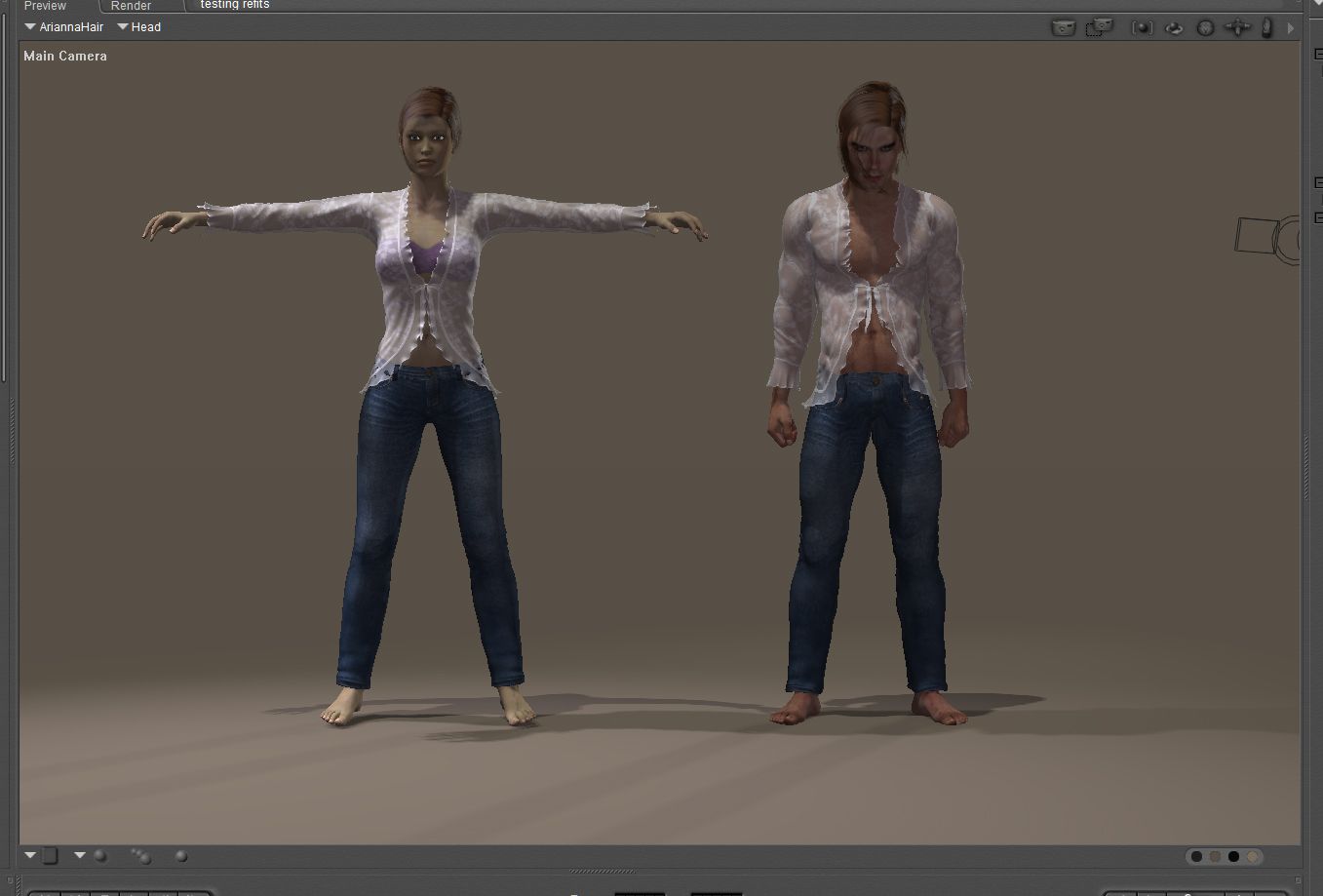
Madbat posted Mon, 07 November 2011 at 4:53 PM
Hey Jo, he looks so cute in that blouse!
snigger
EClark1894 posted Thu, 10 November 2011 at 11:54 AM
colorcurvature posted Thu, 10 November 2011 at 12:33 PM

While we wait, here is a freebie to PML I will put on my homepage at the weekend: The refit of joint centers. It can re-align the joint centers to a morph. This figure here will not bend, as my M4 is not converted to weightmaps yet. But if it would be, then it should be somewhat bendable.
Edit: This is M4 morphed to K4. Sort of a "poor genesis" for generation 4, which has more polygons, so maybe there might be a usecase for this. The script can be executed during "teach" mode of the morph, thus slaving the joints to the FBM along with the morph itself. That means, the morph can be dialed like wanted and the joint centers will follow.
3doutlaw posted Fri, 11 November 2011 at 8:01 AM
Quote - * and one more who is using or has a copy of Poser 9.
I have P9 :) This is all a little stretch for me, but if you tell me what you need, I will give it a go!
colorcurvature posted Fri, 11 November 2011 at 12:47 PM

Here is joint-refitter in action on a weight-mapped M4. Weight map allows bending.
The JCMs of course only work on best on the original figure. But still its ok, on the first impression?
colorcurvature posted Fri, 11 November 2011 at 12:53 PM
So I am wondering: If a figure is really weight-mapped well, without needing too many JCM's... then you can easiliy just genesis-ify it...?
Afrodite-Ohki posted Fri, 11 November 2011 at 12:53 PM
Looking good!
Will the joint-refitter work on non-weight-mapped figures?
- - - - - -
Feel free to call me Ohki!
Poser Pro 11, Poser 12 and Poser 13, Windows 10, Superfly junkie. My units are milimeters.
Persephone (the computer): AMD Ryzen 9 5900x, RTX 3070 GPU, 96gb ram.
bantha posted Fri, 11 November 2011 at 2:04 PM
Probably not, but with the announced SP1 there will be an easy way to change a figure to weight maps with a Python script, as PhilC wrote. Please note that this is a simple conversion based on the previous rig, this won't result in better bending. But it will work with the joint-refitter.
A ship in port is safe;
but that is not what ships are built for.
Sail out to sea and do new things.
-"Amazing
Grace" Hopper
Avatar image of me done by Chidori.
Afrodite-Ohki posted Fri, 11 November 2011 at 2:38 PM
Thing is, I don't use Poser tools to render things for me, I use Poser tools to make content to sell. ;) Not everyone bought P9/PP2012.
- - - - - -
Feel free to call me Ohki!
Poser Pro 11, Poser 12 and Poser 13, Windows 10, Superfly junkie. My units are milimeters.
Persephone (the computer): AMD Ryzen 9 5900x, RTX 3070 GPU, 96gb ram.
bantha posted Fri, 11 November 2011 at 4:20 PM
Animatable joint centers are a new feature of P9/Pro 2010. To my knowledge, it does not work in previous Poser versions.
A ship in port is safe;
but that is not what ships are built for.
Sail out to sea and do new things.
-"Amazing
Grace" Hopper
Avatar image of me done by Chidori.
Afrodite-Ohki posted Fri, 11 November 2011 at 5:02 PM
Oh... silly me, of course xD
- - - - - -
Feel free to call me Ohki!
Poser Pro 11, Poser 12 and Poser 13, Windows 10, Superfly junkie. My units are milimeters.
Persephone (the computer): AMD Ryzen 9 5900x, RTX 3070 GPU, 96gb ram.
WandW posted Fri, 11 November 2011 at 8:50 PM
Quote - So I am wondering: If a figure is really weight-mapped well, without needing too many JCM's... then you can easiliy just genesis-ify it...?
I've wondered about that myserf, Hannes. If one started with, say, a weight-mapped M4, one could add V4 and K4 as full-body morph targets, and have the appropriate changes to the rigging accompany the morphs. Allegedly there is a script floating around that will enable switching uvs, so it would just be a matter of weight-mapping those figures and doing the grunt work to combine them to get most of the functionality of Genesis.
Of course, it would be a heavy figure with all of those morphs...
----------------------------------------------------------------------------------------
The Wisdom of bagginsbill:
"Oh - the manual says that? I have never read the manual - this must be why."WandW posted Sat, 12 November 2011 at 9:39 AM

However, there are obviously rigging issues-note the bandy legs and the elongated tongue base sticking out of the back of the head. Bending joints at this point is alnost catastrophic. However, in PP 2012 the rig should be able to be modified to follow the morph...
----------------------------------------------------------------------------------------
The Wisdom of bagginsbill:
"Oh - the manual says that? I have never read the manual - this must be why."colorcurvature posted Sat, 12 November 2011 at 11:42 AM

colorcurvature posted Sat, 12 November 2011 at 11:43 AM

colorcurvature posted Sat, 12 November 2011 at 11:47 AM
@All: The joint refitter will be pml 2012 freebie addon, I will send a link tomorrow. I cannot finish the tutorial today =/. I hope the animatable joints will allow us to form a genesis around Antonia.
WandW posted Sat, 12 November 2011 at 1:11 PM

Holy smokes-that's Awesome! :biggrin:
The script did all that? I spent almost an hour to weightmap and animate the joints in one shoulder, elbow, thigh, and knee...
EDIT-for what it's worth, here's my version with some joints fixed...
----------------------------------------------------------------------------------------
The Wisdom of bagginsbill:
"Oh - the manual says that? I have never read the manual - this must be why."AelKhan posted Mon, 14 November 2011 at 9:37 AM
Hi colorcurvature.
I just discovered this topic. I took a look on the userguide and saw only Windows is supported. I did not investigate anymore but was wondering : if it is "only" Python scripts, it should work on mac also. Do you need tester for mac release ? If yes, you can count me in.
Meanwhile, I go back to your userguide to understand more
colorcurvature posted Mon, 14 November 2011 at 1:35 PM

Ok... here is the joint refitter. First a tutorial:
Figure must be zero posed, and morphed only in zero pose! Joints centers are aligned to the zero pose, thats very important to zero the figure before morphing. Set the joints to animatable (all of them that you are going to morph!!)
Then, make a morph. Here I make a longcat.
Image shows cat, weightmapped.
colorcurvature posted Mon, 14 November 2011 at 1:36 PM

colorcurvature posted Mon, 14 November 2011 at 1:37 PM

Then, stop teach mode. Done!
colorcurvature posted Mon, 14 November 2011 at 1:37 PM

Afrodite-Ohki posted Mon, 14 November 2011 at 1:51 PM
NICE! And easy! And great choice on a meme-turned-3d LMAO
- - - - - -
Feel free to call me Ohki!
Poser Pro 11, Poser 12 and Poser 13, Windows 10, Superfly junkie. My units are milimeters.
Persephone (the computer): AMD Ryzen 9 5900x, RTX 3070 GPU, 96gb ram.
WandW posted Mon, 14 November 2011 at 2:03 PM
Hannes,
That is Great!! I think they'll need to save you a spot in the Pantheon of Poser Gods... :biggrin:
----------------------------------------------------------------------------------------
The Wisdom of bagginsbill:
"Oh - the manual says that? I have never read the manual - this must be why."colorcurvature posted Mon, 14 November 2011 at 2:04 PM
Joint Refitter is here. In the hope it will be useful, but without any warranty. Absolutely no warranty.
cgscripts.colorcurvature.com/CO_RefitJointCenters_2012.pyc
One note regarding the M4-V4-K4 thing: K4 has rotated polygons and if you export it with my exporter and try to use this as the morphed object for M4 or V4, this will not work, because for my exporter the vertex order depends on the polygons, and K4 is different from M4 and V4. As a workaround, you can use poser's export, with options WELDED and INCUDE BODY PART NAMES, and all other options off. PML should accept .OBJs created this way also.
edit: It requires PML 2012, and must be placed in the same directory as the other CO_... scripts.
WandW posted Mon, 14 November 2011 at 2:21 PM
Quote - I am terribly sorry but its almost certain it wont run on a mac. I heard there is no tk, which is all my UI based on, and the binary for the refitter also will not run. :(
I don't have a Mac, but I do run Linux on my main machine, which does have Tk. Underneath that flashy OSX GUI is good old UNIX, so I did some searching, and found a guide to installign Tk on a Mac-I can't try it, myself, but here's the link...
http://www.tkdocs.com/tutorial/install.html
Here's the download of Active Tcl...
http://www.activestate.com/activetcl/downloads
----------------------------------------------------------------------------------------
The Wisdom of bagginsbill:
"Oh - the manual says that? I have never read the manual - this must be why."colorcurvature posted Wed, 16 November 2011 at 5:51 PM

It can be used on clothes, but also e.g. to convert GEN4 morphs to genesis. I know that there is the Gen4/GenX tool out there but I have no idea what it does, I assume its a similar thing.
colorcurvature posted Wed, 16 November 2011 at 5:52 PM

colorcurvature posted Wed, 16 November 2011 at 6:08 PM

Afrodite-Ohki posted Wed, 16 November 2011 at 6:47 PM
Quote - Another side effect of the joint refitter is that it can provide the hidden GEN4 shapes in genesis with a simple rig. This is the hidden M4 morph in genesis (without purchase of the dedicated package) just with the auto-refitted joint centers. It lacks JCMs that the official package possibly has, but at least, its bending.
Might get Daz folks come complaining at your door (possibly with torches and scythes).
- - - - - -
Feel free to call me Ohki!
Poser Pro 11, Poser 12 and Poser 13, Windows 10, Superfly junkie. My units are milimeters.
Persephone (the computer): AMD Ryzen 9 5900x, RTX 3070 GPU, 96gb ram.
colorcurvature posted Wed, 16 November 2011 at 6:53 PM
I hope not :). I think their package will most likely let it bend even better than this, as I suspect it contains nice JCMs and things. Animatable joints I think are a very nice thing. Thats a whole new dimension of flexibility.
WandW posted Wed, 16 November 2011 at 8:11 PM
Quote - I hope not :). I think their package will most likely let it bend even better than this, as I suspect it contains nice JCMs and things. Animatable joints I think are a very nice thing. Thats a whole new dimension of flexibility.
Of course, I suppose that your Morph Transposer can also transfer the JCMS... 
----------------------------------------------------------------------------------------
The Wisdom of bagginsbill:
"Oh - the manual says that? I have never read the manual - this must be why."colorcurvature posted Thu, 17 November 2011 at 5:55 AM
Hm, no I think not :). That is even more difficult.JCMs are slaved to other dials and usually cannot be dialed directly. And they use to make only sense when the figure is posed, and make disturbing results when applied to a zeroed figure.
I added now a tutorial on how to do the M4-to-K4 thing.
http://cgscripts.colorcurvature.com/joint_refitter.html
I used K4 because I think its quite tough. But you can use the same approach to go from M4 to V4 or the other way around. The technique should be usable on any weight mapped figure, though. E.g. Antonia.
WandW posted Thu, 17 November 2011 at 7:27 AM
Is there a painless way to convert all of the JPs to weightmapping & set all of the joint centers animatable?
----------------------------------------------------------------------------------------
The Wisdom of bagginsbill:
"Oh - the manual says that? I have never read the manual - this must be why."colorcurvature posted Thu, 17 November 2011 at 7:38 AM
I do not know. I went the painful way and did it all manually, on each actor. But there had been rumours of a Poser API in the servicepack that would allow scripts to do it. No idea if its really coming, though.
WandW posted Thu, 17 November 2011 at 8:13 AM
The script is here to convert the rigging, but I sadly have build 16510.... :sad:
http://www.philc.net/forum/viewtopic.php?t=3676
EDIT-I just looked in the CR2, and 'animatableOrigin' can be set to 1 for each joint 
----------------------------------------------------------------------------------------
The Wisdom of bagginsbill:
"Oh - the manual says that? I have never read the manual - this must be why."colorcurvature posted Thu, 17 November 2011 at 9:01 AM
Oh. Thanks for the link :). lets wait and see when service pack will be available.
Letterworks posted Thu, 17 November 2011 at 1:04 PM
hey Hannes, any idea when PML2012 will be finished and where it will be up for grabs? And have you figured out any way to handle upgrades, or will it need to be repurchased?
colorcurvature posted Thu, 17 November 2011 at 3:01 PM
Hi mike, its not in a hosted shop anywhere. i have twice tried to contact renderosity store staff but my mails are still unanswered. i do not know whats up. So i decided to put it on my homepage, cgscripts.colorcurvature.com, while waiting for the situation to resolve. Maybe someone here knows who i could ask to find out wether i have disqualified myself in one way or the other. You find it there, so to say. Hope its sufficiently stable now, there had not been any reports of hard bugs yet. The page needs firefox to be viewed, my html is appearently incorrect.
GeneralNutt posted Thu, 17 November 2011 at 4:43 PM
I don't know about rendo, but smith micro should be talking to you about buying it and putting it in poser.
lkendall posted Thu, 17 November 2011 at 4:59 PM

They should be begging on their knees for this work.
lmk
Probably edited for spelling, grammer, punctuation, or typos.
bopperthijs posted Thu, 17 November 2011 at 5:49 PM
The page needs firefox to be viewed, my html is appearently incorrect
It works in Internet explorer 9 as well. Thank you for this great plug-in.
best regards,
Bopper.
-How can you improve things when you don't make mistakes?
jancory posted Thu, 17 November 2011 at 5:49 PM
does the new script work in PP2010?
lost in the wilderness
Poser 13, Poser11, Win7Pro 64, now with 24GB ram
ooh! i guess i can add my new render(only) machine! Win11, I7, RTX 3060 12GB
lkendall posted Thu, 17 November 2011 at 6:04 PM

Sorry, no, Colorcurvature's PML 2012 works in Poser Pro 2012. :( This new version of Poser Pro has capabilities available in the updated Python 2.7 that are not included in Poser Pro 2010.
Reportedly, SR1, will add a function to Python that will allow scripts to convert figures to weight-mapping automatically. That and PML 2012 (and the soon to be released Antonia Polygon ~ WM) are compelling reasons to consider an upgrade.
lmk
Probably edited for spelling, grammer, punctuation, or typos.
jancory posted Thu, 17 November 2011 at 6:39 PM
ok, thanks for the info.
lost in the wilderness
Poser 13, Poser11, Win7Pro 64, now with 24GB ram
ooh! i guess i can add my new render(only) machine! Win11, I7, RTX 3060 12GB
colorcurvature posted Wed, 23 November 2011 at 3:09 PM
I managed to be able to try PhilC's script for weight-mapping a figure. This seems to work well. However, setting animatable joints to 1 with text replacement in the .CR2 does NOT work. I couldnt diff the .CR2 to find out how that change is actually represented, but my text editor collapsed because the files were so hugh :)
We need also a script to set animatable joints to 1 to have maximal convenience. Or find out how to do it with a text editor.
Cage posted Wed, 23 November 2011 at 4:46 PM
Is it just a matter of the "animatableOrigin" line not being set to 1? Or is the ERC which actually animates the joints not being handled? The former is an easy fix. The latter is more complex. The ERC has to be set up in the OffsetA listings for an actor.
Nerd's tutorial on animatable origins is here:
http://www.nerd3d.com/modules.php?name=Content&pa=showpage&pid=23
If you need to see what the .cr2 internals for an animated origin look like, check the Alien Andy .cr2 which can be downloaded at the link.
Edit. I just blonged up a .cr2-editing script and it kept writing out the same data over and over. The resulting .cr2 was over 5 GB before I quit the script. That one crashed my text editor, when I tried to examine it to see what had gone wrong. :lol:
===========================sigline======================================================
Cage can be an opinionated jerk who posts without thinking. He apologizes for this. He's honestly not trying to be a turkeyhead.
Cage had some freebies, compatible with Poser 11 and below. His Python scripts were saved at archive.org, along with the rest of the Morphography site, where they were hosted.
colorcurvature posted Thu, 24 November 2011 at 12:08 AM
I saved a figure with and without animatable and the actor looked totally different in cr2.
it received new weightmap definitiions. I have to use a small figure that doesnt blow the text editor :)
Cage posted Thu, 24 November 2011 at 12:28 AM
Quote - I saved a figure with and without animatable and the actor looked totally different in cr2.
What do you mean? Was the animated origin formatting different somehow from that in the Alien Andy example, or were your two .cr2 files different internally from one another? 
I'm trying to make sense of Poser's internal handling of animatable origins and weight map assignment, for the weight injection pose scripts. I'd be interested in knowing about any oddities you've discovered. It could be useful to understand how Poser assigns the internal numbers used to identify weightMap listings, if any patterns emerge.
===========================sigline======================================================
Cage can be an opinionated jerk who posts without thinking. He apologizes for this. He's honestly not trying to be a turkeyhead.
Cage had some freebies, compatible with Poser 11 and below. His Python scripts were saved at archive.org, along with the rest of the Morphography site, where they were hosted.
colorcurvature posted Thu, 24 November 2011 at 1:27 AM
The cr2 with animatable joint flag set had more weightmaps in the actor definition. If My memory is not playing tricks on me then there were more weightmaps than I expected, based on the joint definitions. When setting animatable to 1 with text editor, the flag looked set in the UI, but the teaching tool would not create dependencies for the actor. First I assumed one could not save this property in a cr2, but after clicking manually every joint to animatable it all worked and also was savable. Will investigate some more this evening.
colorcurvature posted Thu, 24 November 2011 at 12:39 PM
Ah. Maybe I'm wrong on the weightmaps. But what I see on a mini dummy figure is this:
zOffsetA OriginZ
{
name originZ
initValue -0.461097
hidden 1
forceLimits 0
min -100000
max 100000
trackingScale 0.004
keys
{
static 1
k 0 0
}
interpStyleLocked 0
staticValue -0.461097
}
is changed to
zOffsetA OriginZ
{
name originZ
initValue -0.461097
hidden 0
forceLimits 0
min -100000
max 100000
trackingScale 0.004
keys
{
static 0
k 0 -0.461097
}
interpStyleLocked 0
}
The old static value is converted into a dynamic key, it seems.
colorcurvature posted Thu, 24 November 2011 at 2:22 PM
Add: Yes, that does the trick :D. The teaching tool will only accept the dial if it comes with a dynamic key. Then it works splendid. I'll post a script when SR1 is official out.
Glitterati3D posted Fri, 02 December 2011 at 9:03 AM
Help! I really want to purchase this and went to your website to do so and the PayPal link is disabled! Is there somewhere I can purchase?
Thanks!
lkendall posted Fri, 02 December 2011 at 10:10 AM
Glitterati3D:
Hi. I don't know how often CC checks messages here. I purchased this by sending CC a private message at his email address at ColorCurvature.com. He arranged for a private exchange over PayPal.
lmk
Probably edited for spelling, grammer, punctuation, or typos.
Glitterati3D posted Fri, 02 December 2011 at 11:23 AM
Quote - Glitterati3D:
Hi. I don't know how often CC checks messages here. I purchased this by sending CC a private message at his email address at ColorCurvature.com. He arranged for a private exchange over PayPal.
lmk
Thanks!
colorcurvature posted Fri, 02 December 2011 at 12:32 PM
i disabled the paypal because I was worrying about the injection poses. But after lots of experiments I think they work quite ok so I guess i can reenable it. i found that executing an injection twice would double the erc effect, but that is not a drama because the erc can be removed in the dependency editor in a second and the injection reapplied.
Glitterati3D posted Fri, 02 December 2011 at 12:36 PM
Quote - i disabled the paypal because I was worrying about the injection poses. But after lots of experiments I think they work quite ok so I guess i can reenable it. i found that executing an injection twice would double the erc effect, but that is not a drama because the erc can be removed in the dependency editor in a second and the injection reapplied.
Thanks for the answer. I sent you an email.
Cage posted Fri, 02 December 2011 at 1:39 PM
Ooh. Is the script available now? If so, I'll put it on my list of necessary purchases for December. More important than groceries! :lol:
===========================sigline======================================================
Cage can be an opinionated jerk who posts without thinking. He apologizes for this. He's honestly not trying to be a turkeyhead.
Cage had some freebies, compatible with Poser 11 and below. His Python scripts were saved at archive.org, along with the rest of the Morphography site, where they were hosted.
GeneralNutt posted Fri, 02 December 2011 at 2:23 PM
grichter posted Fri, 02 December 2011 at 7:35 PM
Cage the cheapest way to do it is buy a Poser item you like as a food prop. For example the recent Pizza by Truform www.renderosity.com/mod/bcs/oleo-pizza-pack/89919 works for me! When you are hungry, load the prop, render and then munch away! Saves time and money. You never have to stop working in Poser when you are hungry. Since you own the food prop, you don't have to waste money buying more food. You just load the prop again, render another copy and start munching. Give it a try. The content creators will love you because you now have more money to spend in the store here! :thumbupboth: :thumbupboth: :thumbupboth:
Anybody know where I can find a delicious looking ice-cream prop for dessert?
Gary
"Those who lose themselves in a passion lose less than those who lose their passion"
estherau posted Fri, 02 December 2011 at 11:09 PM
and you can duplicate the prop too, as many times as you like.
Love esther
I aim to update it about once a month. Oh, and it's free!
Paloth posted Sun, 04 December 2011 at 12:58 AM
There doesn’t seem to be a way in the script to export an object for morphing with the uvs included. Did I miss something?
Download my free stuff here: http://www.renderosity.com/homepage.php?page=2&userid=323368
colorcurvature posted Sun, 04 December 2011 at 1:26 AM
No, its without uv. Maybe I can enhance it. Hmm... It depends on your modeller, if you use blender there could be a workaround.
Paloth posted Sun, 04 December 2011 at 1:46 AM
I use Zbrush and Modo for morph creation.
Sometimes it is useful to see what your morph is doing to a texture while you are creating the morph. For example, when adjusting an eyelash to fit on an eyesClosed morph, you would want to shape it without completely warping the eyelash texture. (This kind of thing can be done by exporting the part from Poser with the uvs, I've remembered.) Of course, if you want to track texture distortions that span two or more parts, you might be out of luck currently.
Download my free stuff here: http://www.renderosity.com/homepage.php?page=2&userid=323368
colorcurvature posted Sun, 04 December 2011 at 1:48 AM
But thinking of it, uv may be not enough, e.g. Because of material zones. I do not know if these are accessible for a script. If you had just uv, you wouldhave to assign texturesin the modeller manually.
colorcurvature posted Sun, 04 December 2011 at 6:57 AM
ok, I have uvs somewhat working. for material name, there also seems python access, thats good. so I think I can offer an exporter that also exports uv and material names. but it will be without the .MTL.
Paloth posted Sun, 04 December 2011 at 12:29 PM
Awesome. As long the materials can be accessed and textures loaded, it should be fine.
Download my free stuff here: http://www.renderosity.com/homepage.php?page=2&userid=323368
JimTS posted Wed, 07 December 2011 at 12:30 PM
Is the Paypal button going to be activated? I'd like to let you have some of my money ( wasn't going to commit but then the Amazon Lightning Sale on PP 2012 $120)
A word is not the same with one writer as with another. One tears it from his guts. The other pulls it out of his overcoat pocket
Charles Péguy
Heat and animosity, contest and conflict, may sharpen the wits, although they rarely do;they never strengthen the understanding, clear the perspicacity, guide the judgment, or improve the heart
Walter Savage Landor
So is that TTFN or TANSTAAFL?
colorcurvature posted Sat, 10 December 2011 at 6:08 AM
Hi all, would anyone else want (or want help test) the UV-enabled exporter? It was so far looking good, but a second check would do good before I place a download link. The use case is to morph the textured figure, in order to observe e.g. stretching effects.
estherau posted Sun, 11 December 2011 at 6:52 PM
observe - i think you mean obviate.
I'm on a mac.
I have internet problems and telephone problems today, but I may be able to try. I have not downloaded any of your software as yet nor am I quite sure what it does, and would have no idea how to use it, but if you want me to give it a go, I am free all day today and tomorrow.
Love esther
I aim to update it about once a month. Oh, and it's free!
estherau posted Sun, 11 December 2011 at 9:24 PM
IM me if you want me to try and help. also I have a bodgy network connection at the moment.
I aim to update it about once a month. Oh, and it's free!
colorcurvature posted Mon, 16 January 2012 at 4:39 PM
Does SR1 allow to set the animatable joint property through python now?
thinkcooper posted Tue, 17 January 2012 at 10:45 AM
Quote - Does SR1 allow to set the animatable joint property through python now?
That's a great question I need to ask about - I'd expect the answer to be yes, but please let me confirm that.
Steve Cooper
Smith Micro
Cage posted Tue, 17 January 2012 at 11:17 AM
Steve, we could really use Python access to the new weight-mapping via Python. The ability to read and set weights would be a great boon. Give us that and I know several of us can promise useful, new scripts. :laugh:
===========================sigline======================================================
Cage can be an opinionated jerk who posts without thinking. He apologizes for this. He's honestly not trying to be a turkeyhead.
Cage had some freebies, compatible with Poser 11 and below. His Python scripts were saved at archive.org, along with the rest of the Morphography site, where they were hosted.
thinkcooper posted Tue, 17 January 2012 at 10:21 PM
So it looks like Python control for animatable joint properties will be a SR2 feature, but python and weight mapping is a longer term project that I can't put a timeline on yet.
colorcurvature posted Wed, 18 January 2012 at 12:26 AM
Thank you steve. One thing to node is that when we set animatable joint to 1 directly in the .cr2, it would show as flagged in the ui, but the teaching tool would not react when the joint center is moved. If manually clicked in the UI, the teaching tool does indeed react. The python action should have the same effect as the UI click.
lkendall posted Wed, 18 January 2012 at 3:41 PM
PhilC mentioned a Python im provement that he expected in SR1 to allow the automatic conversion of a figure to WM in Python. Did that actually make it into SR1? If not, it really needs to be in SR2.
lmk
Probably edited for spelling, grammer, punctuation, or typos.
colorcurvature posted Wed, 18 January 2012 at 3:55 PM
i think that is already in SR1, but you need also the animatable joint property in order to be able to slave joint origin movement to paramters (morphs).
mylemonblue posted Sun, 03 June 2012 at 11:03 PM
From what I've been reading PoseMorphLoader is possibly the missing link in my workflow.
I've been Googling "PoseMorphLoader" for a place to buy it. So far after multiple attemps I've still not found it.
Can someone point me to where it's available?
Is PoseMorphLoader not available?
My brain is just a toy box filled with weird things
philebus posted Mon, 04 June 2012 at 3:14 AM
I would also be interested in purchasing this. I have the old version that was sold here which works with Poser 2010 but I really want to move competely to 2012 now.
Kerya posted Mon, 04 June 2012 at 3:30 AM
You could try here:
http://www.colorcurvature.com/
WandW posted Mon, 04 June 2012 at 9:25 AM
Hannes is currently travelling and has limited net access. If you go to his site, mail him at the address given and he'll respond when he can...
----------------------------------------------------------------------------------------
The Wisdom of bagginsbill:
"Oh - the manual says that? I have never read the manual - this must be why."mylemonblue posted Mon, 04 June 2012 at 9:29 AM
I'll see if I can get him by the email address then. I hope his trip is a good one.
I appreciate all the responses. Thank you.
My brain is just a toy box filled with weird things
colorcurvature posted Thu, 07 June 2012 at 4:37 PM
Hi all, I am back and still alive (even at some point in time I wasnt so sure about that) :). Thanks WandW for giving a status update here. I'll bring back the homepage when there is time, in the meanwhile you can just drop me a message/email.
fxls4x posted Fri, 08 June 2012 at 4:45 AM
Quote - Hi all, I am back and still alive (even at some point in time I wasnt so sure about that) :). Thanks WandW for giving a status update here. I'll bring back the homepage when there is time, in the meanwhile you can just drop me a message/email.
Welcome back :thumbupboth:
mylemonblue posted Sat, 09 June 2012 at 1:57 AM
Wow, great to see you're back. I hope all is well. ![]()
< waves >
My brain is just a toy box filled with weird things