v11cu96 opened this issue on Feb 16, 2012 · 2 posts
v11cu96 posted Thu, 16 February 2012 at 8:54 AM
Hi all, Ive tried asking over at the Daz3d forums and after over 70 views and no response, Id though Id try my luck here.
Im trying to rig up a pair of shoes for Genesis. Using Daz Studio 4 pro. To do this I am using the Transfer utility to rig/conform the shoes to Genesis, then creating custom morph targets (FBMs) for V5,V4 and BasicChild using morph loader pro (since the Tranfer Untilities auto generated ones are bad)
My issue is rather long winded so please bear with me.
As im sure many of you know, if you have a rigged item of conforming clothing created in poser, and lets say you load it on to you target figure while in their ZERO pose, then conform/fit to - what happens? The clothing does not move 1 milimeter, nor does it alter its Vertex order. So when you conform/unconform cothing to a Zeroed figure, you see no change in your view port. That is normal behaviour correct?
Well, thats not quite what is happing in here in Daz Studio 4,
I import my OBj shoe to a fully zerod Genesis and all is fine, it fits perfectly. But after the transfer utility has been run, while the shoe still fits ok, the verts have been ever so slighly altered /shifted by DS4 in a non-uniform way, (presumabley to make the fit better?) but in this case its making it abit worse (larger gaps) between shoe and foot - but its tolerable as there is still no major distortion or poke through, even when i bend and twist the characters toe and ankle, it is ok..
So that seemed odd but not the end of the world. The BIG problem I have is with morph loader pro and my custom morph targets for the FBMs. I dont know what the problem is here. If I import my morph target geometry though a standard file/import, its fine and fits well to the target figure with the said morph dialed in. once I have corrected any scaling to match that of the characters morph. (For instance Genesis 'FBMBasicChild' is scaled at 54%, but to work correctly, my shoe mesh for my basic child FBM target must be scaled at 100% for morph load pro - DS then adjusts/matches the scaling to 54% automatically.)
But when I load the my mesh via Morph Loader pro - once again the vertex order for my mesh is altered ina non-uniformway, but this time the affected areas have been down scaled so that Im getting poke though around the toe and heel areas.
Why in gods name is DS doing this? Why does it ignore the fact that I already lined up my mesh perfectly to Genesis' foot in my modler - my doing that is all rather accademic if DS4 decides to alter it, in fact it make the task impossible. As best I can tell I have no way to command either the transfer utiltiy OR Morph loader pro to leave the vertex order of my imported OBJ the hell alone!
Heres an image of my OBj to fit the FMBBasicChild target.
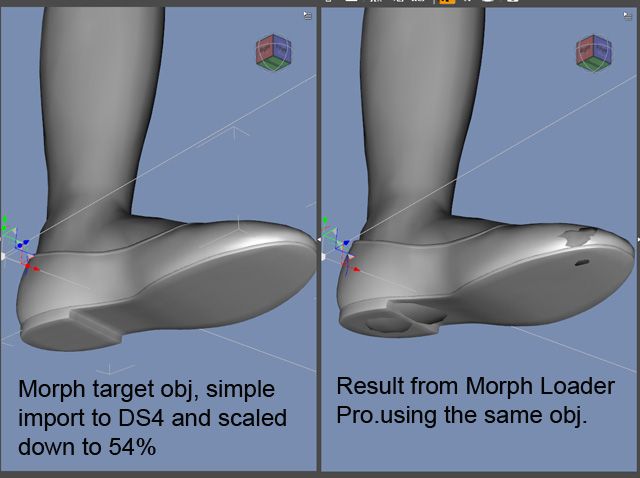
What an earth is going on, is this a 'feature' of DS4 or am I doing something wrong?
If any one can shead any light on this I would be eternally grateful.
v11cu96 posted Thu, 16 February 2012 at 2:37 PM
Problem Soved thanks to SickeYeild!
It was caused by me using an uncessary Projection template in the Transfer utilty, and or Not using: 'Follower/wardrobe/shoes' from Content type.
Please disregard :)