
MistyLaraCarrara opened this issue on Mar 02, 2012 · 63 posts
MistyLaraCarrara posted Fri, 02 March 2012 at 2:06 PM
i've been drooling, crying even, on the Vray room renders posted on amazon.com
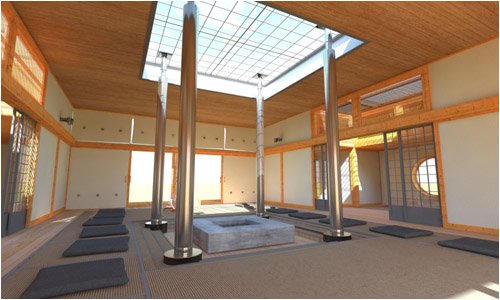
IDL? atmospherics?
yearning to render something like this
♥ My Gallery Albums ♥ My YT ♥ Party in the CarrarArtists Forum ♪♪♪ 10 years of Carrara forum ♥ My FreeStuff
bagginsbill posted Fri, 02 March 2012 at 2:33 PM

I know exactly how to light that room. It's stupid easy. Use my environment sphere, and put a world around the room. It must be set to very bright, so you need a shader with a simple amplifier. My EnvSphere comes with that built in. HSV Value is the amplifier.
Turn on IDL.
Light from the sky will come through the windows.
Add one infinite light for the sun, with shadow blur radius = .5 and shadow samples = 70.
I do not know how to get rid of the artifacts.
Renderosity forum reply notifications are wonky. If I read a follow-up in a thread, but I don't myself reply, then notifications no longer happen AT ALL on that thread. So if I seem to be ignoring a question, that's why. (Updated September 23, 2019)
bagginsbill posted Fri, 02 March 2012 at 2:36 PM

Renderosity forum reply notifications are wonky. If I read a follow-up in a thread, but I don't myself reply, then notifications no longer happen AT ALL on that thread. So if I seem to be ignoring a question, that's why. (Updated September 23, 2019)
LaurieA posted Fri, 02 March 2012 at 2:53 PM
@Misty
Perhaps you should try Luxrender, Nox, Cycles, Mitsuba, Kerkythea, Yafaray, etc...lol.
There are a whoooole lot of free render engines that get results like Vray. I've listed just a few above. Octane isn't free, but it's cheap. Does the same thing. Of course, you like Povray which ain't no slouch either ;).
Laurie
MistyLaraCarrara posted Fri, 02 March 2012 at 3:09 PM
Thanks. !!
Should i do anything with the light attenuation options? i've been defaulting inverse square for everything.
the schmutz is behind the pianoforte?
the Vray looks like it has some gathered on the left and right top lines of the wall where it meets the ceiling.
The Vray has a gentle softness to the lighting.
I would love to live in a room like that. It makes me want to paint bowls of fruit on a velvet canvas. lol
♥ My Gallery Albums ♥ My YT ♥ Party in the CarrarArtists Forum ♪♪♪ 10 years of Carrara forum ♥ My FreeStuff
MistyLaraCarrara posted Fri, 02 March 2012 at 3:11 PM
Quote - @Misty
Perhaps you should try Luxrender, Nox, Cycles, Mitsuba, Kerkythea, Yafaray, etc...lol.
There are a whoooole lot of free render engines that get results like Vray. I've listed just a few above. Octane isn't free, but it's cheap. Does the same thing. Of course, you like Povray which ain't no slouch either ;).
Laurie
those prices sound right. lol
i was looking at C4D with the Vray plug-in. fell backwards off my seat, eeeeks
♥ My Gallery Albums ♥ My YT ♥ Party in the CarrarArtists Forum ♪♪♪ 10 years of Carrara forum ♥ My FreeStuff
bagginsbill posted Fri, 02 March 2012 at 3:47 PM
Yes the schmutz is anywhere surfaces meet at an interior angle. (Not outside corners)
In my render, it's especially evident in all the woodwork around the windows.
I hide it by adding a little extra direct light and staying far away and using dark colors when I can.
Renderosity forum reply notifications are wonky. If I read a follow-up in a thread, but I don't myself reply, then notifications no longer happen AT ALL on that thread. So if I seem to be ignoring a question, that's why. (Updated September 23, 2019)
FrankT posted Fri, 02 March 2012 at 3:55 PM
VRay can be a bit of a pig to set up and the materials will probably make you cry :)
Looks pretty though - which is why a lot of archvis stuff uses it
wolf359 posted Fri, 02 March 2012 at 7:13 PM
Hi I use C4D with Vray
I also have C4D's AR3 Render engine
While there are many high quality third party render engines
Short of going with a GPU engine
Like cycles or Octane that might require a high end graphics card.
You will not find a better high quality render production engine with the blazing speed of Vray.
that said Vray uses it own shader material system.
it has a built in converter that will convert image map based poser textures to Vray mats but any of posers node based materials will be useless in Vray.
http://www.coroflot.com/anabran/3d-illustration/14
Cheers
ToxicWolf posted Fri, 02 March 2012 at 10:52 PM
Very interesting. I just downloaded the EnvSphere and started playing with it. What a great tool. Thanks BB.
Poser Pro 2012 SR3
Windows 7 Professional 64 bit
Intel Core I7 990x 3.46G 6 core
24G RAM
EVGA GTX580 R Video Card
Single HP LP2475 1920x1200 monitor
______________________________
Eric Walters posted Sat, 03 March 2012 at 3:59 PM
Hi BB
It reminds me of "radiosity" artefacts that I used to see in earlier versions of Lightwave (earlier than 9.5) when using interpolation-with a low sampling number. If you want details- look here! :-) http://www.except.nl/lightwave/RadiosityGuide95/index.htm
Suffice it to say- room renders of the quality Misty posted are very fast now.
I've just assumed that this won't be fixed in Poser. I used to just export my scene and render in LW-but since SSS and your node setups-I've found skin to look more natural in Poser. LW does have skin shaders-but there is no BagginsBill out there to set it up properly! :-)
Quote - In theory that is easy. In practice, IDL shmutzes every corner. I have no workaround and have been trying to never mention this.
I know exactly how to light that room. It's stupid easy. Use my environment sphere, and put a world around the room. It must be set to very bright, so you need a shader with a simple amplifier. My EnvSphere comes with that built in. HSV Value is the amplifier.
Turn on IDL.
Light from the sky will come through the windows.
Add one infinite light for the sun, with shadow blur radius = .5 and shadow samples = 70.
I do not know how to get rid of the artifacts.
MistyLaraCarrara posted Tue, 06 March 2012 at 10:41 AM
sigh
i was hoping a lil translucence on the ceiling would let light through to soften the room and corners.
♥ My Gallery Albums ♥ My YT ♥ Party in the CarrarArtists Forum ♪♪♪ 10 years of Carrara forum ♥ My FreeStuff
MistyLaraCarrara posted Wed, 07 March 2012 at 9:09 AM
came across the bathroom and spas set
http://www.doschdesign.com/products/3d/Bathroom_Spa.html
i haven't seen any vray renders of water yet
my head is essploding
they're making a vray for Blender
http://www.vray.com/vray_for_blender/
what if they make Vray for Poser?
♥ My Gallery Albums ♥ My YT ♥ Party in the CarrarArtists Forum ♪♪♪ 10 years of Carrara forum ♥ My FreeStuff
wolf359 posted Wed, 07 March 2012 at 10:59 AM
"my head is essploding
they're making a vray for Blender
http://www.vray.com/vray_for_blender/
what if they make Vray for Poser?
"
Not likely
VRay costs more than two seats of poser pro 2012
I would guess is that Blender has a Much larger world wide user base than poser
as does Sketchup which also has a Vray plugin along with Maxwell.
that is why a Vray plugin for these apps likley sells well enough to justify the programming costs.
Your best option for better renders are:
Learn to get the most from posers "Firefly"
Buy Vue (Especially for outdoor lighting)
Get the FREE (Until march 31)bryce 7 and Export obj files from poser (Especially for outdoor lighting)
Use the pose to Lux plugin from Snarly gribbly and wait Eons for the render to "cleanup'
Get the FREE DS4 and buy the $70+ USD reality plugin and wait Eons again for LUX.
Spend $2600-$3600 For MAX,MAYA or C4D plus another $1000 + for a Vray License, and figure out what plugin will best get you poser content into one of these apps so you can redo all the material to render in Vray
Spend $2600-$3600 For MAX,MAYA or C4D plus another $995 for a Maxwell License
and figure out what plugin will best get your poser content into one of these apps so you can redo all the poser native materials to render in Maxwell.
Find out if there is a working Pov ray bridge still around for your version of poser.
Cheers
lmckenzie posted Wed, 07 March 2012 at 1:29 PM
If the VRay plugin will work with the free version of SketchUp and your primary interest is architecural scenes then maybe you get by for $800, otherwise, factor in the price of SketchUp Pro. SketchUp is geared toward architecture and it's reputation for ease of use is, shall we say, somewhat better than Blender's. In deference to any Blender fans, I admit to not having looked at in years and generally only Use SketchUp as a converter - YMMV.
"Democracy is a pathetic belief in the collective wisdom of individual ignorance." - H. L. Mencken
wolf359 posted Wed, 07 March 2012 at 2:22 PM
"i haven't seen any vray renders of water yet"
Vray does Water with its usual excellence!!!
there are some water shots in this
amazing Vray Demo Reel animated in AutoDesk Max
Cheers
wolf359 posted Wed, 07 March 2012 at 2:28 PM
"In deference to any Blender fans,"
Blender now comes with a new FREE GUP, unbiased engine that makes a vray plugin moot IMHO assuming you have the required graphics card installed
Cheers
maxxxmodelz posted Wed, 07 March 2012 at 4:13 PM
Quote - i haven't seen any vray renders of water yet
what if they make Vray for Poser?
There's one in my gallery from several years ago.
http://www.renderosity.com/mod/gallery/index.php?image_id=1530876&user_id=228009&np&np
Vray has/had a standalone version that someone can possibly program a platform to port scene files to perhaps. Kinda like Luxrender/Reality combo. Poser users looking for a great speed/quality ratio will be in love with Vray.
Tools : 3dsmax 2015, Daz Studio 4.6, PoserPro 2012, Blender
v2.74
System: Pentium QuadCore i7, under Win 8, GeForce GTX 780 / 2GB
GPU.
MistyLaraCarrara posted Thu, 08 March 2012 at 8:28 AM
i received a reply from Vray -
Quote - "
Currently, there are not any plans for Poser support.
Be sure to subscribe to our newsletter to receive the latest information once more information becomes available:
http://www.vray.com/newsletter/
Sincerely,
Scott Slauson
President of Visual Dynamics® LLC
♥ My Gallery Albums ♥ My YT ♥ Party in the CarrarArtists Forum ♪♪♪ 10 years of Carrara forum ♥ My FreeStuff
MistyLaraCarrara posted Thu, 08 March 2012 at 8:29 AM
i don't know what a GUP is?
♥ My Gallery Albums ♥ My YT ♥ Party in the CarrarArtists Forum ♪♪♪ 10 years of Carrara forum ♥ My FreeStuff
fonpaolo posted Thu, 08 March 2012 at 8:46 AM
Quote - i don't know what a GUP is?
I think it's GPU, not GUP, and it's the video processor on your video card.
The newer graphic cards have inside more processors and they're very fast.
Khai-J-Bach posted Thu, 08 March 2012 at 9:29 AM
Quote - i don't know what a GUP is?
ah you don't speak Typo... :tongue2:
MistyLaraCarrara posted Thu, 08 March 2012 at 9:34 AM
but, GPU doesn't make sense. lol why would Blender have a free GPU?
i'm guessing the U is for unbiased.
I was wondering what the concept is behind unbiased engines.
♥ My Gallery Albums ♥ My YT ♥ Party in the CarrarArtists Forum ♪♪♪ 10 years of Carrara forum ♥ My FreeStuff
Khai-J-Bach posted Thu, 08 March 2012 at 9:39 AM
GPU = Graphics Processing Unit.
a GPU Based Renderer uses the GPU in the video card to do the calculations for the render. for certain operations, a GPU is faster than a CPU (Central Processing Unit, the main heart of a computer), hence giving a speed boost to calculation heavy operations.
scanmead posted Thu, 08 March 2012 at 11:01 AM
I thought VRay for Blender was already out there, but the home page shows it still in development.
I didn't find VRay at all a pig to install or use, although I don't have the latest version. It's certainly faster than Cinema's render engines, faster than D|S, faster than Poser (at comparable settings), and does have a visual "feel" all its own. Since VRay uses the same shaders as whatever platform it's built for, that was fairly easy to learn, and offers a huge amount of additional options.
Warning: do not try a demo if you don't want to buy it, because you'll get spoiled. It's hard to get a bad render out it. I mean, I can do it, but it's not easy. ;)
Just call me fan-boy.
That being said, I tried DAZ Studio 4 (hey, it was free), and was pretty impressed with the UberEnvironment. It was easy to set up, and made a nice render... slow, but nice.
The renders posted by bagginsbill show a huge improvement over what Poser could do in the past. They remind me of Cinmea's AR engine, which does have an artifact problem that requires a lot of tweaking to remove. (Or fix in postwork.) I hope he keeps putzing with that second scene, because it's very close to one of those to-die-for arch-viz renders. In Poser, no less...
lmckenzie posted Thu, 08 March 2012 at 11:17 AM
Poser -> InterPoser -> C4D -> Materials Work -> VRay
Maybe Poser ain't so bad :-)
"Democracy is a pathetic belief in the collective wisdom of individual ignorance." - H. L. Mencken
wolf359 posted Thu, 08 March 2012 at 11:43 AM
"i received a reply from Vray -
Quote - "
Currently, there are not any plans for Poser support."
Hi you do realize that even if, by some bizarre miracle, they created a vray for poser it would likely cost
between $990-$1200 USD right??
if you really are willing&determined to spend hundreds to get better poser content renders
you should consider VUE
Cheers
scanmead posted Thu, 08 March 2012 at 12:36 PM
You know, I think the latest version of Poser is capable of producing excellent GI renders. I can't afford it, so I can't prove it. Give bagginsbill some time with it. He's already wrangled things out of it no one would have thought possible. Besides, making a platform do what it's not supposed to is at least half the fun... unless you're working against a deadline.
bagginsbill posted Thu, 08 March 2012 at 12:51 PM
Speak of the devil. This thread got my juices flowing. As my store has made me a little money, I decided to use some of it to buy something, which I would use to demo and maybe teach a bit on how to get good indoor renders in Poser.
So - shall we turn this thread into a learning tool?
If you want to follow along, I bought this:
Renderosity forum reply notifications are wonky. If I read a follow-up in a thread, but I don't myself reply, then notifications no longer happen AT ALL on that thread. So if I seem to be ignoring a question, that's why. (Updated September 23, 2019)
bagginsbill posted Thu, 08 March 2012 at 12:52 PM

Renderosity forum reply notifications are wonky. If I read a follow-up in a thread, but I don't myself reply, then notifications no longer happen AT ALL on that thread. So if I seem to be ignoring a question, that's why. (Updated September 23, 2019)
bagginsbill posted Thu, 08 March 2012 at 12:54 PM

I added 14 spotlights, positioned entirely based on the model itself. No gratuitous lights exist just as filler. It matches the model because the model has light fixtures.
Many people like to say (without any proof of their own) the lighting is so important it is practically everything. Wrong. It's a lot, as you can see, but I'm not done.
Renderosity forum reply notifications are wonky. If I read a follow-up in a thread, but I don't myself reply, then notifications no longer happen AT ALL on that thread. So if I seem to be ignoring a question, that's why. (Updated September 23, 2019)
bagginsbill posted Thu, 08 March 2012 at 12:55 PM

After changing the shaders to good ones, I adjusted light levels. It's not worth tuning light levels until the shaders behave themselves. Otherwise, you're chasing something you should not be chasing.
Now it's starting to look like something.
Render time: 25 minutes.
My computer has Intel I7 860 CPU and 8GB of RAM, FYI.
Renderosity forum reply notifications are wonky. If I read a follow-up in a thread, but I don't myself reply, then notifications no longer happen AT ALL on that thread. So if I seem to be ignoring a question, that's why. (Updated September 23, 2019)
FrankT posted Thu, 08 March 2012 at 1:14 PM
@wolf - I don't think VRay is quite that expensive. Certainly not cheap though.
@BB looking good so far. I'll be interested to see what the end result looks like.
scanmead posted Thu, 08 March 2012 at 1:15 PM
Shaders first, then light levels.. (taking notes)
VRay for Cinema did set me back $1100 USD.
FrankT posted Thu, 08 March 2012 at 1:36 PM
Quote - VRay for Cinema did set me back $1100 USD.
.< I stand corrected
bagginsbill posted Thu, 08 March 2012 at 1:41 PM
Quote - Shaders first, then light levels.. (taking notes)
Hm - hearing it said that way, I figure I should clarify what I do.
I don't design a shader and then adjust light levels. When designing a new shader, I start with standard bright light as judged by my light meter. I build a shader by itself, not as part of a big complicated scene. This gets the shader basically correct in a test environment that is well understood with regard to light level.
Then, if I'm doing a scene instead of shader design, where lighting will be adjusted to create a specific outcome, I put in all the good shaders first. Then I adjust for the desired lighting situation - in this case a basement bar.
All the shaders I'm using are BBGlossy, BBMetal, BBLeather - shaders I posted long ago that I already know how they work and will not be tweaking them except to choose color and shine.
Renderosity forum reply notifications are wonky. If I read a follow-up in a thread, but I don't myself reply, then notifications no longer happen AT ALL on that thread. So if I seem to be ignoring a question, that's why. (Updated September 23, 2019)
scanmead posted Thu, 08 March 2012 at 2:11 PM
I think you're going to get me to open Cinema for the first time in over a year. ;)
The shader first, or lighting first, or trying to do both at once and ending up pitching something across the room, was one of the big reasons I gave up. Shaders, and scenes, and lighting, and render settings are so inter-dependent, you can really get lost.
MistyLaraCarrara posted Thu, 08 March 2012 at 2:27 PM
kewl, i have the basement bar set
♥ My Gallery Albums ♥ My YT ♥ Party in the CarrarArtists Forum ♪♪♪ 10 years of Carrara forum ♥ My FreeStuff
DustRider posted Thu, 08 March 2012 at 2:28 PM
Pulls up a chair, breaks out the popcorn, and prepares to watch some BB magic :)
As wolf said, one other option would be Vue - though speed wouldn't be quite the same as Vray, you can get jaw dropping results from Vue.
Another option would be Carrara. It plays quite well with Poser content (but not with the new Poser figures since P8), and is capable of jaw dropping results as well. It is definitely faster than DS, Poser, and Vue (depending on the scene). I couldn't find any architectural render examples like yours - there used to be a lot of fantastic examples, but renders with the V chick now dominate (including my gallery).
With Carrara 8.5 scheduled to come out "soon" (1-4 months?), I would guess that you could get C7 or C8 for free either on the soon to be released DS4 book, or get C8 free on a 3D World Magazine within the next year or so.
Here are some links to a few example renders - first I'll show mine, they are far from jaw dropping renders by any means, but they will give you a good idea what a novice can do with Carrara.
This is an example af a quick render lit with 4 spotlights. The female figure has SSS enabled, IDL is enabled, full ray tracing is enabled, several shaders have reflections, and DOF is enabled. The render took less than 45 min. on a 5 year old laptop with a dual core 2.2 GHz Core 2 Duo. (Nudity)
http://www.renderosity.com/mod/gallery/index.php?image_id=2296256
This image took about 3 hours on the same machine, It used a single spot light, with an environment dome, IDL, caustics, and blurry reflections on the windows (which also have a very slight peocedural wave to look more like older glass). All settings were cranked up to max or near max and the render took a little over 4 hours. (Nudity)
http://www.renderosity.com/mod/gallery/index.php?image_id=2149608
This example uses HDRI and two very low intensity spot lights to light the scene. IDL, full ray tracing, caustics, blurred reflections, and improved edges are enabled (all settings at max quality or one step from max). This image is a good example of reflections in Carrara. I also really liked the way the glass and the car paint came out. This image took about 8 hours as I recall, on the same laptop. (Nudity)
http://www.renderosity.com/mod/gallery/index.php?image_id=2009629
The next image was done by restif, one of the more prominant Carrara artists here. It has great water and atmospherics. It could easily be mistaken for a Vue render.
http://www.renderosity.com/mod/gallery/index.php?image_id=2297016
__________________________________________________________
My Rendo Gallery ........ My DAZ3D Gallery ........... My DA Gallery ......
LaurieA posted Thu, 08 March 2012 at 2:32 PM
I have Carrara 7 (got it as a gift). I open it and I wanna cry. I have NO idea what to do with anything. LOL.
Laurie
MistyLaraCarrara posted Thu, 08 March 2012 at 2:39 PM
another gallery link http://www.vrayforc4d.net/portal/gallery, kindly provided by Rezca.
♥ My Gallery Albums ♥ My YT ♥ Party in the CarrarArtists Forum ♪♪♪ 10 years of Carrara forum ♥ My FreeStuff
bagginsbill posted Thu, 08 March 2012 at 2:47 PM
Lamp positioning - I load a spotlight and I zero the XYZ and rotations so I know where it is.
I set XRotate = -90 to point it straight down.
I usually put the scene in wireframe mode for positioning lamps.
I use front camera (Ctrl-F) to drag it so that the flaps are just below the lamp. The light issues from a point midway between the two flaps, not the can. I don't know why but that's just how it is. So I visually set them up like this.
I switch to top camera (Ctrl-T) and then orient the can in X-Z space.
Once I have one set, I use Edit/Duplicate to make another, and using only top camera I drag it into the next position. It is very quick to do this, but it's important to get the first light as close to right as you can. So when the first is in place, I do a quick test render and adjust color, cone angle, etc.
For spotlights, always use inverse square falloff.
Renderosity forum reply notifications are wonky. If I read a follow-up in a thread, but I don't myself reply, then notifications no longer happen AT ALL on that thread. So if I seem to be ignoring a question, that's why. (Updated September 23, 2019)
bagginsbill posted Thu, 08 March 2012 at 2:47 PM

Renderosity forum reply notifications are wonky. If I read a follow-up in a thread, but I don't myself reply, then notifications no longer happen AT ALL on that thread. So if I seem to be ignoring a question, that's why. (Updated September 23, 2019)
bagginsbill posted Thu, 08 March 2012 at 2:50 PM

What matters is that x lights in a row are the same distance from the nearest wall and at the same height. So using the X or Z translate dial is a good way to go - duplicate, translate, duplicate, translate.
Renderosity forum reply notifications are wonky. If I read a follow-up in a thread, but I don't myself reply, then notifications no longer happen AT ALL on that thread. So if I seem to be ignoring a question, that's why. (Updated September 23, 2019)
bagginsbill posted Thu, 08 March 2012 at 2:52 PM
The lamps that are flush mounted (away from the bar) do not cast as wide a cone of light as those that stick out (over the bar).
So the flush mounted lamps I set Angle End = 120. On the bar I used Angle End = 160. That's degrees.
Renderosity forum reply notifications are wonky. If I read a follow-up in a thread, but I don't myself reply, then notifications no longer happen AT ALL on that thread. So if I seem to be ignoring a question, that's why. (Updated September 23, 2019)
bagginsbill posted Thu, 08 March 2012 at 2:54 PM

Here are the properties.
Renderosity forum reply notifications are wonky. If I read a follow-up in a thread, but I don't myself reply, then notifications no longer happen AT ALL on that thread. So if I seem to be ignoring a question, that's why. (Updated September 23, 2019)
bagginsbill posted Thu, 08 March 2012 at 2:54 PM

Renderosity forum reply notifications are wonky. If I read a follow-up in a thread, but I don't myself reply, then notifications no longer happen AT ALL on that thread. So if I seem to be ignoring a question, that's why. (Updated September 23, 2019)
MistyLaraCarrara posted Thu, 08 March 2012 at 3:14 PM
would you use anything for a backlight in the bar area?
♥ My Gallery Albums ♥ My YT ♥ Party in the CarrarArtists Forum ♪♪♪ 10 years of Carrara forum ♥ My FreeStuff
wolf359 posted Thu, 08 March 2012 at 3:21 PM
"Poser -> InterPoser -> C4D -> Materials Work -> VRay"
That is exactly My method for rendering poser content in vray
Cheers
wolf359 posted Thu, 08 March 2012 at 3:55 PM

Well I am lazy and tend to use ALOT of preset lighting rigs
Like the free "smart IBL loader" for C4D both AR& Vray
Cheers
bagginsbill posted Thu, 08 March 2012 at 5:21 PM
Quote - would you use anything for a backlight in the bar area?
Yes I'm looking at that area now. I think the modeling has fallen short here and I will have to introduce lighting objects. There is nothing in the model for shelf lighting, nor anything behind the bar.
Renderosity forum reply notifications are wonky. If I read a follow-up in a thread, but I don't myself reply, then notifications no longer happen AT ALL on that thread. So if I seem to be ignoring a question, that's why. (Updated September 23, 2019)
lmckenzie posted Thu, 08 March 2012 at 6:24 PM
"smart IBL loader"
Great utility. Even if there's not a plugin for your app e.g. Vue, the free HDRIs are well worth downloading.
"Democracy is a pathetic belief in the collective wisdom of individual ignorance." - H. L. Mencken
moriador posted Fri, 09 March 2012 at 12:23 AM
Quote - Finally I changed the shaders. I did not change texture files - they are what comes with the product. I would change them for procedurals, myself, but I want to show what you can do just by shader changes.
After changing the shaders to good ones, I adjusted light levels. It's not worth tuning light levels until the shaders behave themselves. Otherwise, you're chasing something you should not be chasing.
Now it's starting to look like something.
Render time: 25 minutes.
My computer has Intel I7 860 CPU and 8GB of RAM, FYI.
So have people become so accustomed to the magic that no one has said, "Wow!" yet?
It's an impressive transformation indeed.
PoserPro 2014, PS CS5.5 Ext, Nikon D300. Win 8, i7-4770 @ 3.4 GHz, AMD Radeon 8570, 12 GB RAM.
LaurieA posted Fri, 09 March 2012 at 7:09 AM
Yes, it is ;)
Laurie
MistyLaraCarrara posted Fri, 09 March 2012 at 9:22 AM
Quote - "The shader first, or lighting first, or trying to do both at once and ending up pitching something across the room, was one of the big reasons I gave up. Shaders, and scenes, and lighting, and render settings are so inter-dependent, you can really get lost."
Well I am lazy and tend to use ALOT of preset lighting rigs
Like the free "smart IBL loader" for C4D both AR& VrayCheers
the Milkyway preset sounds familiar.
...
i can't find it again, but pretty sure i originally found it in one of these archives
http://www.hdrlabs.com/sibl/archive.html
smart IBL from siggraph 2008
http://www.hdrvfx.com/resources.html
♥ My Gallery Albums ♥ My YT ♥ Party in the CarrarArtists Forum ♪♪♪ 10 years of Carrara forum ♥ My FreeStuff
MistyLaraCarrara posted Fri, 09 March 2012 at 2:50 PM
could a mirror behind the bar reflect light back into the scene?
i saw the bounces sample renders in the photons thread. The 40 bounces seemed darker.
i'm so psyched to go home tonight and start playing. And some dabbling with the foggy/smoky room atmospherics. couldn't use them before on my old pc.
well, after a glass of wine and recovering from my first haircut in over 12 years. trauma triage to ER, short hair shock. ahhhhh
edit: it's kinda funny lights don't have the 'light emitter' tickbox.
♥ My Gallery Albums ♥ My YT ♥ Party in the CarrarArtists Forum ♪♪♪ 10 years of Carrara forum ♥ My FreeStuff
bagginsbill posted Fri, 09 March 2012 at 3:19 PM
In Poser, a mirror is a specular reflector and this does not reflect light back into the scene. However, we can add an invisible diffuse reflector that would reflect light back into the scene. (As does every other object in the room that isn't a mirror.)
The 40 bounces seems darker because I did it with physical accuracy - each bounce is only 90% as bright as what arrived. It is impossible to achieve 100% reflection in the real world.
So the first bounce is 90%, the second is 90% * 90% = 81%, the third is 90% to the 3rd power = 72.9%. After 12 bounces it is 90% to the 12th power = 28.2%. After 40 bounces it is 90% to the 40th power = 1.48% of the original brightness.
Renderosity forum reply notifications are wonky. If I read a follow-up in a thread, but I don't myself reply, then notifications no longer happen AT ALL on that thread. So if I seem to be ignoring a question, that's why. (Updated September 23, 2019)
MistyLaraCarrara posted Fri, 09 March 2012 at 3:27 PM
a real mirror is a glass over ??? i've never looked to see what was behind the glass in a mirror. silver?
the light reflections should bounce off what's through the glass.
oh wait, Alice is through the looking glass.
♥ My Gallery Albums ♥ My YT ♥ Party in the CarrarArtists Forum ♪♪♪ 10 years of Carrara forum ♥ My FreeStuff
bagginsbill posted Fri, 09 March 2012 at 3:28 PM

http://www.renderosity.com/mod/forumpro/showthread.php?thread_id=2812046
in the post made Sep 29, 2010 3:32 PM.
Of all the uses, the most important is the floor.
The attached image shows how I configured it.
Before changing it, I selected the existing color map and copied that into the clipboard. Then I loaded BBGlossy, and pasted the image back.
Then I connected it to the BBGlossy PMC:Color node, which should be white. White times whatever you plug in = whatever you plug in. Got it? White = 1. 1 times X = X.
If you want to "stain" the floor, change that color from white to orange or brown. Exciting options!!
Then I adjusted IOR, Reflectivity, and Blur as you see.
Floors are walked on. Floors are scuffed and dusty. They are not perfect reflectors. The realism here comes from subtlety, not overt in-your-face reflections.
Renderosity forum reply notifications are wonky. If I read a follow-up in a thread, but I don't myself reply, then notifications no longer happen AT ALL on that thread. So if I seem to be ignoring a question, that's why. (Updated September 23, 2019)
bagginsbill posted Fri, 09 March 2012 at 3:29 PM
Quote - a real mirror is a glass over ??? i've never looked to see what was behind the glass in a mirror. silver?
the light reflections should bounce off what's through the glass.
oh wait, Alice is through the looking glass.
A glass over aluminum, usually. Aluminum is an extremely high reflector - more than just about every other affordable metal and even more than silver, when it is done right and sealed against contact with air.
Renderosity forum reply notifications are wonky. If I read a follow-up in a thread, but I don't myself reply, then notifications no longer happen AT ALL on that thread. So if I seem to be ignoring a question, that's why. (Updated September 23, 2019)
MistyLaraCarrara posted Fri, 09 March 2012 at 3:36 PM
it would be interesting to see how a metal would render behind a glass.
I have to run for my bus home. Cheers!
♥ My Gallery Albums ♥ My YT ♥ Party in the CarrarArtists Forum ♪♪♪ 10 years of Carrara forum ♥ My FreeStuff
scanmead posted Fri, 09 March 2012 at 4:38 PM
Curse you, bagginsbill! j/k I'd comfortably settled in to checking nonsense sites and playing flash games, and now you have me all curious about why your shaders are correct and so many others look radioactive. And what VRay would do with a physically correct mirror, thanks to MLP. And how your shaders can be interpreted in other platforms. And what in the freakin' universe you don't know. ;)
I've adjusted bounces (down) in renders, but nowhere was there ever a mention of each one being 90% of the previous. I'm truly hoping that's built in to the render engine's code.
One question: When you said you start building a shader, you use a standard bright light as judged by your light meter. Do you mean bright light as in a 100 watt bulb, or bright light as in sunlight, or something else?
ice-boy posted Sun, 11 March 2012 at 6:26 AM
Quote -
"i received a reply from Vray -
Quote - "
Currently, there are not any plans for Poser support."
Hi you do realize that even if, by some bizarre miracle, they created a vray for poser it would likely cost
between $990-$1200 USD right??
if you really are willing&determined to spend hundreds to get better poser content renders
you should consider VUECheers
i think vray standalone is 350eur http://www.evermotion.org/modelshop/show_product/v-ray-standalone/2703/0/0/
but Blender's cycles will have everything in 12 months. motion blur,DOF,SSS,fog,and fast reflections.
in 12 months i think we should start working on a bridge between Poser and blender's cycles.