strongbear opened this issue on Mar 08, 2013 · 16 posts
strongbear posted Fri, 08 March 2013 at 10:36 AM
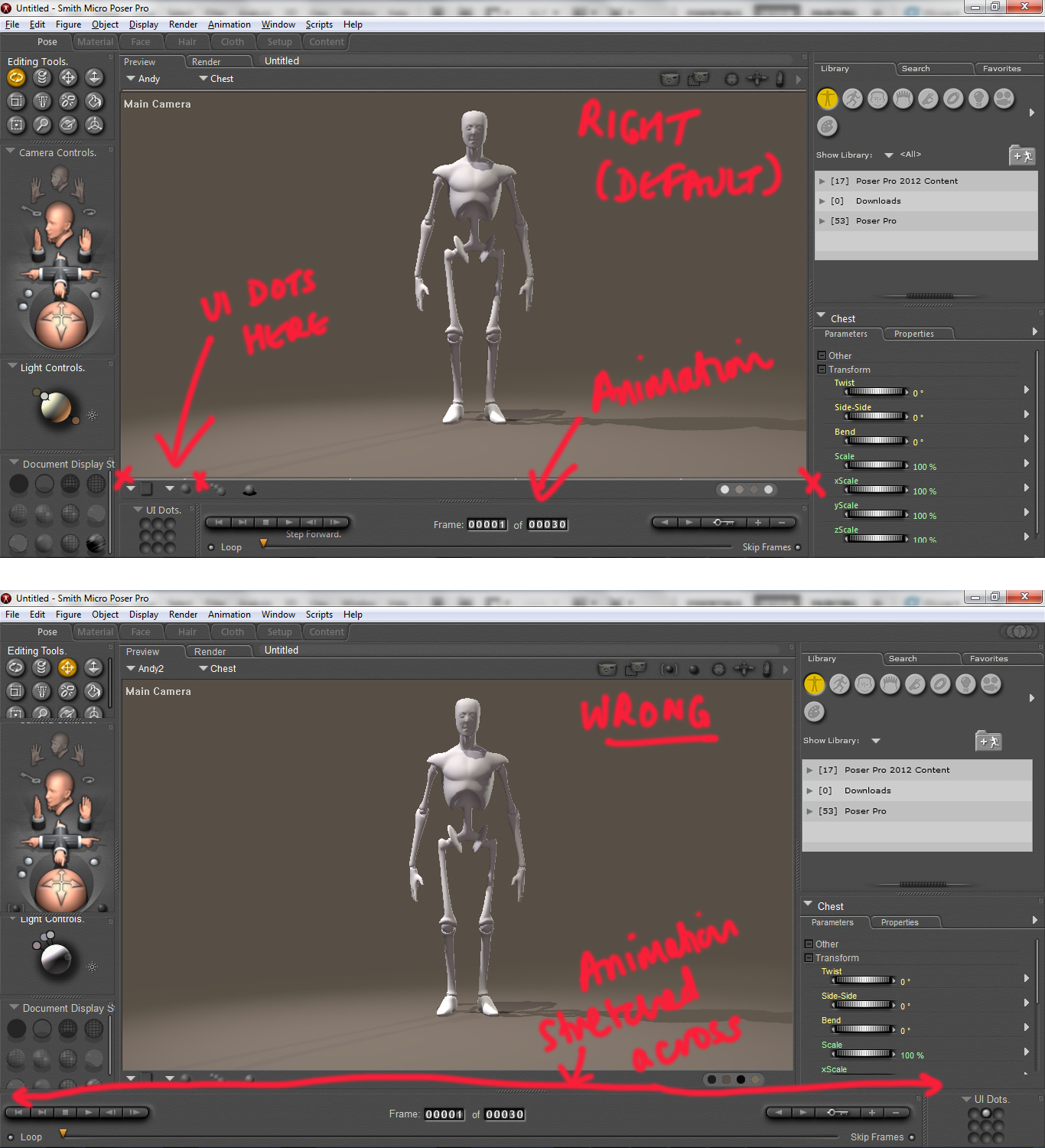
I then went to the Window menu and clicked on the various pallettes (parameter dials, light controls etc) and had them docked rather than floating. When it came to the animation controls and UI memory dots, I'm having difficulty getting them to be positioned exactly where I want them.
The first picture is how it should be in its default state with the animation controls and UI dots not overlapping the document display or the library controls. They sit nicely below the document window and never go beyond where I've marked it with red Xs.
The second picture however is what has currently happened when I've lost the controls and then clicked on them again in the Window menu. I've managed to position everything else correctly, but as you can see the animation controls stretch all the way across the bottom, overlapping part of the document display and library. When i've tried to put the UI dots in as well, that also overlaps the document display and library. When I've tried to reposition it, that's how it has ended up over there to the right of the animation controls.
Does anyone know how to get it back to what it should be? I just can't seem to place those two controls on the bottom correctly.
Thanks