
dante opened this issue on Oct 07, 2013 · 7 posts
dante posted Mon, 07 October 2013 at 11:39 PM
Hi all.
Does anyone knows how to make a self illum object in poser like TV or Computer screen? Raising the ambient light does it, but if the object is textured (computer screen image) the image gets washed out by the raising of the ambient ligh...
Thanks
seachnasaigh posted Tue, 08 October 2013 at 12:59 AM
Quote - Raising the ambient light does it, but ...the image gets washed out by the raising of the ambient light.
You're right. I use an unseen prop with very high ambient to function as an emitter, and give the visible prop -laptop monitor for example- a gentle ambient of 2/3 to 1.
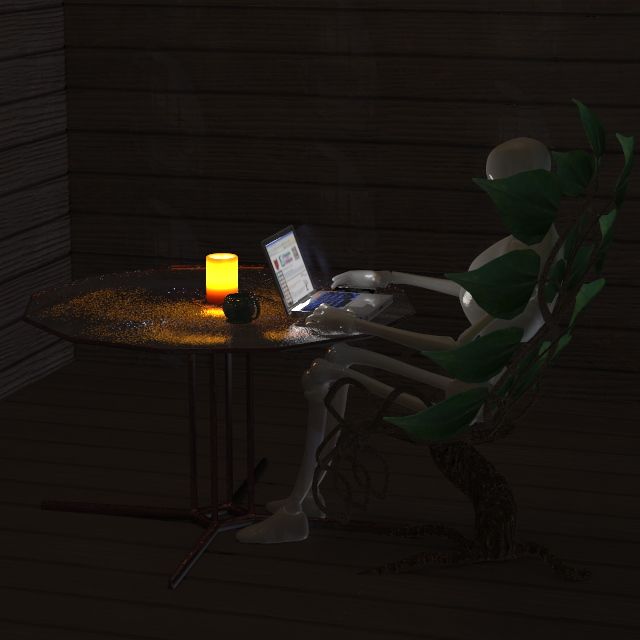 .
.
Do you model?
What version of Poser do you have?
Poser 12, in feet.
OSes: Win7Prox64, Win7Ultx64
Silo Pro 2.5.6 64bit, Vue Infinite 2014.7, Genetica 4.0 Studio, UV Mapper Pro, UV Layout Pro, PhotoImpact X3, GIF Animator 5
DreamlandModels posted Tue, 08 October 2013 at 1:25 AM
Try increasing the diffuse value...
Tom
hborre posted Tue, 08 October 2013 at 9:51 AM
There was a comment posted by Bagginsbill some time ago stating that a computer/TV screen realistically used in Poser will not provide enough ambient lighting without completely washing out image details. Your best bet would be to fake the ambient lighting from the monitor with an additional colored spotlight or self illuminating prop described by seachnasaigh**.**
AnAardvark posted Thu, 10 October 2013 at 3:13 PM
Quote - You're right. I use an unseen prop with very high ambient to function as an emitter, and give the visible prop -laptop monitor for example- a gentle ambient of 2/3 to 1.
How do you make the prop unseen? Do you hide it inside the visible prop and then make the visible prop invisible to ray-tracing?
seachnasaigh posted Thu, 10 October 2013 at 3:35 PM
Quote - How do you make the prop unseen?
You've got it, for P8/PPro2010.
What you can do depends on which version of Poser you have. Only IDL-capable versions are relevant. In P8 & PPro2010, you must nest the emitter mesh inside your visible prop. This greatly restricts the emitter surface area. The visible prop must be set to not cast shadows and not be visible in raytracing.
P8 visible prop settings:
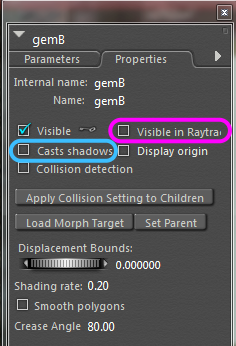 .
.
In P9/PPro2012 and P10/PPro2014, you may allow the visible prop to cast shadows if you envelop the visible prop with a slightly larger emitter mesh. On the emitter's parameter properties, un-tick the casts shadows and the visible in camera boxes. The emitter is still visible in raytracing, so in your render you'll see the effect of light cast by the emitter, but you won't see the emitter itself.
P9+ emitter settings:
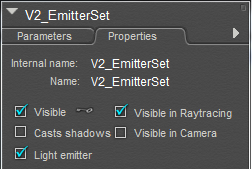 .
.
Poser 12, in feet.
OSes: Win7Prox64, Win7Ultx64
Silo Pro 2.5.6 64bit, Vue Infinite 2014.7, Genetica 4.0 Studio, UV Mapper Pro, UV Layout Pro, PhotoImpact X3, GIF Animator 5
seachnasaigh posted Thu, 10 October 2013 at 3:52 PM