LarryWheeler opened this issue on Oct 22, 2013 · 7 posts
LarryWheeler posted Tue, 22 October 2013 at 6:41 PM
When I download new characters from Renderosity I get usually two zip files to download. For example MRL Nieve (NieveZip1_104355.zip, NieveZip2_104356.zip). The first is usually the character itself. but what is the second? Should I download and install both file? I apprecieate any help.
Hana-Hanabi posted Tue, 22 October 2013 at 7:08 PM
Yes, download both zips. If you're not going to be texturing anything yourself, you can ignore any zips that have the word "Template" in them, but otherwise the files are necessary.
花 | 美 | 花美 | 花火
...It's a pun.
LarryWheeler posted Tue, 22 October 2013 at 7:14 PM
Thanks...Just by clicking the add to library button in Poser 9 will that add all the files I need for the characters or do I have to add them to the actual folder manually.
Hana-Hanabi posted Tue, 22 October 2013 at 7:19 PM
I've never actually used the library button. I've always unzipped to a separate location, organized to my liking, then merged with my main runtime.
I would think that installing via the library would work, though.
花 | 美 | 花美 | 花火
...It's a pun.
LarryWheeler posted Tue, 22 October 2013 at 7:27 PM
I'm using a Mac. So if you download the file and drop it into the poser runtime folder will it autiomatically show up in the library. I've always been confused on getting the files to show up with out using the add to library button.
TrekkieGrrrl posted Tue, 22 October 2013 at 7:59 PM
Usually, when yiou've added something new (at least in the latest Poser versions) you need to refresh that library. Then they'll show up after you've dropped the files into the Runtime :)
the refresh is the little circular arrow-thingie at the top of each runtime/library folder :)
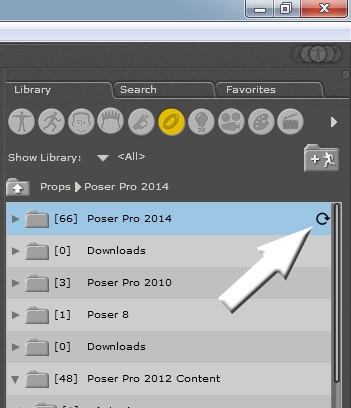
FREEBIES! | My Gallery | My Store | My FB | Tumblr |
You just can't put the words "Poserites" and "happy" in the same sentence - didn't you know that? LaurieA
Using Poser since 2002. Currently at Version 11.1 - Win 10.
LarryWheeler posted Tue, 22 October 2013 at 8:35 PM
Awesome...Thanks.