jdavison67 opened this issue on Mar 04, 2014 · 18 posts
jdavison67 posted Tue, 04 March 2014 at 7:29 PM
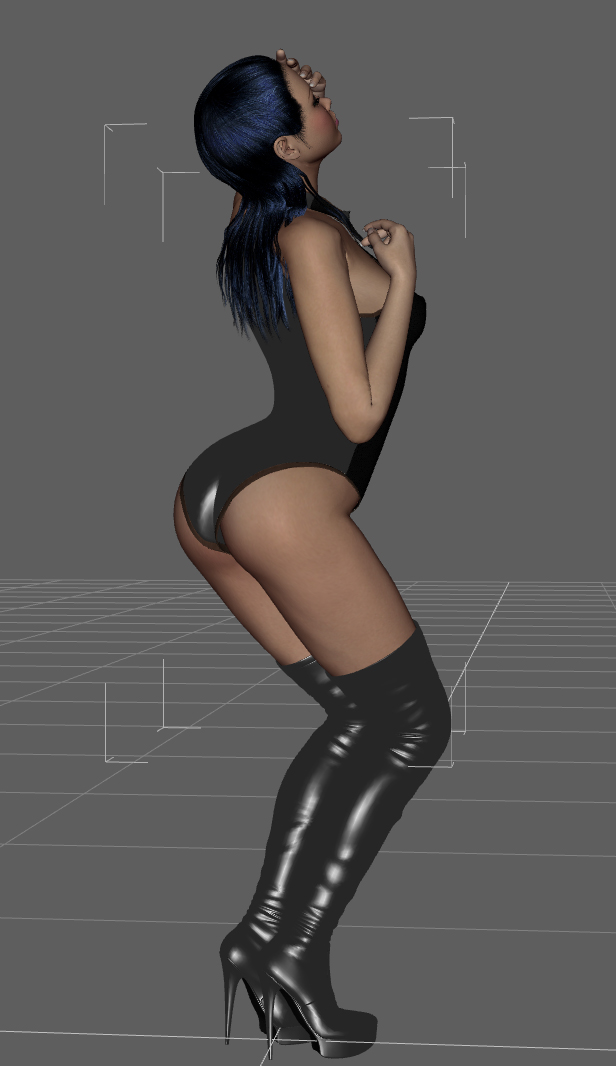
I add some clothing to my V4 character In Daz Studio 4.6 Pro, and use a smooth modifier on it after I conform it. All looks good in preview...Then I set a pose and render ...Yikes!!!
Poke through everywhere!
(See attached)
Please tell me why???
JD
jdavison67 posted Tue, 04 March 2014 at 7:32 PM

Razor42 posted Tue, 04 March 2014 at 7:54 PM
A few things can cause this issue,
It may be displacement maps on the figure exceeding the clothing.
Is the clothing item converted to Sub D?
What is the collison set for on the clothing item in the smoothing modifier?
jdavison67 posted Tue, 04 March 2014 at 8:01 PM
these are clothing Items from 3D-Age.
I have not converted them to Sub-D, do I need to?
The smooth is set to 8
Collision set to 10
JD
Razor42 posted Tue, 04 March 2014 at 8:08 PM
I'd suggest to try a convert to sub d, its not permanent and will only be applied till you deleted the item. This will only help if its a geometry issues though.
Has the character got any normal or displacement maps applied. I'd suggest turning these off and try a test render to see if these are the issue.
jdavison67 posted Tue, 04 March 2014 at 8:15 PM
I may have found a work around...
I scaled the item in the z axis 105%...then brought it back down to 100%.
It seems to behave now...but not sure why it did that...this has happened more than once.
JD
Razor42 posted Tue, 04 March 2014 at 8:20 PM
Could be just a glitch with the smoothing modifier not refreshing at the start of rendering.
It can be a bit temperamental sometimes, Glad you found a workaround!
Hope to see the finished render maybe.
jdavison67 posted Tue, 04 March 2014 at 8:56 PM
Yeah it does seem the smooth modifier is not always working...
The preview refreshes, but the render looks exactly as things were before I applied it.
I have to make tweaks on every little pose change...ugh.
Ah well...such is DAZ Studio.
JD
jdavison67 posted Tue, 04 March 2014 at 9:29 PM

This is the V4 body suit on a V4 Character, with a latex shader and a minor pose.
I can't believe th smooth modifier can't get this to stop.
Ugh.
markht posted Tue, 04 March 2014 at 10:44 PM
If the problem is the displacement map causing poke through, you can try using a push modifier. Select the clothing item. Go to Edit -> Figure -> Geometry -> Apply Push Modier. The push modier is called Mesh Offset in the Parameters panel. It will load in with the default offset of 1 cm, which is way too much and will mess up your clothes. Go to the Parameters pannel and change the Offset Distance to 0.1 (1 mm). You should not have to go above 0.2 (2 mm) to get rid of poke through caused by displacement maps.
In few cases I have not been able to get rid of V4 cloths poke through even this way, but it helps many times.
jdavison67 posted Wed, 05 March 2014 at 7:58 AM
Thank you I will try that.
I have never used the push modifier before.
Can I ask, when is it better to use Smooth vs Push?
Thanks again!
JD
jdavison67 posted Wed, 05 March 2014 at 8:17 AM

Also I did have to use a smooth in another instance where boots overlapped a body suit. So I used both push and smooth in that case...and things looked good.
Thank you!
JD
jdavison67 posted Wed, 05 March 2014 at 9:30 AM

Displacement…
I noticed on some seems I was seeing the skin poking through so I changed the minimum displacement from -0.10 to 0
This eliminated all of those instances.
JD
jdavison67 posted Wed, 05 March 2014 at 10:26 AM

I rendered this.
YAY!
JD
markht posted Wed, 05 March 2014 at 10:36 AM
Quote - Thank you I will try that.
I have never used the push modifier before.
Can I ask, when is it better to use Smooth vs Push?
Thanks again!
JD
I usually add a push modifier when the smoothing modifier alone does not fix the poke through. I use them together.
markht posted Wed, 05 March 2014 at 10:41 AM
Quote - Another item.
Displacement…
I noticed on some seems I was seeing the skin poking through so I changed the minimum displacement from -0.10 to 0
This eliminated all of those instances.
JD
What shader are you using?
The image you have shows no displacement map and the displacement strength set to zero. If there is no displacement map set, most shaders will ignore the displacement values. However, the AoA SSS shader seems to create displacement maps on its own. You need to always set all the displacement min/max values to zero with the AoA SSS shader.
Razor42 posted Wed, 05 March 2014 at 2:58 PM
Great lookimg renders, i forgot all about the push modifier, perfect suggestion!
starionwolf posted Thu, 06 March 2014 at 4:41 PM
Thanks for the tips. I am having the same issue with the latex shaders.
The shader that I am using is http://www.daz3d.com/latex-shaders