Carnwel opened this issue on Jul 29, 2014 · 21 posts
Carnwel posted Tue, 29 July 2014 at 5:20 AM
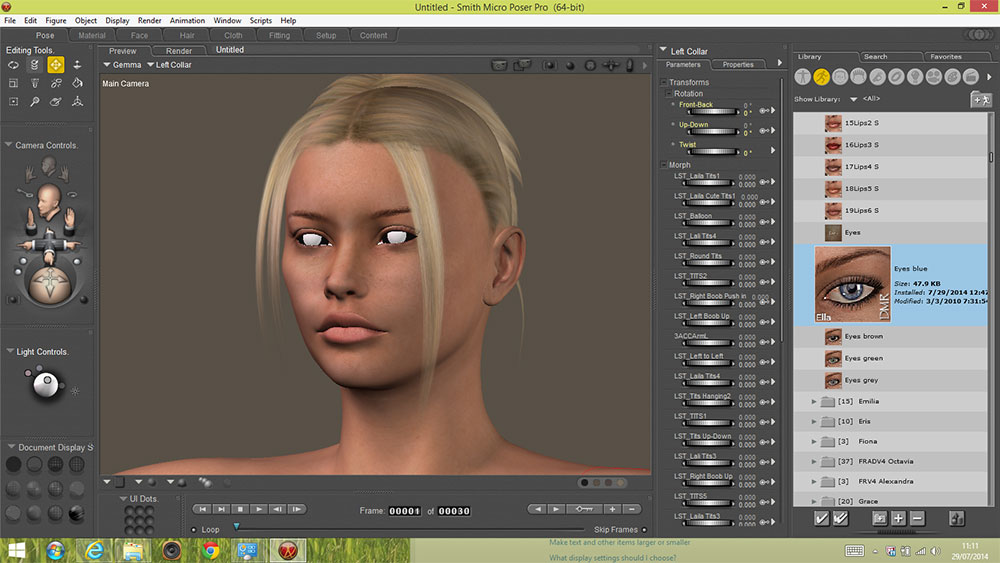
They appear fine in the final render but are like this in the preview window, any idea what could be causing this.
I've tried enabling and disabling the open GL preview - this solves the eye issue but screws up everything else.
I've tried various settign sin the preview settings - dropped texture levels down to 256, turned off hardware acceleration and it has had no effect on this problem.
Graphics card is a NVIDIA GeForce GT750M
Worked fine on my old system with a horrid GT460 but not on the new system
Any Ideas?