Renderosity Forums / Poser - OFFICIAL
Welcome to the Poser - OFFICIAL Forum
Forum Coordinators: RedPhantom
Poser - OFFICIAL F.A.Q (Last Updated: 2025 Jan 25 9:50 pm)
Subject: The Perfect Computer for Poser 10
- 1
- 2
Please clarify. Perfect would be several hundred thousand dollars.
Renderosity forum reply notifications are wonky. If I read a follow-up in a thread, but I don't myself reply, then notifications no longer happen AT ALL on that thread. So if I seem to be ignoring a question, that's why. (Updated September 23, 2019)
Well this one is good and it's around $60 thousand.
However, it's not perfect. There are overclocked machines with custom motherboards allowing more than 2 Xeon chips to work together, and they are indeed hundreds of thousands of dollars.
Renderosity forum reply notifications are wonky. If I read a follow-up in a thread, but I don't myself reply, then notifications no longer happen AT ALL on that thread. So if I seem to be ignoring a question, that's why. (Updated September 23, 2019)
Content Advisory! This message contains profanity
This is exactly why people stopped asking questions in this forum....... If I wanted some asshole to try and be "cute" I would have asked it. I was mistaken as I thought people here could give honest help.... my mistake. Thankfully there are other forums where I can get help Be "cute" with your glib response with someone else... I am out of here for good.
I don't think you're justified in your response. I'm asking you what's your price limit, because you must have one. Obviously you don't think $60K is perfect, but it's chump change for some people who would think that a $4K box is way light.
Whatever - I'm not the one with questions.
Renderosity forum reply notifications are wonky. If I read a follow-up in a thread, but I don't myself reply, then notifications no longer happen AT ALL on that thread. So if I seem to be ignoring a question, that's why. (Updated September 23, 2019)
He asked this same question with a proposed configurationat RDNA.Ted:
I am thinking Intel® Core™ i7-4770S Processor (8M Cache, up to 3.90 GHz), 16 gig of memory, external graphics card as well as 2 TB of hard drive. Any other suggestion would be welcome
However, he said that Poser Pro is too expensive, as it was noted that Poser10 is 32-bit. Considering the sidegrade to PP2014 was recently on sale for something like $160, and I've been paying about $200 to upgrade, I guess my idea of expensive is not the same. Of course, if the scenes are set up in 10 and rendered in Lux, that would get around the 32-bit limitation.....
----------------------------------------------------------------------------------------
The Wisdom of bagginsbill:
"Oh - the manual says that? I have never read the manual - this must be why."“I could buy better software, but then I'd have to be an artist and what's the point of that?"
"The [R'osity Forum Search] 'Default' label should actually say 'Don't Find What I'm Looking For'".
bagginsbill's Free Stuff... https://web.archive.org/web/20201010171535/https://sites.google.com/site/bagginsbill/Home
Ok well the simple truth is that i7 anything is not the best processor for rendering.
A xeon with 18 cores, hyperthreaded, and then doubled because you can have two of them sharing the motherboard is by far the best at the moment. That's 72 rendering threads working on one image simultaneously.
Such a configuration will make a 15-minute render on the i7 into about 45 seconds on the dual xeon.
On the other hand, if you're rendering a movie in Poser, that's not the best configuration for the same money at all. Instead, a farm of blades is the best, with each blade around $1000 but you get to have 60 of them. A farm like that could be turning out 1 frame every few seconds, even though each frame is 180 seconds start to finish.
Renderosity forum reply notifications are wonky. If I read a follow-up in a thread, but I don't myself reply, then notifications no longer happen AT ALL on that thread. So if I seem to be ignoring a question, that's why. (Updated September 23, 2019)
That's the problem when you don't specify what you can afford and what you dream of. I would love a dual xeon system and I know that the i7 is not the best solution but as Poser is a hobby it is the most expensive I could justify. I can't even dream that I can afford it when I win the lottery as I don't gamble, not that the lottery is a gamble.
I use Poser 13 on Windows 11 - For Scene set up I use a Geekcom A5 - Ryzen 9 5900HX, with 64 gig ram and 3 TB storage, mini PC with final rendering done on normal sized desktop using an AMD Ryzen Threadipper 1950X CPU, Corsair Hydro H100i CPU cooler, 3XS EVGA GTX 1080i SC with 11g Ram, 4 X 16gig Corsair DDR4 Ram and a Corsair RM 100 PSU . The desktop is in a remote location with rendering done via Queue Manager which gives me a clearer desktop and quieter computer room.
As was suggested in the RDNA thread, if you are willing to go used, one can get 2 Xeon X5675s and a motherboard for not much more than the price of the i7-4770S CPU alone and it would be faster; moreso if overclocked.....
----------------------------------------------------------------------------------------
The Wisdom of bagginsbill:
"Oh - the manual says that? I have never read the manual - this must be why."“I could buy better software, but then I'd have to be an artist and what's the point of that?"
"The [R'osity Forum Search] 'Default' label should actually say 'Don't Find What I'm Looking For'".
bagginsbill's Free Stuff... https://web.archive.org/web/20201010171535/https://sites.google.com/site/bagginsbill/Home
As was suggested in the RDNA thread, if you are willing to go used, one can get 2 Xeon X5675s and a motherboard for not much more than the price of the i7-4770S CPU alone and it would be faster; moreso if overclocked.....
Agree on this too I've X5670 with Asus P6T SE and its overclock'd to 4.2GHz and performance in multithreaded application such as rendering is faster than most newer i7(although i7-5820k is faster,but he cost 389USD)
Really depends on more factors,but I would go with older Xeon like X5675 or 5690 and if you can or if you will find good EVGA SR-2 and you have awesome machine with 24 threads(each CPU with 12 threads) and OC capability with good cooling up to 4.4GHz each
Thanks,Jura
my response about cost of poser pro 2014 is based on the price at Amazon.com where the price is $499.......
I wouldn't pay that either. I paid $120 for a sidegrade to Poser pro 2010 on sale, and version upgrades have been $200, (although they are available for less if one waits for a sale) so I have paid that over the years, I guess... ;)
My guess is that Poser 11 will be likely be 64-bit, but I'm just a schmo...
----------------------------------------------------------------------------------------
The Wisdom of bagginsbill:
"Oh - the manual says that? I have never read the manual - this must be why."“I could buy better software, but then I'd have to be an artist and what's the point of that?"
"The [R'osity Forum Search] 'Default' label should actually say 'Don't Find What I'm Looking For'".
bagginsbill's Free Stuff... https://web.archive.org/web/20201010171535/https://sites.google.com/site/bagginsbill/Home
My first thought was like Ted's: dual H/T 18-core late model Xeons, if you got the bucks.
On a budget? How about dual H/T hex-core Xeons with 24GB RAM for $574? Twenty four render threads.
Need cheap rendering drone power? Dual L5520 H/T quad-core Xeons (rack-mountable blade) with 24GB RAM for $355; as many as you want. Sixteen render threads.
Twenty four render threads in a rack-mountable blade: Dual H/T hex-core X5650 Xeons with 24GB RAM for $461.
Faster blade with dual H/T hex cores (3.46GHz w/3.73GHz turbo): Dual X5690 H/T hex core Xeons with 48GB RAM for $1,925.
Workstation with dual X5690 H/T hex-cores and 48GB RAM for $1,139.
If you need late model features, a good compromise would be a new core i7 with USB3 mobo and late model GPU(s), backed up with Westmere series Xeon blades/workstations/servers bought used from the enterprise market. You don't need a rack for blades, by the way; I started out with them just stacked on a milk crate. Later, I bought a simple open frame rack.
Poser 12, in feet.
OSes: Win7Prox64, Win7Ultx64
Silo Pro 2.5.6 64bit, Vue Infinite 2014.7, Genetica 4.0 Studio, UV Mapper Pro, UV Layout Pro, PhotoImpact X3, GIF Animator 5
So if he asked what the perfect render configuration would be what would the response have been? Seriously uncalled for. Trolls
In fairness the OP did ask for the Perfect Computer and one that was, to a degree, future proof, so I would suggest that the responses could be deemed as valid. Apart from that there is little information. Years ago I used to go to conferences that discussed propositions put forward by the membership those that had did not have enough precise information on what was being sought were often rejected as being 'woolly' . If you get the wrong answer, it is often because question is either wrong or poorly presented.
I use Poser 13 on Windows 11 - For Scene set up I use a Geekcom A5 - Ryzen 9 5900HX, with 64 gig ram and 3 TB storage, mini PC with final rendering done on normal sized desktop using an AMD Ryzen Threadipper 1950X CPU, Corsair Hydro H100i CPU cooler, 3XS EVGA GTX 1080i SC with 11g Ram, 4 X 16gig Corsair DDR4 Ram and a Corsair RM 100 PSU . The desktop is in a remote location with rendering done via Queue Manager which gives me a clearer desktop and quieter computer room.
I thought the consensus was that the i7 is good, or a 2nd hand xenon setup would be a bit better and cheaper. However, either way Poser 10 hamstrings it.
It's hard to have a productive thread when the OP starts cussing by the 5th post instead of clarifying what he/she expects or needs budget/performance-wise... :/
----------------------------------------------------------------------------------------
The Wisdom of bagginsbill:
"Oh - the manual says that? I have never read the manual - this must be why."“I could buy better software, but then I'd have to be an artist and what's the point of that?"
"The [R'osity Forum Search] 'Default' label should actually say 'Don't Find What I'm Looking For'".
bagginsbill's Free Stuff... https://web.archive.org/web/20201010171535/https://sites.google.com/site/bagginsbill/Home
How much do you want to spend? :P
I have a Radeon 5570, which is adequate, if not blazing; there are much faster cards out there now, but Poser only uses it for the viewpoint (unless you use an external GPU render, of course)
EDIT; I looked up some benchmarks to find a comparable current card, and it's a bit slower than a Radeon R7 240, which can be had for around $60...
----------------------------------------------------------------------------------------
The Wisdom of bagginsbill:
"Oh - the manual says that? I have never read the manual - this must be why."“I could buy better software, but then I'd have to be an artist and what's the point of that?"
"The [R'osity Forum Search] 'Default' label should actually say 'Don't Find What I'm Looking For'".
bagginsbill's Free Stuff... https://web.archive.org/web/20201010171535/https://sites.google.com/site/bagginsbill/Home
The two considerations I would have are to enable hardware shading previews in Poser - any modest mid range GPU will do that nowadays,
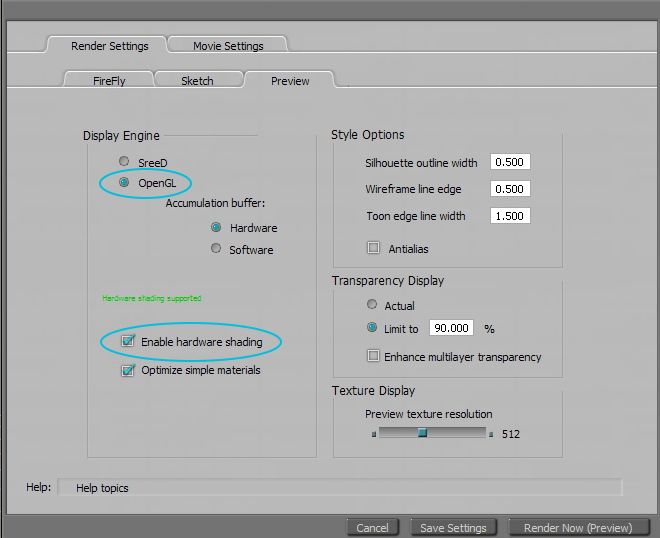
and the other purpose is to drive two big monitors. I highly recommend big dual monitors for Posering.
I like the 30" 2560x1600 type; you'll need to use a dual link DVI (DVI-D) cable or DisplayPort to feed it.
. I don't have any one video card in mind; many of the current cards and several old video card models will do the job well.
Poser 12, in feet.
OSes: Win7Prox64, Win7Ultx64
Silo Pro 2.5.6 64bit, Vue Infinite 2014.7, Genetica 4.0 Studio, UV Mapper Pro, UV Layout Pro, PhotoImpact X3, GIF Animator 5
A real question... Just brought home an HP Z800 workstation dual x5650 with 24 gig ram 160 hd/win7 pro NO graphics card .Plan on poser only (pro2014) no external rendering at this time
Please suggest a graphics card.
tuvm Jaxon
Without knowing the dimension and bit depth of the monitor you want to use, it is not so easy to recommend a video card. You also need to verify that the workstation still has enough output from the power supply to push it.
My workstation peaks at about 1400 watts, which is well past what the stock power supply in a Z800 can put out.
The stock power supply in a Z800 may get taxed past 800 watts even thou it is stamped 1100+. (depending on sub model)
Some things are easy to explain, other things are not........ <- Store -> <-Freebies->
Hi there
As above I would go with any new GPU or older GPU,really depends,do you plan to render with Octane or Luxrender ?
If do you plan to render too with Octane then I would go with GTX770 which should be OK for yours needs and if you do plan render with LuxRender and Reality then new R9 series are best,like is R9 280 which should be enough for yours needs and still you can play most of the games in 1080 in high settings
Those cards are now cheaper and you should be able to pick up them for good money there
Hope this helps
Thanks,Jura
Specs update... Power supply says 800w I currently use 2 older 23" LGs at1920x1080 and I would move them to the z800
I cant afford new monitors yet as I am just a retired so and so
800 is sort of pushing it and the lowest the Z800 ever came with stock was 850 for a headless setup. Depending on the number of hard drives you have and the type/rpm, 800 wont cut it with a decent GPU. The R280 would do fine for what you want, and I would not put a card in it with less than 3 gig. I would also consider a 1000+ watt gold power supply as well. You will spike close to (or possible over 800) once you put a GPU in it. Pushing any supply to max output is asking for trouble.
One thing that you need to keep in mind with a system that draws that much is what else you have on the same circuit in your house. Things like laser printers should be on another circuit. You should have a backup power supply on the workstation as well.
Some things are easy to explain, other things are not........ <- Store -> <-Freebies->
So if he asked what the perfect render configuration would be what would the response have been? Seriously uncalled for. Trolls
I am answering you with some apprehension since I am suspicious that you are actually upset that some people have money, not that I asked for clarification. The OP asked for "perfect", not "good". The word "perfect" is not at all the same as "good" and if you ask for perfect, we're going to have a conversation about the most expensive machines in the world. I didn't make that up either - I linked to one. They didn't invent that machine so I could have fuel for an argument. It's made for real people who think they need that.
Similarly, I'm shopping for a piano right now. There are numerous "adequate" pianos for around $5000, but I don't want adequate, I want good. My budget is $30000 to $35000 and that's the first thing I say when I go into a piano shop. If I open with asking for the "perfect" piano, they're going to show me the $100000 Bösendorfer, not the used Steinway.
The fact is that on a limited budget the OPs best answer was the used Xeon route, but not everybody would get that answer, especially if they're NOT on a budget.
And finally - I'm not answering questions for your sake - I'm answering them for my sake, because doing so is fun. If you don't like the answers, you better block me because I answer more questions here than anybody.
Renderosity forum reply notifications are wonky. If I read a follow-up in a thread, but I don't myself reply, then notifications no longer happen AT ALL on that thread. So if I seem to be ignoring a question, that's why. (Updated September 23, 2019)
I found my Steinway for free, spending 35k for something you can find for free if you look long enough is crazy. Granted it is not a showroom piece, but it is close enough to it that the free part more than makes up for it. Someone wanted it gone due to an estate thing, and I was the first one there to take it.
I also have a Whurlitzer Concert Spinet that was handed down to me.
I anyone is looking for a free piano, there are sires such as this one as well.
Some things are easy to explain, other things are not........ <- Store -> <-Freebies->
Specs update... Power supply says 800w I currently use 2 older 23" LGs at1920x1080 and I would move them to the z800
Jaxon101; You already have a -matched!- pair of monitors - good. A decent fairly late model video card should be able to drive those. I'd get one GPU and not try to do multiple GPUs, so as not to overtax the power supply. I'm guessing that the HP z800 has a proprietary quick-mount custom fit power supply, so you can't just throw in any old power supply. My refurb Urania is it's little sister, the midtower z600. When shopping for a video card, note what ports each card has, and what ports your monitors have. The nVidia Quadro FX3800 in Urania has one DVI and two DisplayPorts; so I use one DVI-D cable and the other cable is DVI-D to DisplayPort, to run the DVI-D ports on both monitors. For 1920x1080, you could use DVI, DisplayPort, or HDMI and get full resolution. Avoid relying on the blue VGA (aka "Dsub", "DE15", etc) which does not have as much resolution capacity as the others. HDMI tops out at 1920x1200, DVI-D will run 2560x1600, and DisplayPort will support 4K monitors.
Poser 12, in feet.
OSes: Win7Prox64, Win7Ultx64
Silo Pro 2.5.6 64bit, Vue Infinite 2014.7, Genetica 4.0 Studio, UV Mapper Pro, UV Layout Pro, PhotoImpact X3, GIF Animator 5
...half the price and twice the power of an I7
Yeah, how about that. ![]() You can get -at considerable cost- an i7 which will outrun an old "obsolete" Westmere series Xeon. But you'll find it very hard -and very expensive- to outrun two Westmere Xeons.
You can get -at considerable cost- an i7 which will outrun an old "obsolete" Westmere series Xeon. But you'll find it very hard -and very expensive- to outrun two Westmere Xeons. ![]() .
.
Poser 12, in feet.
OSes: Win7Prox64, Win7Ultx64
Silo Pro 2.5.6 64bit, Vue Infinite 2014.7, Genetica 4.0 Studio, UV Mapper Pro, UV Layout Pro, PhotoImpact X3, GIF Animator 5
If you could order a perfect computer for Poser 10 and future versions of poser what would make up the guts of the computer?
Honestly, if I was building the "perfect computer", it wouldn't be a standard PC. I'd build a home render farm. I'd run Poser on a decent computer and then use the render que to ship the scenes off for network rendering to the render farm boxes. Ideally, those would be using multiple CPUs and GPUs, switchable, depending on the rendering app. I'd also attach some expandable network storage capability, as well. There are plenty of guides on how to build your own home render farm. It's going to have to be custom-tailored to your applications, though always deciding in favor of more processing power and memory is never a mistake. (As long as the components are compatible with what you're running.)
For those who are curious about refurbished server hardware, take a peek at StallionTek . Seachnasaigh over RDNA has a lovely thread on what you can get for a very small investment. In most cases, you only have to add harddrives and OS and you are cooking with dual Xeons and anywhere from 8 to 32 gig server ram, depending on the config of the hardware.
If your software supports distributed bucket rendering, or you animate, investing in a rendergarden is more than worth the time ( I use the term rendergarden because it is much more in keeping with reality. The 1,000+ monstrosity that ILM runs is a render farm. What we are talking about is a few tomatoes under the kitchen window). For anyone who seriously intends to build one, I'd recommend rack mounted cases and rollers on the rack. Unless you intend to have to completely disassemble the thing or abandon it if you move. Configuration is something that you need to plan out before you get too buy happy. If you plan on GPU rendering, then most of the blades are not for you, as they are not and never were meant for external video cards. There are a few 2U server units that can accept a card, but you have to keep in mind that a modern GPU with real power takes two card slots, and the 2U cases aren't tall enough. They typically use a 90 degree riser board for an add on; so even if you can fit the thing in the case, the fans will be flat against the motherboard. BBQ city for the hardware. The 3U and 4U cases tend to have the room you need, but are either older systems without the power of the newer blades, or are custom units and you have to deal with the customization. However, just getting 3U-4U empty cases and building your own GPU renderbox is easy, and actually fairly cheap. The case is around $100-150, You can get a CPU/mobo combo for about the same (and since this is GPU rendering, you can ease off on the other things a bit). It's a good idea to have the same memory load out as your main box, since that insures you have the same memory pool all around. If you catch a sale, that runs about $199 for 16gigs. Power supply that can handle anything runs about $120 with care. The video card is where the bite comes from, but even then with careful shopping and deal snatching, you can get a fairly powerful card for $200-$350. I didn't mention hard drives because that is the last bottleneck in the process. You can go old school with a terabyte drive for less than $70, or a 256gb flash drive for somewhat more. I'd personally recommend the Samsung vertical drives. No, you don't have to stand them upright; instead of shrinking the transistors on the substrate to make more room for storage (and making the drive more prone to failure due to atomicity), they are apparently stacking the gates so the actual silicon is much thicker...and so are the transistor junctions. I'm running one in my game box as a test to failure environment, and so far so good. The thing also comes with a 10year limited warranty, and if it lives up to that spec, it's safe enough to use mission critical.
Software config is another nightmare scenario all together......
Software config is another nightmare scenario all together......
It depends on how you do it. If you are investing in a "garden", as you put it. Invest in VMware and a good router/nics to gang them together VSphere 6 will support up to 128 cpus per Virtual Machine. Keep in mind you are going to turn off hyperthreading, etc...
You can take an entire stack of blades and run them as a single machine. If you hit the cpu or core cap on an op system, you can just run two VM's etc. You can run as many as you want too, but it is a diminishing return.
The Plus to VMware is that you can create servers with huge amounts of pooled memory and cpus.
Windows 7 on more cores than any single or dual cpu processor machine can possibly have flat out screams.
Just keep in mind that it does violate a few Eula's....
Some things are easy to explain, other things are not........ <- Store -> <-Freebies->
I just purchesed a refurbished Celeron quad J1900 processor with 4 gb of memory. It was an Asus system for $150. It replaced an old emachines athlon 2800.
It was the best I could afford and I could not justify the cost of a Poser upgrade from Poser 7.
Best is very relative.
In about a month I may be getting some money and am looking for a much better system so i am watching this thread for ideas.
With the 32 bit Poser I am not using 4 gb of memory but it does go to 100% processor on all 4 cores. It takes minutes in Daz studio and Poser rather than 20 + minutes.
I would still like to keep under $1000 but that may be more flexible.
Upgrade price to Poser 10 from 7 is currently $48.99 at Smith Micro...
----------------------------------------------------------------------------------------
The Wisdom of bagginsbill:
"Oh - the manual says that? I have never read the manual - this must be why."“I could buy better software, but then I'd have to be an artist and what's the point of that?"
"The [R'osity Forum Search] 'Default' label should actually say 'Don't Find What I'm Looking For'".
bagginsbill's Free Stuff... https://web.archive.org/web/20201010171535/https://sites.google.com/site/bagginsbill/Home
Hi
I'll just answer the original question with my standard answer.
Check out Falcon Northwest Computers.
I've use their computers for years and over that period of time most of my friends have gone to them as well after seeing how my computer performed.
I have a Falcon Talon, with a i7 3.6 Gigahertz processor a Nvidia 680 video card and 32 Gigabytes of high speed ram, (I've had this one for a couple of years, I replace them every 4 or 5 years, so by the next time I get one I'll be into digital hard drives, but my present one has 2 TB internal Caviar black drives ).
It has liquid cooling and a lot of fans, I did not have it overclocked but that's an option for a very small charge.
There's virtually nothing it won't run at max settings.
You won't find a better built computer.
Even the basic Talon for around $1,700 will give you fantastic performance.
The don't have support in India, if you call them you'll talk to someone at the factory.
The few times I've needed help they've been there.
Sorry to sound like an enthusiast but I guess that's what I am.
Mike
If you shoot a mime, do you need a silencer?
If you can read the manuals, self build is the way to go. For example, I just finished a new gaming box for Witcher III. The case was a Lian-Li mid tower for around $100. The processor was an AMD FX8350 (octal core), and the mobo was a Gigabyte 990FX-UD3 which supports up to 32 gigs. That was around $280. Video card is a Geforce 960 GTX at $199. BD burner was $55. 1tb HDD was $60, and the boot drive is a 256gb Samsung vertical stack SSD that was $120. Power supply was one I had on hand, but a good 800watt is around $100.
So around $850 with tax, with plenty of room to expand the storage and Ram (it has 8 gigs DDR3 that came as part of the sale price on the cpu/mobo combo). No muss, no fuss, no customized components or power connectors. All the goodies are ANSI VESA industry standard, which frees you to shop at any hardware vendor for replacement or upgrade components.
I built my last computer (the one in my signature) for about $600. Looks like I should be getting one of those refurb dual xeon things to speed up my slow assed renders (some taking as long as 3 or 4 hours) Anything elese we should know about these "server" machines? Will they be ok running the rest of my software (Photoshop, Reason, and some games?)
Brian
W10, Ryzen 5 1600x, 16Gb,RTX2060Super+GTX980, PP11, 11.3.740
I built my last computer (the one in my signature) for about $600. Looks like I should be getting one of those refurb dual xeon things to speed up my slow assed renders (some taking as long as 3 or 4 hours) Anything elese we should know about these "server" machines? Will they be ok running the rest of my software (Photoshop, Reason, and some games?)
Brian
Brian, refurb enterprise gear will do fine for PhotoShop and Reason. For Reason, you might want to add a pro sound card. For games, it will be a matter of taste whether you'd use the supplied GPU or replace/supplement with a gaming GPU. For rendering, an "obsolete" dual-Xeon machine will kick even a new i7 to the curb. For your purposes, what you'd want to search for is "workstation"; that is the enterprise version of a desktop, a tower chassis which is designed to used with direct human interaction. Look for ones which have dual X5650 -or higher- Xeon processors. The sales description may be worded as "2x X5650". Processor models with an E prefix are energy saver models; avoid them, as you want performance. L prefix Xeons, such as the L5520 H/T quad, or the L5639 H/T hex, are a balanced compromise between performance and energy consumption. They'd do fine. X prefix CPUs are the hot rods; these are the best ones for rendering. The Westmere series prefixed with X, from X5650 up through the X5690, are the best render power per cost option.
Get one with plenty of RAM. Don't be dismayed by registered memory clock speeds; they will run equal/better to gaming memory with twice the cited speed. Gaming memory advertised clock speeds are wishful thinking. The server memory will also usually have ECC (error correcting code). It frequently comes with metallic heat spreaders, and some workstation/server chassis have ducted fan RAM coolers.
eBay has several large-scale enterprise surplus resellers. Possible search terms would be T7500 2x X5680 and z800 2x X5650. If you search 2x X5650, you'll get a lot of server blades and bare processors -generally in pairs- as well as workstations.
An enterprise tower chassis may instead be set up with minimal GPU -onboard chip- and a whole array of hot-swappable hard drives, and often two redundant hot-swappable power supplies. That is a server; it is intended to serve data to/from other computers. They are also made in a chassis known as a blade; these are thin and made to be stacked in a rack. Servers usually don't have a monitor, keyboard & mouse of their own. Instead, in a control room, there will be a shared KVM (keyboard, video monitor, mouse) which a technician can switch from one server to another long enough to verify that they each have booted up and are operating, and to periodically check each unit for notices that a hard drive needs replaced, etc.
These servers aren't what you want for a workstation, but they are superb as render drones. Like a race car, they have almost nothing but processors and RAM. Buy one, or buy a few, jack them into a switch/router with Cat6 (aethernet cable), and control them from your workstation.
Poser 12, in feet.
OSes: Win7Prox64, Win7Ultx64
Silo Pro 2.5.6 64bit, Vue Infinite 2014.7, Genetica 4.0 Studio, UV Mapper Pro, UV Layout Pro, PhotoImpact X3, GIF Animator 5
I built my last computer (the one in my signature) for about $600. Looks like I should be getting one of those refurb dual xeon things to speed up my slow assed renders (some taking as long as 3 or 4 hours) Anything elese we should know about these "server" machines? Will they be ok running the rest of my software (Photoshop, Reason, and some games?)
Brian
Hi Brian Personally I would built again PC if you know how to and really is worth it
From personal experience I would go with X5670 or X5675 which are awesome CPU and with right Motherboard(X58 Motherbaord) and you can easily overclock to 4.2GHz,i've personally X5670 which is clocked to 4.2GHz and this OC has been probably my easiest which I've done,rendering is much faster than has been on i7-920 which has been similarly clocked to 4.2GHz
Depends on yours scene,but my renders usually are in minutes not hours in Poser Pro and my scenes are pretty complex and have several persons and lots of props etc.In 3DS MAX with V-RAY this really depends as I said on scene,but render are faster than with older i7-920,tried last night to render with Reality and speed has improved as I'm getting around 200-260 kS/p which is good
I cannot comment on the server boards or server as I don't have space where to put "blades" I would love to have few of them,but right now I don't have space where to put,but really depends on you
I'm using my PC mostly for rendering and Photoshop and I see you are using too Reason which is my favorite SW with Ableton Live,although Reason is best for me as I've learned my first steps in music production in Reason
Hope this helps
Thanks,Jura
Great info guys!
I use reflection in my SSS skin shaders and quite often use SSS on hair or reflection on dynamic hair (like the fur hat in my avatar) This kicks my render times way up but makes them look better. Using optimized render settings as well but still long render times.
Already have a pro external sound device for music and a lot of other stuff (a rack full of gear,vintage synths and guitars)
Brian
W10, Ryzen 5 1600x, 16Gb,RTX2060Super+GTX980, PP11, 11.3.740
Great info guys!
I use reflection in my SSS skin shaders and quite often use SSS on hair or reflection on dynamic hair (like the fur hat in my avatar) This kicks my render times way up but makes them look better. Using optimized render settings as well but still long render times.
Already have a pro external sound device for music and a lot of other stuff (a rack full of gear,vintage synths and guitars)
Brian
Hi Brian I'm using only SSS on my skins and SSS on hair this I've tried twice with very mixed results and dynamic hair this I'm using only on few bits
Yes agree really depends how many bounces you have and how much SSS you have set(my SSS is around 35-45% and render times are pretty good too) and as I said my scenes are pretty complex too and my render times rarely goes to to more than 1 hour,but if I enable Light emitter on hair,then renders will be longer... Are you enabling Light emitter on hair ?
I've got only TC Electronics Powercore and mostly I'm using there my trusty Virus plugin which is good and still cheaper than Access Virus which I would love to have,but in general my PC is during the day used for making music with Reason and Re-wired to Ableton where I'm using lots of plugins(usually I end with 24 plugins) and samples etc and still my CPU never goes beyond 25%
Clock for clock,Xeon will be faster than any Sandy Bridge CPU,in only specific applications you will see difference and in games I can't see any difference,which I've compared with friend PC
I would build own PC with above CPU and I would invest money to good CPU cooler,will be worth it,as I'm running only Thermalright Macho HR02 and my temps during rendering are in low 60's and CPU is clocked from original 2.93GHz to 4.2GHz(sometimes I'm using 4.4GHz when I do render in Luxrender or V-RAY) and PC is turned on 24/7 in last 6 months
If you will need help,please let me know
Thanks,Jura
Absolutely have to set light emitter on hair otherwise the hair looks like garbage on toast. Some folks don't care and just want a quick render. Here is an example using 3 different settings on the hair. 3RT bounces. Some hair does not need SSS if it's real flat or dark but light colored layered hair needs it bad!
W10, Ryzen 5 1600x, 16Gb,RTX2060Super+GTX980, PP11, 11.3.740
In that example the one with the light emitter unchecked flew by but as you can see the hair looks horrid and spreads it's horridness to her skin. The one without SSS is just kind of flat and has no depth. I'm just running EZSkin2 with SSS on hair checked. No lights in this shot just sphere/IDL. Let me set up one with a light added.
W10, Ryzen 5 1600x, 16Gb,RTX2060Super+GTX980, PP11, 11.3.740
here's one with 1 inf light used as sun. This render took the longest at about 20 min on my machine. Normally I'd render much larger images for better rez and that's when the render times go into hours. My render settings are pretty conservative. Probably will be looking into refurb dual xeon as I want to keep it under about $700
W10, Ryzen 5 1600x, 16Gb,RTX2060Super+GTX980, PP11, 11.3.740
Hi Brian
Yes then I must agree if you are using on hair or enabling on hair Light Emitter then render times will be higher on any PC.I've just tested with SSS on hair,just simple,times has been at 1920x1200 around 15mins for render,SSS on skin via EZ Skin and lighting has been simple 3 light setup
And about the best PC,as I said I would go with custom PC there,this will cost you bit more,but you will have probably best PC for money
Can you please post how you convert hair with EZ Skin,tried that,but this doesn't work for me there via EZ Skin,if you can post the settings I would be very appreciated and then I can try to do test render
And agree SSS on hair will make difference and I think looks awesome there
Thanks,Jura
If your hair is a figure and not a prop you don't have to click on "use hair prop,"
Hi Brian
Thanks for tutorial how to do it and worked as you are said
OK here are my renders:
Rendered in Poser Pro 2014 with 2RT,SSS Skin and EZSkin Hair SSS,render took 21mins

Rendered in Poser Pro 2014 with 2RT,SSS Skin and Normal textures with Visible in Raytracing and Light Emitters ON ,render took 8mins

Rendered in Poser Pro 2014 with 2RT,SSS Skin and Normal textures with Visible in Raytracing ON and Light Emitters OFF ,render took 6mins

Rendered in Poser Pro 2014 with 2RT,SSS Skin and Normal textures with Visible in Raytracing OFF and Light Emitters OFF,render took 3mins

All renders are in 1920x1200 300dpi
With SSS on hair renders are slow as per my tests and yes you will gain lot of time when you will go with Dual Xeon or with single Xeon,you will see and really its worth to go
Hope this helps and good luck with yours decision
Thanks,Jura
- 1
- 2
Privacy Notice
This site uses cookies to deliver the best experience. Our own cookies make user accounts and other features possible. Third-party cookies are used to display relevant ads and to analyze how Renderosity is used. By using our site, you acknowledge that you have read and understood our Terms of Service, including our Cookie Policy and our Privacy Policy.
















If you could order a perfect computer for Poser 10 and future versions of poser what would make up the guts of the computer?