
RobZhena opened this issue on Dec 09, 2019 · 111 posts
RobZhena posted Mon, 09 December 2019 at 4:42 AM
Vendors haven’t (yet?) come through with native dresses and skirts for La Femme with skirt rigging and/or movement morphs to do the job. Now that most users have Poser Pro 11, I offer this tutorial on converting V4 dresses to La Femme while retaining the rigging and morphs. I will use the Morphing Fantasy Dress (MFD) from DAZ, which is your best choice for first conversion because it has skirt controls and beaucoup morphs that you can copy to other items you convert (for example, DAZ clothing for G3F or G8F that you export as objs from DS). MFD’s morphs include, for example, sitting morphs and a hem length morph that lets a garment work with high heels. The hem morphs also work with a small train. The V4 adjustment morphs (e.g., hip, forearm, breast) generally work fine with LF. And you always have the morph brush.
So why do it this way? This is a work-around. If you convert in the fitting room, you lose the rigging. That’s fine for pants, shirts, shoes, etc., but losing skirt controls is a nuisance. Let it be said, you can convert in the fitting room auto-grouping to thighs and shins and still copy all the movement and adjustment morphs from MFD, and that might be good enough for you. That is a simpler work-around and requires no explanation. In part 2, I will explain how to create a version of MFD that you can use as a donor rig for anything else you convert in the setup room. That requires a good bit of work up front but pays huge dividends down the road.
Let’s convert!







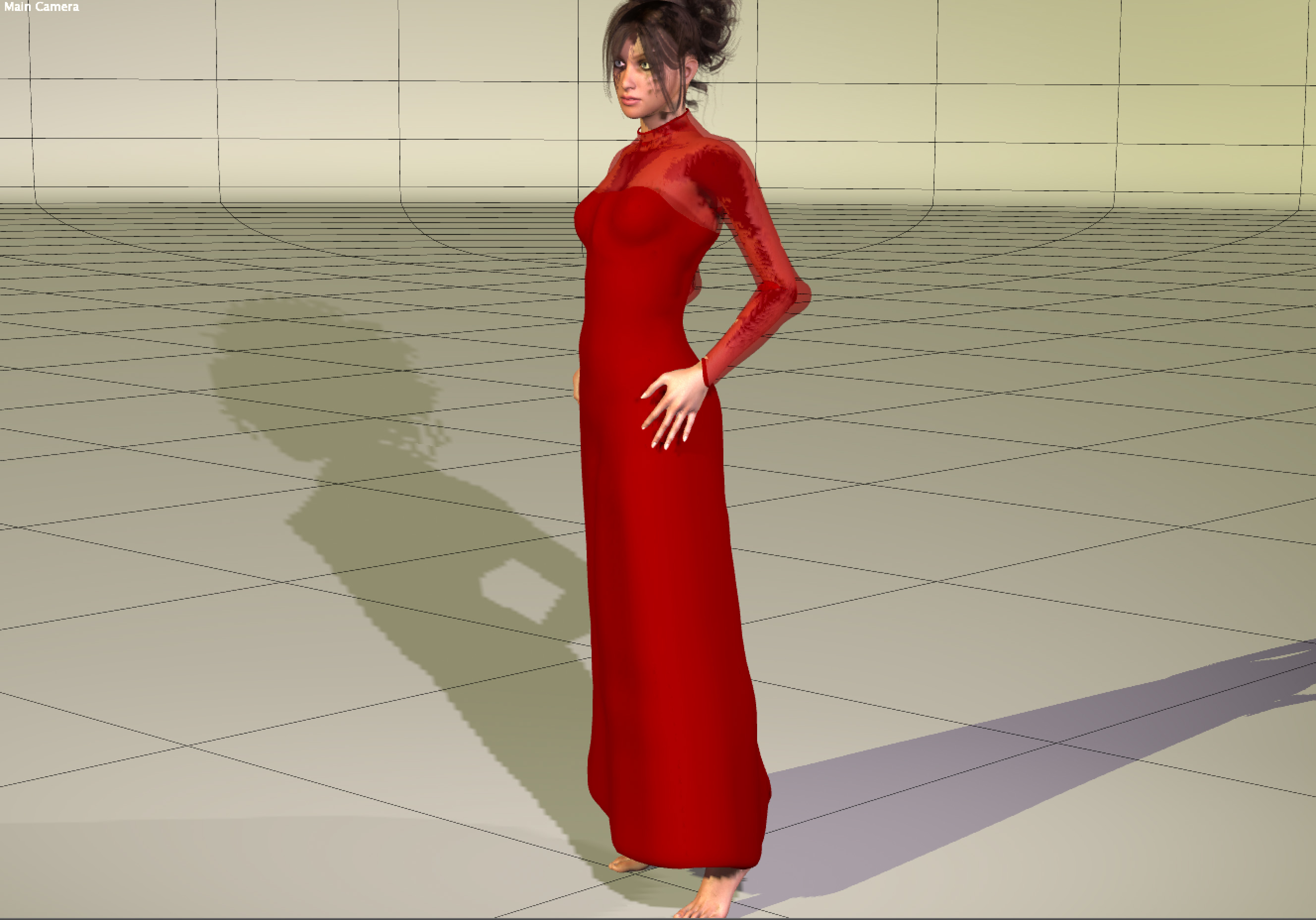
The pose for MFD should get other V4 dresses close to what you need to convert them for LF. You can try copying the LF Fit morph from your MFD, but I’d recommend recreating an LF Fit morph unique to every garment. For example, you can make the morph brush radius small to treat raised surface details differently, like buttons, that don’t exist on MFD.
RobZhena posted Mon, 09 December 2019 at 4:48 AM
Part 2: Creating a Native LF Conversion
Let’s face it: The dress DEV in Poser 11.2 for La Femme is useless for rigging dresses and skirts because it doesn’t have skirt handles. There is a DEV equivalent that does: Erogenesis’ $5.00 Project Evolution Content Support Kit (Beta) available at CGBytes, which includes the Evolution Dress Mannequin. I started out converting clothing and shoes for Pauline and Paul, who had almost nothing available commercially, but there were no native dress donor rigs that had sleeves or long skirts. (You can conform V4 clothing to Pauline and use it with minor adjustments, just like La Femme.) When Evolution and her mannequins appeared, I realized she was the Rosetta Stone for clothing conversion. Her zero pose is close enough to G3F’s that with the morph brush, you can adapt any obj clothing to fit, AND a little scaling makes Genesis 3 shoes line up with her zero pose. Once something is converted for Evolution, you can pose it to match the zero pose of any other figure. I have a freebie conversion of the mannequin for Pauline.
But wait: there’s more! Once LF came along, I discovered by experimentation that you can conform Evolution’s clothing created with the dress mannequin to LF and copy the joint zones, and get pretty darn close. There can some crushing around the waist, which requires flattening and smoothing with the morph brush, and the abdomen tends to poke through when bent forward. So I created standard, reusable smoothing and tummy morphs that I can copy from outfit to outfit. Then I hit upon using the PE MFD as as the donor rig in the setup room, where you transfer the rigging (and morphs if you like) to an obj. In fact, the version I created doing a step-by-step for this tutorial is better than the first one I made (perhaps because I scaled it to 98 percent on the Y axis) and seems to have eliminated the minor crushing around the waist.
So, what does this mean for La Femme?





14.Hit Create Figure. The name doesn’t matter, and V4_MFD 1 is fine. Select auto group and deselect transfer morphs. (Clothes for Evolution require two runs through the fitting room because if you select the body handles when running auto group, it tears holes in the mesh.) Select the body parts you are familiar with from neck to forearms and the thighs, plus the skirt controls, but NOT the body handles such as the breasts and glutes. Click OK, then after the new figure is created, SAVE. (The Beta occasionally deforms, and after you return to the pose room, you may have to close the scene and reopen it after you are done in the fitting room.) [Image 14]


RobZhena posted Mon, 09 December 2019 at 4:50 AM


Select MFD’s body. Go to the Properties tab, click on the name, and change it to MFD LF. Add the V4 MFD to the scene. Select MFD LF and copy morphs from the V4 version. Delete the V4 dress. Save your new garment as an LF clothing item. When you conform it in future, you will have to set the LF Fit morph on the Body parameters tab to 1.
Here is La Femme using pose 10 of Tempting La Femme. There’s some real hip twist in the pose, which requires playing with the thighs and skirt controls. There was some poke-through on the forearms and a tiny bit on the shoulder. I moved the MFD forearms slightly on the Z axis and used the dress’s morphs to eliminate the poke-through. [Image 20.]

I’m really glad I did this tutorial because my new version, MFD LF 2.0, is better than the first iteration. The crushing is gone, and it occurs to me that making LF’s abdomen invisible would also eliminate the poke-through when bending. Duh.
RobZhena posted Mon, 09 December 2019 at 4:55 AM
Using the Converted Morphing Fantasy Dress as a Donor Rig in the Setup Room
You can convert almost any dress to La Femme (LF) using the setup room and the Morphing Fantasy Dress (MFD LF) that you created in my first tutorial. The fitting room rigs an obj. You can convert V4 or Dawn clothes, but you can also convert the latest clothing for DAZ’s Genesis 3 and 8 characters. Given the DAZ strategy of planned obsolescence, you can watch the sales and pick up some great G3F gowns and dresses for peanuts; G8F outfits except sleeveless dresses require some pre-posing to match the standard T-pose before exporting. To use those, you buy them and install them the DAZ 3D Library for in DAZ Studio (DS). If you purchase from DAZ, use the simple Install Manager. If you buy from Renderosity or another vendor, I prefer to manually install the files in the proper library folders. Load the garment, or the pieces of the outfit, one by one in DS; apply 3Delight materials if available (iray MATs work, but they don’t look great, and you will probably want to apply Poser native materials later); and export to a folder as an obj.
Be forewarned: Whether you start with a cr2 or an obj and pre-fit it to La Femme before sending it to the setup room, you will want to export an obj of whatever you do using built-in morphs or the morph brush (save as DressName LF or something similar). File menu/Export/Wavefront OBJ; select weld body part seams and include body part names. Reimport it and position it so that it perfectly fits LF. You do this because Poser will nullify all morphs when it creates the obj it uses in the Setup room.
Let’s convert a long sleeveless or short sleeve dress in five minutes!




I included thighs in the MFD rig because my experience showed they are really helpful when adjusting the skirt to a sitting position. (You have the sitting morphs, the thighs, and the skirt handles to play with.) There is, therefore, a trick to posing the dress to match LF’s pose. If you use a walking pose, for example, the thighs will distort the mesh. Use the dress’s thighs to offset LF’s thigh movement, which smooths the mesh, then use the skirt handles and morphs to pose the dress. You can nudge things using the thighs. In the image above, the thighs offset the leg poses, the hem length morph accommodates LF’s high heels, and a morph lifts the front hem to show the toe of a shoe. She’s wearing my freebie base skin makeup.
RobZhena posted Mon, 09 December 2019 at 4:58 AM
Let’s convert a shorter dress with sleeves!
This is not a double click solution. You have to suck it up and do some really easy fiddling with the rig in the Setup room after you apply it to your obj. I am going to use Loving You for G3F.






RobZhena posted Mon, 09 December 2019 at 5:18 AM
I have uploaded the freebie.
Glitterati3D posted Mon, 09 December 2019 at 7:03 AM
Rob, just an FYI if you own the DC Body Kit morphs or Blackhearted Femme Fatale morphs, they both come with 2 donor kits already. A long skirt and pants to the toes.
Since they are Hi Res, they will copy over the rigging and morphs much more efficiently and cleanly.
Also, keep in mind in weight map rigging, separate ghost bones are no longer necessary. A properly rigged weight mapped skirt will follow the pose all the way to the floor. You can move the thigh and shin bones as if they were ghost bones.
This pose is done with a properly rigged WM skirt and not simmed in the cloth room

However, no matter what mesh you are using a long skirt in a seated position will always look better and fall more naturally by simming the hip in the cloth room.
DreaminGirl posted Mon, 09 December 2019 at 7:08 AM
Weight mapped skirts always look wrong to me, they cling to the leg too much. Ghost bones are far better IMO
RobZhena posted Mon, 09 December 2019 at 8:09 AM
Glitterati3D posted at 9:07AM Mon, 09 December 2019 - #4372809
Rob, just an FYI if you own the DC Body Kit morphs or Blackhearted Femme Fatale morphs, they both come with 2 donor kits already. A long skirt and pants to the toes.
Since they are Hi Res, they will copy over the rigging and morphs much more efficiently and cleanly.
Also, keep in mind in weight map rigging, separate ghost bones are no longer necessary. A properly rigged weight mapped skirt will follow the pose all the way to the floor. You can move the thigh and shin bones as if they were ghost bones.
This pose is done with a properly rigged WM skirt and not simmed in the cloth room
However, no matter what mesh you are using a long skirt in a seated position will always look better and fall more naturally by simming the hip in the cloth room.
With skirt handles, that dress would drape, not bend like pants. I personally don’t use dynamics. This is for other users who don’t, either.
Glitterati3D posted Mon, 09 December 2019 at 9:12 AM
RobZhena posted at 10:11AM Mon, 09 December 2019 - #4372814
Glitterati3D posted at 9:07AM Mon, 09 December 2019 - #4372809
Rob, just an FYI if you own the DC Body Kit morphs or Blackhearted Femme Fatale morphs, they both come with 2 donor kits already. A long skirt and pants to the toes.
Since they are Hi Res, they will copy over the rigging and morphs much more efficiently and cleanly.
Also, keep in mind in weight map rigging, separate ghost bones are no longer necessary. A properly rigged weight mapped skirt will follow the pose all the way to the floor. You can move the thigh and shin bones as if they were ghost bones.
This pose is done with a properly rigged WM skirt and not simmed in the cloth room
However, no matter what mesh you are using a long skirt in a seated position will always look better and fall more naturally by simming the hip in the cloth room.
With skirt handles, that dress would drape, not bend like pants. I personally don’t use dynamics. This is for other users who don’t, either.
Excuse me, but the thigh and shins in that skirt ARE ghost bones.
Glitterati3D posted Mon, 09 December 2019 at 9:26 AM
DreaminGirl posted at 10:21AM Mon, 09 December 2019 - #4372810
Weight mapped skirts always look wrong to me, they cling to the leg too much. Ghost bones are far better IMO
First, properly rigged the thighs AND shins AND feet, if included ARE GHOST BONES in a weight map skirt.
Just because we've done something one way, for one 15 yr. old model does not mean we have to perpetuate that method. Advances in Poser have given us BETTER ways to accomplish the same task while giving the customer added benefits.
In a properly weight mapped skirt, the thigh and shin ghost bones will follow the pose. There's no reason to faff around with separate bones to pose the skirt AFTER you've posed the figure. Proper weight mapping will do that for you.
Now, please, show me the cling in ANY of these products in the store. These are weight mapped ghost bones that will follow the pose of the figure. This enables our customers to load, pose, render. And those who CHOOSE to use the cloth room also have the ability.




DreaminGirl posted Mon, 09 December 2019 at 9:38 AM
@Glitterati
Those images just prove my point, the skirts follow the legs in unnatural ways, including uneven stretching. They all look awful. Ever seen a REAL skirt hover above the leg like that?
Glitterati3D posted Mon, 09 December 2019 at 9:39 AM
DreaminGirl posted at 10:39AM Mon, 09 December 2019 - #4372822
@Glitterati
Those images just prove my point, the skirts follow the legs in unnatural ways, including uneven stretching. They all look awful. Ever seen a REAL skirt hover above the leg like that?
Oh, so now you WANT it to cling? OK. Whatever.
It's still a ghost bone and you can move it into whatever position you prefer.
If you want added ghost bones that require unnecessary rigging, I hope you're prepared to pay the price for the products that contain all that rigging.
DreaminGirl posted Mon, 09 December 2019 at 10:22 AM
'Modern' rigged skirts behave like pants, not skirts, which is why old-style rigging is FAR superior IMO. I have no problem paying for quality products.
Anyway, back to the topic: Those are some good tutorials there, Rob!
Glitterati3D posted Mon, 09 December 2019 at 10:28 AM
Oh, yeah, I forgot how "natural" ghost bones on the MFD moved, and no texture stretching in even the simplest of poses. Bwahahahahahahahahahaha

Afrodite-Ohki posted Mon, 09 December 2019 at 11:11 AM
Honestly I prefer a mix of both. Have the legs behave as ghost bones and have some handles for fine tuning.
And, of course, to please both preferences 
This tutorial would have come extremely handy when I ported Lolita Dress from V4 to La Femme. I'll keep this in mind if I ever wanna port Perfume Alpha. Thank you!
- - - - - -
Feel free to call me Ohki!
Poser Pro 11, Poser 12 and Poser 13, Windows 10, Superfly junkie. My units are milimeters.
Persephone (the computer): AMD Ryzen 9 5900x, RTX 3070 GPU, 96gb ram.
Afrodite-Ohki posted Mon, 09 December 2019 at 11:15 AM
When I ported Lolita Dress, I had to completely remake the skirt handle bones from scratch, because I was adding LaFemme's skeleton to it from Setup Room and then it replaces everything.
What does this method do with the geometry/mesh group for the extra waist bone that La Femme has compared to V4, by the way?
And here, proof for my preference for having both, here's one of Lolita Dress' promos 

- - - - - -
Feel free to call me Ohki!
Poser Pro 11, Poser 12 and Poser 13, Windows 10, Superfly junkie. My units are milimeters.
Persephone (the computer): AMD Ryzen 9 5900x, RTX 3070 GPU, 96gb ram.
DreaminGirl posted Mon, 09 December 2019 at 11:28 AM
Lolita Suprema definitely works better with handles, as it's supposed to look rather rigid.
Any plans to port over Andraste?
Edit: I realize I said in an earlier post 'ghost bones' when what I meant was 'handles'
Glitterati3D posted Mon, 09 December 2019 at 11:54 AM
ghost bones/handles = same thing, rigged the same way
quietrob posted Mon, 09 December 2019 at 1:11 PM
Pretty amazing work! Especially for those of us who want to G3F stuff into Poser. I know this tutorial is for LaFemme but I'm hoping it will work other characters as well. One question. Are those workboots for Lafemme a native item? I don't remember seeing them in the marketplace.
Thanks for the hardwork, Rob. I know making tuts are their own reward but a Thank You is a feel good too!
RobZhena posted Mon, 09 December 2019 at 2:01 PM
A note on adding materials to G3F or G8F in DS before exporting: When you go to the Material room and click browse for a material zone, it takes you to the correct folder in your DAZ 3D Library to find other provided textures. Some garments have so many material zones, however, that I just apply each pre-set and export new obj. I import it into Poser and use MAT Writer Panel 2014 to save each in a Material library folder. If you are converting for several figures (I usually do --now--LF, PE, Pauline, G2F, and sometimes Dawn once I have a posable cr2 and the process is super fast), I recommend picking one figure to consolidate all the MAT folders. I arbitrarily store them all under G2F clothing.
Glitterati3D posted Mon, 09 December 2019 at 2:17 PM
quietrob posted at 3:14PM Mon, 09 December 2019 - #4372855
Pretty amazing work! Especially for those of us who want to G3F stuff into Poser. I know this tutorial is for LaFemme but I'm hoping it will work other characters as well. One question. Are those workboots for Lafemme a native item? I don't remember seeing them in the marketplace.
Thanks for the hardwork, Rob. I know making tuts are their own reward but a Thank You is a feel good too!
Are you talking about these boots?

If so, they are part of the Everyday Denim set for La Femme: https://www.renderosity.com/mod/bcs/everyday-denim-for-la-femme/138176/
RobZhena posted Mon, 09 December 2019 at 3:57 PM
Afrodite-Ohki posted at 4:54PM Mon, 09 December 2019 - #4372842
When I ported Lolita Dress, I had to completely remake the skirt handle bones from scratch, because I was adding LaFemme's skeleton to it from Setup Room and then it replaces everything.
What does this method do with the geometry/mesh group for the extra waist bone that La Femme has compared to V4, by the way?
And here, proof for my preference for having both, here's one of Lolita Dress' promos
Haha! I tried to hack this dress to use as a donor, but when I reoriented the bones in the Setup room, it just didn’t work. Your design is unique. I haven’t noticed an extra bone causing issues, unless that’s why I get tummy poke-through when LF bends.
Afrodite-Ohki posted Mon, 09 December 2019 at 4:06 PM
DreaminGirl posted at 7:05PM Mon, 09 December 2019 - #4372847
Lolita Suprema definitely works better with handles, as it's supposed to look rather rigid.
Any plans to port over Andraste?
Edit: I realize I said in an earlier post 'ghost bones' when what I meant was 'handles'
Oooh that's a hard one. I've considered, and still am considering - but those gloves with fingers, and it's so high-poly it kinda hurts me now that I know better 
- - - - - -
Feel free to call me Ohki!
Poser Pro 11, Poser 12 and Poser 13, Windows 10, Superfly junkie. My units are milimeters.
Persephone (the computer): AMD Ryzen 9 5900x, RTX 3070 GPU, 96gb ram.
Afrodite-Ohki posted Mon, 09 December 2019 at 4:11 PM
RobZhena posted at 7:09PM Mon, 09 December 2019 - #4372884
Haha! I tried to hack this dress to use as a donor, but when I reoriented the bones in the Setup room, it just didn’t work. Your design is unique. I haven’t noticed an extra bone causing issues, unless that’s why I get tummy poke-through when LF bends.
xD The skirt itself is all hip group, and then there's the skirt handle that's a child to the hip (along with the thighs), and then all other handles are children to the skirt handle.
But yeah if there's poke-through in the tummy that's probably because of this. V4 has Hips-Abdomen-Chest, La Femme has Hips-Waist-Abdomen-Chest.
- - - - - -
Feel free to call me Ohki!
Poser Pro 11, Poser 12 and Poser 13, Windows 10, Superfly junkie. My units are milimeters.
Persephone (the computer): AMD Ryzen 9 5900x, RTX 3070 GPU, 96gb ram.
quietrob posted Mon, 09 December 2019 at 4:32 PM
Glitterati3D posted at 2:31PM Mon, 09 December 2019 - #4372869
quietrob posted at 3:14PM Mon, 09 December 2019 - #4372855
Pretty amazing work! Especially for those of us who want to G3F stuff into Poser. I know this tutorial is for LaFemme but I'm hoping it will work other characters as well. One question. Are those workboots for Lafemme a native item? I don't remember seeing them in the marketplace.
Thanks for the hardwork, Rob. I know making tuts are their own reward but a Thank You is a feel good too!
Are you talking about these boots?
If so, they are part of the Everyday Denim set for La Femme: https://www.renderosity.com/mod/bcs/everyday-denim-for-la-femme/138176/
That's exactly the pair I meant. Thanks for the clue. I now return you to your thread and will retreat to the shadows.
Boni posted Tue, 10 December 2019 at 8:59 AM
Wow ... this is wonderful! thank you.
Boni
"Be Hero to Yourself" -- Peter Tork
RobZhena posted Tue, 10 December 2019 at 6:21 PM
@Glitterati3D's Faire Maiden, skirt rigged with MFD LF donor, posed with skirt control handles, and hem draped with MFD morph.

ssgbryan posted Wed, 11 December 2019 at 2:00 PM
This needs to be stickied
Glitterati3D posted Wed, 11 December 2019 at 7:24 PM
RobZhena posted at 8:22PM Wed, 11 December 2019 - #4372981
@Glitterati3D's Faire Maiden, skirt rigged with MFD LF donor, posed with skirt control handles, and hem draped with MFD morph.
As opposed to what you get when you purchase the properly weight mapped, rigged skirt with ghost bones/handles as it is in the store. And, I didn't even have to hide her shin, leaving her dismembered foot on the day bed like a grotesque prop!

This image was produced by using load, pose, render instead of fighting with a cone that behaves like my dog's ecollar after surgery.
DreaminGirl posted Wed, 11 December 2019 at 8:18 PM
Sorry, but that skirt looks really bad, it bends with the leg in a very unnatural way. Ever seen a real skirt behave like that? It looks more like pants to me. But you are right, skirts of this kind are better simmed.
Glitterati3D posted Wed, 11 December 2019 at 9:03 PM
DreaminGirl posted at 9:57PM Wed, 11 December 2019 - #4373058
Sorry, but that skirt looks really bad, it bends with the leg in a very unnatural way. Ever seen a real skirt behave like that? It looks more like pants to me. But you are right, skirts of this kind are better simmed.
To each his own, but I would suggest you might want to visit google and find some images of people walking.
RobZhena posted Tue, 17 December 2019 at 8:37 AM
I encountered a problem with a dress conversion using the buttocks handle from the MFD LF donor. it was capturing a few verts on the front during auto-grouping. Re-rigging it in the Setup room and deselecting that handle fixed it. Something to try if you encounter a little problem.
RobZhena posted Mon, 23 December 2019 at 10:34 AM
Rigging a Coat for La Femme
I’m going to rig Deacon215’s dForce fur coat for G8F (at Renderosity: https://www.renderosity.com/mod/bcs/dforce-fur-coat-for-genesis-8-female/139892/) to work with La Femme (LF). Rest assured that the fur coat consists of genetically engineered, manufactured faux furs; no animals were harmed during this process, nor is this intended to encourage people to wear murdered animals. I’m starting from scratch with a version for Evolution because I don’t need the majority of morphs from the Morphing Fantasy Dress (MFD).
As usual, load the coat in DAZ Studio. It has what I assume to be a yellow LIE layer for the materials. Click it and delete it. The coat doesn’t look like much at this point, but we’ll apply materials to it later. Click each shoulder and pose the coat to a T position. The mesh is lousy for posing and created big bumps on the sleeve bottoms near the armpits. Don’t worry. Those will meet their match at the hands of the morph brush. Export an obj.
Load the PE beta dress mannequin in Poser, import the coat, position it, and go to the Material room with the obj selected. The coat material should already be selected. Click the browse button and find Deacon215’s folder in the DAZ 3D Library textures folder and select FurCoat.jpg, and apply it. I added it to the Highlight, too. Click the Bump Map box, browse, and load FurCoat_B.jpg. Back to the Pose room. SAVE.
Go to work with the morph brush. I attacked those ugly lumps with the flatten and smooth tools at 5000 magnitude, and tidied up with the loosen tool. The mesh is asymmetrical, so I had to do more work after I fixed the left side and mirrored it. [Image 1]







RobZhena posted Mon, 23 December 2019 at 10:34 AM

RobZhena posted Tue, 07 January 2020 at 6:50 AM
Convert a dynamic dress
A lot of the clothing for La Femme is dynamic, so what if you want to convert it to conforming? I’ll use karanta's Ann dress for PE because I already bought it to convert to conforming.







RobZhena posted Tue, 07 January 2020 at 6:58 AM
There are limits on what dynamic dresses you can convert. I converted karanta's Tori dress for La Femme, for example, and the busy geometry (folds in the skirt) did not play well with auto-group.

dlfurman posted Thu, 16 January 2020 at 6:19 PM
Very cool! Thanks for this presentation.
"Few are agreeable in conversation, because each thinks more of what he intends to say than that of what others are saying, and listens no more when he himself has a chance to speak." - Francois de la Rochefoucauld
Intel Core i7 920, 24GB RAM, GeForce GTX 1050 4GB video, 6TB HDD
space
Poser 12: Inches (Poser(PC) user since 1 and the floppies/manual to prove it!)
karanta posted Wed, 22 January 2020 at 5:10 AM
Hi Rob,
please don't try to change my dynamic clothes into conforming clothes. You will seldom get an acceptable result, because they are not modelled to be cut into bodyparts.
If I would make conforming clothes I would make clothes with optimized geometry to cut them in peaces and they would have at least 95% quad polygons. All my new clothes have delaunay triangulation which is nice for dynamic, but usually works bad for conforming clothes.
RobZhena posted Wed, 22 January 2020 at 2:42 PM
karanta posted at 3:39PM Wed, 22 January 2020 - #4377436
Hi Rob,
please don't try to change my dynamic clothes into conforming clothes. You will seldom get an acceptable result, because they are not modelled to be cut into bodyparts.
If I would make conforming clothes I would make clothes with optimized geometry to cut them in peaces and they would have at least 95% quad polygons. All my new clothes have delaunay triangulation which is nice for dynamic, but usually works bad for conforming clothes.
Ah, but conversion works fine with many of your products. It's good to know about the design change in your newer products, though sadly that means I won't buy any of them because I never use dynamics. Cheers!
RobZhena posted Mon, 27 January 2020 at 3:36 PM
I figured out the strange protrusion mentioned above. Solution: Do not transfer the center skirt handle.
RobZhena posted Sat, 01 February 2020 at 6:45 PM
There's a fair amount of Genesis 3 clothing in the clearance sale. Planned obcelecense!
willdial posted Sun, 02 February 2020 at 8:51 PM
I picked up a fair amount this weekend. xtrart-3d has some good products in the Clearance.
RobZhena posted Sun, 16 February 2020 at 5:43 AM
I finally had time to test drive Glitterati3D's wonderful multipurpose gown (MPG). I found that if I copied the V4 MFD morphs to it (they generally play well the mesh), I got something close to the degree of control over skirt movement that the PE beta mannequin morph provides. The big advantage is that it is truly native to La Femme (LF). Let's say LF wants to sit with her legs crossed. I could not get the stock dress to completely work with the pose, but with the MFD morphs, I had a lot of options to play with. Here are the results.
Stock MPG:

Using transferred MFD skirt morphs:

I'll try reconverting some gowns using MPG with MFD morphs as the donor.
RobZhena posted Sun, 29 November 2020 at 4:04 PM
Converting Rhiannon’s Waterfall Duster to La Femme
On Black Friday sale, Rhiannon’s Waterfall Duster looks like a good candidate for conversion. None of my character closets have something exactly like it. I’m going to use the fur coat I created in an earlier Tutorial because I added opening morphs to it. G8F outfits except sleeveless dresses require some pre-posing to match the standard T-pose before exporting. Buy and install the product the DAZ 3D Library for in DAZ Studio (DS). Load the garment in DS; unfortunately, only iray MATS are available. Apply one so you will link back to that folder when you click Browse in the Material Room. You will probably want to apply Poser native materials later); and export to a folder as an obj.

Be forewarned: Whether you start with a cr2 or an obj and pre-fit it to La Femme before sending it to the setup room, you will want to export an obj of whatever you do using built-in morphs or the morph brush (save as DressName LF or something similar). File menu/Export/Wavefront OBJ; select weld body part seams and include body part names. Reimport it and position it so that it perfectly fits LF. You do this because Poser will nullify all morphs when it creates the obj it uses in the Setup room.
Let’s convert Waterfall Duster in five minutes!




Here is the conformed duster with the left side open.

RobZhena posted Sun, 29 November 2020 at 4:06 PM
Even though I picked a material in DS, all I got with the obj was the black sheen. So I go to the Material Room. Thankfully, the duster has only one material zone, Robe. I start with a transparency map. Click browse, I go to the Textures folder in my DAZ 3D Library, find Rhiannon/Waterfall, and add the 01 trans map. I then add the 01 bump map and the 01 specular texture. Now even the iray materials look OK. I use MAT Writer 2014 to save as a material setting for the garment.

Repeat that process for all the options.
Here is Cynthia La Femme wearing the Waterfall Duster.

RobZhena posted Sun, 29 November 2020 at 5:03 PM
Once you have all your material settings, just change the diffuse color after applying to one you want.
RobZhena posted Sun, 01 August 2021 at 7:00 PM
I was just checking this out today, and I realized that at no point did I mention that if you are converting something that can use LF's MFD or another LF donor more or less exactly, you can simply load the donor into your scene and use the fitting room, with your un-zeroed obj as the object and your zeroed donor as the goal. There is some flexibility here. For example, if you want a garment with hanging front and back panels to auto group only to the front and back skirt controls, uncheck the center, left, and right skirt handles when you create the new figure. If there is a really long train, you can try bending the rear control on MFD backward to overlap and then use MFD as the goal un-zeroed. You can copy the morphs in the fitting room or after the garment is rigged.
By the way, Susie's Rags has an excellent LF native donor rig for skirts down to knee length.
I also realized that these tutorials apply to Poser 11 Pro, as I understand that one of the "improvements" in Poser 12 is the elimination of the simple tab for adding new textures to clothing. You now have to screw around with nodes.
primorge posted Sun, 01 August 2021 at 8:05 PM
Interesting. Also pretty funny all of the passive aggressive stuff in between the lines lol... seems to be part and parcel on the forum, or what's left of it. Mostly talking to yourself in an empty room saying ewwww look at me while starchy spocks stare in silence lol. Anyway, I digress... that's an incredible amount of work for dresses. Nothing but respect for Poser clothing artists to be sure. I just buy stuff that works out of the box, or if needs must use dynamic which really seems to be the best way to handle dresses. I've had some pretty good results with crossdresser for La Femme, at least good enough to be easily fixed either in Poser or externally. Where would us poor marginalized poser artists be without our few remaining seamstresses to garb our beleaguered dolls. Simple clothing modeling doesn't seem that difficult, y'know tshirts and panties (in fact its easy) but when you get into all the ruffles and zippers and curlicues and seams and... well that's quite an art. Ditto with the texturing.
Have you ever considered making clothing RobZhena? And also thank you for the elaborate tutorial, it's threads like this that are the gems of usefulness buried in the advanced search here. Forgive me if you do in fact make clothing, I didn't check.
primorge posted Sun, 01 August 2021 at 8:29 PM
You know what La Femme could use? Some old school slavic or "gypsy" attire, especially like the really elaborate rag dresses with all the colored strips of lace and gauze. I don't think there's even much of that for V4...
Russian headdresses too, though I see some really beautiful things for Genesis in that vein.
RobZhena posted Mon, 02 August 2021 at 3:53 AM
primorge posted at 3:52AM Mon, 02 August 2021 - #4424364
You know what La Femme could use? Some old school slavic or "gypsy" attire, especially like the really elaborate rag dresses with all the colored strips of lace and gauze. I don't think there's even much of that for V4...
Russian headdresses too, though I see some really beautiful things for Genesis in that vein.
Buy it for Genesis 3/8 at DAZ and convert it in Poser!
RobZhena posted Sat, 25 September 2021 at 4:49 PM
DAZ is selling G3F clothes, shoes, hair, etc for 85 percent off today. Raid and pillage, me hearties!
randym77 posted Sat, 25 September 2021 at 7:35 PM
Ooh, that hair I was eying is only $3.
primorge posted Sun, 26 September 2021 at 7:46 AM
Picked up that Halcyon Days dress, per your suggestion, that was a reasonable match (I think I can alter it in a modeler for a closer match) to the dress I was seeking in 'Seeking a similar dynamic for LF' thread. Got it very cheap, more than half off. When I'll have time to convert and fit it to LF is another thing entirely... very busy painting makeups. Thanks again for the suggestion and the tip on the sale.
dlfurman posted Sun, 26 September 2021 at 11:17 AM
Simply put.
You rock!
Thank you.
"Few are agreeable in conversation, because each thinks more of what he intends to say than that of what others are saying, and listens no more when he himself has a chance to speak." - Francois de la Rochefoucauld
Intel Core i7 920, 24GB RAM, GeForce GTX 1050 4GB video, 6TB HDD
space
Poser 12: Inches (Poser(PC) user since 1 and the floppies/manual to prove it!)
RobZhena posted Sun, 26 September 2021 at 5:33 PM
Excellent!Picked up that Halcyon Days dress, per your suggestion, that was a reasonable match (I think I can alter it in a modeler for a closer match) to the dress I was seeking in 'Seeking a similar dynamic for LF' thread. Got it very cheap, more than half off. When I'll have time to convert and fit it to LF is another thing entirely... very busy painting makeups. Thanks again for the suggestion and the tip on the sale.
NikKelly posted Mon, 04 October 2021 at 6:23 AM
Thank you all. Many, many thanks.
Buffer too small to contain joy...
RobZhena posted Sun, 31 October 2021 at 4:07 PM
I had high hopes that the Onryo conversion of the V4 garment for La Femme would include skirt handles for the Kimono like its predecessor. but no, it uses movement morphs. Nonetheless, it can make a unique contribution to converting Genesis 3 and 8 products for La Femme. I was adapting X-Fighter for G8F to La Femme and could not get auto group in the fitting room to capture the entire shoulder panels, which in dforce pose dynamically, but of course, I wanted them rigged. I rescaled Onryo on the X-axis, shrinking the collars slightly and reducing the shoulders and forearms to 34 percent. The big sleeves perfectly captured the shoulder panels using auto group. I will be trying it on some drapey sleeve items to see whether the sleeve movement morphs work when copied.

CassandraNorth posted Mon, 01 November 2021 at 12:38 PM
Well, I for one couldn't care less about handles. I have never used them and never will.
And no, Onryo does NOT use movement morphs. It is rigged to follow the pose automatically. Which actually makes life easier for the majority of users.
CassandraNorth posted Mon, 01 November 2021 at 2:05 PM
All I did here was loading the outfit and posing LF. Follows her to perfection.
RobZhena posted Mon, 01 November 2021 at 7:58 PM
Yes, it does use movement morphs for the skirt and the sleeves. Skirt handles are better for draping dresses.
CassandraNorth posted Tue, 02 November 2021 at 2:33 AM
I am not going to argue with you about this. But I happen to know who converted the outfit and thus I also know that there are NO movement morphs in that outfit. It is rigged to follow the character's pose. But of course, you are free to believe what you want.
FVerbaas posted Wed, 03 November 2021 at 3:16 PM Forum Coordinator
Except that the skirt on her right side is magically shortened forward and lengthened aft, and on her left side the strain is changed in the opposite direction. I say this is magic because the hems are free and there is no mechanism to be seen that would pull the fabric, let alone compress it (without buckling!) to become shorter.
Handles at least allow to bend the skirt without the excessive strain caused by thigh bending.
primorge posted Thu, 04 November 2021 at 8:05 AM
FVerbaas posted at 3:16 PM Wed, 3 November 2021 - #4429866
Hopefully not magic of the direst, blackest sort :)Except that the skirt on her right side is magically shortened forward and lengthened aft, and on her left side the strain is changed in the opposite direction. I say this is magic because the hems are free and there is no mechanism to be seen that would pull the fabric, let alone compress it (without buckling!) to become shorter.
Handles at least allow to bend the skirt without the excessive strain caused by thigh bending.
https://youtu.be/t_9ian_kFuA
CassandraNorth posted Thu, 04 November 2021 at 2:17 PM
With PROPER weight map rigging, like Onryo, they are serving ALL of the customers' preferences - some just want to load, pose, and render; others want the ghost bones, AND the skirts should be simmed in the cloth room group. EVERYONE should be happy this way.
RobZhena posted Thu, 04 November 2021 at 4:44 PM
If one bothers to read this thread, it is specifically aimed at showing how to convert clothing to La Femme while retaining skirt handles and morphs from the original V4 garments for people who appreciate such things, and ways to create a de facto LF-native morphing fantasy dress to use as a donor in the setup or fitting room. There is even a discussion about "proper weight mapping" of skirts and long dresses to the thighs and shins as an alternative, the general response to which was they behave like pants, not skirts. I only raised Onryo because it used to have skirt handles, and because it nevertheless has some use for converting Genesis 8 and other clothing. I will continue to post items germane to the topic of this thread.
RobZhena posted Fri, 05 November 2021 at 6:40 PM
Now this was a surprise. I was wondering if I could find a donor for long drapey sleeves, and I conformed Furisode for Genesis 2 Female to La Femme. Now, this is a DS-only product that I exported from DS as a cr2 and converted it to Poser native using Netherworks Creator's Toybox (there are threads somewhere about how to do this). So it is not a DSON-running product. Anyway, shifting the hip forward and up and doing some minor arm posing, as we did with native V4 dresses, and bingo, it worked great! Do NOT copy joint zones from LF. When I pose LF, the garment follows nicely, and you can bend and twist the abdomen with no poke through. I did test a DSON Cheongsam and got similar results.

RobZhena posted Fri, 05 November 2021 at 6:52 PM
By the way, shame on RPublishing that they haven't produced a gown-length garment with skirt handles (left, right, front, back) for their "flagship" lady. How hard can this be? It would open the door for sales with an eye to convert for all manner of long gowns in the marketplace for Genesis 8 female. I convert Rhiannon's and other vendors' dresses all the time. The Poser Pulse is erratic.
Afrodite-Ohki posted Sun, 07 November 2021 at 2:22 PM
I don't understand the idea of shaming a brand for not making something the exact way you want it to - specially if that translates to "solutions to decades-old issues that have far better workarounds now" - but go off, I guess.
- - - - - -
Feel free to call me Ohki!
Poser Pro 11, Poser 12 and Poser 13, Windows 10, Superfly junkie. My units are milimeters.
Persephone (the computer): AMD Ryzen 9 5900x, RTX 3070 GPU, 96gb ram.
RobZhena posted Sun, 07 November 2021 at 4:39 PM
Well, Ohki, I respect your opinion on pretty much anything. But this is appalling. How many rigged long dresses exist for La Femme in the marketplace, forgetting the specifics of the rigging? Since Glitterati3D walked, the answer is zero. Every generation of DAZ figure has had a version of the morphing fantasy dress, now the universal dress, which of course is dForce. DAZ has made all users suck it up and use dynamics. Is that what is happening to La Femme? Is that the better workaround now? Here its approved DAZ store product language for a product called dForce2Morph: "dForce is awesome! But let's face it, it can be slow. Sometimes, you just want to quickly use a dForce item in your scene without the hassle of setting up and executing a simulation. And dForce items often include few, if any, morphs. dForce2Morph to the rescue! Create morphs from your dForce simulations for dForce clothing, hair, and other items! Set up and run your simulation, and then execute dForce2Morph. Quickly and easily save that simulation as a morph for use later in any scene. Drape clothing, blow hair, drop cloth, etc. Take your dForce item and create a morph." Gee, that sounds great!
By, the way, the flood of even dynamic long dresses for La Femme seems to have dried up.
But, hey, RPublishing can leave La Femme unable to go to the formal ball to meet Prince Charming unless she consents to use dynamics, and that will be her sad fate. At least it leaves this thread relevant!
randym77 posted Sun, 07 November 2021 at 4:43 PM
FWIW...Glitterati has made her long dress free at ShareCG.
RobZhena posted Sun, 07 November 2021 at 6:35 PM
Yes, that was generous of her. When I convert, say, a Genesis 8 gown with skirt sections that play nicely with handles, once I've done the work to fit it to La Femme with the morph brush, I rig a version with the MFD we created here and with the Multi Purpose Gown plussed up with all the V4 MFD morphs for situations where native rigging above the hip matters and skirt movement doesn't. It only takes another couple minutes in the fitting room and saving it.
randym77 posted Sun, 07 November 2021 at 7:59 PM
IMO, a figure should be released with some "official" clothing basics, preferably as part of a bundle. I would guess most users are not able and willing to convert clothing. Relying on third party vendors just doesn't work. Having an official version (of a long dress, a catsuit, etc.) makes sure it remains available, and also encourages users to buy it and vendors to support it.
I'm hoping Hivewire does something like that with Dawn 2.
Afrodite-Ohki posted Mon, 08 November 2021 at 5:49 AM
I understand your points, I really do, but RPublishing basically buys products that vendors are already making. I hardly ever hear of them commissioning a specific product they feel is lacking.
By the way, you do realize that just taking the rigging of something else is unethical at best, right? Unless the product specifically says you can do so, like my Bodysuit which is a merchant resource. So this method you're teaching here is great for people's personal uses, but not for something to be sold, unless they find a merchant resource dress that allows this.
- - - - - -
Feel free to call me Ohki!
Poser Pro 11, Poser 12 and Poser 13, Windows 10, Superfly junkie. My units are milimeters.
Persephone (the computer): AMD Ryzen 9 5900x, RTX 3070 GPU, 96gb ram.
randym77 posted Mon, 08 November 2021 at 6:12 AM
I understand your points, I really do, but RPublishing basically buys products that vendors are already making. I hardly ever hear of them commissioning a specific product they feel is lacking.
I do understand that. I think even DAZ buys a lot of "DAZ originals."
But they COULD commission items, like they commissioned La Femme. And they (and Hivewire) could buy products and include them in bundles, that would give them the "official" imprimatur. Hivewire is apparently coordinating with vendors to make sure Dawn 2 has a bunch of stuff to support her, so they know what people are making.
I love Glitterati's dress, but as a freebie, it's not likely to get much support from vendors. And its existence probably discourages vendors from making similar dresses; it's hard to compete with free. I love your bodysuit, too, but there's like, three other bodysuits out there, and I think that makes it difficult to get the kind of support V4's bodysuit has. (DAZ's V4 bodysuit is not the best available, but it has the lion's share of support.)
Afrodite-Ohki posted Mon, 08 November 2021 at 6:13 AM
I --- can't really control if other people will make bodysuits too??? xDI love your bodysuit, too, but there's like, three other bodysuits out there, and I think that makes it difficult to get the kind of support V4's bodysuit has. (DAZ's V4 bodysuit is not the best available, but it has the lion's share of support.)
- - - - - -
Feel free to call me Ohki!
Poser Pro 11, Poser 12 and Poser 13, Windows 10, Superfly junkie. My units are milimeters.
Persephone (the computer): AMD Ryzen 9 5900x, RTX 3070 GPU, 96gb ram.
randym77 posted Mon, 08 November 2021 at 8:04 AM
randym77 posted at 6:12 AM Mon, 8 November 2021 - #4430065
I --- can't really control if other people will make bodysuits too??? xDI love your bodysuit, too, but there's like, three other bodysuits out there, and I think that makes it difficult to get the kind of support V4's bodysuit has. (DAZ's V4 bodysuit is not the best available, but it has the lion's share of support.)
Yup. And there's plenty of other bodysuits for V4, too. But it's the "official" one that has the most support, for sale and free.
Appears to still be the case for Genesis 8, or whatever the current figure is. People making Star Trek uniforms and such use the DAZ bodysuit, even when it's not ideal. (Too form-fitting. I remember TrekkieGrrrl made some morphs that loosened the DAZ bodysuits at the bottom of the pants, so they would look more authentic. I think it was M2, so that was, like 20 years ago?)
Afrodite-Ohki posted Mon, 08 November 2021 at 1:26 PM
Well, technically my Bodysuit is RPub, so hey - I'd consider that one the "official".
- - - - - -
Feel free to call me Ohki!
Poser Pro 11, Poser 12 and Poser 13, Windows 10, Superfly junkie. My units are milimeters.
Persephone (the computer): AMD Ryzen 9 5900x, RTX 3070 GPU, 96gb ram.
RobZhena posted Mon, 08 November 2021 at 5:36 PM
Of course all of this is for personal use.
RobZhena posted Mon, 08 November 2021 at 6:14 PM
Moreover, the heart of this entire tutorial involves using the rigging of erogenesis' dress mannequin, which he created specifically so users of PE can home-brew their own converted garments. It requires a user to purchase his product. He allowed me to create a freebie for people who own the mannequin to use for Pauline. In this case, all I'm doing is showing people how to change the joint zones and apply the morphs brush. If people want to repurpose other rigging that they have bought for other personal projects, that's fair use.
Afrodite-Ohki posted Wed, 10 November 2021 at 6:37 AM
Just making sure that whoever bumps into this thread is aware of that :)Of course all of this is for personal use.
- - - - - -
Feel free to call me Ohki!
Poser Pro 11, Poser 12 and Poser 13, Windows 10, Superfly junkie. My units are milimeters.
Persephone (the computer): AMD Ryzen 9 5900x, RTX 3070 GPU, 96gb ram.
RobZhena posted Wed, 24 November 2021 at 9:49 AM
I've changed my workflow a bit because I now have so many great donors for La Femme clothing conversions. I'm converting for La Femme first, because I have found that her completely unrealistic ability to move the shin and forearm sideways. It is especially helpful for boots. Once fit everything to a non-zeroed La femme, posed to make the morph brush work as easy as possible, a create an interim boots/garment in the fitting room. I go back and zero La Femme, and I can now pose the garment to get her zeroed form. The I create the final garment. I use the LF version for other figures, where again, the ability to pose the forearms and shins side to side helps immensely.
In this image, I already did the morph brush work to unzeroed LF (her left here is non-zeroed, and the right is zeroed to show how I posed her to fit the objs).

RobZhena posted Tue, 04 January 2022 at 2:22 PM
As I mentioned when I discovered how easily Furisode for G2F conformed to La Femme, I wanted to try to use it with Genesis 8 clothing with dangly sleeve things. I picked Harmonia, which turned out to have sleeve ribbons separate from the dress. A lot of dForce garments are actually also rigged, which allows you to pose them to a T-pose in DS before exporting can obj to use in Poser. These arm ribbons were not rigged at all. Loading the garment into Poser, I tried using the fitting room with LF in an A-pose. Auto fit broke the long ribbon and assigned half of it to the hip. No luck there!

So, I thought, what could I use as a donor to rig the ribbon in a usable way? Then a thought occurred to me: Strigoi wings for V4, which I have conformed to LF and copied joint zones to it. I posed the wings and then used the fitting room with the wings as the non-zeroed target.

That worked nicely! The ribbons were conformable as a unit but slanted at the angle of the wings. So I posed the ribbon. That was fairly good.

So now I needed to change the ribbons to hang down to match Furisode as a donor. I used the pull tool (screen) to morph one ribbon and mirrored it to the other. There was no keeping it a rectangle, but the result looked like the end of a dangling ribbon.

Now to use Furisode. I moved the garment to line up with the ribbons and used the fitting room to copy the bones and morphs.

The result was ribbons that conformed and had "sleeve" bones and movement morphs. I rigged the dress with the MFD LF created earlier in this tutorial and then rigged the sandals. I rate this a successful experiment.

RobZhena posted Wed, 05 January 2022 at 7:13 AM
I decided to do Rochelle Gown for G8F to try a full garment with hanging sleeves. Fortunately, the garment is rigged, and I could pre-pose it in DS. This turned out to be more complicated because the fitting room was auto grouping part of the hips and thighs to the sleeves because the gown was wider the the Furisode dress.

I therefore rigged the obj to La Femme down to the feet and hands using LF not zeroed as the goal with her arms posed to match the gown. Then I used the thighs to narrow the skirt and reduced the body on the X axis. This left poke through, but that could be fixed later

The fitting room properly assigned the draping to the sleeve rigging this time. I conformed the resulting garment to LF. Like with Furisode, I had to move the hip forward and up and pose the abdomens and arms. Next came the morph brush work to eliminate poke through. Then I saved a pose of the final garment is the pose library as I did with Furisode. I created a full body morph to speed conforming next time. I copied the morphs from V4;s MFD to provide beaucoup skirt controls. Then saved the garment.

So I now have a donor rig for future conversions of gowns with drapes sleeves.
ssgbryan posted Wed, 05 January 2022 at 12:45 PM
Thank you for all of the great work you are doing on these.
You have shown me how to move other stuff over to Poser figures.
Have you figured out shoes? I am pulling my hair out with those.
RobZhena posted Wed, 05 January 2022 at 2:02 PM
Shoes are easy. G3F shoes usually load in the zero pose for the feet, so just scale them a bit and rig down to the toes. If they are not zero posed, tilt them on the x axis until the shoe body is lined up with the zero foot pose. You have two choices here. Bend LF's toes to match the shoe and rig to the toe. You'll have to pose the shoes' toes when you conform. Or if the shoe is rigid, just rig to the foot.
Its more or less the same deal with G8F. Sometimes they are rigged in DS and you can pose the thighs to get close to LF before you export the obj, Then proceed as above. Otherwise, set LF's legs to match the A pose {this is where moving the shin sideways helps), then rig to the foot or toe as appropriate. Zero LF, then pose the new shoe character to match her, and rig it again.
RobZhena posted Wed, 05 January 2022 at 4:00 PM
Oh, I should mention that you should also pose the feet in DS so the body of the shoes are at the zero pose for Poser figures before exporting your obj. Assuming, of course, that they don’t load that way.
RobZhena posted Fri, 18 February 2022 at 8:41 AM
How I Stole the Show
I was converting Natasha Rose for G8F to La Femme when I encountered the problem of the stole. The original is that black rectangle on the ground that I guess you are supposed to dForce over the shoulders. I could think of no substitute from another outfit. Then I recalled a towel set for M4 that included a rigged towel that draped over the shoulders. That is the pink thing to the right, scaled to perform its new function. Apply a Poser lace material to the towel and parent it to LF. It looks good!

randym77 posted Mon, 21 February 2022 at 3:56 PM
DAZ is having a President's Day Sale with 90% off a lot of V4 and M4 items, if you're looking to pick up stuff to convert for cheap.
Y-Phil posted Tue, 22 February 2022 at 2:52 AM
Thank you for the info! 😊DAZ is having a President's Day Sale with 90% off a lot of V4 and M4 items, if you're looking to pick up stuff to convert for cheap.
𝒫𝒽𝓎𝓁
(っ◔◡◔)っ
👿 Win11 on i9-13900K@5GHz, 64GB, RoG Strix B760F Gamng, Asus Tuf Gaming RTX 4070 OC Edition, 1 TB SSD, 6+4+8TB HD
👿 Mac Mini M2, Sequoia 15.2, 16GB, 500GB SSD
👿 Nas 10TB
👿 Poser 13 and soon 14 ❤️
JimTS posted Sun, 27 March 2022 at 5:13 AM
Tried the process got this what did I miss? obviously I didn't follow the directions explicitly enough
obviously I didn't follow the directions explicitly enough
A word is not the same with one writer as with another. One tears it from his guts. The other pulls it out of his overcoat pocket
Charles Péguy
Heat and animosity, contest and conflict, may sharpen the wits, although they rarely do;they never strengthen the understanding, clear the perspicacity, guide the judgment, or improve the heart
Walter Savage Landor
So is that TTFN or TANSTAAFL?
JimTS posted Sun, 27 March 2022 at 5:15 AM

the second view
A word is not the same with one writer as with another. One tears it from his guts. The other pulls it out of his overcoat pocket
Charles Péguy
Heat and animosity, contest and conflict, may sharpen the wits, although they rarely do;they never strengthen the understanding, clear the perspicacity, guide the judgment, or improve the heart
Walter Savage Landor
So is that TTFN or TANSTAAFL?
RobZhena posted Mon, 28 March 2022 at 4:51 PM
Whatever you missed, you can fix all that now with the morph brush.
JimTS posted Thu, 31 March 2022 at 4:42 PM
It's like the whole dress moved +...on Z axis
A word is not the same with one writer as with another. One tears it from his guts. The other pulls it out of his overcoat pocket
Charles Péguy
Heat and animosity, contest and conflict, may sharpen the wits, although they rarely do;they never strengthen the understanding, clear the perspicacity, guide the judgment, or improve the heart
Walter Savage Landor
So is that TTFN or TANSTAAFL?
JimTS posted Thu, 31 March 2022 at 4:58 PM
Apply Scrub Rinse + Repeat until you are satisfied with what is an unstable process
A word is not the same with one writer as with another. One tears it from his guts. The other pulls it out of his overcoat pocket
Charles Péguy
Heat and animosity, contest and conflict, may sharpen the wits, although they rarely do;they never strengthen the understanding, clear the perspicacity, guide the judgment, or improve the heart
Walter Savage Landor
So is that TTFN or TANSTAAFL?
RobZhena posted Sun, 22 May 2022 at 10:12 AM
Here's a conversion of a dynamic gown for La Femme using our MFD that I also rigged for G2F and PE. This is Outoftouch's Cynthia for La Femme wearing Elegant Provocative, Fatale heels for V4, and Anna Rose hair for G8F. I found the materials included with the garment uninspired, so here is and elegant and proactive material set I put together.

Y-Phil posted Sun, 22 May 2022 at 10:38 AM
Here's a conversion of a dynamic gown for La Femme using our MFD that I also rigged for G2F and PE. This is Outoftouch's Cynthia for La Femme wearing Elegant Provocative, Fatale heels for V4, and Anna Rose hair for G8F. I found the materials included with the garment uninspired, so here is and elegant and proactive material set I put together.
Gorgeous ❤
𝒫𝒽𝓎𝓁
(っ◔◡◔)っ
👿 Win11 on i9-13900K@5GHz, 64GB, RoG Strix B760F Gamng, Asus Tuf Gaming RTX 4070 OC Edition, 1 TB SSD, 6+4+8TB HD
👿 Mac Mini M2, Sequoia 15.2, 16GB, 500GB SSD
👿 Nas 10TB
👿 Poser 13 and soon 14 ❤️
RobZhena posted Fri, 01 July 2022 at 3:21 PM
I really like Bollywood for La Femme, so I bought it. The promo text says, "The conforming clothing will follow La Femme's poses eliminating the need for handles and all pieces contain adjust/movement morphs. Keep in mind, the skirt/dress thighs and shins, while following the pose, may also be adjusted in the same manner users are familiar with as ghost bones. " Pursuant to this thread, I wondered if that was true.
A promo picture illustrates the problem of skirts behaving like pants when rigged to the thigh and shin.

That just doesn't look like a skirt behaves. So I used the thigh and shin bones to try to make the skirt look like a skirt.


That's not too bad, but the thigh pokes through since we had to pose the thigh bone in the skirt. So I re-rigged the skirt with our Morphing Fantasy Dress for La Femme.

Much more skirt-like behavior, and a built-in morph for kneeling fixed the minor thigh poke through without resorting to the morph brush.
I tried to rig the dupatta prop, but the mesh tore. You never know 'til you try!

RobZhena posted Fri, 01 July 2022 at 3:27 PM
By the way, that's Priya for La Femme and long windblown hair for G8F. The sandals are from a G8F set.
RobZhena posted Wed, 20 July 2022 at 7:15 PM
The Bollywood dupatta prop is the antithesis of Bollywood because you have to pose the right arm downward to match the prop. In Bollywood films, the ladies generally dance with their arms raised. But there is a solution! I was converting Salwar Kameez for G8F to La Femme. It includes a "scarf" that has, like the dupatta, the arm lowered in the pre-dForce clothing item. But it is angled to the default G8F A-pose when zeroed, less "down" than the Bollywood prop.
It just so happened the I had been converting some G8M clothing for G2M in Poser that was not rigged in DS, and the only way to export an obj version was in the A-pose. I had the same problems in the fitting room that I had with the Harmonia arm ribbons discussed earlier in this threat. So I tried the same solution--I used the Strigoi demon wings to rig an intermediate version, using the left and right wing bases and arms 1. The rigged garment posed to G2M fine, but the result needed morph brush work because a divot emerged at the cellar-shoulder join and the arm itself sort of stretched. The morph brush sorted all that out.

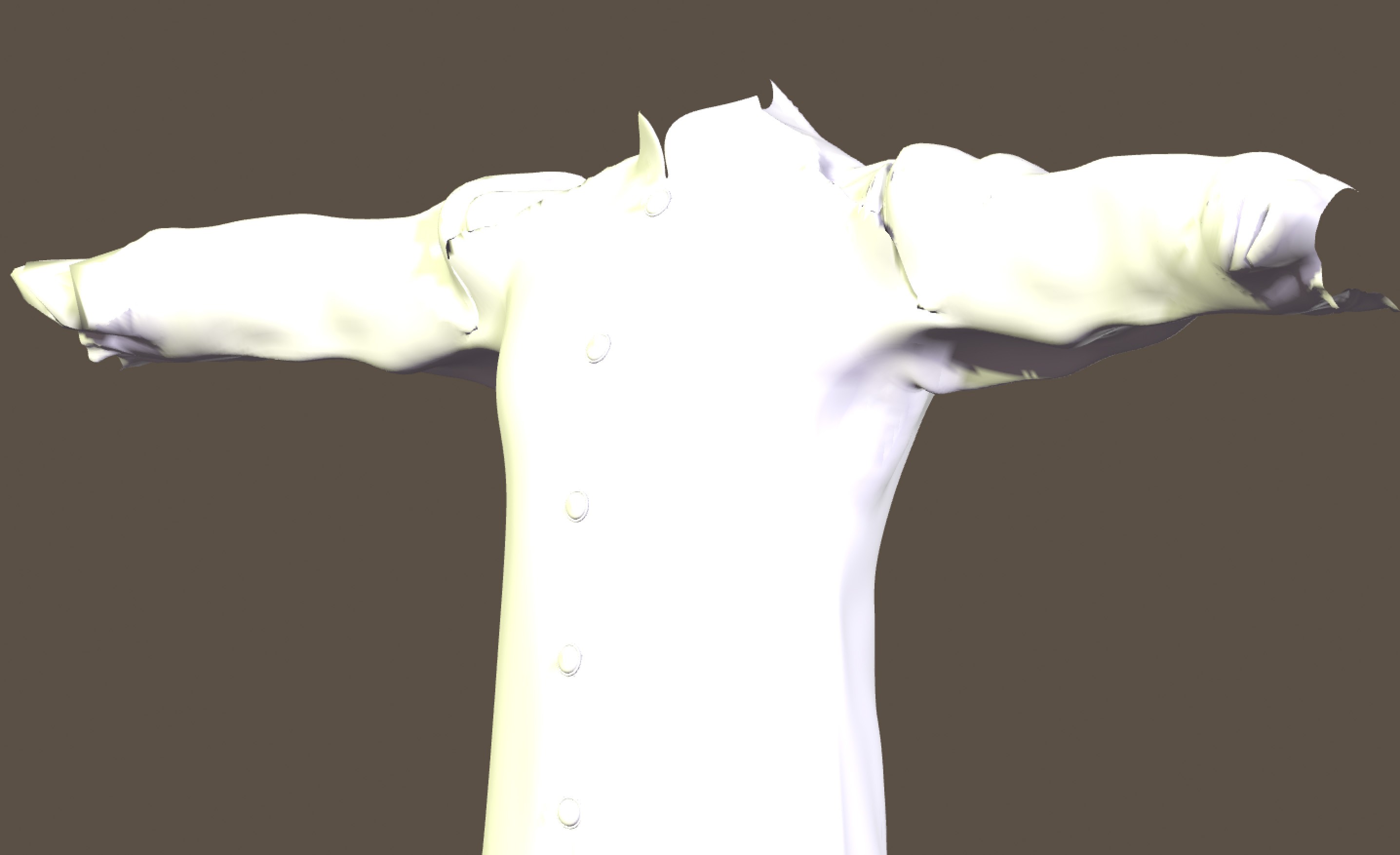
So I used this to rig the Salwar Kameez dupatta and copied the morph that fit the result to G2M. That worked nicely.

You obviously get some distortion of the material, but if you apply one that is solid, you can't tell. So now I needed to rig it for La Femme. I chose the fur coat we created earlier in the thread using the morphing fantasy dress because it has morphs that will work to move the dupatta along side the rigging. I scaled the coat to line up with the dupatta and went to the fitting room, transferring the rigging from the left side of the coat, plus out to both shoulders.

The result is great. La Femme and dance in a Bollywood film with her arms in the air!

I tried rigging the included dupatta prop this way, but the arm is angled at too steep a downward slope. So, if you want to home brew a better Bollywood outfit, start converting!
RobZhena posted Wed, 20 July 2022 at 7:24 PM
By the way, this demonstrates that the Bollywood dupatta could have been rigged instead of supplied as a prop. Of course, just rigging to the arms, thighs, and shins wouldn't do the trick.
RobZhena posted Fri, 02 September 2022 at 4:12 AM
For those interested in converting shoes, I bought Ava Boots for G8F at DAZ on a good sale. The conversion process illustrates now to rig shoes that arrive in a posed-foot format. These boots in DS were smart props, which surprised me because boots almost always conform (or "dforce"). Once I converted the boots, I realized why. The mesh distorts if you bend the foot. SO, in the end, I also saved smart props since I had done all the fitting and morph brush work for the rigging.
Here are the boots imported as obj's from DS.

I Posed La Femme's feet to match. Here's the view from below the ground plane.

Next, use the morph brush to perfect the fit and rig each obj in the fitting room to non-zeroed LF, including the body parts down to the foot. Go back to the pose room and bend the boot's foot to fit zeroed LF.

Now go back to the fitting room and rig the boot not-zeroed to LF zeroed. Again, rig down to the foot. Here are the two boots conformed to LF. Note the signs of distortion at the ankle bend on the fronts.

Here are the boots withLF's feet posed and saved to the Pose library.

RobZhena posted Fri, 02 September 2022 at 4:13 AM
Here are the boots with Poser materials applied.

And here are the smart prop versions of the morphed objects I created earlier. parented to the shins The same feet pose works, of course.

Y-Phil posted Sat, 03 September 2022 at 8:53 AM
Looks great! :smile:
𝒫𝒽𝓎𝓁
(っ◔◡◔)っ
👿 Win11 on i9-13900K@5GHz, 64GB, RoG Strix B760F Gamng, Asus Tuf Gaming RTX 4070 OC Edition, 1 TB SSD, 6+4+8TB HD
👿 Mac Mini M2, Sequoia 15.2, 16GB, 500GB SSD
👿 Nas 10TB
👿 Poser 13 and soon 14 ❤️
RobZhena posted Sun, 30 October 2022 at 6:47 PM
The illustration for my freebie Jenny 8 for La Femme shows Jenny wearing a rigged version of the Vita Gown for G8F (available at DAZ). My tutorials thus far have focused in using the loosen and tighten features of the morph brush, but making the Vita gown riggable required experimentation with and heavy use of the pull function. The problem was that the fabric on the left side where there is a slit overlapped the front and back panels. I tried using the pull tool to move the top layer to the side in one direction and then the bottom layer in the other. This produced ghostlike tendrils between the two layers. So I zoomed in close and tackled the bottom layer first with the pull tool from a sharp angle to separate the front and back, then further developed an "open slit" morph on the left side. I also created one for the right slit, which was easily accomplished. I then did the rigging with the slits open and auto grouped to the front and back skirt handles of our MFD for La Femme.
Vita gown morph-brushed to fit La Femme.

Closeup of the over-lapping mesh.

Angle of attack with the pull tool.

Using the pull tool.

Pull tool final on both layers.

Using the front hem drag morph from MFD.

Using the hem back drag morph from the MFD.

RobZhena posted Tue, 06 December 2022 at 4:20 PM
Another way to rig high-heeled, rigid boots is to rig down only to the shin. These books are from the neo-victorian outfit for G8F (not recommended because the bodysuit is missing). The boots were rigged to the shins in DS. This allowed me to pose the shins inward to change the pose to the usual in Poser rather than the A pose of G8F. As usual, I exported an obj and imported it to Poser. Then, with La Femme zeroed, I positioned the boots, posed theft thigh, shin, foot, and toes to fit the boots and then used the pose symmetry command to mirror it. A little morph brush work on the boots produced a good fit.

This is the view from above the ground plane.

Save the foot pose! You'll want it later. Rig the obj to the shins in the fitting room with LF not zeroed.

In the pose room, zero LF and then pose the boots you rigged to fit the shins. Now, go to the fitting room and rig the non-zeroed boots to zeroed LF down to the shins.

Conform the boots to LF and apply to her the foot pose that you saved. You may have to tinker a bit with the pose or polish the boots up a bit with the morph brush, but new LF has some sext new boots.

RobZhena posted Wed, 07 December 2022 at 11:30 AM
I loaded the wrong picture for the fitting room. That was an unsuccessful experiment. Only the boxes down to the shin should be selected.
RobZhena posted Sun, 12 February 2023 at 9:00 AM
Bump to help user asking about using Genesis 3+ content in Poser.
RobZhena posted Sat, 10 June 2023 at 4:48 AM
I just converted for La Femme the first garment I bought for Genesis 9, the Vihar Outfit. You don't need to clutter up DS by downloading Genesis 9 to use products for the figure. G9 retains the A-frame zero pose of G8. Oddly however, the clothing loads in DS with the legs so close together that there is virtually no thigh gap, and the boots actually had polygons from the two legs overlapping. I will buy a cheap G9 outfit with pants to find out whether this is just an oddity of the vendor or the rule. This is where the fact that most, but not all, force closing is actually rigged, One can pose the clothing pieces in DS to match LF's T-pose before exporting an obj to import into Poser. In this case, though, the panty rigging for the thighs included only twist and bend, not side to side.

Moreover, the grouping tool showed that the upper most thigh is part of the pelvis.
The only solution here turned out to be getting in very close and using a small diameter pull tool for the morph brush to patiently adjust the mesh.

The boots had the same problem, but fortunately, the thighs in DS were rigged for side-to-side movement.

I was able to rig the boots to LF not zeroed and then copy the Body Kit thigh morphs from LF to the boots to resize the inner thigh. Then I rigged the boots to LF with her zeroed and the boots not.


RobZhena posted Thu, 02 November 2023 at 5:39 AM
When Ohki said La Femme 2 was going to be a new rig and we would have to convert clothes rigged for La Femme to use them, I thought about all the conversions I had done from Genesis 3/8 clothes to PE and shook my head. But I have found that my conversions for La Femme work fine with LF2 unless they have sleeves, and I'm talking not just dresses but high-heeled boots. LF2 comes with a dress dev that rigs to the leg parts, but there are some garments that just won't work without skirt handles. The great news is I have been able to conform them and just use the morph brush to fit the new body shape (do NOT copy joint zones!).
Here, for example, is Thunder gown::

Vita gown also needs front and back skirt handles to behave properly:

Diane high boots conformed fine. Here they are with the morph brush work to fit the new body shape:

RobZhena posted Thu, 02 November 2023 at 5:42 AM
Still, you can kludge the morphing fantasy dress we created in this thread to work with LF 2. You just have to pose the arms and then save that pose for future use. You need to change the limits for the forearms to allow greater movement side to side.



