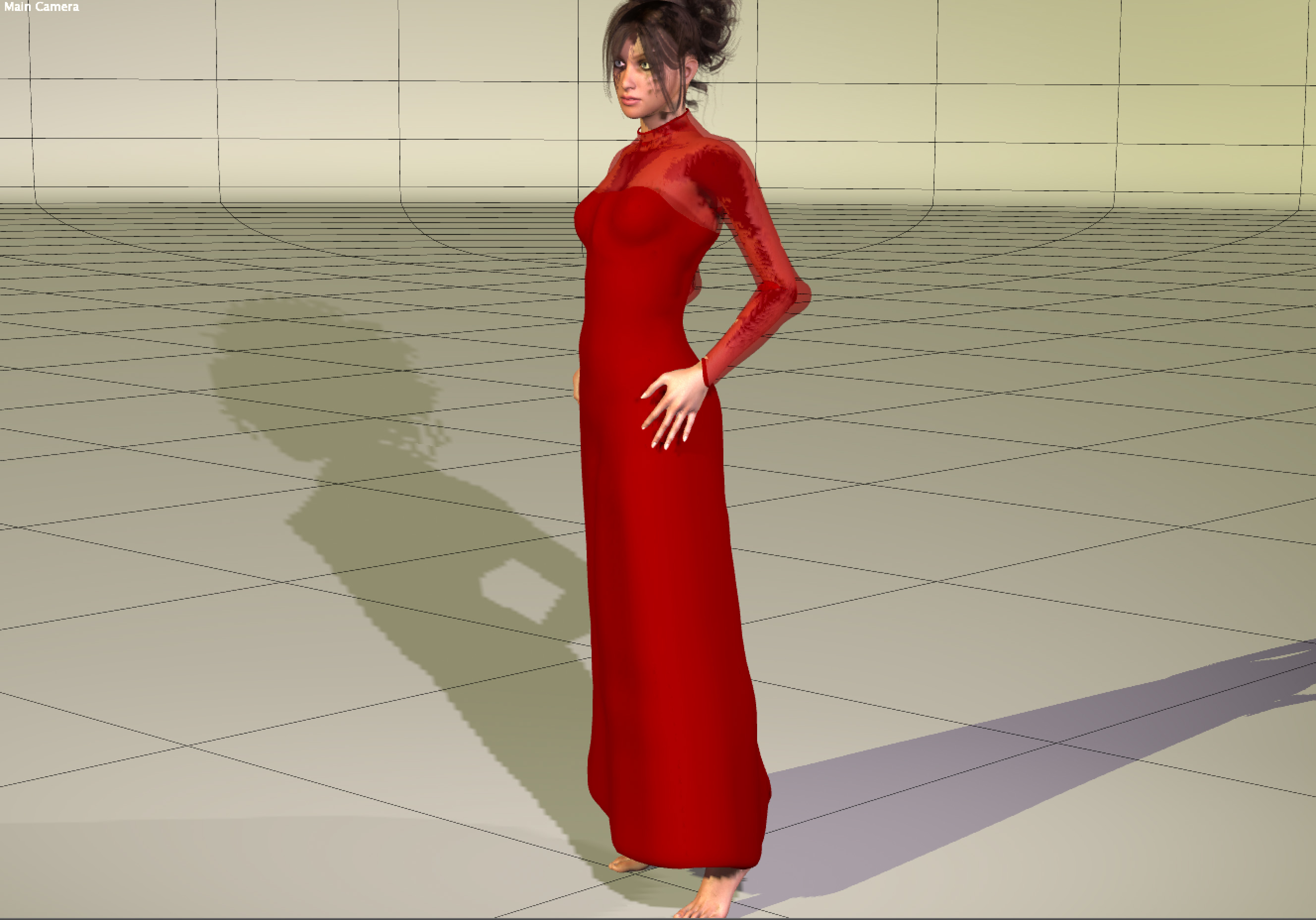Vendors haven’t (yet?) come through with native dresses and skirts for La Femme with skirt rigging and/or movement morphs to do the job. Now that most users have Poser Pro 11, I offer this tutorial on converting V4 dresses to La Femme while retaining the rigging and morphs. I will use the Morphing Fantasy Dress (MFD) from DAZ, which is your best choice for first conversion because it has skirt controls and beaucoup morphs that you can copy to other items you convert (for example, DAZ clothing for G3F or G8F that you export as objs from DS). MFD’s morphs include, for example, sitting morphs and a hem length morph that lets a garment work with high heels. The hem morphs also work with a small train. The V4 adjustment morphs (e.g., hip, forearm, breast) generally work fine with LF. And you always have the morph brush.
So why do it this way? This is a work-around. If you convert in the fitting room, you lose the rigging. That’s fine for pants, shirts, shoes, etc., but losing skirt controls is a nuisance. Let it be said, you can convert in the fitting room auto-grouping to thighs and shins and still copy all the movement and adjustment morphs from MFD, and that might be good enough for you. That is a simpler work-around and requires no explanation. In part 2, I will explain how to create a version of MFD that you can use as a donor rig for anything else you convert in the setup room. That requires a good bit of work up front but pays huge dividends down the road.
Let’s convert!
- Load La Femme (LF). [Image 1]

- Conform V4 MFD to LF. [Image 2]

- Select MFD and on the Figure menu, select copy joint zones from. Select LF as your source. [Image 3]

- Select MFD’s body part Hip and move it back with the Z dial. [Image 4]

- Now pose the abdomen, chest, collars, shoulders, and forearms to match LF as much as possible. Create a folder in your Pose library (I have one called La Femme Clothing with subfolders for each converted item) and save a pose of MFD (something like V4 MFD LF Jt Zones, which will remind you to copy the joint zones in future before you pose a garment). I will release a freebie with a pose for MFD, but you should really spend the time to do it yourself, because therein lies understanding of what’s going on. [Image 5]

- Select La Femme’s body and click on the Properties tab. Under Subdivision Levels, set preview to zero. This will make the morph brush happy. Select MFD and click the morph brush icon (hand pointing finger, under editing tools). Create a new morph, which I will call LF Fit. Pick La Femme as the goal. You will be using the tighten and loosen fit settings under actions. For most work, I use a radius in the mid-300s and a magnitude around 1100. Loosen (where bare skin is visible) and tighten (I did some around the bosom and torso) on one side (I did the left in the image) until you are happy. The freebie will contain an LF Fit morph INJ for MFD, but you really should become familiar with the morph brush yourself. It’s one of Poser’s strongest features. [Image 6]

- Pull down the mirror menu and select left to right. Fix up any spots where the mirrored mesh doesn’t quite do the job. [Image 7]

- Select the skirt grab handles one by one and turn them invisible in the Properties tab (Don’t miss the one directly underneath). You can control them from the body parts menu. Create a folder in your Character library and save the MFD. When you conform it anew, you will need to apply the pose you saved, and set the LF Fit morph to one (1) in the MFD body parameters tab. This is a final posed outcome image. I used the left skirt handle to cover the leg, and hip adjustment morph to fix a little poke-through. I could try using the morph brush to modify the LF Fit morph to smooth out the elbow (elbows and knees are the most likely places to see small issues when posing), or I could quickly do a fix with the morph brush. I won’t tinker further, because I use the system covered in the next section and I won’t personally use this again. [Image 8]
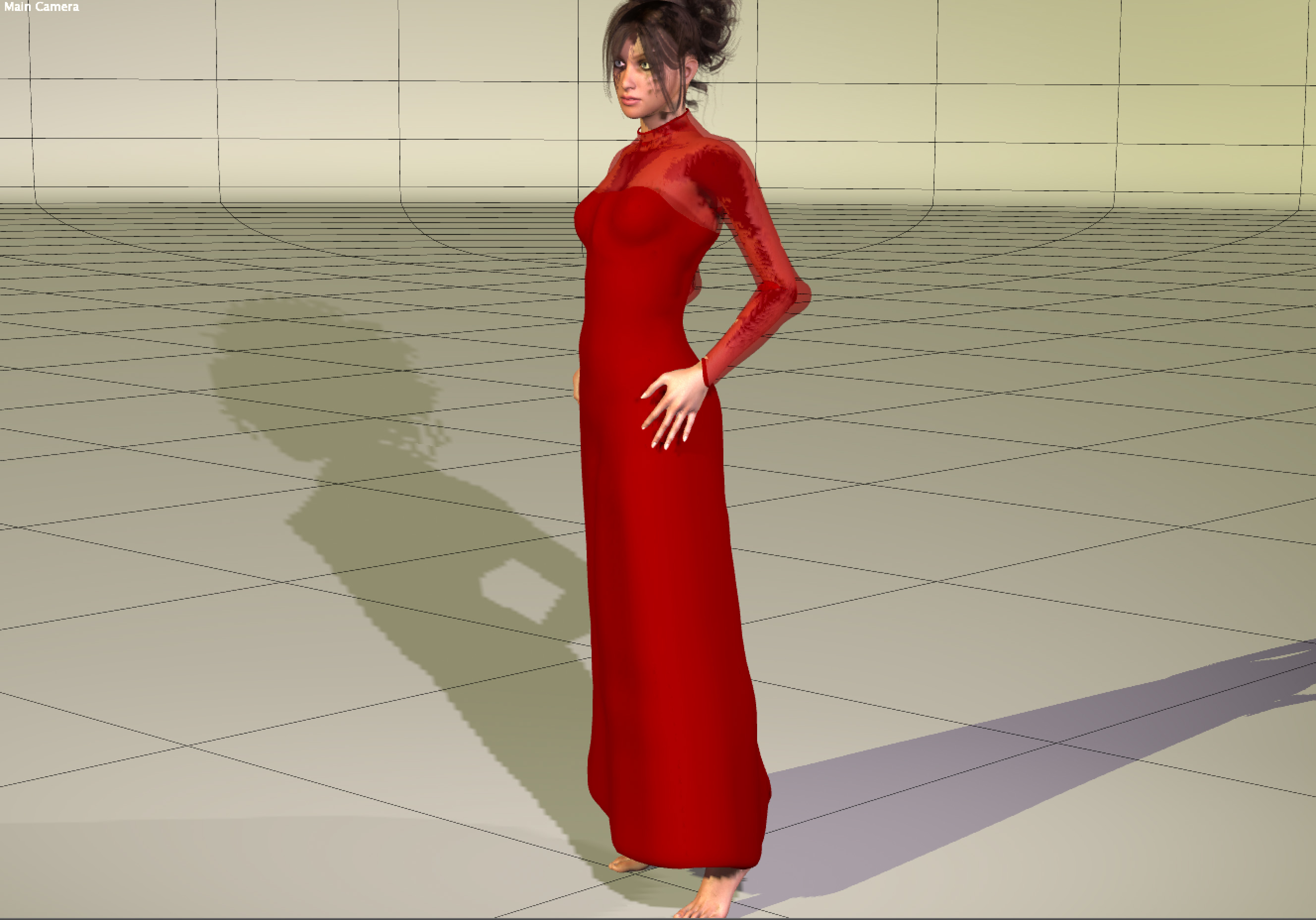
The pose for MFD should get other V4 dresses close to what you need to convert them for LF. You can try copying the LF Fit morph from your MFD, but I’d recommend recreating an LF Fit morph unique to every garment. For example, you can make the morph brush radius small to treat raised surface details differently, like buttons, that don’t exist on MFD.