We are so excited to tell you that Freestuff has two new sections, tools and tutorials! You will find the tools and tutorials sections on the Upload Freestuff page in the Item Details area under the Desctiption area, you just have to select Tools or Tutorials in the Sections box. |
|
|
|
|
|
|
We also want to remind you that we still have a standard/free tutorial area with some awesome member tutorials that you can still upload to. Members receive 30 Render Rewards Points when they upload a tutorial to this area.. You can upload to this area by clicking on the COMMUNITY menu tab, then clicking on the TUTORIALS tab, and finally clicking on the Upload a Tutorial link. |
|
|
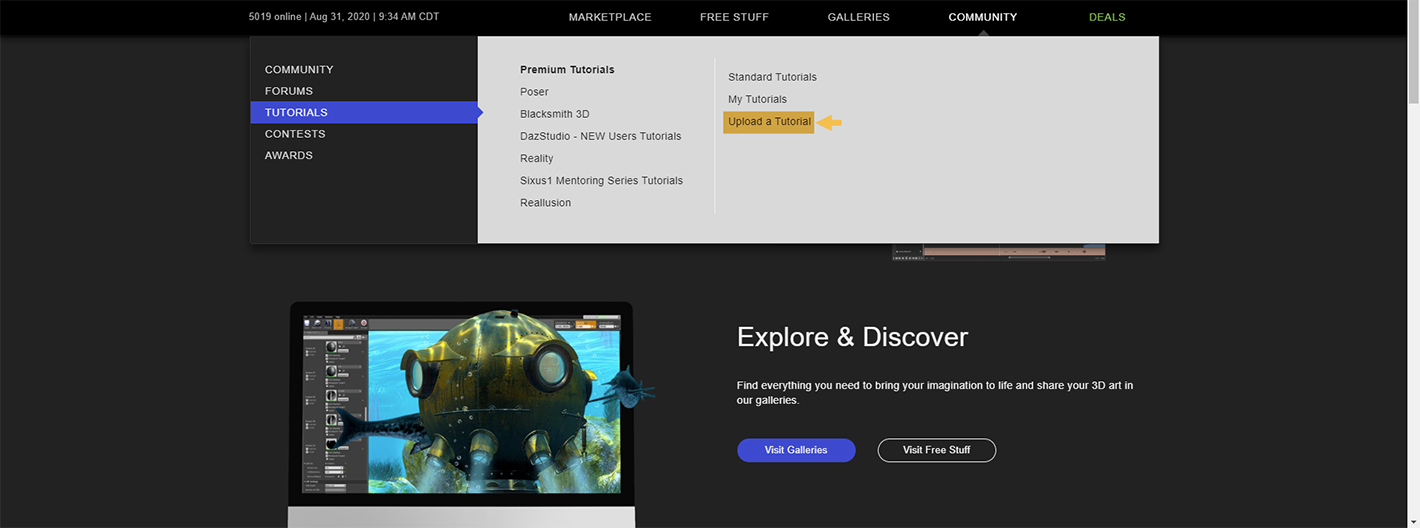 |
After you do all of that, you will land on the Create a Tutorial page where you can choose to link to a offsite tutorial or upload a tutorial that will be hosted on Renderosity. | 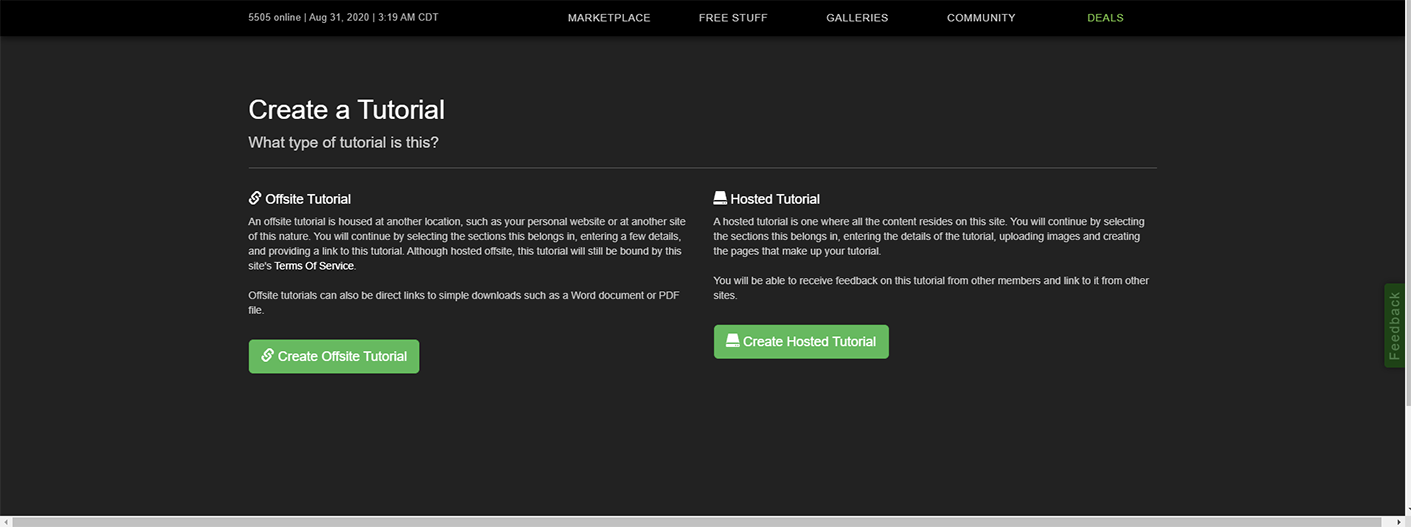 |
|
|
Once you have completed uploading your tutorial, you will find your tutorial amongst other tutorials under the Standard Tutorials link in the TUTORIALS section under the COMMUNITY menu tab, and the other place you can find it is under the Free Tutorials link in the FREE STUFF section under the FREE STUFF menu tab. |
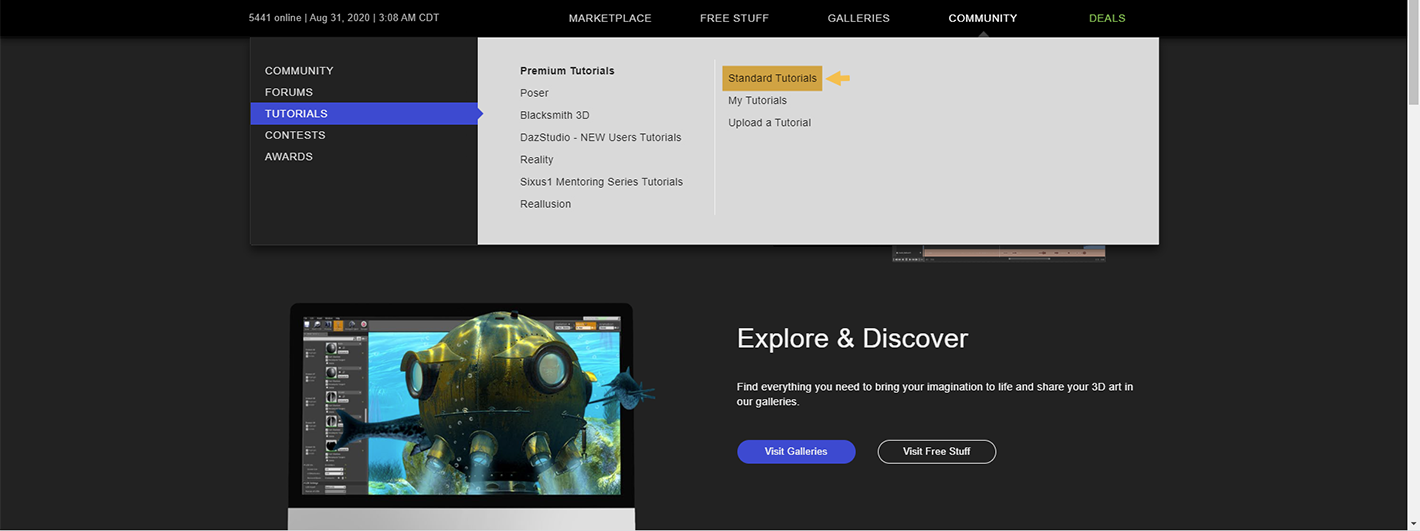 |
|
|
|
Your brand new tutorial will be displayed on the standard/free tutorials page. |
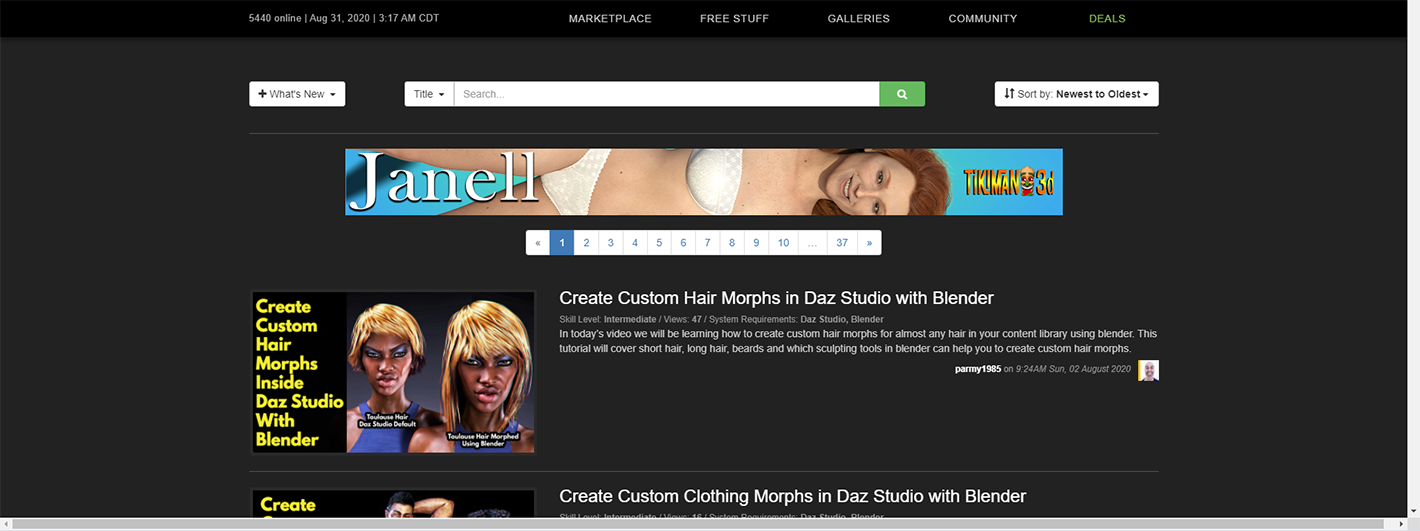 |
|
|
We hope you will enjoy the new Freestuff sections and will also enjoy getting re-acquainted with the standard/free tutorials too! Have fun! |  |
|
|
