
blackbonner opened this issue on Jan 20, 2023 · 9 posts
blackbonner posted Fri, 20 January 2023 at 5:55 AM
Hi everyone,
I created this Summer Dress in Blender and I'm pretty much satisfied with the result.
During the testing I noticed some strange looking geometrie behavior and I have on idea what cause this to happen.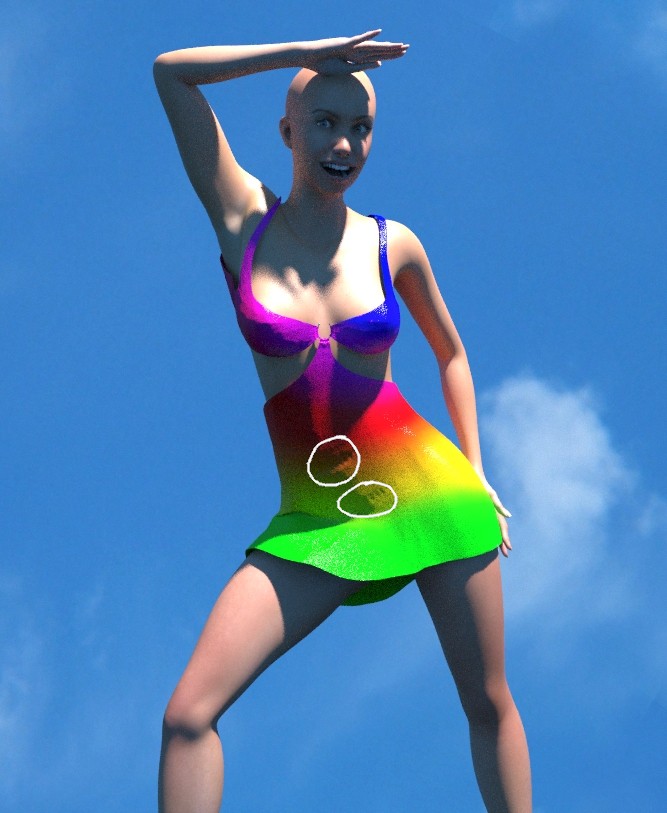

1. Box-Modelling the Dress with a mirror modifier.
2. Using the shrink wrap modifier to refine fit the mesh to LaFemmes mesh.
3. Import the mesh to Poser, run the fitting room simulation with the DressDevRig.
4. Conform the dress to LaFemme figure.
5. The Dress settings are, skinning methode is Poser Unimesh, the subdivide level is preview 1, render 2.
ghostship2 posted Fri, 20 January 2023 at 2:05 PM
my best guess is the shrink wrap or the fitting room are warping your mesh. try import before shrinking and see if you get problems. Then try just shrinking but not fitting room to see if it's he fitting room that is causing the issue.
W10, Ryzen 5 1600x, 16Gb,RTX2060Super+GTX980, PP11, 11.3.740
DCArt posted Fri, 20 January 2023 at 2:25 PM
Sometimes the weight transfers don't work as well in the Setup or Fitting room as they do in the Pose Room.
One thing you might try is to add the DressDevRig to your scene, and use the Figure > Copy Joint Zones From command to reapply the joints and weight maps to your dress. It sometimes helps smooth out the kinks.
blackbonner posted Fri, 20 January 2023 at 2:45 PM
@ghostship2
Thanks for the advice. I was thinking the same. Unfortunately I have not saved the blender file before I used the shrink wrap modifier. Memo to myself: always save the project in each step of development, Dummy! So, I have to build the dress from scratch again. That's okay, I have some new ideas for it. I will post the result here in this thread.
blackbonner posted Fri, 20 January 2023 at 2:57 PM
@DCArt
Thanks, great idea. And I can test it with my old mesh. I will keep you posted.
blackbonner posted Fri, 27 January 2023 at 4:45 AM
Just an update to the topic:

I think I fixed it.
Following DCArt's instructions, I set the dress up in the fitting room again and copied the weight mapping from the DressDevRig inside the pose room.
The Dress will soon avaible in my freestuff section.
Happy rendering and a nice weekend.
DCArt posted Fri, 27 January 2023 at 9:31 AM
Good deal, blackbonner. I don't know why it happens that weight transfer is better in the Pose Room, but there you have it 8-)
Y-Phil posted Fri, 27 January 2023 at 4:05 PM
Not all rooms have the same reactions, indeed. For example, one can copy-paste a pose from a character to another, but that works in the pose room only, this may explain that.Good deal, blackbonner. I don't know why it happens that weight transfer is better in the Pose Room, but there you have it 8-)
𝒫𝒽𝓎𝓁
(っ◔◡◔)っ
👿 Win11 on i9-13900K@5GHz, 64GB, RoG Strix B760F Gamng, Asus Tuf Gaming RTX 4070 OC Edition, 1 TB SSD, 6+4+8TB HD
👿 Mac Mini M2, Sequoia 15.2, 16GB, 500GB SSD
👿 Nas 10TB
👿 Poser 13 and soon 14 ❤️
blackbonner posted Sat, 28 January 2023 at 6:28 AM
Thanks again for all of your support. I'm getting quite comfortable with creating simple clothing items so I thought its time for something more advanced.
That leads to another pile of questions.
The clothing I have done are single sided items so far.
My question is, is it better to make them with thickness, or does it create more problems?
I'm working on a diving suit for LaFemme and I want it to this specific look of Neopren, with seams and zippers.
My take on this would be to create the mesh, make a UV-Mapp and build a propper texture for the surface and the details.
If the Mesh has thickness and is double sided, how do I create the UV-Mapp? My idea is to have seams around the Neck/Hand/Feet Hole in the suit and alonge the sides of it as well.
Is this a decent aproach or should I try something else?