
Dartanbeck opened this issue on Nov 25, 2023 · 27 posts
Dartanbeck posted Sat, 25 November 2023 at 2:48 PM
aniMate 2 is a great animation tool for Daz Studio that I like to think of as "Carrara NLA (non-linear animation) for Daz Studio", but with some really fun automated features built into it.
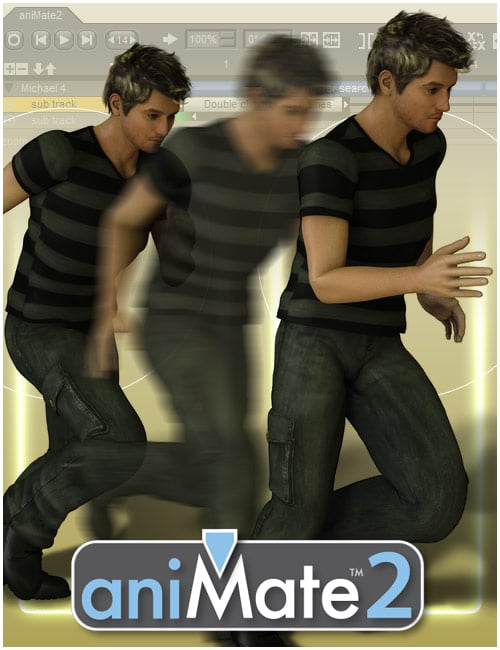
Of course we all know that we can use it to add aniBlocks to our figures to have them... well... move around. aniBlocks are very much like the NLA Clips of Carrara as they contain whatever motion data we decide to store into them. We'll get more into that later, but the paid version of aniMate 2 allows us to write data from our Daz Studio Timeline into new aniBlocks that we can conveniently store to our libraries. These can be whole-figure animations or just - what I like to call "Partials" - aniBlocks that only contain motion data for, say, arms or legs or head and neck or... well, you get the idea.
aniMate 2 +, which is the paid version available at the store (now simply called aniMate 2) and was introduced somewhere around 13 years ago in it's newer form - has a Lot of additional functions and features that are often overlooked. I'm not entirely sure what the free version has or doesn't have because aniMate 2+ was one of my very first purchases at Daz 3d.
In the next many posts we'll explore some of these "hidden features and functions" so that we can all start getting more beneficial workflows toward making our characters really stand out as something special - breathe life into them.
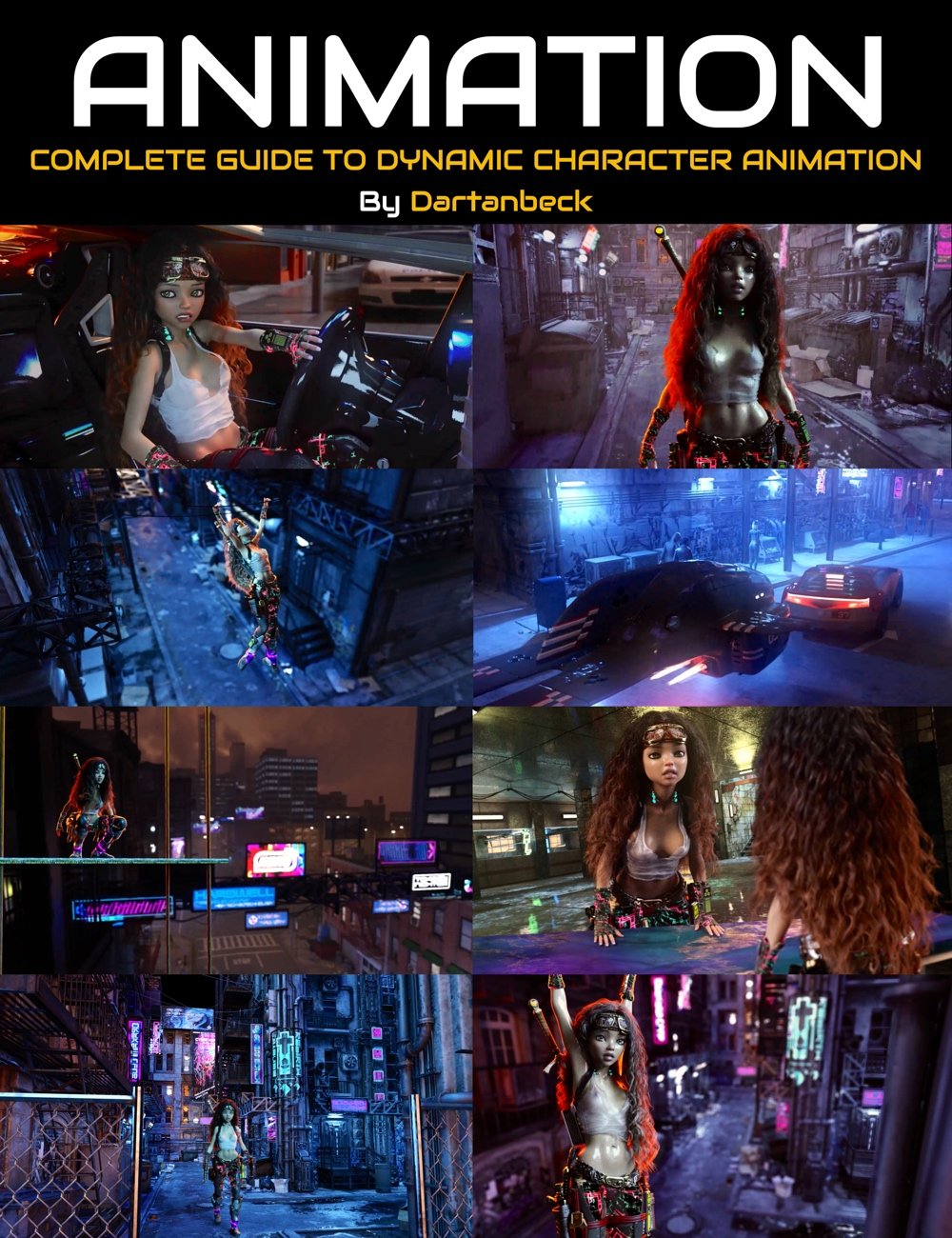
In my Dynamic Character Animation Course for Daz Studio, I go through an entire workflow of my typical customized animation process from start to finish. So if you want to see how I work between aniMate 2+ and the Daz Studio Timeline to get my custom "Living" animations set up, that's been put together in a way that drives us through an entire workflow first - a process that spans three full videos from an unposed character through the entire animation workflow in both aniMate 2+ as well as Daz Studio's Timeline, setting up for dForce simulations, rendering the whole thing out and a basic job compositing the character render over a separate rendered backdrop (using DaVinci Resolve's Fusion - Free version).
After the three workflow videos are a second set of six videos covering these techniques in greater detail and two Bonus Behind-the-Scenes looks at the making of this video:
I did the course in that order because I felt it would be the quickest way to grasp how to Easily Animate in Daz Studio - since it really isn't set up like any of the other traditional animation solutions. My workflow takes the unfriendly aspect of animation woes out of the equation and actually makes animating fun, efficient and powerful.
Why? Because I like Daz Studio and all that it offers for Daz 3d content. Being able to Enjoy animating is paramount for me because I don't really render still life images, but moving pictures.
Being able to have fun animating and rendering those animations using Daz Studio is really powerful! No more compatibility issues with content - it's all made to work in Studio!
So let's take a look at our friend aniMate 2 and have some fun doing things on a bit more of an advanced level, without having to hurt ourselves with crazy workarounds!
Buckle up my friends!