
Styxx opened this issue on May 04, 2002 · 16 posts
Styxx posted Sat, 04 May 2002 at 10:26 AM
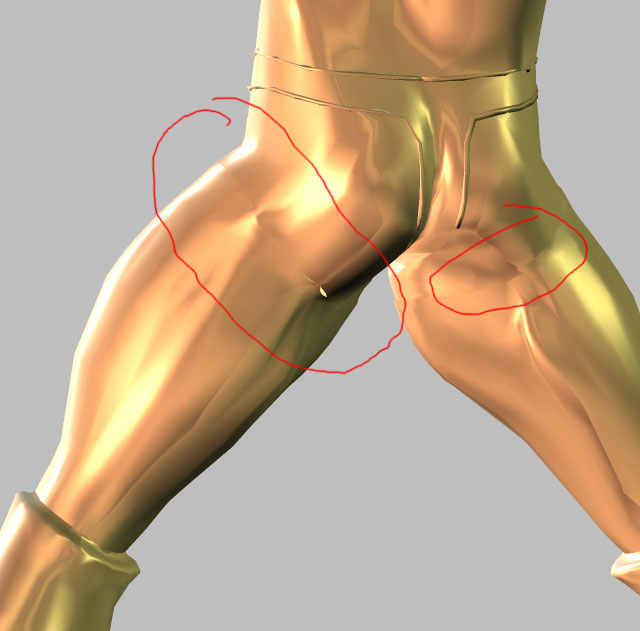
Letterworks posted Sat, 04 May 2002 at 11:51 AM
Noel, Can you give me a little more info? What modeler did you create the mesh in?? Could you , maybe shoe the mesh in the same pose? I have an idea... I've seen this in my models where a subdivided mesh meets mesh of a lower count. Usual triangulating the mesh fixes it, but not always.. You might need to go to the modeling stage but it could be a quick fix. mike
Styxx posted Sat, 04 May 2002 at 12:05 PM

nyar1ath0tep posted Sat, 04 May 2002 at 3:12 PM
I see mesh areas around his "boxer shorts" edges that are going to cause problems. Specifically, there are places where several tiny polygons line up along the edge of one huge polygon. My advice is to subdivide all the big polygons so they can bend in unison with all the tiny polygons along their edges.
Styxx posted Sat, 04 May 2002 at 5:28 PM
Thanks guys.. I was afraid of that.. guess these guys get put on the back burner till I can catch up with my other work :) Thanks for the help.. Now I know what to do :)
Ajax posted Sat, 04 May 2002 at 5:57 PM
Noel, I just saw your front page article on these (heh, heh, now I know who wins the naming comp). You might want to get it taken down until you can get them in the store. If I knew more about Rhino, I'd offer some advice, but it's not my strong point :-( Could you maybe just joint the thighs to the buttocks and then do the group subdivision in UV mapper after export?
View Ajax's Gallery - View
Ajax's Freestuff - View
Ajax's Store -
Send Ajax a message
Xena posted Sat, 04 May 2002 at 6:37 PM
The Styxx character is a completely new mesh. It's not a Mike character with boxers on. There are no clothes whatsoever on him. And defects don't get covered - they get fixed.
Styxx posted Sat, 04 May 2002 at 7:46 PM
you got it Xena :) I'll get it fixed :) And thanks Ajax, Didn't I post the winner in that thread? You did win.. You;ll get your prize soon as they are ready :) Sent you an IM too :)
Ajax posted Sat, 04 May 2002 at 9:17 PM
Thanks a lot, Styxx! I'm looking forward to playing with these guys. I went back for a look at the thread and you did post the announcement of the winner. For some reason I stopped getting ebots from that thread so I just didn't see it. LOL @ Xena. Looks like we agree about defects :-)
View Ajax's Gallery - View
Ajax's Freestuff - View
Ajax's Store -
Send Ajax a message
Xena posted Sat, 04 May 2002 at 9:31 PM
Hey Ajax, I stopped getting ebots from that thread too. Sheesh, I'll have to wade through and find it again now. And you are gonna love these guys. They rock.
Letterworks posted Sat, 04 May 2002 at 10:46 PM

Styxx posted Sun, 05 May 2002 at 11:03 AM
Thanks Mike :) ok, now for another question, I model in Rhino which uses Nurbs. Then I split the nurbs and mesh all the parts. I have Max 3.1 so I figure I would have to do this job in Max. Can you tell me how to split the polys and line the verticies up? Thanks to everyone for all your help! Noel.
Letterworks posted Sun, 05 May 2002 at 11:22 AM
Styxx, I don't use Max so maybe one of those that do, here or at RunTimeDNA might be of more help. Howeve, I've read a book called "Modeling a Character in 3DS Max" by Paul Steed that I highly recommend to anyone doing character creation. In it he appears to perform these operations using "edge" commands called "divide" and/or "turn", perhaps you can find more info on this by looking these commands up in you manual. In RDS/Carrara, which I'm currently using, you would choose each vertices in question and hit the link command. In Lightwave, which I haven't used since school so my memory may be wrong, but, you would have to "remove" the polygon and select the three points then "make" new polygons. In some programs "triangulate" command might do all or most of the repairs for you, but I'm not sure of this would work in Max. mike
Styxx posted Sun, 05 May 2002 at 1:34 PM
Thanks Mike.. I'll look into that :) You've been quite helpful :))
Crescent posted Sun, 05 May 2002 at 2:10 PM
Some of the Rhino guys split off the offending area, delete it, then do a blend from the lower to the upper pieces to get a smoother area. You'd do best by asking the pros over there for more info.
Ajax posted Sun, 05 May 2002 at 4:50 PM
Xurge just put up some great info on getting nice meshes out of Rhino over at RDNA. As for Max, I'm pretty sure the commands you're looking for are under the vertex editing rollout, but my copy is a few versions earlier than yours. I remember that polygon editing was one of the few things the help files were pretty clear on.
View Ajax's Gallery - View
Ajax's Freestuff - View
Ajax's Store -
Send Ajax a message