triceratops2001 opened this issue on Jun 29, 2002 · 9 posts
triceratops2001 posted Sat, 29 June 2002 at 10:11 AM
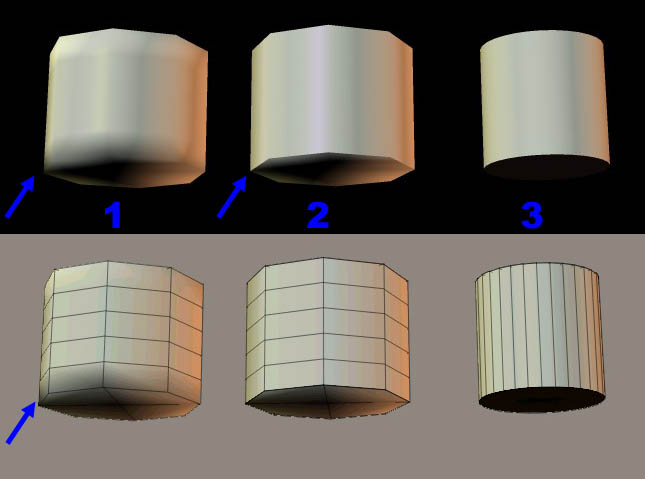
maclean posted Sat, 29 June 2002 at 3:12 PM
Attached Link: http://www.uvmapper.com
I'm not sure I understand whether you want sharp edges or not. But the best thing you can do to improve any obj file, is run it through uv mapper. Did you import to Poser in obj format? I use max and this is what I do. Export from max as a 3ds file, import to poser and get the size right, export as an obj, then open the obj in uv mapper and use 'split vertices' to give me sharp sides. Then I re-export the obj WITHOUT normals (Poser ignores normals) to cut down the file size and open it in poser with all options off. This may seem a long way to do it, but it works for me, I've had nothing but trouble exporting obj from max. mac PS uv mapper is free. See link.maclean posted Sat, 29 June 2002 at 3:14 PM
Just one other thing. Why all this talk of extruding? Are you using splines? Why don't you just use the cylinder object in max? mac
whattawa posted Sat, 29 June 2002 at 4:13 PM
If you want rounded edges, bevel the ends gradually. A 90 degree edge can't smooth, no matter how hard Poser tries. It is, in fact, trying, which gives you black edges.
triceratops2001 posted Sun, 30 June 2002 at 1:41 AM
Sorry for my bad English and the confusing question. I used max to make some models and export as obj by the max to obj plugin, then import into poser. I dont care the edges sharp or not, I just dont want to have the black color as shown in no.1. The no.1 cylinder is a primitive cylinder I made from max, and I got the black color. So if poser cant smooth a 90degree edge, I need to use uvmapper to 'split vertices' to every model that I want to use in poser?
terminusnord posted Sun, 30 June 2002 at 3:22 AM
Instead of extruding the ends, have you tried just splitting the model into tube + end caps? in other words, separate the end caps so that they are disc-shaped groups disconnected from the body of the cylinder. The vertices on around the edge of each disc will just overlap those around the rim of the "tube", but they will be separate. I'm curious how that would look. -Adam
maclean posted Sun, 30 June 2002 at 6:41 AM
Attached Link: http://http://www.renderosity.com/~syyd/tuts/impexmax/impexmax.htm

triceratops2001 posted Mon, 01 July 2002 at 12:47 AM
Thx! maclean, I think u just give me the answer, I can't just export from max and import poser, and get away from the black color.... I must do something in uvmapper before using in poser , right ?
maclean posted Mon, 01 July 2002 at 12:06 PM
Right. Anyway, UV Mapper is an essential program to have if you do anything at with objs or modelling. Max's own mapping is a pain. And UV Mapper can sort out all sorts of problems even with stuff you download, just by running the obj through it. Plus, it's free. mac