Living Doll Ebony for V4 by SaintFox, Digital-Lion



Contains Adult Content!


Contains Adult Content!
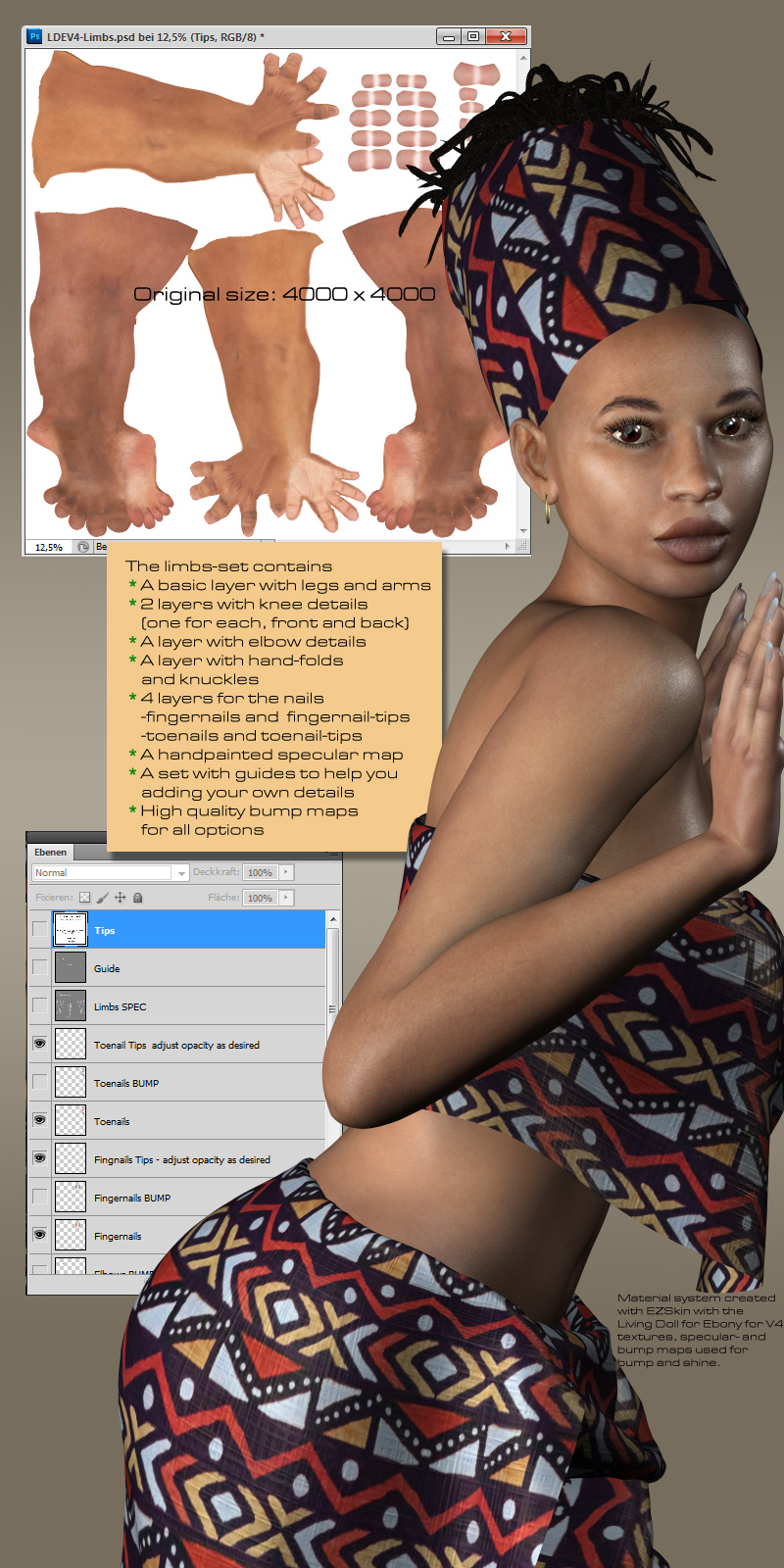



Contains Adult Content!
Base Figures:
Victoria 4
Departments:
Available Uses:
Living Doll Ebony for V4
A merchant resource
You are a Poser merchant or an advanced Poser user and you enjoy creating your own
characters...
...more than once you where disapointed when using jpg-resources that show artifacts after
you've altered and saved them (again)?
Do you need a resource that is easy to alter?
Do you struggle with bump maps?
Do you hate cleaning up seams?
Do you want realism?
Do you own at least Photoshop Elements?
Do you already own another Living Doll-product and enjoy to use it?
If you said "Yes!" when reading the one or other sentence above than Living Doll Ebony for V4 is made for you!!
Dark skinned characters for Victoria 4 are always in fashion but dark skinned merchant resources are hard to find.
Now you can get the Living Doll Ebony resource!
If you pick up this set you can start creating and realizing your own ideas for ethnic characters with ease.
What you get when buying the Living Doll-resource is a carefully made set of psd-files. They give you the option to create jpgs from this set that are only compressed once: When you save them to the textures-folder that goes with your character.
We've choosed a warm mid-brown skin tone that gives you the choice to darken it with material settings or layers if you want - or to leave it as is and create not only african and african-american characters but asian and indian as well.
All additional features are kept on seperate layers with a transparent background. The highly detailed basic parts do not contain lips, brows, navel and so on. You can decide for your preferred features and add them to the base - or give your creation even more personality by adding your own ideas.
For all parts that look better with a bump map we have created high quality bumps in the same way: The features are kept on seperate layers! The classic "problem parts" like moles, brows, lips and the areola are already hand-edited to show the desired bump effect when used in Poser.
For the first time we've include a handpainted specular map as well that you can add to your creation. Use it as is or mix it with the bump map, add your own details, use only parts - now you have all the tools in your hand to get the max out of material settings. Of course the specular map works with Living Doll for V4 as well - and with some editing you can even use it for M4 and the kids as well.
Every part of this resource contains lots of little helpers and extras like different brows, lash layers that can be combined and guiding layers to help you when you want to add your own parts like armpits or different lips.
Look what you get:
An eye resource containing
8 natural iris layers
2 eyewhites
A pupil set
A shadow overlays to darken the upper part of the eye
3 eye reflects that can be used to control specularity
2 different lacrimals
An outer ring to darken the outer edge of the iris
A transmap for the sclera
High quality bump maps for the eyewhites and the lacrimals
An eye surface resource containing
Bump maps for the eye surface
A face resource containing
The basic face layer
3 lips
4 brow sets
A lip guide to help you with realizing your own ideas
A handpainted specular map
High quality bump maps for each option
A torso resource containing
A basic layer with the torso
A navel
2 sets with nipples
A set with guides to help you adding your own details
A handpainted specular map
High quality bump maps for all options
The limbs resource contains
A basic layer with legs
2 layers with knee details (one for each, front and back)
A layer with elbow details
A layer with hand-folds and knuckles
4 layers for the nails containing
-fingernails and fingernail-tips
-toenails and toenail-tips
A set with guides to help you adding your own details
A handpainted specular map
High quality bump maps for all options
The inner mouth resource contains
A layer with the gums and inner mouth texture
A layer with the teeth
A layer with the tongue
High quality bump maps for all options
A lash resource containing
3 layers for the upper lashes
3 layers for the lower lashes
2 layers for the lash stripes
All layers can be combined to create different looks. As an extra to get you started we include a brief illustrated tutorial on how to use your new resource.
...all in a whole over 300 unzipped MB of pure creative power!
The files are highly compressed! You need an actual version of WinZip (14 or higher) or the free application 7zip to unzip this resource.
Hair, morphs and clothes used in the promotional images are not included!
The character morph used in all renders is Nubya by Digital-Lion and SaintFox
All images rendered in PoserPro 2014, Firefly.


