MY BOYS Custom Body Morphs for Genesis 2 Male(s) by Mar3D





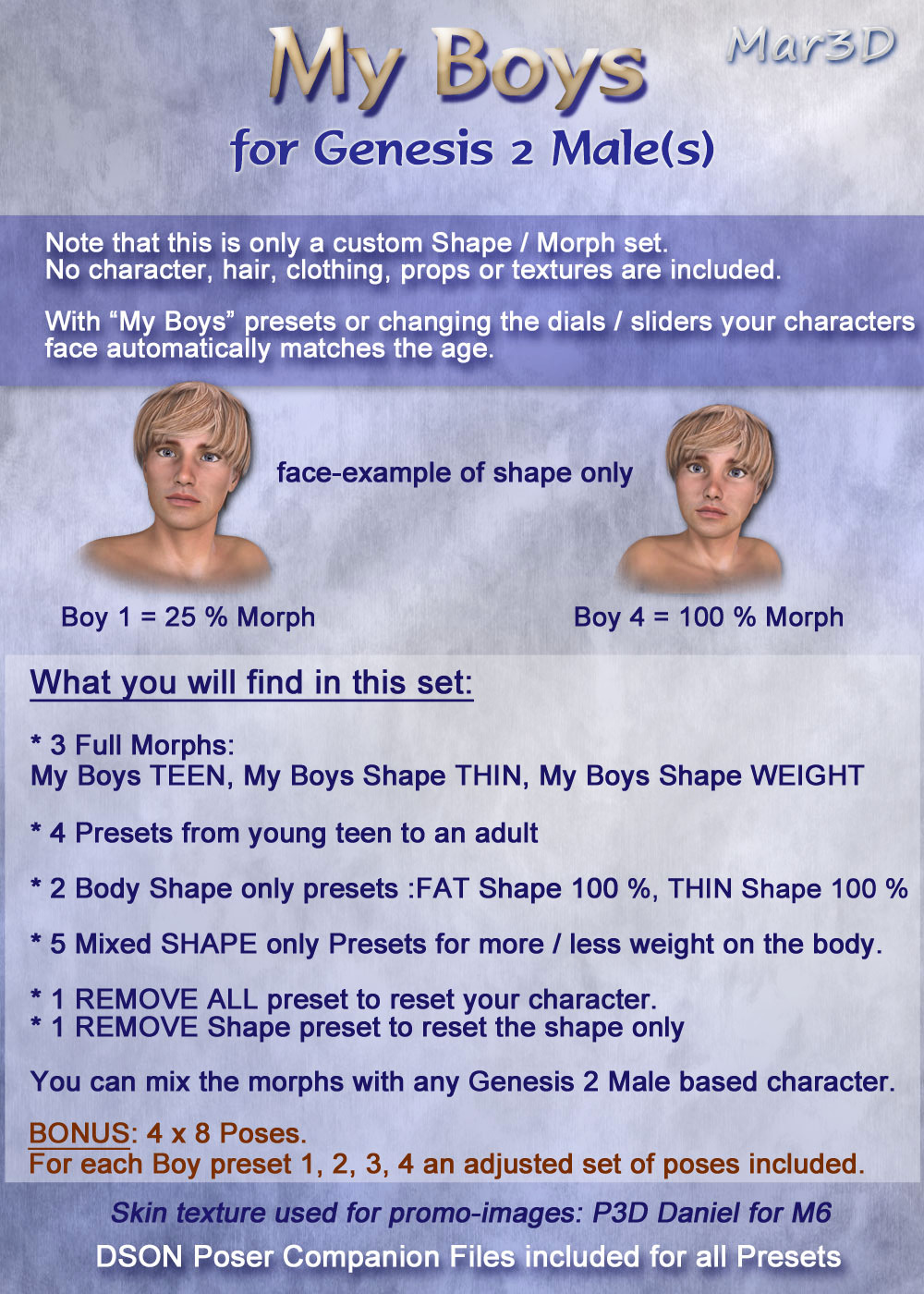
Software:
Daz Studio 4, Poser 9 / Poser Pro 2012 +
Base Figures:
Genesis 2 Male
Requirements:
No other Morphs or package required.
Departments:
Available Uses:
This is a set of 3 custom full body morphs (+INJ files) for use with Genesis 2 Male(s)
No other Morphs or package required.
You can mix the morphs with Michael 6 or ANY other G2M based character too.
Note that this is only a custom Shape / Morph set. You need the Genesis 2 Male Base shape to use this set.
Included is a set of Shapes/Morphs to change your Genesis 2 character into a younger shape: From Young Teen to an Adult. And/or to change the body of your G2M character into a more weighted or thin shape.
No character, hair, clothing, props or textures are included. Since the “My Boys” shapes are based on the G2M figure, you can use any G2M character skintextures. Also most clothing for your G2M will fit the shapes through the Auto-Follow system in DAZ Studio.(Or within Poser through DSON importer)
You will find 4 “My Boys” shape PRESETS to change the age of your character from a Young Teen to an Adult.(Boy 1 = 25 percent, Boy 2 = 50 percent, Boy 3 = 75 percent, Boy 4 = 100 percent of the morph “MyBoys-TEEN”)
Or you can use the slider (dial) to manually change the morph.
The head will match the age dynamically with changing the slider/dial for the morph, or with using the Presets. A custom sculpted head is automatically included in the result of “MyBoys-TEEN” morph at 100 percent.
Also included are 2 Morphs with sliders (dials) to change the shape of your “Boy” into a more well-rounded (Fat) shape or into a thin shape. You can use these morphs also with other Genesis 2 Male characters.
There are 7 Bodyshape presets included for your convenience: 1 FAT shape, 1 THIN shape and 5 Mixed shape presets.
You can use the included REM ALL preset to reset your character and the REM SHAPE preset to reset the shape only.
DAZ Studio users: You can find all presets in your content folder: People > Genesis 2 Male > Characters > Mar3D > My Boys >
POSER users: You can find all presets in your content folder Pose > DAZ Genesis 2 Male > Characters > Mar3D > My Boys >
You can find the morph sliders under the Tab Shaping: Actor > Full Body > Real World.
BONUS: 8 full body POSES for your My Boys- presets are included to start your scene with.
4 x 8 poses: For the Boy presets 1, 2, 3 and 4 an adjusted set of poses.
Other morphs or mixed shapes may need some adjustments on the poses.
IMPORTANT!
DAZ Studio users: If you want to apply a POSE for one of the Boy presets, make sure Limits are ON on your figure, for all included poses to work correct. Please, see readme.txt for more information!
You can find a folder Poses for “My Boys” in the same folder where you find the folder with the Morph-presets. All poses are in 4 different folders for your convenience.
I hope you will enjoy your creations with these morphs.
Mar3D
Used Skintexture for Promo-Images: P3D Daniel for Michael 6 (Thank you)











