dforce - Classic Wedding Dress - Genesis 8 by kaleya











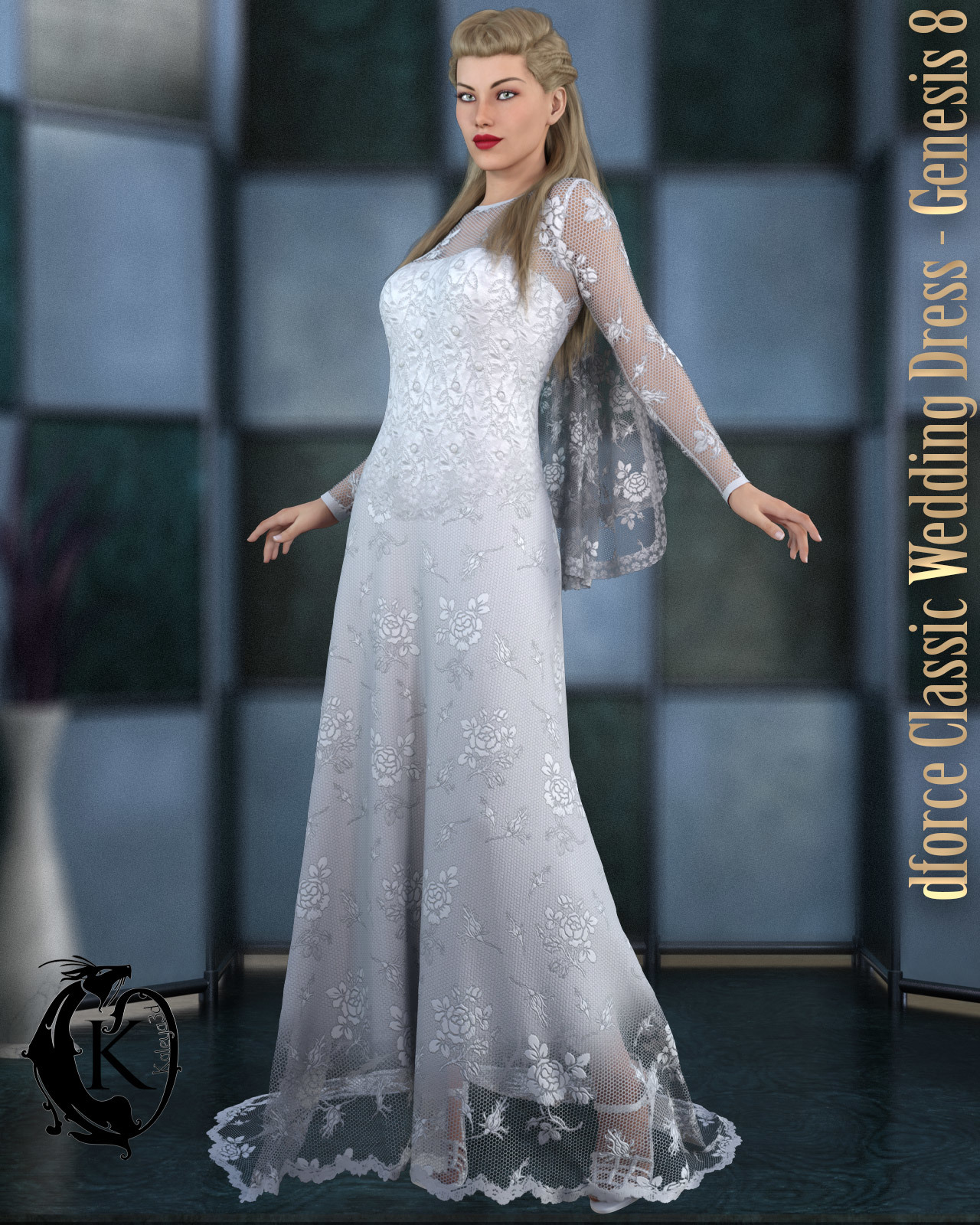


Software:
Daz Studio 4.10 + (required for dForce)
Base Figures:
Genesis 8 Female
Departments:
Available Uses:
Create your dream wedding with this beautiful, classic wedding dress for genesis 8. Perfect for you special day this elegant classic styled wedding gown is sure to please. Dress requires dforce.
Classic Wedding Dress includes:
Dress for Genesis 8
Veil for Genesis 8
Detailed Textures
Bump and Transparency Maps
Materials:
5 Iray Materials for the Dress
5 Iray Materials for the Veil
Dress Morphs:
AdjustBreasts
AdjustTrain
CTRLBreastsImplants
CTRLBreastsNatural
ExpandAll
ExpandArms
FBM Karyssa 8 Body
FBM Kaylee 8 Body
FBM Mika 8 Body
FBMAiko8
FBMCharlotte8
FBMEva8
FBMFitnessDetails
FBMFitnessSize
FBMGirl8
FBMLatonya8
FBMMonique8
FBMOlympia8
FBMThin
FBMVictoria8
FBMVoluptuous
FBMZelara8
LoosenHips
LoosenSkirt
LoosenThighs
MoveBack
MoveFront
PBMBreastsCleavage
PBMBreastsDiameter
PBMBreastsDownwardSlope
PBMBreastsGone
PBMBreastsHeavy
PBMBreastsImplantsL
PBMBreastsImplantsR
PBMBreastsNaturalL
PBMBreastsNaturalR
PBMBreastsPerkSide
PBMBreastsShape01
PBMBreastsShape02
PBMBreastsShape03
PBMBreastsShape04
PBMBreastsShape05
PBMBreastsShape06
PBMBreastsShape07
PBMBreastsShape08
PBMBreastsSize
PBMBreastsSmall
PBMBreastsUnderCurve
PBMBreastsUpwardSlope
PBMGlutesSize
PBMHipSize
Veil Morphs:
Adjust
AdjustMore
AdjustVeil
Dress includes dforce. dforce is required. When using dforce I recommend applying your body shapes at frame 15 to allow the outfit time to settle around the morphs. Ideally adjustment morphs should be applied at frame 1. When running your simulation it is recommended to not use start from memorized pose and to use Animated not current frame. Ideally you should apply your pose at frame 30. Some poses may require adjustment. Extreme poses work best with dforce. A floor plane is included for your convenience. You may need to adjust the y translation of the plane depending on your pose. The Veil will need adjusted over hair in most situations. Adjustment morphs should be applied at frame one.
Dress loads with dforce settings already applied. You can adapt them to your liking by changing them in the surfaces tab.Other body Morphs will work using autofollow technology. Smoothing can be increased to improve the look of autofollow on more extreme body shapes. Some adjustment may be necessary in extreme poses or with extreme body shapes. Adjustment morphs are included to help with these situations as well as with posing. Autofollow morph results vary.
Thank you very much for your interest in my products :) Follow me and never miss a new release! Like me on Facebook for Promotions, Sneak Peeks and product announcements! https://www.facebook.com/kaleya3d/






