VYK Nellie for G8F by vyktohria






Contains Adult Content!
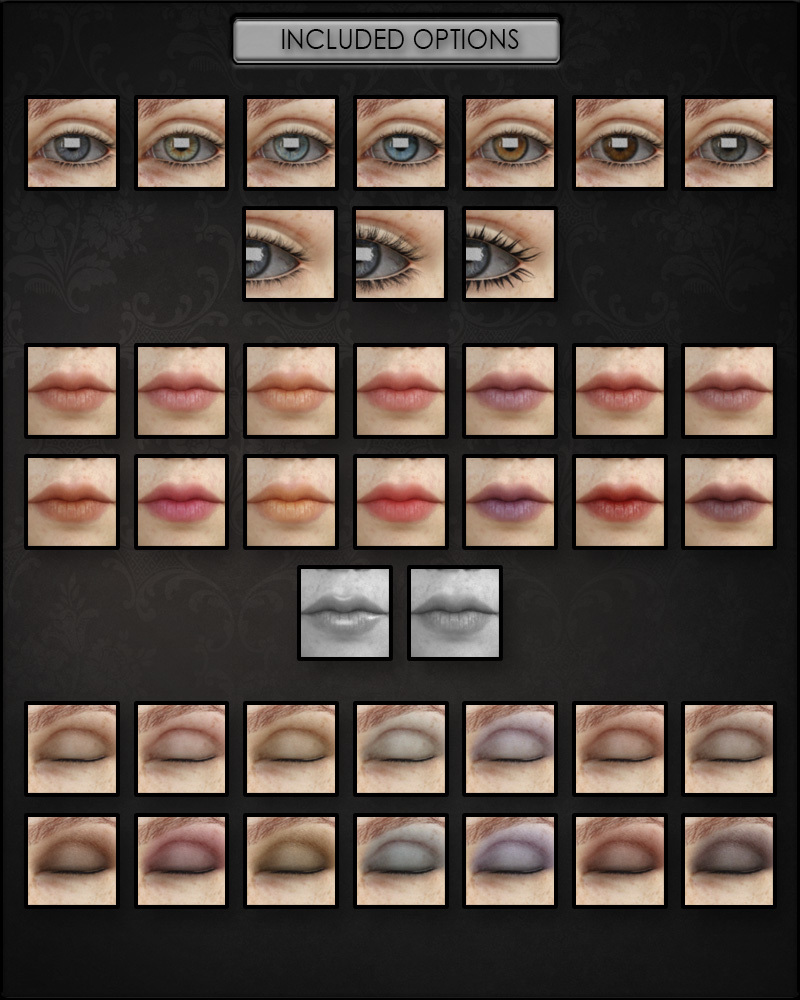
Software:
DAZ Studio 4.9.4 (Needed for G8F/M)
Base Figures:
Genesis 8 Female
Requirements:
Genesis 8 Female Head & Body Morphs
Departments:
Available Uses:
What's Included:
Shaping Presets:
Head Apply/Remove
Body Apply/Remove
Full Character Apply
Nails Round Apply/Remove
Nails Square Apply/Remove
Material Options:
1 Default Base Skin
7 Eye Color Options
3 Lash Style Options
7 Makeup Color Options (each in light and heavy versions)
1 Makeup Off Option
7 Lip Color Options (each in light and heavy versions)
01 Default Lip Color Option
01 Lip Gloss Option
01 Lip Matte Option
Daz Studio Iray Material Presets only are included.
This product requires:
Genesis 8 Female Head Morphs (https://www.daz3d.com/genesis-8-female-head-morphs)
Genesis 8 Female Body Morphs (https://www.daz3d.com/genesis-8-female-body-morphs)
PLEASE NOTE:
There are two ways to load this character in Daz Studio:
1) Load a G8F base and then in the VYK Nellie folder (located as a subfolder in the Characters folder), use the included Apply/Remove Head and Body Presets.
2) In the Characters folder for G8F, there is a fully assembled Nellie character with the default materials already applied. Simply right click on VYK Nellie in the Characters folder and choose "merge into scene". If you decide that you do not want to use one of Nellie's features (either the head or body), in the Parameters Tab you can manually dial either the VYK Nellie Head or VYK Nellie Body to zero. If you wish to remove both the Head and Body, you can dial the main VYK Nellie dial to zero.
Feel free to contact me via sitemail if you have any questions.