Suns in Space 16K HDRIs by ShaaraMuse3D



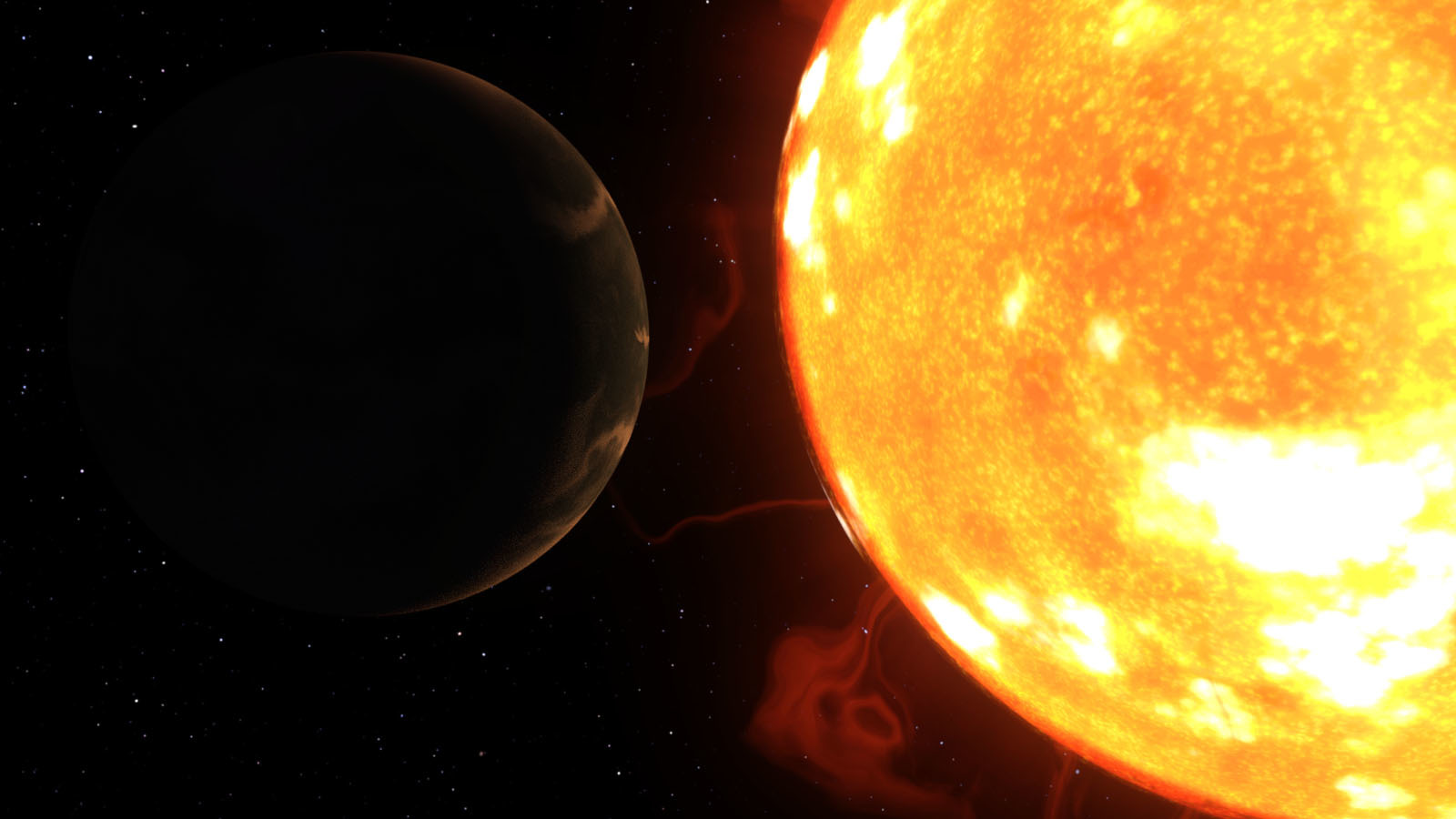
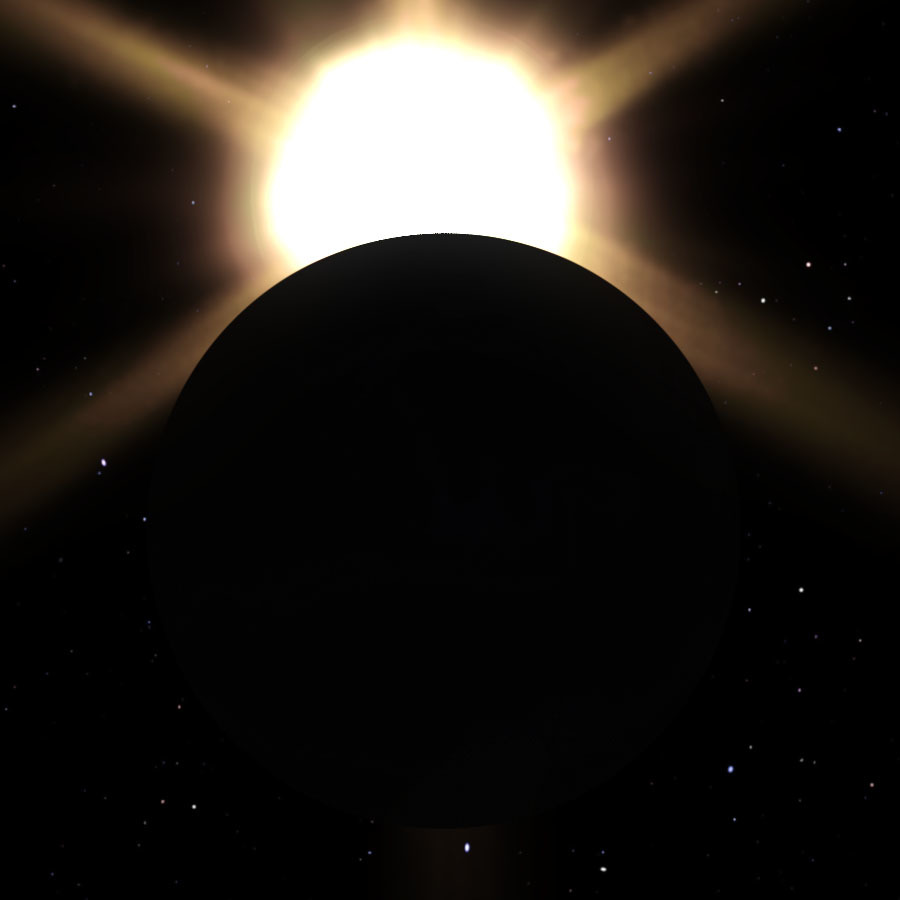



Requirements:
Any program that can open .hdr files
Departments:
Available Uses:
Enjoy 7 Super high resolution HDRIs for your renders! Each HDRI is available in 16, 8, 4, and 2K resolution.
This package contains 7 Space HDRIs for all your SCI-FI and contemporary space needs! These HDRIs have been designed with the sun strength in mind, with a dynamic range between 20-30 EVs depending on the needs of the scene. The big sun is actually reduced a bit in dynamic range in order to avoid overbrightness when cast on planets and objects, whereas the small sun is 30 EVs strong in order to have maximum effect, which is still quite faint, which a distant star would have.
The following HDRI´s are included:
Big Glow - Massive fiery fireball, imagine a dying star, a supernova, or a star/sun watched through a solar filter in a spaceship. This has a slightly reduced dynamic range in order to provide a smooth, fiery glow.
Sun Big - Big, powerful sun, casting a bright, clear sunlight on objects in the scene, perfect for direct sun/starlight on planets, moons or space ships.
Sun Mid - Medium sun, a bit more distant (imagine the sun from Mars, Jupiter or similar), casts a more faint light (you will need more render passes to avoid noise in the scene)
Sun Small - Small, distant sun, more like a closer star. Very weak, faint light, imagine the feeble sun light one would experience on something like Pluto or a distant asteroid.
Sun Multi01 - Double suns, one yellow and one blue-ish for more SCI-Fi type scenes. Spaced fairly close together for a nice dual type of light cast on the objects in the scene.
Sun Multi02 - Four suns, for those who want to experience star clusters and a bit more even cast on objects in space (without those super sharp shadows)
Starfield - Simple starfield without the sun, available both as hdr files and as simple jpg files.
The 16K HDRI is very useful if you want to render it both as a light emitter and a background. As the image is wrapped around a sphere, more resolution is needed than a flat background image in order to preserve detail. With a 16K HDRI you will be able to retain a sharp and clear background even for high resolution render. However, it is somewhat taxing on graphics resources, so if you are rendering a smaller image, use a narrow depth of field, or only need it for the lighting, the 4K or eve 2K is more than sufficient, the lighting quality will be pretty much the same.
What is an HDRI? An HDRI is a 24 or 32-bit equirectangular image wrapped inside a sphere, providing realistic lighting from all directions. Not only this, the high dynamic range in the image contains information beyond the visible eye, which enables it to cast lights, shadows and produce highligts in reflections. Each photo in an HDRI is taken with multiple exposures, ranging from dark to super bright, then combined to form an image with higher dynamic range. These HDRIs have a dynamic range of 12-24 EVs. 24Evs for the third image which has full sun exposure.
16K = 16000 x 8000
8K = 8000 x 4000
4K = 4000 x 2000
2K = 2000 x 1000
A 2K .jpeg promo is also included so that you can easily preview the HDRIs without having to load them first.
How to use - Daz Studio:
----------------------------
Simply load the HDRI in the environment tab in your render settings. If you want it to cast stronger lights and shadows, increase intensity, and if you want to change the exposure, change the exposure in the Tonemapping tab under the render settings.
How to use - Poser:
----------------------------
Best way is to download BB´s Environment Sphere (Free)
Alternatively you can set it on the Background material, although it may make rotating the HDRI a bit more tricky.
(Hide the Ground prop, (or the background material of the Ground prop) and go to the Background, and add from Cycles and Environment Texture node. )
The HDRIs come in its own folder, so whether you use it in Daz Studio, Poser or a different program, simply locate the folder where you installed your HDRIs

