How to Mimic PBR - Understanding Texturing for Clothing and Skin Assets by Spiritfoxy, DigitalArtLive
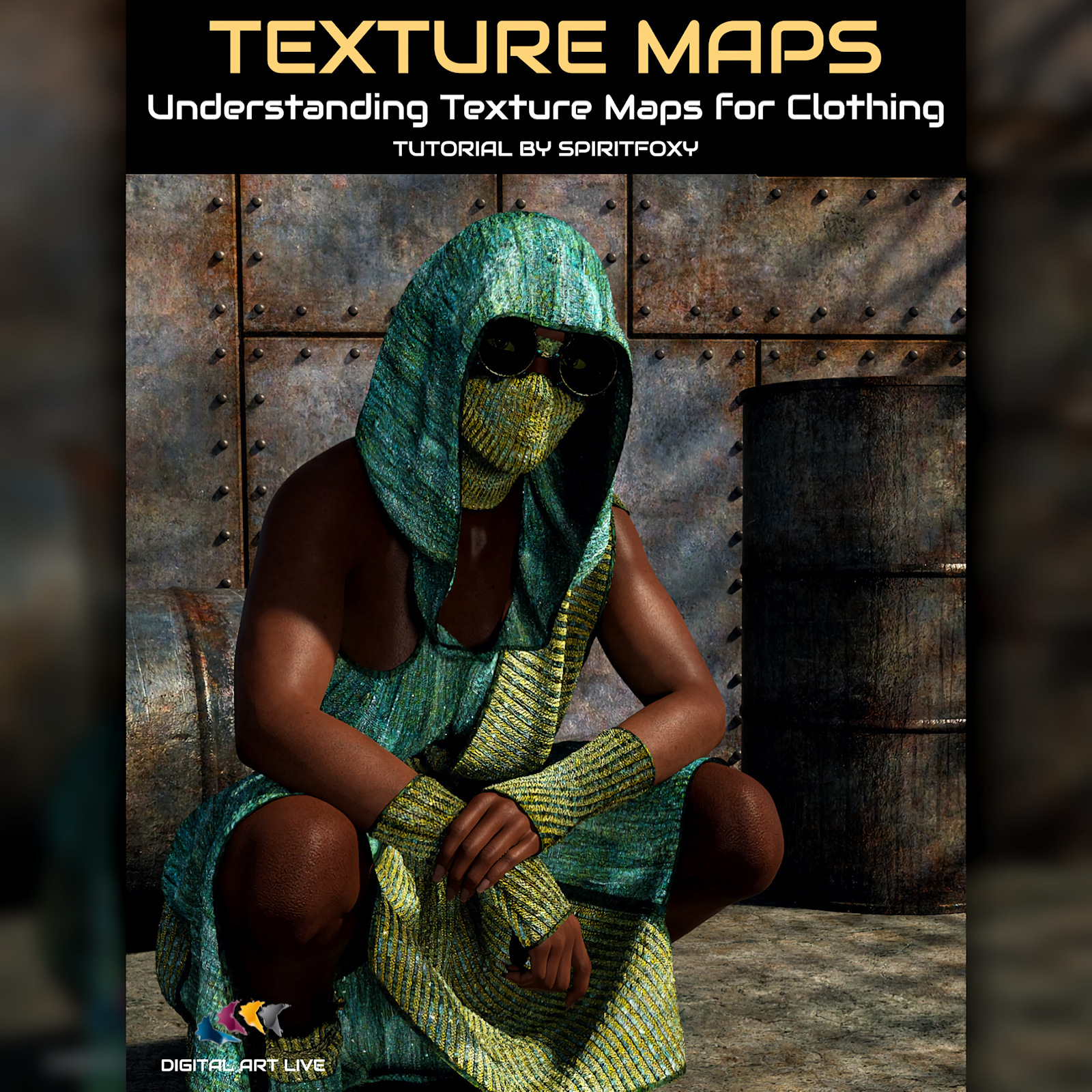
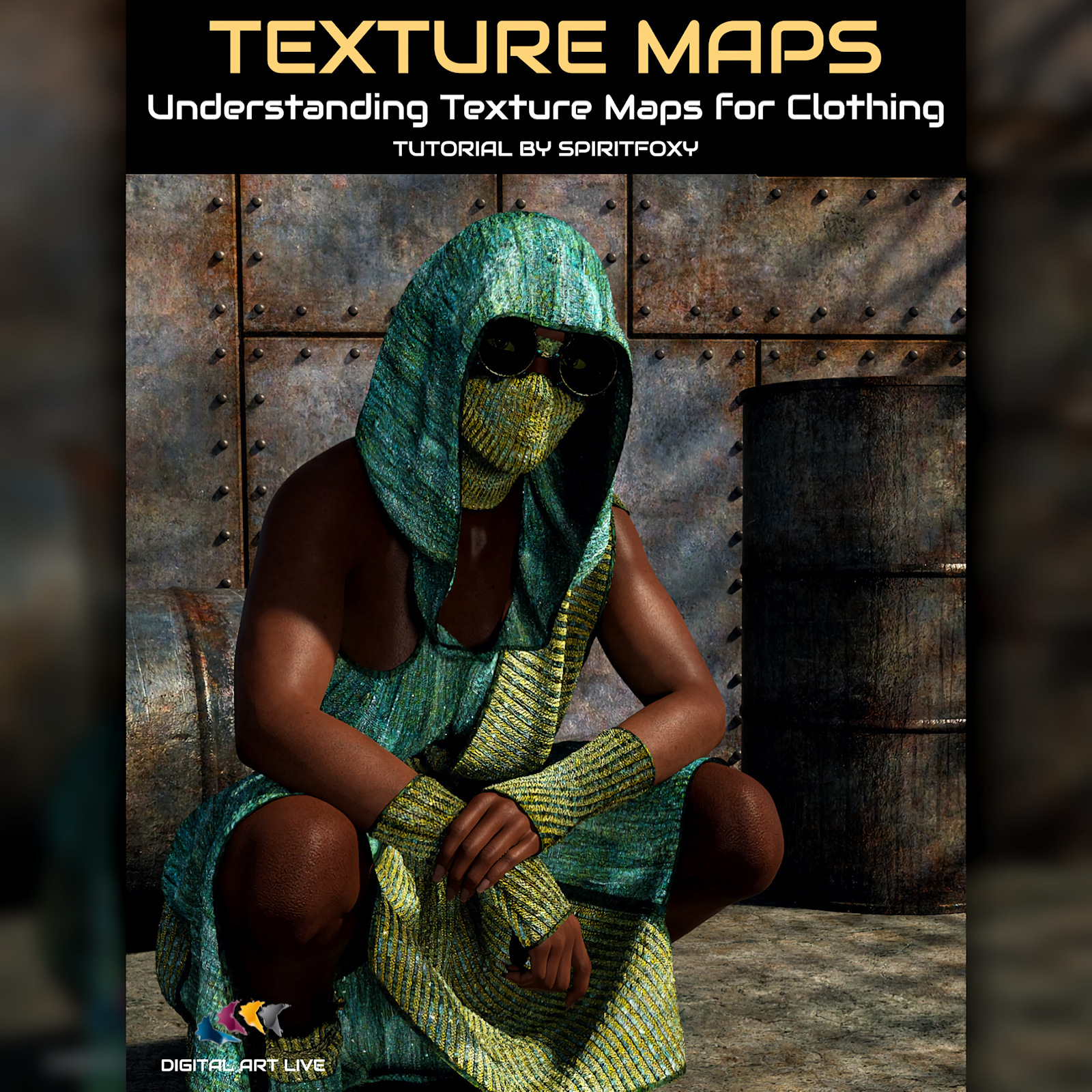
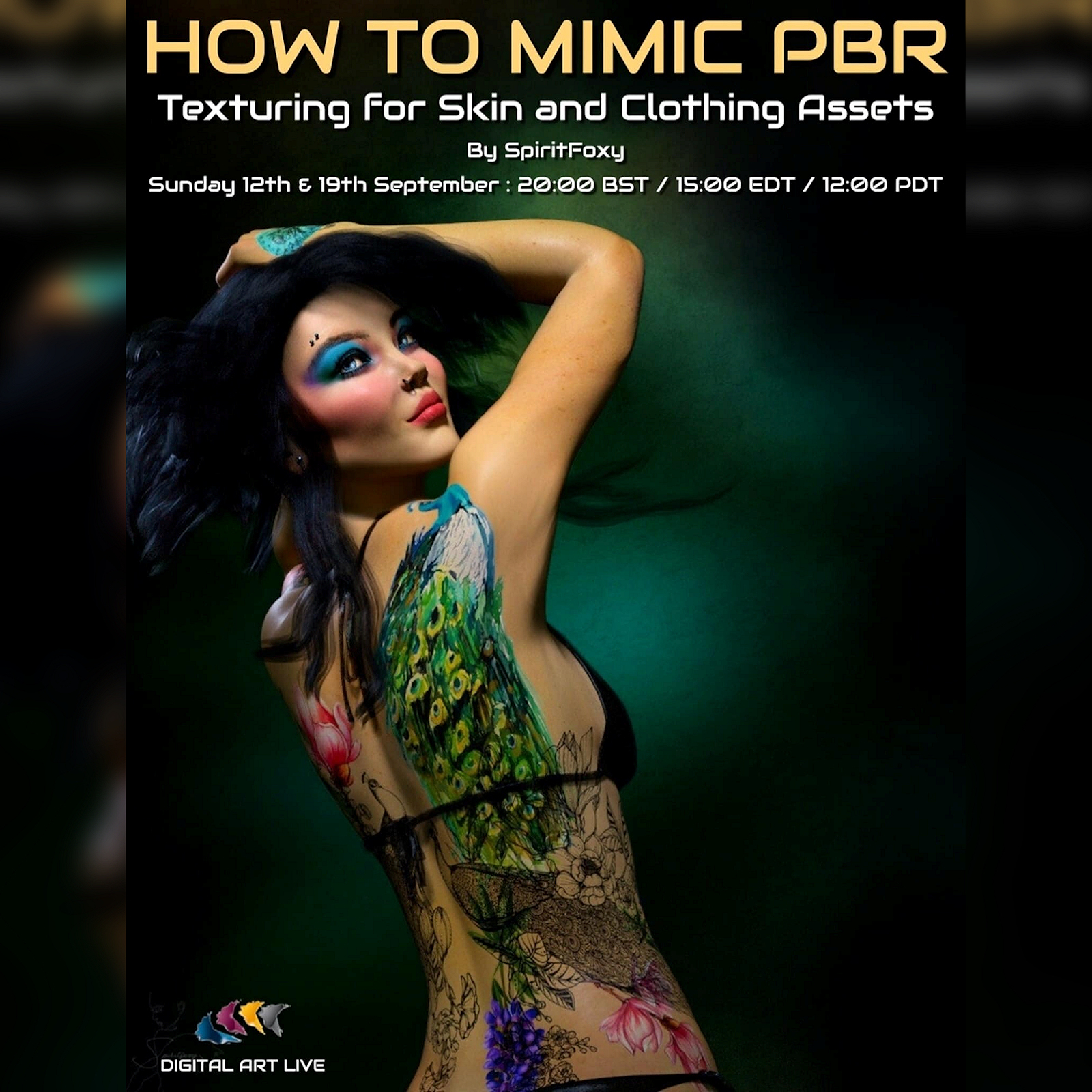
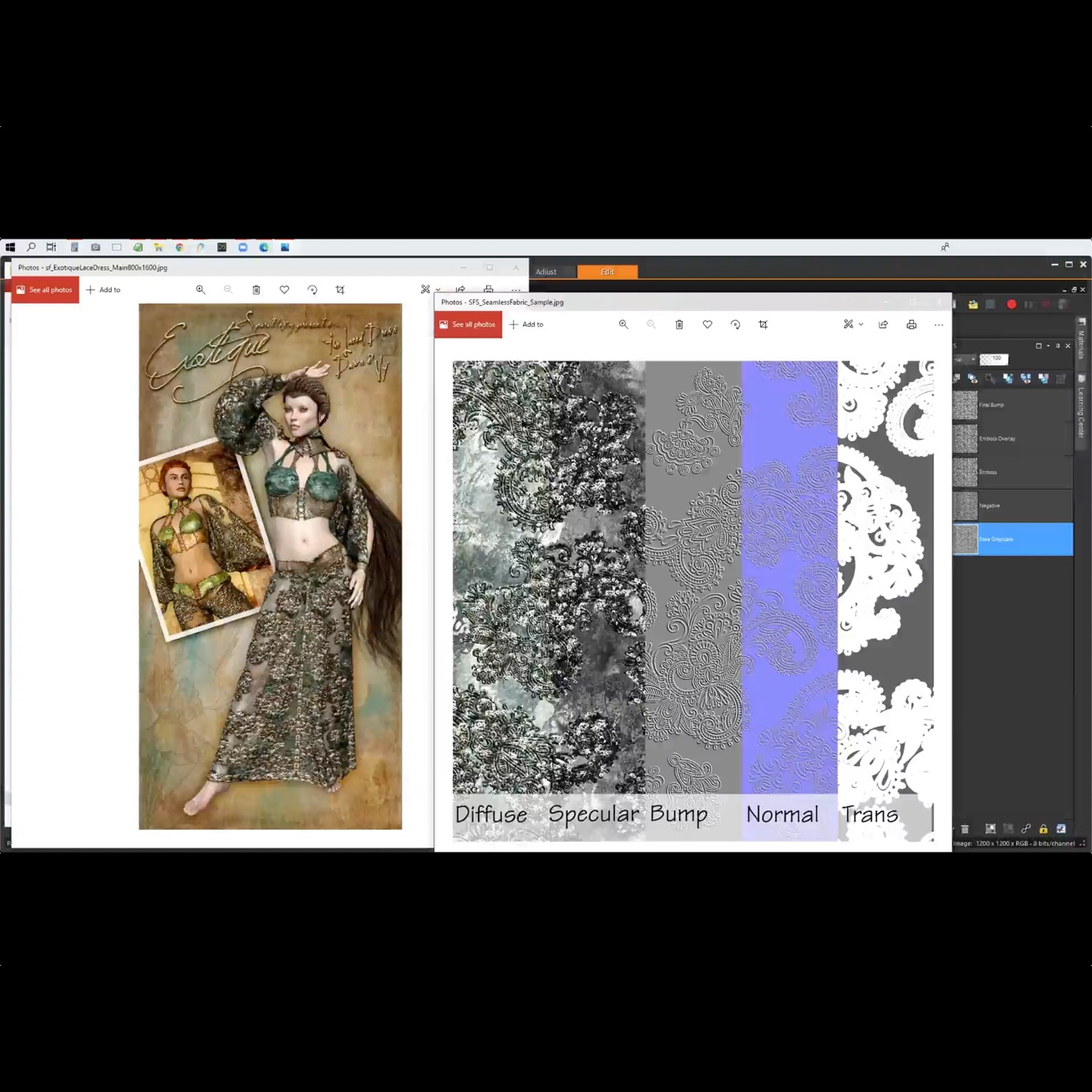


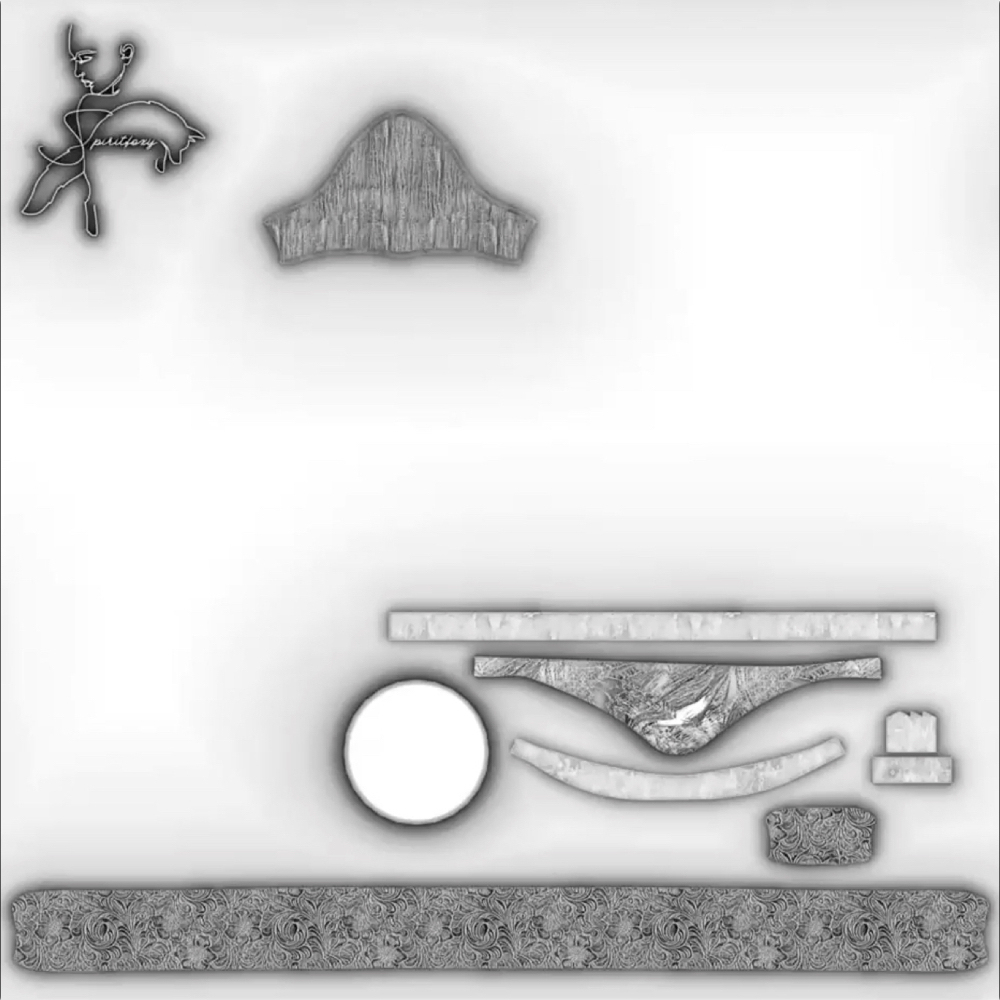

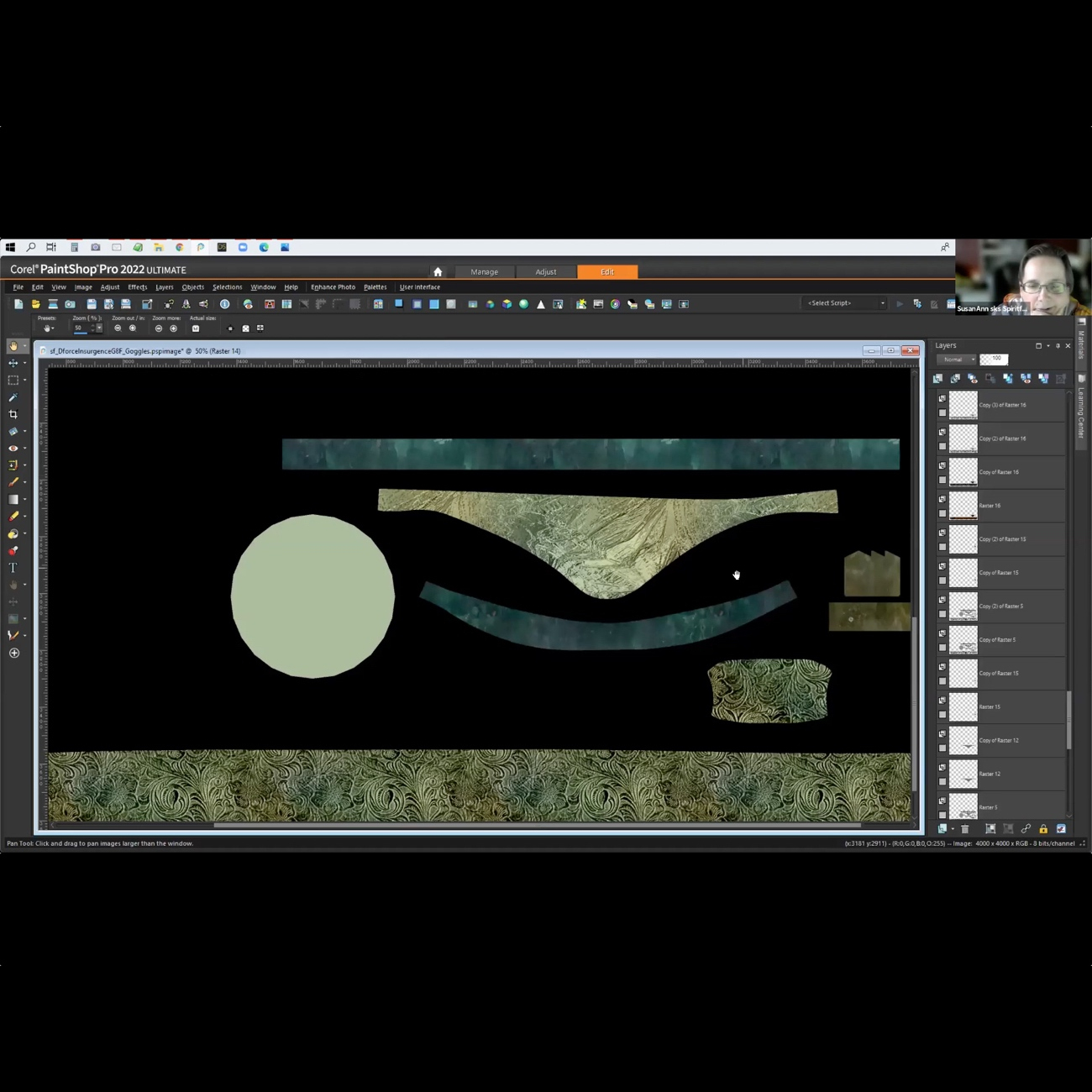

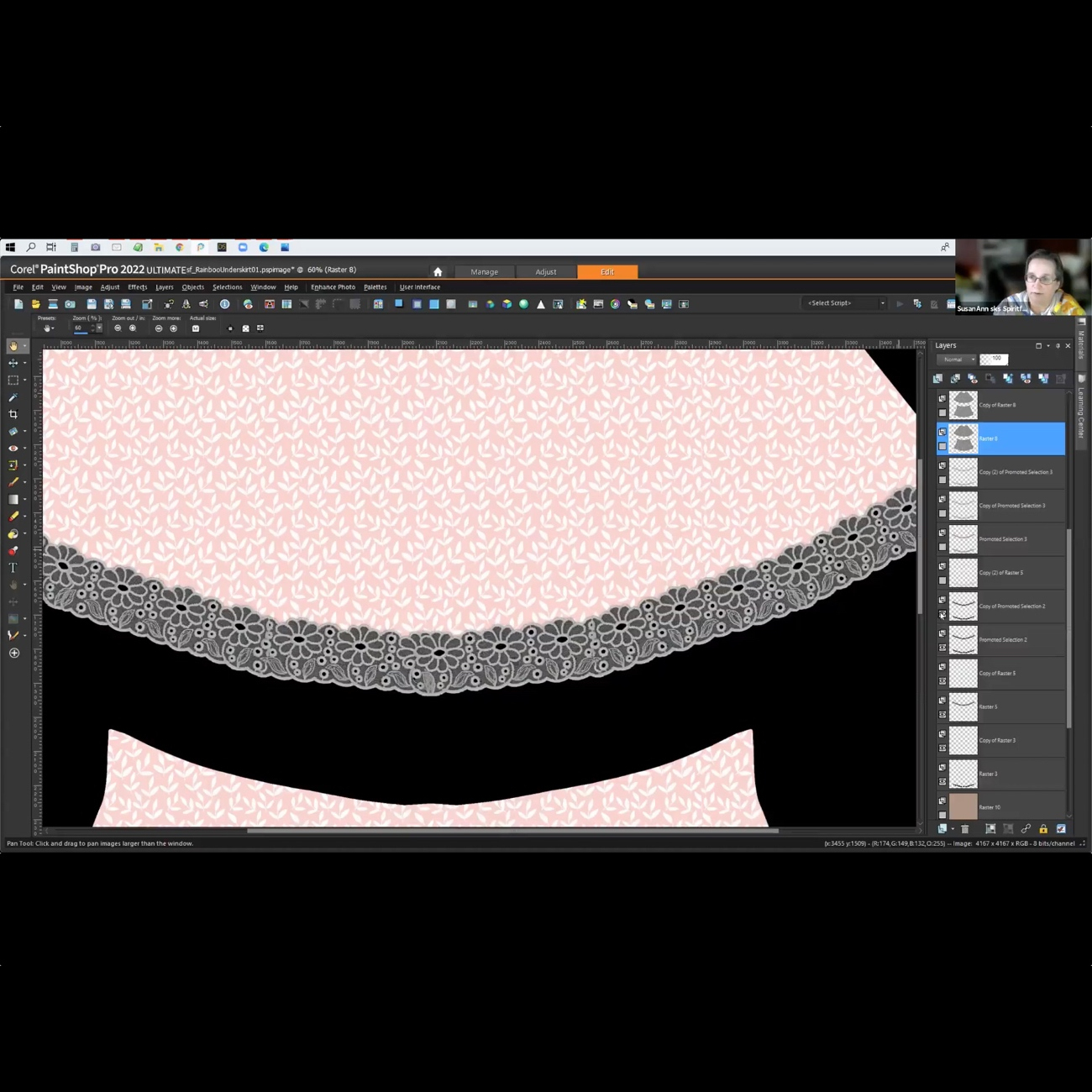
Requirements:
video software/pdf reader
Available Uses:
Ever felt confused about all the different texture maps used for creating Daz Studio/Poser clothing assets and are still grasping what each map does? There’s also a delicate interplay between the maps, so understanding how one affects the other provides a deeper understanding for creating the texture that you want.
What about PBR textures? Can you create them without using subscription-based software such as Photoshop and Substance Painter?
In this two-hour searchable tutorial and accompanying detailed PDF guide, Published Artist Spiritfoxy shows exactly what each texture map does and how to use them in mimicking PBR-like textures.
This tutorial is for:
Artists wanting to understand texture maps and how they are used
Texture artists for 3D content
Hobbyists tweaking textures for their content
Content Summary:
OVERVIEW - HOW TO MIMIC PBR: CLOTHING & SKIN
Part One - Clothing Assets
01 Overview & Paint Programs
Creating Maps:
02 The Diffuse Map | Color & Layers
03 The Bump Map | Embossing, Detail & Displacement
04 The Normal Map
05 Transparencies | Sheer Fabrics & Laces
06 The Metallicity Map | Metallics & Shine
07 The Specular Map
08 Ambient Occlusion Maps In Clothing
09 Putting It All Together
10 Questions & Answers | Discussion
Part Two - Character Skin Assets
01 Overview & Recap of Part One
02 Character Skins & PBR
03 The Skin Detail Maps
04 The Weight Maps
05 The Makeup & Tattoo/Paint Maps
06 Brow Possibilities
07 Geoshells
08 Lashes
09 Putting It All Together
10 Questions & Answers | Discussion
Applications used in Sessions:
Paintshop Pro (actions can be translated to Photoshop)
Daz Studio
Normals program from NVIDIA (free)
Sampler Video
About the Presenter: Spiritfoxy
SusanAnn Avery Anderson (Spiritfoxy) is a CG Content Creator and Digital Graphic Designer and Artist and has been in the professional art field for 50+ years — since the age of 10! You can find products for sale made by Spiritfoxy at Renderosity Marketplace.
"Since this is about my life as an artist, I shall start there. My father always said I started drawing long before I could walk. I know I have been drawing and painting for as long as I can remember. I was blessed to have a master printer for a father, so I was introduced to the world of commercial art at a very young age. By the age of 10, I was making my first money designing custom logo illustrations, and I have never stopped.
What other fields have I delved into? My other love is theatre and music. I have traveled around the globe as a professional singer for many years and have loved every minute of it, though I have always taken my art along with me. I have also traveled around the globe as a member of a dance company. What kind of dance? I have been involved in a number of dance companies, mainly ballet. I had the honor of being a lead dancer in a Mexican folklore dance company.
Training you ask? I have attended Art School. I have college degrees in the following fields: A major in Fine Art & The Arts with minors in Dance, Architectural Design, Fashion Design, Color Theory, and the Culinary Arts, along with many certificates of achievement in many areas. I am a curious soul, always learning new things."
What’s Included:
Tutorial Product Name : Understand Texture Maps for Clothing
Video : 1 hour 57 minutes (.MP4) - searchable with optional captions
00:00 Introduction : What is PBR
00:02 PBR created by Pixar.
00:04 The difference between making your own maps and PBR
00:07 Costs of using PBR vs making your own maps
00:10 Using just 4 maps for clothing
00:15 Seams on multiple maps
00:18 Lace example : Diffuse, Specular, Bump, Normal, Transparency maps
00:21 Insurgence Outfit Textures : 6 textures including hessian cloth example
00:22 Is subdivision needed for extra detailing for clothing assets?
00:25 How to ramp up detailing on a bump map with a simple trick
00:28 Turning down the percentage of bump maps for DAZ Studio
00:29 Inverse/negate the bump map
00:30 Software resources we’ll be using including Corel Paintshop Pro (PSP)
00:34 Layers in PSP.
00:35 Recommended free utility for making normal maps
00:38 Utility for making PBR type assets from 2D maps
00:40 How one map can be used to create others
00:44 About layers for clothing
00:47 For each type of material, it needs to be on it’s own layer
00:50 Grey scale bump maps
00:53 Example of a several materials represented in bump maps
00:58 How different maps handle light differently.
01:03 Using more displacement to “bump” out materials
01:07 Do bump maps “affect the mesh”?
01:11 Fabric overlays
01:14 Transparency in fabrics
01:19 Metallicity maps
01:24 Recommended DPI for maps
01:28 Even professional artists using PBR study how light bounces off assets
01:36 The order of maps for a clothing asset. Using a different type of bump map for an original material
01:40 Fabric overlays over bump maps
01:44 Circumstances where you wouldn’t use a normal map
01:47 When a normal map trumps a bump map depending on the circumstance
01:50 Turning maps on or off depending how they are used
01:54 Using assets in the background in a scene and switching maps off
01:57 How bump maps make a difference
Documentation Guide : (.PDF) - 13 pages
Tutorial Product Name : Understand Texture Maps for Skin
Video : 1 hour 21 minutes (.MP4) - searchable with optional captions
00:00 Overview : Session 1
00:03 Skin and sub surface scttering
00:06 History of skin mapping
00:17 Ambient occlusion maps
00:20 Overview of mapping system
00:34 Micro detail mapping
00:47 tips on shadowing brows
00:48 Alternate setting up of maps, micro detaills & surface
00:50 Roughness maps
00:51 Details in your normal maps
00:52 Discussion on subdermal layers
01:02 Brows & lashes
01:04 Seams
01:12 Geoshells
01:13 Discussion Q & A
Documentation Guide : (.PDF) - 7 pages
Documentation Guide : MakeUp & Glitter Geoshells 101 - (.PDF) - 9 pages