DUF Morph Converter for Poser 12 by Ken1171_Designs




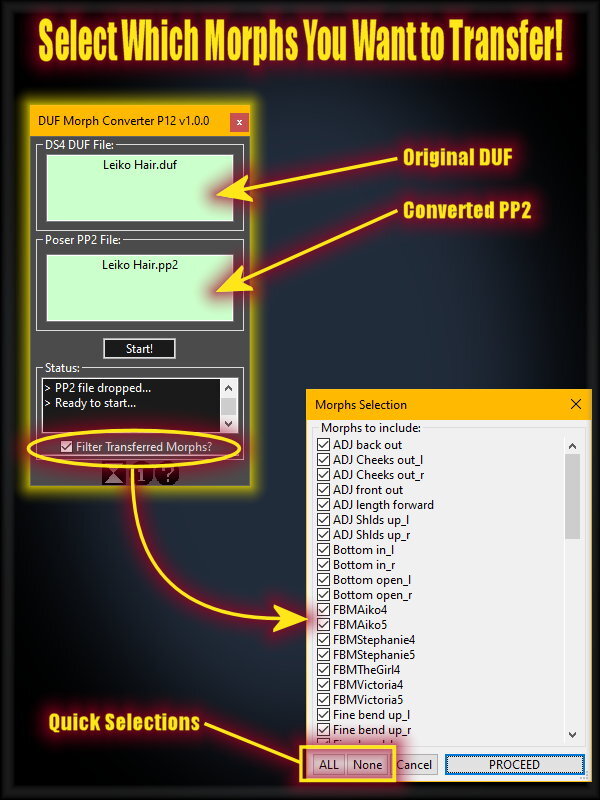

Operating Systems:
Windows 10
Software:
Available Uses:
This is a Python script for Poser 12. Requires Poser 12.0.703 or later.
This tool allows converting, transferring, and injecting morph dials, preserving dial groups, and dial min/max values from DAZ Studio 4 DUF props/figures to existing converted PP2 files. It is the perfect companion to the "DUF Prop Converter P12" script (sold separately), so one converts the items to Poser PP2, and the other transfers existing DUF morphs and respective dial groups to it.
Main features:
* Transfer morph dials from DS4 to Poser PP2 converted props.
* Preserve dial groups and min/max values.
* Easy drag & drop operation.
* Clear, simple, and intuitive interface with tooltips information.
* Color-coded action status for easy visualization.
* Allows drag & dropping DUF/PP2 PNG thumbnails to make the job more intuitive.
* Option to filter only selected morphs to transfer.
* Morphs selection dialog includes buttons to select all, none, or cancel the operation.
* Injects the transferred morphs into a separate copy of the prop, preserving the original.
* Creates a thumbnail for the new injected PP2 file.
* Panel persists when switching between rooms.
* Poser native, dark themed panel with optional auto-docking.
* Smart panel remembers last position, size, docking state, and auto-docking settings.
* Built-in PDF manual launcher. Help at your fingertips.
**Note1: This tool requires "DUF Prop Converter" to do the DUF to PP2 prop conversions.
**Note2: This tool can only transfer morphs, and not rigging-related controls (ERCs), since props do not support those.











