Exnem dForce Sexy Tops for Genesis 8 Female by exnem



Contains Adult Content!

Contains Adult Content!

Contains Adult Content!

Contains Adult Content!

Contains Adult Content!
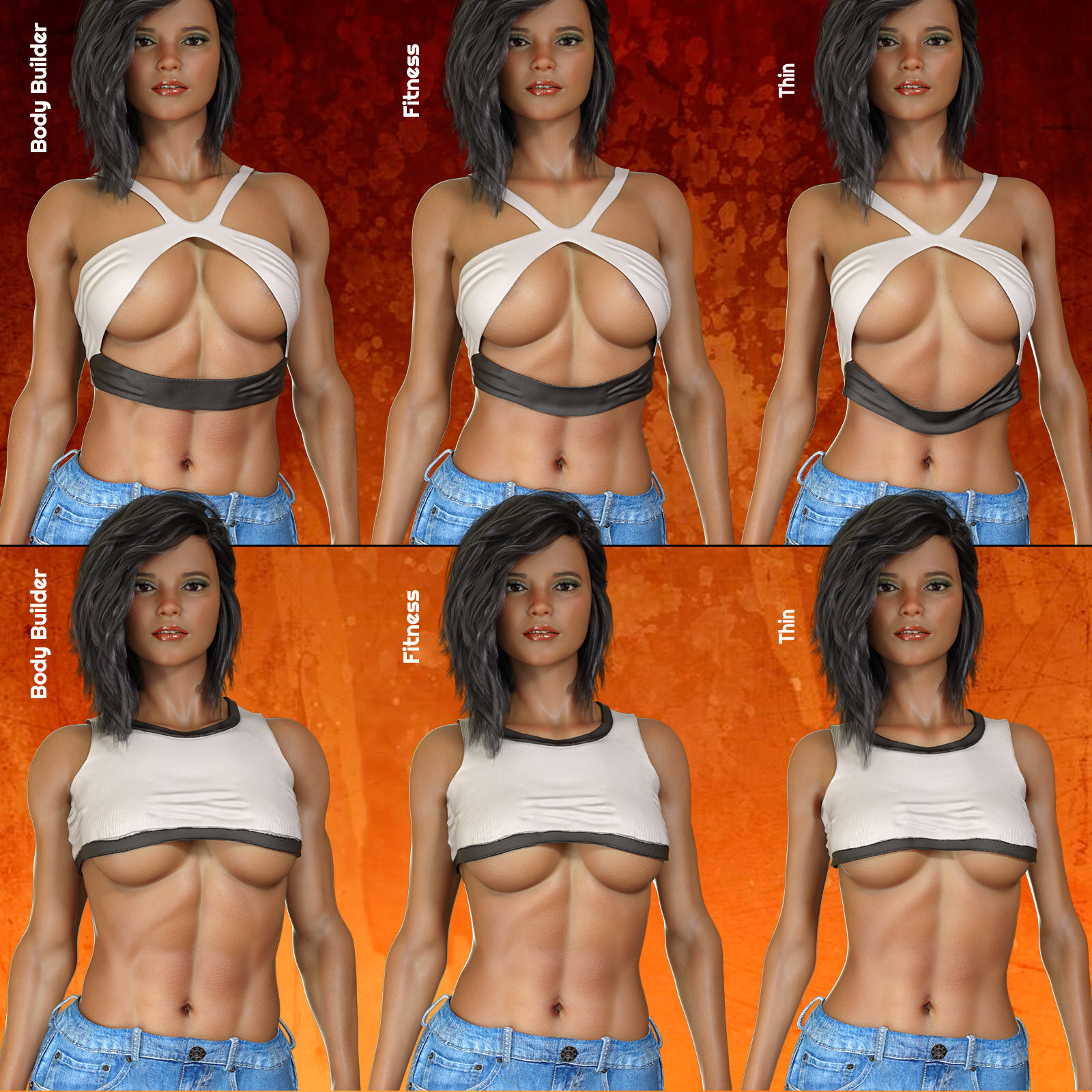
Contains Adult Content!
This Package contains the "Sexy Tops" set of meshes for DAZ Studio 4.10+ for Genesis 8 Females. All tops come dForce ready for realistic draping and bending over the body. Included also are "No Slip" versions of each top that offer less "wardrobe malfunction" in certain poses, like for example no sliping of the straps or exposing of the breast when bent down or when raising the arms, etc.
Included in this package are:
Sexy Top 01
Sexy Top 01 (No Slip)
Sexy Top 02
Sexy Top 02 (No Slip)
Sexy Top 03
Sexy Top 03 (No Slip)
Sexy Top 04
Sexy Top 04 (No Slip)
12 Materials for each top for Iray renderer
The Tops also contain some special morphs listed here:
Sexy Top 01:
Loosen
Expose Left Breast
Expose Right Breast
Sexy Top 02:
Expose Left Breast (Use negative numbers to add more coverage)
Expose Right Breast (Use negative numbers to add more coverage)
Pull Middle
Sexy Top 03:
Expose Left Breast (Use negative numbers to add more coverage)
Expose Right Breast (Use negative numbers to add more coverage)
Sexy Top 04:
Expose Left Breast (Use negative numbers to add more coverage)
Expose Right Breast (Use negative numbers to add more coverage)
Pull Middle
This is the DAZ Studio version for Genesis 8 Females. It supports all Genesis 8 Female Base morphs and Body Morphs.
--------------------------------------
System Requirements:
DAZ Studio 4.10+
--------------------------------------
Ownership Statement:
All of this product's content was created by Exnem
--------------------------------------
Needed Files:
Genesis 8 Female
--------------------------------------
Installation Instructions:
Extract the zip-archive with your unzip program:
- Open your unzip program and press the button -Extract To-
- Select the folder with you DAZ Studio libraries (e.g.: C:\Users\Public\Documents\My DAZ 3D Library)
- Make sure that an option to extract full paths is selected to make sure you keep the right folder structures within your DAZ folder.
--------------------------------------
Usage Tips or Limitations:
To use correctly you have to follow this steps for each part:
1) Load your Genesis 8 figure (it may be already morphed if you wish)
2) Load the desired top by double clicking while the G8 Figure is selected.
3) Apply the materials you want from the Materials folder.











