Quick Cam for Poser 12 by Ken1171_Designs


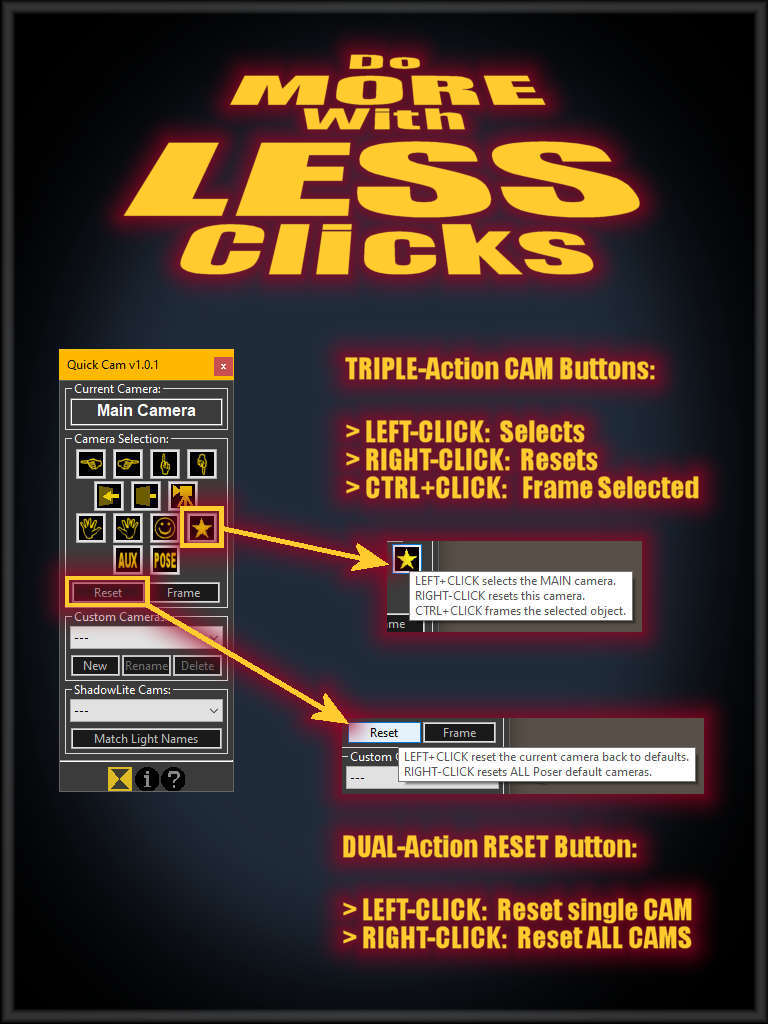



Operating Systems:
Windows 10
Software:
Available Uses:
This is a Python script for Poser 12. Requires Poser 12.0.1029 or later.
Get quick access to all cameras available in Poser. You can quickly switch between different cameras, create new ones, reset one or all cameras, rename them, and make a camera frame the currently selected object from your Poser scene. It also has an extra feature that allows viewing through ShadowLite cameras, and rename them to match the respective lights they represent.
Main features:
> 1-Click quick access to any camera in Poser.
> Triple action cam buttons: switch to, reset, or frame object.
> 1-Click reset individual, or all Poser cameras at once.
> Create/Rename/Delete/Switch to custom cameras.
> Quick access to ShadowLite Cams.
> Rename ShadowLite Cams to match the lights they represent.
> Informative tooltips when you hover the mouse over them.
> Concise, effective, and well-organized panel for easy operation.
> The panel persists when switching rooms in Poser.
> Poser native, dark themed panel with optional auto-docking.
> Smart panel remembers last position, size, docking state, and auto-docking settings.
> Built-in PDF manual launcher. Help at your fingertips.











