AtoZ Aircraft Pushback I v1 by AtoZ






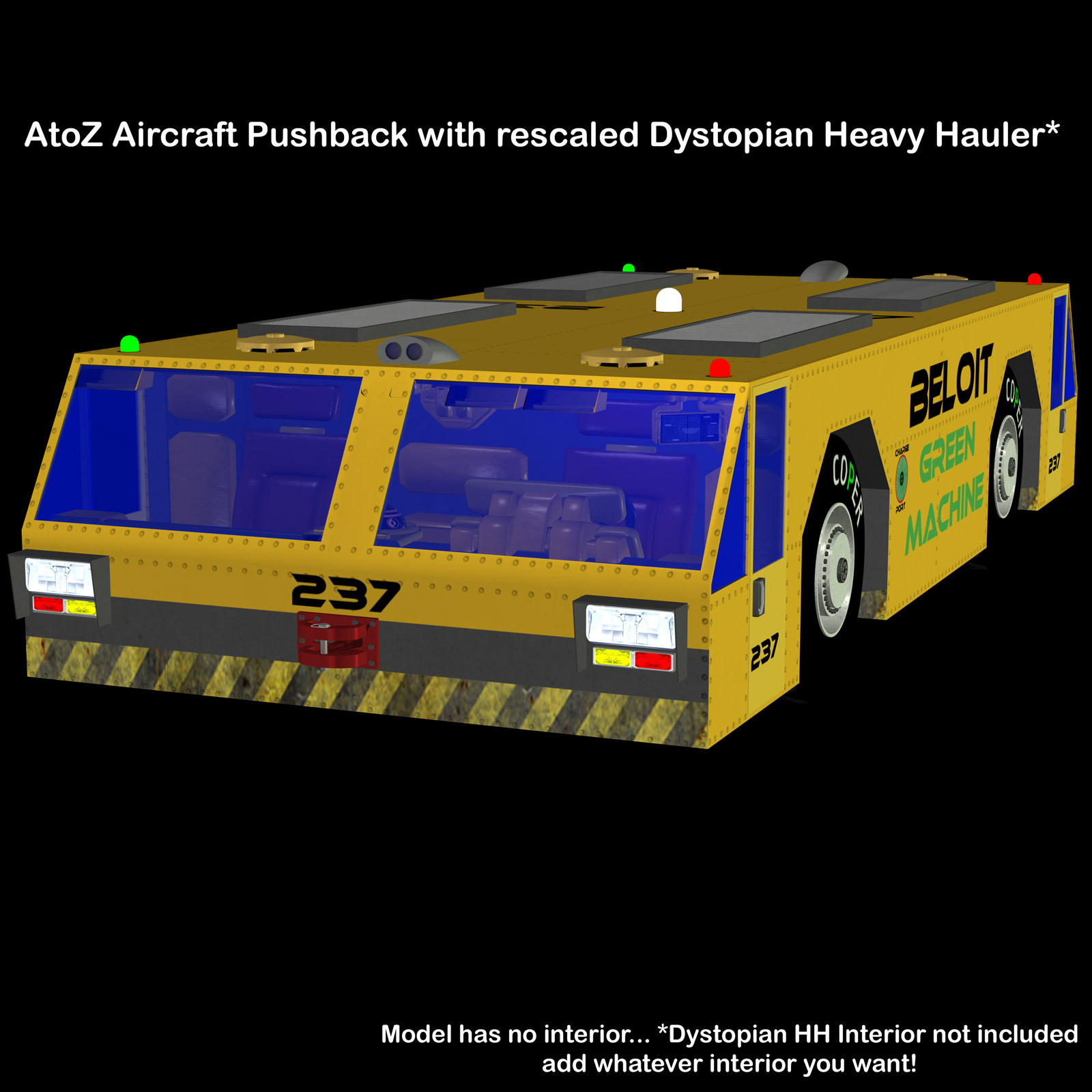



AtoZ Aircraft Pushback I v1
----------------------------
One time I was on a flight and pilot came on over the PA telling us that there was some valve that had to be watched when one of our engines spun up. The delay in the arrival of that qualified technician was explained as the technician was "parking" another plane all the way across the airport! Well, I don't know about you but I immediately figured that he had to be driving a Pushback and that the airplane was probably attached to it with a tow bar. I never found out if he was driving a pushback, but my curiosity did lead me to research the vehicle and the tow bar. Would you believe that operating a pushback looks like it is actually easier than attaching a tow bar? So, I decided it would be fun to make you this pushback vehicle and towbar! I did take a shortcut and built the Pushback(tug) without an interior, but I did make sure that the latching pins and their handles, all four doors and the actually steering work! Then I started on the Towbar. Easy I thought. Then I watched a detailed video explaining not only all the parts but also how to operate a Towbar. I then knew that I was about to be busy!
So, this articulated Aircraft Pushback comes with a very detailed and “operational” Tow Bar. The Pushback has four opening/closing doors these expose an empty interior? Empty?! Yes, it's just waiting for an interior of your choice to rescale and install and parent. My interior of choice is the Dystopian Heavy Hauler Interior (not included). But the Pushback does have operational steering as mentioned above and you can operate the Drop (latching) Pins' handles as well as raise and lower them to attach your Towbar.
The towbar, from the Pushback attachment end, has a pair of handles you use to shift the wheeled Towbar's (rotating) Attackment Eye so the Drop Pin can be inserted in the Pushback's attachment bracket and so secure the two together. Mid Towbar is its hydraulicly controlled wheeled carriage. Using its hydraulic pump (yes, this Towbar's does move!) the Locking end can be attached to the aircraft. At the Locking end are two more maneuvering handles and a bracket holding spare Shear Pins. These are there, as the next (and end section of the Towbar) is a manually activated locking tongue. The locking tongue is is that which is pushed into position once the the Towbar has been positioned and raised to attach to the landing gear's tow axel. Now, about the sliding Shear Plate this tongue is attached to... If there is an error made by an operator the Shear Plate can move so that it "shears" the Shear Pin and thus protects the aircraft's landing gear. Many a time it's been said, "Better a broken Shear Pin than a broken aircraft!"
This Pushback comes with six texture sets and I have taken the liberty to make this a "Green" Pushback... It's electric as it says on its sides! And just in case there isn't an outlet available, I've included a Gas Can you can use to fuel the Pushback's gas generator.
In this AtoZ offering, you get the Pushback and Mat poses to choose your texture set. And one "functional" Tow Bar. Plus the articulated Gas Can.
-------------------------------------
Here are the files included:
Figures in:
Runtime>Libraries>Character>TJM>Vehicles>Airport>
!Preload PushBack 01 Army.cr2
Aircraft Pushback 01 Red.cr2
Aircraft Pushback 01 White.cr2
Aircraft Pushback 01 Yellow.cr2
Aircraft Tow Bar 01.cr2
GB Gas Can 01 A2Z.cr2
Props in:
Runtime>Libraries>Props>TJM>Vehicles>Airport>
Gas Can Mount 01.pp2 (for the Gas Can Figure)
GB Gas Can 01 A2Z.pp2 (static prop)
GB Gas Can In Mount.pp2 (static prop)
Lite Guard Door 1.pp2 (*grills for lights please load with initial load of the PushBack)
Lite Guard Door 2.pp2 "
Lite Guard Door 3.pp2 "
Lite Guard Door 4.pp2 "
Smart PB Tyre 1.pp2 (detailed Tire Tread - warning high res - hard to see!)
Smart PB Tyre 2.pp2 "
Smart PB Tyre 3.pp2 "
Smart PB Tyre 4.pp2 "
> Please take advantage of the Pushback figure !Pre preloads <
Poses in:
Runtime>Libraries>Pose>TJM>Vehicles>Airport>
Pushback 01 ARMY.pz2
Pushback 01 Marines.pz2
Pushback 01 NAVY.pz2
Pushback 01 Red.pz2
Pushback 01 UCM.pz2
Pushback 01 White.pz2
Pushback 01 Yellow.pz2
Pushback Widows Opaque.pz2
Pushback Window Transparent.pz2
Source Files:
Geometry .obj files in:
Runtime>Geometries>TJM>Vehicles>Pushback01>
AircraftTowBar01.obj
GasCanMount01.obj
GB_GasCan01.obj
LiteGuard01.obj
Pushback01.obj
TyreTread01.obj
Texture .jpg files in:
Runtime>Textures>TJM>Vehicles>Airport>
A2ZATB01_A-M_B.jpg
A2ZATB01_A-M_M.jpg
A2ZATB01_N-Z_B.jpg
A2ZATB01_N-Z_M.jpg
A2ZPB1_Hull_1B.jpg
A2ZPB1_Hull_1M.jpg
A2ZPB1_Hull_2M.jpg
A2ZPB1_Hull_3M.jpg
A2ZPB1_Hull_4M.jpg
A2ZPB1_Hull_5M.jpg
A2ZPB1_Hull_6M.jpg
A2ZPB1_Hull_B.jpg
A2ZPB1_Hull_M.jpg
A2ZPB1_Rest_B.jpg
A2ZPB1_Rest_M.jpg
A2ZPB1_Tyres_B.jpg
A2ZPB1_Tyres_M.jpg
A2ZPB1_WinDoors_1M.jpg
A2ZPB1_WinDoors_2M.jpg
A2ZPB1_WinDoors_3M.jpg
A2ZPB1_WinDoors_4M.jpg
A2ZPB1_WinDoors_5M.jpg
A2ZPB1_WinDoors_6M.jpg
A2ZPB1_WinDoors_B.jpg
A2ZPB1_WinDoors_M.jpg
GB_GasCan01_B.jpg
GB_GasCan01_M.jpg
------------------------------------------------------
If you add this AtoZ offering to your libraries, may we thank you in advance!
Enjoy!
-----------------------------------------------------------------------------------
Legal Copyright 2023 Tim Machan's A2Z, ltd.
Please read the Full Renderosity License agreement at Renderosity.com regarding AtoZ products purchased here...
------------------------------------------------------------------------





