The purpose of this article is to orient and guide new members at Renderosity.com. Renderosity is a huge site and can be intimidating at first when you first sign up. We will help you navigate your first steps and give you a few tips. Of course, there are many, many things you can do as a Renderosity member, these are just the basic steps you can do when you are a new member.
First Step - Set up your profile
Once you join Renderosity (membership is free), you will sign in. In the upper right-hand corner of the main page, you'll see your personal links to "My Profile. Click the profile link and go right to the page where you can add your avatar image, personal links, and a short bio. If you don't want to provide too many personal details, then just add general info so other members will know who you are.

Step 2 - Explore the galleries and forums.
Renderosity has over 30 different galleries of digital art and many, many forums for members. The galleries are very active, so you'll see new creations being posted every day. You can check out the overall new postings by clicking the "Galleries" link on the front page. Note that you can favorite an artist you like so you'll be automatically updated when your artist has a new post. Forums work the same way. Members at Renderosity are friendly and helpful and I urge you to comment on art or posts you find interesting. And don't forget that Renderosity has a growing selection of Tutorials for members. Click the link to find out more.
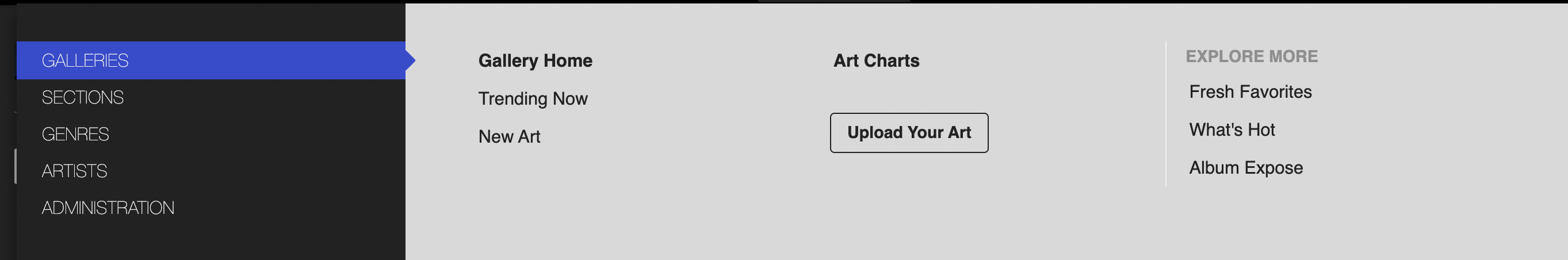
Step 3 - Check out the Marketplace and Freestuff
Renderosity has a very active marketplace with dozens and dozens of vendors creating poses, figures, clothing, props, VFX, background images, and entirely new characters. There are regular sales each week with discounts and specials. Explore the marketplace and find a favorite vendor to follow. Also, many of the vendors give away creations in the Free Stuff section of the Marketplace. Renderosity keeps track of all of your transactions and shows them on your own homepage along with download links in case you lose an item.
And consider Prime Membership at Renderosity. For a low monthly fee, you get incredible benefits including credit back for every purchase, a special Prime members gallery and newsletter along with special sales. It's a really good deal.

Step 3 - Check Terms of Service (TOS) and use Sitemail
Renderosity, like any other site, has specific terms if you want to be part of the community. Rude and unacceptable behavior, copyright violations, and explicit sexual content are the main issues addressed in the TOS. Give it a read before you post or contribute to the forums. Also, Renderosity has a robust sitemail feature that allows you to communicate privately with other members.

Step 4 - Upload Your Creations and use your file locker
Renderosity members upload hundreds of new works to the site every day. Why don't you upload some of your images or videos to the site? Find the gallery that fits the topic of your image/video and upload it to that gallery. You can choose to have other members comment on your work or not. You'll find an upload link on the gallery page of your profile and also on the main Renderosity galleries page. Just follow the instructions on your upload page to determine sizes and info. Note that Renderosity currently only accepts the JPEG format for images.
Lastly, Renderosity gives you 5 GB of space in your File Locker to upload your personal files, etc. You have a 1 GB monthly bandwidth limit as well.

And that's it. In about an hour, you can follow these steps and get yourself off to a great start at Renderosity. If you have questions or want to explore other aspects of your membership try the Community Forum. You'll get a quick response to your question. It's a great first forum for new members






Comments