Renderosity Forums / Poser - OFFICIAL
Welcome to the Poser - OFFICIAL Forum
Forum Coordinators: RedPhantom
Poser - OFFICIAL F.A.Q (Last Updated: 2025 Jan 11 12:18 am)
Subject: Freckles
Perhaps something like this (if you have Photoshop 7?)
It's a brush I've made that paints freckles on skin. Free for you, just click the thumbnail :o)
Message edited on: 06/11/2004 15:14
FREEBIES! | My Gallery | My Store | My FB | Tumblr |
You just can't put the words "Poserites" and "happy" in the same sentence - didn't you know that? LaurieA
Using Poser since 2002. Currently at Version 11.1 - Win 10.
Thank you for that Ernyoka. Unfortunately I don't have Photoshop 7, or that would be a very useful tool. Can freckle effects be done to skin in Poser without the aid of an outside program? Is there a way to copy a "texture" from an image and use that as your base flesh tone? I have previously created a freckled head by using the "Import Photo" feature and instead of imposing the face, actually imposing a large section of "freckled skin" from a photograph. Is there a way to import that to the skin for the body as well? Chloe
What Poser version? In Poser 5 you may be able to do it by blending in a noise noe or something. But you really need some sort of paint program. Do you have any? like PaintShop Pro - or GIMP? (not sure if GIMP can use Photoshop brushes, I think not but the program itself is free and col :) )
FREEBIES! | My Gallery | My Store | My FB | Tumblr |
You just can't put the words "Poserites" and "happy" in the same sentence - didn't you know that? LaurieA
Using Poser since 2002. Currently at Version 11.1 - Win 10.
Well, I do have Microsoft Paint, but have a sneaking suspiscion that's "not going to cut it". I take it I would have to render my "Poser" image (it is Poser 5 by the way) then export the image as a jpeg or bmp, the open it in the paint program and "add my freckles" there? I'd be grateful if you would tell me more about GIMP and others that may be useful for this. Cheers, Chloe
Attached Link: http://www.Gimp.org
I used Gimp for over a year before I bought PSP8. I still use it for some things because I learned Gimp first, so I know how to do things faster there. You really need a paint program that does layers, as in alfa channels. This way you can blend your layered images, such as tiff. and Psd. formats together. Check the link and do yourself a favor, not to mention your hair and D/L Gimp.All, GIMP can't use Photoshop brushes. I have tried to load PS brushes into GIMP, but it doesn't work. I have been a long-time fan of GIMP. It's great value considering its price - free. It's claimed to be the "Open Source Photoshop" and that it has 95% of PhotoShop's functionality. Having said that I also have to say that it doesn't seem to produce the same quality of image as what Photoshop does. In particular, I have always had problems getting GIMP to anti-alias effectively. A little note, make sure that you down download and install GTK first, as it is a pre-requisite for GIMP. You'll find it on the same page as GIMP. GIMP v2.0 has recently been released, BTW. regards, Andrew
Attached Link: http://www.shininghalf.com/desprit/downloads/
Sometimes PSP8 will import brushes, sometimes it won't. It depends on the version of the brushes. If you just want a character with freckles, not necessarily freckles on a specific character, I have a freckle-faced computer nerd set for Victoria 3 on my website (above). The freckle layer from that set is available for use on other textures upon request. I've learned from experience that trying to convert it to another format comes out huge, so I'd have to put it into PSP format. But, you can download the PSP demo, install it to convert once you have it, then uninstall it. If you want to do any reasonable texture work, as stated, you will need a good texture program. I'm a PSP8 girl myself, but I've also used Photoshop Elements sometimes. (Dang, I wish PSP had a "radial blur" tool.)Privacy Notice
This site uses cookies to deliver the best experience. Our own cookies make user accounts and other features possible. Third-party cookies are used to display relevant ads and to analyze how Renderosity is used. By using our site, you acknowledge that you have read and understood our Terms of Service, including our Cookie Policy and our Privacy Policy.



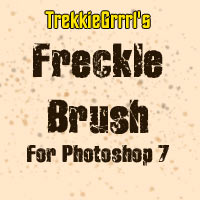




Slowly but surely getting the hang of skin colouring. I want to create characters with freckles but so far this is beyond me. Any advice or direction to a helpful info site would be welcome. Thanks in advance. Chloe