Renderosity Forums / Bryce
Welcome to the Bryce Forum
Forum Moderators: TheBryster
Bryce F.A.Q (Last Updated: 2025 Jan 04 3:16 am)
Subject: Easter Egg
Yes you can create some interesting effects with this. I'm not sure why it is exactly that the programmers decided not to make this feature more easily accessible, as it is pretty much necessary to modeling anything with metaballs. Those are some nice effects you've made there. I especially like the texture and "breaking" of the one on the left...
Another interesting (undocumented) feature is if you spend more than 100hours on a project, use more than 5000 objects, boast about how great your upcoming work is gonna be etc, Bryce will crash your scene to rubble......!;-)
Available on Amazon for the Kindle E-Reader
All the Woes of a World by Jonathan Icknield aka The Bryster
And in my final hours - I would cling rather to the tattooed hand of kindness - than the unblemished hand of hate...
Attached Link: http://www.auntialias.com/bryce/Br_EEggs.php
Check this out!!! Not sure if they work with the newer versions though. I also read that with the 5.1 upgrade you get extra tree's or something:/Message edited on: 06/27/2005 04:49
I never intended to make art.
Hehe that was before the round parallel light was part of Bryce5, and before you could access the OpenGL preview components of Bryce (the newer easter egg lol). Older versions of Bryce are fun to look at simply because of their primitiveness. Bryce1 was absolutely Stone Age; it had no animation capabilities and very few primitive types. Oh, yes, and I believe that there were also no boolean operations. =)
I remember how long it took me to stop using 128x128 resolution terrains in Bryce4 (my first version of Bryce). After I found out about resolutions, I have never used one that small since. =) I was most impressed by the reflective textures. Imagine, you just click a few things, and all of a sudden things are reflected perfectly! Reflective spheres were very common in my early images. =)
Attached Link: http://www.renderosity.com/gallery.ez?ByArtist=Yes&Artist=EngleWolf
Aye, Johnny, you don't need to hold down "Ctrl" to move the panels around... This has been a "feature" since Bryce 3! The negative Meat-Ball thing has also been well-documented, and isn't an "Easter Egg" at all. Click this link above for a whole gallery full of awesome metaball experiments, courtesy of Englewolf! (still, I like your experiments too, Sans... Keep at it!)Thanks for the link lordstormdragon, funny I was wondering only a couple days ago, how he did that:) As far as the "Easter Egg" part goes, its just something I read on a forum. "Easter Egg" or not, who gives a shit;) Its fun for anyone who doesn't know about it. Cheers mate!
I never intended to make art.
Attached Link: http://www.renderosity.com/viewed.ez?galleryid=858654&Start=1&Artist=TobinLam&ByArtist=Yes


Yes, I remember seeing this over on the Maya forum. Very cool (though it probably looks better animated lol). You should post the finished animation here at Renderosity, or at least provide us with a link to it somewhere. I'd be curious to know how the liquid ended up with splatters out beyond the main body of the fluid. If they add a physics module to Bryce for Bryce6 (they'd better), you could have something like a fliud generator/dynamics system if you just made a bunch of metaballs and then applied the dynamics to them. =) Personally, and call me a traitor if you must, but I'm trying to switch over from Bryce to Maya. As far as I'm concerned, there is nothing that Bryce can offer that Maya doesn't do better. As soon as I get the student version of Maya Unlimited (no watermarks, yay!), I'll really be able to go full-bore on that front. =)
That looks really amazing lordstormdragon. So it basically takes out the guess work when creating a liquefied object, not like Bryce where you would have to arrange every object to create something like that? I really need to get some money together to get a high end application.
I never intended to make art.
I'm NOT showing that image to bash Bryce at all. I love it for what it does, and it's helped me learn many of the basics about 3D imaging and rendering, and THEN some! But I did want to point out what's possible, in reality. If you've ever taken a high-school physics class, you'll know (for FACT) that calculations for physical interactions are ALL possible, and can ALL be calculated given enough time and energy, and "operations per second", in terms of CPU's. Political Opinion So while Bryce and DAZ are "busy" wasting our time with pathetic updates like 5.5x, many users are busy forwarding their careers and their talents with infinitely more powerful solutions. Sure, Maya was pricey and we're still paying for the licensing and mental ray stuff. Sure, nobody can just buy it out-of-pocket... End of political propoganda I guess I'm trying to say, never settle for anything, or anyone. There's always a better way, and a better tool to be had/found/created! And, barring THAT, there's always workarounds! Technical Blabber There are 2 emitters in this scene, one shooting blobbies up (which then are affected by gravity) and one spreading them across the floor. Both emitters shoot at rates of 1,000 blobbies per second. This animation is 300 frames, or 10 seconds, meaning that in this shot (frame 240) there are 16,000 metaballs in the scene. Try doing THAT in Bryce!
Hey my friend, don't get me wrong I think Bryce is great, but I don't worship the damn thing. I am very interested in going high end for sure. Especially when I get sneak peaks of work like you have posted here. The possibilities are obviously far greater with software like Maya. I couldn't even imagine arranging 16,000 meatballs in Bryce. As for physics, that's the class where I got most of my sleeping done. Thanks for the lesson though;)
I never intended to make art.
Oh yeah: Shinyary, you TRAITOR! Welcome to the crew, my friend... But don't give up on Bryce just yet. Nothing does landscapes quite like it. Except for Vue and Mojo and Carrara, of course... (grins) I'm loyal to my artwork, and all of yours. Not our particular paintbrushes, be they nylon fiber (Bryce, Vue) or Unicorn Sable fine-points (Maya, 3DSMax)...!
I'm not bashing Bryce either, it still has a great renderer as far as I'm concerned. But it's had a rather rocky past; Corel killed it in my opinion (Bryce5 is a very good upgrade in my opinion but Corel overpriced it by scales of measures, and thus vastly diminished its popularity I think) and thus far DAZ hasn't done much to help it either. So it's been stagnated and everything else has rushed on past it. But, darn it, I'm getting that student edition of Maya, and I bet you'll still see some Bryce renders in my gallery, for nostalgia... LSD-- Yup. (sniff) But you forgot to mention Terragen, which in my opinion does MUCH better water than Bryce, fully equals its landscapes (not much difference there), and, oh, yeah, it's free =) And I'm not entirely sure that 3DS is such a major application anymore? I had heard that it was sort of going downhill (much like Bryce in that fashion) and being replaced by much more powerful applications (like Maya, for instance). I could be wrong, though. Sans-- I don't know if you've tried this or not. But it's given me a lot of fun =) Go to the Maya forum and look in the header. You should see something about Go Download Maya PLE. Alias offers a "Personal Learning Edition" of Maya Complete for free, which you can just download, no charge at all, no worries, no spyware, no viruses, no kinky advertisements, no signing up for worthless "deals": you just get it. It has watermarks plastered over everything to make sure you don't use it for commercial purposes (something that the student edition doesn't have even though it has the same restriction).
3DS going downhill? I seriously beg to differ, my friend. Take one quick look through the 3DS galleries here at Renderosity and you will consistently find the BEST 3D artwork available... Also, 3DS ships with mental ray just like Maya does. In my experience, 45% of the available job market goes to 3DS, 45% to Maya/Alias, and the remaining 10% goes to Photoshop/After Effects/Combustion. So far, Bryce has just held me back on the job market. It's a toy to any professional. But that's just from a few years of scanning through Animation World and the Web for jobs. I tried 3DS, and Lightwave, and in the end I got further in Maya than I ever could in either, the first time I used it. But to each his own! Now back to how much Metaballs RULE!
Yes, well, it was just something I had heard. They're both pretty expensive applications. As for Metaballs, I was surprised to find them in Truespace. And now I find that they are in Maya (I'm not surprised there). It would seem that Corel can't do anything original at all; wouldn't it be nice if they added something to Bryce that was new and exciting, something that nothing else has and that is completely unique to Bryce? It started out as a landscape program, but it is so much more than that now...
Metaballs have been around for a long time, way before Bryce had them. Anyone remember the movie, "Terminator 2"? I think it was 1992. That's how old metaballs are, and everyone knows what Play (company who used to make Amorphium, I don't know if they still do...) was able to do with them. Bryce isn't just behind, but more than 13 YEARS behind, and you could never do the T-1000 in Bryce...
shinyary2: Got a personal learning edition of Maya a while back on some mag CD-Rom. Hey! I would love to get the full package but its just a money thing you know. As far as that Daz upgrade goes, (I mentioned this further up the post) the render speed upgrade was no doubt essential straight off the bat.
I never intended to make art.
Privacy Notice
This site uses cookies to deliver the best experience. Our own cookies make user accounts and other features possible. Third-party cookies are used to display relevant ads and to analyze how Renderosity is used. By using our site, you acknowledge that you have read and understood our Terms of Service, including our Cookie Policy and our Privacy Policy.









The other night I was surfing some 3D forums and come across a cool hidden feature in Bryce, a so called Easter egg (hidden feature the software creators put in the code for a kick, you can also find some in Photoshop) . The veteran users probably already know about this but, for all us new comers its fun. With some experimentation you could come up with some interesting results. Water eroded rocks is one I thought of straight away, planets with craters is another. Lets have a look then... 1.Create a metaball make it positive. 2. hold down shift and create another meta ball(holding shift will create a negative metaball), you dont have to make it negative in the attributes, its automatic. Be sure to label the negative meta balls so you dont get confused on which ones are negative or positive. Now move the negative ball to the edge of the positive ball and see what happens. Post your results back here if you wish, for all to see. I had a quick muck around and these are the result.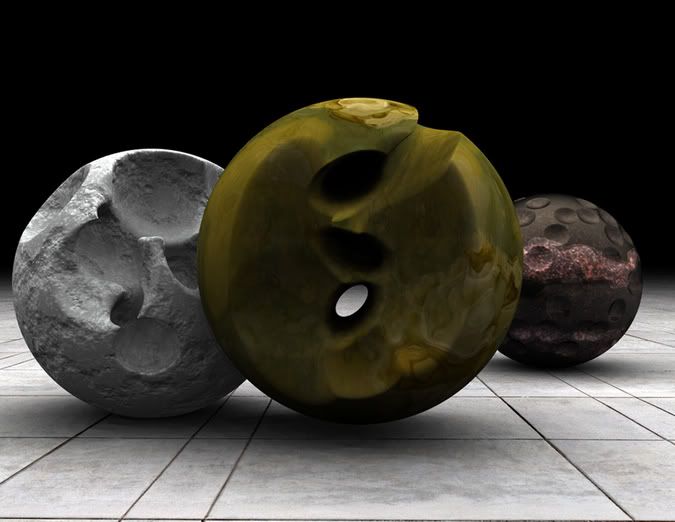
I never intended to make art.