Renderosity Forums / Community Center
Welcome to the Community Center Forum
Forum Moderators: wheatpenny Forum Coordinators: Anim8dtoon
Community Center F.A.Q (Last Updated: 2024 Nov 22 9:21 am)
Subject: Need a Coder.
What you need is a primer on CSS first. It's sorta like HTML and javascript, but specificly intended to address layout and appearance issues. Kinda like typesetting, but for the web. These might help... http://www.w3.org/Style/CSS/learning http://www.w3schools.com/css/ http://www.echoecho.com/css.htm http://www.htmldog.com/ Once you get an idea of what CSS can do/does, then... You'll still have to look through the source to figure out what classes/IDs are associated with certain web site elements. Not exactly easy for the newb to this thing, but probably the only way to go about it until the site gets settled down/debugged and those things get documented somewhere. (Hopefully there'll be a graphic block diagram showing which class/id affects what area.) I'm tempted to just give a list of some settings for my CSS here, but I have a feeling that we'll see a revision or two that will address bugs here and alter the effectiveness of these settings. (A couple of classes/ids don't even go to the elements they name and such. Understandable to some extent when they get lost in table tags. I'm thinking my current workarounds for those shouldn't last very long.)
Your friendly neighborhood Wings3D nut.
Also feel free to browse my freebies at ShareCG.
There might be something worth downloading.
....mother. thats all greek to me mate.. I have no idea what you are saying. I failed programming 3 times at college.. I just can't do it.. some kind of mental block :( I look at those links, what your saying and the code and my brain exits the back of my head and runs off. (no joke) thanks anyway..
I tried, and... Hmm.. I can't make the css work properly... It changes the front page of the forum but not the actual posts. And I DID change the font colour to white as well, and that didn't seem to carry thorugh either :think: 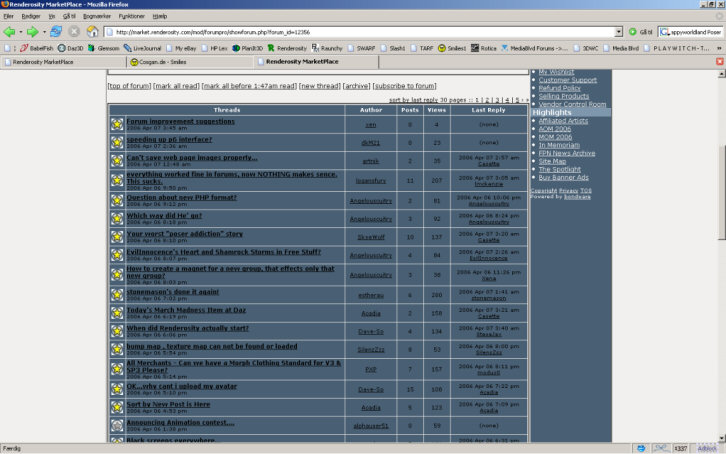
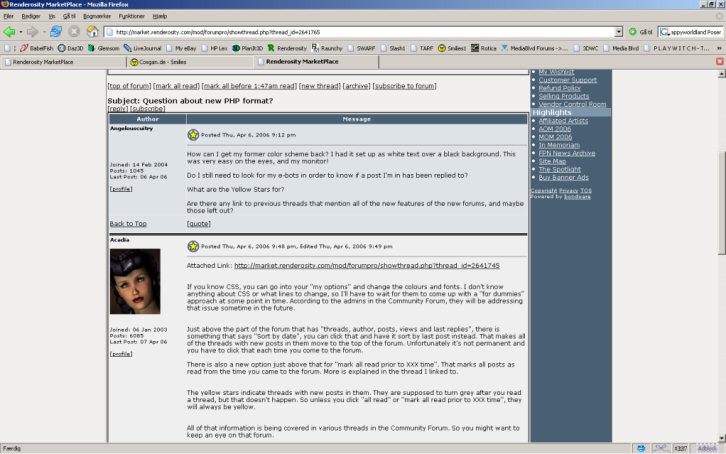 What am I doing wrong? I do have a basic grasp of css... but I just can't find the proper things to change here...
What am I doing wrong? I do have a basic grasp of css... but I just can't find the proper things to change here...
FREEBIES! | My Gallery | My Store | My FB | Tumblr |
You just can't put the words "Poserites" and "happy" in the same sentence - didn't you know that? LaurieA
Using Poser since 2002. Currently at Version 11.1 - Win 10.
It's quite annoying that we have to learn CSS coding in order to do such a basic function as change the colour of the forum. Sheesh. I can't even make the font larger. I was told what to change in another thread only nothing happens when I change it.
"It is good to see ourselves as
others see us. Try as we may, we are never
able to know ourselves fully as we
are, especially the evil side of us.
This we can do only if we are not
angry with our critics but will take in good
heart whatever they might have to
say." - Ghandi
Attached Link: http://www.siteprocentral.com/cgi-bin/feed/feed.cgi
I posted this in the Vue forum, maybe that will help you a little more ... Go into 'my options' - you should be able to customize the style sheet on the site to your needs. It is not very user friendly yet, but it should help you play with colors. Click on 'Click here to show/hide the default CSS setup ' to display the current style sheet. Copy / paste the style sheet into the text area under 'My Style'. You can edit the size of the font, colors, borders, etc right there. If you need help getting the right colors for your page, use this link and replace the values prefixed by '#'. There seems to be a problem with font sizes. The developers are looking into it. For now, you should be able to replace all the colors at least.- agiel - www.linfa.net
Well... if you edit the 'forum_message_cell' line to look like this : .forum_message_cell {background-color:#9aa5ab; } and replace #9aa5ab by the color code of your choice, you will change the color of the messages (but you will loose the alternating color). If you want to change the color of the main background, add this to your style sheet : BODY {background-color:#9aa5ab; } .content_cell { background-color:#9aa5ab; } I will look into how to change one alternating color or the other.
- agiel - www.linfa.net
Use : .forum_avatar_cell {background-color:#9aa5ab; } if you want to change the color of the first coloum (where your avatar is).
- agiel - www.linfa.net
If you go to the link I mentionned above 'http://www.siteprocentral.com/cgi-bin/feed/feed.cgi' you will be able to chose the color you want. The corresponding color code is listed in the middle row, first column, just under the little box that changes color when you moves the sliders. Remember that this system is only a workaround until the developers have time to create something more user friendly. Right now they have plenty of urgent issues to look into (such as post orders or ebots). If you can show me what you want your page to look like (with a screenshot of your gallery or a link to a page with the same kind of colors), I can post a style sheet that will match it as much as I can...
- agiel - www.linfa.net
no it's ok - you've got better things to do with your time than fix a cockup you've been landed with. as to the developers.. I won't go into what I think of them since it would break the TOS. but I pity you Mod's and Admins having to deal with Dodo that they have foisted off on you. every 'fix' or 'issue' you are seeing should have been caught in testing. the fact that it was not shows that you have serious problems with the developers.
Quote - "Go into 'my options' - you should be able to customize the style sheet on the site to your needs. Click on 'Click here to show/hide the default CSS setup ' to display the current style sheet. Copy / paste the style sheet into the text area under 'My Style'. You can edit the size of the font, colors, borders, etc right there. If you need help getting the right colors for your page, use this link and replace the values prefixed by '#'. There seems to be a problem with font sizes. The developers are looking into it. For now, you should be able to replace all the colors at least."
Have done that. I wanted colour #808080, a basic grey with text colour #00000. And I wanted a font size of 18px. After entering that stuff everywhere, and saving the changes, nothing happened. The forum looked exactly the same as it did before. I was told in another thread that in order to change the message windows and font, that you have to change the .forum_message_cell. I tried doing that, but nothing happened. And yes, I did save the changes. a.forum_avatar_link:visited { font-size:10px; }; .forum_message_cell { font-size:18px; } .forum_message_detail_table { border-bottom:1px solid #808080; padding-top:2px;
"It is good to see ourselves as
others see us. Try as we may, we are never
able to know ourselves fully as we
are, especially the evil side of us.
This we can do only if we are not
angry with our critics but will take in good
heart whatever they might have to
say." - Ghandi
Attached Link: http://market.renderosity.com/mod/forumpro/showthread.php?thread_id=2641863
Quote - "*rolls eyes* ok. now can someone please just PASTE what I should put? seriously I can't do this. I just spent an hour arguing with someone IRC trying to explain that editing css is beyond me and telling me over and over again, 'goto this page read and then do this' is not going to work. "See that thread. There are 2 examples of what people have done. If you like one of them, copy the string of text, and then go to your "my options", and in the large box below where you put your avatar, paste what you copied. Save the changes. If you don't like it, go back and "reset changes", and then save again.
"It is good to see ourselves as
others see us. Try as we may, we are never
able to know ourselves fully as we
are, especially the evil side of us.
This we can do only if we are not
angry with our critics but will take in good
heart whatever they might have to
say." - Ghandi
The pen is mightier than the sword. But if you literally want to have some impact, use a typewriter
Khai, I'm the same. Total doofus when it comes to this CSS lark. However, by using the code in the first post of this thread by pleonastic forum look modding and changing the names of the colours in the text I have managed to customise my forum view. Even better, if you just use standard web colours you can just type in the name of the colour and not even bother with the hex code or whatever.
the color picker to use: http://mediagods.com/tools/rgb2hex.html
______________________________________________________________________________________
Check out my Elemental Hexagons deck, created with Photoshop, Bryce, MojoWorld, and Poser
Khai, have a look at the color picker link I posted -- click on the color map, it'll display the hex code below, no need to convert!
______________________________________________________________________________________
Check out my Elemental Hexagons deck, created with Photoshop, Bryce, MojoWorld, and Poser
ah bah, nothing to be ashamed about; programming isn't everyone's strength, and we all have our own idiosyncracies and mental blocks. also, there is no reason at all why anyone should need to program in order to use an art site; this is just a temporary stopgap measure until the designers and programmers come up with a better way. it's a shortcoming of theirs to not have done this for you, it's not your fault! tell you what; give me a screenshot of a site that does colours and font sizes the way you like them, and i make your CSS for you.
Quote - "erm I know HSS and RGB. I don't know HEX codes. that simple enough? this is embarrassing enough ok? I can't code. I have a mental block which I have been to shrinks about. there. I've said it. can I go and hang my head in shame now? "
Khai so what you've been to a shrink, most people need to at one time or another, so hold that head up high and proud.
"In times of universal deceit, telling the truth becomes a revolutionary act" ~George Orwell
Ok, here is the absolute simple and easy way to change the colors - and you don't need to understand stylesheets and CSS coding at all to do it. Step #1: Copy the CSS code and paste it into any decent text editing program (it MUST have a "search and replace" function) Step #2: Open your favorite paint program (I use Paint Shop Pro 7 for this). Step #3: Using the search and replace function of the text editor, search for # - DO NOT put anything in the REPLACE box. Hit enter. Step #4: When you get to the first # found - look at the line. If it says something like "background color" then it is the background color. Copy the numbers after the # and paste them into the little box in your paint program that has # followed by 6 numbers. The color will show up in the color box and will show you what color you are editing. If you want that color to stay the same, just go back to the text editor and hit the "find next" button in the search box. If you want to change the color, find the color you like in the picker and the numbers in the hex box will change. Copy those and replace the numbers in the text editor. It takes a little time, but if you go line by line you can get it done without needing to understand the actuall CSS coding. Once you have the colors changed to what you like, save the file, copy it and paste it to the box in the My Options section and hit the appropriate button. Tada! No muss, little fuss. NOTE: This method does not work when you are dealing with color NAMES. To apply this to color NAMES you have to find each one (grey, blue, red, etc.) and replace those with the color codes of your choice. Kate (who doesn't understand CSS either, but knows at least enough HTML to figure out the important stuff)
Privacy Notice
This site uses cookies to deliver the best experience. Our own cookies make user accounts and other features possible. Third-party cookies are used to display relevant ads and to analyze how Renderosity is used. By using our site, you acknowledge that you have read and understood our Terms of Service, including our Cookie Policy and our Privacy Policy.













since we have the insane idea that we can override the styles here, I need help. I have no idea at all what I'm looking at with the override. I'm not a coder. do I copy and paste the default into the box and change it? How do I change it, so I've got a neutral grey background, (127,127,127) with black text, links in Blue and read links in red? can anyone just post here what we're supposed to do? and please. slap the programmer upside the head and remind him that not everyone codes.