Renderosity Forums / Carrara
Welcome to the Carrara Forum
Forum Coordinators: Kalypso
Carrara F.A.Q (Last Updated: 2024 Nov 05 6:06 am)
Visit the Carrara Gallery here.
Subject: Carrara to Poser Prop
Somewhere along the line you are changing the scale. Do a search on "Poser Morphs" and you'll find various posts on maintaining object scale through the construction of a morph. First off, both Carrara and Poser automatically scale imports unless the check-boxes are unchecked. They also have option to move to center of scene (which you also do not want). Oh...and of course the actual prop can be scaled and translated, just as long as the base obj file for both the original and the morph are exactly the same size and position. Something I've done more than once (to solve a scaling mistake); import both your original and your morph into Poser, switch to Wireframe view and Ortho camera, and adjust by hand until they line up. It isn't perfect, but it can often be enough. (Then, of course, export the morph as a new object file).
I should note....using a morph for a rotating movement like your chest opening is non-optimal. May be hard to understand without diagrams, but here goes why; if you rotate the top, all parts of the top describe a circular arc around the pivot. If you MORPH from closed to open, all parts of the top take a straight-line route from one position to the other. Simply put, the lid will deform. It will look fine closed, and open, but in between will not look right, not at all. In these cases the dead-on simplest solution is to create a figure instead of a prop. The only thing you can not do with a figure is smart-parent it (and I'm not so sure about that, either!) As a figure, you can now apply MAT poses to it, you can apply regular poses (and save them), etc. Of course, you can also chose to simple make two props; a chest, with a lid prop smart-parented to it.
Many thanks for the info. After experimenting with various morphing options I gave up and made it a figure. This exercise was a test for a much more complicated prop that I had underway so it looks like it to will be a figure. In the process, I spent a lot of time trying to disect the PZ2 files and understand what was controling what. One thing that seems missing from the Poser documentation is good descriptions of the details for each file type.
I tried to decided if embedding the geometry or keeping it in the object file resulted in any differences. I suppose for large numbers of vertexes, it might be faster to keep them in the object files. Also, using the object file makes it easier to change the UVs if you later need to.
As for making morphs in Carrara, the suggestion to bring the morphs into Poser as an object and make sure they are absolutely aligned with the object works. It would be great if this step could be skipped but I did not find a way to do this without some ugle artifact like scaling or translation occuring. The reasons for this are not obvious to me. If I used the same object in Carrara and moved some parts on the object, not the object itself and then exported it as a wavefront object, you would think it would align in poser...it doesn't, at least it hasn't worked for me.
This has been an interesting excursion that I hope benefits others.
Thanks to all!
Best place I've found for documentation on the guts of the cr2 (and similar files), is BL Render's "Secrets of Figure Creation with Poser 5." Despite the name, it is basically a under-the-hood look at the core structure of joint parameters, welds, etc. common to Poser from Version 1 out. It also explains other goodies like ERC, easy-pose, body handles, etc. On the import/export. I never remember which settings I use, but I'm sure I've stumbled upon a combination that lets me go into Carrara and out again. I have discovered, usefully enough, that if I import an .obj at Poser scale, I can scale up in Carrara 600x to work on it, then reduce to 1/600 before exporting, and it actually seems to go right back to the same spot (at least, close enough for me!)
Privacy Notice
This site uses cookies to deliver the best experience. Our own cookies make user accounts and other features possible. Third-party cookies are used to display relevant ads and to analyze how Renderosity is used. By using our site, you acknowledge that you have read and understood our Terms of Service, including our Cookie Policy and our Privacy Policy.



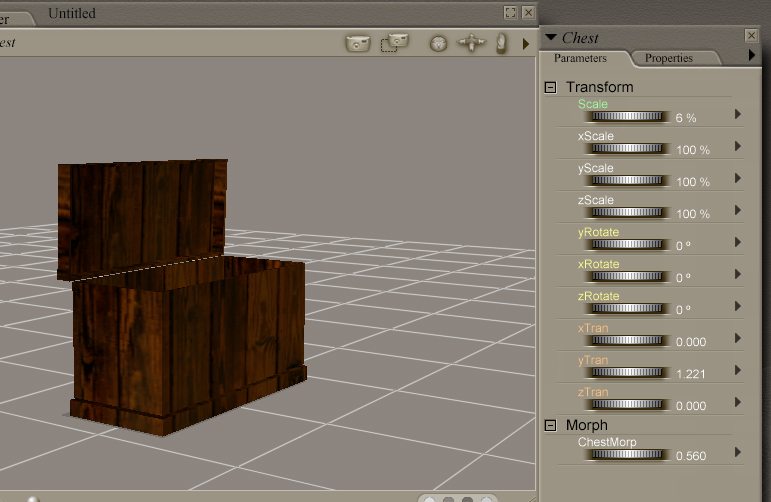
I have been experimenting with Carrara on making a prop with has morphs to move parts. I built a chest with a lid and exported it as a wavefront object and then imported it into poser. That all worked great. Then I exported the prop as an object, took it back into Carrarra, opened the lid of the chest and exported it as a wavefront object. Then I loaded the prop into poser and loaded the saved object as a morph target. The morph dial appears and when it is turned, the object morphs (lid opens) but the chest also scales and tranlates along the y axis.I have tried several things to stop the scaling and translations but have not been successful so far. I attached two images showing the chest and the dial settings. Anyone have any ideas?
Thanks
Dan