Renderosity Forums / Poser - OFFICIAL
Welcome to the Poser - OFFICIAL Forum
Forum Coordinators: RedPhantom
Poser - OFFICIAL F.A.Q (Last Updated: 2025 Jan 25 6:57 pm)
Subject: Copying and pasting materials time saving technique
Yep.. and there's a utility over at daz (shader spider by poseworks) that addes even MORE power to the material room. you can copy a material to skin on the most popular figure via hi sbuilt in "smart copy to skin" option, an dyou can even set up your own material list for a specific figure, and copy a material to those selected materail groups.
You can even save mat poses, if you don;t want to save material groups like P6 can.
Way too many people take way too many things way too seriously.
*By first Selecting All, All the materials (textures, bump maps, transparencies, etc.) can be copied
*Tiny nitpick on your words, which confused at least one person I know grin.
You are selected all the nodes in the current material. You are not selecting all the materials in your figure or prop. So if you have two copies of V3, and one of them has 10 different shaders on her, this is not a way to copy all the shaders from your first V3 to your second V3. You will have to do that one material at a time.
But with Select All, at least you will not have to do that one node at at time.
You can also use this as you are designing a material. Suppose you have 3 nodes in a little group and you need another group just like it. Select the three nodes (control-Click) then copy. Now paste - all three are duplicated and already connected to each other.
Renderosity forum reply notifications are wonky. If I read a follow-up in a thread, but I don't myself reply, then notifications no longer happen AT ALL on that thread. So if I seem to be ignoring a question, that's why. (Updated September 23, 2019)
As far as I know this worked in Poser 5 as well, Sharen.
Uhm.. I never thougth about it NOT being common knowledge.
Here's how:
Rightclick on the Surface node (The one called MatmaticSurface here, I used one of Bagginsbill's brilliant matmatic materials to show this with a really complex shader) to bring up the menu. Then just follow the pictures 


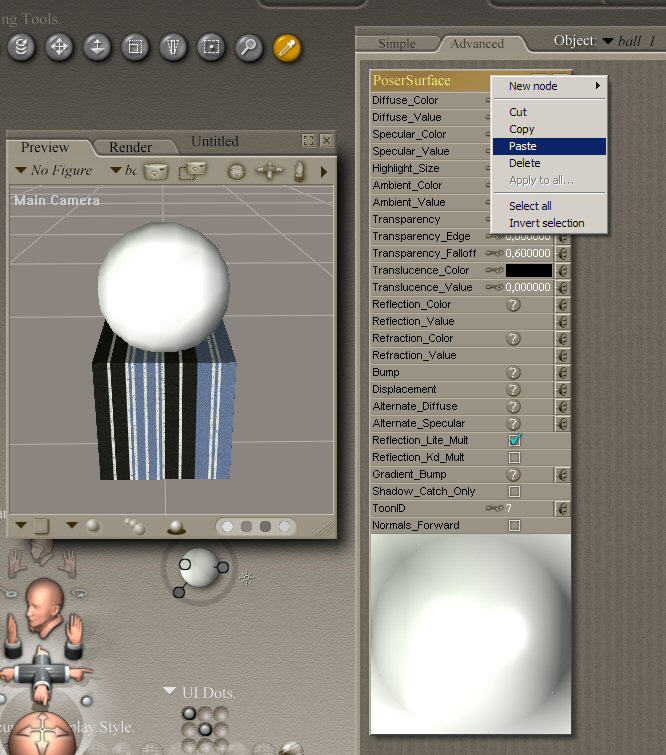

FREEBIES! | My Gallery | My Store | My FB | Tumblr |
You just can't put the words "Poserites" and "happy" in the same sentence - didn't you know that? LaurieA
Using Poser since 2002. Currently at Version 11.1 - Win 10.
Quote - ... if you have two copies of V3, and one of them has 10 different shaders on her, this is not a way to copy all the shaders from your first V3 to your second V3. You will have to do that one material at a time.
Rather than copy one material at a time between two identical figures, I think it would be easier to select the source figure and save the materials to the Materials library as a group rather than saving the currently chosen material as a single material. Then just apply that material group to the target figure from the library. All the shaders should move from V3 #1 to V3 #2 without having to copy and paste individual materials to individual material groups (e.g., lips).
It still amazes me that what many of us thought as simple common knowledge, really isn't as common as we thought.![]()
It was one of the first things I learned to do in the material room when P5 first was released. I thought everyone knew that one. Shows that even the simplest techniques need to be mentioned at times for the community.
As comparatively low end as Poser is compared to other graphics programs, it's still a very complex one to completely learn. There are so many aspects to the program that a lot of the little secrets are easy to forget if they're not used often. The P5 (and I'd imagine P6) manual is not very useful, especially with regard to how to effectively use the material room.
Everybody gets into their workflows. Sometimes I'll try something new, but usually there's only enough time to do what I already know. A lot of experimentation in Poser often goes nowhere where something I think will work doesn't quite pan out or there's some aspect of doing it that I still don't understand well enough to use correctly. It's one of the reasons I regularly scour through the posts here because there's often some nugget of info that will save me a lot of time or do something better. Every now and then, I'll stumble across something that at least seems new to me and figure it's worth sharing. If it's something I didn't know, after using Poser for a few years, there's a fair chance that there's at least got to be a few people out there, besides me, that will benefit from the news.
My visual indexes of Poser
content are at http://www.sharecg.com/pf/rgagnon
Yes you guys are absolutely right about the nuggets of knowledge. It is an interesting phenomenon. I really don't get why these hundreds of useful little things are not collected into a single document or thread, one that is edited by a moderator.
Because there are always new eyes, I understand why I need to give the same little tips over and over.
Moire patterns on procedural shader? Lower the min shading rate.
Moire patterns on image-based shader? Use texture filtering.
Wierd shadow-like artifacts on "walls"? Increase shadow map size, and shadow min bias.
etc. etc.
Renderosity forum reply notifications are wonky. If I read a follow-up in a thread, but I don't myself reply, then notifications no longer happen AT ALL on that thread. So if I seem to be ignoring a question, that's why. (Updated September 23, 2019)
This was an extremely cool tip! - Thank you for posting it.
bagginsbill; "Yes you guys are absolutely right about the nuggets of knowledge. It is an interesting phenomenon. I really don't get why these hundreds of useful little things are not collected into a single document or thread, one that is edited by a moderator.
Because there are always new eyes, I understand why I need to give the same little tips over and over."
A database or list of links to informative threads with common and uncommon tips and solutions?
Actually I suggested something of the sort a couple of years back. A Moderator was interested to set it up and maintain it for a while in the Poser Backroom. After a while that moderator was gone, the database stopped being updated, and the whole thing seems to have vanished now. It would be useless anyway, since the site update the links wouldn't work without updates to the new format. Hardly any of the links in the backroom lead to anything but a 404 message now. I guess none of the moderators feel invested or responsible for maintaining it, or even visiting it anymore.
All the staff picks are dead links.
The link to the FAQ is a dead link.
The "Meet the staff" links aren't dead, but the coordinator and moderator lineup is out of date.
The tutorials links to any tuts here at Renderosity are all dead.
The Tutorial link to Geeps tutorials lead to a dead link
The Maya/nemirc tut link leads to the Opaque3D site, and the tutorial is there under media.
The PhilC tut links lead to Phil's site and they're still good.
karen1573's tutorial link still works (P5 Projector lighting)
EnglishBob's link leads to morphography's tutorial page with a lot of extremely interesting and cool stuff, but I noticed all the links back to Renderosity are dead - probably not updated since the glorious site update.
The German Tuts links seem to work okay.
Sure wish a mod or coordinator would "adopt" the backroom sweep up the dust and cobwebs, clear out the trash and debris, fix what's broken and make it useful, or at least usable again.

The problem arises (as you can see in the above pic) from the fact that the image gets applied to the whole of the texture, not to each individual tile.
Of course the answer hit me several weeks later in a totally different context, and it's easy...
(see next post - I only know how to attach a single pic per post..)
Quote - > Quote - I really don't get why these hundreds of useful little things are not collected into a single document ...
One could always hope that they might make into the manual
Well, if anyone ever actually READ the manual . . . ;-]
Having done tech support a number of times, I can attest that nearly 80% of the most frustrating problems users have could be prevented if they had actually cracked the manual beyond a quick browse while the software was installing.
"Well, if anyone ever actually READ the manual . . . ;-]
Having done tech support a number of times, I can attest that nearly 80% of the most frustrating problems users have could be prevented if they had actually cracked the manual beyond a quick browse while the software was installing."
![]() That is why I pay more for the box set to get the printed manual. I have a feeling it will be very useful for P7.
That is why I pay more for the box set to get the printed manual. I have a feeling it will be very useful for P7.
Privacy Notice
This site uses cookies to deliver the best experience. Our own cookies make user accounts and other features possible. Third-party cookies are used to display relevant ads and to analyze how Renderosity is used. By using our site, you acknowledge that you have read and understood our Terms of Service, including our Cookie Policy and our Privacy Policy.
















I didn't even know this time saving technique until I looked at an XFrog tutorial. Materials can be copied and pasted between body parts and, although I haven't tried it, probably figures. By first Selecting All, All the materials (textures, bump maps, transparencies, etc.) can be copied and pasted in one fell swoop. This will save a lot of time with my work. Others may already know about this trick, but it's the first I've learned of it.
My visual indexes of Poser content are at http://www.sharecg.com/pf/rgagnon