Renderosity Forums / Poser - OFFICIAL
Welcome to the Poser - OFFICIAL Forum
Forum Coordinators: RedPhantom
Poser - OFFICIAL F.A.Q (Last Updated: 2025 Feb 03 12:46 am)
Subject: High Gloss - how?
Quote - I'd like to know the answer to this as well. It must be doable in the Material Room...I just don't know how. LOL!
I wonder if this is what we are looking for? Haven't got time now to try it but I will later.....hopefully someone who does know how to do this will reply to this post :)
How do I use the reflection node? Create a reflection node and plug it into the "reflection color" channel of the PoserSurface node. Make sure you set the Transparency, Transparency Edge and Translucence_Value values to zero and that you enable raytracing in the render settings.
Here's an example of a glass material with both refraction and reflection:
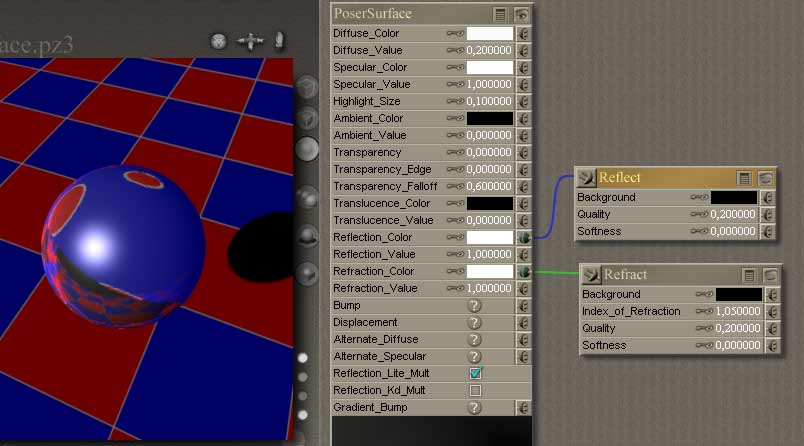
LOL!! 
You can get more/less dramatic effects by changing the Specular_Value and Highlight_Size values. Your lighting will also make a difference too. In my examples I've just used the Poser default lights.
If anyone has other (or better) methods, please let us know!
"You don't know what we can see
Why don't you tell your dreams to me
Fantasy will set you free." - Steppenwolf
Privacy Notice
This site uses cookies to deliver the best experience. Our own cookies make user accounts and other features possible. Third-party cookies are used to display relevant ads and to analyze how Renderosity is used. By using our site, you acknowledge that you have read and understood our Terms of Service, including our Cookie Policy and our Privacy Policy.











I have purchased an item in the Marketplace that I want to give a high gloss finish to. Can someone tell me if this is done with a texture or can it be achieved with the Poser settings?