Renderosity Forums / Poser - OFFICIAL
Welcome to the Poser - OFFICIAL Forum
Forum Coordinators: RedPhantom
Poser - OFFICIAL F.A.Q (Last Updated: 2025 Jan 09 3:46 am)
Subject: Saving as Prop Mess
This looks a lot like a situation I ran into recently. Poser gets confused
when several different parallel planes have the same material.
I had this problem with the top surface and two inner shelves of a dresser,
and solved it by remapping to give each of the horizontal surfaces its
own material name.
See this thread for illustrations and details:
http://www.renderosity.com/mod/forumpro/showthread.php?thread_id=2704823
(Do your diagonals also move when you change camera angle?)
My python page
My ShareCG freebies
(Do your diagonals also move when you change camera angle?)
No, the lines stay where they are, and completely visible when rotating cam (like in sample image 2). I even took my project after UVmapping into wings3D to find the issues and all looks ok, and remapped again. I really do not understand after saving as a prop, why this happens. I really like to make this a freebie soon, so I can do my other stuff. But this problem is holding me up from doing so.
Looking into other thread now. Thanks ockham.
Geesh!...Why does this happen!. I struggle all night last night and tonight, saying to myself "WTH!" building a headache. Doing every possible solution, trying to solve a "why?". So, I am unable to find the problem I post it, asking what is wrong. Maybe someone has a answer. And you know what? I find it after posting my issue. I felt I have wasted my time, when I find it after posting a problem. Never fails.
Anyone else go through the same things? Or it can be only me.
It was a face interrupting another face on the mesh. I removed it, and saved as prop, reloaded into scene and I do not see the problem anymore. Sigh..
Yup. That's the secret purpose of posting a message. Not to get a useful
answer from someone else, but to organize the subject in your mind
so you can answer it yourself.
Glad you found it.
Incidentally, on your other question about the hundreds of verticals
supporting the guard rail, have you considered using a single surface
with a transmap? It wouldn't look as good in a closeup, but it would
save a whole lot of rendering computation and a whole lot of lines
in the OBJ and CR2.
My python page
My ShareCG freebies
ockham said:
"Incidentally, on your other question about the hundreds of verticals
supporting the guard rail, have you considered using a single surface
with a transmap? It wouldn't look as good in a closeup, but it would
save a whole lot of rendering computation and a whole lot of lines
in the OBJ and CR2."
And you could also throw in some displacement for extra detail anyway.

Maybe you can clear it up for me, what is asked. Going through a head cleaning after todays long day. 
This is a sample image (click image to enlarge) what I have in store. The Pass prop (constructed) put together into one large Over pass, and a under pass. Center Pillar (UnderPass) is also a Smart prop. Will be benches, and you will be able to add trees on the over pass. This is why I need to work on my railing, but decided will do later. I had to do a lot of research on Bridges, overpass, and underpass, to make this. I found issues on the Pass prop, which I can fix. So, I have a lot going on here. But this will be a good start. The curves, and ramps will be very challenging. But will be a later project. Straights will be good enough for now. We need this. Tired of waiting for it in MP (or freebie), and the costs in another place, so I went and did this myself and for others which will be a freebie. Been on this for two weeks already.
why so many edges on the road?..they're not really adding to the shape & dont seem to be needed for anything..unless of course you have curve morphs to take advantage of those loops?
whats the polycount? (I've recently been finishing off roads for my next urban thing & have done something very similar,)
..good to see there will be some freebie roads that folks can use also

The poly count is at 6700. If you see image of the pass prop. Showing as well, the underside. Been taking a lot of photos of bridges, overpass, underpass, to get at least something reasonable. I am doing this in wings3D, and been going through a lot on this (fustration). Would not believe how many attempts I went through just to get what I have now. And in image, you can see I have a lot of fixing to do. What your prob seeing (not sure, but correct me) is the texture tiled bump map I made, in the 3rd sample image with car on it. Or first/second Image in first/second post, regarding edges on road. Dunno. But made rendered images what I have.
And when you get your roads (similar) for your next urban thing. I really do look forward to it. Because I know for a fact, it will be done properly and way better than what I am working on.

 That is one of my plans.
That is one of my plans.
note I used to dislike graffiti on walls, under bridges (on pillars). But now, I am beginning to like it when it comes to 3D stuff.
Privacy Notice
This site uses cookies to deliver the best experience. Our own cookies make user accounts and other features possible. Third-party cookies are used to display relevant ads and to analyze how Renderosity is used. By using our site, you acknowledge that you have read and understood our Terms of Service, including our Cookie Policy and our Privacy Policy.







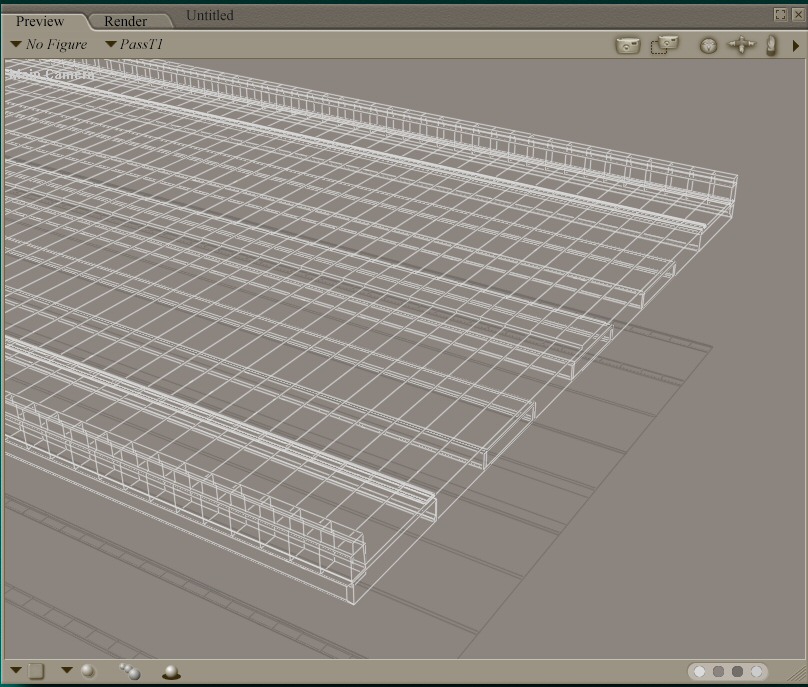
I have made a OverPass.This is a before image of before saving as a Prop. (Poser6)